Shopify is one of the most popular eCommerce platforms, and a big part of its appeal lies in its flexibility. With thousands of apps in the Shopify App Store, businesses can add new features and functionalities to suit their needs—whether it’s for marketing, customer service, inventory management, or boosting conversions. In this guide, we'll explore some of the most valuable Shopify apps, organized by their purposes, to help you find the right tools for your store.
I. Understanding Shopify Apps
1.1 What are Shopify Apps?
Shopify Apps are third-party tools available in the Shopify App Store that add specific features and functionalities to your Shopify store. These apps help online store owners customize their stores without needing advanced technical skills or coding knowledge. Ranging from marketing automation to inventory management, Shopify apps cover various aspects of eCommerce operations, making it easier to manage and grow a business on Shopify.
Whether you're looking to increase sales, streamline customer support, or enhance the shopping experience, there’s a wide variety of apps to help you achieve these goals.
1.2. Why Use Shopify Apps?
Shopify apps provide a powerful way to expand the functionality of your online store without custom coding or hiring a developer. With the right apps, you can:
-
Automate Repetitive Tasks: From inventory management to order fulfillment, apps can handle tedious tasks, freeing up your time.
-
Enhance Customer Experience: Apps add features like personalized recommendations, chat support, and product reviews, improving the shopping experience.
-
Boost Sales and Marketing: With apps that support upselling, email marketing, and SEO, you can expand your store's reach and increase conversions.
-
Gain Data Insights: Analytics apps help you monitor customer behavior, sale trends, and inventory performance to make data-driven decisions.
1.3. Types of Shopify Apps
Shopify apps cater to diverse business needs. Common categories include:
-
Development Apps: Apps to customize and build functionality on your store.
-
B2B Apps: Tools for business-to-business transactions and wholesale features.
-
Discount Apps: Manage and automate discount codes and promotions.
-
Dropshipping Apps: Automate inventory and order fulfillment through third-party suppliers.
-
Booking Apps: Integrate scheduling and booking features for services or events.
II. Best Shopify Apps by Category
2.1. Marketing and Sales
These apps are designed to attract more visitors, increase conversions, and drive sales growth.
WriteText.ai – SEO-Optimized Content Creation
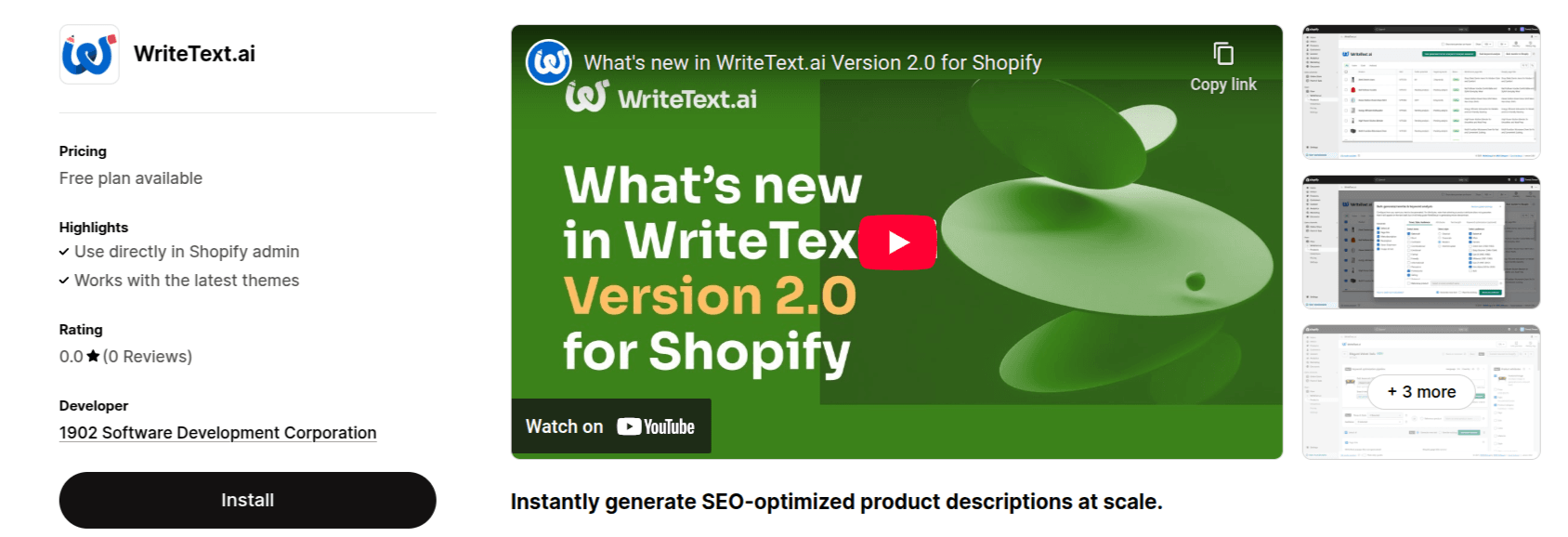
WriteText.ai streamlines content creation for Shopify by automating SEO-friendly meta titles, meta descriptions, product descriptions, collection descriptions, Open Graph text, and image alt text. It helps eliminate content bottlenecks with full automation tailored for ecommerce growth.
-
Key Features: Keyword optimization pipeline, automatic rewriting based on ranking keywords, high-volume keyword integration, bulk content generation, keyword cannibalization report, multilingual support.
-
Best For: Ecommerce merchants aiming to scale content creation while improving their store’s SEO visibility and search rankings.
Klaviyo – Email & SMS Marketing Automation
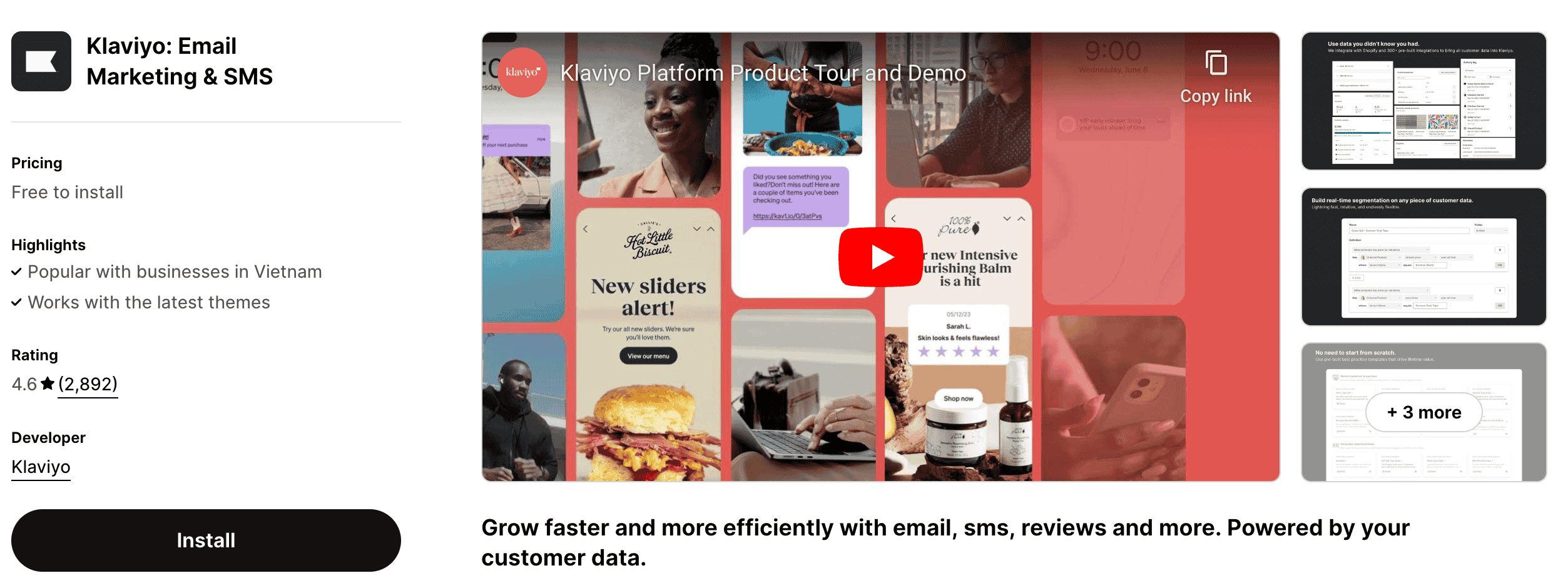
A powerful platform for creating targeted email and SMS marketing campaigns. With automation capabilities and advanced segmentation, Klaviyo enables personalized messaging that drives engagement and repeat purchases.
-
Key Features: Advanced segmentation, automated workflows, and analytics that track campaign performance.
-
Best For: Businesses looking to enhance customer relationships through tailored communications.
Privy – Pop Ups, Email, & SMS
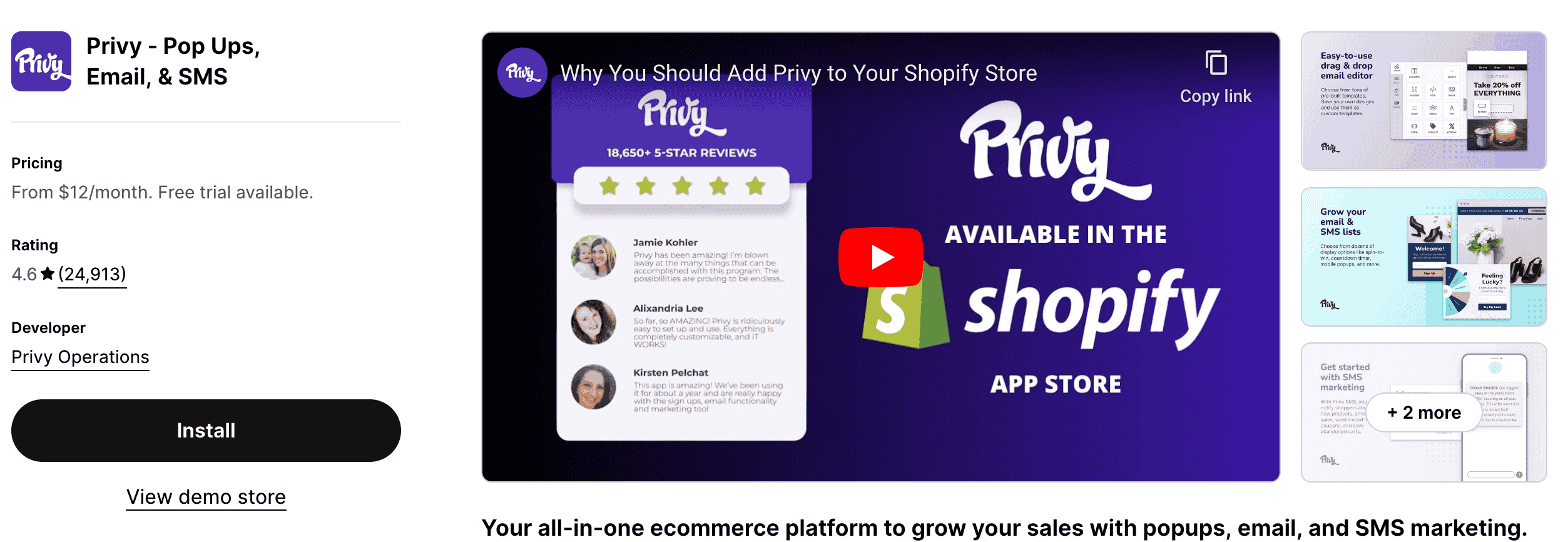
Privy offers tools for email marketing, SMS marketing, and pop-up creation, helping you capture leads and nurture relationships with timely messages and targeted promotions.
-
Features: Pop-ups, banners, exit-intent, email follow-ups.
-
Best For: Merchants looking to grow their email and SMS subscriber list with engaging pop-ups and automate customer outreach for better conversions.
ReConvert Upsell & Cross Sell – Upsell and Cross-Sell
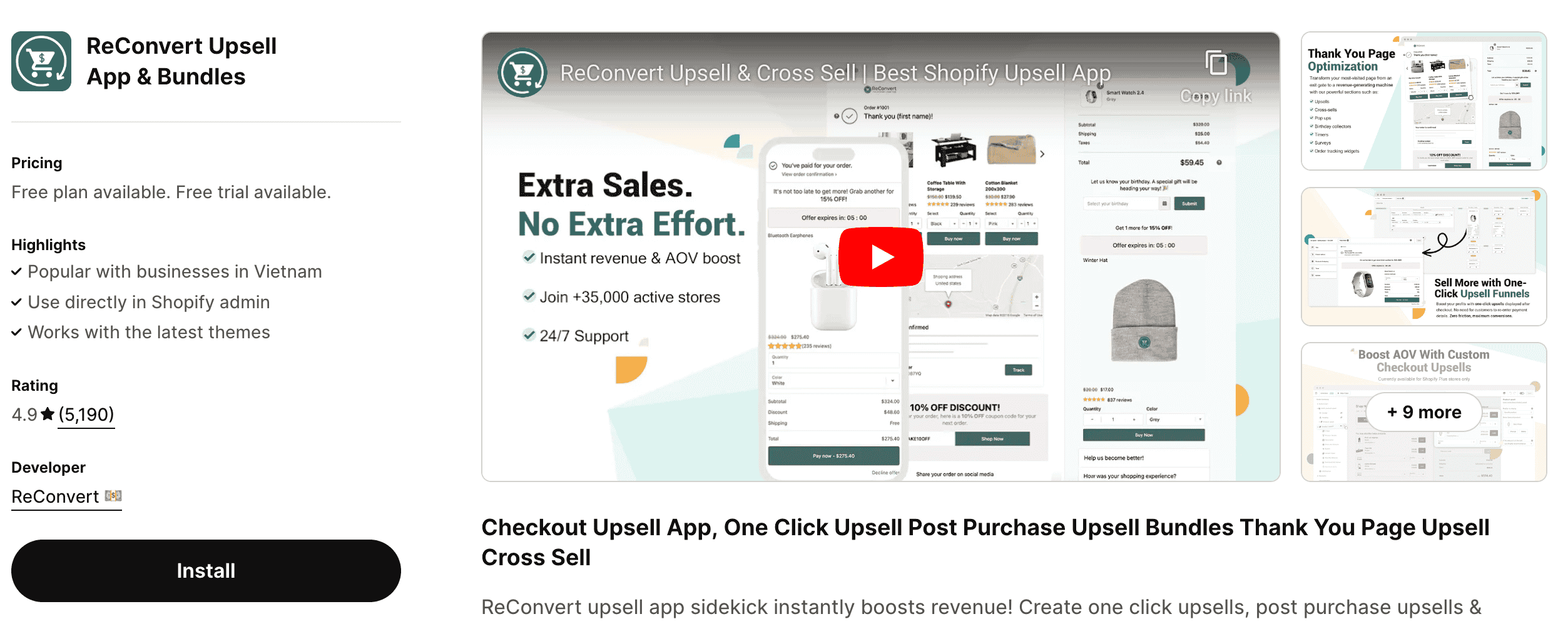
This app offers upselling and cross-selling options directly in the post-purchase experience. It helps increase average order value by suggesting additional relevant products at checkout or post-purchase.
-
Key Features: Custom thank-you pages, post-purchase upsell options, and analytics to track performance.
-
Best For: Stores aiming to boost revenue per transaction with post-purchase upselling.
2.2. Customer Support and Engagement
Excellent support builds trust and retention. These apps streamline customer service and engagement.
Shopify Inbox – Customer Messaging
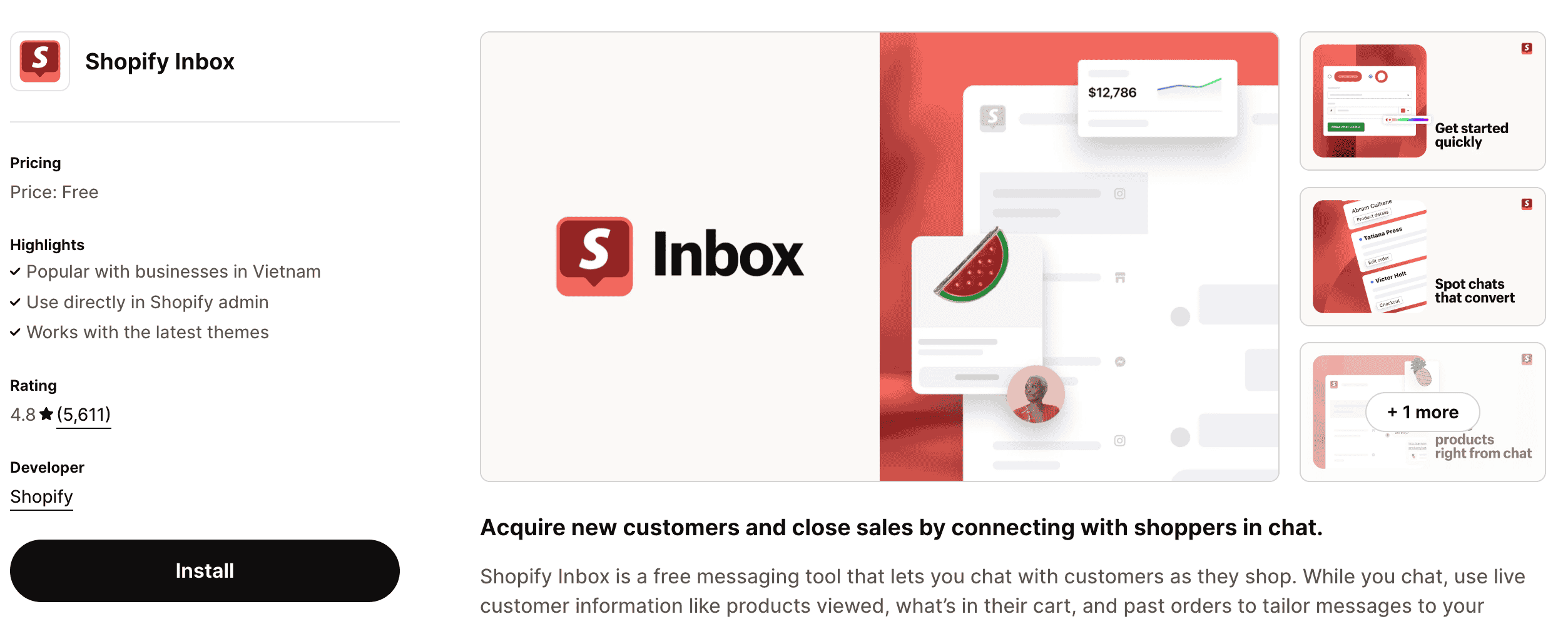
Shopify Inbox allows you to manage customer conversations from a centralized inbox, engaging with customers in real-time to assist with their needs. It includes support for multiple platforms, including email and chat.
-
Key Features: Integrates with various channels (Facebook Messenger, Apple Business Chat), automated replies, and customer history tracking.
-
Best For: Businesses looking for a straightforward, integrated customer messaging solution.
Read more: Shopify Inbox App: Boost Sales with Seamless Customer Chats
Tidio – Live Chat and Chatbot
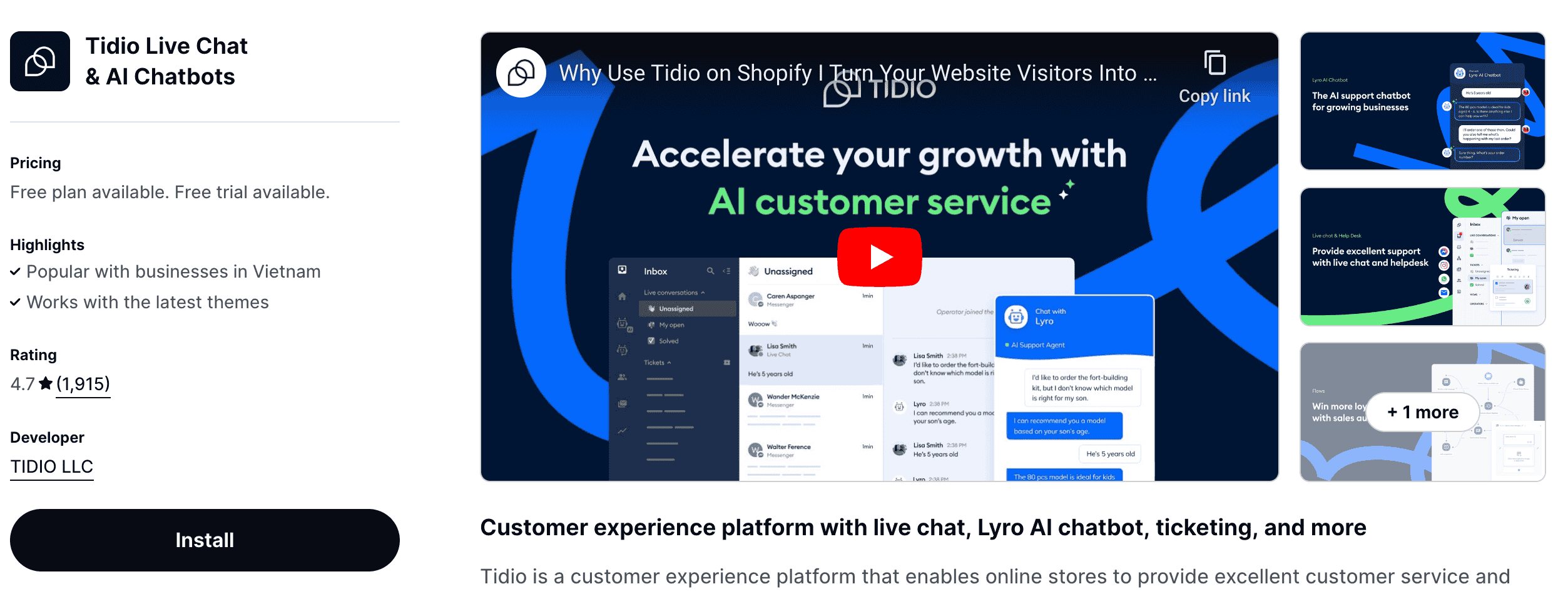
Tidio provides live chat and AI-powered chatbots to engage customers, answer FAQs, and provide support instantly. It also has multi-language support, making it ideal for global customers.
-
Key Features: Real-time chat, customizable chatbots, integration with email and Messenger.
-
Best For: Stores wanting to offer instant assistance and increase customer engagement.
2.3. Inventory and Order Management
Keeping track of inventory and order fulfillment can be complex. These apps help simplify the process.
Matrixify – Bulk Data Management
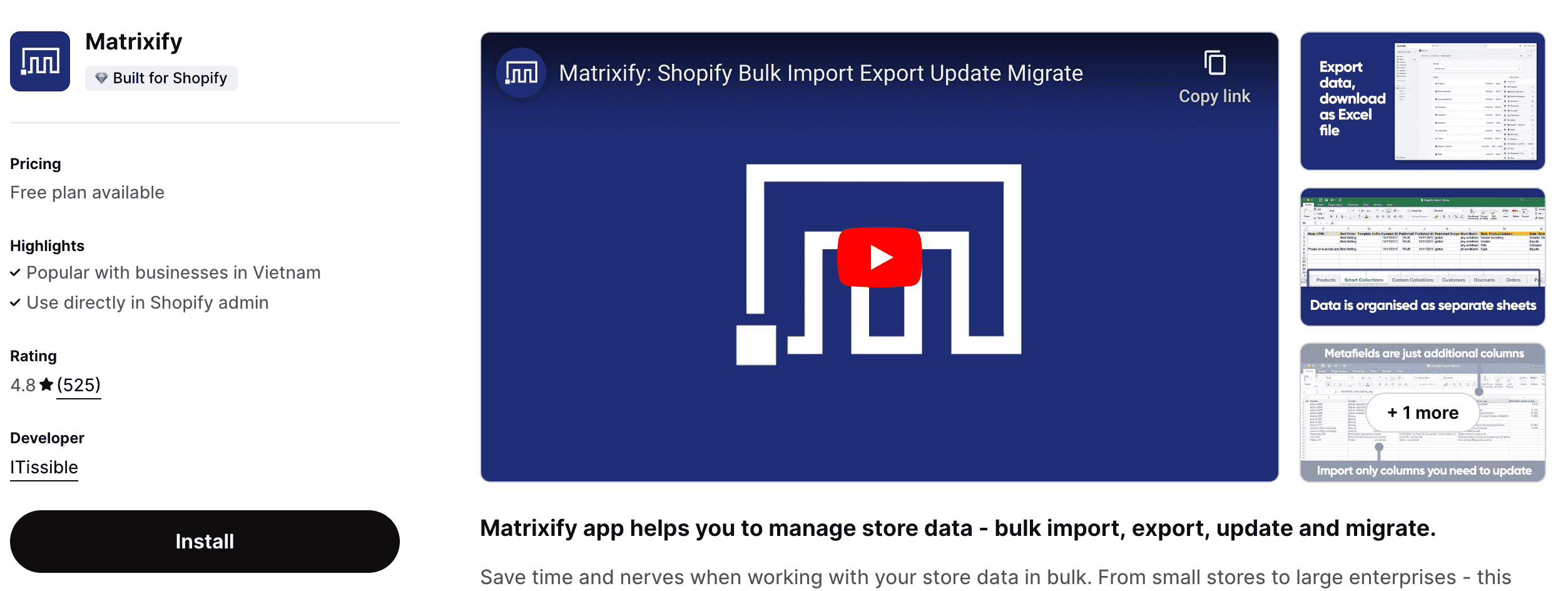
Matrixify allows you to import, export, and update data in bulk via Excel, which makes inventory management, data migration, and updates easier. Perfect for stores with large product catalogs.
-
Key Features: Flexible import/export formats, scheduling, and error checking.
-
Best For: Stores with complex or extensive inventory needs that require bulk data handling.
Read more: Shopify Matrixify App: Simplify Data Management
Oberlo – Dropshipping Management
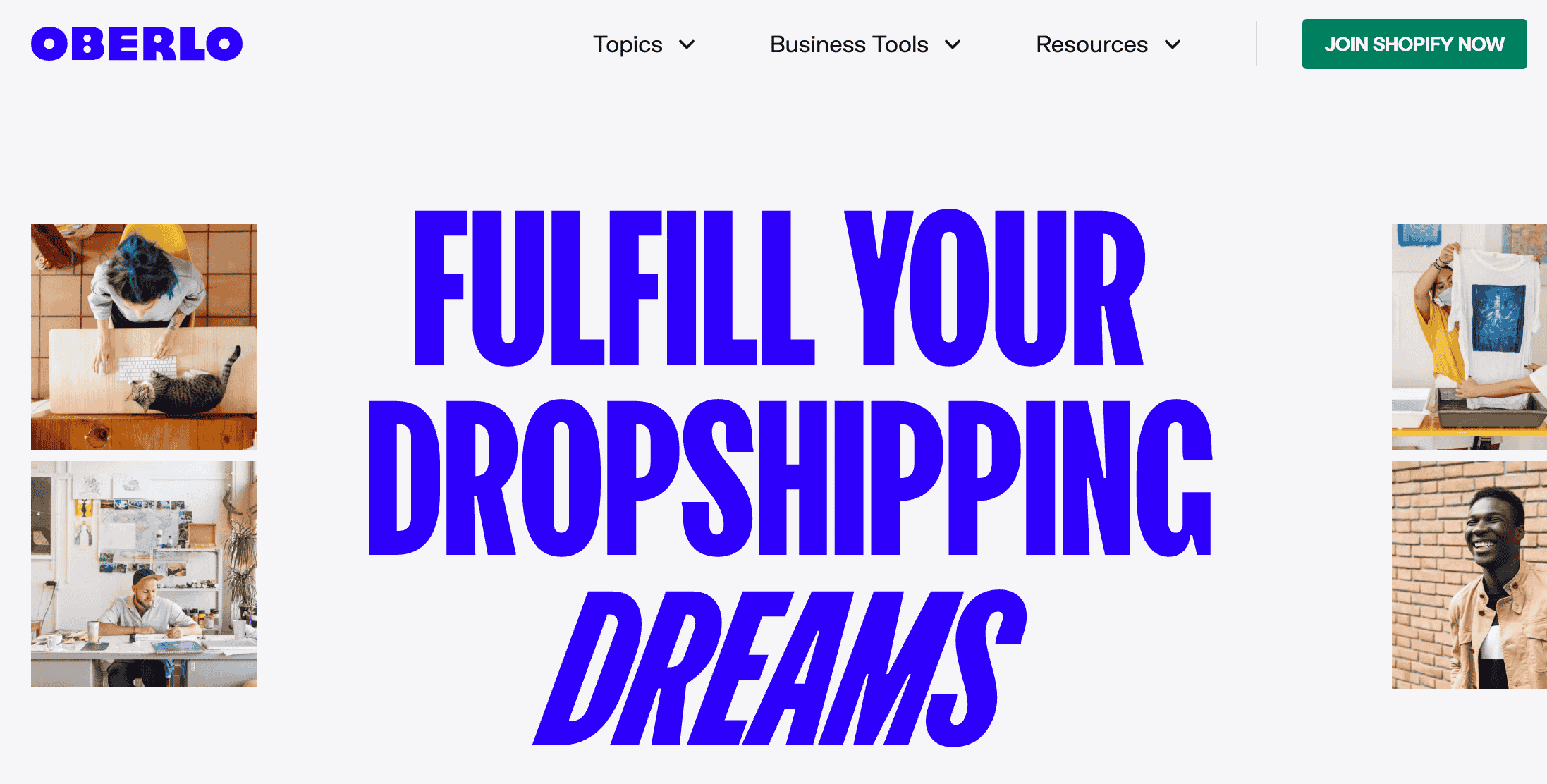
Ideal for dropshipping, Oberlo connects directly with suppliers and helps manage inventory and orders without the need for physical stock, allowing you to add products to your store with ease.
-
Key Features: Product importing from suppliers, automatic inventory updates, and order tracking.
-
Best For: Stores exploring dropshipping or expanding product offerings without holding inventory.
Read more: Oberlo Shutdown: Reasonable Replacement In 2024
2.4. Analytics and Reporting
Gain deeper insights into customer behavior and store performance with these powerful analytics tools.
Better Reports – Analytics
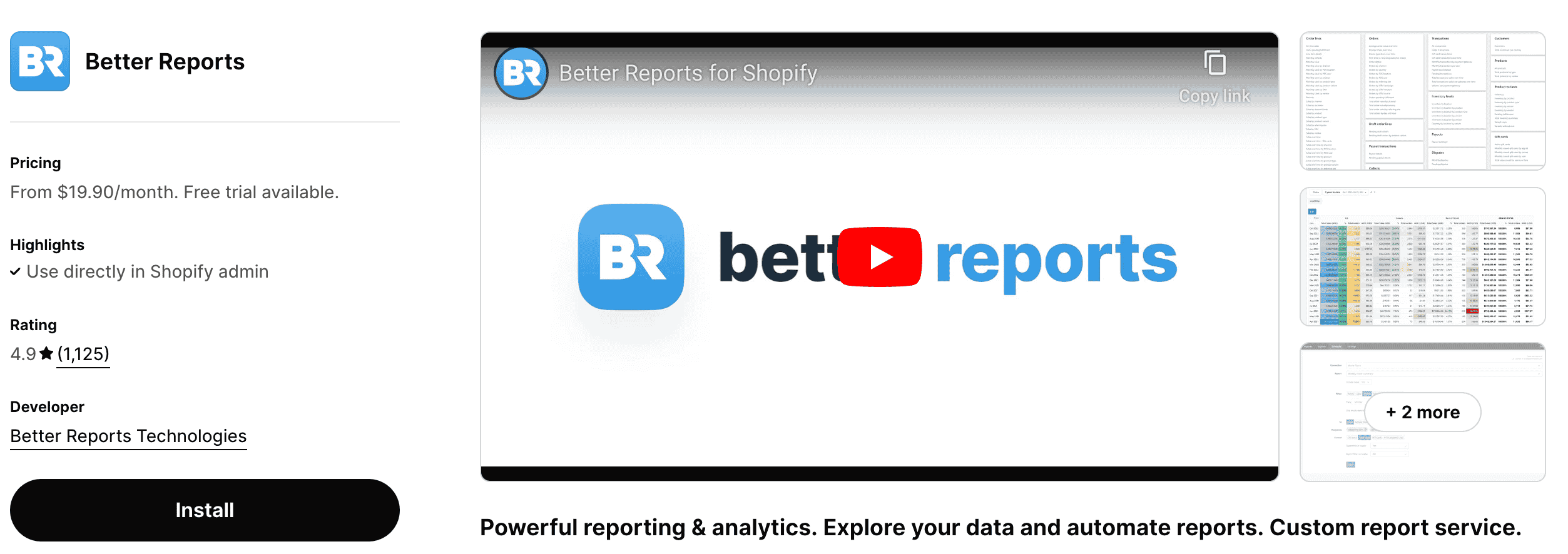
With hundreds of pre-built report templates, Better Reports offers in-depth reporting across various metrics like inventory, sales, and customer behavior. It’s highly customizable and allows you to create reports tailored to your unique business needs.
-
Key Features: Custom reports, scheduling & automation, detailed filtering & Segmentation
-
Best For: Merchants seeking highly detailed, customizable reports with advanced filtering and segmentation capabilities.
Lifetimely – Customer Lifetime Value Analytics
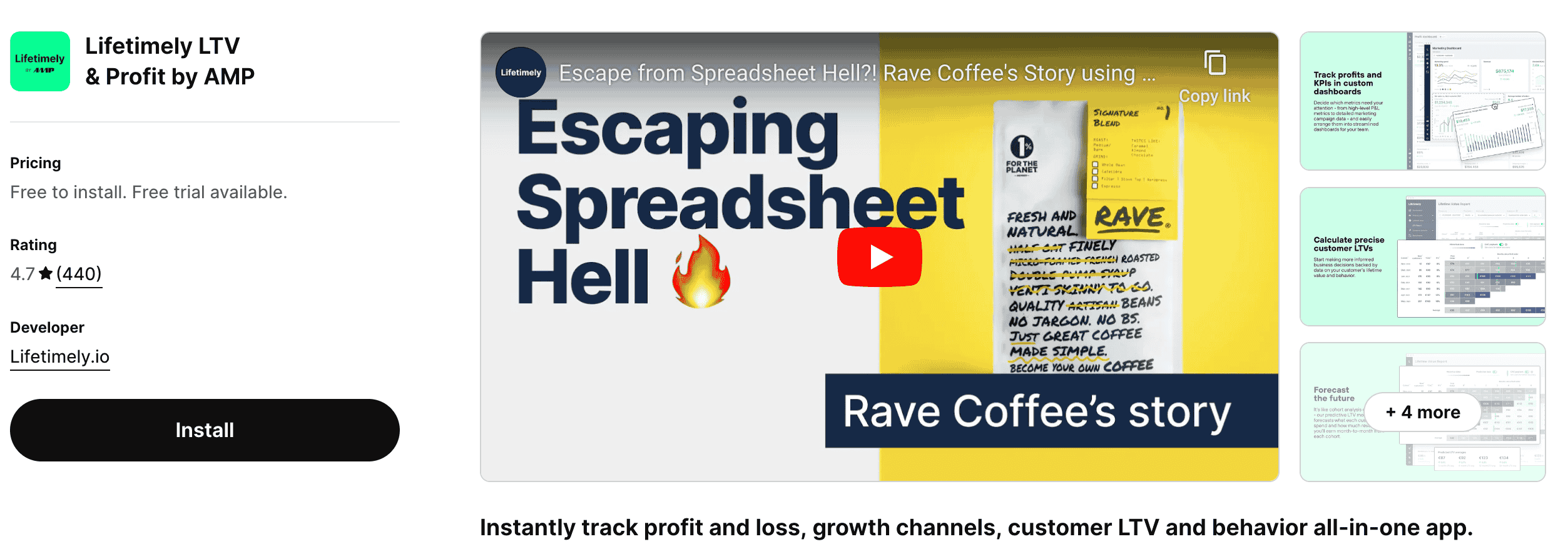
Lifetimely provides in-depth analytics on customer lifetime value (LTV), retention, and cohort analysis, helping stores understand long-term customer value and identify growth opportunities.
-
Key Features: LTV calculations, cohort analysis, and profitability tracking.
-
Best For: Stores focused on maximizing customer lifetime value and retention.
2.5. Customization and Personalization
Personalization helps make a brand memorable, and these apps make it easy to create a unique customer experience.
GemPages – Landing Page Builder
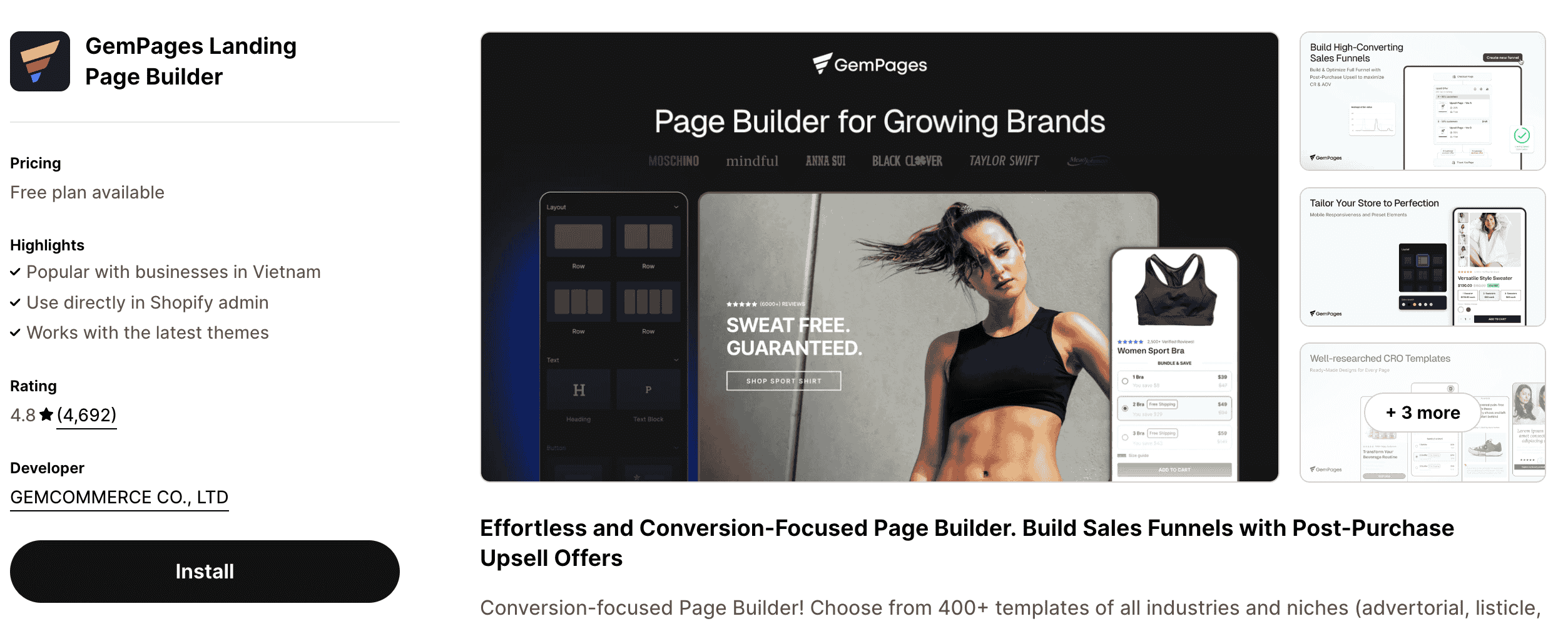
A drag-and-drop builder that allows you to create highly customized pages without coding knowledge. GemPages is ideal for creating landing pages, product pages, and more.
-
Key Features: Pre-designed templates, mobile optimization, and A/B testing capabilities.
-
Best For: Stores needing a flexible and user-friendly page builder.
Rebuy – Personalized Product Recommendations
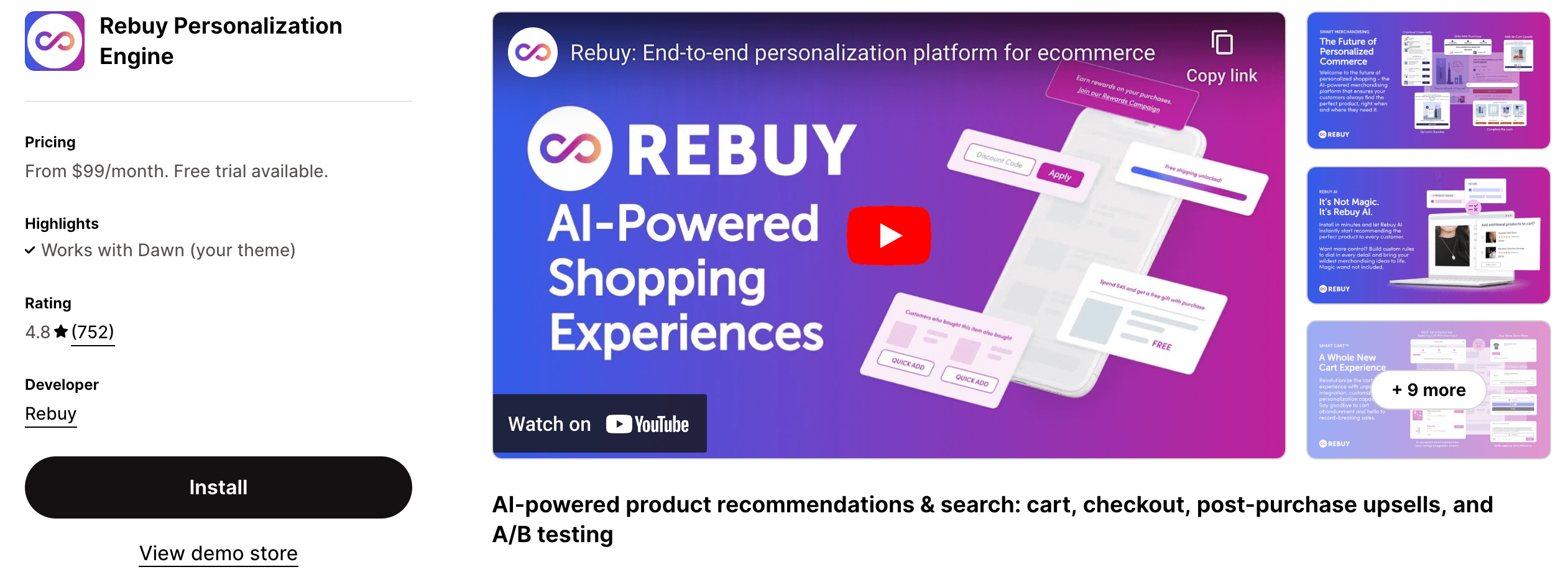
Rebuy uses AI to deliver personalized product recommendations, dynamic bundles, and smart upsells, increasing conversions and improving the shopping experience.
-
Key Features: Smart cart recommendations, personalized product recommendations, and one-click upsells.
-
Best For: Stores looking to offer dynamic, data-driven product recommendations.
Read more: Shopify Rebuy App - Increase Sales with AI Recommendations
PageFly – Page Builder
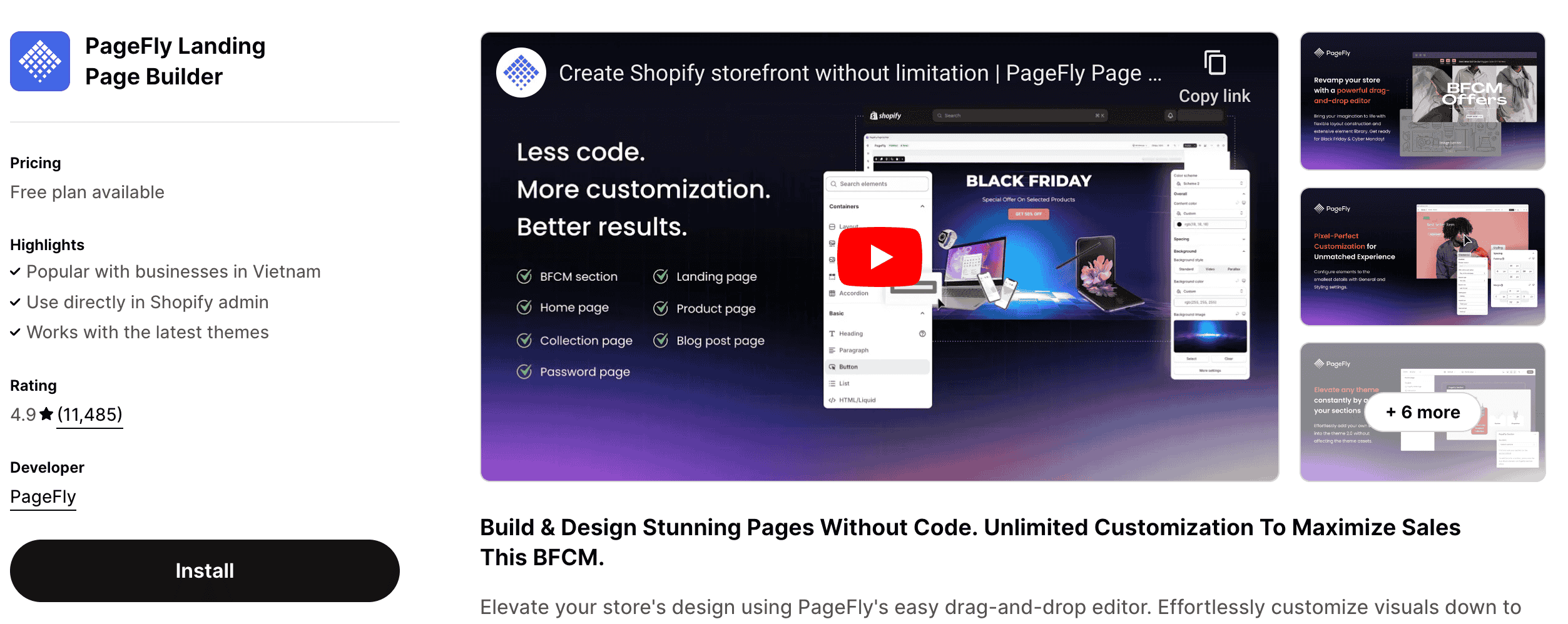
Another top choice for page building, PageFly provides easy-to-use tools for creating visually engaging pages. It includes a wide variety of design elements that are mobile-friendly.
-
Key Features: Extensive design elements, responsive templates, and SEO optimization tools.
-
Best For: Brands that want to customize the look and feel of their store for better branding.
2.6. Social Proof and Reviews
Reviews and social proof help increase trust and credibility, impacting purchase decisions.
Loox – Product Reviews App
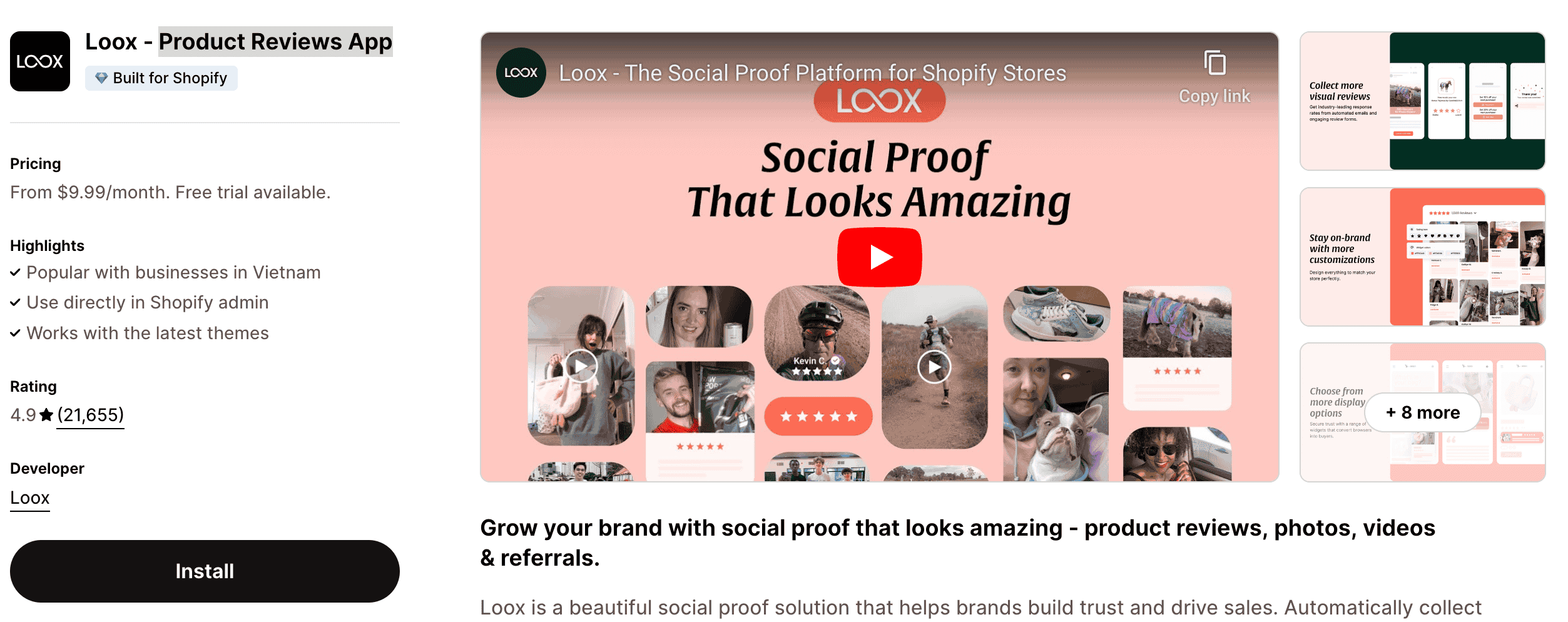
Loox enables customers to leave photo reviews, which can be displayed on product pages, increasing authenticity and helping to build trust.
-
Key Features: Real-time customer notifications, customizable alerts, and analytics.
-
Best For: Visual-driven stores looking to showcase authentic customer feedback.
Read more: Shopify Look App: Enhance Your Store's Visual Appeal
Judge. me – Product Reviews
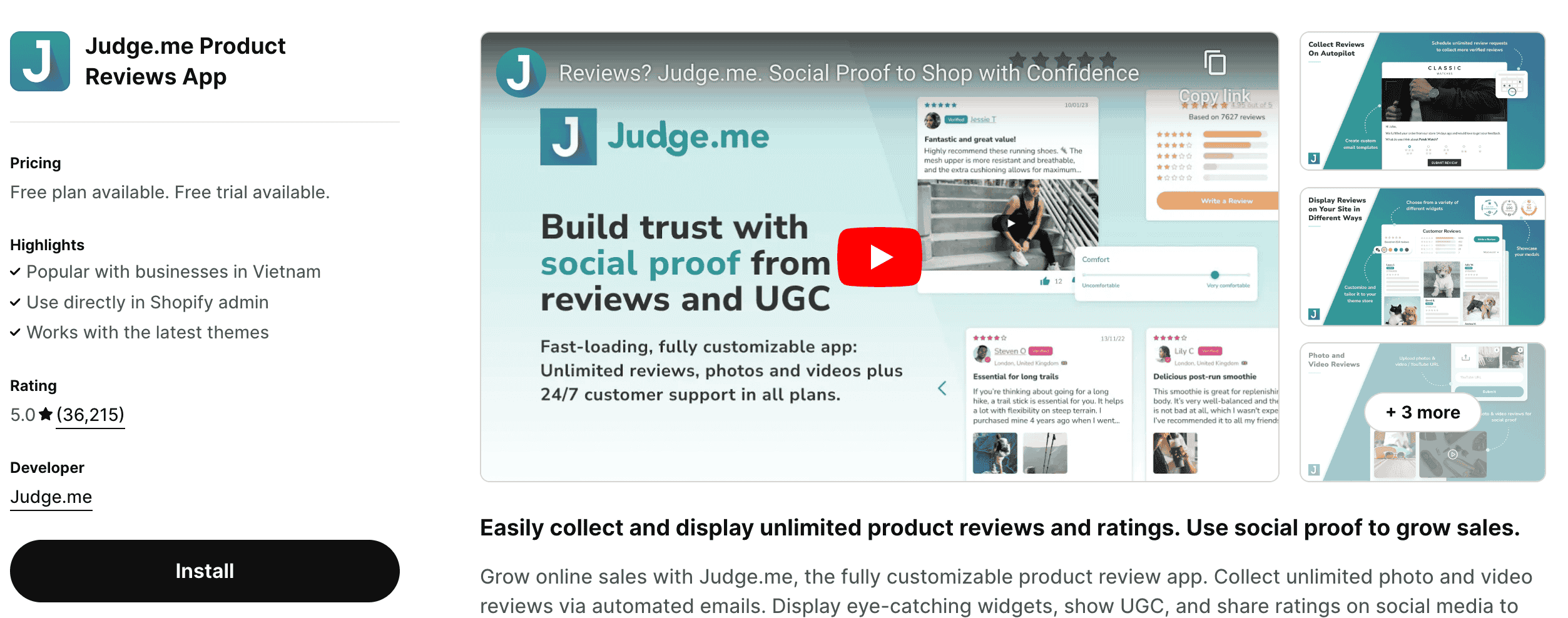
Judge.me allows customers to leave text and photo reviews, which can be displayed across product pages and on Google Shopping. It includes customizable review widgets for a cohesive look.
-
Key Features: Review collection, photo reviews, and automated follow-ups.
-
Best For: Stores looking for a robust, affordable review solution with SEO benefits.
III. How to Create a Shopify App ?
Creating a Shopify app can be a rewarding project, whether you're building it to solve a specific business need, add functionality to your own Shopify store, or offer it to other Shopify merchants through the Shopify App Store. Below is a step-by-step guide on how to build a Shopify app from scratch.
Step 1: Register for a Shopify Partner Account
-
Go to Shopify Partner and create an account.
-
Once registered, access your Shopify Partner Dashboard, where you'll manage your Shopify apps.
Step 2: Create an App on the Shopify Partner Dashboard
-
Go to Apps > Create App.
-
Choose Custom App (for apps used only by a single store) or Public App (for apps intended for multiple stores).
-
Enter basic information for your app, such as the app name, app URL, and the necessary permissions (scopes) to access store data.
Step 3: Install Shopify CLI
Shopify provides a CLI tool to make creating and managing apps easier.
-
Install Node.js (if you don't have it already) as Shopify CLI requires it.
-
Install Shopify CLI with this command:
npm install -g @shopify/cli @shopify/app -
Log in to Shopify CLI:
shopify login
Step 4: Create a Shopify App Project Using Shopify CLI
-
Create a new Shopify app project by running:
shopify app create node -n my-shopify-app -
Shopify CLI will generate a basic project structure, including server, frontend, and OAuth configuration files.
Step 5: Set Up the Development Environment
Inside your project folder:
-
Create an
.envfile and add the following configuration:SHOPIFY_API_KEY=your_api_key SHOPIFY_API_SECRET=your_api_secret SCOPES=read_products,write_products HOST=http://localhost:3000 -
Replace
your_api_keyandyour_api_secretwith the values from your Shopify Partner Dashboard.
Step 6: Develop Your App
Your app will consist of two main parts: Backend and Frontend.
1. Backend (Node.js)
-
The app's backend handles communication with Shopify's API.
-
server.jswill implement routes, authentication, and Webhooks for your app.
Read more: Shopify App Node: Power Up Your Store's Efficiency
2. Frontend (React)
-
The frontend is built with React.js using
@shopify/polaris, a UI library to match Shopify's interface style.Note:
@shopify/polaris
3. Install Polaris and Related Packages
npm install @shopify/polaris @shopify/app-bridge-react
Step 7: Authentication and OAuth Setup
Shopify requires OAuth 2.0 for authentication and permission management.
-
Set up an OAuth middleware in
server.js. -
When a user installs your app, it will request access permissions from Shopify and receive an authentication code.
-
Use this code to get an access token and save it for making authenticated requests to the Shopify API.
Step 8: Set Up Webhooks (Optional)
Webhooks allow your app to receive notifications when there are changes in the store, such as when an order is created or a product is updated.
-
Add a route in
server.jsto receive Webhook requests. -
Shopify will send POST requests to your Webhook endpoint with updated store data.
-
Verify the Webhook to ensure the data is coming from Shopify.
Step 9: Run the App and Test It
-
Start your app with the following command:
shopify app serve -
Open your app URL on Shopify and test your app features.
Step 10: Deploy Your App to Production
-
Choose a hosting service, such as Heroku, Vercel, or DigitalOcean.
-
Update the environment variables on your hosting provider to match those in your
.envfile. -
Deploy the app to the server and update the app's URL in the Shopify Partner Dashboard.
Step 11: Submit for Review and Publish (for Public Apps)
-
Review Shopify's policies and ensure your app complies.
-
Submit your app for review. Shopify will evaluate it, and if it meets requirements, your app will be approved and listed on the Shopify App Store.
Additional Resources and Tools
-
Shopify API Reference: Official Shopify API documentation.
-
Shopify Polaris: Shopify's UI library.
-
Shopify App Bridge: Helps with secure, easy communication between your app and Shopify.
This guide should provide a clear roadmap for building a Shopify app from start to finish. Let me know if you need further clarification on any of these steps!
III. How to Choose the Right Shopify Apps for Your Store
With thousands of apps available, selecting the right ones can be overwhelming. Here are some tips to help:
-
Identify Your Needs: Start by listing the features or tools you need for your store.
-
Read Reviews: Check user reviews and ratings on the Shopify App Store to understand each app’s pros and cons.
-
Check for Integration: Make sure the app integrates seamlessly with other tools you use, like email marketing or analytics.
-
Evaluate Pricing: Consider both the free and paid options to determine what fits your budget and needs. Many apps offer free trials, which you can use to test their effectiveness.
-
Consider Support and Updates: Apps with active support teams and regular updates are usually more reliable.
IV. Frequently Asked Questions about Shopify Apps
Here are answers to some common questions about using Shopify apps:
4.1. How do I install a Shopify app?
You can install apps directly from the Shopify App Store by clicking "Add app" and following the prompts. Most apps also provide setup guides.
4.2. Are Shopify apps free or paid?
Some apps offer free plans or trials, but many charge a monthly fee. Be sure to review the pricing details before installing.
4.3. Can I use multiple apps on my Shopify store? Yes, you can use multiple apps, though it’s essential to check for compatibility and monitor site speed if you’re adding many.
4.4. How do I know which app is best for my store?
Read reviews, explore trial versions, and assess each app's features to see if they align with your needs.
V. Conclusion
Choosing the right Shopify apps can make a huge difference in the growth and success of your online store. Whether you're looking to enhance customer engagement, streamline your operations, or boost conversions, there's likely a Shopify app that fits your needs. Start by identifying your primary goals, then select apps that align with those objectives.
By optimizing your store with the right apps, you’ll not only improve your store’s functionality but also provide a better shopping experience for your customers. Remember to regularly evaluate your apps to ensure they’re contributing effectively to your store’s growth.
