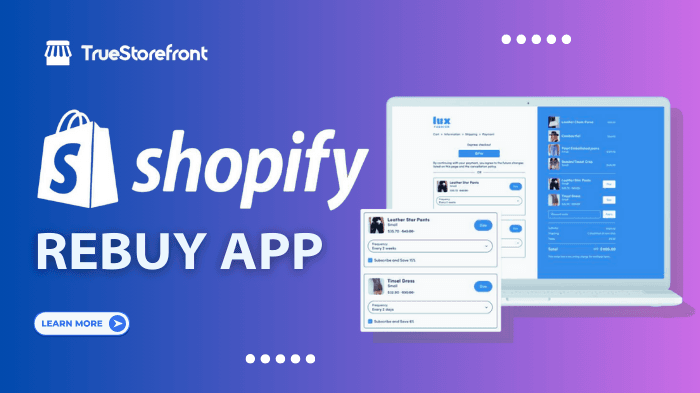In the competitive eCommerce space, delivering a personalized and seamless shopping experience is no longer optional—it’s a necessity. The Shopify Rebuy app is an advanced personalization tool that empowers Shopify merchants to engage customers, increase sales, and build lasting relationships.
By utilizing artificial intelligence (AI) and automation, Rebuy offers smart product recommendations, upselling, and cross-selling capabilities that can transform the way businesses interact with their customers.
In this detailed guide, we’ll explore everything about the Shopify Rebuy app, including its features, benefits, pricing, use cases, and implementation tips.
I. What is Shopify Rebuy App?
The Shopify Rebuy app is a personalization engine designed to help Shopify store owners optimize the customer journey. By using AI algorithms and real-time data, Rebuy provides dynamic product recommendations, upselling opportunities, and tailored shopping experiences.
Whether you're running a small store or managing an enterprise-level eCommerce platform, Rebuy equips you with tools to increase average order value (AOV), improve customer lifetime value (CLV), and boost conversion rates.
-
Pricing: From $99/month, free trial available.
-
Highlight: Works with Dawn (your theme)
-
Rating: 4.8 ⭐️ (752)
-
Developer: Rebuy
II. Key features of the Shopify Rebuy App
2.1. AI-powered product recommendations
Rebuy uses advanced machine learning algorithms to analyze customer behavior and generate personalized product recommendations. These recommendations can be placed at strategic points in the shopping journey, such as:
-
Product pages: “You may also like” or “Frequently bought together” suggestions.
-
Cart pages: Incentives for additional items before checkout.
-
Post-purchase emails: Complementary product suggestions based on past orders.
2.2. Smart cart and Checkout enhancements
The Smart Cart feature enhances the customer experience by introducing:
-
In-cart upsells that encourage customers to add more items.
-
Free shipping progress bars that motivate users to increase their order value.
-
Discount prompts based on cart value.
2.3. Seamless integration across channels
Rebuy doesn’t just work on your website. It integrates across multiple channels, including email, SMS, and paid ads. This multichannel support ensures your customers encounter consistent, personalized recommendations wherever they interact with your brand.
2.4. Fully customizable widgets
Rebuy allows merchants to design and place widgets that match their store’s branding. The drag-and-drop editor makes customization easy, enabling users to adjust widget design, placement, and functionality without coding.
2.5. Advanced analytics and insights
Rebuy includes a powerful analytics dashboard that provides real-time insights into customer interactions. Track metrics like:
-
Revenue generated from recommendations.
-
Conversion rates for upsell and cross-sell offers.
-
Performance of individual widgets and campaigns.
2.6. One-click integrations
Rebuy integrates seamlessly with popular Shopify apps, third-party tools, and payment gateways, ensuring smooth operation without disrupting existing workflows.
III. Benefits of using the Rebuy App for your Shopify store
The Shopify Rebuy app is a powerful tool designed to elevate the performance of your eCommerce store by enhancing personalization, boosting key metrics like average order value (AOV), and delivering actionable insights. Below, we explore its key benefits and how it can transform your Shopify store's customer journey.
3.1. Increased Average Order Value (AOV)
The Rebuy app is an essential tool for merchants aiming to maximize their average order value. By utilizing machine learning, it analyzes customers’ browsing and purchase histories to recommend complementary products.
How It Boosts AOV:
-
Smart product recommendations: Suggests additional items that pair well with those in the cart, encouraging shoppers to add more.
-
Cross-channel synchronization: Personalizes recommendations across emails, ads, and post-purchase touchpoints to promote incremental spending.
-
Re-order pages & post-purchase messaging: Drives repeat purchases, steadily increasing order values over time.
-
Multivariate testing: Optimizes the placement and design of upsell messages and product suggestions to enhance effectiveness.
Many merchants report a 15-20% increase in AOV, demonstrating how Rebuy can turn each transaction into a more lucrative opportunity.
3.2. Improved conversion rates
Rebuy leverages personalization and AI-driven insights to guide shoppers through a seamless journey, improving conversion rates across the board.
Conversion-Enhancing Features:
-
Tailored recommendations: AI-analyzed insights help showcase products that resonate with individual shoppers, increasing purchase likelihood.
-
AI-optimized smart cart: Offers an intuitive and streamlined cart experience that encourages completing purchases.
-
Cart abandonment recovery: Sends targeted campaigns to re-engage shoppers who left items behind, ensuring fewer missed sales.
-
Post-purchase upsells: Encourages repeat orders directly after checkout.
By addressing barriers in the shopping process and creating engaging experiences, Rebuy enables merchants to achieve significant lifts in conversion rates.
3.3. Enhanced customer engagement
Personalized experiences are at the heart of customer engagement. Rebuy’s machine-learning capabilities enable merchants to provide relevant, dynamic content that keeps shoppers invested in their journey.
How It Enhances Engagement:
-
Dynamic content optimization: Tailors content by device, audience segments, and shopping behavior, making every interaction relevant.
-
Smart upselling & cross-selling: Strategically placed suggestions in the cart, post-purchase pages, and emails encourage additional purchases.
-
Real-time trends: Automatically updates product recommendations based on current data and trends, ensuring relevancy.
-
Automated merchandising: Organizes and promotes products effectively, improving navigation and shopping efficiency.
This personalized, data-driven approach fosters stronger customer relationships and boosts customer lifetime value (CLV).
3.4. Data-driven insights
Rebuy offers merchants actionable insights through its proprietary AI and machine-learning tools, enabling data-informed decision-making.
What Makes Rebuy's Insights Powerful?
-
Analytics across touchpoints: Tracks customer behavior at every stage, from homepage engagement to post-purchase actions.
-
Smart cart analytics: Offers insights into consumer preferences, upsell performance, and abandoned cart recovery success rates.
-
Testing capabilities: Built-in A/B and multivariate testing refine strategies for product placement, calls to action, and page design.
-
First-party data integration: Integrates seamlessly with other tools to consolidate customer data for comprehensive analysis.
These insights empower merchants to optimize the customer journey, improving metrics like AOV, conversion rates, and repeat purchase rates.
IV. Rebuy Shopify App costs and pricing
The Rebuy Shopify app offers four pricing tiers, catering to businesses of various sizes and revenue goals. Below is an overview of the plans, their features, and associated costs:
4.1. Who should choose each plan?
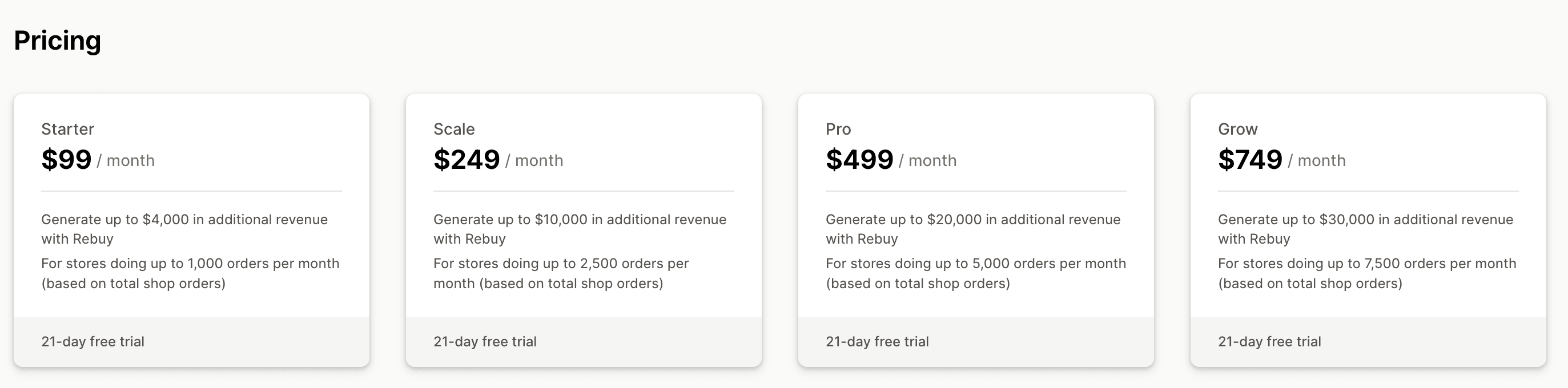
-
Starter Plan: Ideal for small businesses or new merchants just starting with Shopify and aiming to increase revenue up to $4,000.
-
Scale Plan: Best suited for growing businesses handling moderate order volumes, with a revenue target of $10,000.
-
Pro Plan: Designed for mid-sized businesses managing larger order volumes and seeking up to $20,000 in additional revenue.
-
Grow Plan: Perfect for high-growth or enterprise-level stores looking to maximize their sales potential and generate up to $30,000 in incremental revenue.
4.2. Free trial
All plans include a 21-day free trial, allowing merchants to explore Rebuy’s capabilities before committing to a subscription.
The flexibility of Rebuy’s pricing ensures it can accommodate businesses of varying scales, helping merchants unlock personalized shopping experiences and boost their bottom line.
V. Step-by-step guide to set up the Rebuy App on your Shopify
The Rebuy app is designed to enhance customer experiences and increase sales through AI-powered recommendations and personalization. Here's a step-by-step guide to help you set it up on your Shopify store:
Step 1. Install the Rebuy App
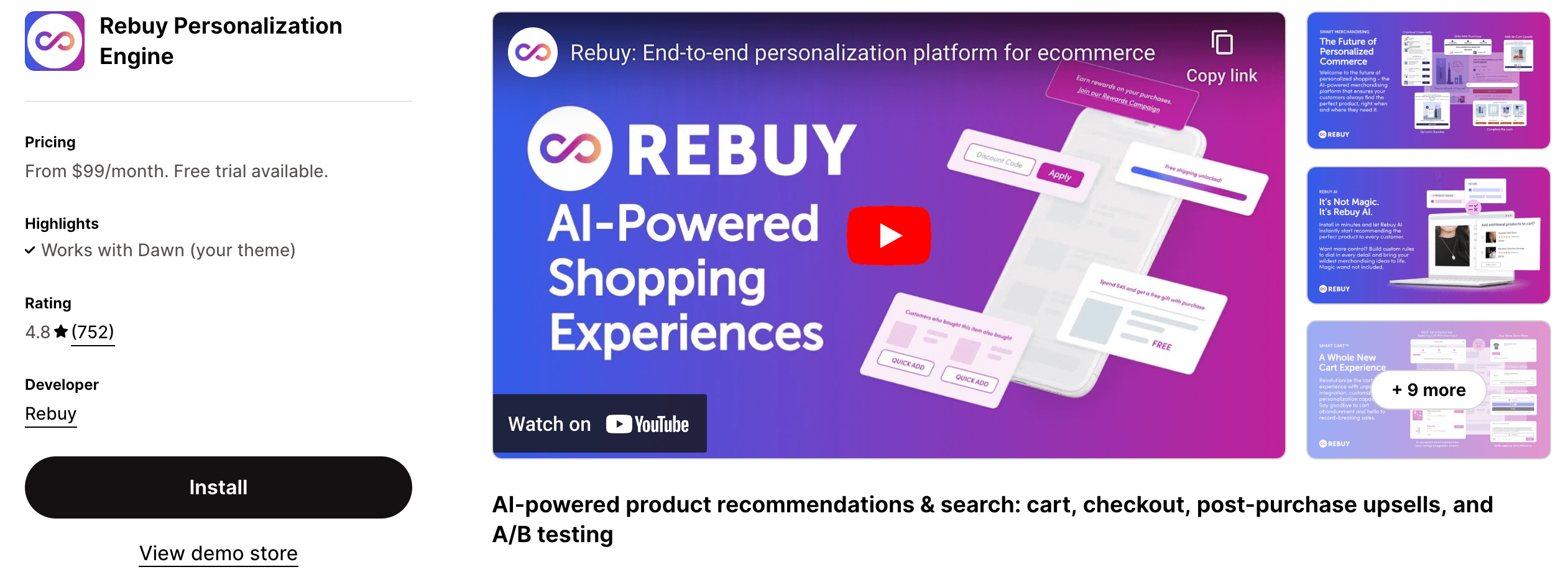
-
Log in to your Shopify Admin Panel.
-
Go to the Shopify App Store and search for "Rebuy."
-
Click Add App and follow the prompts to install the app on your store.
-
Confirm the app’s permissions to complete the installation.
Step 2. Configure the app settings
-
Once installed, access the app by clicking Apps > Rebuy Personalization Engine in your Shopify admin.
-
Navigate to the Settings section and to enter your store's branding preferences, such as colors, fonts, and logos.
-
Define your sales goals to customize the AI's optimization.
Step 3. Set up AI Product Recommendations
#1. In the Rebuy dashboard, go to Product Recommendations.
#2. Choose the type of recommendation widget you want to use:
-
Upsell Recommendations: Encourage customers to purchase higher-value items.
-
Cross-Sell Recommendations: Suggest complementary products.
-
Post-Purchase Offers: Promote additional items after checkout.
#3. Customize the widget’s design to match your store’s branding.
#4. Set rules to define how products are recommended (e.g., based on purchase history, cart value, or browsing behavior).
Step 4. Customize the Smart Cart
#1. Go to Smart Cart Settings in the app.
#2. Enable features such as:
-
Upsell Pop-ups: To promote additional products.
-
Free Shipping Thresholds: Encourage customers to add more items to reach free shipping.
#3. Customize the appearance of the cart, including colors, text, and animations, to align with your brand identity.
Step 5. Enable Rebuy Actions for multichannel personalization
-
Navigate to Actions in the Rebuy dashboard.
-
Link the app to your email, SMS, or ad platforms (e.g., Klaviyo, Google Ads, Facebook Ads) to personalize promotions across channels.
-
Test integrations to ensure recommendations display seamlessly in emails and ads.
Step: 6. Test the Customer Experience
#1. Visit your online store and test the following features:
-
Smart Cart functionality
-
Product recommendation widgets
-
Post-purchase offers
#2. Place a test order to verify that the upsell and cross-sell prompts are working as expected.
###Step 7. Monitor and optimize performance
#1. Go to the Analytics Dashboard in Rebuy.
#2. Review metrics such as:
-
Average Order Value (AOV)
-
Revenue from product recommendations
-
Conversion rates
#3.Use these insights to adjust your recommendation rules, offers, and promotions.
Step 8: Launch and monitor
-
Once satisfied with the setup, enable Rebuy’s features for live customers.
-
Periodically monitor the app’s performance and tweak settings to align with your evolving sales goals.
➡️ By following these steps, you’ll unlock the full potential of Rebuy, creating a personalized shopping experience that drives customer engagement and boosts revenue.
IV. 8 success use cases of using Rebuy App on Shopify stores
Here are detailed use cases for the Shopify Rebuy app across various industries for your reference.
6.1. Fashion and Apparel stores
-
Use Case: Encourage customers to purchase complete outfits by displaying “frequently bought together” recommendations.
-
Example: Suggest a matching scarf and handbag when a customer adds a coat to their cart.
-
Impact: Boosts average order value (AOV) and promotes styling ideas.
6.2. Health and Wellness brands
-
Use Case: Pair complementary items like vitamins with protein powders or workout gear.
-
Example: When a customer buys a supplement, recommend a shaker bottle or fitness tracker.
-
Impact: Enhances product relevance and cross-sell opportunities.
6.3. Electronics retailers
-
Use Case: Suggest accessories such as chargers, cases, or screen protectors for gadgets.
-
Example: If a customer buys a smartphone, display compatible earbuds and protective covers.
-
Impact: Increases sales by providing add-on convenience.
6.4. Subscription businesses
-
Use Case: Offer value-added suggestions to existing subscription purchases.
-
Example: Encourage subscribers to add premium items, such as exclusive content or additional products, to their regular subscription box.
-
Impact: Enhances revenue per subscriber and customer satisfaction.
6.5. Home and Kitchen stores
-
Use Case: Highlight complementary items for a more complete setup.
-
Example: Suggest matching plates and silverware when a customer buys dining table mats.
-
Impact: Encourages multi-product purchases in one order.
6.6. Pet Care products
-
Use Case: Recommend bundled packages for pet care essentials.
-
Example: If a customer adds dog food, display suggestions for treats, bowls, or grooming supplies.
-
Impact: Builds customer trust and increases purchase frequency.
6.7. Beauty and Cosmetics brands
-
Use Case: Suggest a complete routine by recommending complementary skincare or makeup items.
-
Example: Pair a moisturizer with a serum or a foundation with setting powder.
-
Impact: Increases cart value and customer satisfaction by guiding their buying decisions.
6.8. Sporting Goods stores
-
Use Case: Create upsell opportunities by recommending relevant gear or accessories.
-
Example: Suggest water bottles and gloves when a customer purchases gym equipment.
-
Impact: Adds value to the customer’s shopping experience while increasing revenue.
Each of these examples demonstrates how Rebuy's smart recommendations can enhance personalization, improve customer experience, and drive incremental revenue across industries.
Wrapping up
The Shopify Rebuy app is a transformative tool for eCommerce businesses aiming to create a more personalized and profitable customer journey. From boosting AOV to building long-term customer loyalty, the app delivers measurable results for merchants of all sizes.
Whether you're just starting or managing a large-scale operation, investing in Rebuy App for Shopify can help you stay ahead of the competition by offering a superior shopping experience.