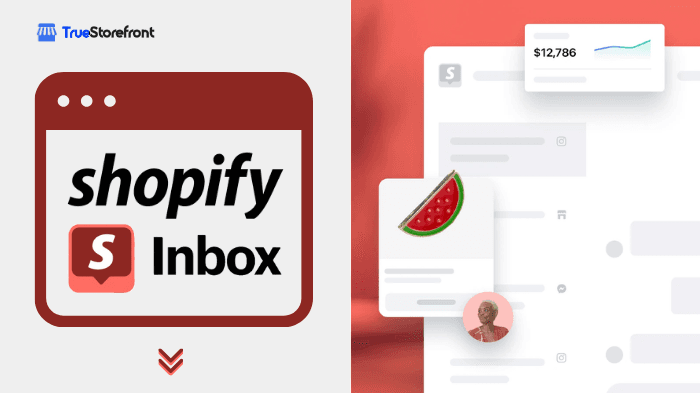In the competitive world of e-commerce, seamless and effective communication is a game-changer. Customers today expect instant responses to their inquiries, personalized interactions, and quick resolutions to their concerns. For Shopify store owners, achieving this level of customer engagement is now easier than ever with the Shopify Inbox App.
This comprehensive guide explores how Shopify Inbox can streamline your customer interactions, enhance sales, and build lasting customer loyalty.
I. What is the Shopify Inbox App?
The Shopify Inbox App is a robust communication tool developed by Shopify to simplify customer interactions and maximize sales potential. It allows store owners to manage conversations from multiple channels—live chat, email, and social media—in a single dashboard.
This app isn't just about communication; it's about creating meaningful connections with your customers while optimizing the sales journey. Whether you're a small business or a high-growth store, the Shopify Inbox App offers tools that make customer engagement easier and more impactful.
-
Pricing: Free
-
Rating: 4.7 ⭐️ (5,717)
-
Developer: Shopify
II. Key features of a Shopify Inbox App
1. Centralized messaging
Shopify Inbox connects various communication platforms into one unified system. Instead of managing Instagram DMs, Facebook messages, and website chats separately, all interactions are displayed in a single interface, streamlining the process for your team.
2. Real-time visitor insights
When customers browse your website, Shopify Inbox provides live visitor insights, including the pages they are viewing and items in their cart. This data allows you to:
- Tailor messages to specific customer interests.
- Send proactive messages like, “Hi, I see you’re checking out our new arrivals. Let me know if you’d like recommendations!”
3. Automated replies and FAQs
Save time with pre-configured automated replies for commonly asked questions, such as:
- Shipping details.
- Return and exchange policies.
- Product availability.
You can also create a dynamic FAQ library that customers can access through the chat widget, reducing repetitive inquiries.
4. Personalized customer support
With Shopify Inbox, you can view customer order history, cart contents, and previous interactions directly within the chat interface. This information helps you provide personalized support, such as:
- Offering product recommendations based on past purchases.
- Addressing specific order-related issues without asking for extra details.
5. Integration with social media
Connect your store’s Instagram and Facebook Messenger accounts to Shopify Inbox to handle social media inquiries alongside website chats. This feature is essential for brands with a strong social presence, as it keeps customer interactions organized.
6. Mobile access
Shopify Inbox comes with a mobile app available on iOS and Android. This allows you to respond to customers on the go, ensuring you never miss an opportunity to connect.
7. Analytics and performance tracking
Track chat performance, including response times and customer satisfaction, to identify areas for improvement. These insights help optimize your customer service strategy.
III. Why Inbox App is a game-changer for your Shopify store?
1. It builds customer trust and engagement
Real-time communication shows customers that you’re attentive to their needs. Whether they’re inquiring about product details or clarifying shipping times, quick responses foster trust and keep customers engaged.
2. It drives higher sales conversions
E-commerce studies reveal that customers are 82% more likely to complete a purchase after receiving live assistance. Shopify Inbox enables you to resolve doubts instantly, turning potential buyers into loyal customers.
3. It reduces cart abandonment
Many customers abandon their carts due to unanswered questions or uncertainties about their purchase. With Shopify Inbox, you can proactively reach out to these customers, address their concerns, and incentivize them to complete their purchase with tailored offers.
4. It automates time-consuming tasks
By automating responses to frequently asked questions, Shopify Inbox reduces the workload for your team, allowing you to focus on strategic tasks like product development or marketing.
5. It enhances brand loyalty
Providing personalized and responsive support leaves a lasting impression on customers, making them more likely to return to your store and recommend your brand to others.
IV. Step-by-step guide to set up Shopify Inbox App
Step 1: Install the Shopify Inbox App
1, Log into your Shopify admin dashboard.
2, Go to the Shopify App Store and search for "Shopify Inbox."
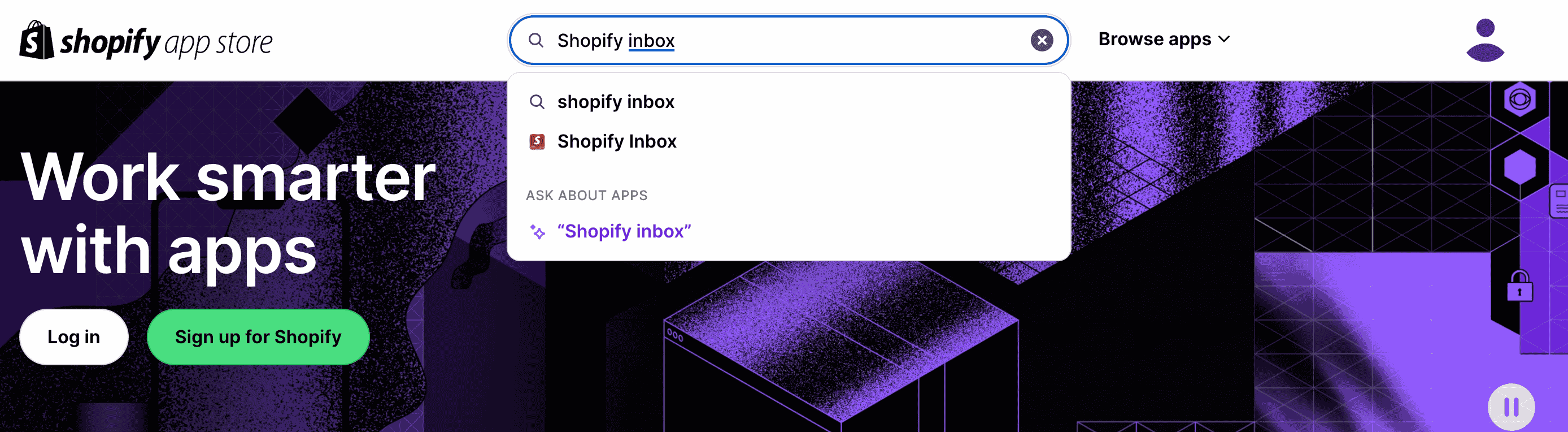
3, Click Install and follow the prompts to install it on your store.
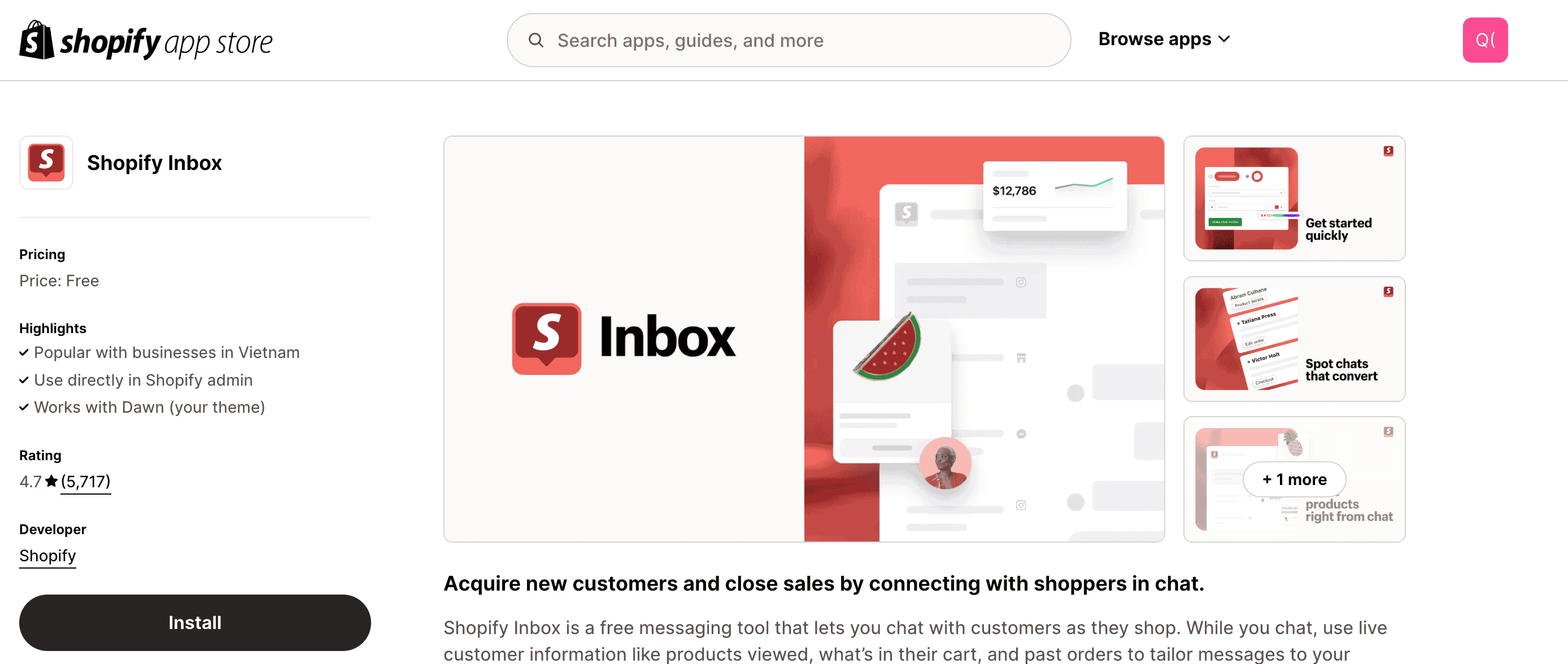
4, Once redirected to your store’s page, click Install App to complete the setup process.
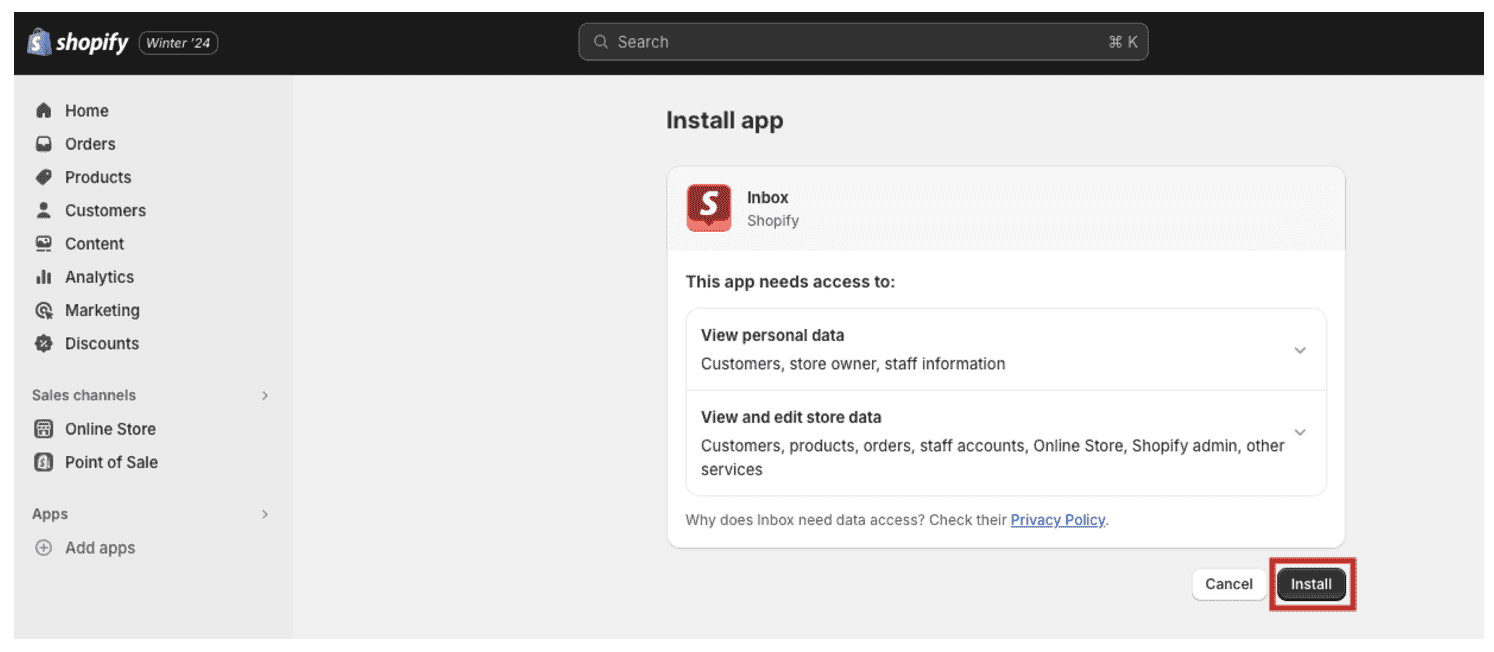
Step 2: Open Inbox Settings
From your Shopify Admin Panel, click on the Inbox icon in the sidebar.
Step 3: Access Chat Settings
In the Inbox dashboard, select Chat Settings to begin customizing the app.
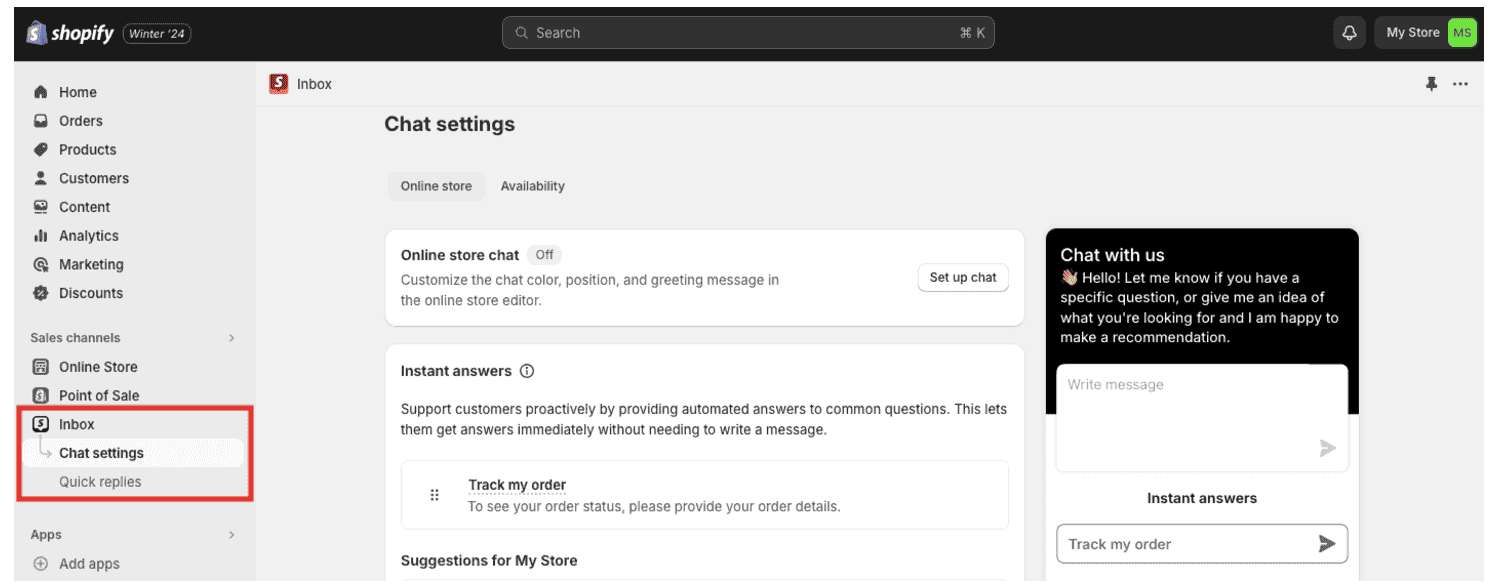
Step 4: Customize Key Settings
In the Chat Settings menu, you’ll find various options to tailor the application to your store’s needs:
1, Application Status: Enable or disable the Shopify Inbox chat widget on your store.
2, Customize Branding: Adjust the appearance of the chat widget to align with your store’s branding. Options include:
-
Colors: Match your store’s theme.
-
Icons and Fonts: Personalize these to fit your style.
-
Widget Placement: Choose where the chat box will appear on your website (e.g., bottom-right corner).
3, Welcome Message: Set an automated greeting that customers see when they open the chat.
Example: “Hi there! How can we help you today?”
4, Instant Answers: Create automated responses for frequently asked questions like:
-
“What are your shipping options?”
-
“How do I track my order?”
-
These save time and help customers get quick answers.
5, Pre-Chat Form
-
Collect customer details (e.g., name and email) before they start a chat.
-
This ensures you can follow up even if the conversation ends abruptly.
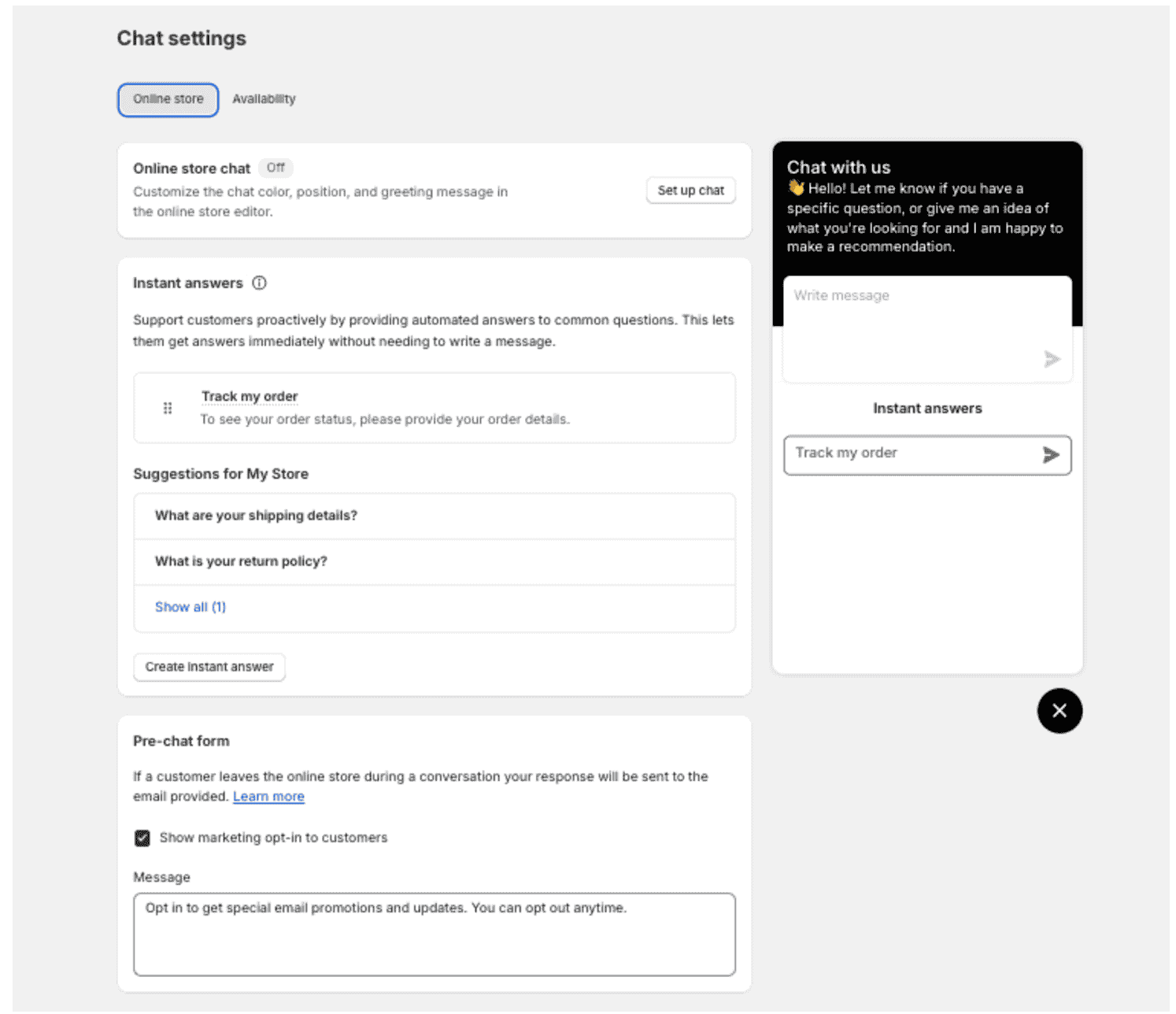
That's all! By completing these steps, you now have a fully functional and branded chat widget on your Shopify store. Your customers can easily reach out, and you’re equipped with tools to offer prompt, personalized support. Get started today and provide your customers with the seamless shopping experience they deserve!
V. Success stories using Shopify Inbox App
1. Boutique Fashion Store

A small clothing boutique implemented Shopify Inbox to handle customer inquiries during a major seasonal sale. With instant responses to sizing and styling questions, they boosted conversions by 50% during the sale period.
2. Tech Accessories Brand
An electronics brand reduced cart abandonment by 30% by proactively reaching out to customers who hesitated at checkout. Offering discounts during live chats resulted in higher purchase rates.
3. Global Skincare Company
By automating responses to FAQs like “What’s your return policy?”, the company saved 20 hours of support time each week, allowing them to focus on personalized interactions that improved customer loyalty.
Wrapped up: Shopify Inbox App is a must-have?
In an era where instant communication and exceptional service are key differentiators, Shopify Inbox equips you with the tools needed to exceed customer expectations. From real-time support and personalized assistance to operational efficiency through automation, this app is a game-changer for any e-commerce business.
Don’t let potential customers slip through the cracks! Install Shopify Inbox today and watch as your sales, engagement, and customer satisfaction soar.
FAQs
1. Is Shopify Inbox free to use?
Yes, Shopify Inbox is included with your Shopify plan, so there’s no additional cost for installation or usage.
2. Can I use Shopify Inbox for multiple stores?
Currently, Shopify Inbox operates on a per-store basis. You’ll need to install it separately for each store.
3. Does Shopify Inbox support AI responses?
Yes, the app offers AI-powered suggestions for quick replies, helping you save time and maintain professionalism.