In the ever-evolving world of e-commerce, tracking your store's performance is critical. Shopify merchants often rely on data-driven insights to make informed decisions, and Google Analytics 4 (GA4) is a powerful tool to achieve this. GA4 brings a new approach to analytics, offering better insights into customer behavior across multiple platforms and devices.
This blog will cover everything you need to know about integrating and leveraging Shopify with Google Analytics 4.
I. Understanding Google Analytics 4
1.1 What is Google Analytics 4?
Google Analytics 4 (GA4) is the latest analytics platform by Google, designed to address the challenges of tracking user behavior in a multi-device, privacy-centric world. GA4 replaces Universal Analytics, shifting from a session-based to an event-based tracking model. This means that instead of focusing on visits or pageviews, GA4 captures specific user actions (e.g., clicks, purchases) for deeper insights.
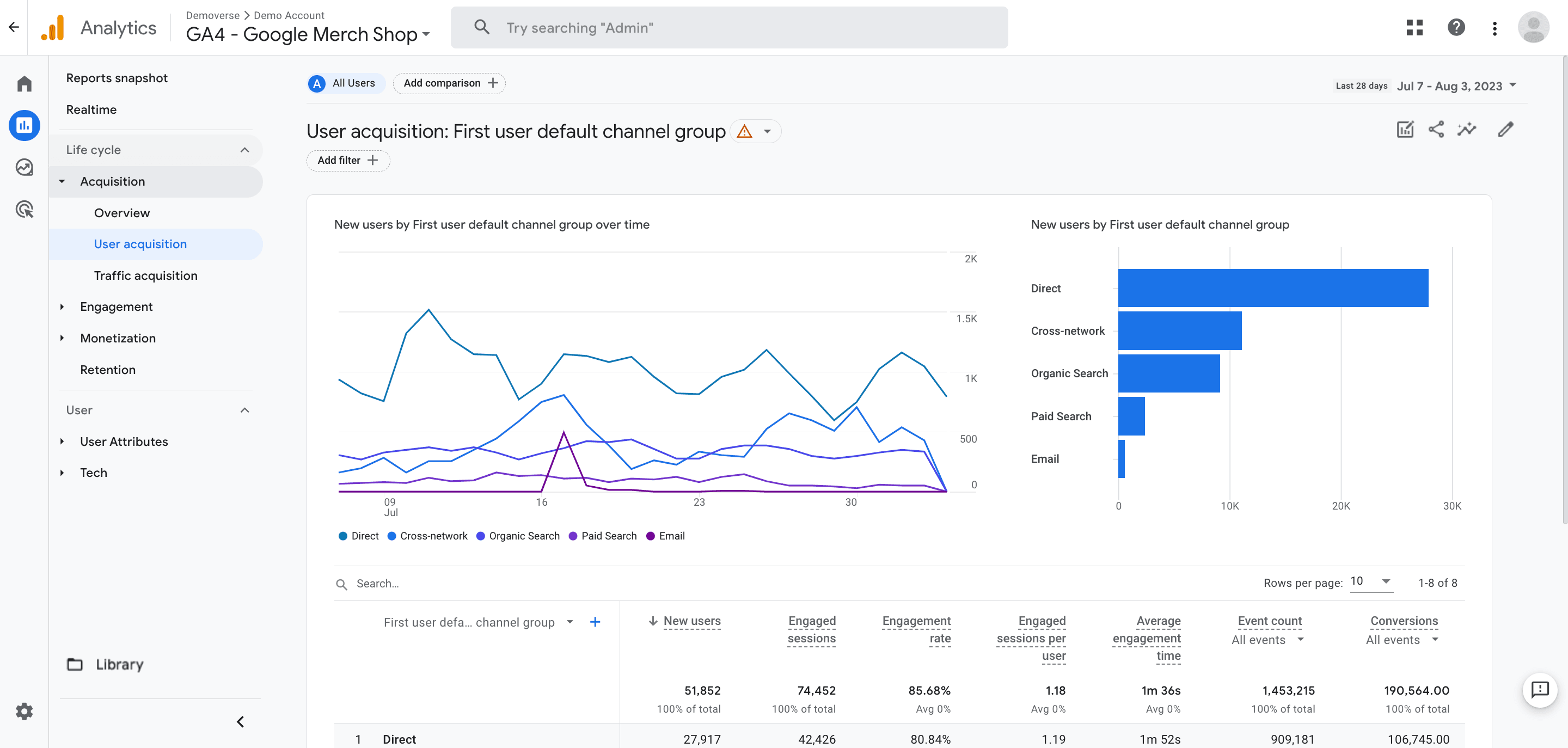
1.2. Key Features of GA4 for Shopify Stores
1.3. Why Google Analytics 4 is Essential for Shopify?
Integrating GA4 with Shopify offers several benefits that go beyond basic traffic analysis:
-
Understand Customer Journeys
GA4 tracks users across multiple touchpoints, giving you a complete view of the customer lifecycle.
-
Improve Marketing ROI
With accurate attribution models and predictive analytics, you can optimize marketing efforts for better returns.
-
Optimize Conversion Rates
Track key actions like cart abandonment and checkout completions to identify and resolve bottlenecks.
-
Personalize User Experience
Use behavioral insights to offer tailored product recommendations or personalized email campaigns.
II. How to Set Up Google Analytics 4 on Shopify
Step 1: Create a Google Analytics 4 Property
- Sign in to your Google Analytics account.
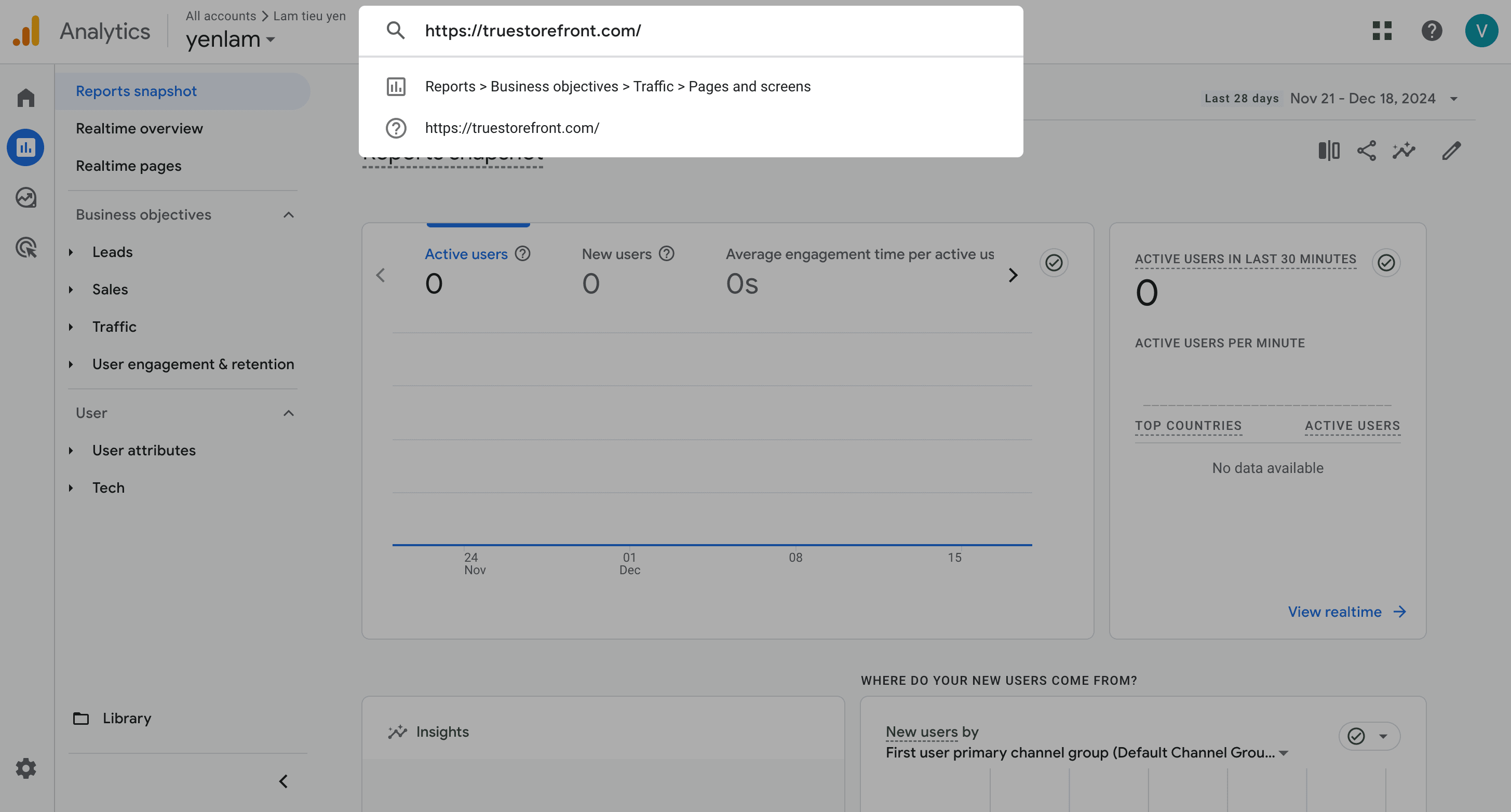
-
Click Admin > Create Property.
-
Enter your store details and select "Web" as the data stream type.
-
Note down the Measurement ID (e.g.,
G-XXXXXXXXXX).
Step 2: Add GA4 Tracking Code to Shopify
-
Go to Shopify Admin > Online Store > Themes > Edit Code.
-
Open the
theme.liquidfile.
3.Paste the GA4 global site tag code before the closing head tag:
![]()
Step 3: Enable Enhanced E-commerce Tracking
-
In GA4, navigate to Admin > Data Streams > [Your Web Stream].
-
Turn on Enhanced Measurement and enable E-commerce Tracking.
-
Configure Shopify’s built-in e-commerce features to send purchase data to GA4.
Step 4: Verify Your Integration
-
Use GA4’s DebugView to ensure events like product views, cart additions, and purchases are tracked correctly.
-
Check real-time data in GA4 to confirm the integration is live.
Read more: Step-by-Step Shopify GA4 Integration Made Easy
Default Events Tracked by Shopify’s GA4 Integration
Shopify’s native GA4 integration tracks the following common e-commerce events:
III. Advanced Techniques for GA4 on Shopify
1. Custom Event Tracking
Track specific actions unique to your store, such as wishlist additions or coupon usage:
gtag('event', 'add_to_wishlist', {
'item_name': 'Red Sneakers',
'item_id': 'RS123',
'price': 50.00
});
2. Funnel Analysis
Use GA4’s Exploration Reports to visualize user drop-offs at each stage of the sales funnel, from product views to purchases.
3. Audience Segmentation
Create segments based on user behavior (e.g., cart abandoners, repeat customers) for targeted marketing campaigns.
4. Predictive Analytics
Enable GA4’s Insights to predict purchase probability, helping you identify high-value customers and focus your marketing efforts.
V. Best Practices for Using GA4 with Shopify
-
Regularly Audit Your Data: Ensure your events and conversions are tracking correctly. Use tools like Google Tag Assistant for validation.
-
Combine GA4 with Google Ads: Integrate GA4 with Google Ads to create remarketing campaigns based on user behavior, such as abandoned cart ads.
-
Optimize Site Speed: GA4’s real-time data can identify pages with high bounce rates. Use these insights to improve load times and user experience.
-
Monitor Key Metrics Weekly: Track revenue, conversion rates, and average order value (AOV) to identify trends and act on anomalies promptly.
Common Challenges and Solutions
Conclusion
Google Analytics 4 is a game-changer for Shopify store owners, offering deep insights into user behavior and advanced tools for driving growth. By integrating GA4 with your Shopify store, you can make data-driven decisions to optimize performance, improve marketing ROI, and provide a seamless customer experience.
Invest time in setting up GA4 correctly and experimenting with its advanced features. With its robust analytics capabilities, GA4 can become your ultimate ally in scaling your Shopify business.
Get started today, and unlock the true potential of data-driven e-commerce!
Read more:
