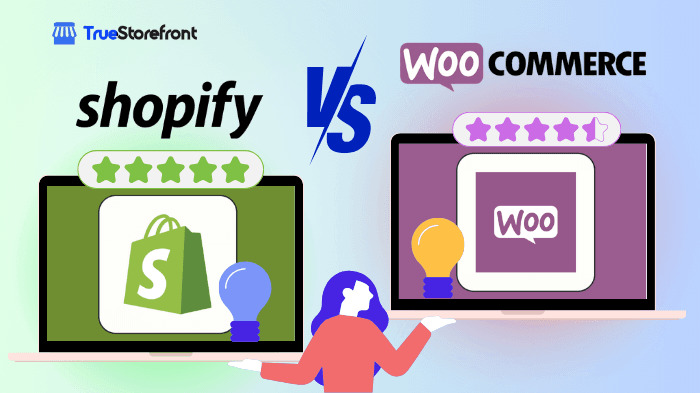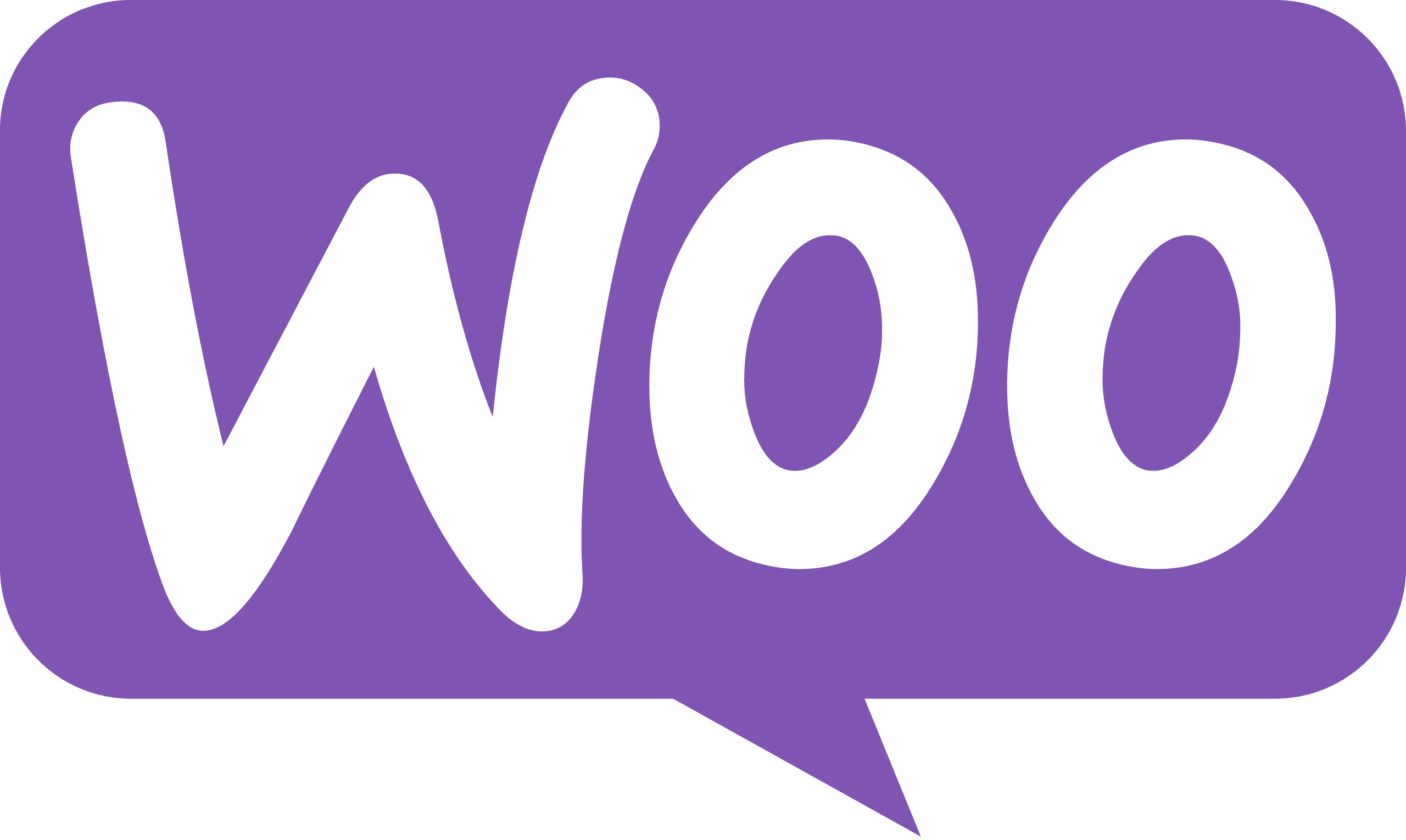Selecting the right eCommerce platform is vital for your online store’s success. WooCommerce and Shopify are two of the most popular options, each catering to different needs. WooCommerce offers unparalleled customization as an open-source WordPress plugin, while Shopify provides a streamlined, all-in-one solution ideal for beginners.
Let's go throught to compare these top-tier platforms for e-commerce, and find out the one that perfectly suits your business goals.
WooCommerce vs Shopify: Key notes overview
What is WooCommerce?
WooCommerce is a powerful eCommerce plugin built for WordPress. As an open-source solution, it allows complete control over customization, making it ideal for tech-savvy store owners or those with access to a developer. WooCommerce is highly scalable and integrates seamlessly with WordPress, giving you access to a massive range of themes and plugins.
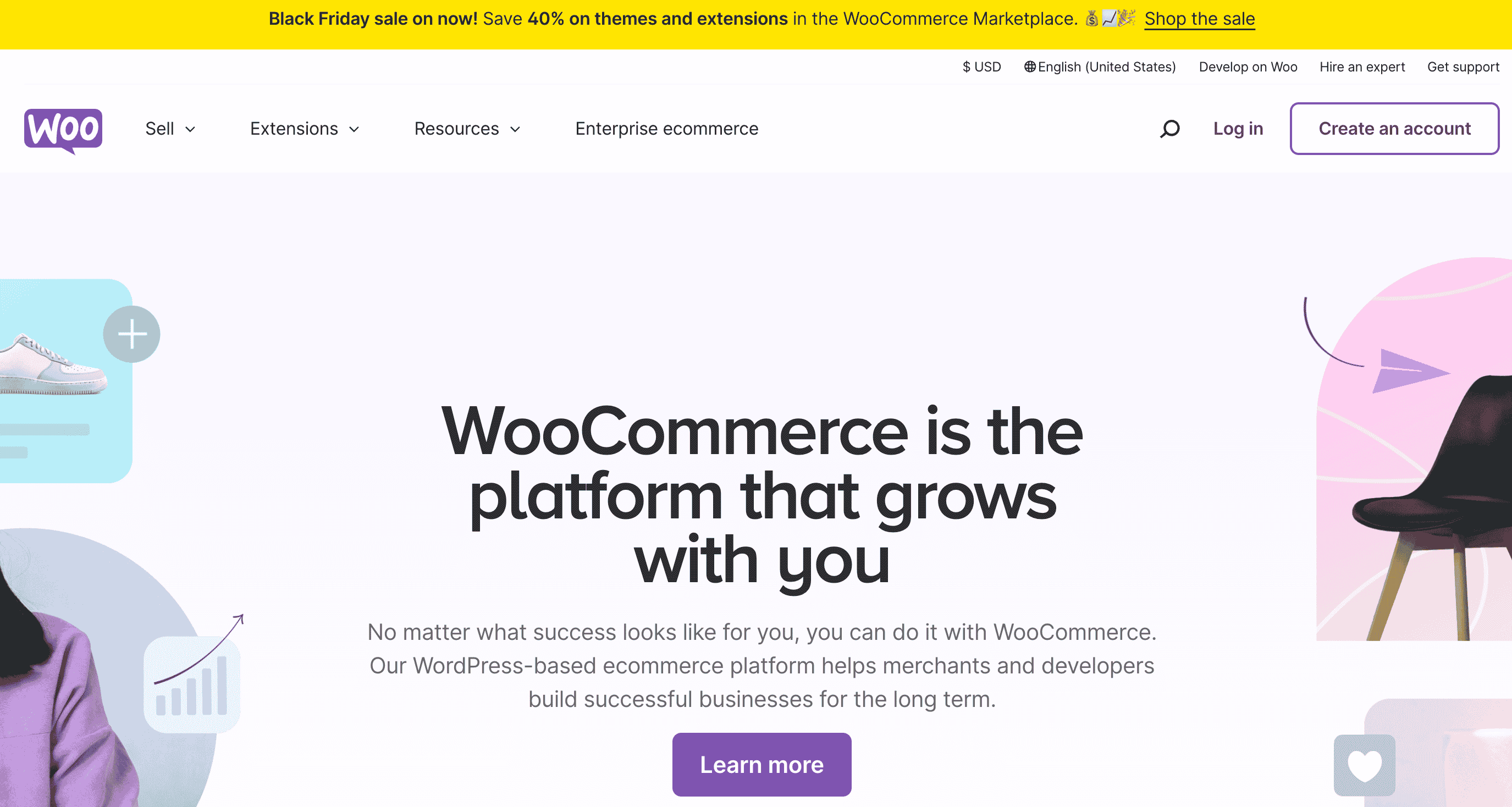
Highlight features of WooCommerce:
-
Seamless integration with WordPress
-
Customizable with thousands of themes and plugins
-
Advanced SEO capabilities through WordPress tools
-
Requires hosting, security, and maintenance from third-party providers
What is Shopify?
Shopify is a fully hosted eCommerce platform that simplifies the process of setting up an online store. With its user-friendly interface, built-in tools, and 24/7 customer support, Shopify is perfect for beginners and those seeking an all-in-one solution.
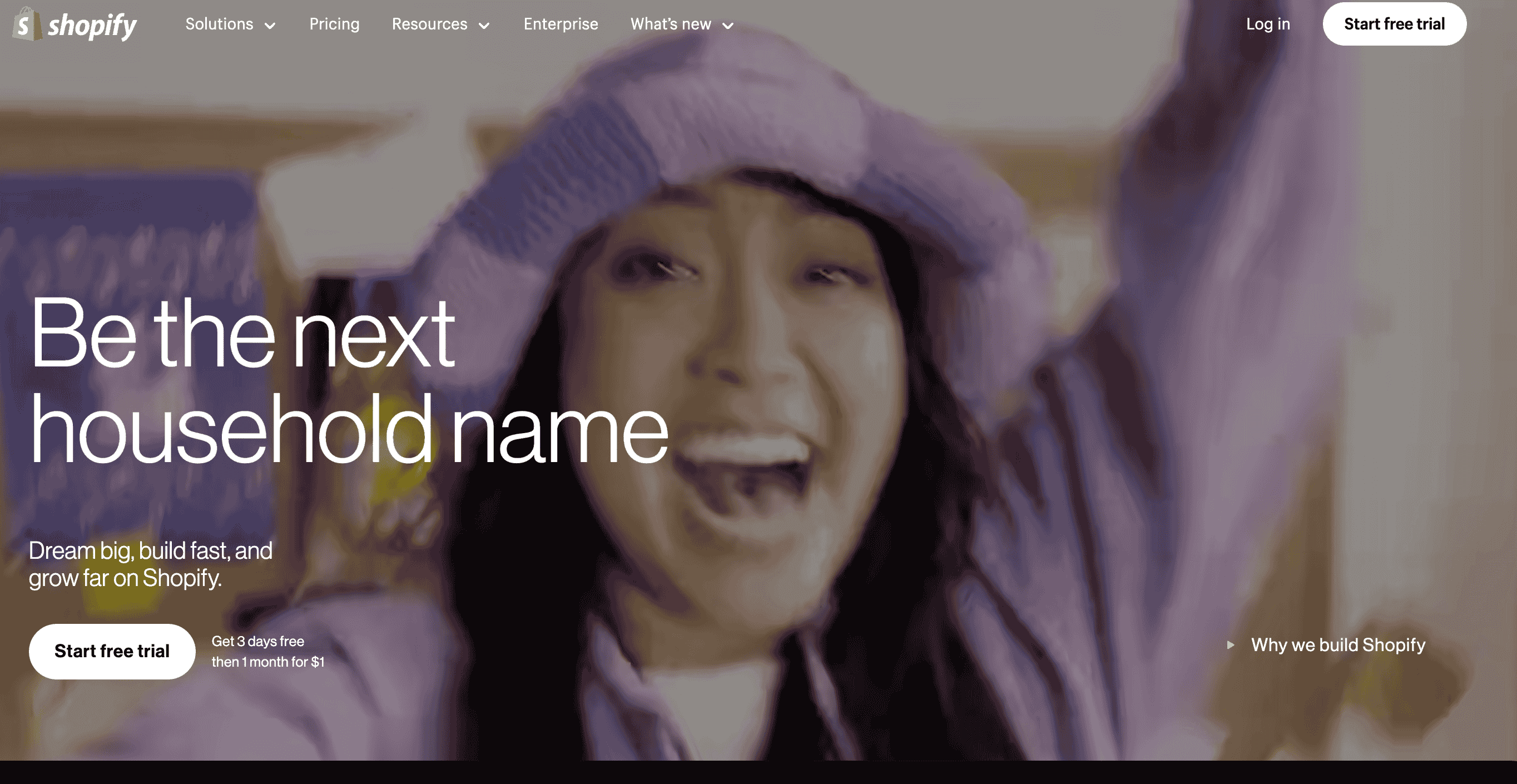
Highlight features of Shopify:
-
User-friendly interface with drag-and-drop tools
-
Fully hosted, with built-in SSL and PCI compliance
-
An extensive app store for added functionality
-
24/7 customer support and scalability for growing businesses
WooCommerce vs Shopify: Pros and Cons
Poles apart between WooCommerce vs Shopify
#1.Ease of use
⭐ WOOCOMMERCE USABILITY
WooCommerce is a feature-rich WordPress plugin offering extensive customization options but comes with a steeper learning curve.
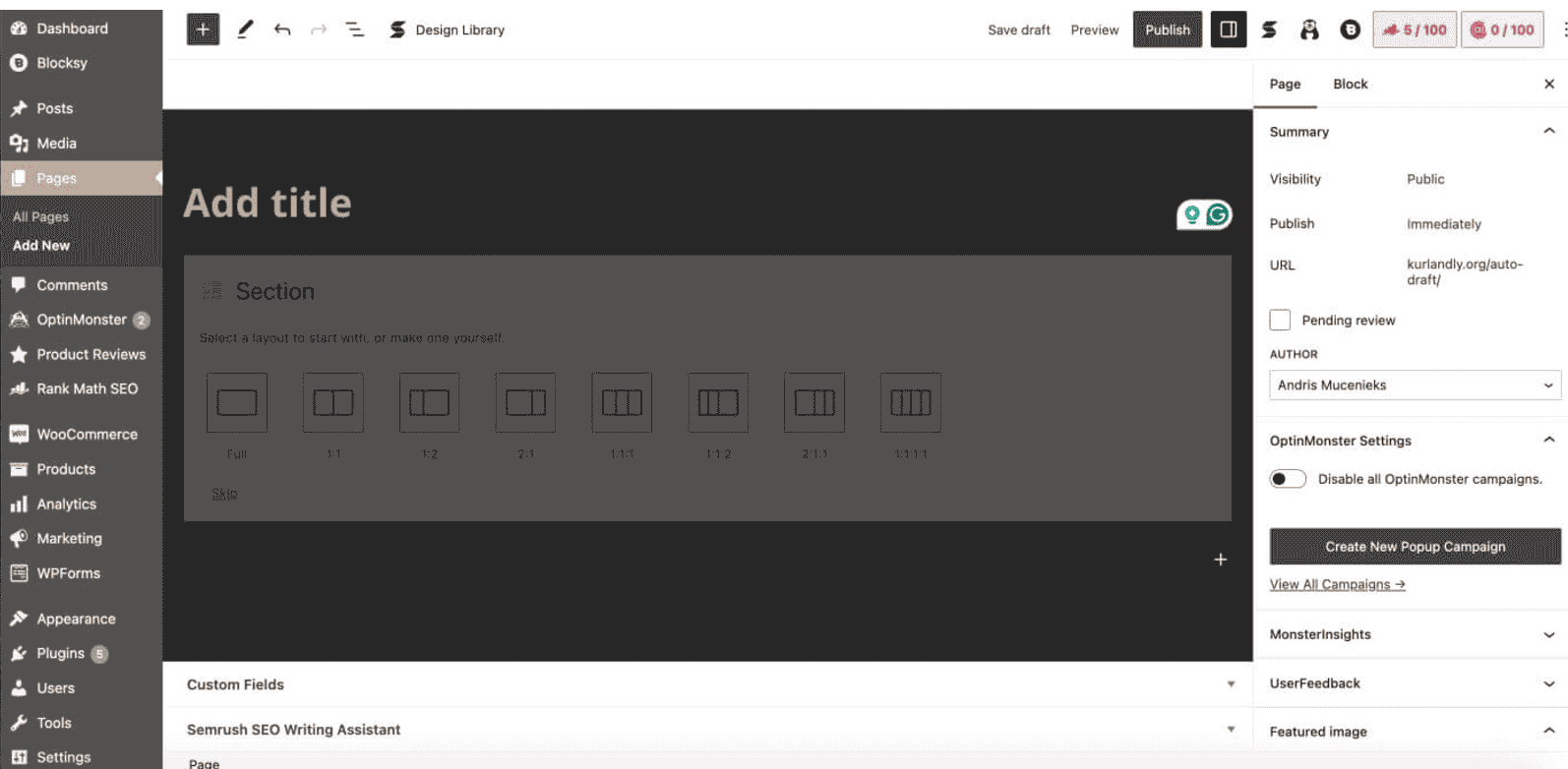
What you’ll get:
-
Access key features like adding products, managing orders, and creating discount coupons from the WordPress dashboard.
-
Customize your store's appearance and products easily within the platform.
Potential challenges:
-
WooCommerce operates within the WordPress ecosystem, requiring familiarity with WordPress basics.
-
The setup process involves several steps, such as installing WordPress, finding a hosting provider, and configuring the plugin.
-
Regular updates, backups, and security maintenance are your responsibility.
Best fit for:
WooCommerce is ideal for those who are comfortable with WordPress and prefer a flexible, customizable solution. However, beginners might find its technical requirements daunting.
Pro tip:
Save time by choosing a hosting service that comes with WordPress and WooCommerce pre-installed.
⭐ SHOPIFY ACCESSIBILITY Shopify is designed for simplicity, making it one of the most accessible platforms for new eCommerce entrepreneurs.
How It Works:
-
Sign-up: Create an account with just a few details and start with a free trial.
-
Setup: Follow a guided, step-by-step process to set up your store
-
Product management: Add products effortlessly via the “Add Product” button, fill in the details, and hit Save
Why it excels:
-
Shopify handles hosting, domain management, and security, eliminating the need for technical knowledge.
-
Users with no coding experience can have their store up and running in minutes.
Pro tip:
Take advantage of Shopify’s instructional videos to launch your store in as little as 10 minutes.
➡️ When comparing WooCommerce and Shopify in terms of ease of use, Shopify is the clear winner. Its intuitive design and all-in-one approach eliminate the need for technical expertise, allowing you to focus on growing your business. While WooCommerce offers customization and flexibility, its dependency on WordPress and more complex setup process may deter beginners.
#2. Customization
⭐ WOOCOMMERCE CUSTOMIZATION
WooCommerce is built on WordPress, which is known for its high level of flexibility and customization options.
What you get:
-
Full access to the codebase, allowing for deep customization of both the frontend and backend of your store.
-
A wide variety of themes and plugins available to modify your store’s design and functionality.
-
Ability to integrate with almost any service or tool, especially with third-party plugins.
Pro tip: WooCommerce is ideal for users who have some technical skills or are willing to hire a developer to achieve highly customized results.
⭐ SHOPIFY CUSTOMIZATION
Shopify offers a more streamlined and user-friendly approach to customization, though it’s not as flexible as WooCommerce in terms of backend access.
What you get:
-
Over 100 themes, both free and paid, with options for tweaking through the Shopify editor
-
Limited access to code but offers tools like Shopify Liquid, which allows for theme modifications
-
A robust app store with apps for enhancing store functionality, though customization is mainly limited to these pre-built options
Pro tip: Shopify is perfect for merchants who want an easy-to-manage store with some flexibility but without the complexity of deep technical customization.
➡️ WooCommerce is the clear winner in customization comparision due to its flexibility and open-source nature, allowing for deep changes to both design and functionality. However, Shopify offers easier, more user-friendly customization for merchants who prefer a less technical approach.
#3. Hosting
⭐ WOOCOMMERCE HOSTING
Since WooCommerce is a WordPress plugin, it doesn’t provide its own hosting solution. You’ll need to select a hosting provider yourself, which gives you a wide range of options but also more responsibility.
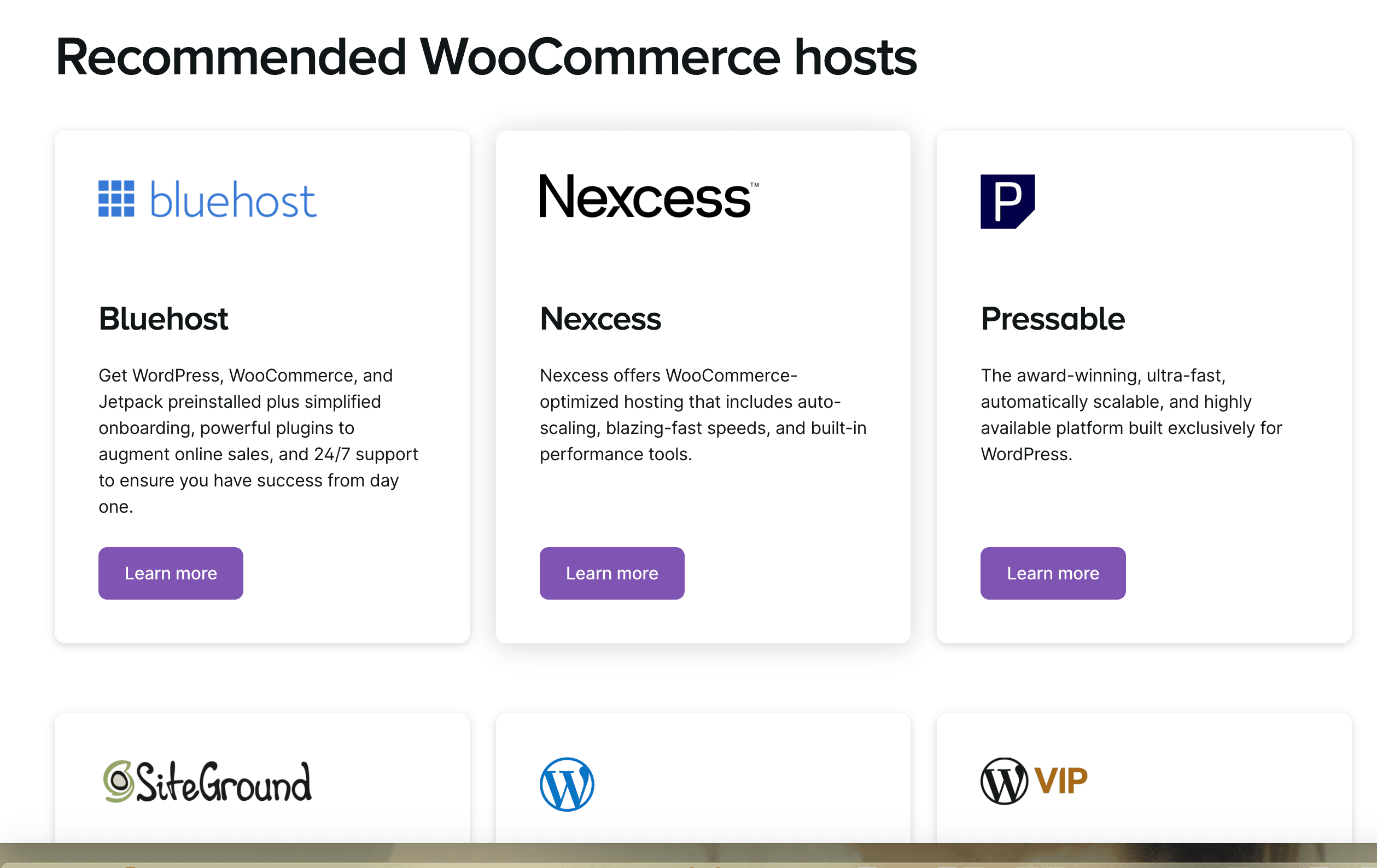
What you get:
-
Full control over the hosting provider, which can affect your store’s speed and reliability
-
A variety of hosting plans available, from budget options to high-performance servers
-
The need for ongoing management, including site backups, updates, and security
Pro tip: If you're new to hosting, choose a managed WordPress hosting provider that offers pre-configured WooCommerce setups and additional support.
⭐ SHOPIFY HOSTING Shopify, as a hosted solution, takes care of all hosting for you, which simplifies the process but also means less flexibility.
What you get:
-
Fast, reliable, and secure hosting included in the monthly subscription fee
-
Shopify manages server uptime, backups, and performance, so you don’t have to worry about hosting issues
-
Scalability built-in, meaning Shopify can handle your store as it grows without requiring any adjustments
Pro tip: Shopify’s hosting is fully optimized for eCommerce, ensuring fast load times and reliability, perfect for merchants who want a hassle-free experience.
➡️ Shopify is the winner in hosting because it provides a fully managed, hassle-free hosting solution. On the other hand, WooCommerce gives you more control and flexibility but requires more effort to choose and manage the right hosting provider.
#4. Payment options
Choosing the right payment options is crucial for providing your customers with a seamless checkout experience. Let’s compare how WooCommerce and Shopify handle payment solutions.
⭐ WOOCOMMERCE PAYMENT OPTIONS
WooCommerce offers extensive flexibility when it comes to payment options, but it requires a bit more setup and customization.
What you get:
-
Multiple payment gateways: WooCommerce supports a wide variety of payment gateways, including PayPal, Stripe, bank transfers, and more.
-
Custom payment solutions: Since it's open-source, you can integrate nearly any third-party payment gateway or service using plugins or custom development.
-
No transaction fees: WooCommerce doesn’t charge any additional transaction fees, but payment processors might.
Pro tip: If you prefer using a specific payment provider, WooCommerce allows for deep customization, but make sure to research plugins and integrations for a smoother setup.
⭐ SHOPIFY PAYMENT OPTIONS
Shopify simplifies payment options by offering its own integrated payment gateway, but it also supports other third-party gateways.
What you get:
-
Shopify payments: Shopify’s own payment processor that’s easy to set up and has no additional transaction fees.
-
Third-party payment gateways: Shopify supports over 100 external payment gateways, such as PayPal, Stripe, and more.
-
Transaction fees: If you use an external payment gateway, Shopify charges a small transaction fee, which varies depending on your plan.
Pro tip: Shopify Payments offers lower fees and quicker integration, but using external gateways may result in additional costs.
➡️ WooCommerce offers more flexibility with payment options, especially for those who need specific gateways or want to build custom solutions. However, Shopify makes it easier for users by providing integrated, hassle-free payment solutions and better support for payments right out of the box.
#5. Page speed
⭐ WOOCOMMERCE PAGE SPEED
Performance tests reveal that WooCommerce is generally slower compared to Shopify. The average page loading time across all monitored WooCommerce stores was 776 milliseconds, and the cart page took around 1.32 seconds to load.
Why it’s slower:
-
WooCommerce's speed largely depends on the hosting plan you choose.
-
If you opt for a budget hosting option, such as a $2 plan, you can't expect fast loading times, no matter how much you invest in SEO or optimization.
Optimizing apeed:
You are responsible for optimizing WooCommerce’s speed, and it requires technical know-how and investment in a reliable hosting provider.
Pro tip: Choose a premium hosting plan and optimize your website regularly to keep your WooCommerce store fast and efficient.
⭐ SHOPIFY PAGE SPEED
On the other hand, Shopify offers significantly faster page load times. Shopify pages load in 309 milliseconds, which is well below the recommended 500-millisecond threshold set by Google for ideal loading speeds.
Why Shopify is faster?
Shopify is fully optimized for speed, and its infrastructure is designed to handle high traffic and deliver fast loading times consistently.
User experience:
Due to the Shopify quick page load times, users enjoy a smooth, efficient shopping experience, which helps reduce bounce rates and encourages more purchases.
Pro tip: Shopify built-in performance features ensure your store loads fast, even during high-traffic periods.
➡️ In terms of page speed, Shopify outperforms WooCommerce due to its built-in hosting and automatic optimizations. While WooCommerce can achieve comparable speeds with the right hosting and configuration, it requires more effort and technical expertise.
If you want a store that loads quickly without the hassle, Shopify is the better choice.
#6. Themes & Templates
The design of your online store is one of the first things customers notice. A well-designed theme can significantly impact user experience, boosting sales and fostering long-term customer relationships. That’s why choosing the right theme is so important when comparing WooCommerce and Shopify.
⭐ WOOCOMMERCE TEMPLATES
WooCommerce offers a variety of themes, and with its integration into WordPress, you get access to a vast library. Whether you choose free or paid options, the flexibility is a major strength.
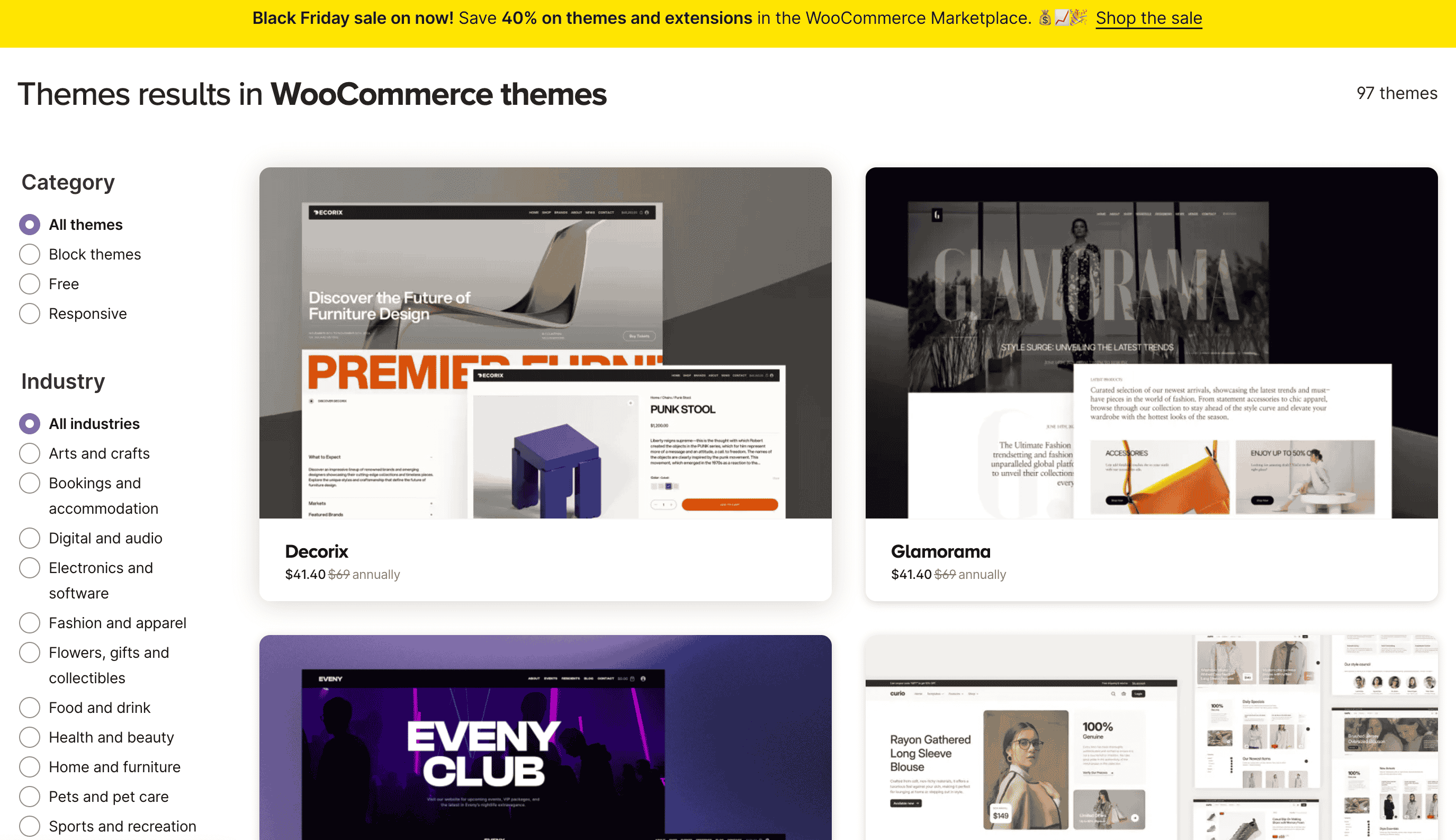
What you’ll find:
-
WooCommerce’s official theme store features around 90 themes, both free and paid, typically ranging from $0 to $79 per year.
-
Since WooCommerce is a plugin for WordPress, it works seamlessly with almost all WordPress themes, offering you a lot of freedom to choose.
-
Additionally, you can browse through a wide selection of themes on third-party platforms like Themeforest.
Customizability:
Because WooCommerce is built on WordPress, you can dive into code for deeper customization, making it a good option for users with technical knowledge.
Personal opinion:
While I don’t find most of the default WordPress WooCommerce themes visually appealing, I do appreciate the ability to tweak and personalize the theme code to suit my preferences.
Pro tip: If you’re unsure which theme to choose, explore the wide range of themes on third-party platforms like Themeforest for unique designs.
⭐ SHOPIFY THEMES
Shopify offers over 200 themes, each with specific variations, so technically, there are even more design choices.
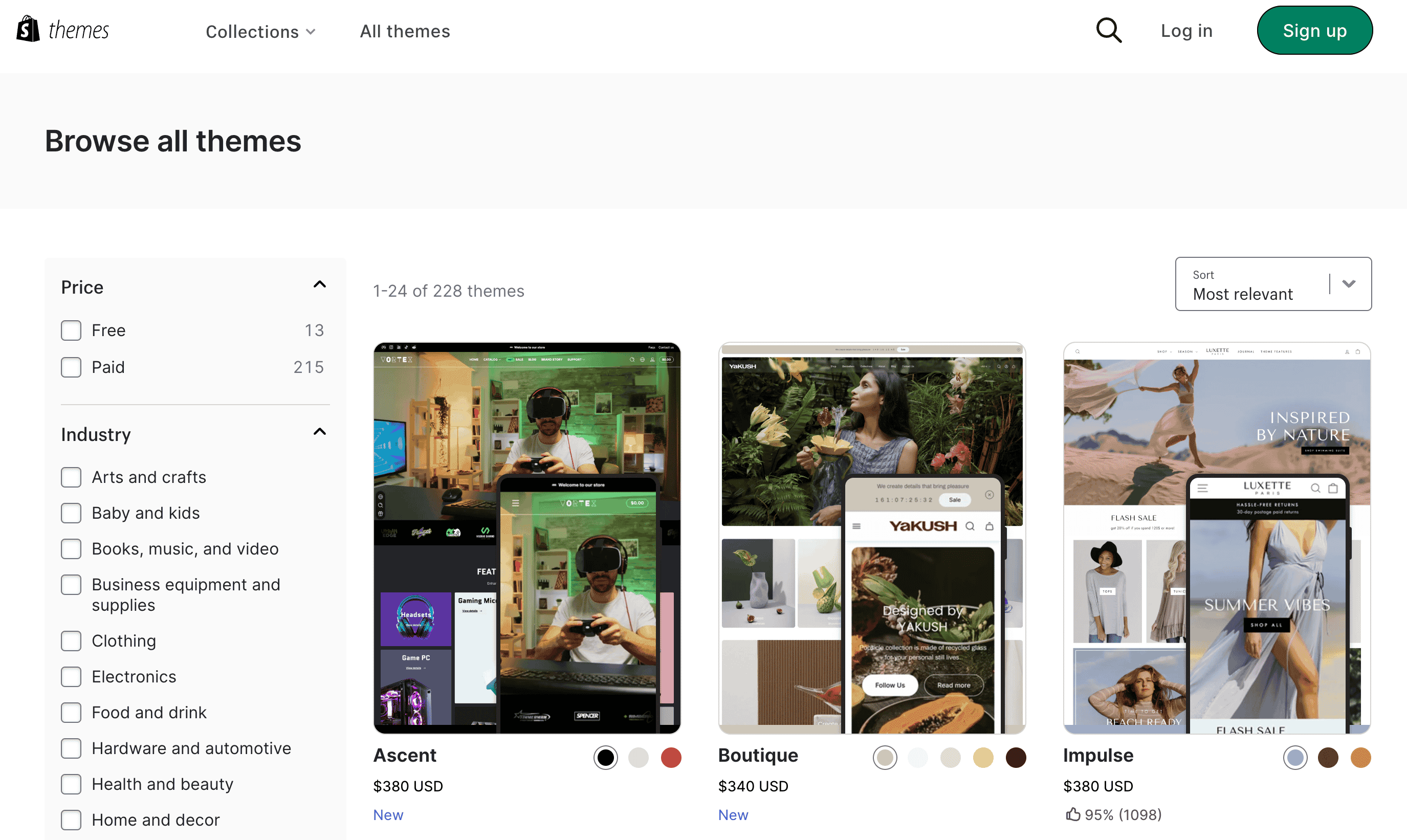
What you’ll get?
-
The themes are professionally designed, focusing on elegance, simplicity, and mobile-friendliness.
-
Shopify themes are built to be feature-rich, offering everything you need to create a visually stunning and fully functional store.
Ease of customization:
Shopify makes it incredibly easy to customize themes through its user-friendly editor and the Liquid code, which allows for more advanced changes. Recent updates to the editor have made theme customization and load times faster, saving time during the design process.
Pro tip: Take advantage of Shopify free trial to test out premium themes and decide which one fits your brand before you make a final choice.
➡️ Both WooCommerce and Shopify offer great themes, but Shopify stands out with its professionally designed, mobile-friendly options and easy customization. While WooCommerce provides more theme variety through WordPress, Shopify's intuitive interface and streamlined design process make it a better choice for those seeking a hassle-free, beautiful store setup.
#7. Apps & Plugins
Both WooCommerce and Shopify provide a wide array of plugins and third-party integrations to enhance your online store.
⭐ WOOCOMMERCE PLUGINS
WooCommerce stands out for offering access to over 59,000 plugins from the WordPress Repository, including more than 800 extensions specifically designed for eCommerce.
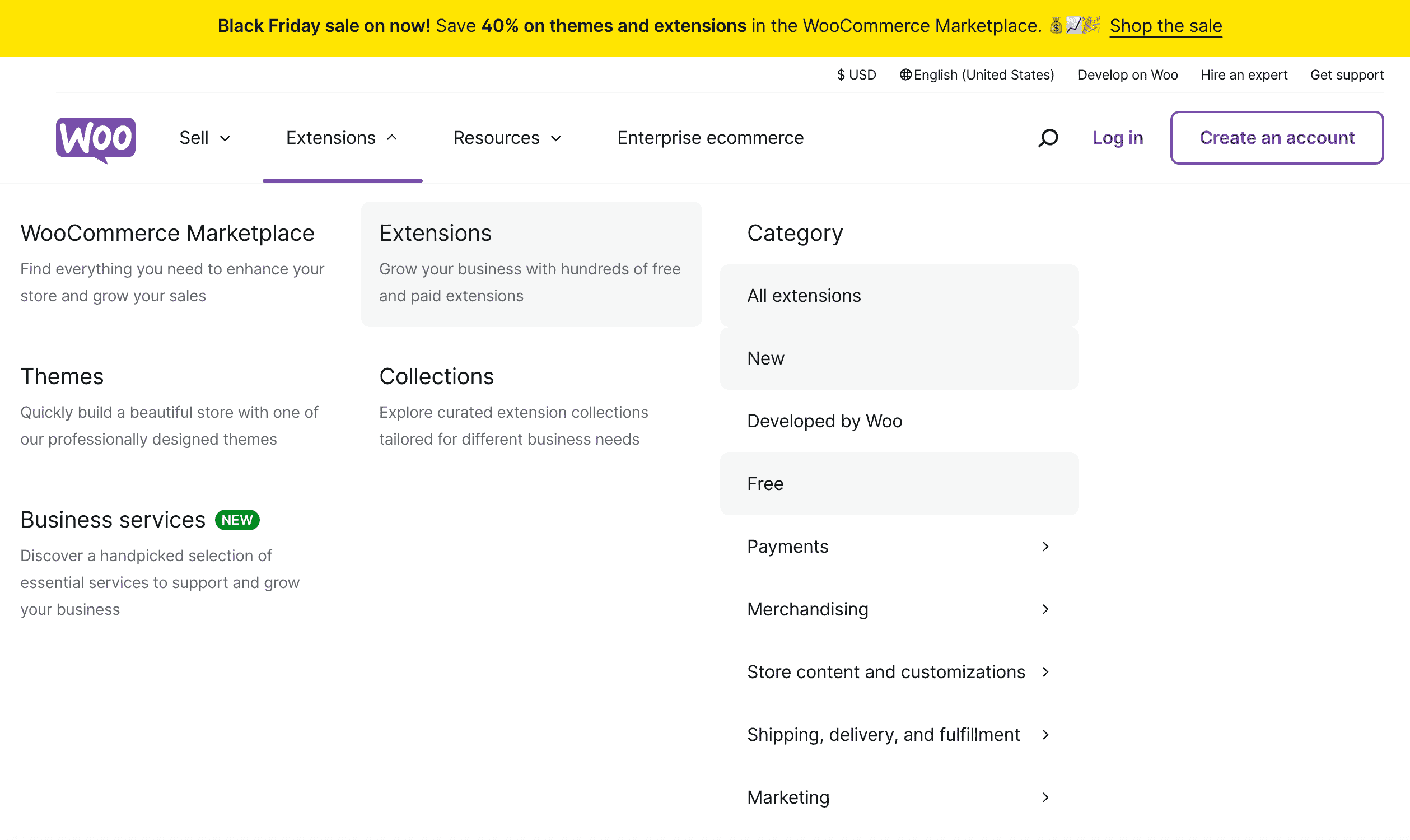
What you get?
-
Nearly 60,000 plugins to help with logistics, technical needs, and marketing
-
Over 850 WooCommerce-specific extensions for enhanced functionality
Pro tip: With such a vast selection of plugins, you can customize your WooCommerce store to meet nearly any need.
⭐ SHOPIFY APPS
Shopify offers 8,000+ apps and extensions, developed by both Shopify’s in-house team and third-party developers.
What you get?
-
Apps categorized into areas like inventory management, shipping, and sales
-
Apps designed to streamline your store operations and boost traffic and sales
Pro tip: Explore the Shopify App Store to find the best apps for your store's specific needs.
➡️ In terms of quantity, WooCommerce wins with its massive selection of plugins, thanks to the WordPress ecosystem. However, Shopify provides a more streamlined and curated selection of apps that are easier to integrate and use for most store owners. Choose WooCommerce for flexibility and variety, or Shopify for simplicity and seamless integration.
#8. Marketing activities
Marketing is crucial for growing your online store. Let’s see how WooCommerce and Shopify compare when it comes to marketing capabilities.
⭐ WOOCOMMERCE MARKETING
WooCommerce offers basic marketing features, but to get the best results, you'll need to rely heavily on third-party apps and plugins.
What you get:
-
Sync your shop with platforms like Amazon, eBay, and social media (Facebook)
-
Manage channels from the WordPress dashboard using free certified extensions
-
Lacks a built-in omnichannel solution and Google Shopping integration
Pro tip: You can enhance WooCommerce's marketing capabilities with third-party tools, but be prepared for extra setup and management.
⭐ SHOPIFY MARKETING
Shopify provides a comprehensive and user-friendly suite of marketing features, making it the superior choice for most merchants.
What you get?
-
Manage multiple email marketing campaigns with apps like MailChimp, Klaviyo, and Omnisend
-
Easily track conversion rates, sessions, order value, and more from a single dashboard
-
Quick and easy syncing with social media platforms for shoppable posts on Instagram, Facebook, and Google, with better support for platforms like Pinterest
-
Built-in omnichannel support, allowing you to sell on online stores, physical locations, social media, and marketplaces with centralized inventory and order management
-
Detailed analytics to track key metrics and optimize marketing strategies
Pro tip: Shopify’s omnichannel support and analytics features allow you to refine your marketing efforts and maximize sales across all platforms.
➡️ Shopify wins when it comes to marketing features. Its built-in tools for email marketing, social media integration, omnichannel selling, and detailed analytics offer a complete solution. WooCommerce can handle some marketing needs but requires third-party apps, making it less seamless compared to Shopify's all-in-one platform.
#9. Dropshipping
Dropshipping is a fulfillment method that allows merchants to sell products without keeping inventory. Let's explore how WooCommerce and Shopify compare for dropshipping businesses.
⭐ WOOCOMMERCE DROPSHIPPING
WooCommerce is a solid choice for dropshipping, especially for those who prefer flexibility and customization. It offers several plugins that help streamline the dropshipping process.
What you get?
-
Access to paid plugins that support product imports, order completion, and more.
-
A variety of third-party apps that can be integrated to optimize the dropshipping workflow.
Pro tip: With WooCommerce, you can choose from a wide range of dropshipping plugins to tailor the process to your specific needs.
⭐ SHOPIFY DROPSHIPPING
Shopify also excels in dropshipping, offering seamless integrations with popular dropshipping apps.
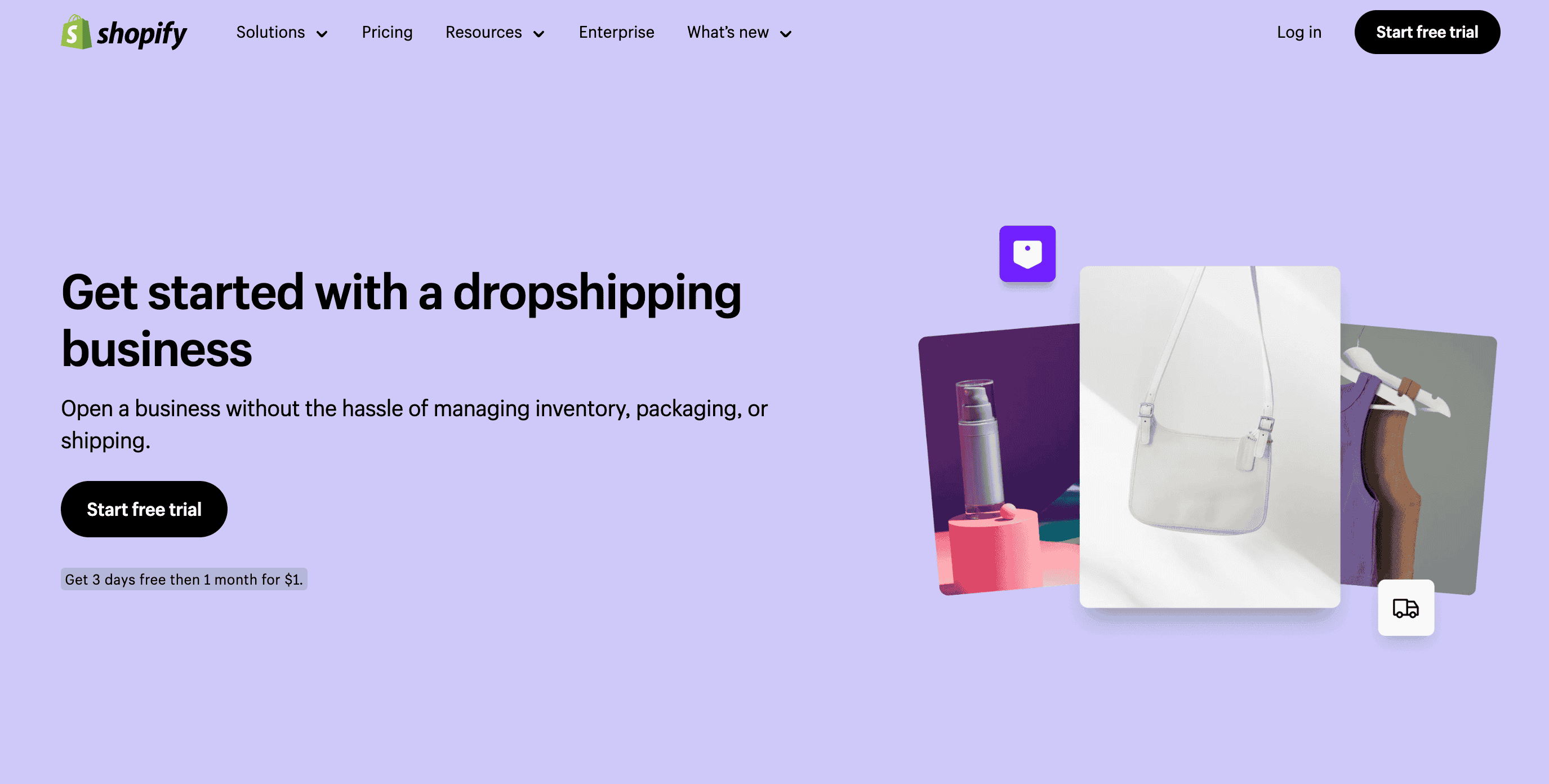
What you get?
-
Direct integration with well-known dropshipping apps like Dropified and Spocket, making product import and order fulfillment easier.
-
Robust, exclusive features for managing dropshipping stores efficiently.
Pro tip: Shopify’s pre-built dropshipping integrations make it an ideal choice for entrepreneurs who want a hassle-free setup.
➡️ Both WooCommerce and Shopify are great for dropshipping, but Shopify takes the lead with its user-friendly integrations and exclusive dropshipping features. If you prefer flexibility and are comfortable with more customization, WooCommerce is a strong option, but Shopify’s ease of use makes it the top choice for most dropshipping businesses.
#10. Security
Security is a top priority for any online store. Let's compare how WooCommerce and Shopify handle security.
⭐ WOOCOMMERCE SECURITY
With WooCommerce, you’re in charge of your site’s security. You’ll need to take several steps to ensure your store is secure.
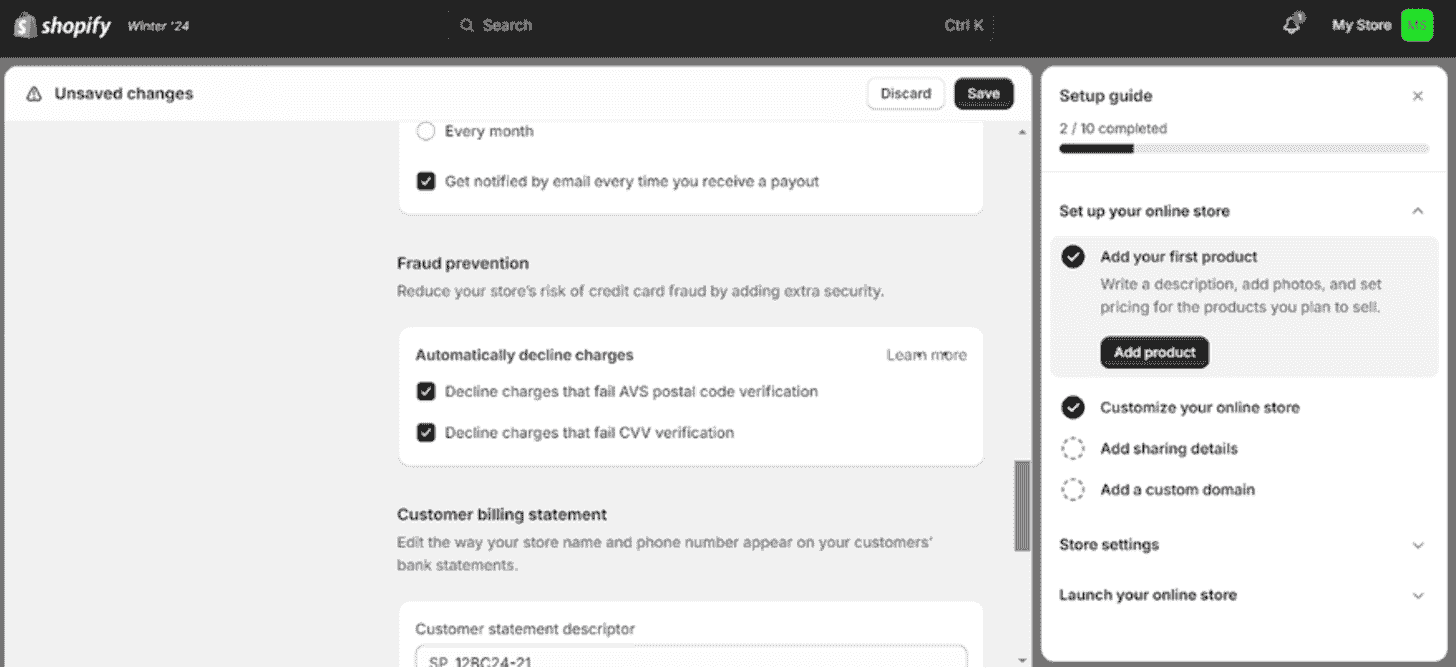
What you need to do?
-
Purchase and configure your own SSL certificate.
-
Set up security plugins and enable two-factor authentication.
-
Comply with PCI standards and manage other security measures yourself.
Pro tip: WooCommerce gives you control but requires you to be proactive with security measures and updates.
⭐ SHOPIFY SECURITY
Shopify offers a more hands-off approach when it comes to security. It handles the heavy lifting for you.
What you get?
-
SSL certificates are included for free, encrypting data between you and your customers.
-
Shopify is hosted on a Level 1 PCI-compliant server, ensuring secure payments.
-
Shopify handles all updates and security fixes in the background.
Pro tip: Shopify’s built-in security features and automatic updates make it a safer choice for merchants who want to focus on business rather than security management.
➡️ When it comes to security, Shopify takes the lead. It offers built-in SSL, PCI compliance, and automatic updates, making it easier for you to keep your store secure. On the other hand, WooCommerce gives you control over security, but it requires more effort and technical knowledge to manage.
#11. Inventory management
When it comes to managing inventory, both platforms offer powerful features, but they differ in flexibility and ease of use.
⭐ WOOCOMMERCE
WooCommerce provides great flexibility in inventory management, allowing you to create and manage unlimited variable products without restrictions.

What you get?
-
Ability to generate inventory reports and adjust product attributes easily
-
No limits on the number of variable products you can manage
Pro tip: For more complex inventory management, consider using third-party plugins to enhance WooCommerce’s functionality.
⭐ SHOPIFY
Shopify offers a comprehensive, user-friendly inventory management system with more built-in features and easier control over your stock.
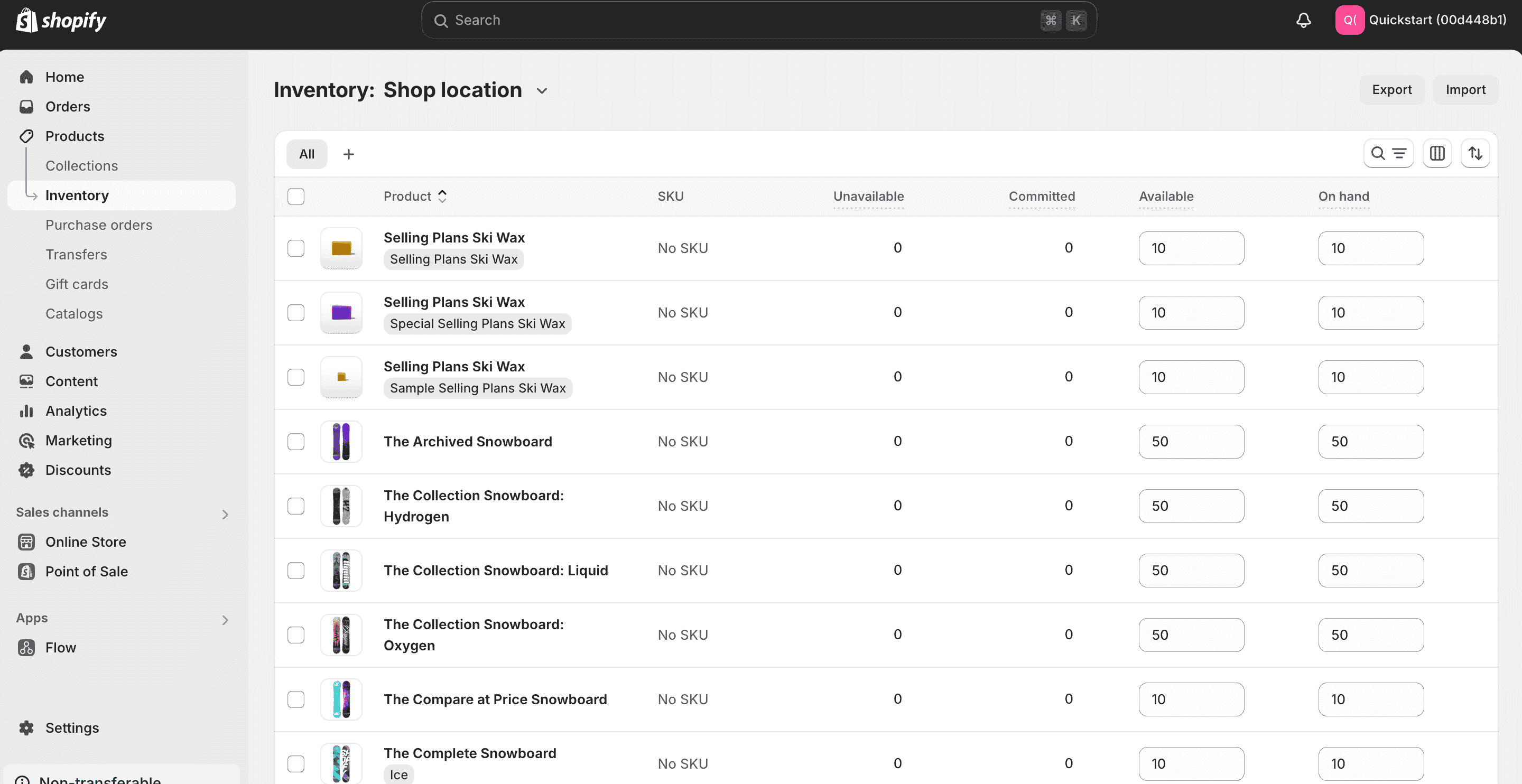
What you get?
-
Full control over stock tracking, automated purchase orders, and revenue reports
-
Manual entry options for products, customers, and orders, along with CSV file imports for bulk data
-
Access to a range of inventory management apps for further enhancements
Pro tip: Take advantage of Shopify's automated features to streamline inventory tracking and minimize errors.
➡️ While WooCommerce provides flexibility, Shopify offers a more streamlined and user-friendly inventory management system with additional automation and apps. Shopify’s built-in features and ease of use make it the better choice for those who prioritize efficient inventory management.
#12. Scalability
Scalability is essential for growing your online store as your business expands. Let’s compare how WooCommerce and Shopify handle scalability.
⭐ WOOCOMMERCE SCALABILITY
WooCommerce can be highly scalable, but its growth potential depends on your hosting solution and how well you manage resources.
What you get?
-
Complete control: Since WooCommerce is self-hosted, you're in full control of scaling your store by upgrading hosting plans or adding more powerful infrastructure.
-
Plugins for growth: You can install plugins for additional features as your store grows, such as advanced product management, SEO tools, or custom shipping solutions.
-
Potential performance issues: Scalability largely depends on the quality of your hosting. As your store grows, you may need to invest in dedicated servers or managed hosting to handle more traffic and data.
Pro tip: To scale effectively, choose a high-performance hosting plan and optimize your site regularly to prevent slowdowns as your store expands.
⭐ SHOPIFY SCALABILITY
Shopify is a fully hosted solution that’s designed to scale effortlessly with your business, making it easier for merchants to expand without worrying about infrastructure.
What you get?
-
Automatic scaling: Shopify’s cloud infrastructure ensures that as your business grows, your store can handle more traffic without any additional setup.
-
Unlimited bandwidth: Shopify plans offer unlimited bandwidth and storage, so you won’t experience any slowdowns during peak traffic periods.
-
Enterprise-level eatures: For large businesses, Shopify Plus offers advanced tools and dedicated support for even greater scalability and growth.
Pro tip: Shopify’s seamless scaling means you can focus on growing your business without worrying about the technical aspects of infrastructure.
➡️ Shopify is the winner in terms of scalability due to its easy-to-manage, cloud-based infrastructure that handles growth without requiring you to manage hosting or technical resources. WooCommerce is scalable but requires more work to ensure your hosting and website can keep up as your business grows.
#13. SEO tools
Search engine optimization (SEO) is crucial for driving organic traffic to your online store. Let’s compare how WooCommerce and Shopify support SEO.
⭐ WOOCOMMERCE SEO
WooCommerce offers powerful SEO tools, but it requires more hands-on management and third-party tools to maximize its potential.
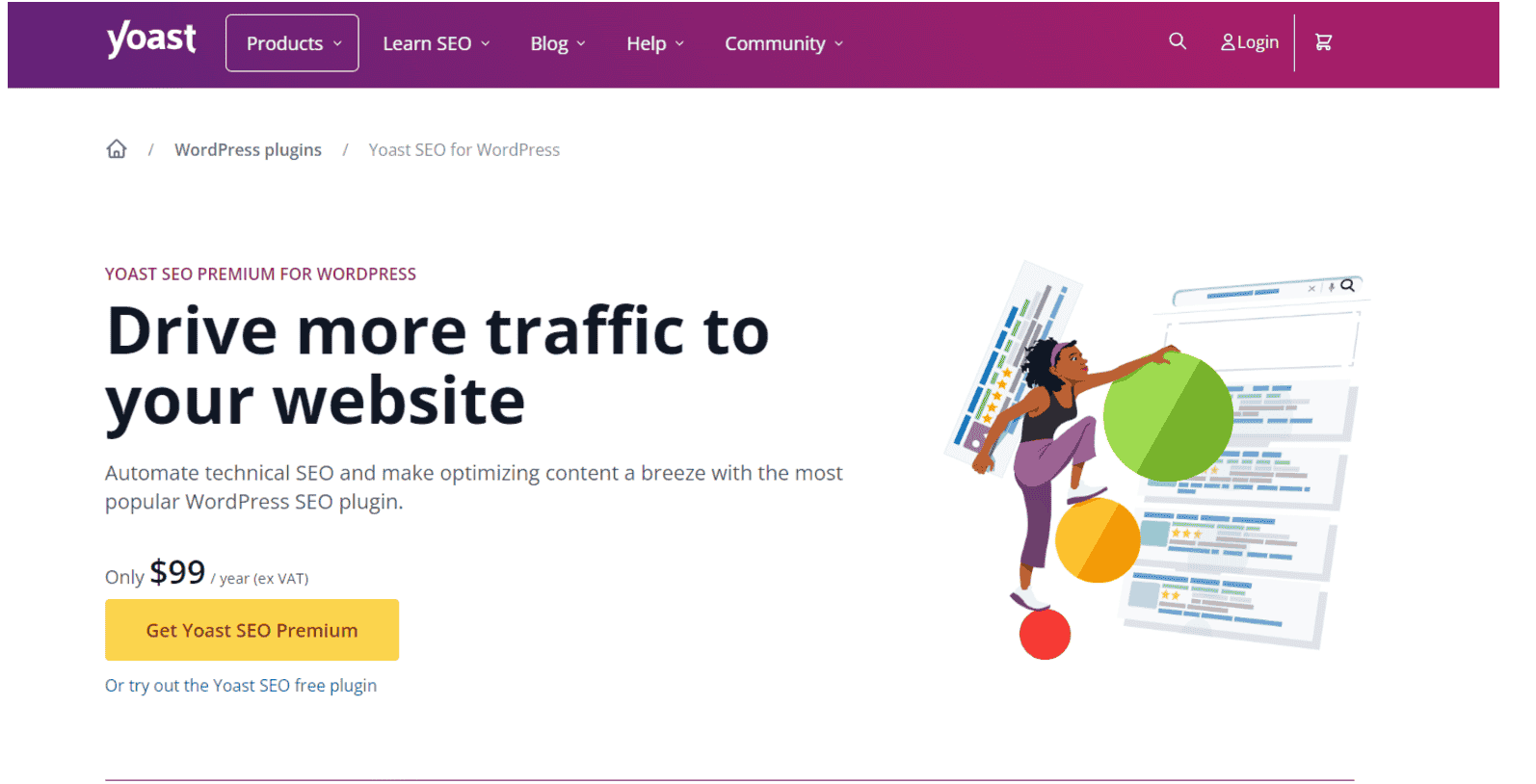
What you get?
-
SEO plugins: WooCommerce integrates seamlessly with popular WordPress SEO plugins like Yoast SEO and RankMath, which offer in-depth features for on-page optimization, metadata, and more.
-
Customizable URLs and meta data: WooCommerce allows full control over URL structures, meta tags, alt texts for images, and headings to optimize every page.
-
Advanced customization: As an open-source platform, WooCommerce gives you the freedom to edit the code for further optimization and customization.
Pro tip: Make the most of SEO plugins like Yoast SEO for WooCommerce to optimize product pages, create XML sitemaps, and improve overall search rankings.
⭐ SHOPIFY SEO
Shopify offers built-in SEO tools that are easy to use but may not offer the same level of deep customization as WooCommerce.
What you get?
-
Built-in SEO features: Shopify automatically handles basic SEO elements like customizable title tags, meta descriptions, and clean URL structures for your product pages.
-
SEO ppps: Shopify has a variety of SEO apps like Plug in SEO and SEO Booster to help with detailed optimization tasks like image compression, broken link management, and schema markup.
-
Mobile-friendly design: Shopify ensures that your store is optimized for mobile devices, which is essential for SEO rankings as mobile-friendliness is a ranking factor for search engines.
Pro tip: Use Shopify’s built-in SEO settings and apps to quickly improve your store’s SEO performance, especially if you’re new to SEO practices.
➡️ WooCommerce offers more control and flexibility for SEO, especially for those experienced with WordPress and SEO plugins. However, it requires more setup and management. Shopify, on the other hand, provides a more streamlined approach with built-in SEO features and apps, making it a better choice for beginners or those seeking a more straightforward solution.
#.14. Support: WooCommerce vs. Shopify
When starting an online store, having reliable customer support is essential. Let’s compare the support options offered by WooCommerce and Shopify.
⭐ WOOCOMMERCE SUPPORT
WooCommerce provides resources for self-service support but lacks live chat, phone, or email support. As an open-source platform, you’re expected to manage most issues yourself.
What you get?
-
WooCommerce Docs and an extensive FAQ section
-
A large user community where you can ask questions and find answers quickly
-
Support from developers and WooExperts, though it requires a more hands-on approach
Pro tip: WooCommerce is best for users who prefer to take control of their own support, relying on documentation and the community for troubleshooting.
⭐ SHOPIFY SUPPORT
Shopify excels in customer support, offering round-the-clock assistance for merchants.
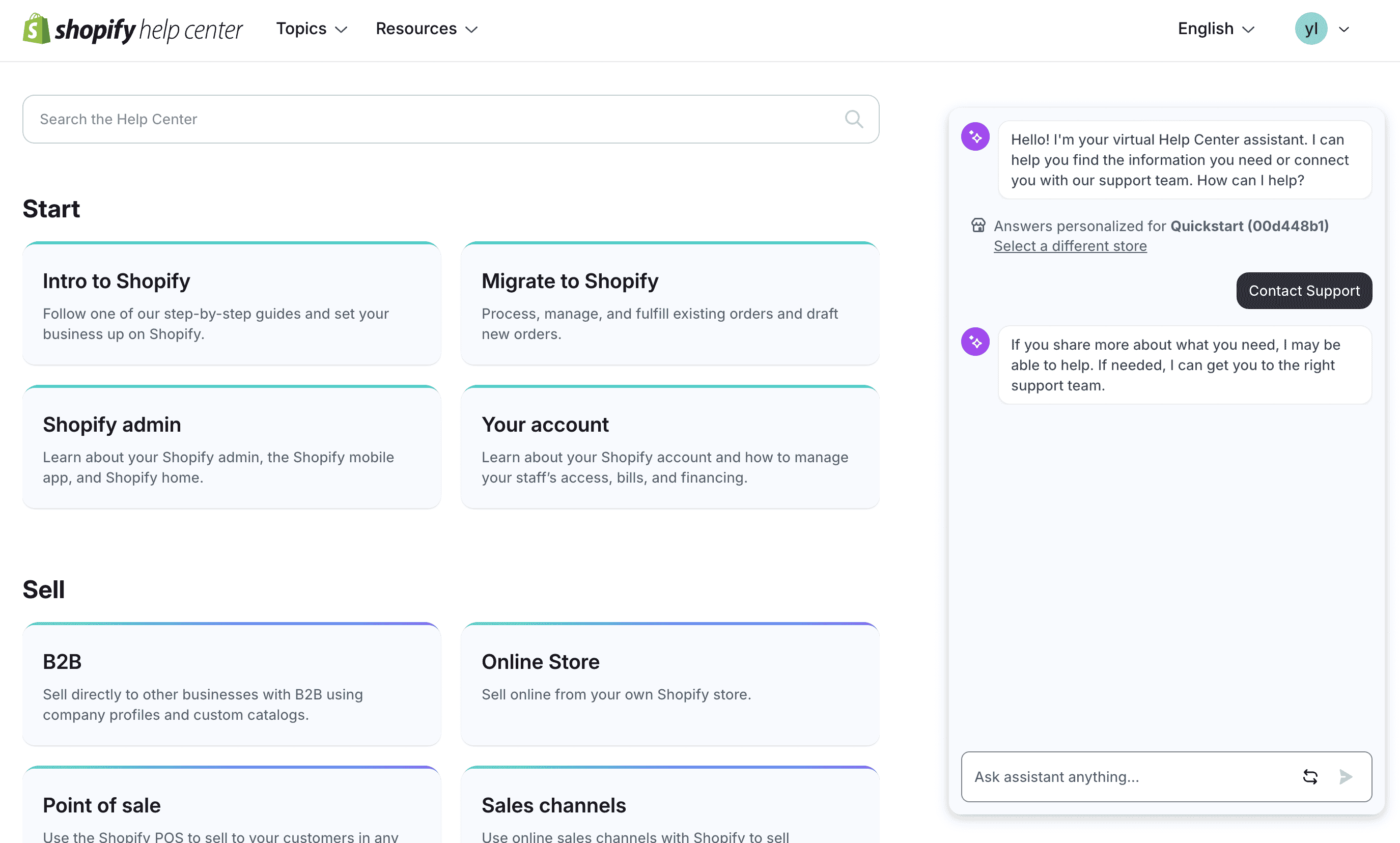
What you get?
-
24/7 phone, email, and live chat support
-
A vast database of FAQs and a Shopify Forum where you can get help at any time
-
Direct support from Shopify experts, which makes it easier for beginners and busy merchants
Pro tip: Shopify’s 24/7 support is a major advantage for those who want peace of mind and quick resolutions to any issues that arise.
➡️ Shopify wins when it comes to customer support. Its 24/7 live chat, phone, and email support, along with a vast knowledge base, make it far superior to WooCommerce's more limited self-service options.
Woocommerce vs Shopify: Pricing and costs comparision
Understanding the pricing and costs is essential to determine which platform fits your budget and business needs. While both platforms offer powerful eCommerce solutions, their pricing structures are very different.
WooCommerce pricing and costs
WooCommerce is a free WordPress plugin, but the overall cost of running a WooCommerce store varies depending on several factors.
- Platform cost:
WooCommerce itself is free to install. However, since it’s a plugin for WordPress, you need a WordPress website, which requires additional expenses.
- **Hosting:
WooCommerce doesn’t include hosting; you’ll need to choose a hosting provider. Hosting can range from $3 to $5,000+ per month, depending on the type of hosting plan.
For example, shared hosting is cheaper but might not handle large stores efficiently, while managed WordPress hosting can cost more but includes better performance and security.
- Domain registration:
A domain name typically costs around $10–$15+ per year.
- Themes:
WooCommerce offers both free and paid themes. Paid themes range from $20 to $100+ for a one-time cost
- Plugins and Extensions:
WooCommerce comes with a basic set of features, but additional functionality (like advanced shipping, payment gateways, SEO, etc.) requires plugins or extensions.
Plugins can be free, but premium plugins typically cost $50 to $300+ per year.
- SSL Certificate and Security:
WooCommerce requires you to get your own SSL certificate, which costs a$0-$300+ per year or as a one-time cost.
You’ll also need to manage site security, which may involve additional costs if you hire experts.
- SSL certificates:
Some web hosting plans include a free SSL certificate, but you can also get one using services like Let’s Encrypt. If you need extended validation (DV, OV, EV) and warranty protection, you can pay for more advanced SSL certificates that cost upto $100+ per year.
- Transaction fees
WooCommerce itself doesn’t charge any fees for transactions, unlike Shopify. The fees charged are those of the payment gateways you choose to integrate into your store only.
Shopify pricing and costs
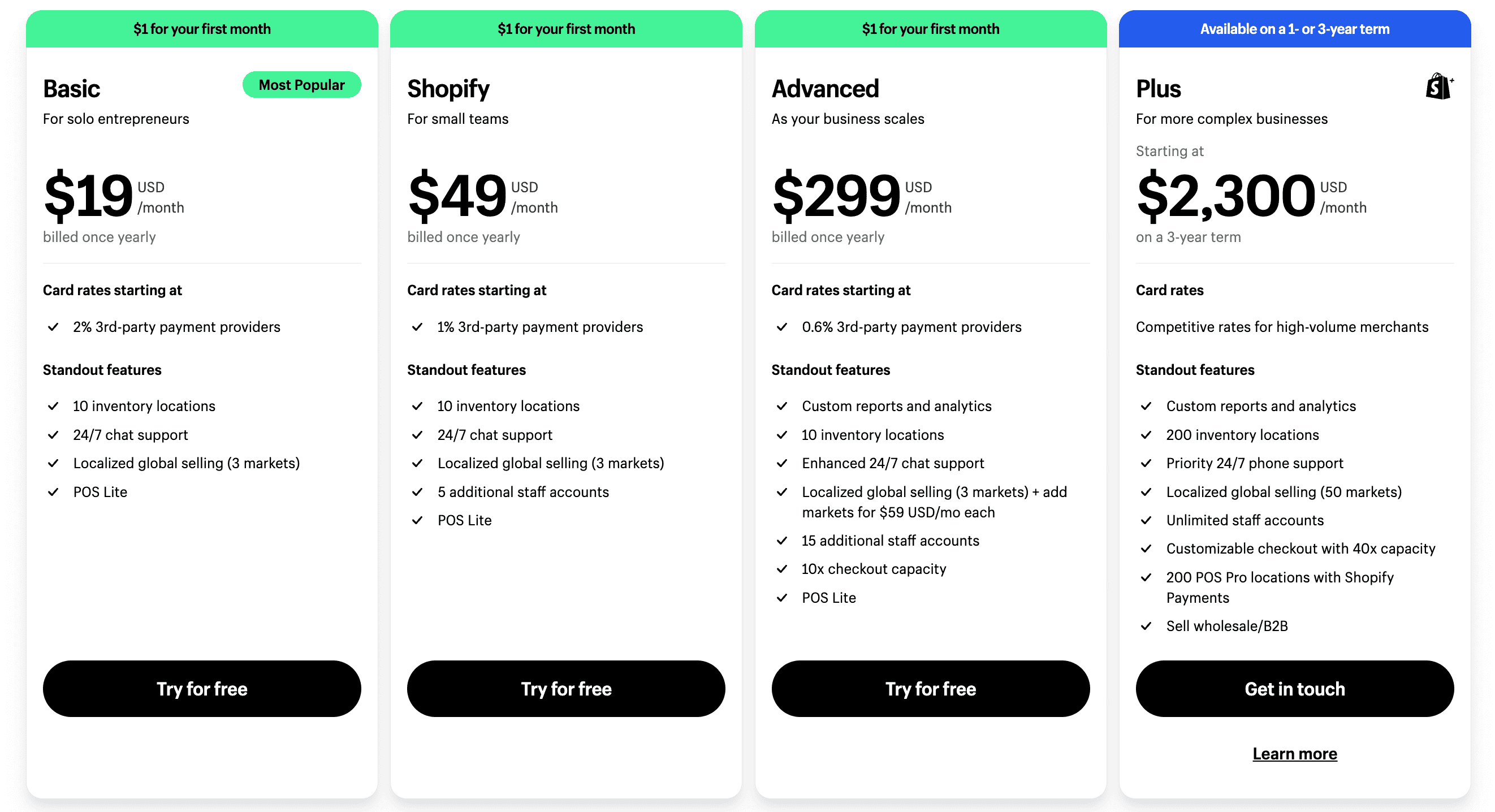
Shopify is a subscription-based platform, and its pricing structure is more straightforward.
- Subscription plans:
Shopify offers several pricing tiers, which include hosting, security, and updates. The Advanced plan charges $299/month; while it takes upto $2300/month for Plus plan.
Also, if your business is a SME, you can consider other affordable plans, such as Basic plan and Shopify one.
Each plan offers different features, such as advanced reporting, additional staff accounts, and more.
- Transaction fees:
Shopify charges transaction fees starting at 2.9% (+ 30 cents per transaction, lower rates available on higher-tier plans).
This fee will be from 1% to 2% per transaction unless you use Shopify Payments, which is Shopify’s own payment gateway. If you use a third-party payment processor, additional fees also are applied.
- Domain name:
Shopify also provides a domain name for around $0-$380 as a one-time cost, which is integrated into the platform.
- Themes:
Shopify offers both free and paid themes. Paid themes typically cost between $140 and $180 for a one-time purchase.
- Apps and Extensions:
Shopify has an extensive App Store with both free and paid apps. Some essential apps, such as email marketing, advanced analytics, and shipping, can cost $0–$100+ per month.
- Domain registration and SSL:
Shopify domain registration could take about 10-$20+ per year. This is through Shopify costs, on average, $15 annually for a .com domain and SSL certificates are included with all plans, providing added security and value. But, of course, premium domains come at more expensive costs.
Read more: Shopify POS Pricing - Sell Everywhere
Additional costs for both platforms
- Email marketing:
For email campaigns, you may need third-party apps on both platforms, which can cost between $10–$100 per month.
- Ongoing fees:
For WooCommerce, ongoing fees might include hosting, plugins, maintenance, and additional services.
For Shopify, monthly subscription fees cover most of the platform’s core services, but you’ll still need to pay for apps, transaction fees, and premium themes.
How to choose the right platform for your e-commerce business?
WooCommerce: Best for customization and content-heavy sites
Go with WooCommerce if:
WooCommerce is ideal for businesses prioritizing flexibility and customization. If your business has unique requirements or heavily relies on content marketing, WooCommerce’s integration with WordPress makes it a natural fit.
Why choose WooCommerce?
-
Customization: Offers unmatched design and functionality customization through plugins and themes.
-
Control: Full ownership of your store’s data and hosting.
-
Content-driven: Perfect for content-heavy businesses that leverage blogs, tutorials, or other resources to engage customers.
-
Scalability: Suitable for startups or small to medium-sized businesses that want a solution capable of growing with them.
Key considerations
WooCommerce requires technical knowledge for setup and maintenance. You’ll need to handle hosting, updates, backups, and security yourself or hire a professional.
Shopify: Best for ease of use and scaling**
Go with Shopify if:
Shopify is an excellent choice for businesses seeking a user-friendly, all-in-one solution. It’s particularly suited for startups or businesses planning rapid growth and those who prefer minimal technical management.
Why choose Shopify?
-
Ease of use: Intuitive drag-and-drop builder, ideal for beginners without technical skills.
-
All-in-one solution: Hosting, security, and maintenance are handled by Shopify.
-
Scalability: Seamlessly manages high traffic volumes and large product catalogs, making it perfect for businesses aiming for rapid expansion.
-
Speed to launch: Get your store online quickly with built-in tools and responsive themes.
Key considerations
Shopify has recurring costs and some limitations in customization compared to WooCommerce. You’ll also need to factor in transaction fees unless you use Shopify Payments.
Wrapping up
Choosing between WooCommerce and Shopify depends on your needs, budget, and skills. WooCommerce offers flexibility and control, ideal for businesses needing customization or developers. Shopify stands out for its simplicity and scalability, perfect for small to medium-sized businesses seeking quick setup and reliable support.
Evaluate your goals and resources to choose the platform that aligns with your vision and start building your online success!
FAQs
1. Which platform is better for beginners?
Shopify is better suited for beginners due to its intuitive interface, pre-built templates, and fully hosted solution. It eliminates the need for technical knowledge and allows users to set up a store quickly.
WooCommerce, while powerful, requires a steeper learning curve and basic technical expertise, making it more suitable for users familiar with WordPress.
2. Can I migrate from WooCommerce to Shopify?
Yes, migration is possible using tools like Cart2Cart, Matrixify, or hiring experts. The process involves exporting products, customer data, and orders from WooCommerce and importing them into Shopify. Both platforms support data migration, but it’s recommended to test your store after migration to ensure a seamless transition.
3. Can I use both WooCommerce and Shopify?
Yes, some businesses use both platforms. For instance, you can use Shopify for streamlined sales and connect it to your WordPress site running WooCommerce for enhanced content and SEO capabilities. Integration tools are available to synchronize data between the two platforms.