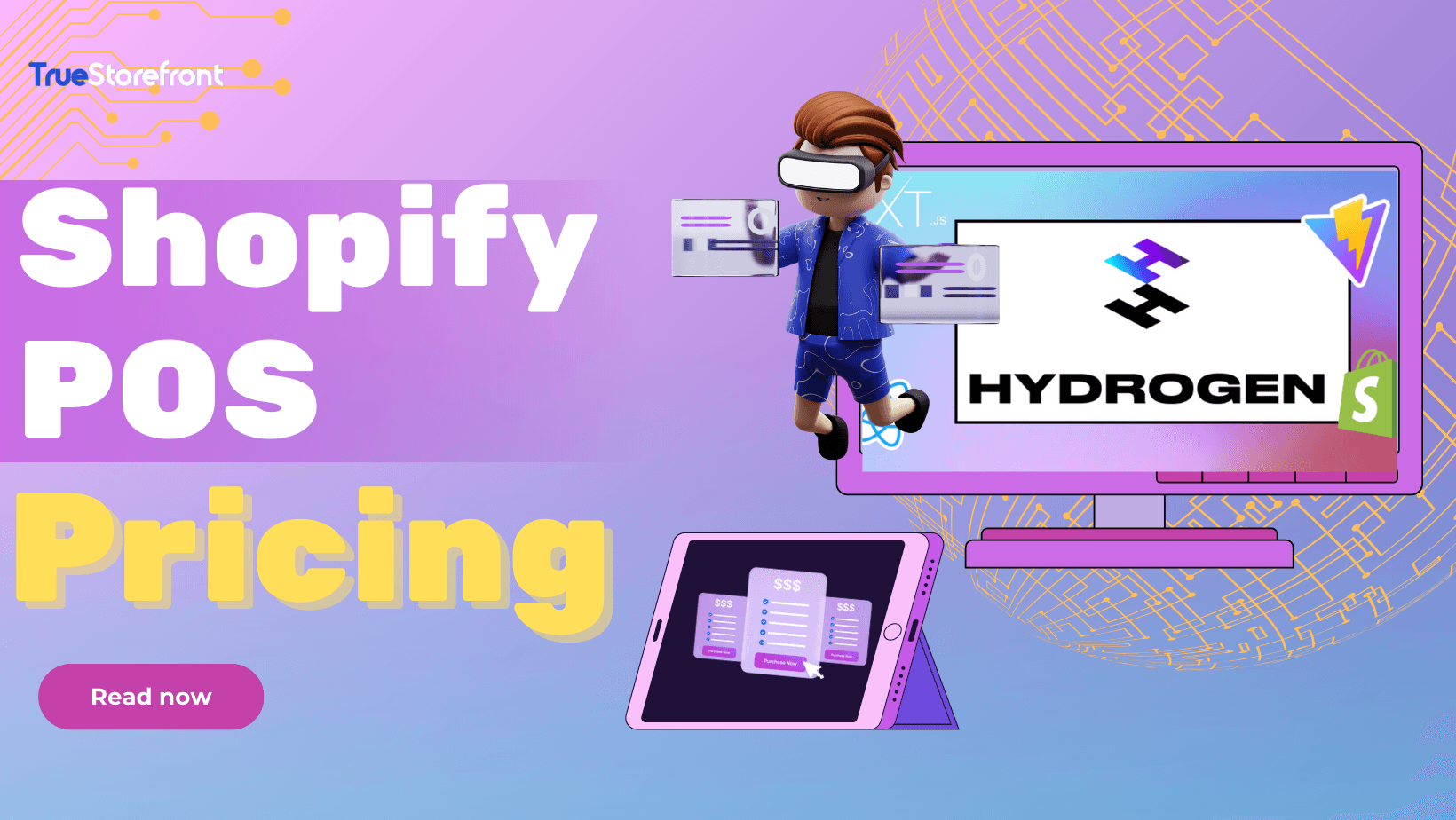In today’s digital age, the line between online and in-person sales is blurring. Shopify, a leading e-commerce platform, has made it easier for businesses to manage both online and offline sales with its Point of Sale (POS) system. Are you curious about Shopify POS pricing? If you’re considering using Shopify’s POS system, understanding its pricing structure is crucial to making an informed decision. This guide will walk you through the different pricing tiers and features of Shopify POS.
I. What is Shopify POS?
Shopify POS is a point of sale app that you can use to sell your products in person. You can use Shopify POS to sell almost anywhere, including brick-and-mortar stores, markets, and pop-up shops. The Shopify POS app is available for only iOS and Android devices.
II. Why Is It Significant To Understand Shopify POS Pricing?
In the fiscal year 2022, Shopify achieved significant milestones, generating over 1.4 billion U.S. dollars from subscription solutions and approximately three billion U.S. dollars from merchant solutions. Both segments saw considerable sales growth during this period. For any business considering Shopify for their e-commerce operations, understanding Shopify POS pricing is vital. Here’s why:
-
Enhanced Financial Decision-Making: The pricing structure of Shopify directly affects the budget and financial planning of an online store. By comprehending Shopify’s costs, businesses can evaluate its Return on Investment (ROI) and make informed decisions about its suitability as their e-commerce platform.
-
Tailored to Specific Needs: Being familiar with Shopify’s pricing allows businesses to choose the most appropriate plan based on their unique requirements and budget constraints. With various plans offering different features and support levels, understanding the associated costs enables businesses to make well-informed choices.
-
Strategic Business Decisions: Grasping Shopify POS pricing empowers businesses to make strategic decisions, optimize their budget, and ensure long-term sustainability and success in the dynamic e-commerce landscape. For those considering Shopify for their e-commerce venture, it’s crucial to explore the various fees involved to make informed decisions and achieve excellence in their online business.
Understanding Shopify POS pricing is essential for making strategic and informed decisions that align with your business goals and financial planning, paving the way for sustainable growth and success.
III. Shopify POS Pricing
3.1 Shopify POS software system Pricing
1. Shopify POS Lite
Shopify POS Lite is the basic version of Shopify’s POS system that all Shopify users get access to as part of their subscription. Included with all Shopify plans: Basic Shopify, Shopify, and Advanced Shopify.
Now, since POS Lite comes bundled with Shopify’s standard plans, your Shopify store subscription is the only initial cost you’ll encounter when using it.
There are 4 Shopify POS plans available:
| Plan name | Cost | Best for |
| Starter | $5 | Selling on an existing website or on social media, plus basic point of sale. |
| Basic | $25 | Merchants on a budget who need a standalone store, plus more POS locations. |
| Shopify | $65 | Growing businesses that sell online. |
| Advanced | $399 | Scaling businesses in need of advanced reporting. |
Discount:
You'll get a 25% discount on the 'Basic', 'Shopify' and 'Advanced' plans if you prepay for your first year of service — then the cost of these three plans will drop to $19, $29 and $299 per month and “a first month for $1” offer is also available.
At time of writing, a 25% discount is available on annual plans — but the available discounts change periodically. You’ll find the latest offers in Shopify POS Pricing .
Note:
- Although Shopify ‘POS Lite’ is included on the $5 per month ‘Starter’ plan, only 1 user is allowed to log in.
- You can only work with 2 inventory locations on the ‘Starter’ plan.
Features of plans:
Is Shopify POS Lite right for me?
You are a small to medium-sized business with basic POS needs, a limited budget, and a single or few locations. It’s also a good choice if you’re just starting with in-person sales and want a straightforward, integrated solution. Shopify's bundled 'POS Lite' plan delivers substantial POS functionality at minimal additional cost, making it a great option for many merchants. This plan is especially suited for those who occasionally make in-person sales at markets, pop-up shops, or events, thanks to its robust payment processing, inventory tracking, and sales management features. However, 'POS Lite' only supports selling from one location at a time, doesn't allow you to define staff roles and permissions, and lacks the capability to attribute sales to individual staff members. You miss out on some key functionality:
- You can only sell in one single location at a time.
- You don’t have the ability to define staff roles and permissions.
- You can’t attribute sales to individual staff members.
For businesses operating multiple stores, managing large sales teams, or rewarding staff with commissions, upgrading to Shopify's 'POS Pro' plan is essential to access the necessary advanced functionalities.
2. Shopify POS PRO
Shopify POS Pro allows you to use Shopify to sell not only online but also in physical locations. It provides a wide range of advanced POS features on top of what’s already available in the ‘POS Lite’ plan. The fee for using Shopify ‘POS Pro’ with Shopify’s ‘Basic,’ ‘Shopify’ and ‘Advanced’ Shopify plans is $89 per month, per location.
Discount:
Shopify provides an 11% discount if you pay upfront for an annual Shopify ‘POS Pro’ subscription, which brings your monthly charge down to $79 per month.
Enhanced features of POS Pro:
- Staff management: Get unlimited staff accounts, track performance, and control access to sensitive information with permissions.
- Inventory management: Get unlimited staff accounts, track performance, and control access to sensitive information with permissions.
- Customer profiles: Capture rich customer data in store and online access lifetime value reporting and loyalty insights directly in POS.
- Retail analytics: Monitor stores in real from a central location and get holistic insights across your entire business.
- Clienteling: Empower staff to create personalized shopping experiences with tools to track customer preferences.
- Omnichannel selling: Sell seamlessly online and in store and convert more shoppers with BOPIS ENDless aisle, and more.
Is Shopify POS Pro right for me?
You manage multiple locations, have a large sales team, need advanced inventory management, require in-depth reporting and analytics, rely on omnichannel selling capabilities, or handle a high transaction volume.If you’re serious about in-person selling for your Shopify business, the 'POS Pro' plan is undoubtedly a worthwhile investment.
While the 'POS Lite' plan offers a decent range of POS features, its limitations on selling in multiple locations and managing multiple staff members make the 'POS Pro' plan the better choice.
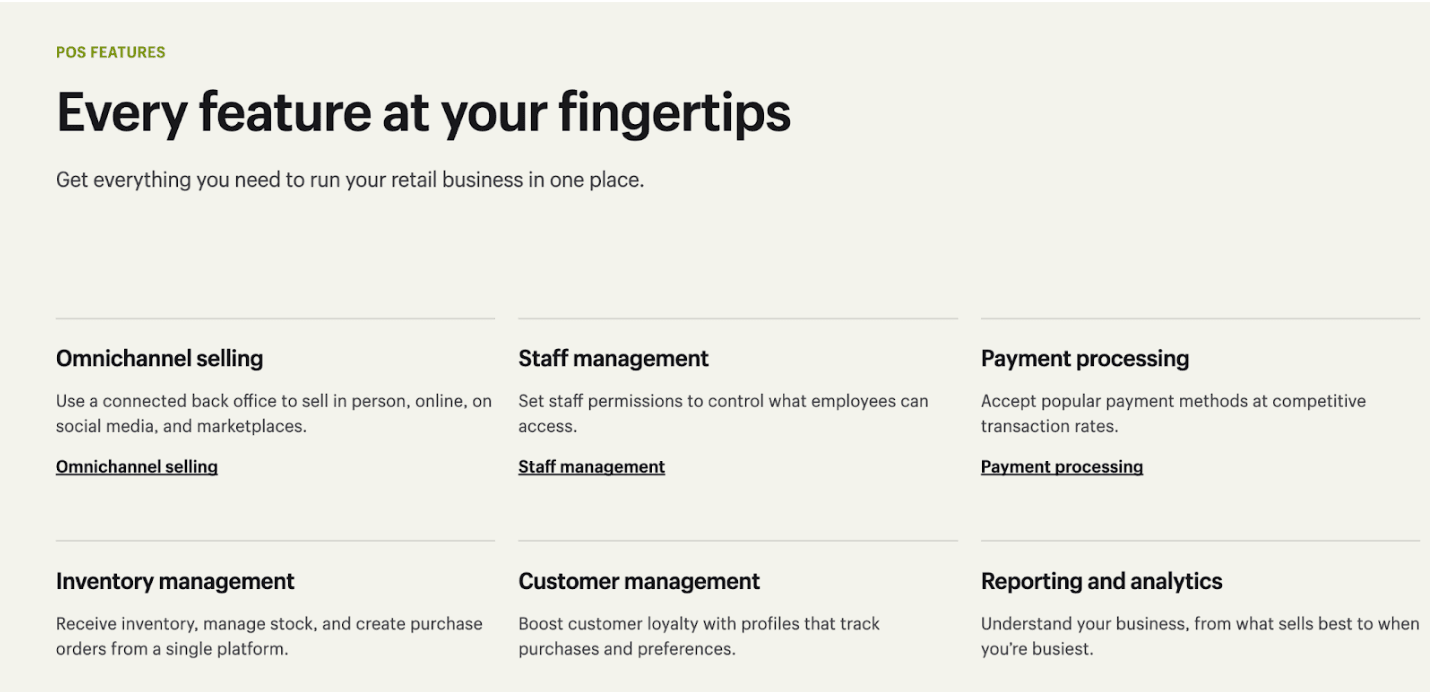
Shopify 'POS Pro' is especially beneficial for businesses with one or more permanent retail outlets in addition to an online store. It provides all the essential POS functionality needed to manage large teams and attribute sales to individual staff members for commission or performance analysis. Moreover, it includes more customer-centric features, such as custom printed receipts and the ability to facilitate in-store pickup for online purchases.
3.2 Differences between Shopify POS Pro and Lite
Shopify POS Lite and Pro are excellent solutions for managing your Shopify account and handling offline payments, best suited for small businesses. Omnichannel Selling: Shopify excels in omnichannel selling, integrating seamlessly with physical stores and surpassing other POS solutions like Lightspeed and Square with additional features such as staff roles, iPhone app access, and comprehensive inventory tracking tools.
1. Key Differences Between Shopify POS Lite and Pro:
- Automatic Discounting: POS Pro offers automatic discounting and promotional triggers, while Lite does not.
- Customer Options: POS Pro provides more customer options such as buy-online and ship-to-customer or in-store pickup, whereas Lite is limited.
- Customer Relationship Management: POS Pro integrates with email marketing and social media tools, offering personalized product suggestions based on purchase history, which Lite does not.
- Staff Management: POS Pro allows for advanced staff roles and permissions management, while Lite lacks these features.
- Demand Forecasting: POS Pro includes demand forecasting tools that provide valuable business insights, which are not available in Lite.
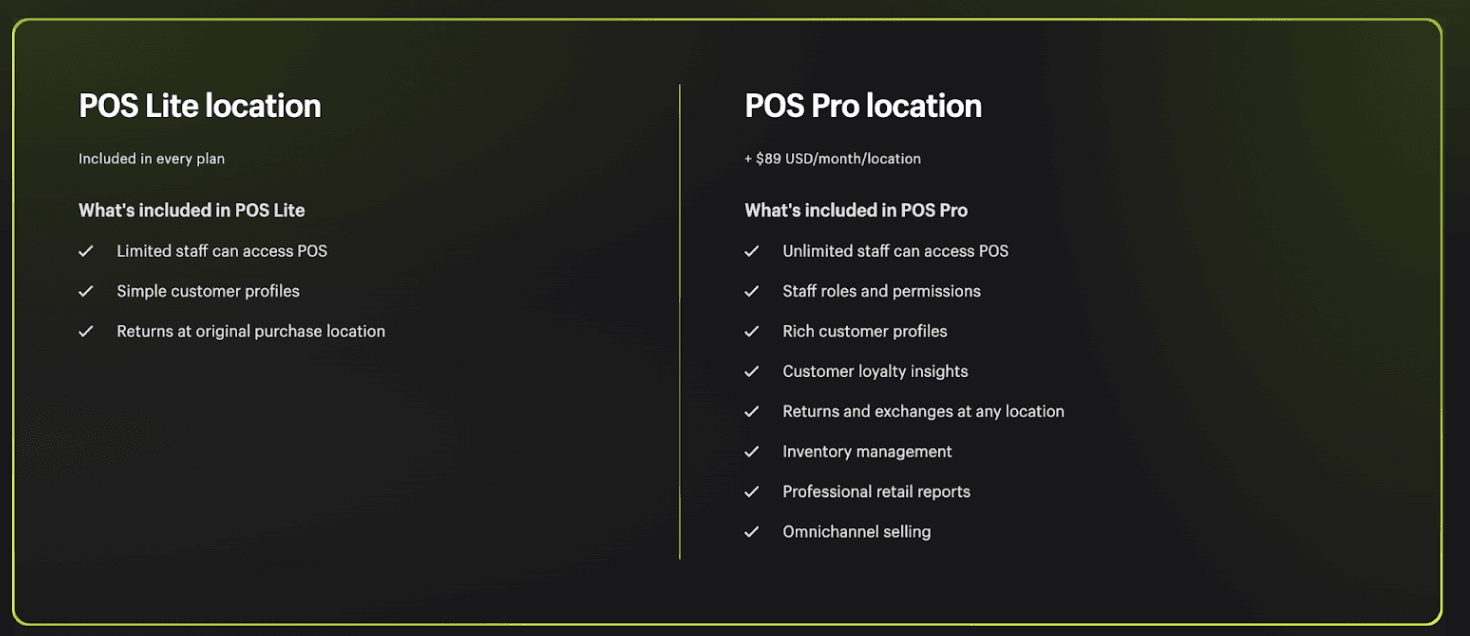
2. Who is it for?
-
Choose Shopify POS Lite if: Ideal for small businesses or those who are just starting with in-person sales. If you only need basic POS features and are not ready for a significant investment, POS Lite is a good starting point.
-
Choose Shopify POS Pro if: Best suited for larger businesses with multiple locations or those needing advanced features to manage their operations more efficiently. The Pro plan offers a comprehensive toolset that can help streamline and grow your business.
3. Shopify POS hardware costs
In addition to the POS software available on Shopify’s ‘POS Lite’ and ‘POS Pro’ plans, Shopify offers a wide array of POS hardware, including card readers, barcode scanners, tills, and receipt printers, to support your physical retail operations.
These hardware items can be purchased from Shopify’s dedicated POS hardware store.

A notable addition to Shopify’s POS hardware lineup is the new ‘Shopify POS Go’ device. This all-in-one handheld device, resembling a smartphone, comes equipped with a built-in barcode scanner and card reader. It supports tap, chip, and swipe payments from popular payment cards such as Visa, Mastercard, and American Express, as well as payment apps including Apple Pay, Google Pay, and Samsung Pay. The ‘POS Go’ device connects to your Shopify account over WiFi and is priced at $299. Currently, it’s available to Shopify merchants in the US, Canada, UK, and Ireland, with plans to expand to other countries soon.
Here are some other POS hardware items available from Shopify along with their costs:
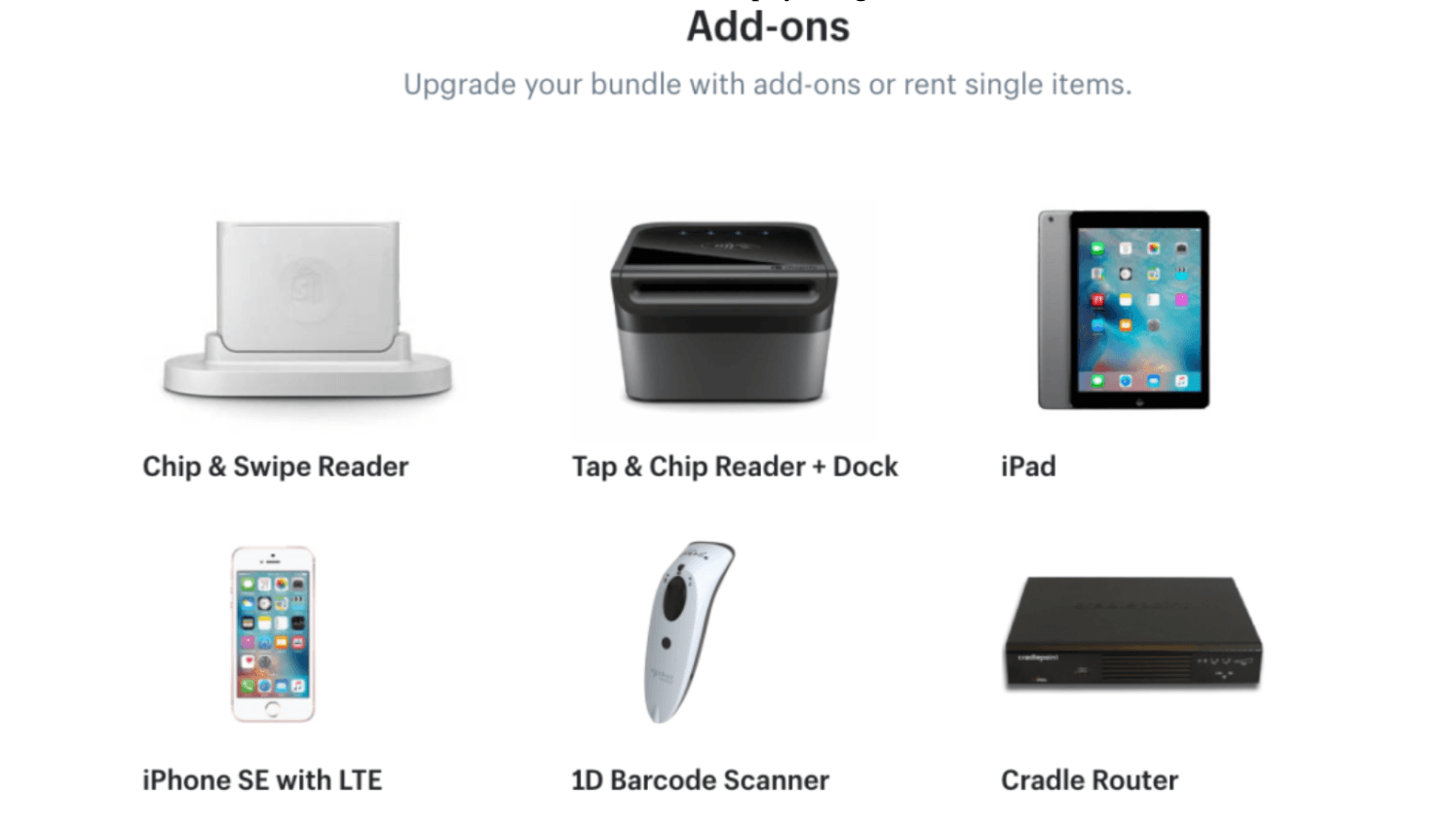
- Tap & Chip card reader — $49
- Tablet stands — $149 to $185
- Barcode scanners — $199 – $289
- Barcode and label printers — $119 to $499
- Receipt printers — $259 to $369
- Labels and receipt paper — $19 to $109
- Cash drawers — $129 to $139
- Gift card sleeves — starting at $ 59 for 250 sleeves
Considerations
-
Compatibility: Ensure that the hardware you purchase is compatible with Shopify POS. Shopify’s website provides a list of supported hardware.
-
Bundles: Shopify also offers hardware bundles that may save you money compared to purchasing items individually. These bundles include the essentials needed to set up your POS system.
-
Third-Party Hardware: While Shopify sells its own branded hardware, you can also use compatible third-party hardware if you already own some of these components.
-
Investing in the right hardware is crucial for smooth POS operations. Depending on your business size and requirements, the initial hardware investment can vary.
Shopify’s range of hardware options ensures that you can find the right tools to match your specific needs.
3.3. Transaction Fee
Although there is a fixed initial cost for both Shopify POS Lite and Shopify POS Pro, store owners should take the additional transaction fee into account. Different pricing plans result in different Shopify POS transaction fees. In other words, the higher your subscription tier is, the lower percentage of extra money you will be charged per transaction.
Below are the Shopify Payments processing costs, according to which plan you choose:
IV. Pros and cons of using the Shopify POS system
The Shopify POS system offers numerous benefits, particularly for businesses seeking a unified solution for managing both online and offline sales. Its user-friendly interface, comprehensive inventory management, and advanced reporting make it a robust choice for many retailers.
V. Alternatives to Shopify POS
While Shopify POS is undoubtedly the best POS option for Shopify store owners, it is not the only one available. Other big hitters include Lightspeed and Square.
Lightspeed POS is a powerful and versatile point-of-sale system designed for retail, hospitality, and e-commerce businesses. It provides a comprehensive set of tools to manage sales, inventory, customer relationships, and business analytics.
5.1 Alternative to Shopify POS: Square POS
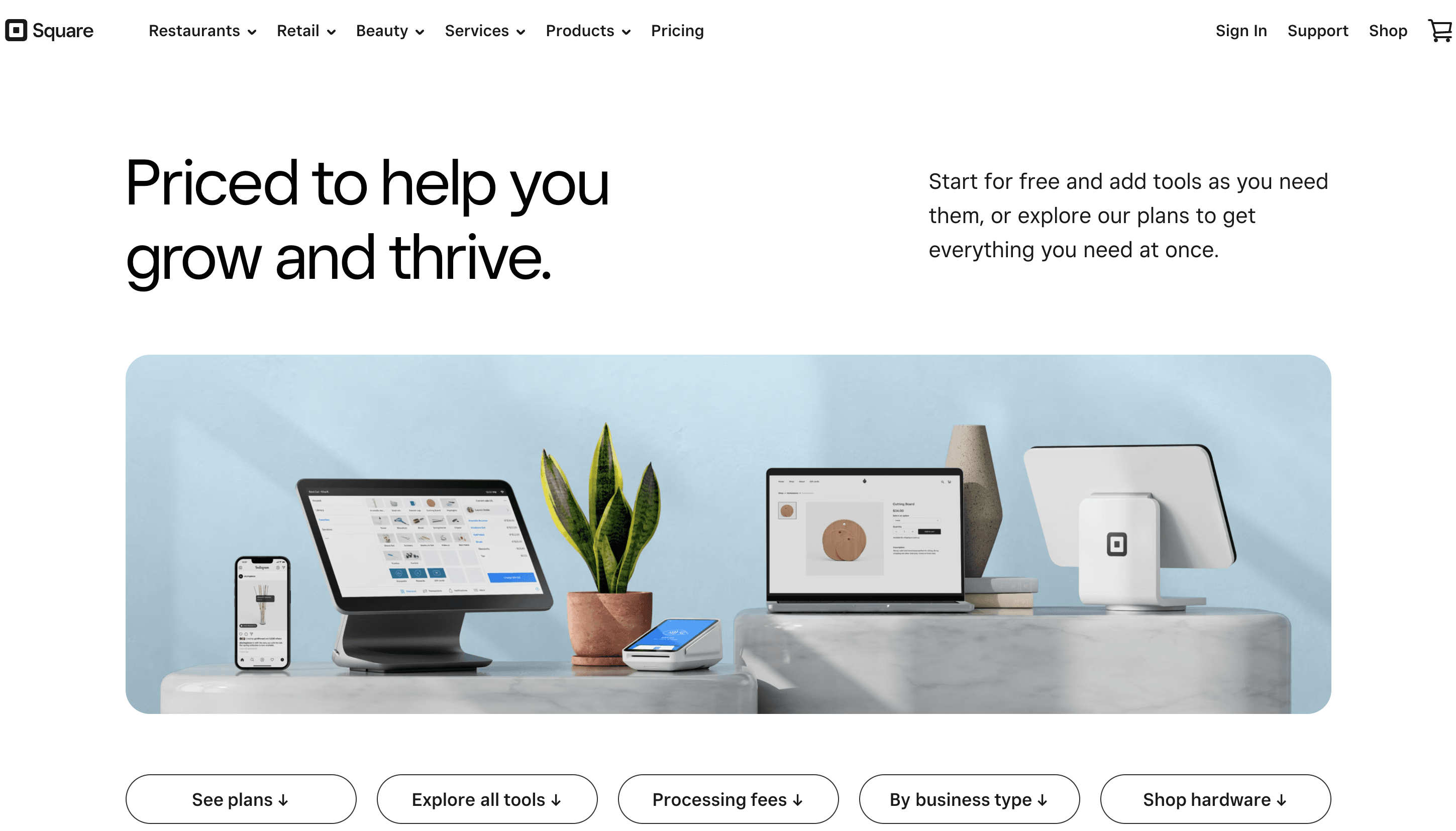
Square POS is a widely used point-of-sale system known for its ease of use, affordability, and comprehensive features tailored for small to medium-sized businesses. It integrates seamlessly with Square's payment processing system and offers various tools to manage sales, inventory, and customer relationships.
Square POS Pricing
Unlike Shopify, which requires you to subscribe to a monthly plan to access its POS system, Square gives you basic access to its POS system for free (so long as your annual sales remain below $250.000). As for credit card fees, with the free version of Square these are 2.6% + 10 cents on every sale.
Some of Square’s other paid plans are listed below:
If your primary goal is to sell goods in person without needing an online store, Square is the better option due to its ease of use and lack of a monthly subscription. For restaurant or food businesses, Square's ‘Square for Restaurant’ POS is ideal, offering features for table management, menu creation, customer ordering, and floor plan management.
However, for running both an online store and a POS system, Shopify is superior. It allows for more customized and sophisticated online stores and offers extensive options to enhance online and in-person sales through its wide range of apps and integrations. Shopify's POS interface is also more customizable with its ‘smart grid’ feature, providing more design options for a tailored POS layout compared to Square.
5.2 Alternative to Shopify POS: Lightspeed
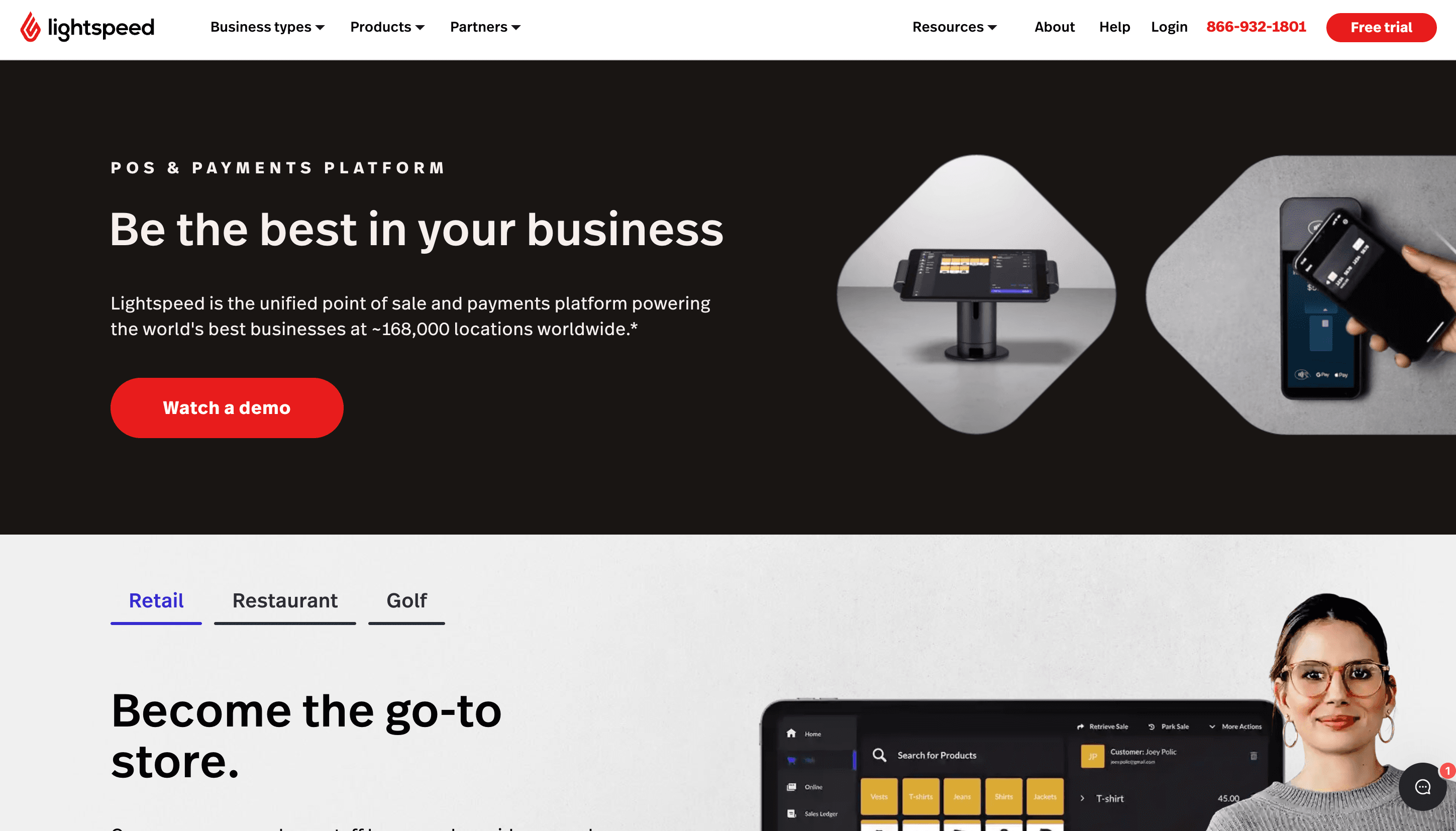
Lightspeed POS is a robust point-of-sale system designed for retail, hospitality, and e-commerce businesses. It offers extensive inventory management, customer relationship management, and advanced reporting features.
Lightspeed POS Pricing
Lightspeed currently has 4 sets of pricing plans to choose from:
- Retail plans:
Basic — $109 per month
Core — $179 per month
Plus — $289 per month
- Ecommerce plans (store builder plans):
Free — $0 per month
Venture — $25 per month
Business — $45 per month
Unlimited — $105 per month
- Restaurant plans:
Starter — $69 per month
Essential — $189 per month
Premium — $399 per month
Enterprise — Custom pricing
- Golf club plans:
Custom pricing only.
If you pay annually for a Lightspeed retail or ecommerce plan, you can avail of discounted pricing on some of these plans — these range from 22-26% on retail plans and 16%-26% on ecommerce ones. No discounts are advertised for Lightspeed’s restaurant plans.
Lightspeed is ideal if you need a POS system for in-person selling without an online store. Its entry-level ‘Lean’ retail plan provides robust inventory management features. It’s also better for restaurants, offering tailored packages with features for table coordination, menu creation, and customer orders.
Shopify excels if you need both an online store and a POS system. It offers superior store-building capabilities and a wider range of apps. Shopify also provides better value for businesses requiring multiple in-store registers, allowing unlimited registers at no extra cost, unlike Lightspeed which charges extra for additional registers.
VI. Conclusion
Shopify POS offers flexible solutions for businesses of all sizes. Whether you’re a small business owner or a large retailer, understanding the pricing structure and features of each plan will help you make the best decision for your business. By choosing the right plan, you can streamline your sales processes, improve customer experiences, and ultimately grow your business.
Can't wait to migrate your business to Shopify and explore all these powerful Shopify POS features? LitExtension is the solution you need!
With 12+ years of experience and 300,000 successful migrations under their belt, the team will ensure your transition is smooth, hassle-free, and ready to fuel your growth from day one.
Read more: