Integrating Shopify and Etsy can be a powerful strategy for expanding your online store's reach and optimizing your eCommerce operations. This guide will walk you through the reasons for integrating these platforms, a detailed step-by-step process, the best tools available, and best practices for managing your integration effectively.
I. Shopify Etsy Intagration: It is possible?
Totally yes, Shopify can indeed be integrated with Etsy, and there are three primary methods to achieve this. Depending on your technical expertise, budget, and specific needs, you can choose the method that best suits you:
1.1. Integration using coding the APIs (Application Programming Interface)
If you have programming skills or access to a developer, coding your own API integration is a viable option. This approach provides a high level of customization but requires technical expertise.
How It Works:
-
API Documentation: Familiarize yourself with the API documentation for both Shopify and Etsy to understand how to connect and synchronize data between the two platforms.
-
API Keys: Obtain the necessary API keys from both Shopify and Etsy to enable communication between the systems. Develop Custom Scripts: Write custom scripts to handle data exchanges, such as syncing products, inventory, and orders.
-
Testing: Thoroughly test the integration to ensure that all functionalities, including product updates and order management, work seamlessly.
1.2. Integrating by the third-party agencies
For those with the budget, hiring a third-party agency can be a more straightforward and professional approach. Agencies specialize in integrating eCommerce platforms and can handle setup, customization, and optimization.
How It Works:
-
Choose an Agency: Select a reputable agency with experience in integrating Shopify and Etsy.
-
Consultation: Discuss your requirements and objectives with the agency to tailor the integration to your needs.
-
Implementation: The agency will handle the technical aspects of the integration, including setup, configuration, and testing.
-
Ongoing Support: Many agencies offer ongoing support and maintenance to ensure smooth operation.
1.3. Integrating using native marketplace integrations
Both Shopify and Etsy offer built-in features and apps for integration, making this the most accessible method for many users. Native integrations are designed to simplify the connection between the platforms.
How It Works:
-
Shopify App Store: Search for integration apps in the Shopify App Store that are designed for Etsy. These apps typically offer features for syncing products, inventory, and orders.
-
Etsy App Store: Explore Etsy’s available apps that facilitate integration with Shopify. Installation and Configuration: Follow the installation instructions provided by the apps to connect your
-
Shopify and Etsy accounts. Configure settings to match your synchronization preferences.
Each of these methods has its advantages and is suitable for different scenarios. Choose the one that best aligns with your business needs, technical capabilities, and budget to effectively integrate Shopify with Etsy.
II. Why you should integrate Shopify with Etsy?
Let's grab some key advantages of Shopify Etsy integration:
2.1. Expanding Shopify sales channels
Integrating Shopify with Etsy enables you to sell on both platforms simultaneously, effectively doubling your potential sales channels. By tapping into Etsy marketplace, you reach a new customer base who are specifically looking for unique, handmade, or vintage items, while continuing to benefit from Shopify’s robust eCommerce features.
2.2. Reaching unique audience of Etsy
Etsy's user base is focused on artisanal, vintage, and niche products, offering a distinct market segment compared to Shopify’s broader audience. By integrating with Etsy, your Shopify store's products can reach this engaged audience, increasing the likelihood of attracting customers who appreciate the uniqueness and craftsmanship of your offerings.
2.3. Simplifying inventory management
Managing inventory across multiple platforms can be cumbersome and prone to errors. An integrated solution synchronizes inventory levels between Shopify and Etsy, ensuring that stock quantities are updated in real-time. This reduces the risk of overselling, stockouts, and discrepancies, providing a smoother experience for both you and your customers.
III. Step-by-step guide to integrate Shopify with Etsy
Step 1: Set up a Shopify account
If you don’t already have a Shopify account, the first step is to create one:
-
Visit the Shopify website: Click the Get Started button.
-
Enter your details: Fill in your email address, password, and store name.
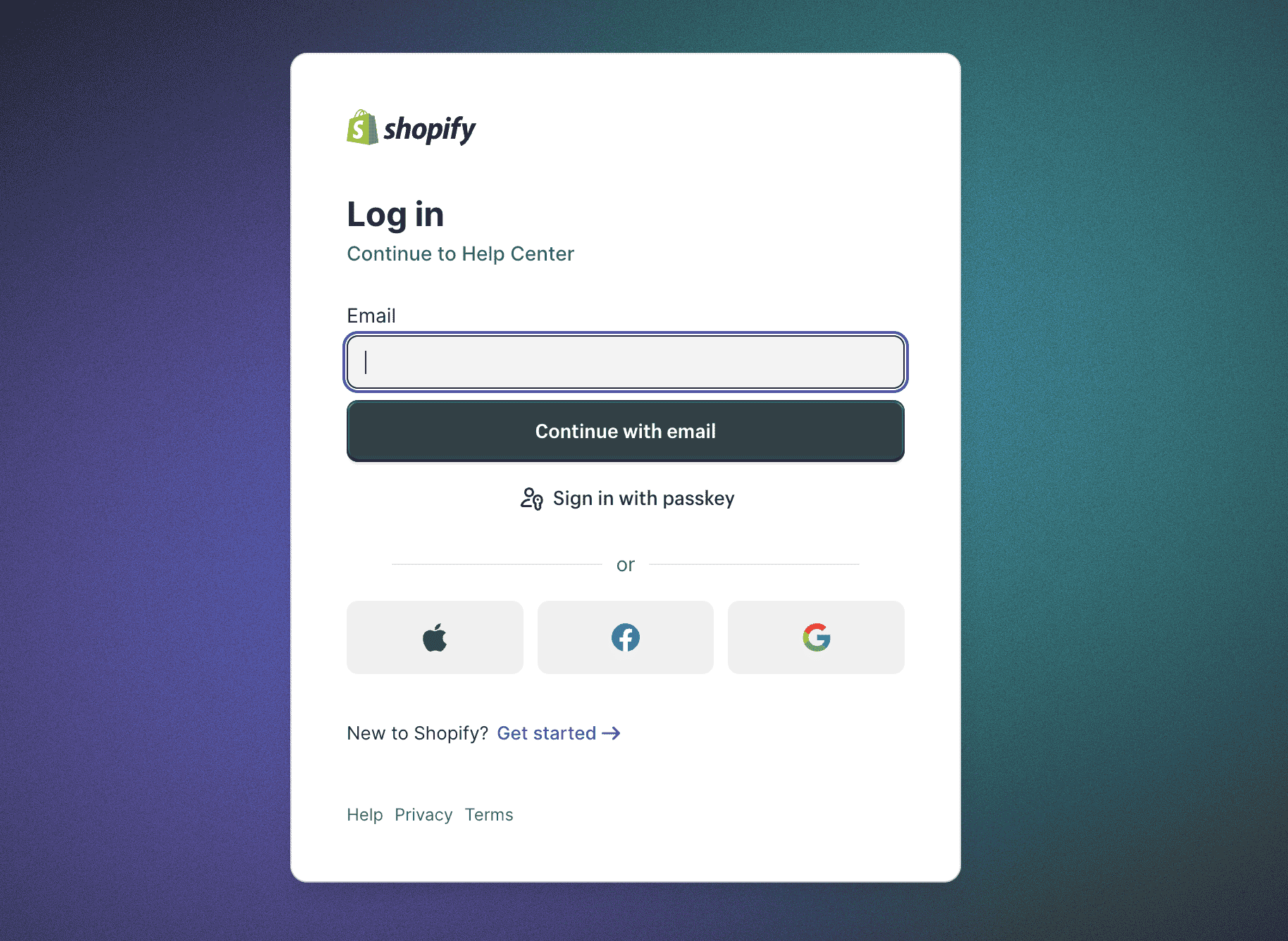
- Access your Shopify admin dashboard: Once registered, you’ll have access to the Shopify dashboard, where you can begin customizing your store.
When choosing a store name, ensure it's unique and reflects your brand identity.
Step 2: Creating an Etsy store
If you don’t have an Etsy shop, here’s how to set one up:
-
Visit the Etsy Website: Click the Sell on Etsy button.
-
Set up your shop: Follow the instructions to choose a shop name, add product listings, and set up your policies and payment options.
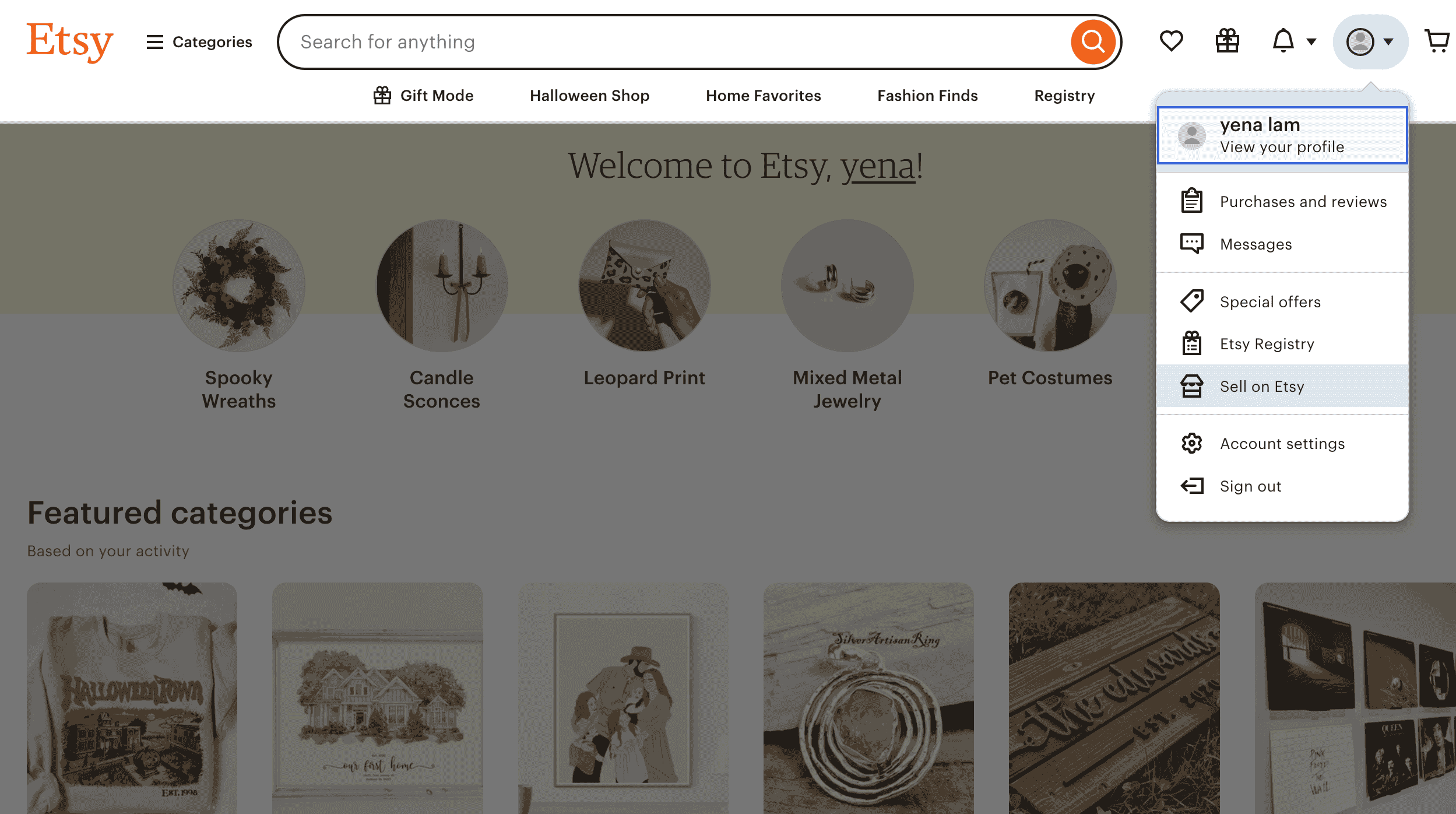
Just like on Shopify, selecting an appealing name and crafting detailed product descriptions with high-quality images will enhance your chances of sales.
Step 3: Installing the Etsy Shopify Integration app
After setting up both accounts, the next step is installing the Etsy Integration app to connect the two platforms:
-
Log in to Shopify: Navigate to the Apps section.
-
Search for Etsy Integration App, click the Add App button.
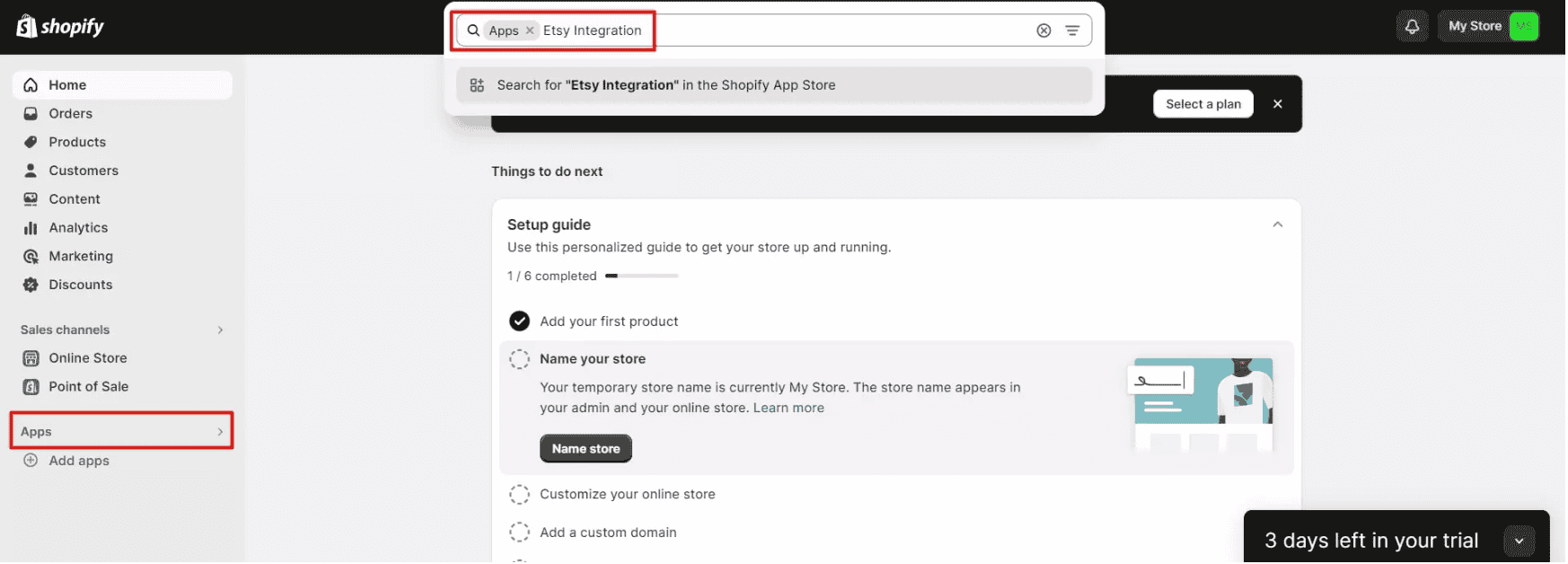
Follow the Instructions: Grant permissions for the app to access your Etsy shop and synchronize data.
This app will enable easy data transfers between the two platforms, including products, inventory, and orders.
Step 4: Linking your Etsy store to Shopify
Now that you’ve installed the app, it’s time to link your Etsy store to Shopify:
-
Go to the Etsy Integration App: From your Shopify dashboard.
-
Click Connect to Your Etsy Shop: This will redirect you to Etsy for authentication.
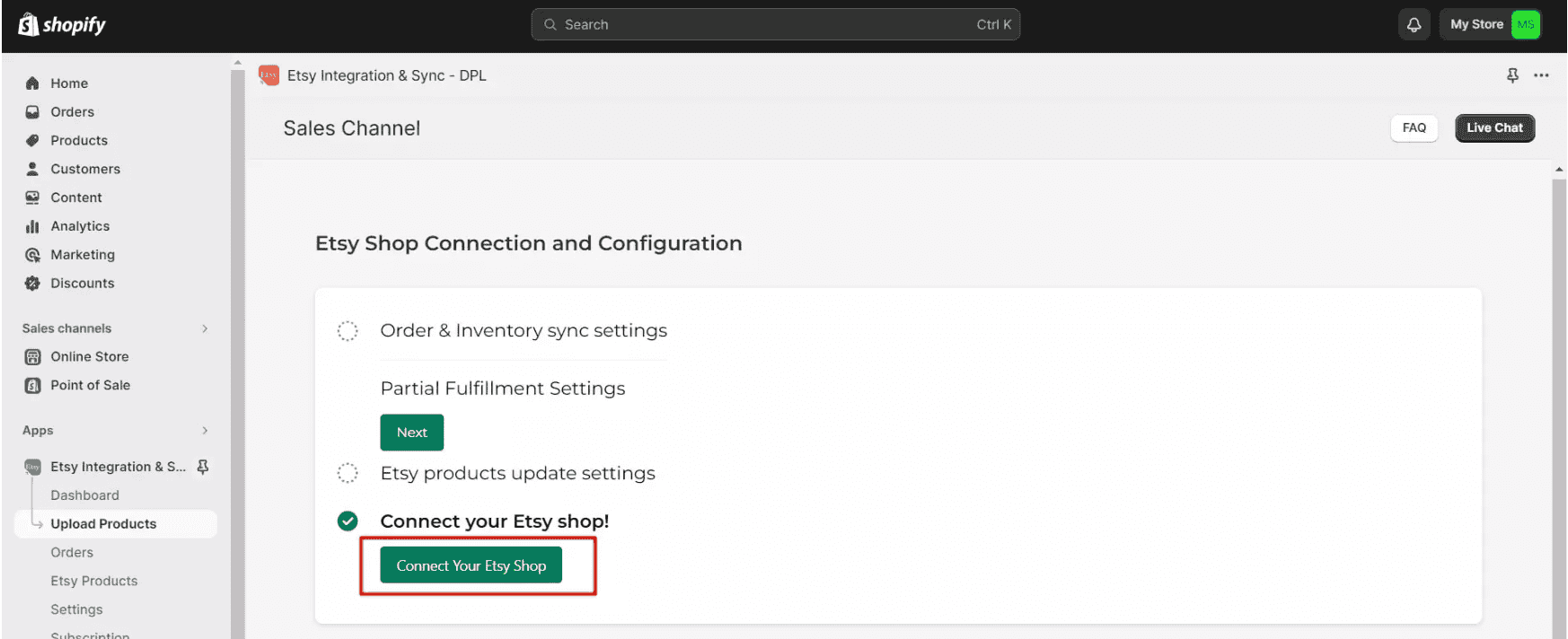
- Grant Permissions: Allow the app to import Etsy products and sync data between the platforms.
Once connected, your Etsy store is now integrated with your Shopify store.
Step 5: Sync data between Etsy and Shopify
Sync your products to maintain consistency across platforms:
-
Access the Etsy Integration App: From your Shopify dashboard.
-
Import Products from Etsy: Click the button to import your Etsy products to Shopify.
Review Product Listings: Ensure product descriptions, images, and pricing are correctly transferred.
Make any necessary changes to ensure your Shopify store displays consistent and accurate information.
Step 6: Inventory and order Management on both platforms
The integration app ensures real-time inventory updates and smooth order management:
-
Real-time inventory syncing: Inventory levels are updated on both platforms to avoid overselling.
-
Order synchronization: Orders placed on Shopify are transmitted to Etsy for processing.
-
Regular monitoring: Track orders and inventory regularly to ensure accuracy.
Efficient order and inventory management will result in a better customer experience and smoother operations.
Step 7: Creating a seamless shopping experience with Shopify store
To provide a consistent and engaging experience, customize your Shopify store:
-
Customize your theme: Upload your logo, choose a color scheme, and organize your products to align with your brand.
-
Optimize product pages: Use high-quality images, clear descriptions, and accurate pricing.
-
Use Shopify marketing tools: Take advantage of Shopify’s built-in tools, like discount codes and marketing campaigns.
A well-organized and visually appealing Shopify store will enhance customer trust and drive more sales.
IV. Top 4+ apps to integrate Etsy to Shopfiy
Here are four top Etsy Shopify integration apps that can help you seamlessly connect your Shopify store with Etsy, streamline your operations, and enhance your eCommerce experience:
4.1. Etsy Marketplace Integration by CedCommerce
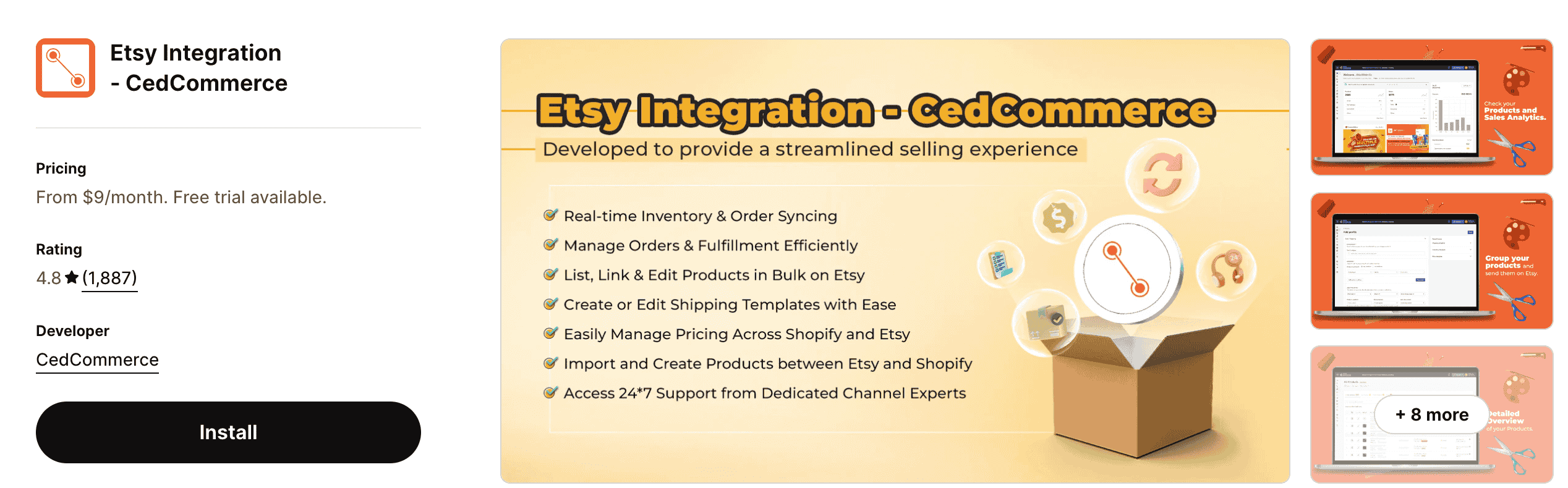
CedCommerce offers a comprehensive Etsy integration app for Shopify that enables seamless synchronization between the two platforms. This app is designed to help you manage your Etsy store efficiently from within Shopify.
Pricing: From $9/month. Free trial available.
Features:
- Product syncing: Sync your Shopify products with Etsy, including details like title, description, and pricing.
- Inventory management: Automatic updates to inventory levels to prevent overselling.
- Order anagement: Import orders from Etsy to Shopify and manage them in one place.
- Bulk uploads: Easily upload multiple products from Shopify to Etsy.
Pros:
- Comprehensive feature set
- Easy setup and use
- Good customer support
Cons:
- Pricing may be high for smaller businesses
- Some users report occasional sync issues
4.2. Etsy Integration ‑ QuickSync
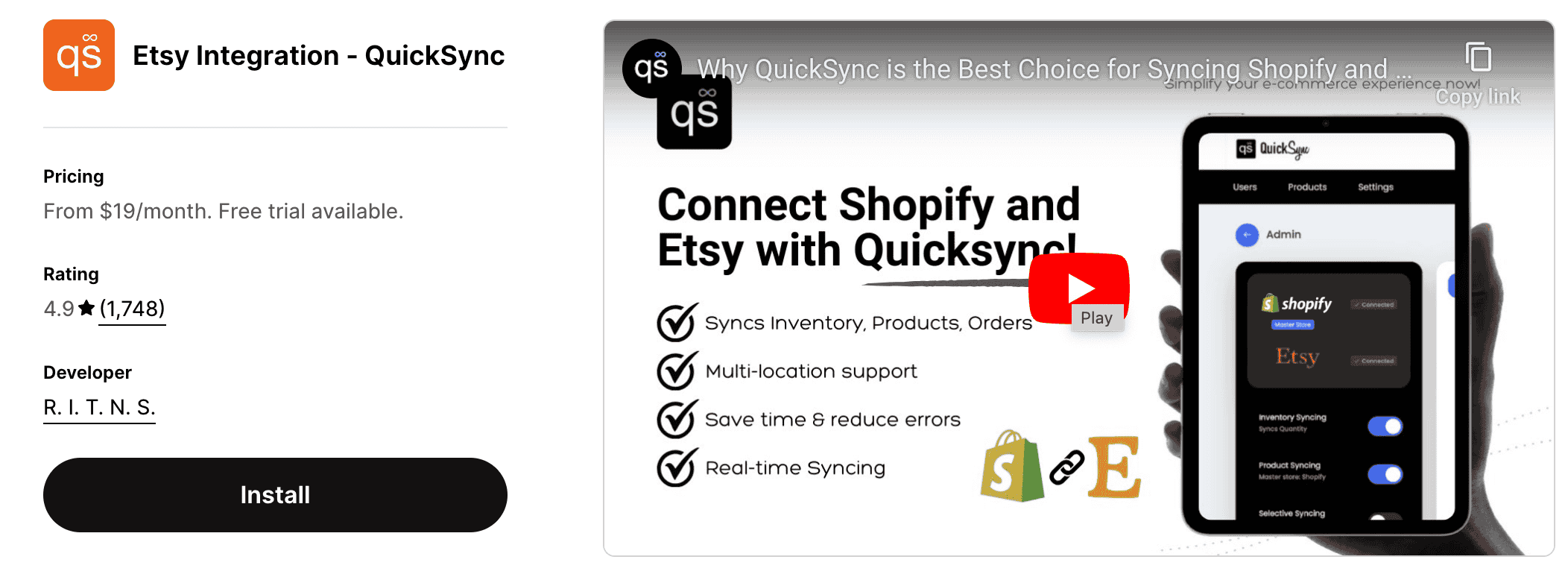
QuickSync, you can quickly and effortlessly synchronize your inventory, products, and orders between Etsy and Shopify. This app ensures a seamless transfer of essential product information, including details like images, SKUs, barcodes, prices, categories, and variants. By automating the sync process, QuickSync helps you maintain accurate inventory levels and streamline your multi-channel selling without the hassle of manual updates.
Pricing: From $19/month. Free trial available.
Key Features:
- Quick and seamless product synchronization from Etsy to Shopify.
- Automatically imports product images, descriptions, and inventory.
- Real-time inventory syncing to avoid overselling.
- Syncs order details from Shopify to Etsy for streamlined order processing.
Pros:
- Easy to use and quick to set up.
- Great for merchants with many products on Etsy.
Cons:
- May lack advanced customization options.
4.3. Etsy Integration & Sync ‑ DPL
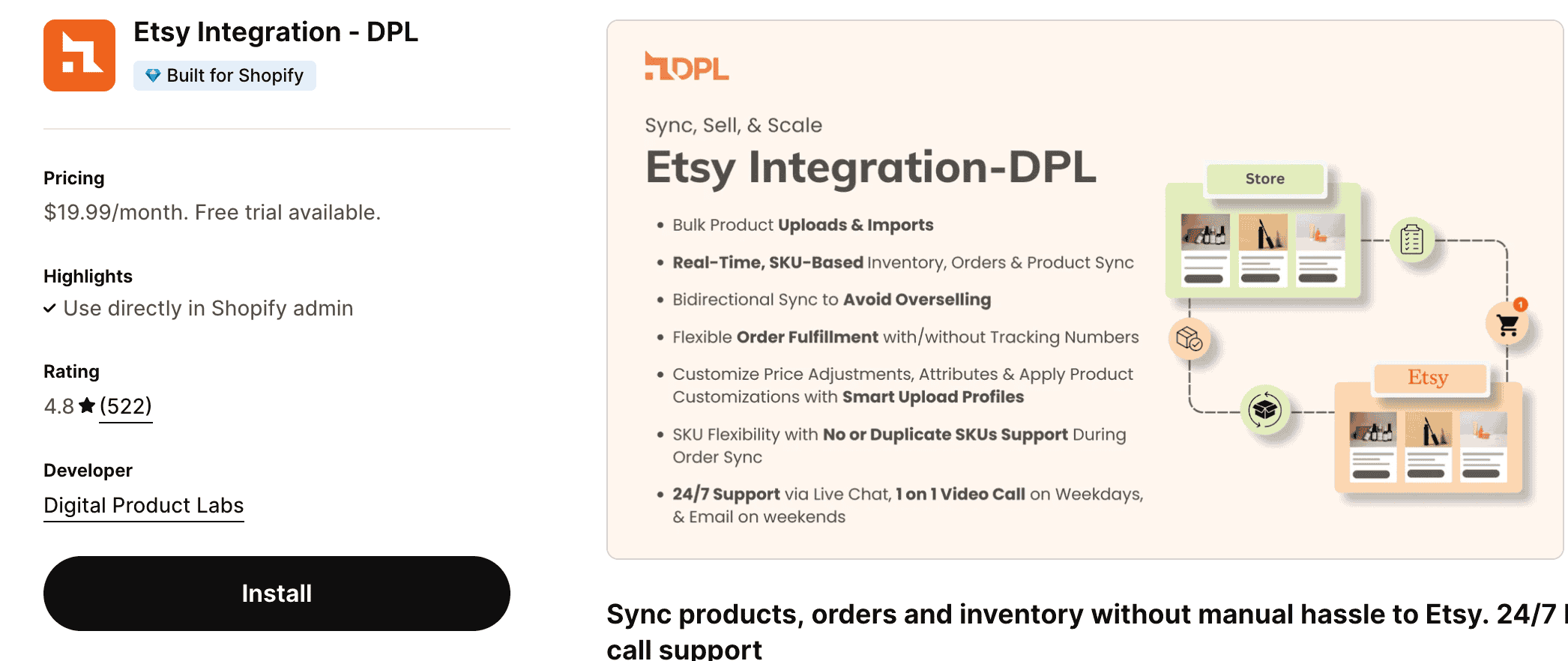
The Etsy Integration & Sync app streamlines the bulk upload of non-digital products from Shopify to Etsy, ensuring that Etsy's SEO-optimized titles and prices are preserved. It offers real-time inventory synchronization in both directions, keeping stock levels accurate across both platforms.
The app also allows you to manage all your Etsy orders directly within Shopify, while providing a feature to separate VAT on your Etsy sales to avoid double taxation. This makes it an ideal solution for simplifying operations and improving efficiency for Shopify and Etsy sellers.
Pricing: $19.99/month. Free trial available.
Key Features:
- Syncs products, inventory, and orders between Etsy and Shopify.
- Allows bulk product imports and updates, saving time for large stores.
- Offers real-time sync for inventory and orders to keep both platforms updated.
- Supports multiple Etsy shops under one Shopify store.
Pros:
- Bulk syncing is a time-saver for large inventories.
- Easy-to-use interface with reliable customer support.
Cons:
- Initial setup can be time-consuming if you have many customizations.
4.4. Shuttle ‑ Sync with Etsy
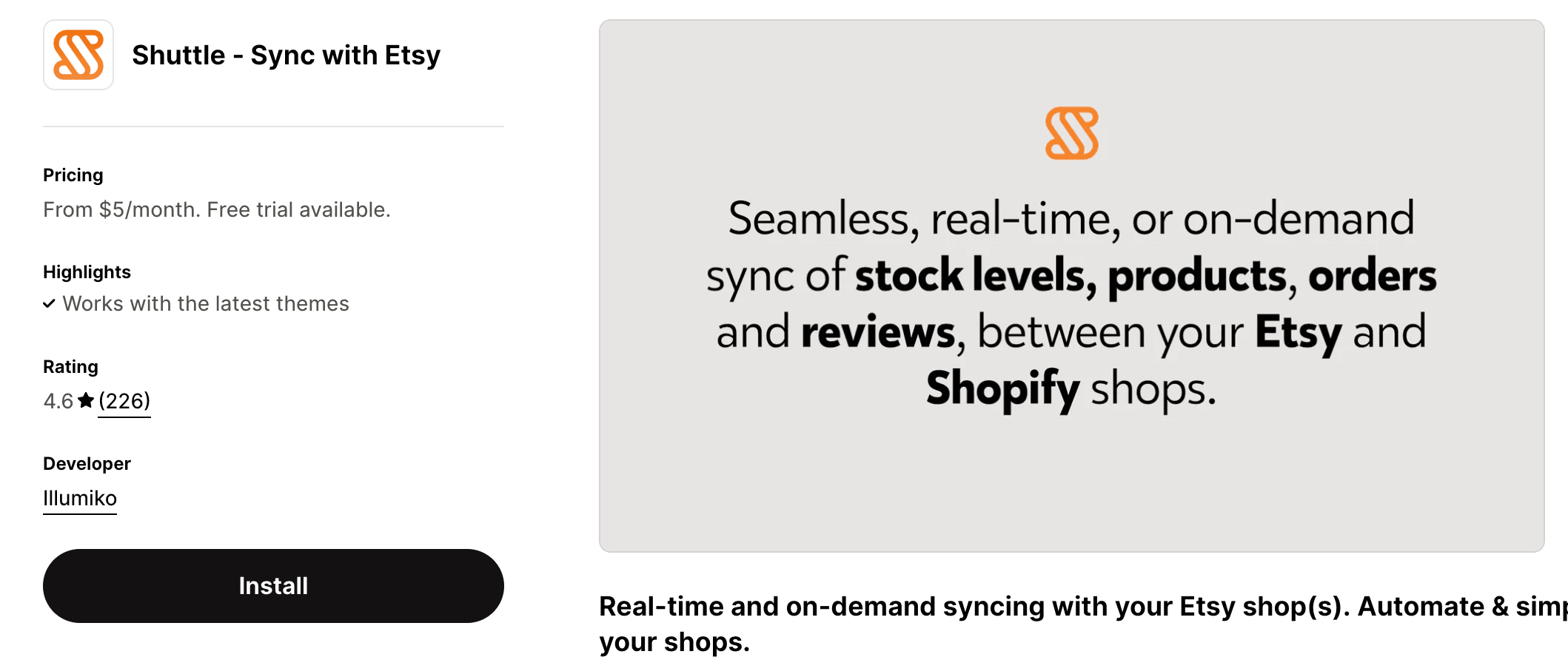
With Shuttle, say goodbye to manual data entry and embrace time-saving, automated transfers. Effortlessly sync your products between Etsy and Shopify, and seamlessly migrate Etsy reviews, orders, and customer data into Shopify. Shuttle offers real-time, two-way synchronization of stock levels, SKUs, and product states, ensuring accurate inventory management and reducing the risk of overselling.
Pricing: From $5/month. Free trial available.
Key Features:
- Detailed syncing capabilities for products, orders, inventory, and customer reviews.
- Allows selective syncing, so you can control what information is shared between platforms.
- Advanced filtering options for syncing specific collections or products.
- Supports synchronization of variations (e.g., color, size) for Etsy listings.
Pros:
- Highly customizable syncing options
- Robust functionality for managing both Etsy and Shopify stores efficiently.
Cons:
- Some advanced features might require a learning curve.
Conclusion
Integrating Shopify and Etsy provides numerous benefits, including expanded sales channels, access to Etsy’s unique audience, and streamlined inventory management. By following the detailed steps in this guide, exploring the best integration tools, and adhering to best practices, you can effectively connect your Shopify store with Etsy and optimize your eCommerce operations.
Don’t wait! Start your Shopify Etsy integration today and unlock new opportunities for your online business!
FAQs
1. What happens if I make changes to my product listings on Etsy or Shopify?
Integration apps usually offer real-time synchronization, meaning changes made to product listings on either Etsy or Shopify (e.g., updating descriptions, prices, or stock levels) will be automatically reflected on the other platform.
2. How can I avoid double taxation on Etsy sales in Shopify?
Some integration apps, such as Etsy Integration & Sync, allow you to separate VAT from your Etsy sales on Shopify, ensuring you don’t face double taxation. This is particularly useful for merchants who sell in multiple countries with different tax rules.
3. Is there a free app for Shopify Etsy integration?
Yes, some apps offer free plans with limited features or free trials, allowing you to test the integration before committing to a paid version. However, for more advanced features like bulk syncing or real-time inventory updates, you may need a paid subscription.
4. How do I transfer reviews from Etsy to Shopify?
Apps like Shuttle allow for the seamless transfer of Etsy reviews to Shopify, helping you retain social proof and build customer trust when expanding to a new platform.
Read more:
