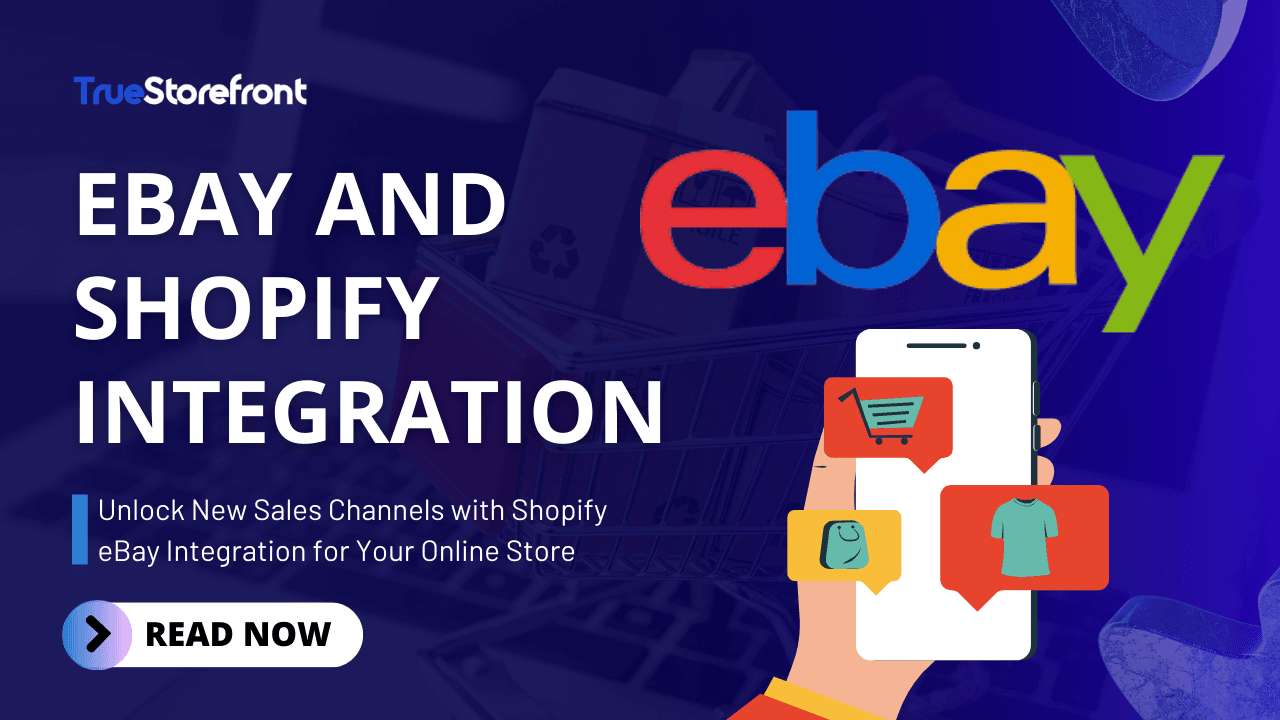In today's competitive eCommerce landscape, expanding your online presence across multiple platforms is crucial for growth and success.
Shopify eBay integration is a powerful solution that addresses this need by connecting two major eCommerce platforms, enabling seamless operations and broader market reach. This integration is not just a convenience — it's a necessity for businesses aiming to maximize their sales potential and streamline their operations. Now, walk through the all things you need to know about Shopify eBay integration.
I. Why should you integrate eBay with Shopify?
Among the hundred of online marketplaces, eBay stands out from the crowd with multiple exclusive features which can transform a Shopify store. Why integrating with eBay is a should-have if you want to level up your website?
1.1. Benefits of eBay
EBay is a major online marketplace, offering sellers a platform to reach buyers across numerous product categories. It’s an excellent addition for businesses looking to expand their reach and attract new customers.
Benefits of selling on eBay include:
- Auction Feature: Allows competitive bidding.
- Make an Offer: Buyers can negotiate prices.
- Sell Used Items: Perfect for second-hand goods.
- Fixed Fee Structure: Transparent pricing.
- 1,000 Free Listings Monthly: List up to 1,000 products without charge.
- Enhanced Brand Visibility: Greater exposure compared to other marketplaces.
1.2. Advantages of Shopify eBay integration
EBay integration is ideal for Shopify store owners as it expands their reach to eBay's vast customer base.
Integrating eBay with your Shopify store is a strategic move to expand your reach and enhance operations. It seamlessly connects your Shopify store with eBay’s extensive customer base, offering multiple benefits:
- Broaden Audience: Tap into eBay’s vast customer pool, increasing your brand's exposure to new potential buyers.
- Diversify Revenue Streams: Reduce dependence on a single platform, spreading risk while boosting sales across multiple channels.
- Streamline Inventory Management: Automatically sync inventory between Shopify and eBay, maintaining accurate stock levels and minimizing manual tasks.
- Enhance Customer Experience: Deliver consistent product information and options across both platforms, improving the shopping experience for customers.
- Optimize Operations: Automate order processing and tracking, saving time and ensuring efficient service.
- Gain a Competitive Edge: Stay agile in the market, quickly adapting to changes and outpacing competitors.
Need help with your Shopify integration? Contact our Shopify experts at True Storefront to ensure a seamless setup and start maximizing your eCommerce potential today!
II. Setting up Shopify eBay integration
Previously, Shopify offered a direct integration with eBay through the eBay Sales Channel app, which could be added from the Shopify Admin panel. This integration allowed Shopify store owners to:
- Directly List Products: Products could be listed on eBay directly from the Shopify dashboard. Seamless Synchronization: Inventory and orders were automatically synchronized between Shopify and eBay, ensuring accurate stock levels.
- Unified Management: Orders placed on eBay were visible and manageable directly within Shopify, simplifying the process of handling multi channel sales.
- Centralized Customer Communication: Customer messages and queries from eBay could be managed within Shopify, streamlining interactions and improving response times.
However, this integration has been deprecated, and the eBay Sales Channel is no longer available directly from Shopify.
III. New method: Integration eBay with Shopify via third-party apps
With the removal of the direct eBay sales channel, Shopify store owners now need to rely on third-party apps to integrate with eBay. These apps offer similar functionalities with additional features and customization options. Here’s how it works:
Must-read:
Before you install an integration app, make sure there are no similar apps running on your Shopify store. Running multiple integration apps can confuse the software and result in integration failure.
If you’re selling on multiple marketplaces, consider using an integration app that supports all the channels you need, rather than trying to manage several different tools
Step 1: Select the best fit third-party app
Store owners can explore available apps by visiting the Shopify App Store and search for eBay integration apps. Each third-party app will have its own integration process.
Need help choosing the right integration app? True Storefront can assist you in selecting and setting up the best tools for your business. Explore our eCommerce services
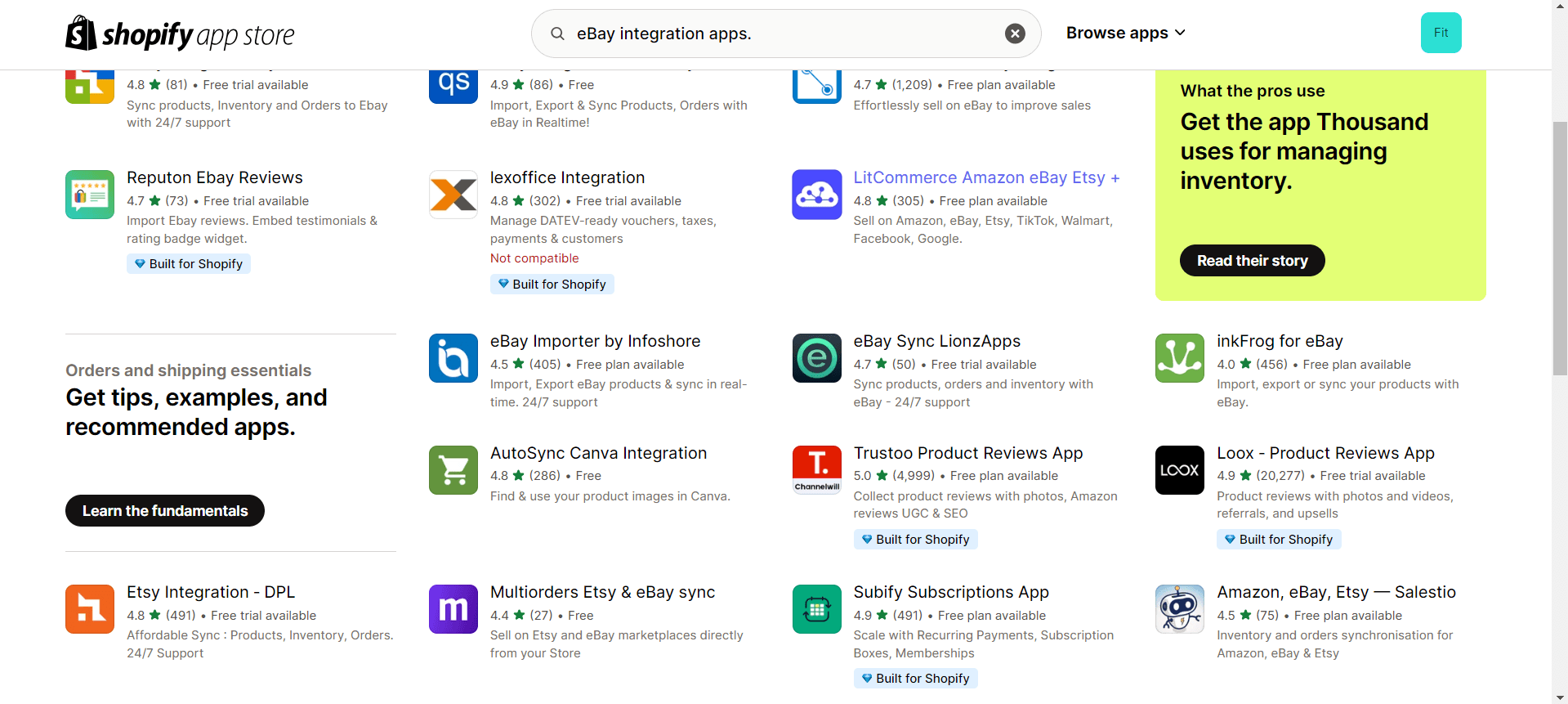
However, each app process will look similar to the steps below:
Review the features of each app to choose the one that best fits your needs.
Step 2: Installation and setup
- Install: Click on Add app and follow the installation prompts. You may need to grant the app certain permissions to access your store.
- Find the eBay importer or similar within the app.
Step 3: Configure the integration app
-
Connect eBay account: Open the app from your Shopify admin panel and follow the instructions to link your eBay account.
-
Setup product mapping: Define how your Shopify products will map to eBay categories. This usually involves selecting product types, attributes, and categories.
-
Customize listing preferences: Configure settings for how products will be listed on eBay, including pricing, descriptions, and images.
Step 4: Synchronize products
If a customer finds price differences between eBay and Shopify or thinks they’ll have to wait longer for their order on one or the other channel, it harms trust in your brand and undermines the customer experience.
Make sure you’re providing a consistent level of service across channels.
The apps facilitate the import of Shopify products, allowing for bulk or individual listings on eBay. Synchronization ensures that inventory and orders are consistently updated across both platforms.
-
Import products: Use the app’s interface to import your Shopify products to eBay. You can choose to import products in bulk or individually.
-
Update listings: Ensure that all product details such as pricing, inventory levels, and descriptions are synchronized between Shopify and eBay.
Step 5: Order management
Orders from eBay are managed through the third-party app's dashboard, which integrates with Shopify to centralize order processing, tracking, and customer communication.
- Centralized Dashboard: Access the app’s dashboard to view and manage eBay orders.
- Order Processing: Process orders, update order statuses, and communicate with customers from within the app.
- Sync Orders with Shopify: Ensure that orders from eBay are reflected in your Shopify admin to keep your inventory and order records up-to-date.
Step 6: Additional features
These apps often provide more advanced features like detailed analytics, enhanced product mapping, and specialized promotional tools that were not available with the old direct integration.
-
Analytics: Use the app’s analytics tools to track sales performance, inventory levels, and customer behavior.
-
Enhanced Product Mapping: Take advantage of advanced product mapping features to improve how your products are listed on eBay.
-
Promotional Tools: Explore any promotional tools offered by the app to boost your listings on eBay
This shift to third-party apps has provided more flexibility and feature-rich options for store owners, but it also requires a bit more setup and management than the old direct integration method.
Post-setup: Manage your Shopify and eBay store together
- Syncing products and inventory
Managing inventory across Shopify and eBay can be challenging without direct integration.
However, using third-party eBay Shopify sync tools can streamline this process.
These integration apps automatically sync your product listings between platforms, reducing the risk of overselling or stock discrepancies and ensuring consistent inventory levels.
- Handling orders and customer data
With third-party integration apps, you can manage orders from both Shopify and eBay in a unified dashboard.
This approach saves time and helps you maintain accurate customer data.
Understanding the costs associated with these integration apps is important, as it allows you to evaluate the benefits against the expenses involved in maintaining synchronization between your Shopify and eBay stores.
IV. Top Shopify eBay integration apps
These apps, available in the Shopify App Store, all differ slightly but offer some of the following benefits:
-
Real-time syncing of inventory and sales
-
Consolidation of inventory and order management processes between Shopify and eBay
-
Exposure to more potential customers on eBay’s global marketplace
-
Automation and bulk import features to save time
-
Single app access to multiple marketplaces and online selling sites to integrate with your Shopify store
-
Access to global eBay marketplaces with unique customers in each region
#1. CedCommerce eBay Integration
Provides real-time syncing of inventory and orders between Shopify and eBay, with advanced features for product listing and management.
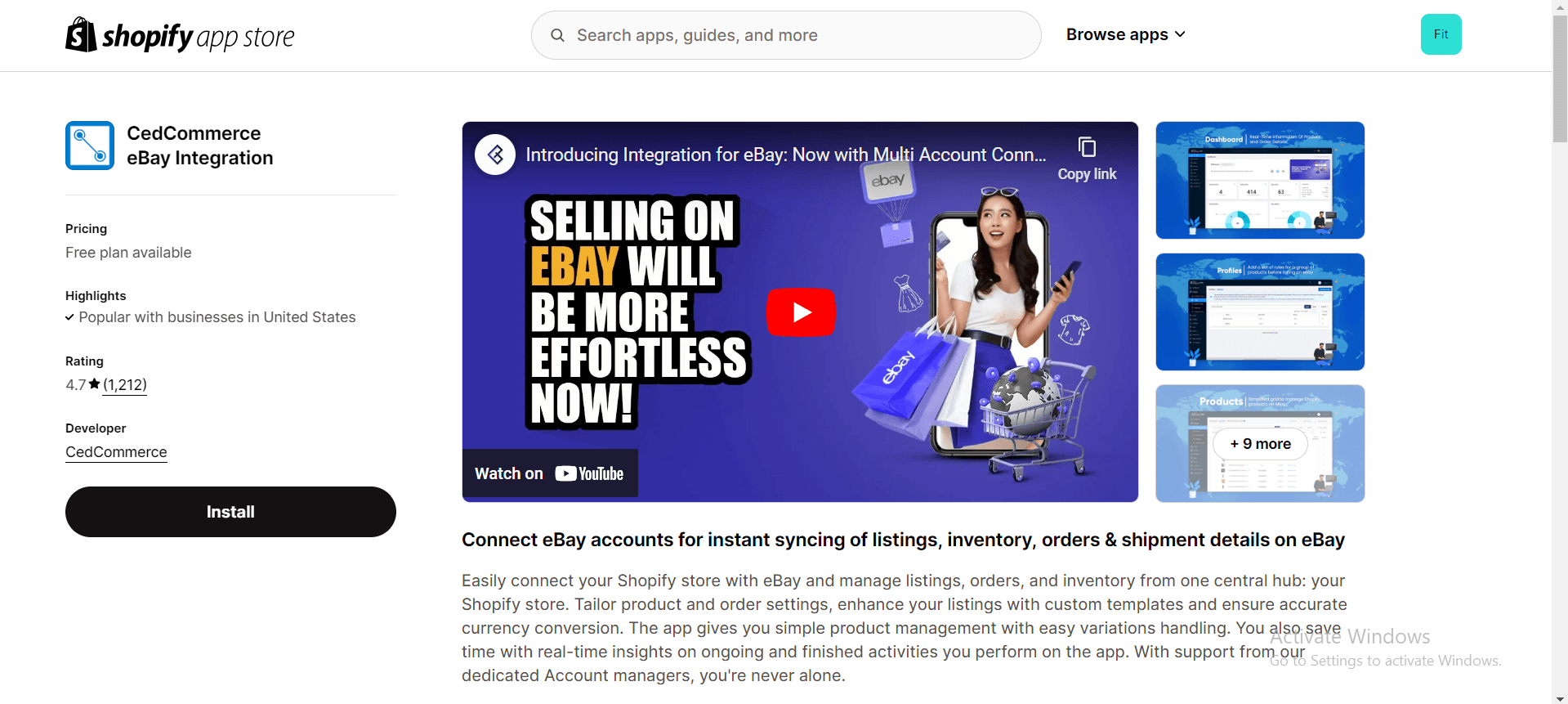
Rating; 4.8/5
Features:
-
Real-Time Syncing: Automatically synchronizes inventory, price, and orders between Shopify and eBay, ensuring that your listings are always up to date.
-
Product Listing Management: Allows bulk listing of products on eBay, with the ability to customize titles, descriptions, and pricing directly from the app.
-
Order Management: Streamlines order processing by importing eBay orders directly into your Shopify store, making it easier to manage all orders in one place.
-
Automation: Offers various automation tools for price updates, inventory management, and order fulfillment to reduce manual effort.
-
Multi-Account Support: Supports multiple eBay accounts, allowing you to manage them all from a single Shopify store.
-
Currency Conversion: Automatically converts prices to the currency of your eBay marketplace, ensuring accurate pricing for international sales.
-
Error Handling: The app provides detailed error reporting and troubleshooting assistance to ensure smooth integration and sales operations.
-
24/7 Support: Dedicated customer support is available around the clock to assist with any issues or questions.
Price:
-
Free Plan: Offers basic features for small businesses just starting with eBay integration.
-
Standard Plan: $29/month, includes more advanced features like bulk listing and enhanced order management.
-
Premium Plan: $49/month, offers full automation, multi-account support, and priority customer service.
Pros & Cons:
| Pros | Cons |
|---|---|
| - Comprehensive feature set - User-friendly interface - Strong customer support - Customization options - Multi-account management |
- Learning curve for initial setup and configuration. - Higher cost for premium features, potentially limiting for smaller businesses. - Occasional syncing delays reported by some users. |
#2. InkFrog
Integrates with Shopify to synchronize products, manage listings, and handle orders on eBay, with additional tools for creating professional eBay listings.
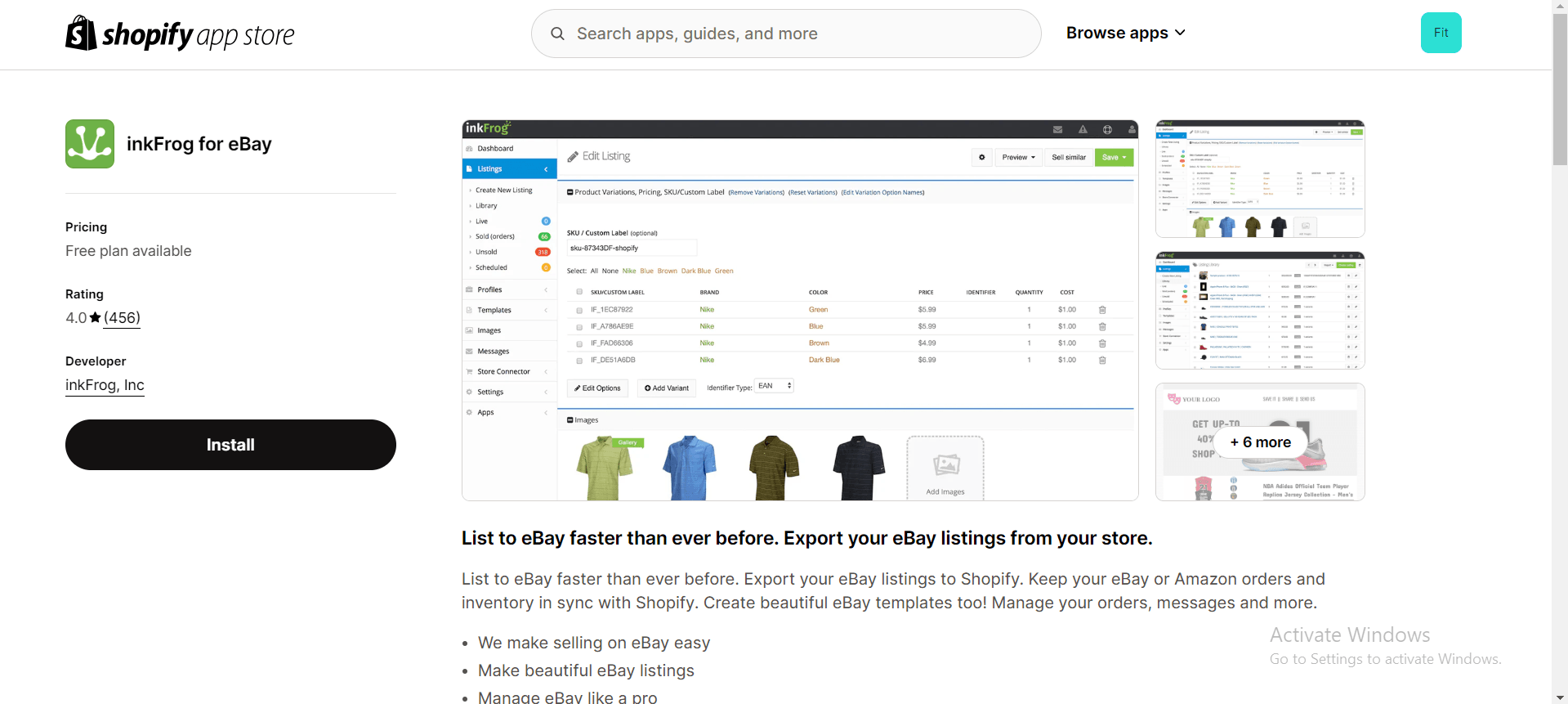
Rating: 4.5/5
Features:
-
eBay Integration: Sync products, inventory, and orders between Shopify and eBay.
-
Listing Management: Create, edit, and manage eBay listings from within Shopify.
-
Multi-Channel Selling: Manage listings across multiple eBay accounts.
-
Automated Updates: Sync changes in inventory and pricing automatically.
-
Bulk Listing: Create and manage multiple eBay listings in bulk.
-
Custom Templates: Design eBay listings using customizable templates.
Price:
-
Basic Plan: $10/month (for basic features and up to 100 listings)
-
Professional Plan: $25/month (includes additional features and more listings)
-
Enterprise Plan: Custom pricing (for larger needs and additional support)
Pros & Cons:
| Pros | Cons |
|---|---|
| - Ease of Use - Automatic synchronization of inventory and pricing reduces manual work - Customizable listing templates enhance branding. - Supports managing multiple eBay accounts - Efficient handling of large volumes of listings |
- Limited Free Features - Complexity for BeginnersOccasional syncing delays reported by some users. - May incur extra costs for higher-tier plans and additional features. - Support Issues (Some users report slow or unresponsive customer support) |
#3. Nembol ‑ eBay Amazon Etsy sync
With Nembol, you can increase exposure and sales by seamlessly exporting your Shopify listings to marketplaces and social media.
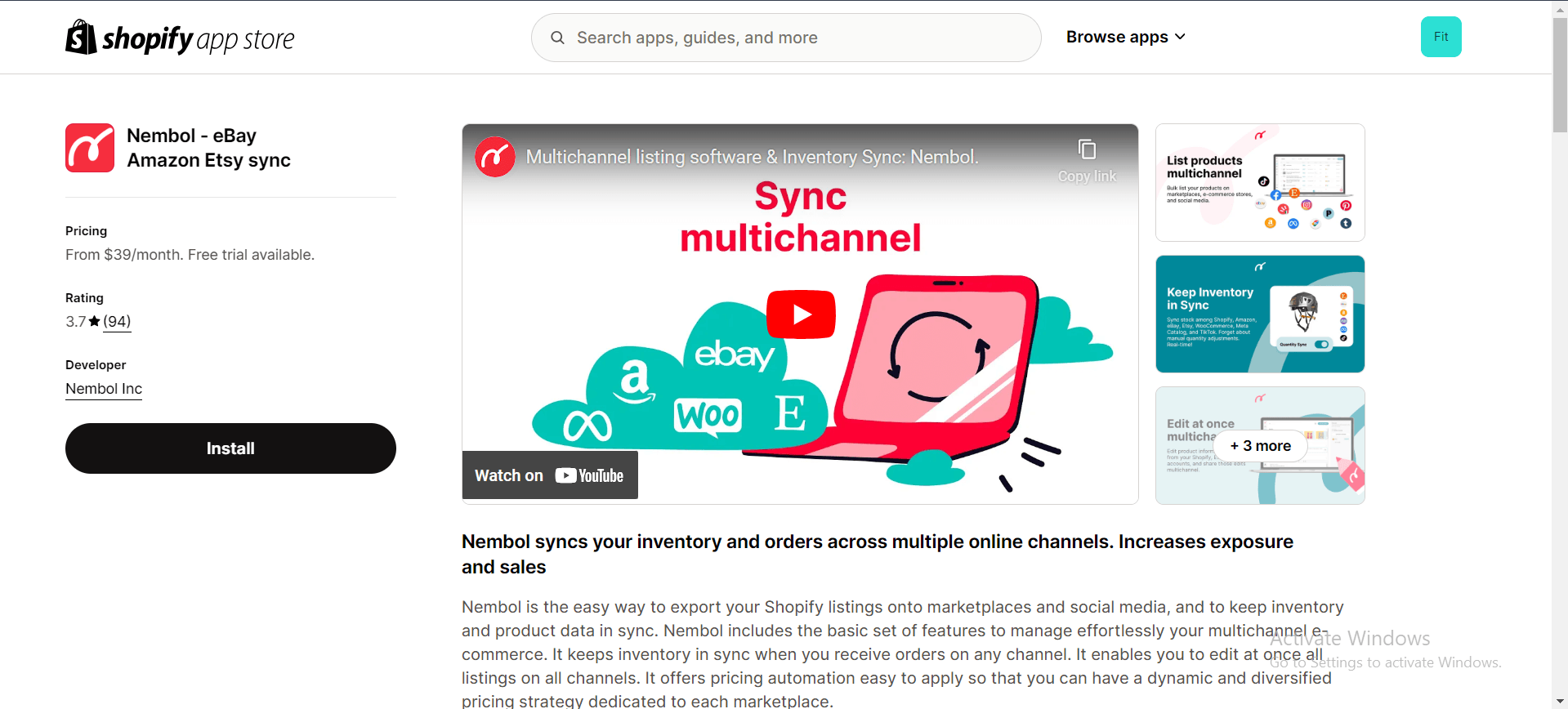
Rating: 3.8/5 (92 reviews)
Features:
-
Multichannel Listing: List products from up to 10 Shopify stores onto marketplaces and social media platforms.
-
Efficient Product Import: Easily import products into your Shopify stores from marketplaces and other e-commerce systems, streamlining your inventory management process.
-
Inventory Sync: Keep inventory counts synchronized among marketplaces, Shopify, and other e-commerce platforms, ensuring accurate stock levels and preventing overselling.
-
Order Integration: Import each order line from various channels, including eBay, Amazon, Etsy, TikTok, and WooCommerce, directly into Shopify, simplifying order management and fulfillment.
-
Centralized Listing Management: Update product listings across multiple channels simultaneously, saving time and ensuring uniformity in product details and pricing across different platforms. Pricing Automation: Implement pricing automation effortlessly. This allows you to apply dynamic and diversified pricing strategies tailored to each marketplace's requirements and trends.
Price:
-
Basic: $39/month
-
Pro: $49/month
-
Enterprise: $79/month
-
Enterprise+ : $129/month
Pros & Cons:
| Pros | Cons |
|---|---|
| - Centralized inventory and order management - Broadens product exposure - Easy product import and inventory sync - Simplified multi-channel order management |
Difficulty linking identical products across channels |
#4. Reputon eBay Reviews
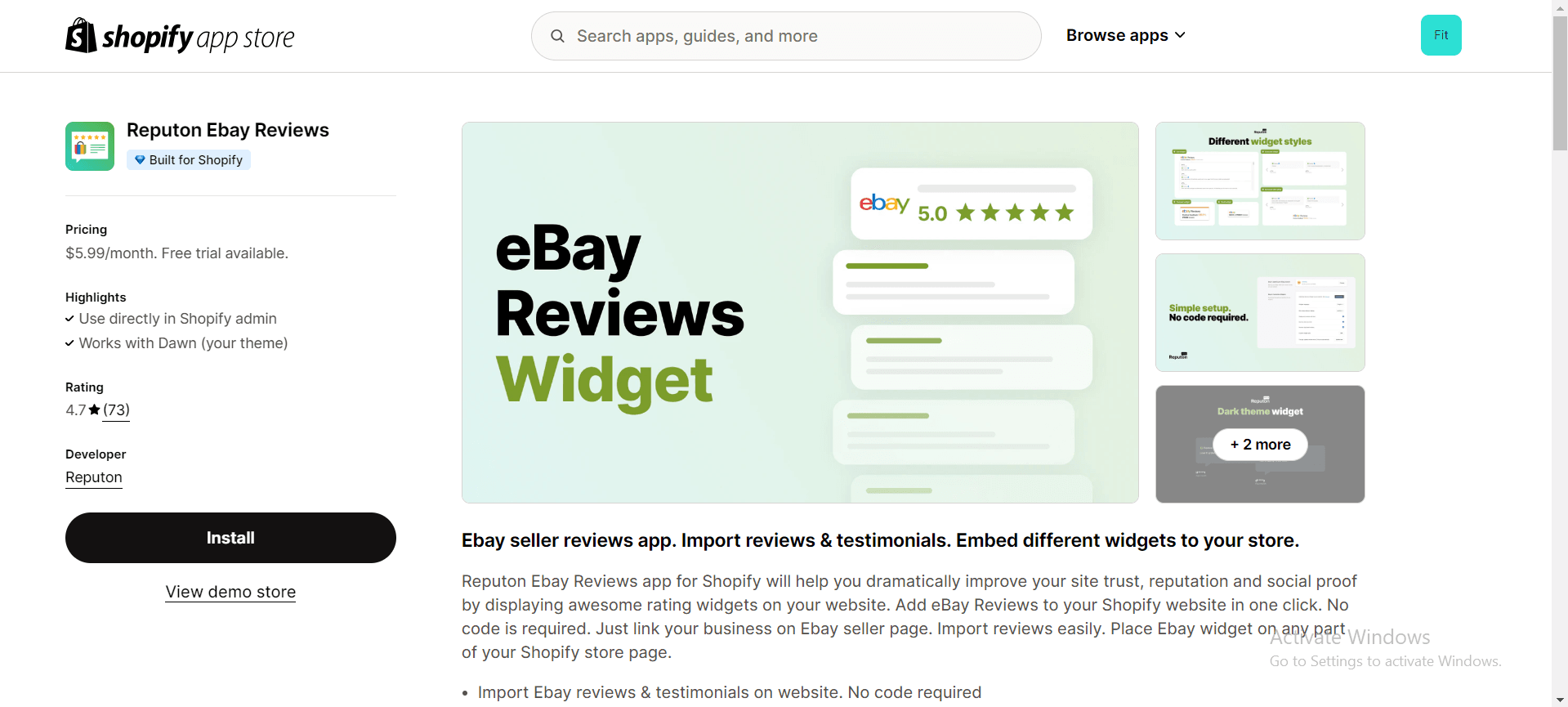
Rating: 4.9/5 (51 reviews)
Features:
-
Import eBay Reviews: Easily add eBay reviews to your site without coding.
-
Boost Trust: Display customer reviews and ratings prominently.
-
Increase Sales: Leverage positive feedback to drive conversions.
-
Multiple Widget Styles: Choose from carousels, badges, sliders, and more.
-
Product Review Features: Provide detailed product insights.
-
Display Options: Customize review display with badges, carousels, grids, and star ratings.
-
Feedback Collection: Import and export reviews with various methods.
Price:
-
Development: Free
-
Standard: $5.99/month
Pros & Cons:
| Pros | Cons |
|---|---|
| - Ease of Use: Simple review import with no coding - Trust Building: Enhances brand credibility with visible reviews - Sales Boost: Uses positive reviews as social proof - Customization: Various widget styles and display options |
Limited Feedback Collection: Methods for gathering diverse reviews may be restricted. |
#5. eBay Integration & Sync ‑ DPL
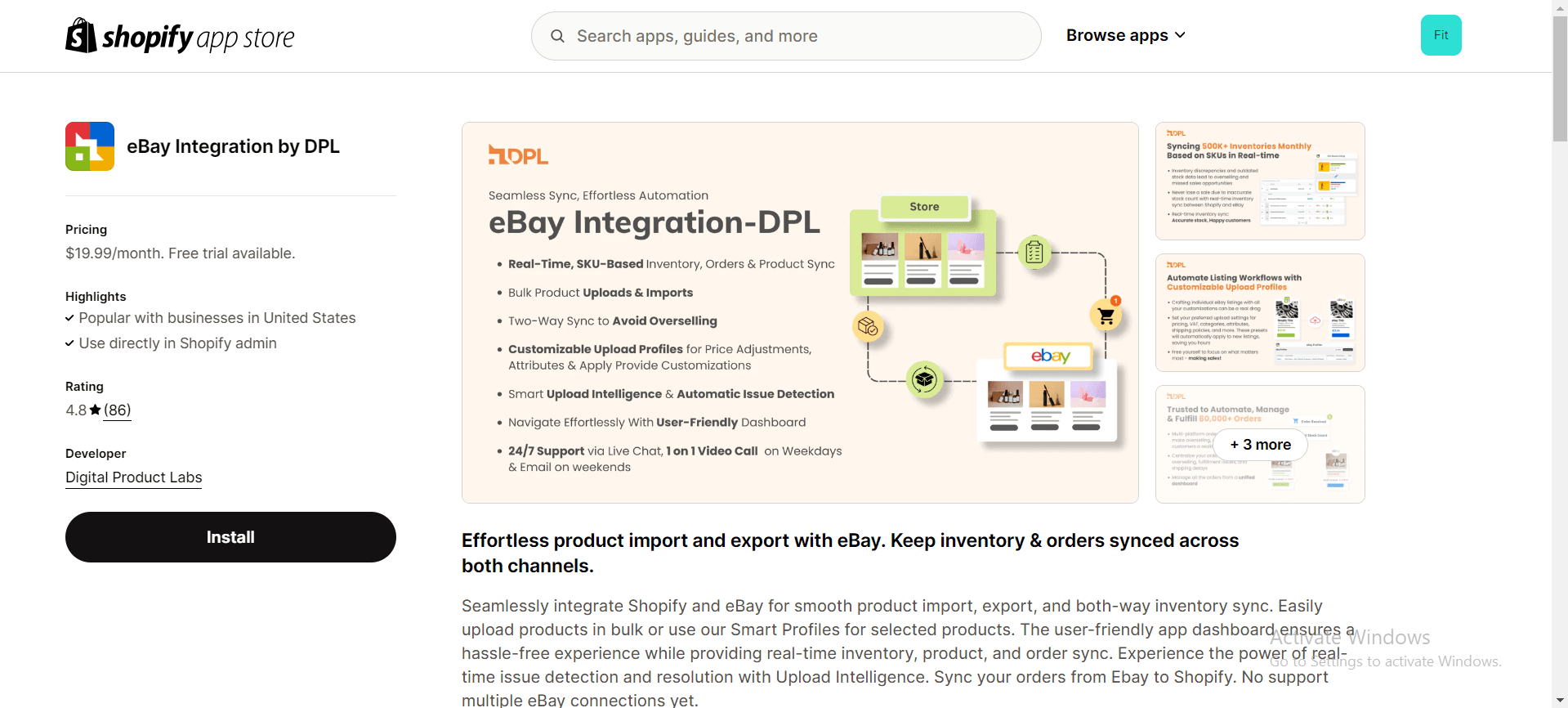
Rating: 4.5/5 (35 reviews)
Features:
-
Effortless Import/Export: Transfer inventory between Shopify and eBay, with bulk product uploads.
-
Bulk Product Upload: List multiple products on eBay at once.
-
Real-Time Sync: Synchronize inventory, products, and orders between Shopify and eBay.
-
SKU Sync: Maintain accurate inventory levels and prevent overselling.
-
Upload Intelligence: Real-time issue detection and resolution.
-
Order Sync: Centralized order management by syncing eBay orders to Shopify.
Price:
- Early Adopter: $19.99/month
Pros & Cons
| Pros | Cons |
|---|---|
| - Efficiency: Streamlines import/export and bulk uploads, saving time - Real-Time Sync: Ensures accurate and up-to-date data - SKU Synchronization: Avoids stock discrepancies and overselling - Upload Intelligence: Proactively manages potential issues |
Limited eBay Connections: Does not support multiple eBay accounts or stores. |
#6. eBay Importer by Infoshore
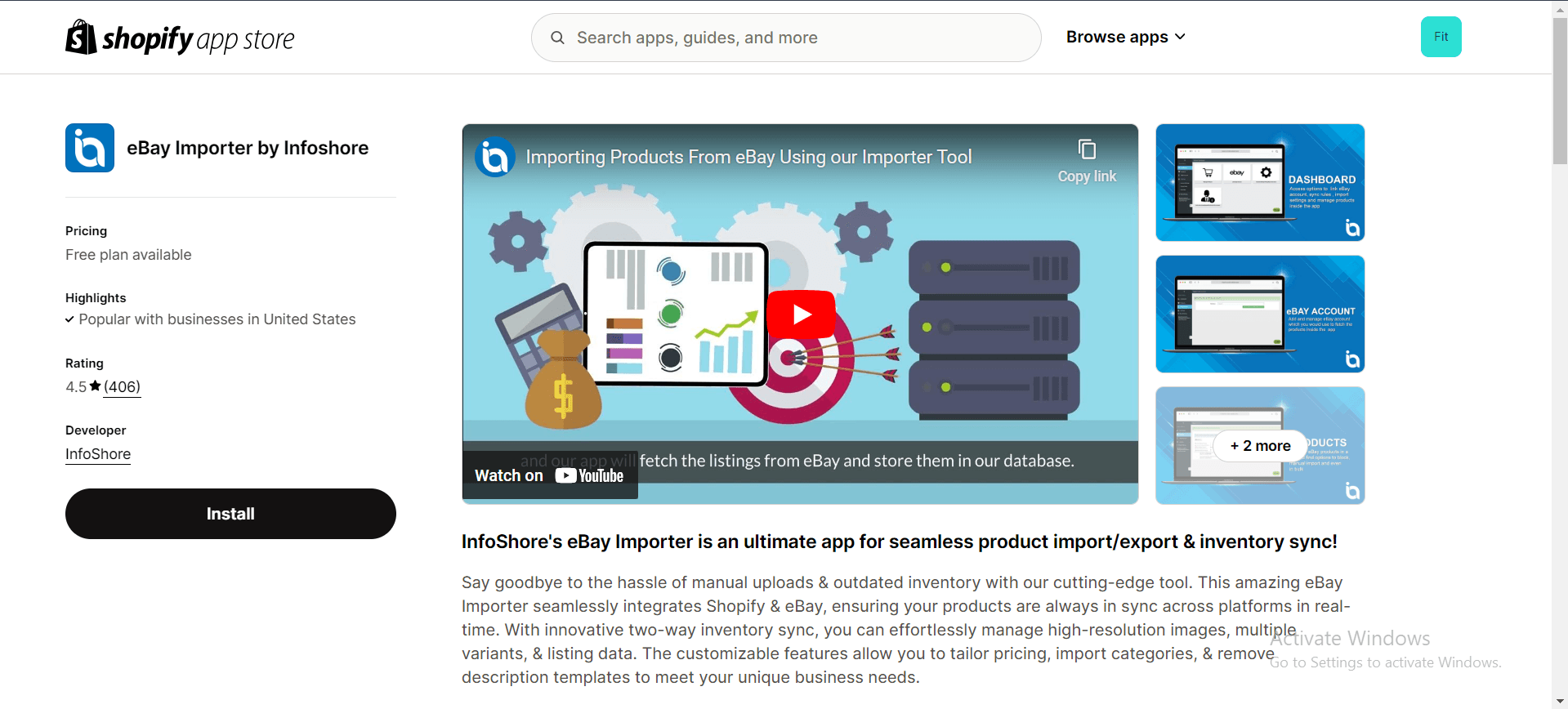
Rating: 4.5/5 (405 reviews)
Features:
-
Product Importing: Easily import products from eBay to Shopify with just a few clicks.
-
Inventory Sync: Automatically sync inventory levels between eBay and Shopify to avoid overselling.
-
Order Management: Manage orders from both platforms in one place.
-
Bulk Editing: Allows for bulk editing of product details before importing to Shopify.
-
Real-Time Updates: Keeps product information up-to-date with real-time syncing. Image Handling: Automatically imports product images from eBay to Shopify.
Price:
-
Free Plan
-
Bronze Plan: $19.99/month or $199/year (Save 17%)
-
Silver Plan: $29.99/month or $299/year (Save 17%)
-
Gold Plan: $59.99/month or $599/year (Save 17%)
Pros & Cons
| Pros | Cons |
|---|---|
| - User-Friendly Interface: Easy to navigate, making it simple for users to manage product imports and inventory syncs. - Saves Time: The bulk editing and real-time syncing features help save time and reduce manual work. - Responsive Customer Support: Positive feedback regarding the helpful and responsive support team. |
- Limited Customization: Some users report that the customization options for product listings are somewhat limited. - Occasional Syncing Issues: A few users have encountered occasional glitches with inventory syncing, leading to discrepancies between platforms. - Premium Costs: Some advanced features require a paid plan, which might be a downside for smaller businesses on a tight budget. |
eBay integration service solution
Other than third-party apps, there are few companies that offers service related to eBay integration:
Codisto LINQ
Codisto offers a solution for integrating Shopify with various marketplaces, including eBay, to streamline e-commerce operations. It helps businesses manage product listings, inventory, and orders across multiple platforms from a single interface.
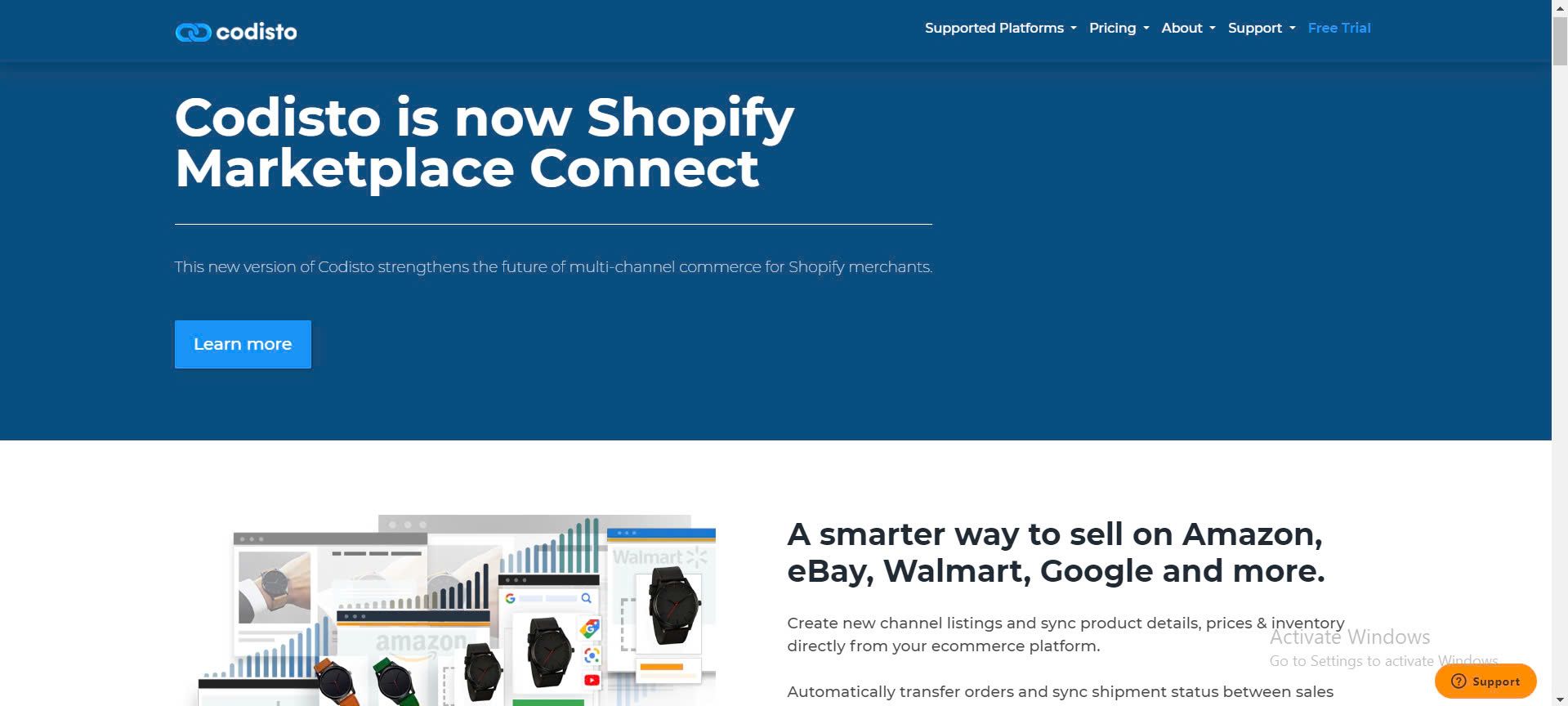
Rithium
Rithium is a comprehensive e-commerce management platform that helps businesses manage product listings, synchronize inventory, and enhance sales performance across multiple online marketplaces.
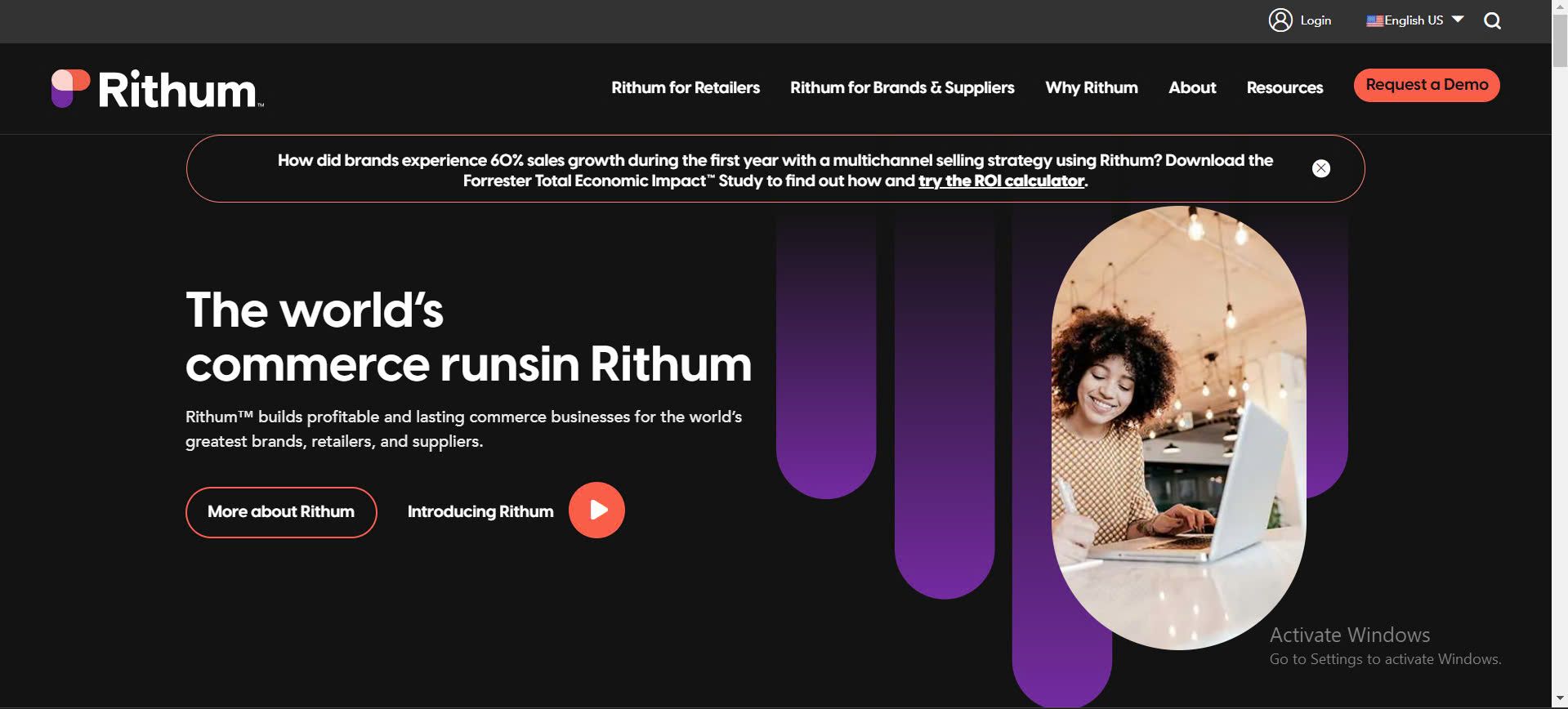
Sellbrite
Facilitates listing synchronization, inventory management, and order processing between Shopify and eBay, along with other marketplaces.
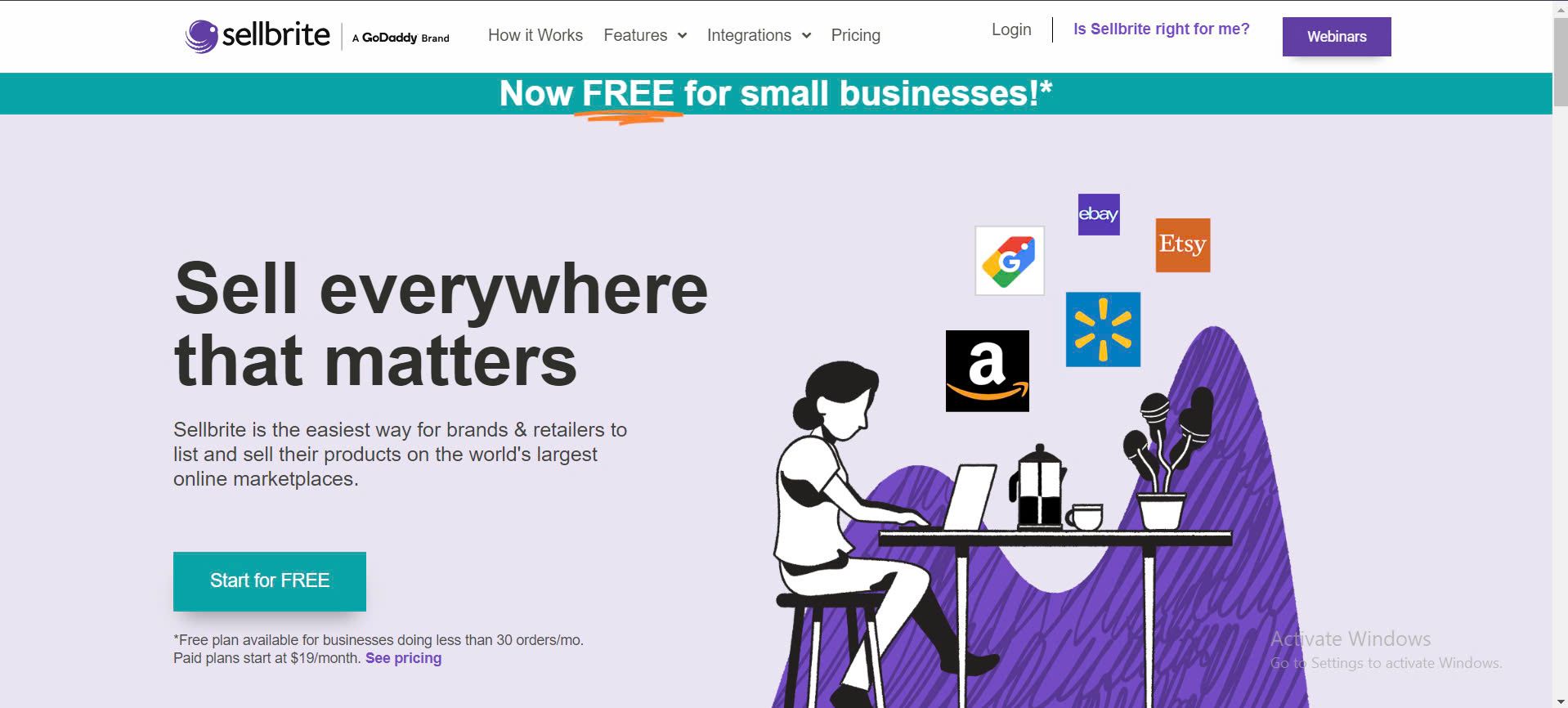
DataQlick eBay Integration
Provides tools for syncing product listings, managing inventory, and handling orders between Shopify and eBay with a focus on data accuracy.
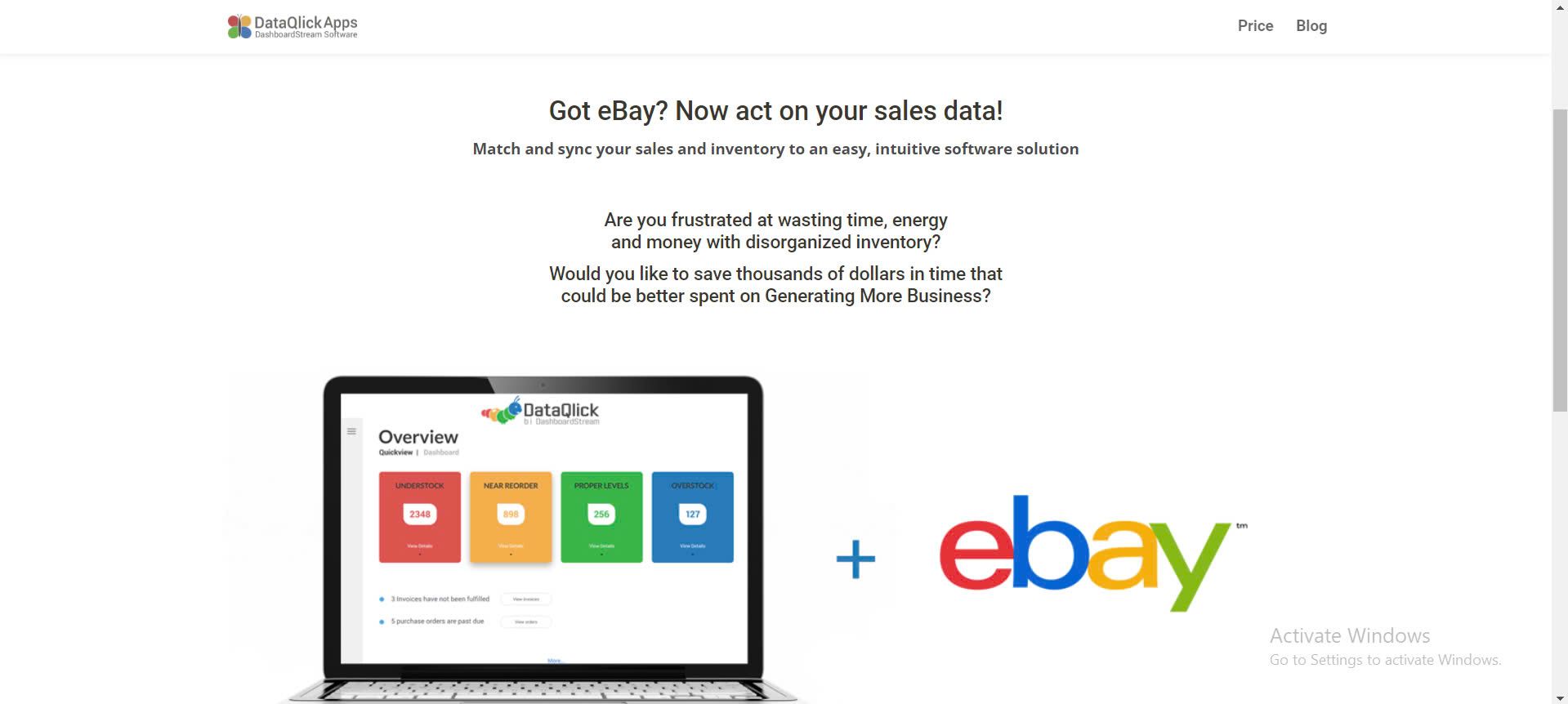
V. Ebay integration fees
When direct integration is no longer available and you are using third-party apps to connect Shopify with eBay, here are an overview of the typical fees you might encounter:
5.1. App subscription fees
-
Monthly/Annual Fees: Most third-party apps charge a subscription fee for access to their integration services. This fee can vary based on the app's features and the scale of your operations.
-
Tiered Pricing: Some apps offer different pricing tiers depending on the level of functionality or the volume of transactions.
-
eBay Selling Fees:
-
Listing Fees: Fees for listing products on eBay, which can vary based on the product category and listing format.
-
Final Value Fees: A percentage of the total sale amount, including shipping costs, charged by eBay for each transaction.
-
Payment Processing Fees: Costs related to processing payments through eBay’s system.
5.2. Optional eBay features
- Enhanced Listing Features: Additional fees for features such as bold text, extra images, or featured placement in search results.
Additional Costs:
- Integration Setup Fees: Some apps may charge a one-time fee for setting up the integration.
- Support and Training Fees: Additional costs for premium support or training services provided by the app developers.
5.3. Example fee breakdown
-
App Subscription: $20 - $100 per month, depending on features and scale.
-
eBay Listing Fees: Typically $0.30 per listing, but may vary.
-
Final Value Fees: Around 10% - 12% of the sale price.
-
Payment Processing Fees: Varies based on payment method, often around 2.9% + $0.30 per transaction.
VI. Common challenges when integrating eBay with Shopify
Integrate eBay with Shopify may causes several challenges in pre, in, and post-update. How to overcome with the popular issues?
6.1. Managing integration costs
Challenge: Balancing the costs of third-party apps with your budget can be difficult, especially when considering additional eBay fees.
Solution: Compare different apps to find one that offers the best value for your needs. Look for apps with flexible pricing plans and assess whether the features provided justify the cost.
6.2. Understanding limitations
Challenge: Some free or low-cost options for importing eBay listings to Shopify may come with limitations, such as fewer features or less robust support.
Solution: Review the features and limitations of any free options carefully. If your business requires more advanced functionality, consider investing in a paid app that offers greater capabilities and better support.
6.3. Integration setup and maintenance
Challenge: Setting up and maintaining the integration can be complex and time-consuming.
Solution: Follow setup guides provided by the app and seek support if needed. Regularly review and adjust settings to ensure the integration continues to meet your evolving needs.
By addressing these challenges and following these tips, you can optimize your Shopify and eBay integration, ensuring a smooth and efficient operation for your online store.
Conclusion
Shopify eBay integration allows businesses to tap into eBay's vast marketplace while managing everything from their Shopify dashboard. This integration can significantly expand your reach, increase sales, and provide a streamlined process for handling orders and inventory.
By utilizing the best Shopify eBay integration apps, sellers can simplify their operations and maximize profits.
If you're ready to take your online store to the next level, now is the time to explore Shopify eBay integration. Whether you're just starting or looking to enhance your existing setup, the tools and strategies discussed in this guide can help you succeed.
Need expert assistance with your Shopify integration? True Storefron is here to help! Schedule a consultation with our Shopify experts today.