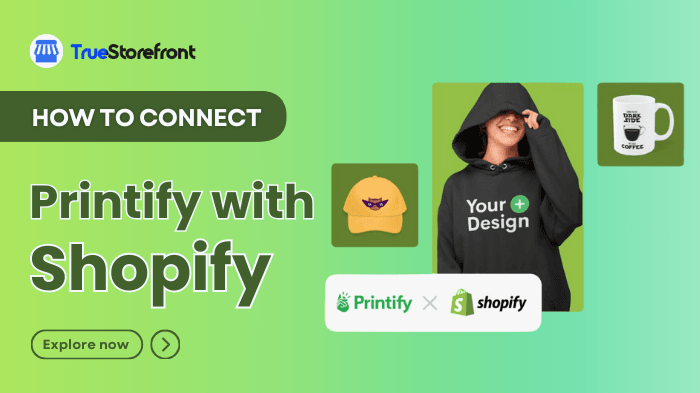In the rapidly evolving world of eCommerce, print-on-demand (POD) services have gained immense popularity for businesses looking to sell custom products without the hassle of managing inventory or handling fulfillment. One of the most widely used platforms for POD is Printify, and when paired with Shopify, it becomes a powerful tool for entrepreneurs. In this guide, we'll explore what Printify is, how it works with Shopify, and why it's an excellent choice for your eCommerce store.
I. Printify: The Customization Enabler
Printify is a print-on-demand (POD) platform that allows you to create and sell custom-designed products such as T-shirts, mugs, phone cases, hoodies, and much more. The best part? You don't need to handle production, packaging, or shipping. Printify partners with a global network of print providers to handle everything for you, from printing the product to delivering it to your customers.
Key Features of Printify
-
Wide product selection: Over 500 custom products available.
-
Global network of print providers: Choose providers based on location, price, and quality.
-
Simple design process: Create designs using Printify’s user-friendly design tools.
-
Automated order fulfillment: No need to manage shipping or inventory.
Pros and Cons of Printify
Pricing
-
Free: $0
-
Premium: $24.99 per month
-
Enterprise: Custom pricing.
Note: There are no monthly subscription fees for the Printify free plan, but you still will need to pay for the product when you sell it.
So, remember to add your profit margins on top of shipping and printing fees for all product
II. Printify vs Shopify: Who Are They Best For?
Printify and Shopify serve different purpose, though they can complement each other. Here's breakdown of who each platform is best suited for:
Printify
Best for:
-
Individuals starting an online business with minimal upfront investment.
-
Artist, designers and creatives who want to sell custom merchandise.
-
E-commerce sellers looking to offer a wide range of customizable product (apparel, accessories, home goods, etc.).
-
People who want to outsource fulfillment and avoid the complexities of manufacturing or shipping.
Shopify
Best for:
-
Entrepreneurs looking to build a complete online store from scratch with full control over branding and design.
-
Small to large business that need robust- e-commerce solutions to manage inventory, payments, and shipping.
-
Seller of both digital and physical product, not limited to print-on-demand.
-
Businesses wanting to integrate with various sales channels, including social media, Amazon, or Etsy.
Printify + Shopify
These two platforms can work together seamlessly. Printify integrates with, allowing users to sell printify's custom products on a Shopify store, combining the design freedom of Printify with comprehensive e-commerce capabilities of Shopify.
Best for:
-
Print-on demand business that want a professional, fully functional online store.
-
Sellers who want more control over their storefront while automating product fulfillment.
III. Why Use Printify with Shopify?
Shopify is a leading eCommerce platform that provides businesses with the tools they need to build, manage, and grow online stores. When integrated with Printify, Shopify enables you to sell print-on-demand products seamlessly, with minimal technical setup. Here are some of the key benefits of combining Printify with Shopify:
-
Easy Store Setup: Shopify makes it incredibly simple to set up your online store. With a variety of templates and design tools, you can launch your shop quickly, even if you're new to eCommerce.
-
Seamless Integration: Printify integrates smoothly with Shopify. After setting up your Printify account and creating your products, you can publish them directly to your Shopify store with just a few clicks.
-
No Upfront Costs: One of the major advantages of print-on-demand is that you don’t need to invest in bulk inventory. You only pay for the product once a customer makes a purchase, making it a low-risk way to start an online business.
-
Custom Branding Options: Printify allows you to add your branding to products, packaging, and shipping labels. This gives your Shopify store a professional, cohesive look, helping to establish brand identity and trust with your customers.
-
Automated Fulfillment: When a customer places an order on your Shopify store, Printify automatically processes the order, produces the product, and ships it directly to the customer. This eliminates the need for manual intervention and allows you to focus on marketing and growing your store.
IV. How to Easily Integrate Printify with Shopify
Integrating Printify with Shopify is a simple process that can be completed in just a few steps. Here's how you can do it:
1. Sign Up for Shopify
- Go to Shopify.com and create an account. Choose a plan that suits your needs or take advantage of the 14-day free trial.
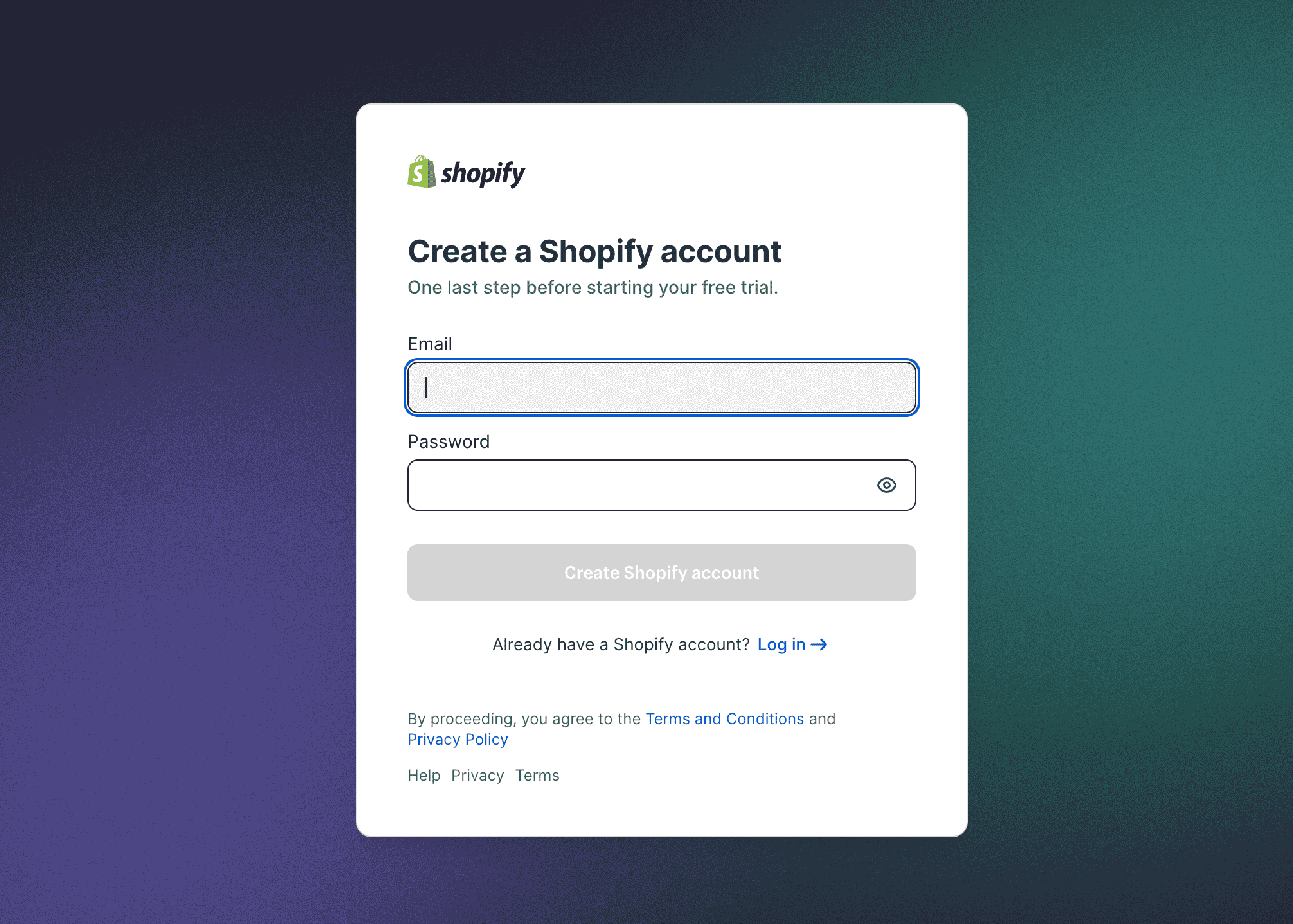
2. Create a Printify Account
- Visit Printify and sign up for a free account. You’ll be able to browse products and start creating custom designs right away.
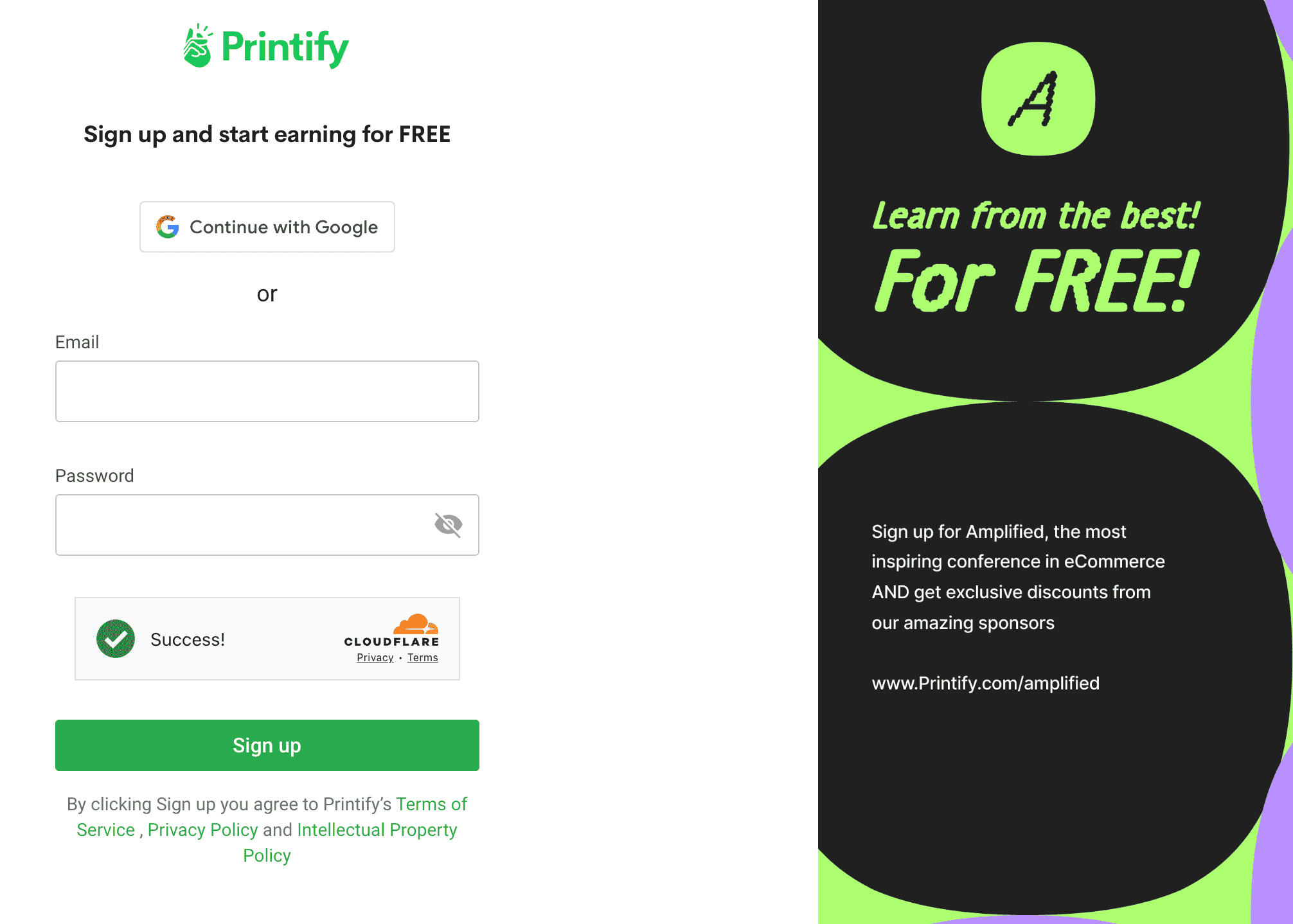
3. Install the Printify App on Shopify
- In your Shopify dashboard, go to the Shopify App Store and search for "Printify."
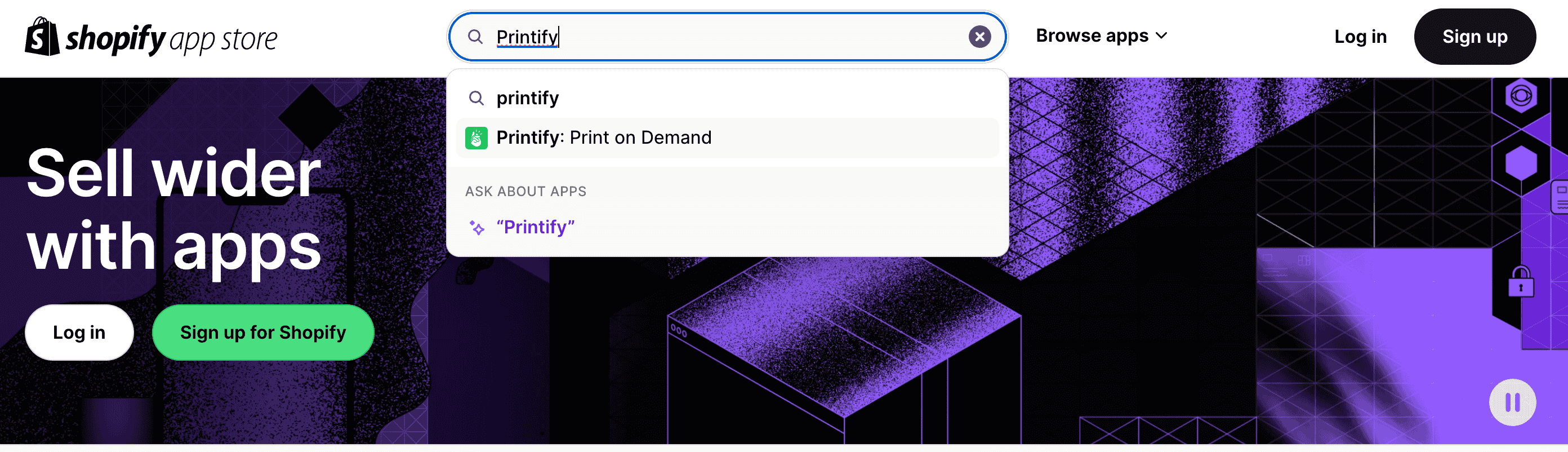
- Click "Add app" and follow the instructions to install the Printify app.
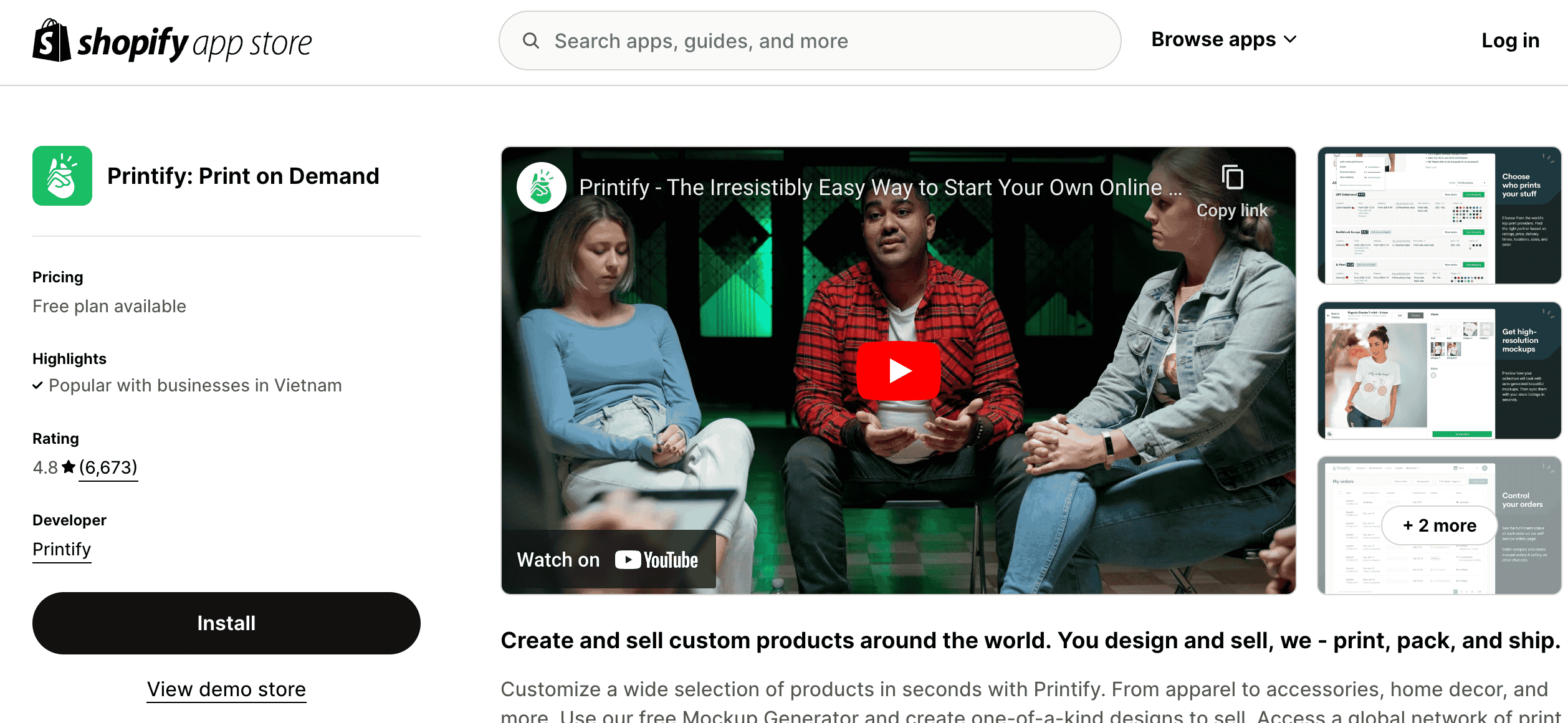
4. Connect Printify to Shopify
-
Open the Printify app in your Shopify dashboard and log in to your Printify account.
-
Follow the prompts to link Printify to your Shopify store.
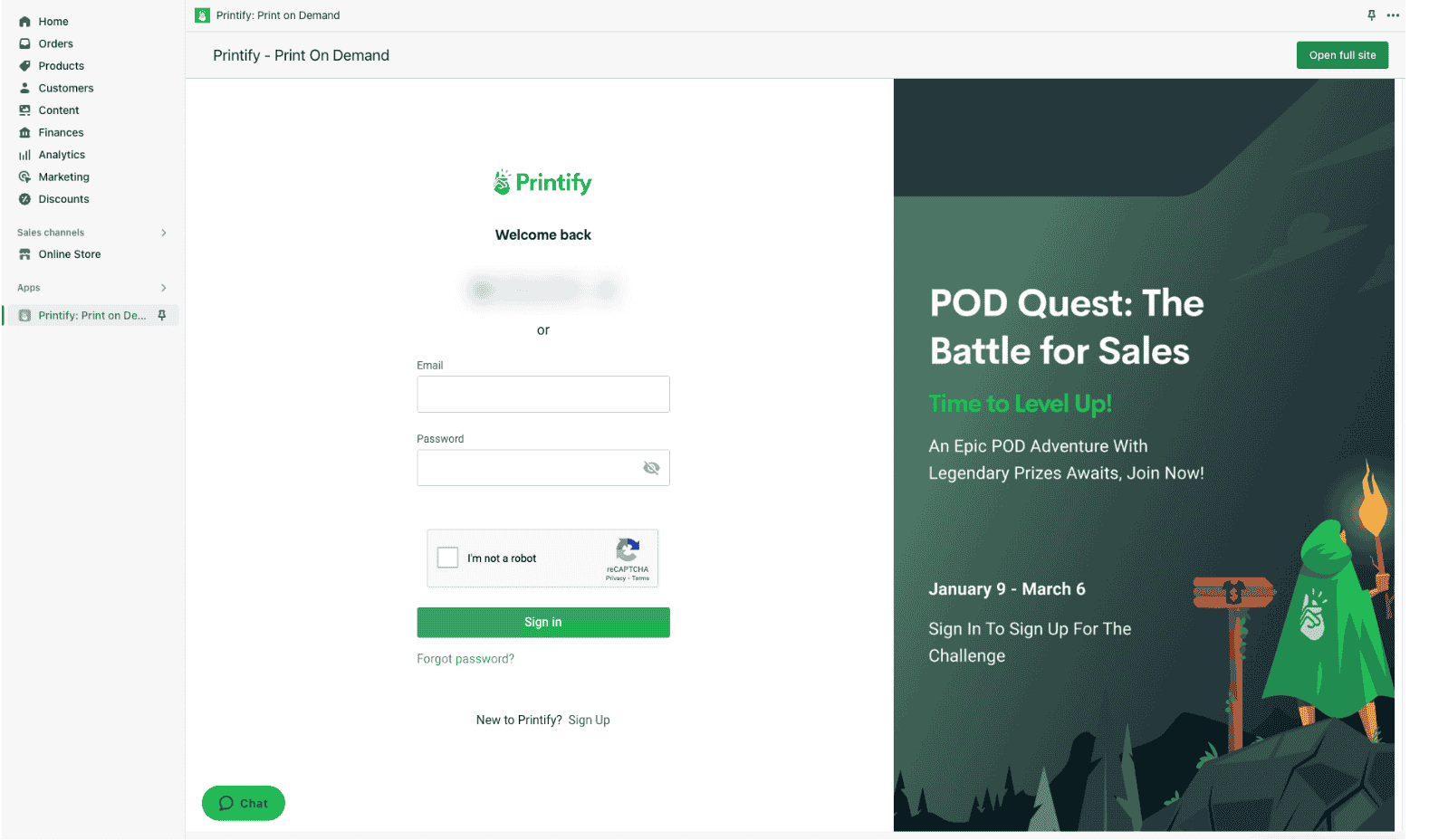
5. Create and Sync Products
-
In Printify, use the design tools to create custom products.
-
Once you’ve finalized your designs, publish them directly to your Shopify store with a single click. Your products will now be available for purchase.
6. Start Selling
-
Once your products are synced, focus on marketing your store and driving traffic to increase sales.
-
That's it! With Printify and Shopify working together, you can easily manage a print-on-demand business without the hassle of inventory or shipping.
V. How Does Shopify Work With Printify?
Shopify and Printify seamlessly work together to help you run a print-on-demand business without worrying about inventory, production, or shipping. Here’s how they collaborate:
Product Creation:
- You create custom products using Printify’s design tools. Printify offers a wide range of products, including apparel, accessories, and home décor.
Integration:
- The Printify app integrates directly with your Shopify store. Once you create a product in Printify, it can be synced to Shopify with a few clicks, making it available for customers to purchase.
Order Placement:
- When a customer places an order in your Shopify store, the order details are automatically sent to Printify. This triggers the production process.
Fulfillment and Shipping:
- Printify handles everything from printing to packaging and shipping. Orders are fulfilled by Printify’s network of global print providers, and the product is shipped directly to the customer.
Automation:
- The integration between Shopify and Printify is fully automated, so there’s no need to manually update orders or manage logistics. You can focus on marketing and growing your store while Printify takes care of production and fulfillment.
VI. Best practice for Using Printify with Shopify ?
By learning how to connect Printify with Shopify, you'll leverage the strengths of both platforms, ensuring a smooth shopping experience for your customers—from browsing products to completing a purchase. To effectively use Printify and Shopify, it’s crucial to master their features and tools. Below are some tips to excel in the print-on-demand market:
-
Select the right products: Browse Printify’s catalog and choose products to sell. Check the best-selling items to align with current market trends.
-
Set up your Shopify store: Customize your theme, add a domain, set up payment options, and list your products to start selling.
-
Configure Printify shipping on Shopify: Ensure accurate shipping rates by setting up Printify’s shipping feature based on customer location and order specifics.
-
Order product samples: Test product quality by ordering samples before launching to ensure they meet your standards.
-
Design for print-on-demand: Use powerful tools like Teeinblue Product Personalizer to allow customers to create personalized products with ease.
VII. Frequently Asked Question
1. Do I need to manage inventory with Printify and Shopify?
No, with Printify’s print-on-demand model, you only create products when customers place orders. This means you don’t have to worry about storing or managing inventory.
2. Can I sell customized products using Printify with Shopify?
Yes, you can offer personalized products by creating custom designs in Printify, which can be synced with your Shopify store. You can also use tools like Teeinblue Product Personalizer to let customers personalize items themselves.
3. What are the best products to sell on Printify with Shopify?
Popular products include t-shirts, hoodies, mugs, phone cases, and home décor. It’s helpful to check Printify’s best-selling products and align them with your niche.
4. Can I use other print-on-demand apps with Shopify?
Yes, Shopify allows you to integrate multiple print-on-demand apps. However, it's essential to manage inventory and product listings efficiently if you choose to use multiple providers.
Consluction
Integrating Printify with Shopify allows sellers to start a print-on-demand business with minimal effort and investment. The ease of use, automated fulfillment, and wide range of products make this combination ideal for entrepreneurs looking to sell custom items online. By following the steps and best practices outlined above, you’ll be well on your way to building a successful e-commerce business.
Start using Printify and Shopify today and take your store to the next level!
Read more: