The design of your Shopify store is one of the most important factors in determining its success. A well-designed online store not only enhances your brand’s credibility but also provides a seamless and enjoyable shopping experience for customers, leading to higher conversions. While Shopify offers a variety of themes in its own store, many eCommerce merchants turn to ThemeForest for even more choices. ThemeForest, a marketplace by Envato, offers a vast range of affordable, high-quality, and customizable themes tailored for all types of online stores.
In this blog, we will explore why ThemeForest is a great option for Shopify store owners, the best Shopify themes available on the platform, how to choose the right theme for your store, and a step-by-step guide on how to buy and install a ThemeForest theme.
I. Why Choose a ThemeForest Shopify Theme?
ThemeForest is home to thousands of premium Shopify themes, making it one of the largest and most diverse marketplaces for eCommerce store designs. Below are some of the key benefits of purchasing a Shopify theme from ThemeForest:
1. Wide Variety of Themes
One of the biggest advantages of using ThemeForest is the sheer number of themes available. Whether you’re selling fashion, electronics, home decor, or running a dropshipping business, you can find a theme that suits your needs. The marketplace offers:
- Themes for specific industries such as fashion, beauty, electronics, and furniture.
- Niche themes tailored to particular business models like dropshipping or subscription services.
- Highly customizable themes with different layouts and features.
2. Affordable Pricing
Compared to Shopify’s official theme store, ThemeForest themes are generally more affordable. While Shopify themes can cost anywhere from $180 to $250 or more, the themes on ThemeForest range from approximately $40 to $100, making them accessible to businesses on a budget. Additionally, most themes come with lifetime updates, meaning you won’t have to pay extra fees for ongoing support or theme upgrades.
3. Extensive Customization Options
ThemeForest themes are designed to be highly customizable, giving you the flexibility to make changes without needing advanced coding skills. Many themes come with:
- Drag-and-drop page builders, making it easy to design and layout your store.
- Advanced typography options for a personalized look and feel.
- Multiple homepage layouts to suit different business models.
- Pre-built product and collection page templates to quickly showcase your offerings.
4. SEO & Mobile Optimized
For any online store, SEO (Search Engine Optimization) and mobile responsiveness are key to attracting customers and driving traffic. Many of the themes available on ThemeForest are designed with:
- SEO-optimized code, ensuring that your store performs well in search engine rankings.
- Responsive designs, so your store looks great and functions smoothly on mobile devices and tablets. Since most eCommerce traffic comes from mobile, this feature is crucial.
5. Ongoing Support & Regular Updates
ThemeForest themes are often backed by dedicated developer support, and many include extensive documentation to help you get started. In addition, themes are regularly updated to ensure compatibility with Shopify’s latest features and security standards. Most developers also provide six months of free support, which you can extend if needed.
II. Top ThemeForest Shopify Themes for 2025
Here is a list of some of the best-selling and most highly rated Shopify themes available on ThemeForest. These themes have been carefully chosen based on their features, flexibility, and design quality.
1. Ella – Multipurpose Shopify Theme
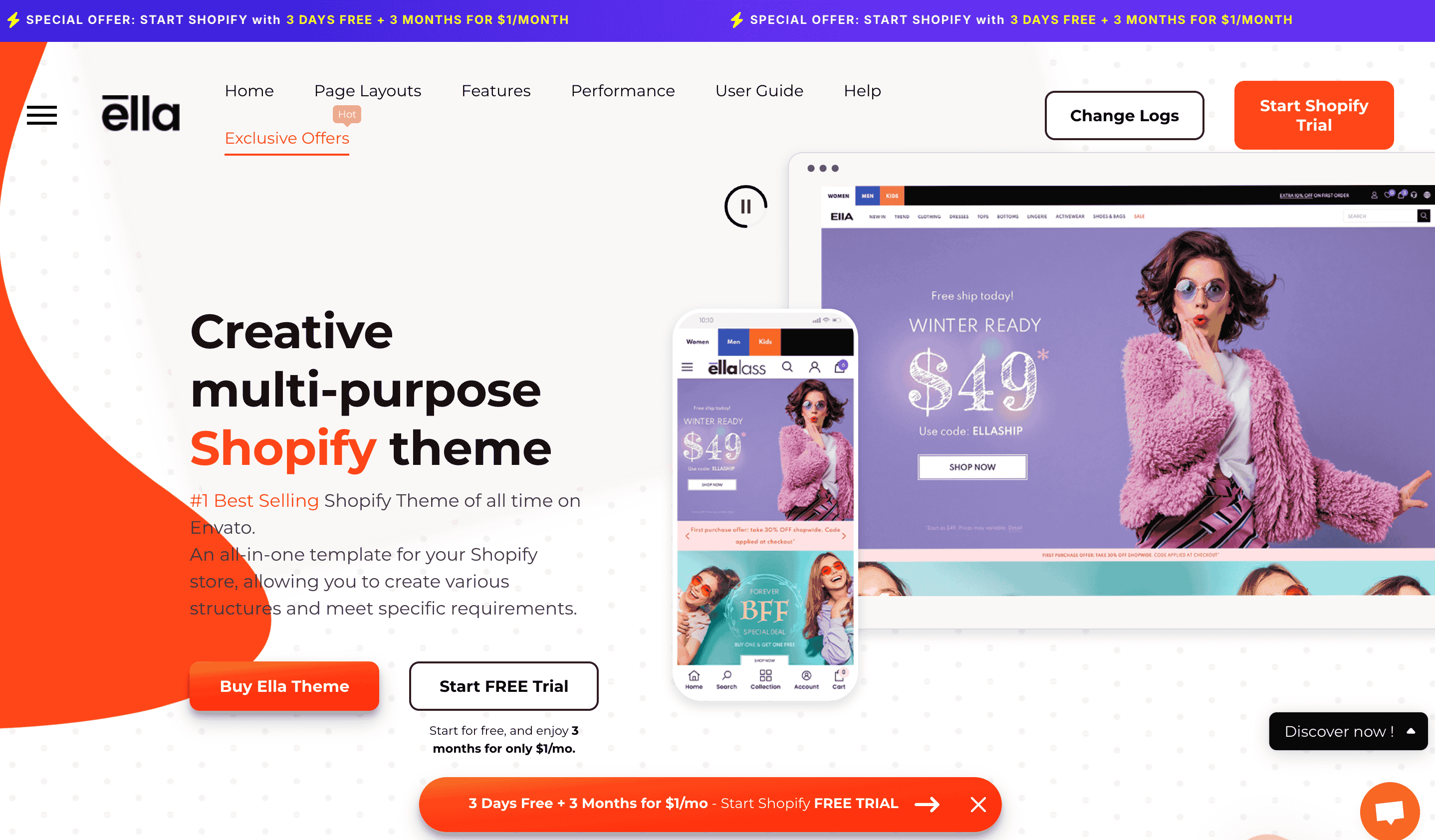
Best for: Fashion, beauty, and general eCommerce stores
-
Features:
- Over 20 pre-designed homepage layouts.
- Built-in mega menu, AJAX filtering, and Quick View options.
- Mobile responsive and SEO optimized.
- Integration with popular Shopify apps.
-
Price: ~$89
Ella is a highly flexible and feature-packed theme ideal for stores in the fashion, beauty, and general retail industries. It comes with a wide range of customization options and layouts to suit any type of online store.
2. Wokiee – Multipurpose Shopify Theme
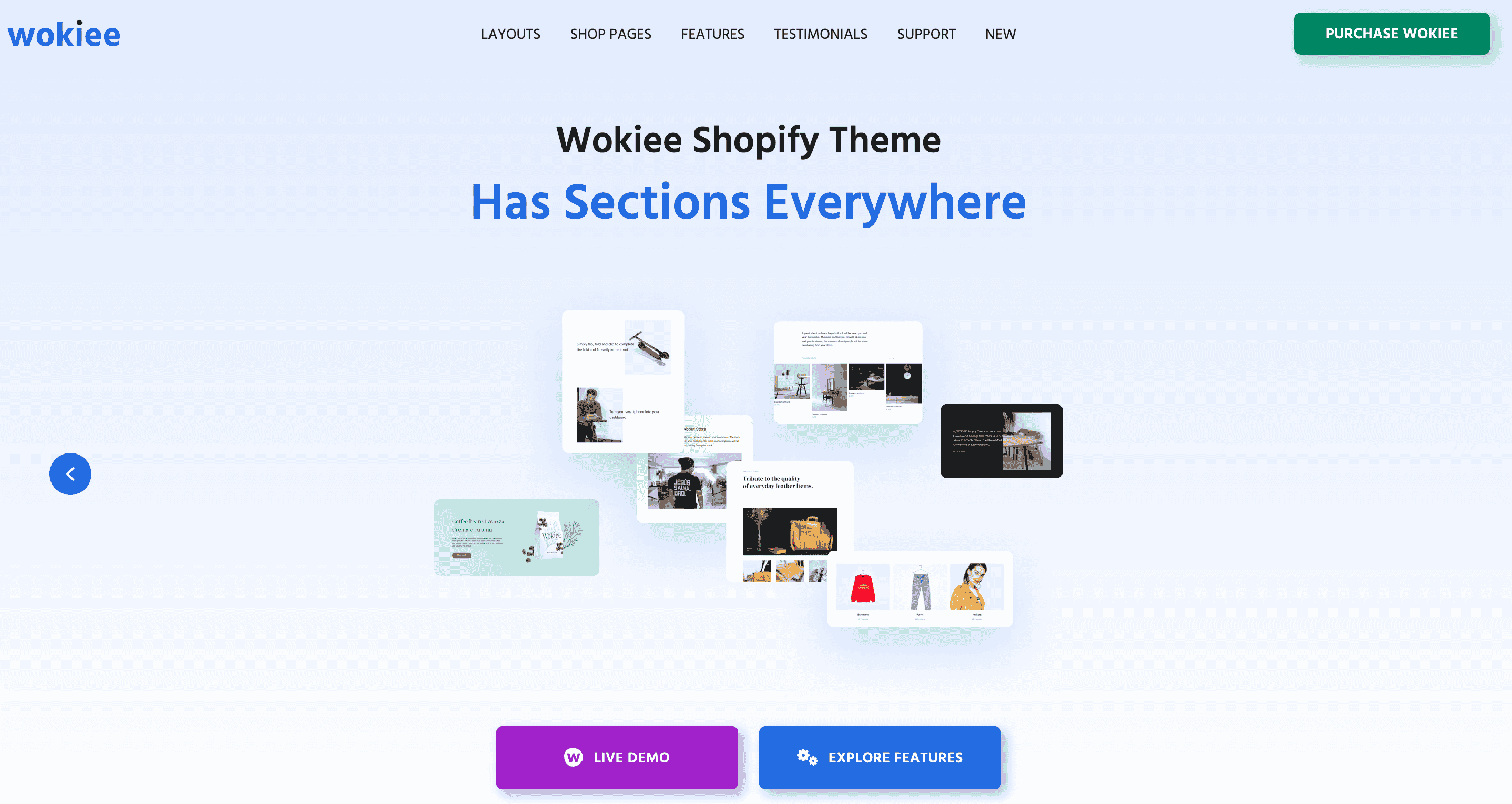 Best for: Any type of eCommerce store
Best for: Any type of eCommerce store
- Features:
- More than 90 pre-made homepage layouts.
- Advanced product filtering and Quick View feature.
- Shopify 2.0 compatibility with drag-and-drop builder.
- Frequent updates and dedicated support.
- Price: ~$79
Wokiee is a multi-purpose Shopify theme that is known for its versatility. It’s perfect for stores of all sizes, from small businesses to large-scale eCommerce operations. The theme includes everything you need to build a high-quality, professional online store.
3. Gecko – Responsive Shopify Theme
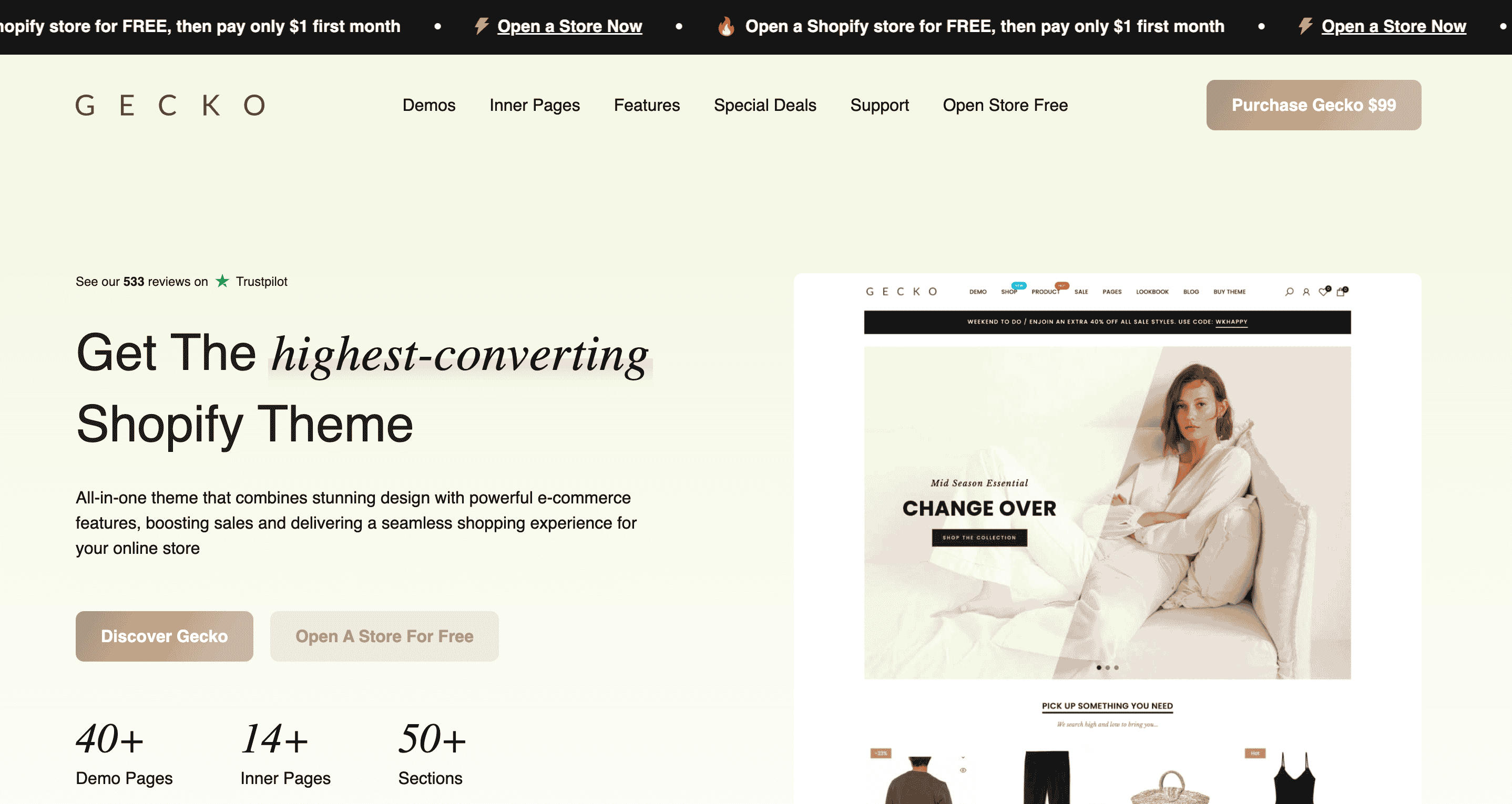
Best for: Home décor, electronics, and fashion stores
-
Features:
- Lazy loading for super-fast performance.
- Mobile-first design.
- Multiple header and footer layout options.
- Built-in page builder for easy customization.
-
Price: ~$99
Gecko is another top-rated Shopify theme that is perfect for stores that need a visually appealing, fast-loading design. It’s particularly suited to home decor, electronics, and fashion stores, with plenty of layout options and product display features.
4. Minimog – The Next Gen Shopify Theme
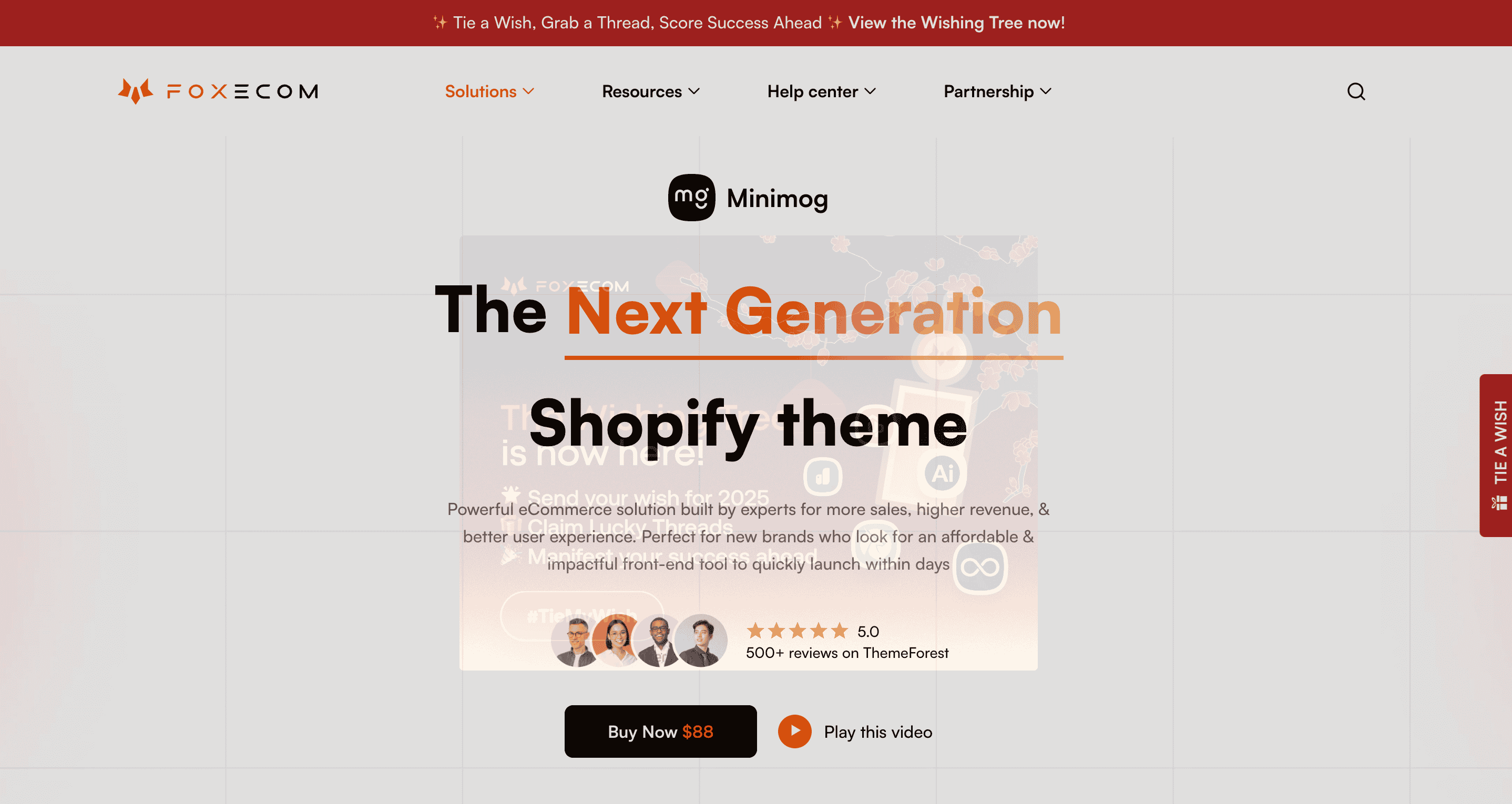
Best for: Dropshipping and conversion-focused stores
- Features:
- Minimalist and modern design.
- Built-in upsell and cross-sell tools for higher conversions.
- Multi-language and multi-currency support.
- Optimized for SEO and mobile responsiveness.
- Price: ~$88
Minimog is designed with dropshipping and high-conversion stores in mind. The minimalist design helps focus on products and sales, and the built-in upsell and cross-sell features ensure that you can maximize your revenue potential.
5. Porto – High-Performance Shopify Theme
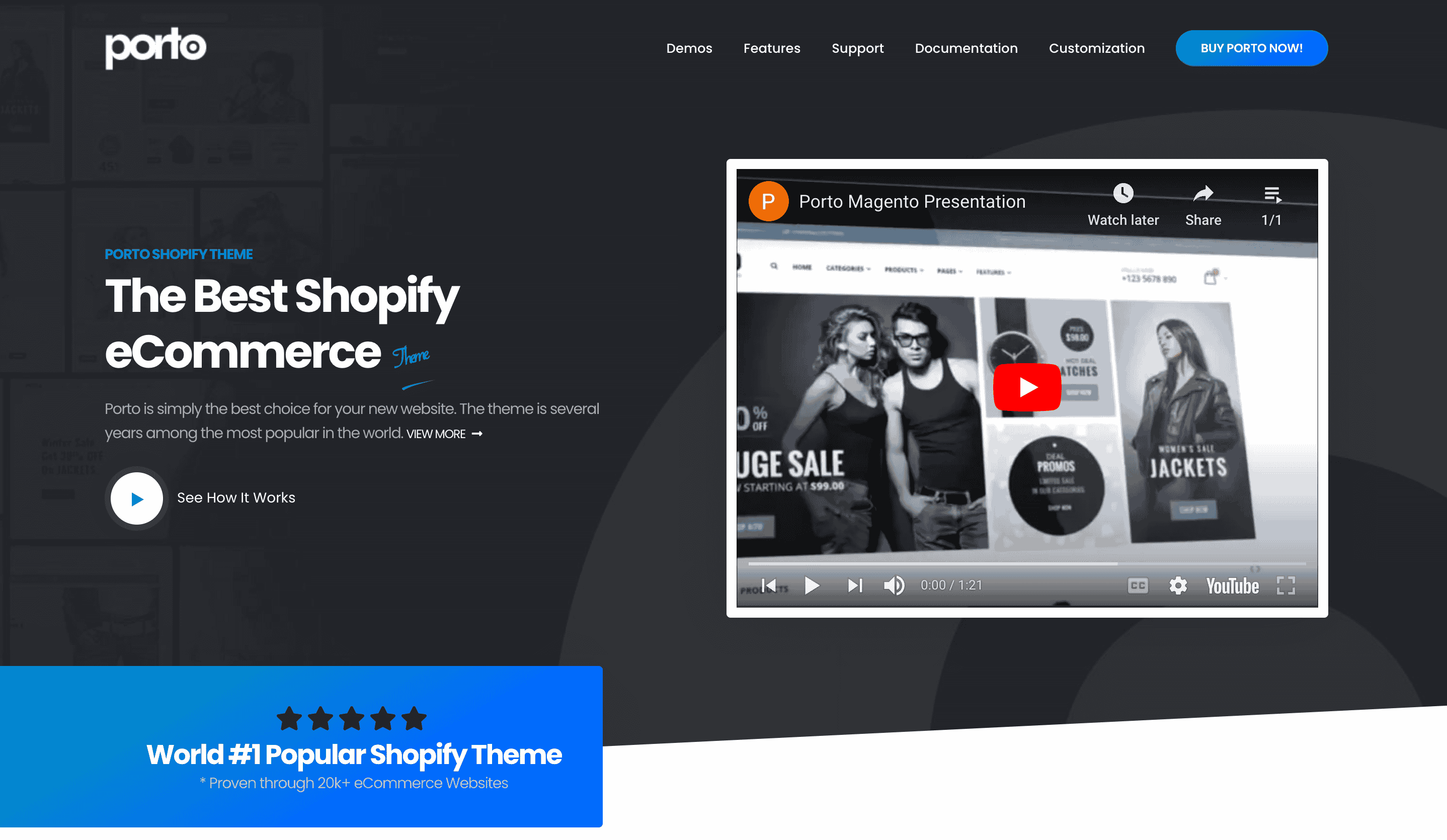
Best for: Stores with large product catalogs
- Features:
- One-click demo import.
- Highly customizable with multiple layout options.
- SEO-friendly and fast-loading.
- Powerful admin panel for easy store management.
- Price: ~$99
Porto is a highly customizable theme known for its performance and speed. It’s ideal for stores with a large number of products and collections, and it includes a robust admin panel that makes managing your store easier.
6. Basel – Clean, Minimalist Shopify Theme
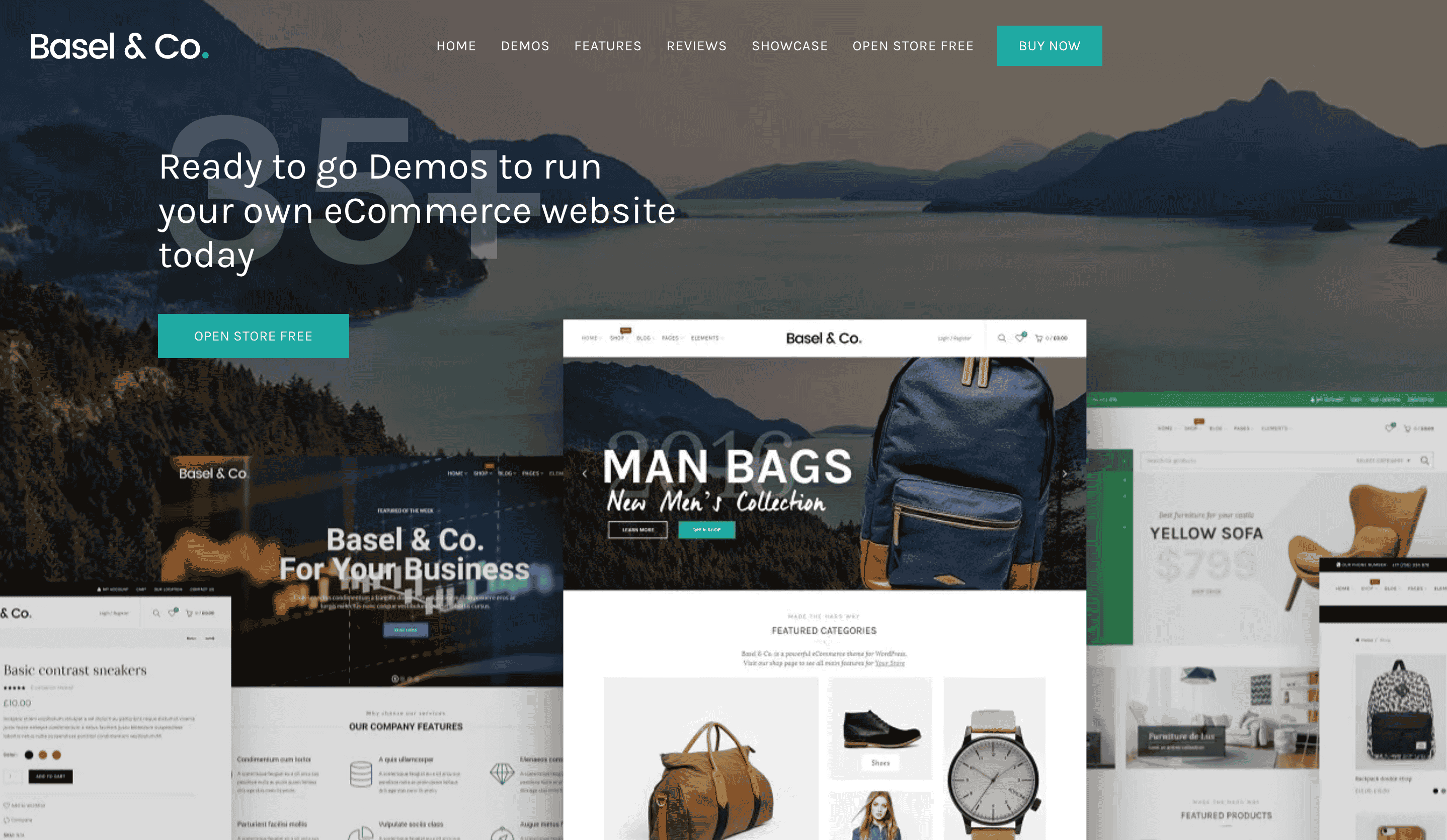
Best for: Fashion, jewelry, and lifestyle stores
- Features:
- 30+ pre-made demos for easy setup.
- One-click demo import and easy drag-and-drop page builder.
- Built with Shopify’s Online Store 2.0 features.
- Includes advanced filtering, customizable product pages, and quick view.
- Price: ~$69
Basel is a clean and minimalist Shopify theme that is ideal for businesses selling fashion, jewelry, or lifestyle products. Its modern and sleek design can help highlight your products while offering a user-friendly experience.
7. Shella - Multipurpose Shopify Theme
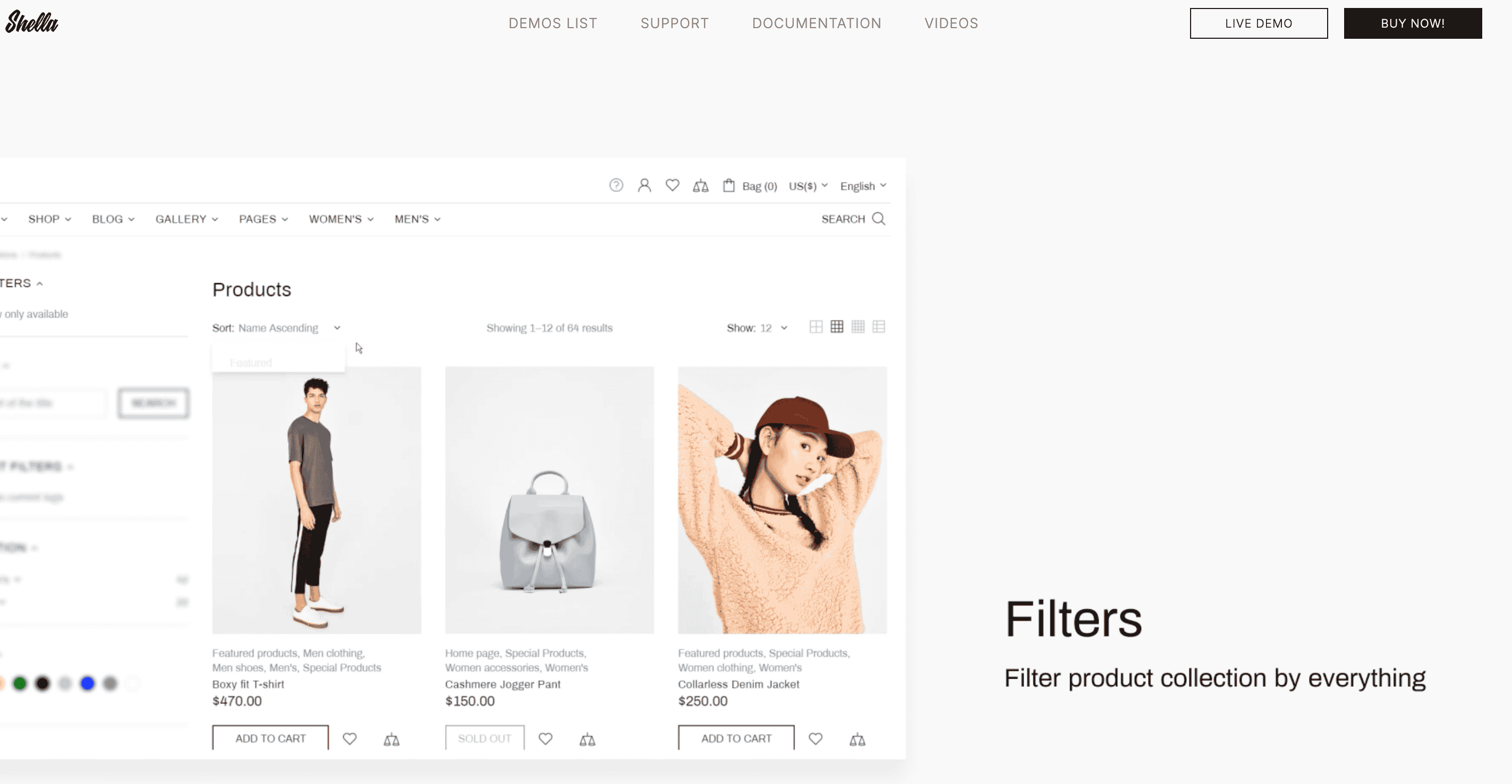
Best for: Fashion, apparel, and accessories stores.
- Features:
- 99+ pre-built layouts for easy customization
- Built-in mega menu for enhanced navigation
- Drag-and-drop page builder
- Fast loading speed and mobile-responsive
- Lookbook and collection page options
- Advanced product filters
- SEO and conversion optimization
- Multi-language and multi-currency support
- Price: ~$59
For Shopify merchants in the fashion industry, Shella is a top-tier choice. With its speed-optimized design, stylish layouts, and powerful features, it provides an excellent shopping experience while helping brands stand out.
8. Kalles – Clean & Versatile Shopify Theme
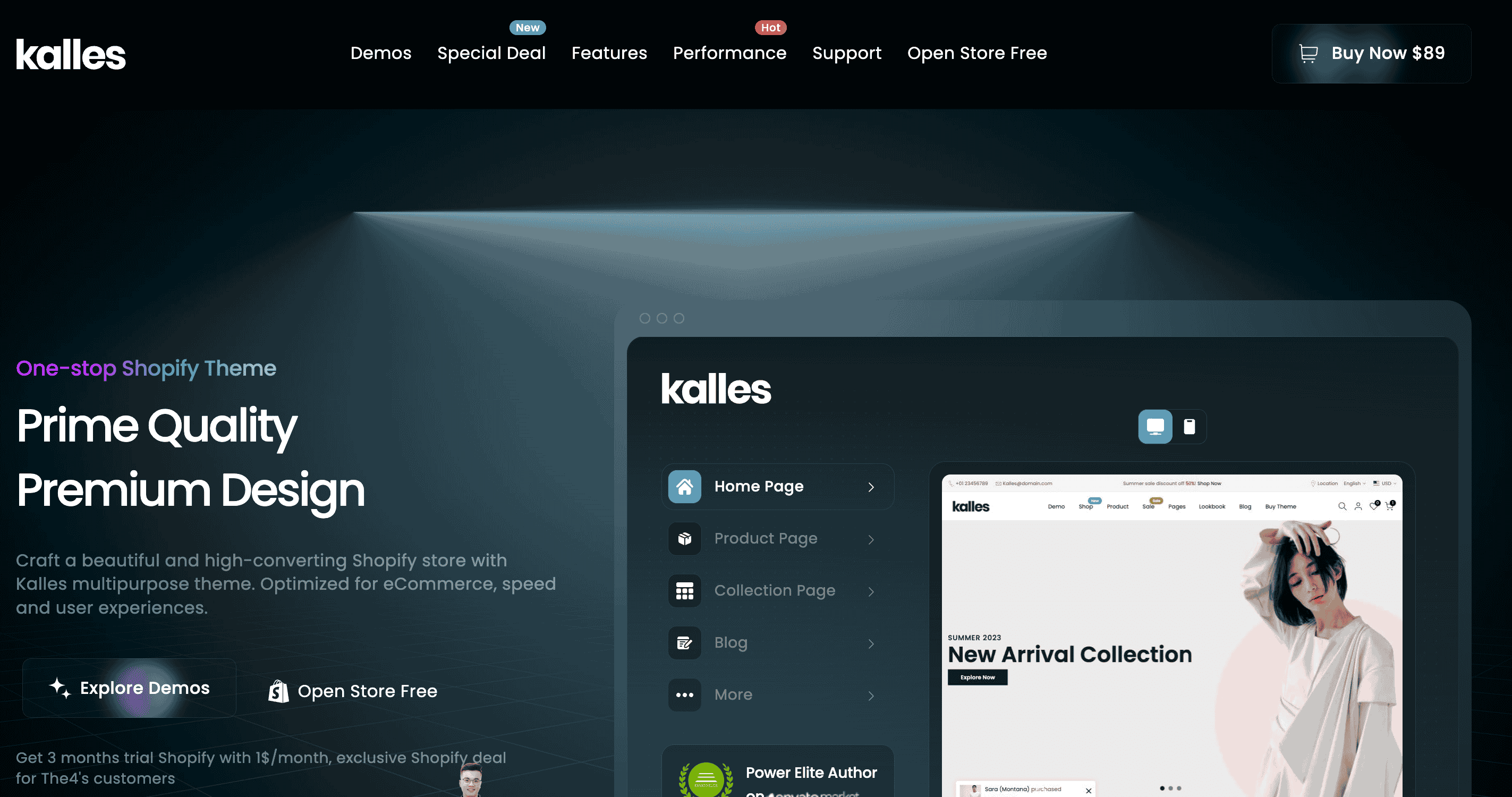
Best for: Multi-purpose eCommerce stores, fashion, electronics, beauty, and home goods stores
- Features:
- Drag-and-drop page builder with a wide variety of customizable elements.
- Includes multi-currency and multi-language support.
- Advanced AJAX add to cart and product search.
- Built-in SEO features and fast load times.
- Price: ~$89
Kalles is a versatile Shopify theme suitable for any eCommerce store looking for modern design, powerful features, and high performance. Whether you're in fashion, electronics, or beauty, Kalles provides the tools for success
9. Lezada – Shopify Theme for Fashion & Clothing Stores
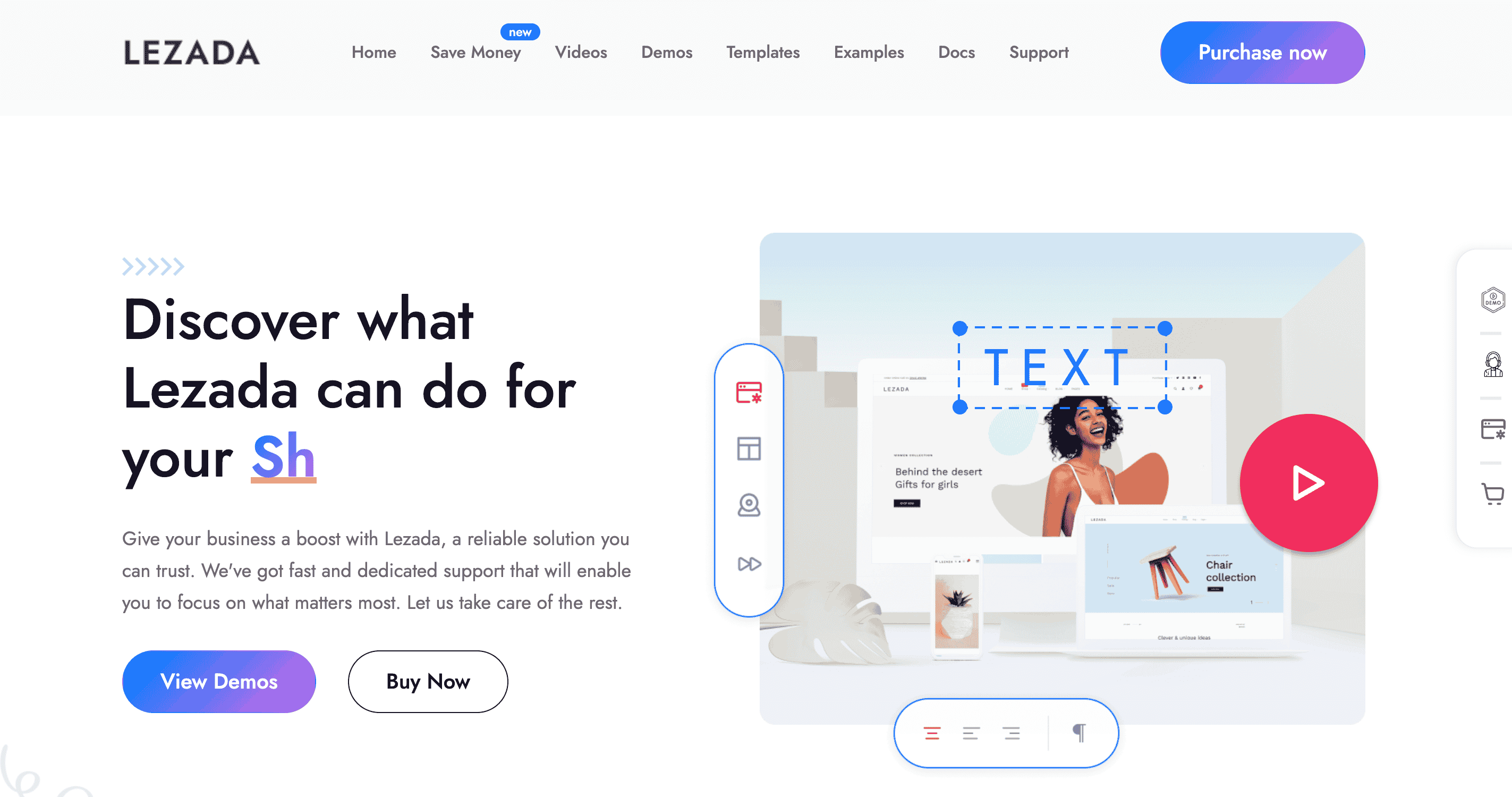
Best for: Lifestyle and furniture stores
- Features:
- Multi-currency and multi-language support for international stores.
- Product wishlist and quick view features for an enhanced shopping experience.
- Built-in Instagram feed and product carousel for social proof.
- Advanced product filtering and search options.
- Price: ~$79
Lezada is perfect for fashion and clothing stores due to its stylish and modern design. This theme features multiple tools for boosting conversions, including a wishlist, quick view, and Instagram feed integration to increase user engagement and sales.
10. The Voux – Shopify Fashion Theme
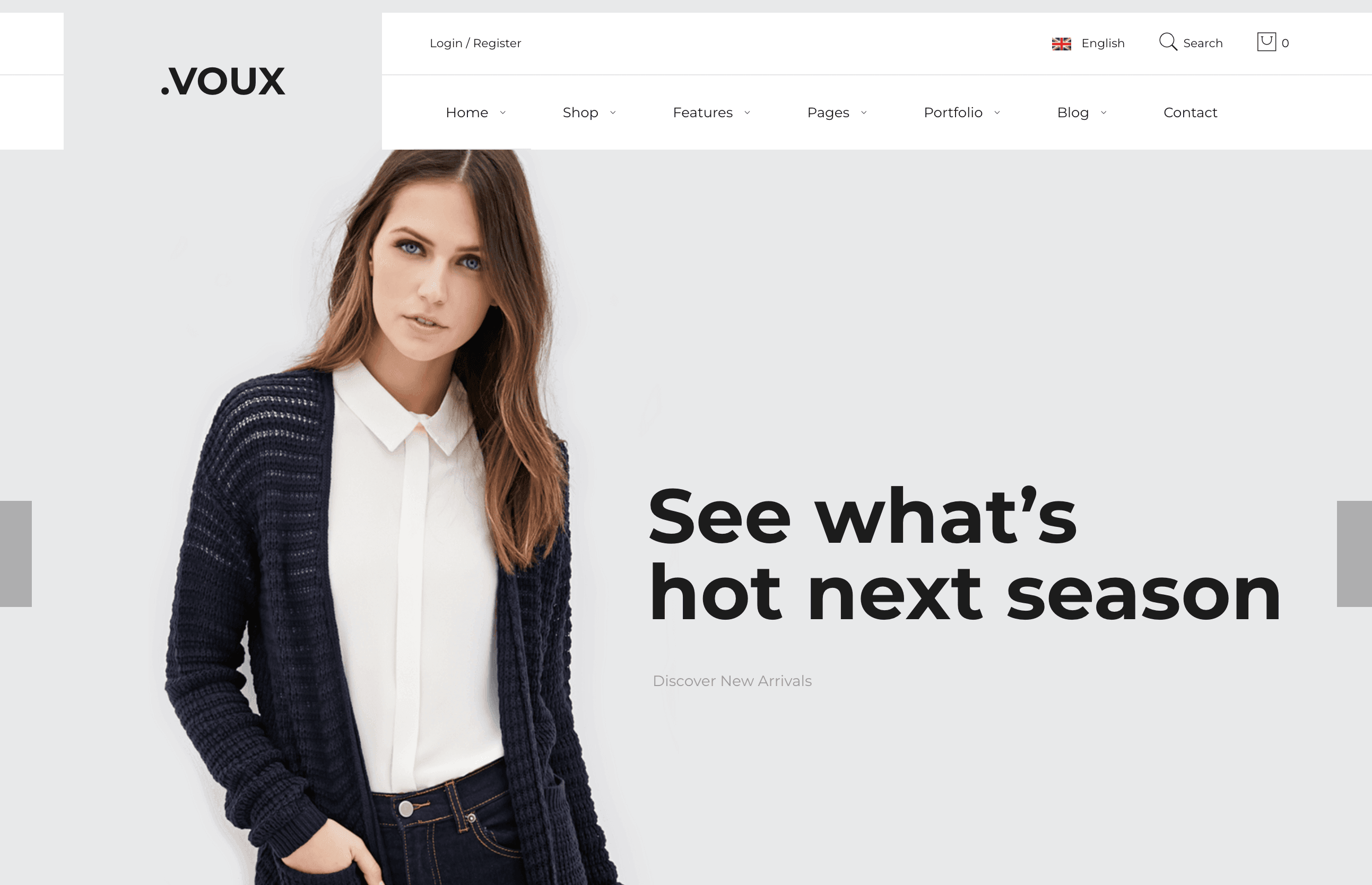
Best for: High-end fashion and luxury stores
- Features:
- Elegant and chic design tailored for luxury fashion brands.
- Built-in Instagram feed and product hover effects.
- Mobile responsive and high-performance.
- Easy-to-use customization options with real-time editing.
- Price: ~$41
The Voux is a luxury theme for high-end fashion stores that require a refined, modern look. The theme includes stylish hover effects, product galleries, and Instagram integration to enhance customer interaction.
Choosing the right theme is crucial for your store’s success. With the help of the themes featured above, you can ensure your store is not only visually appealing but also optimized for high performance and user engagement.
Explore these themes, choose the one that fits your brand, and start building the store of your dreams today!
III. How to Choose the Best ThemeForest Shopify Theme for Your Store
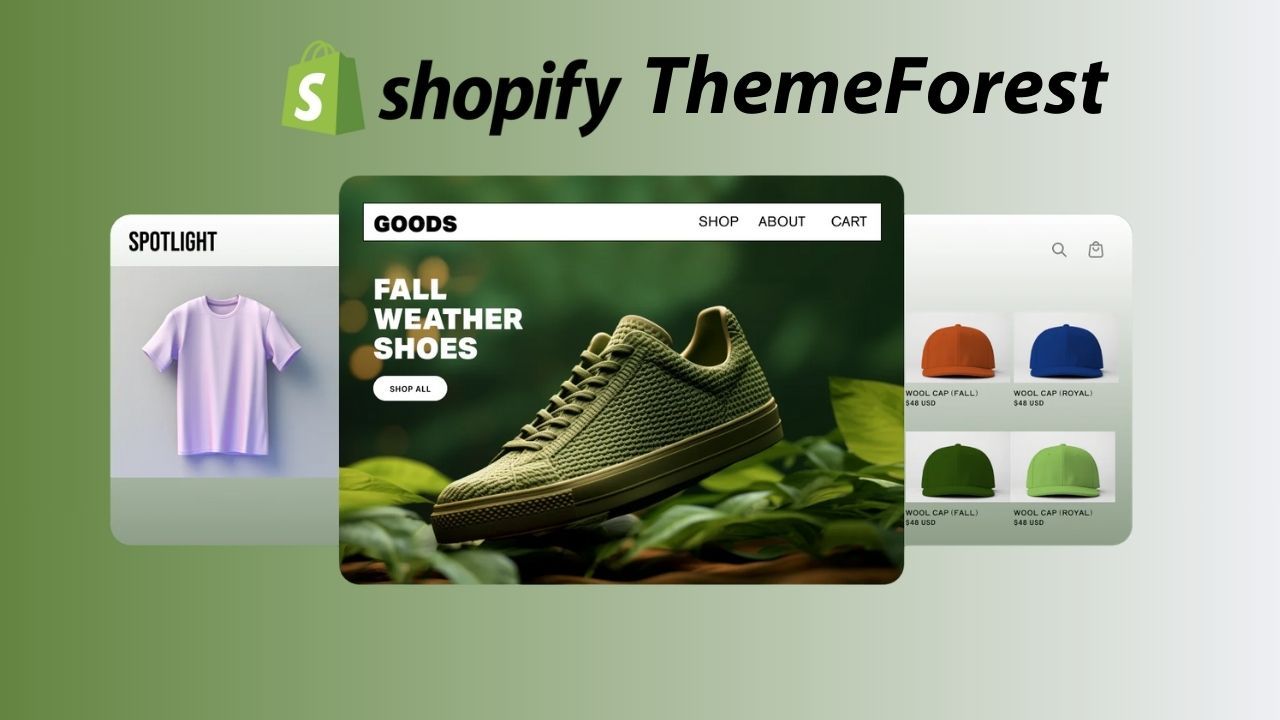
Choosing the right Shopify theme can be overwhelming with so many options available. Here are some tips to help you narrow down your choices:
1. Define Your Niche
The first step in choosing a theme is to determine your store’s niche. Different themes are designed to cater to specific industries or business models, such as:
- Fashion & Apparel: Choose a theme that emphasizes visual appeal with high-quality images and lookbook features.
- Electronics & Tech: Look for themes with advanced product filtering options and detailed product pages.
- Dropshipping: Pick themes optimized for high-conversions, fast load times, and easy product management.
2. Check Customization Features
Make sure the theme you choose offers a wide range of customization options. Features like drag-and-drop builders, advanced typography settings, and pre-built templates will give you more flexibility to create a unique store without needing to code.
3. Consider Mobile Responsiveness and Speed
Given that most eCommerce traffic comes from mobile devices, choose a theme that is fully mobile responsive and optimized for speed. Fast-loading websites offer better user experiences and can improve your store’s search engine rankings.
4. Read Customer Reviews and Ratings
Take the time to read through customer reviews and ratings before purchasing a theme. Feedback from other store owners will give you insight into the theme’s quality, performance, and developer support.
5. Ensure Ongoing Support
Look for a theme that offers regular updates and responsive developer support. If you encounter any issues or need help customizing your theme, you want to be able to reach the theme developer for assistance.
V. How to Buy and Install a Shopify Theme from ThemeForest

Once you’ve selected a theme, the process of purchasing and installing it is straightforward. Here’s a step-by-step guide:
Here’s a step-by-step guide on how to buy and install a Shopify theme from ThemeForest in 2025:
Step 1: Choose Your Theme on ThemeForest
- Visit ThemeForest: Go to ThemeForest and search for "Shopify themes" in the search bar.
- Browse Themes: Explore the available themes by category or use the filters to narrow down the options based on your preferences (e.g., layout, features, industry).
- Preview Themes: Click on any theme to view the demo. Make sure it fits your store’s style and functionality needs.
- Check Theme Compatibility: Ensure the theme is compatible with the latest version of Shopify.
- Purchase the Theme: Once you’ve found the perfect theme, click the "Buy Now" button, create an account on ThemeForest (if you don’t already have one), and complete the purchase process.
Step 2: Download the Theme Files
- Log into Your ThemeForest Account: After purchasing the theme, log into your account on ThemeForest.
- Go to "Downloads": Navigate to the "Downloads" section from the user menu.
- Download the Theme: Find your Shopify theme in the list of purchased items and click the "Download" button. Choose the "All files & documentation" option for a full download.
Step 3: Prepare Shopify for Installation
- Log into Shopify: Access your Shopify store by going to Shopify Login.
- Go to Online Store: In your Shopify admin panel, click on "Online Store" and then "Themes."
- Backup Your Current Theme: It’s a good idea to make a backup of your current theme. Click on the "Actions" dropdown for your live theme and select "Duplicate" to create a copy.
Step 4: Upload the Theme to Shopify
- Click on "Upload Theme": In the "Themes" section, click the "Upload Theme" button in the top-right corner.
- Select the Theme File: A file dialog will appear. Choose the theme ZIP file you downloaded from ThemeForest.
- Upload the File: Once selected, click "Upload" and wait for Shopify to process the file.
Step 5: Customize the Theme
- Go to Theme Settings: After the theme is uploaded, it will appear in your theme library. Click on "Customize" to access the theme editor.
- Adjust the Layout: Customize the layout, colors, fonts, and content to match your branding. You can adjust settings such as homepage structure, header, footer, product pages, and more.
- Install Theme Features: If the theme offers additional features (like apps or plugins), follow the provided instructions to install them for enhanced functionality.
Step 6: Test the Theme
- Preview the Theme: Click on the "Preview" button to see how the theme looks on your site before publishing.
- Check Mobile Responsiveness: Ensure the theme looks great on both desktop and mobile devices.
- Test Functionality: Test various features like product pages, cart, checkout, and contact forms to ensure everything works smoothly.
Step 7: Publish the Theme
- Make the Theme Live: Once you are satisfied with your changes, click "Publish" to set the new theme as the live version of your store.
- Check Your Site: Finally, visit your Shopify store’s live URL to make sure everything is working as expected.
Step 8: Keep Your Theme Updated
- Check for Updates: Periodically, check ThemeForest for any updates to your theme.
- Reinstall Updates: If an update is available, you can download the new version and reinstall it following the same process.
With these steps, you can successfully buy and install a Shopify theme from ThemeForest in 2025!
Conclusion
Choosing the right theme is an essential step in building a successful Shopify store. ThemeForest offers a wide variety of affordable, customizable, and high-performance themes designed to help you create a visually stunning and functional online store. By following the tips in this guide, you’ll be able to find the perfect theme for your business and take your Shopify store to the next level.
If you need assistance in choosing a theme or setting up your store, don’t hesitate to reach out for more information or guidance.
Read more:
