Running a Shopify store is exciting, but managing inventory and fulfilling orders can become overwhelming. Enter Printful, a leading print-on-demand (POD) service that integrates seamlessly with Shopify, offering you the tools to simplify operations while delivering high-quality custom products to your customers.
In this blog, we'll explore what Printful offers, how it integrates with Shopify, and why it's a must-have for e-commerce entrepreneurs looking to scale effortlessly.
I. Shopify Printful App: A Quick Overview
1. What Is Printful?
Printful is a print-on-demand (POD) and dropshipping service that allows e-commerce businesses to create custom designs and sell them on various products.
With Printful, you don’t need to handle any physical inventory, as each item is printed and shipped directly to the customer after an order is placed. This model is ideal for entrepreneurs who want to sell personalized products without worrying about logistics.
-
Review: 4.6⭐️/5 with over 6,600 positive
-
Developer: Printful (10 years building apps for the Shopify App Store)
-
Pricing: Free install
2. Shopify Printful App: Pricing
Note: You pay for production and shipping costs for each item sold. Adjust product prices in Shopify to cover Printful’s costs and ensure profitability.
3. Pros and Cons of using Printful
II. Advantages of integrating Printful with your Shopify
Integrating Printful with Shopify offers a robust solution tailored for print-on-demand (POD) and dropshipping businesses. Here’s a closer look at the key advantages:
1. Streamlined Business Operations
-
Reduced Upfront Costs: Start your business with minimal investment as Printful handles production and fulfillment, eliminating the need for inventory, storage, or equipment.
-
Automated Order Processing: Orders from your Shopify store are automatically synced with Printful, ensuring efficient production, packaging, and shipping with minimal manual input.
-
Scalability: Whether you're receiving one order or thousands, Printful seamlessly scales its operations to meet your needs.
2. Expanded Product Offerings
-
Diverse Product Catalog: Access a wide array of products, including apparel, accessories, and home decor, allowing you to broaden your store’s offerings effortlessly.
-
Custom Design Options: Utilize Shopify’s integration with Printful’s tools to easily create mockups and customize designs for your products.
-
Rapid Product Deployment: Quickly add new designs and products to your store without production delays, enabling you to respond to market trends effectively.
3. Enhanced Customer Experience
-
Transparent Shipping Information: Real-time shipping rates calculated by Printful provide accurate costs based on product and location, improving the checkout experience.
-
Automated Order Updates: Customers receive timely tracking updates, enhancing communication and satisfaction.
-
Consistent Quality: Printful’s stringent quality control ensures reliable and high-quality products across all fulfillment centers.
By integrating Printful with Shopify, businesses can enjoy a simplified, scalable, and customer-centric model that minimizes operational hassles while maximizing flexibility and growth opportunities.
III. How to connect your Shopify store with Printful
Integrating Printful with your Shopify store is a straightforward process that streamlines your print-on-demand business. Here’s a step-by-step guide to help you set up the connection:
Step 1: Install the Printful App
1, Go to the Shopify App Store.
2, Search for "Printful" and select the app.
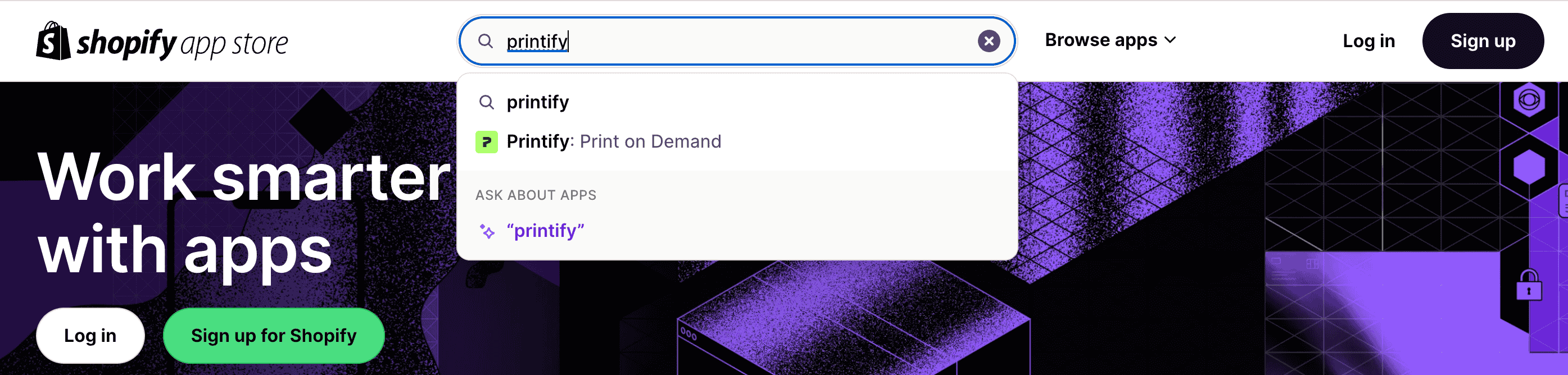
3, Click Install to install Printful on your Shopify store.
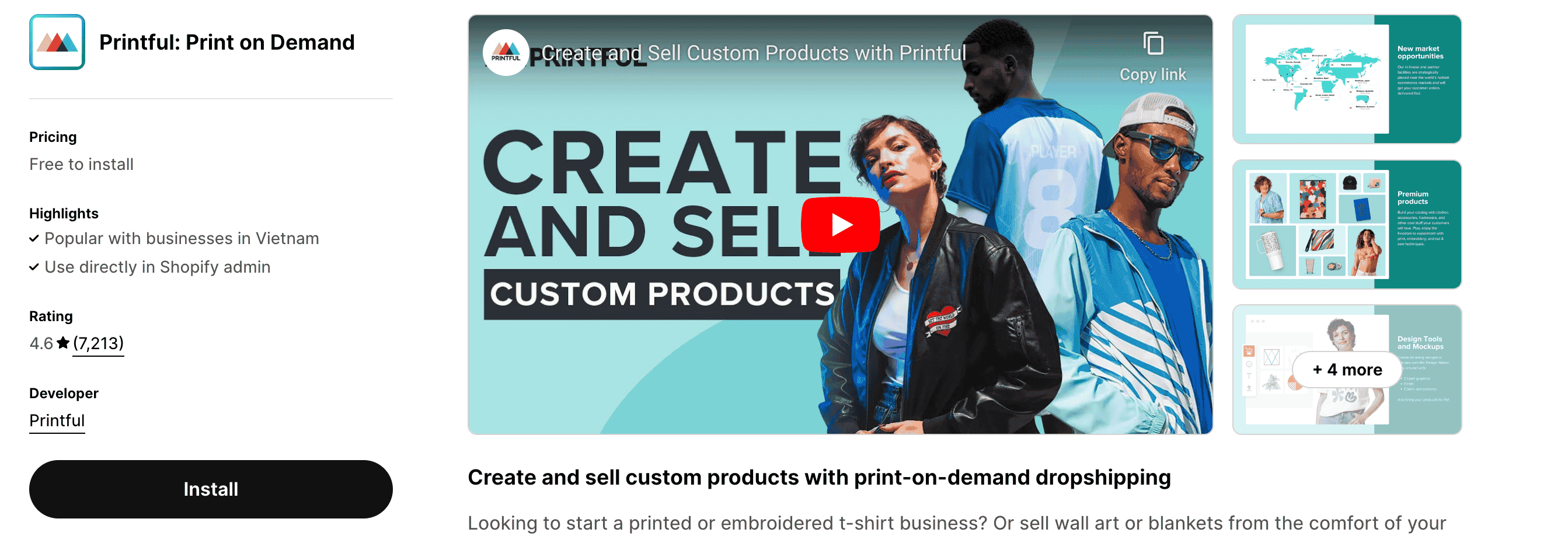
Step 2: Create or Log into Your Printful Account
-
If you don’t already have a Printful account, visit the Printful website to sign up.
-
If you already have an account, log in.
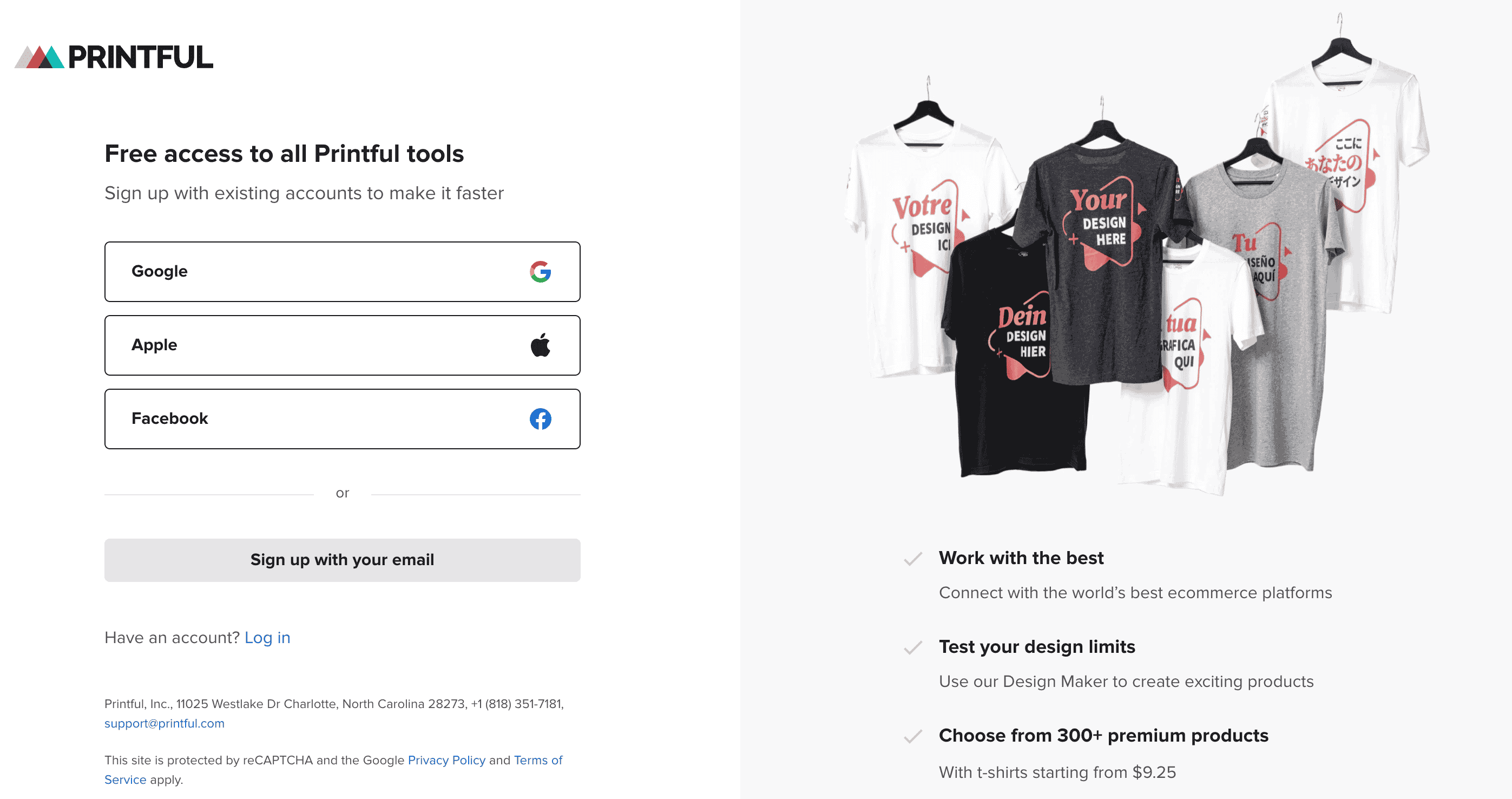
- Once logged in, authorize the connection between Printful and Shopify.
To mirror the example content shared, here’s a step-by-step guide for using Printful with Shopify. This includes adding products, creating designs, and managing payments:
Step 3: Design and Add Your Products
1, Access the Printful Dashboard:
- Log in to your Printful account and navigate to Stores.
- Select the store connected to your Shopify account.
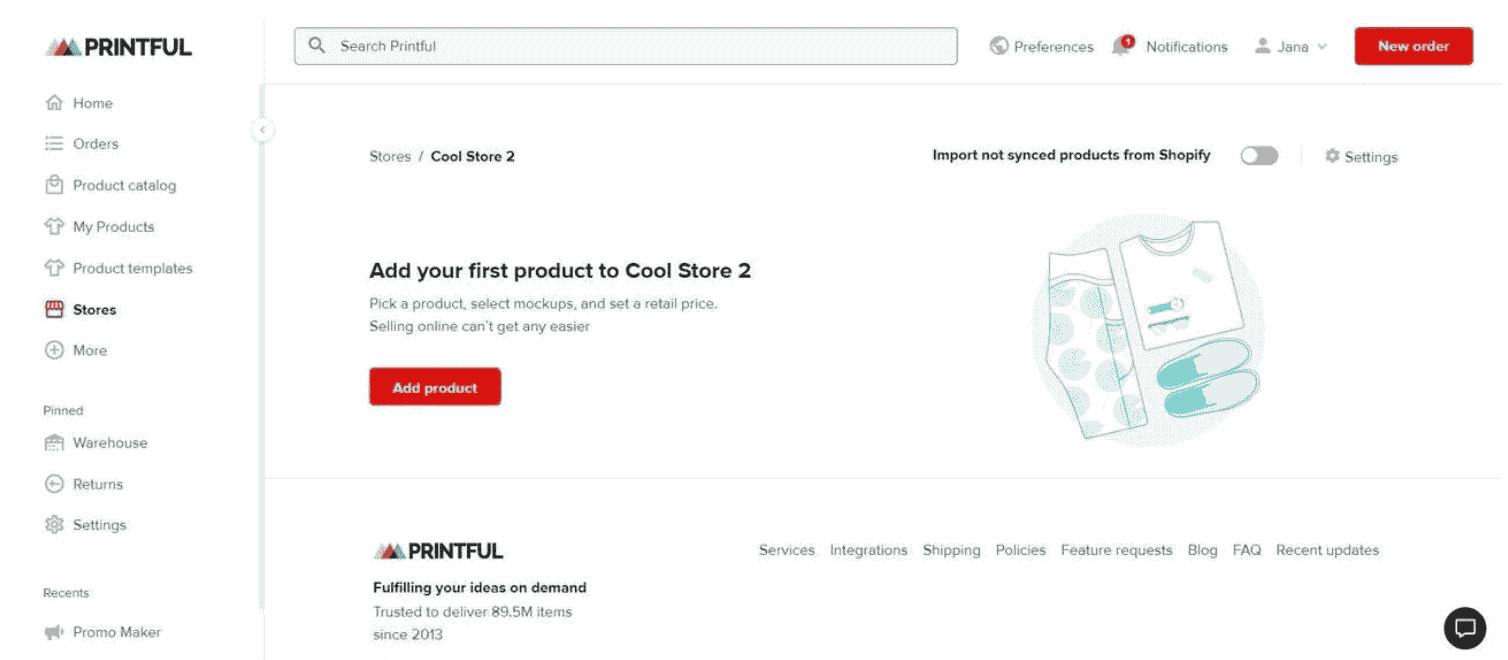
2, Add a Product:
- Click Add Product to open Printful's product catalog.
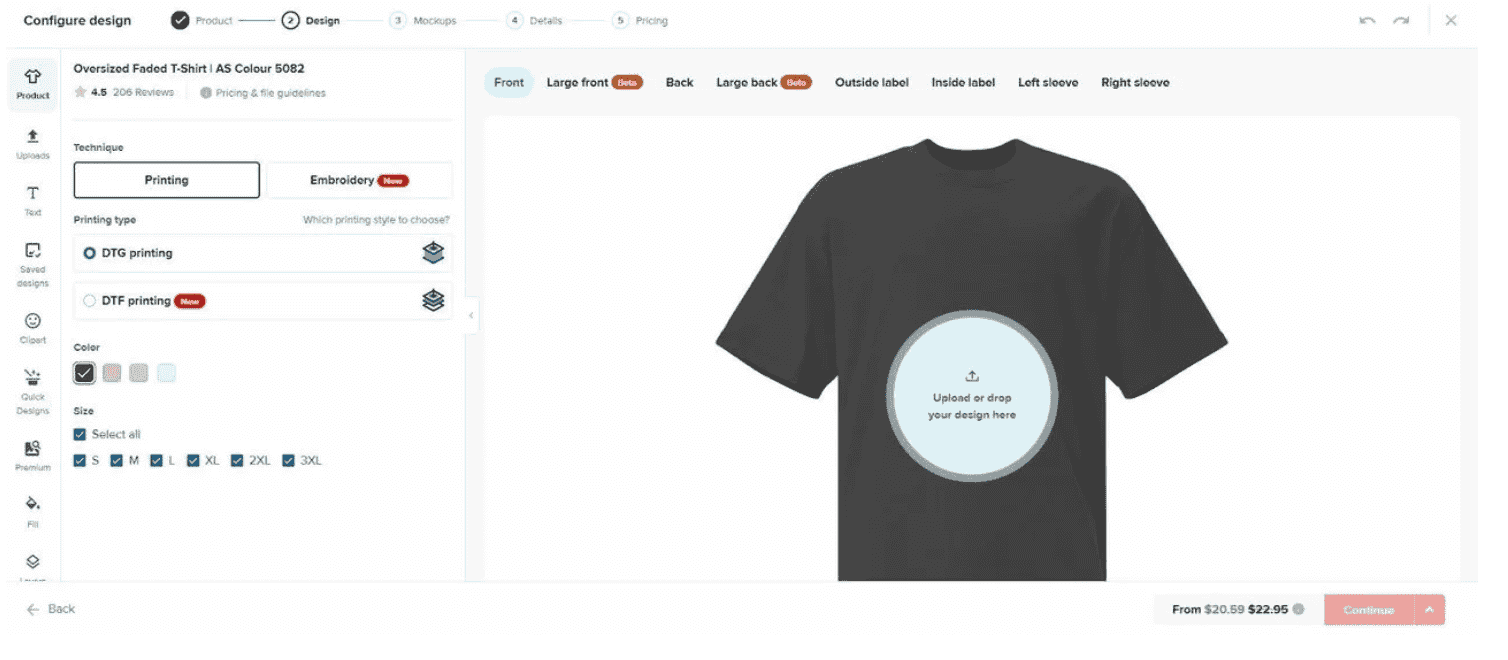
- Choose a product you’d like to sell (e.g., t-shirts, mugs, or tote bags).
- This will redirect you to the Design Maker, where you can customize the product.
3, Customize Your Product:
-
Select your fulfillment technique (printing or embroidery).
-
Choose available product colors and sizes.
-
Adjust placement for print or embroidery.
4, Add a Design:
- Upload your custom design or create one using Printful’s design tools.
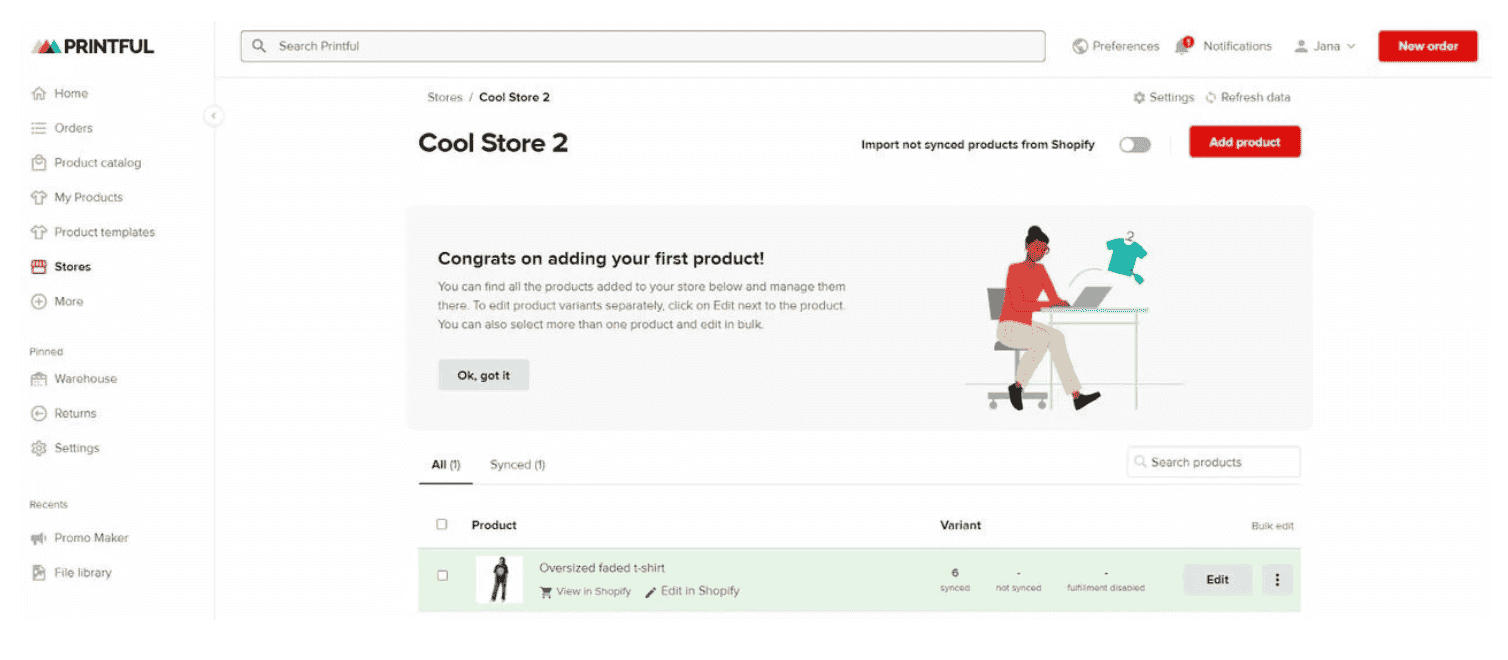
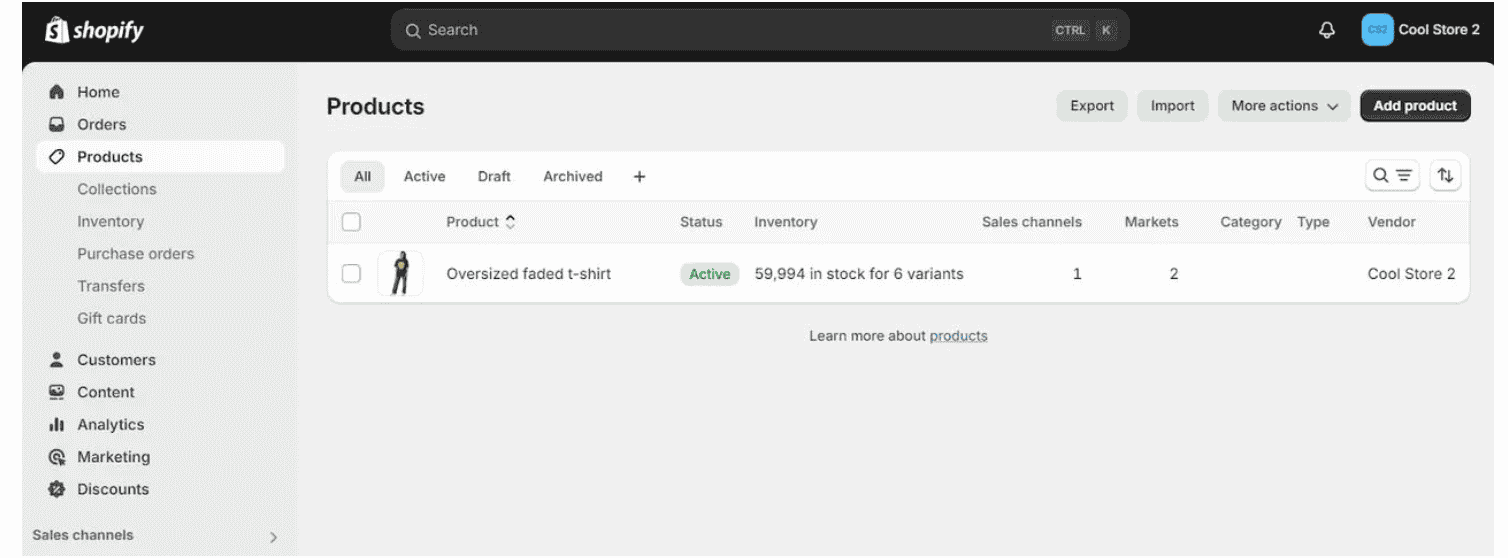
- Save your product and choose mockup style for display on your Shopify store.
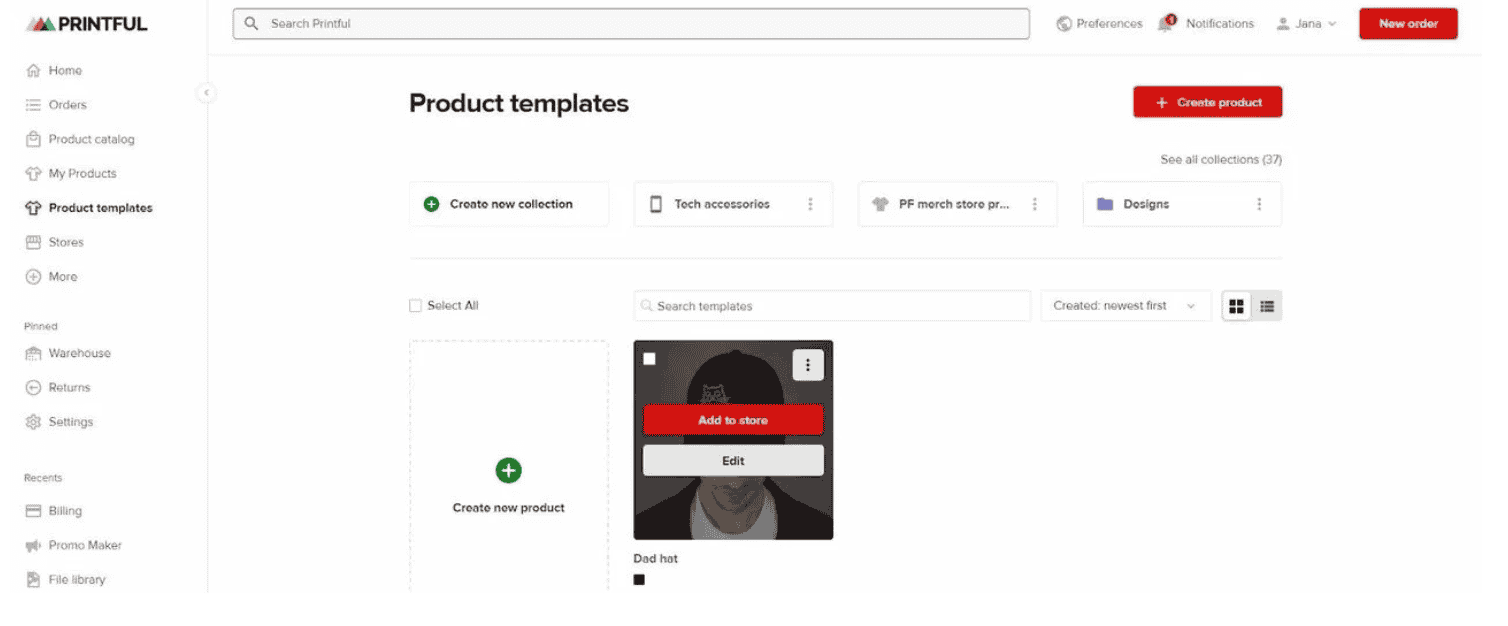
5, Write Product Descriptions:
-
Use Printful’s pre-filled product descriptions or write your own to align with your brand.
-
Highlight features like material quality, shipping details, and brand uniqueness.
**6, Set Pricing and sync to Shopify
- Adjust retail prices based on your desired profit margin.
- Once saved, your product is added to your Shopify store and visible in the Products section.
Step 4: Set Up Payments
1, Configure Shopify Payments
-
Go to Settings > Payments in your Shopify dashboard.
-
Select your payment gateway, such as Shopify Payments or third-party providers like PayPal.
-
Complete the setup process.
2, Integrate Printful Payments:
-
Ensure your Printful account is ready to handle payments for order fulfillment.
-
Printful automates processing fees for the products you sell and ships orders to your customers.
Step 5: Start Getting Sales
Once your Shopify store with Printful products is live, focus on driving traffic and generating orders. Printful will manage fulfillment and shipping, leaving you time to grow your business. Here are key strategies:
-
Run Social Media Ads: Use platforms like Facebook, Instagram, and TikTok to target specific audiences and showcase your products.
-
Leverage Email Marketing: Notify subscribers about new products, promotions, and updates to keep them engaged.
-
Optimize for SEO: Use relevant keywords in product descriptions, titles, and blog posts to improve visibility on search engines.
-
Collaborate with Influencers: Partner with niche influencers to expand your reach and build trust with their audience.
-
Create Engaging Content: Share blogs, user-generated content, and social media posts to maintain customer interest and visibility.
IV. Success stories using Printful Shopify App
Here is an in-depth look at notable brands across various industries leveraging the Printful Shopify app for their businesses:
1. DFTBA (Don't Forget To Be Awesome)
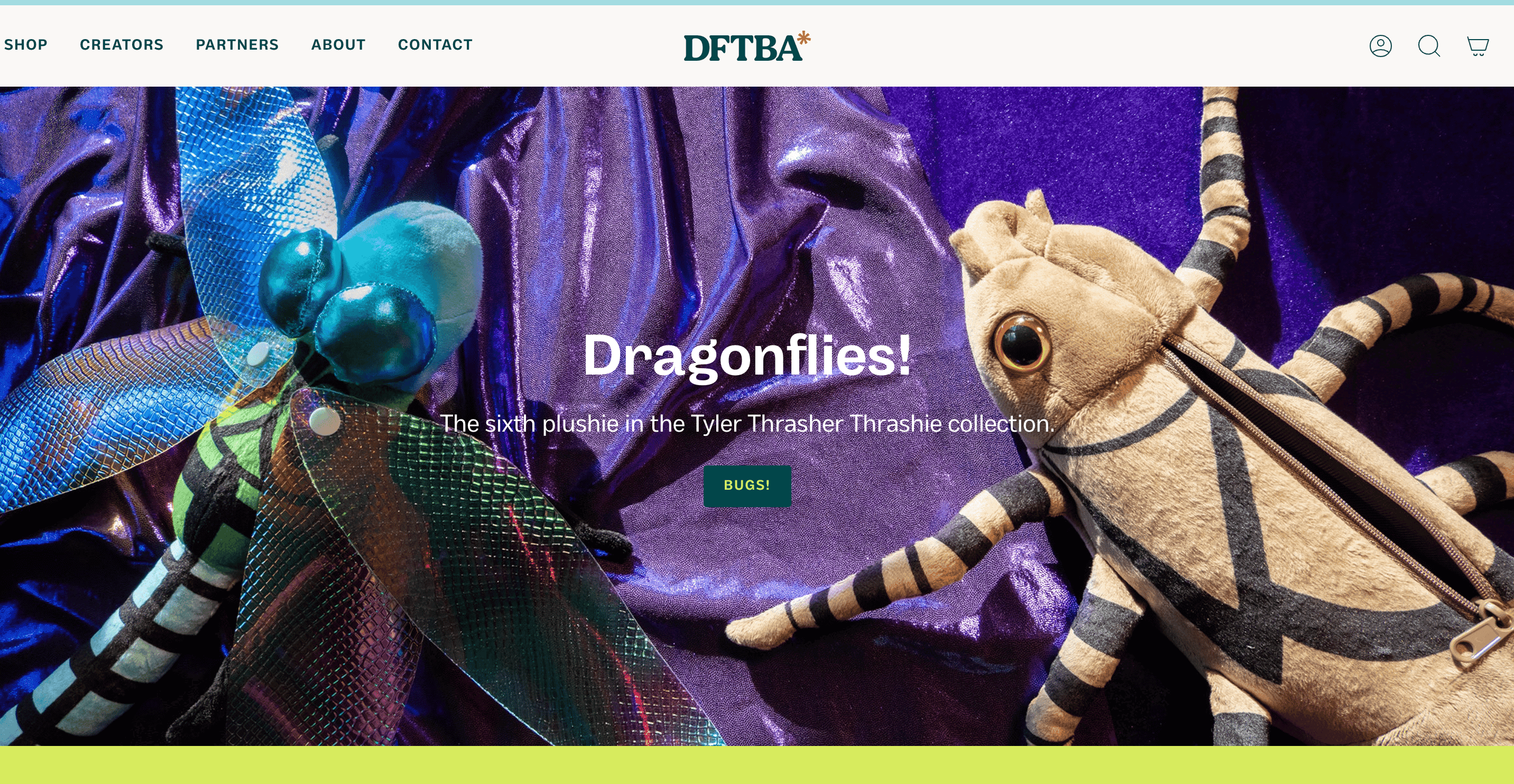
Category: Merch Store
Overview: A merchandise store supporting content creators, musicians, and authors. They offer custom apparel, accessories, and more.
Why Printful?
-
Diverse product catalog to support a wide range of creators.
-
Efficient print-on-demand service that handles fulfillment globally.
2. Ivory Ella

Category: Clothing & Accessories
Overview: A brand focused on creating stylish products while contributing to wildlife conservation efforts, particularly for elephants.
Why Printful?
-
Allows the brand to test new designs quickly without holding inventory.
-
Reliable shipping options help in maintaining eco-conscious goals.
3. Veggly
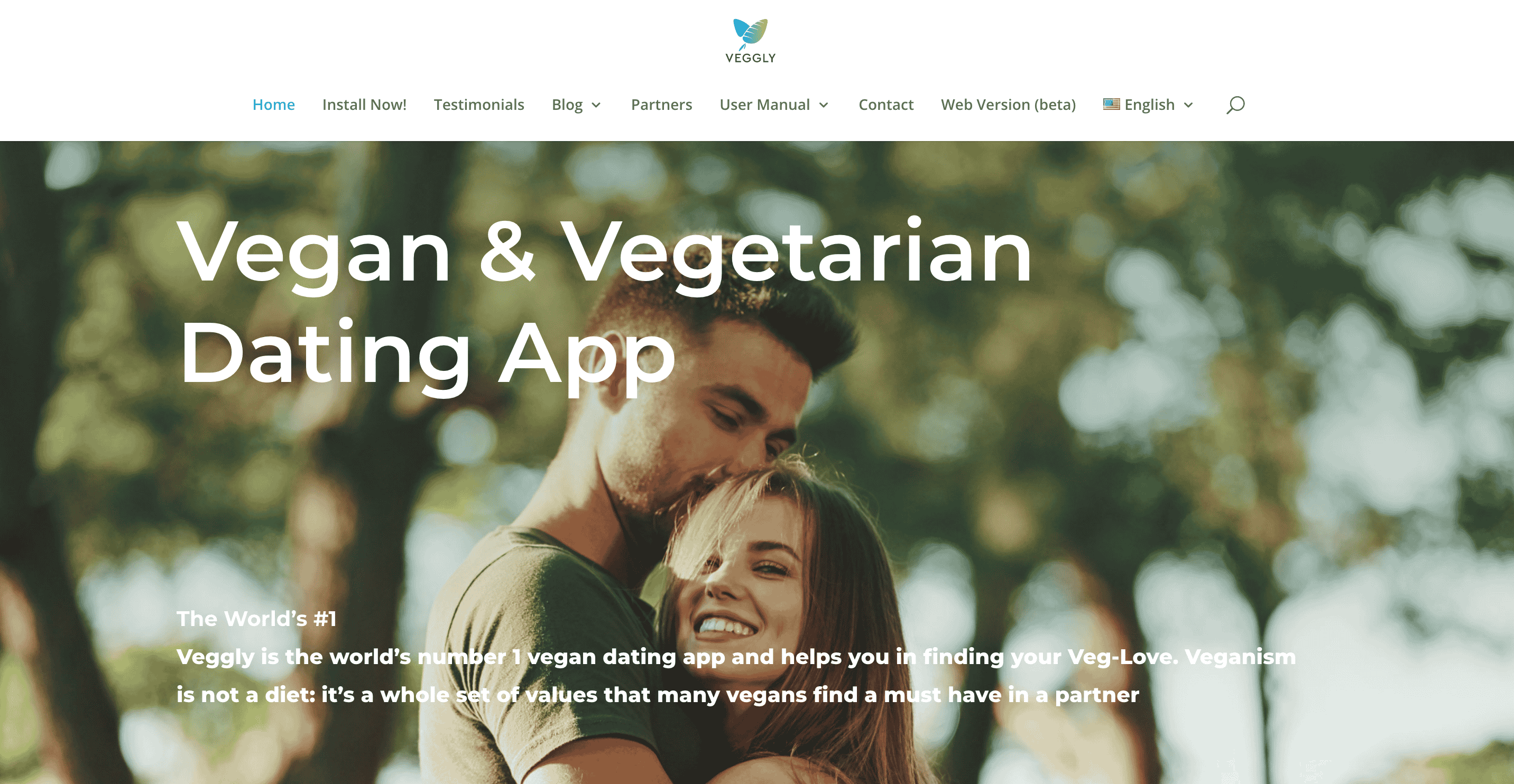
Category: Niche Lifestyle Products
Overview: A store catering to vegans, offering themed apparel and accessories aligned with a plant-based lifestyle.
Why Printful?
-
Easy integration with Shopify, allowing for seamless store management.
-
Custom branding options to promote a cohesive brand image.
4. The Doggo Shop
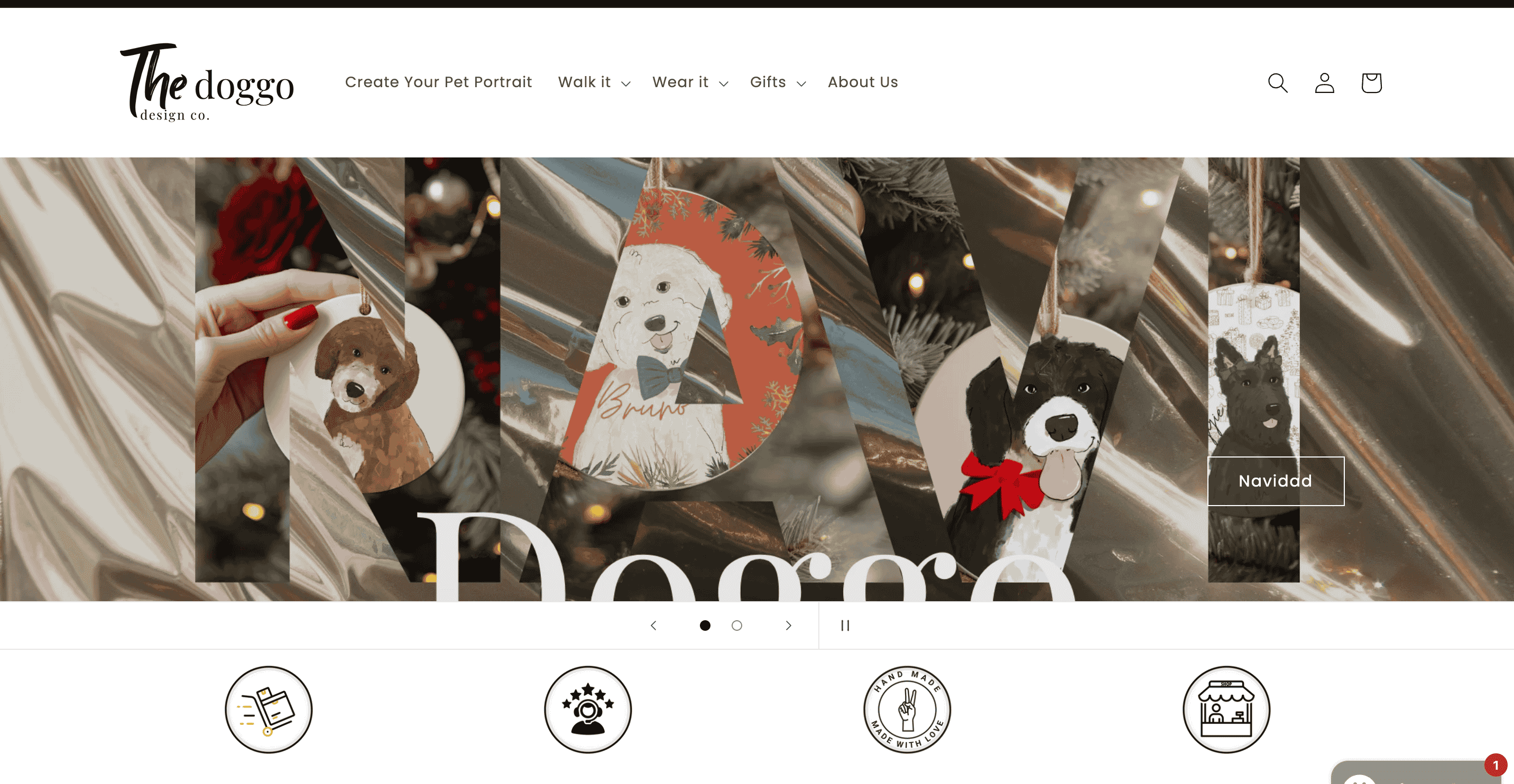
Category: Pet Lovers
Overview: Offers quirky pet-themed products such as apparel, mugs, and tote bags for dog enthusiasts.
Why Printful?
-
Wide range of customizable products tailored to niche audiences.
-
International fulfillment to cater to dog lovers globally.
5. Conscious Crafties
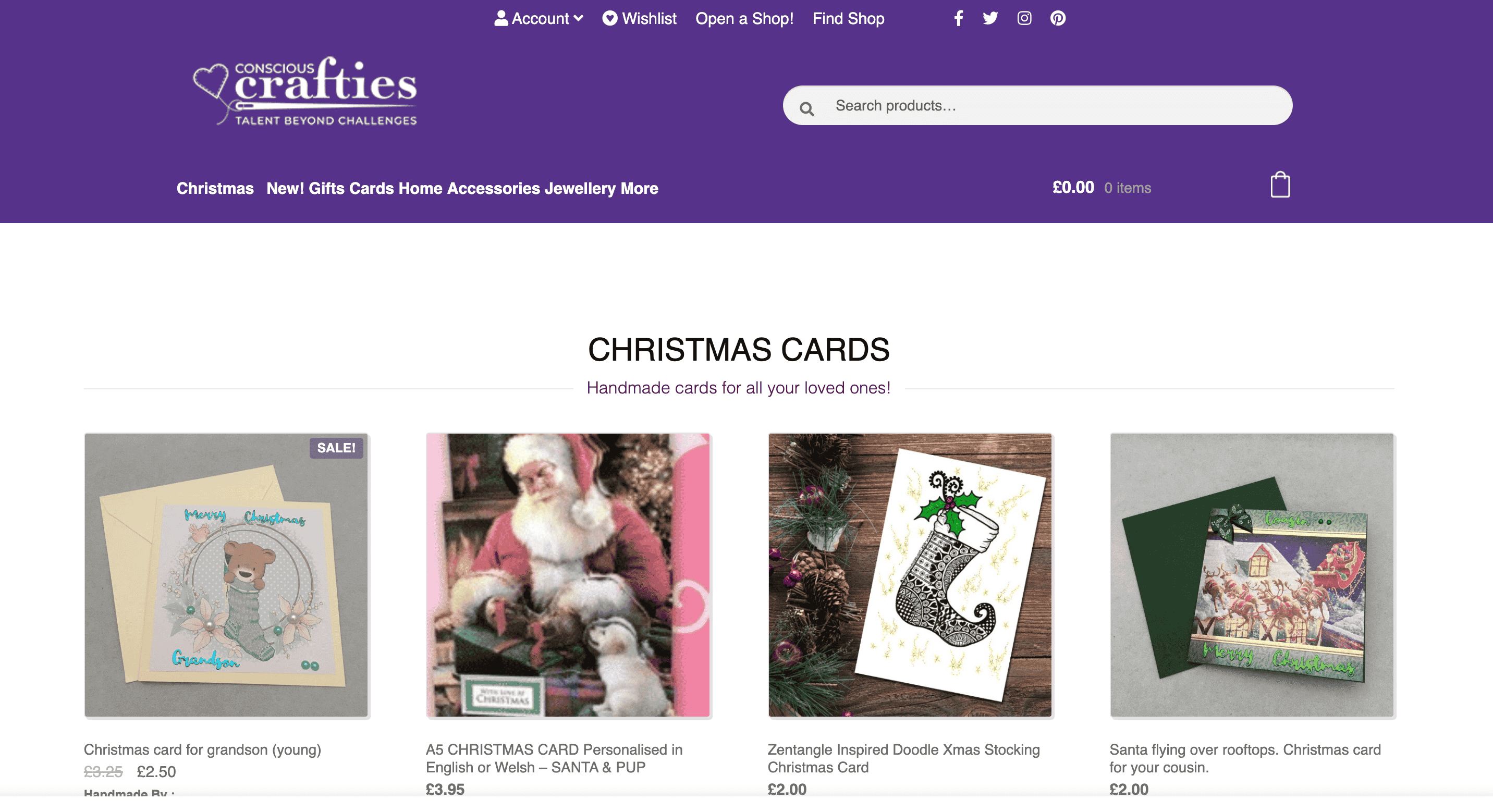
Category: Handmade & Custom Products
Overview: A marketplace for disabled or chronically ill artists and crafters to sell their creations. They incorporate Printful for additional print-on-demand products.
Why Printful?
-
Extends their range of customizable products without increasing workload.
-
Integrates easily with Shopify to streamline operations.
These stores demonstrate how the Printful Shopify app empowers businesses to expand their product offerings while maintaining high standards in fulfillment, quality, and customization. Whether targeting niche markets or large audiences, Printful’s versatility helps align with various ecommerce goals.
V. Afterall, is Printful right for your Shopify business?
Printful is a fantastic solution for entrepreneurs, creators, and businesses looking to sell custom merchandise without the challenges of managing inventory, production, or shipping. Whether you're an artist wanting to monetize your designs, a small business owner looking to expand product offerings, or a niche brand targeting a specific audience, Printful’s print-on-demand model provides flexibility and convenience.
With its wide range of customizable products, seamless integration with Shopify, and global shipping options, Printful makes it easy to launch and scale an e-commerce store. It’s especially beneficial for those who want to minimize upfront costs and reduce the risk of overproduction, as products are only made after a customer places an order. Additionally, Printful’s branding features, such as custom labels and packing slips, help maintain a professional brand image.
However, it may not be the best fit for everyone. Businesses that need full control over production or rely on low-cost bulk manufacturing might find Printful’s base prices less competitive. Shipping fees and times can also vary depending on the customer's location, which may be a consideration for stores with a global audience.
If your priority is to focus on marketing, creativity, and customer engagement while leaving the operational logistics to a reliable partner, Printful is an ideal choice. However, evaluating your business model, profit margins, and long-term goals will help determine whether this platform aligns with your needs.
Final thoughts
Integrating Printful with Shopify simplifies e-commerce and opens up endless opportunities for customization and growth. With no upfront costs, a wide range of products, and a streamlined order process, you can focus on what you do best: creating and selling.
Ready to elevate your Shopify store? Install the Printful app today and start building your dream business!
Read more: Printify Shopify: Easy Print-On-Demand Integration
FAQs
If your priority is to focus on marketing, creativity, and customer engagement while leaving the operational logistics to a reliable partner, Printful is an ideal choice. However, evaluating your business model, profit margins, and long-term goals will help determine whether this platform aligns with your needs.
1. How Long Does Shipping Take?
Shipping times vary based on the customer’s location and the product type. Typically:
-
Domestic orders: 2-7 business days
-
International orders: 5-20 business days
2. Are There Any Design Requirements?
Printful recommends high-resolution designs (300 DPI) for the best print quality. Supported file types include PNG and JPEG with transparent backgrounds.
3. Is Printful Suitable for a Global Audience?
Yes, Printful has fulfillment centers worldwide, ensuring faster delivery and lower shipping costs for international customers.
4. Do I Need to Hold Inventory?
No, Printful’s print-on-demand model eliminates the need for inventory. Products are created only after a customer places an order.
