In 2025, Shopify continues to solidify its position as one of the leading e-commerce platforms, offering comprehensive solutions for businesses of all sizes. One of the key considerations for users is the monthly cost associated with using Shopify. Understanding the pricing plans from Basic to Advanced and the features and benefits they offer is crucial in determining which plan best suits your business needs.
This article will provide a detailed breakdown of Shopify’s monthly costs in 2025, offering an overview of the available pricing options and helping you optimize your budget while running your business on this platform.
I. Shopify Monthly Cost plans in 2025
| Plan | Basic | Shopify | Advanced | Plus |
|---|---|---|---|---|
| Price (billed monthly) | $25/month | $65/month | $399/month | $2,300/month |
| Transaction | 2% | 1% | 0.6% | 0.15–0.30% |
| Shopify payment fee | - Online: 2.9% + $0.30 - Amex cards: 3.9% + $0.30 - Shopify's POS: 2.7% |
- Online: 2.6% + $0.30 - Amex cards: 3.6% + $0.30 - Shopify's POS: 2.5% |
- Online: 2.4% + $0.30 - Amex cards: 3.4% + $0.30 - Shopify's POS: 2.4% |
Variable |
| Key Features | ||||
| Staff accounts | 2 | 5 | 15 | Unlimited |
| Numbers of products | Unlimited | Unlimited | Unlimited | Unlimited |
| File Storage | Unlimited | Unlimited | Unlimited | Unlimited |
| Inventory locations | 10 | 10 | 10 | 200 |
| Localized global selling | 3 markets | 3 markets | 3 markets (add markets for $59 USD/mo each) | 50 markets |
| POS | Lite | Lite | Lite | 200 POS Pro locations |
| Print shipping labels | ✅ | ✅ | ✅ | ✅ |
| Fraud analysis | ✅ | ✅ | ✅ | ✅ |
| Discount Codes | ✅ | ✅ | ✅ | ✅ |
| 24/7 chat support | ✅ | ✅ | ✅ | ✅ |
| Website and Blog | ✅ | ✅ | ✅ | ✅ |
| Free SSL certificate | ✅ | ✅ | ✅ | ✅ |
| Abandoned cart recovery | ✅ | ✅ | ✅ | ✅ |
| Gift cards | ❌ | ✅ | ✅ | ✅ |
| Custom reports and analytics | ❌ | ❌ | ✅ | ✅ |
| Shopify Flow | ❌ | ❌ | ✅ | ✅ |
| Third-party shipping rates | ❌ | ❌ | ✅ | ✅ |
| Sell wholesale/B2B | ❌ | ❌ | ❌ | ✅ |
II. What Shopify Plan Should You Go For?
2.1. Shopify Basic: $25
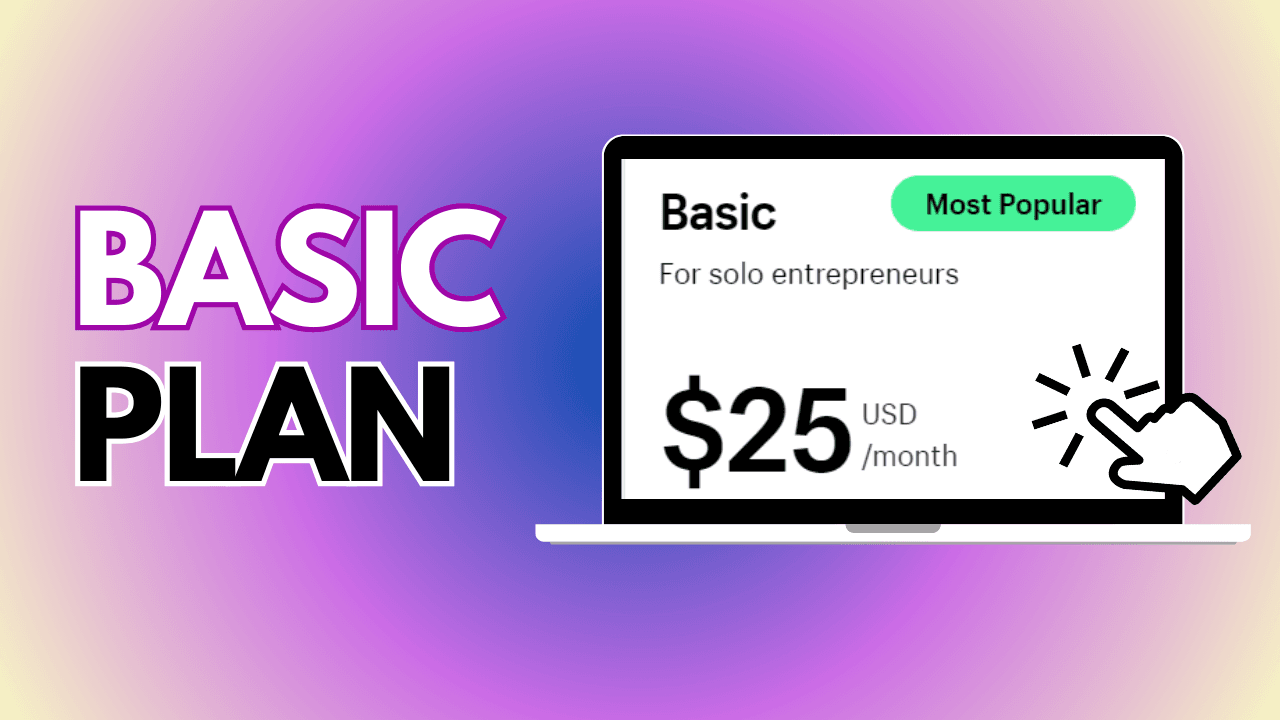
Shopify Basic plan is the one of the main plans provided by Shopiff. It costs 25$/ month (billed monthly). This is the best discount on setting up your own Shopify webstore, and it is the lowest price you can find. Shopify has updated the features of the Basic plan to bring it closer to those of the Shopify plan, which is the next tier up.
| Advantages | Limitations |
|---|---|
| - Provides unlimited number of products; - A customizable checkout experience; - 10 inventory locations; - 24/7 support; - Localized global selling with 3 markets; - Offers Discount codes and abandoned cart recovery; - Provides a free SSL certificate and fraud analysis detection; |
The higher credit card rates have to be paid with Shopify Payments: You have to pay 2,9%+30¢ per transaction and just 2.7% with In-person card. This probably will not have much of an effect if you sell cheap goods. However, these payment rates may mount up rather rapidly if your things are pricey. |
Who should use the Shopify Basic Plan?
Shopify Basic will be the suitable choice for independent entrepreneurs or small businesses looking to set up their first online store. Although this plan still has many limited premium features, it provides everything that a basic store needs.
However, Shopify's basic plan is also more expensive compared to the lower-tier e-commerce plans offered by many competitors. This plan has a higher credit card interest rate, fewer shipping benefits, and basic reporting features. However, the e-commerce features of other competitors are not as advanced as those of Shopify, so this is a case of you get what you pay for.
You might consider upgrading your Shopify plan to the next tier if your needs are higher, as the price difference is not significant compared to the Shopify Basic plan.
2.2. Shopify: 65$
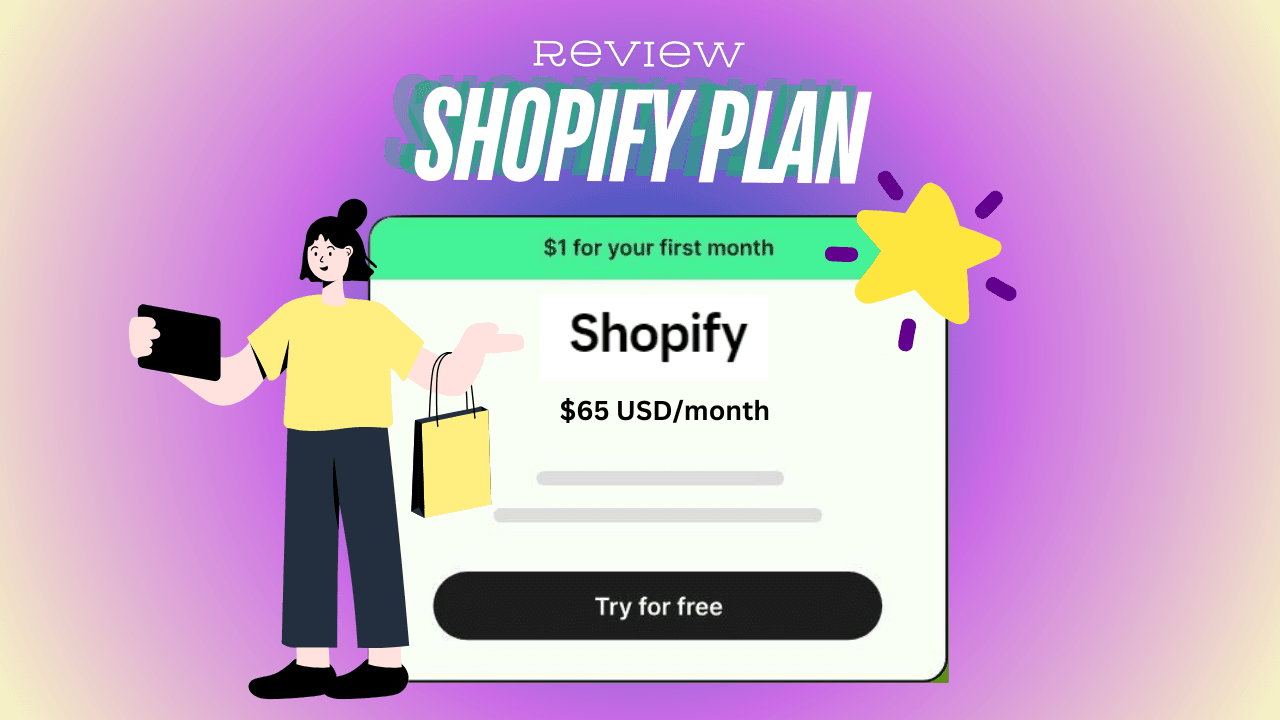 The Shopify plan, essentially the standard plan of Shopify, costs 65$/month (paid monthly). The Shopify plan has also added some new features compared to the Basic plan. However, fundamentally, it is completely similar so users often pay less attention to and use this plan.
The Shopify plan, essentially the standard plan of Shopify, costs 65$/month (paid monthly). The Shopify plan has also added some new features compared to the Basic plan. However, fundamentally, it is completely similar so users often pay less attention to and use this plan.
Advantage features of Shopify plan:
- All Basic plan’s features
- 5 additional staff accounts;
- Shipping insurance;
- Gift card;
- Lower transaction fees.
Who should use the Shopify plan?
There is no doubt that Shopify's mid-tier plan has more advanced features compared to the equivalent plans of its competitors. This plan will be very suitable for small businesses planning to expand and reach international markets. The additional costs of using Shopify are absolutely worth it, especially since it allows you to have unlimited products and access to comprehensive translation and multi-currency tools.
However, if you are a small to medium-sized business without plans for international expansion, you might consider using the Basic package instead of Shopify. It would be better for you to skip this plan and wait until you are ready for the Advanced Shopify plan.
2.3. Shopify Advanced: 399$
This is a significant leap in price, increasing from $65/month to $399/month. However, the Advanced Shopify plan is completely worth it for businesses that already have a reputable presence both online and offline.
With this upgrade package, users gain access to Shopify's advanced reporting tools, utilizing all the resources to truly understand their customers and enhance the sales journey. In addition, users will also be able to save any custom reports they create, which is great for tracking individual marketing campaigns.
| Advantages | Limitations |
|---|---|
| - All Shopify plan features - Up to 15 staff accounts - Add over 3 markets to localized selling for + $59/mo - Estimate and collect duties and import tax at checkout - Custom reports and analytics - Shopify Flow |
- Expensive cost, only suitable for large businesses. - Third-party shipping rates |
Who should use the Shopify Advanced?
The Shopify Advanced plan will be very suitable for small or medium-sized businesses that have developed and are expanding, or for large businesses that want to sell internationally. Users will benefit from lower transaction fees, better shipping discounts, and more support for international sales compared to the Basic plan and the Shopify plan, providing your customers with complete transparency and helping you save costs.
2.4. Shopify Plus: 2,300$
Shopify Plus plan, which begins at $2,300 per month for a three-year contract, is a tailored solution for big companies. You may access over 200 inventory locations, affordable transaction costs, localized worldwide sales in 50 regions (at no additional cost), and priority customer assistance with this subscription.
Key features:
- Custom reports and analytics
- 200 inventory locations
- Priority 24/7 phone support
- Localized global selling (50 markets)
- Unlimited staff accounts
- Fully customizable checkout with 40x capacity
- 200 POS Pro locations with Shopify Payments
- Sell wholesale/B2B
Who should use the Shopify Plus?
If you think your business is large enough to benefit from such a plan, you can try it. However, I still encourage you to use the Shopify Advantage plan instead, as it also offers a comprehensive range of Shopify's advanced features without costing too much.
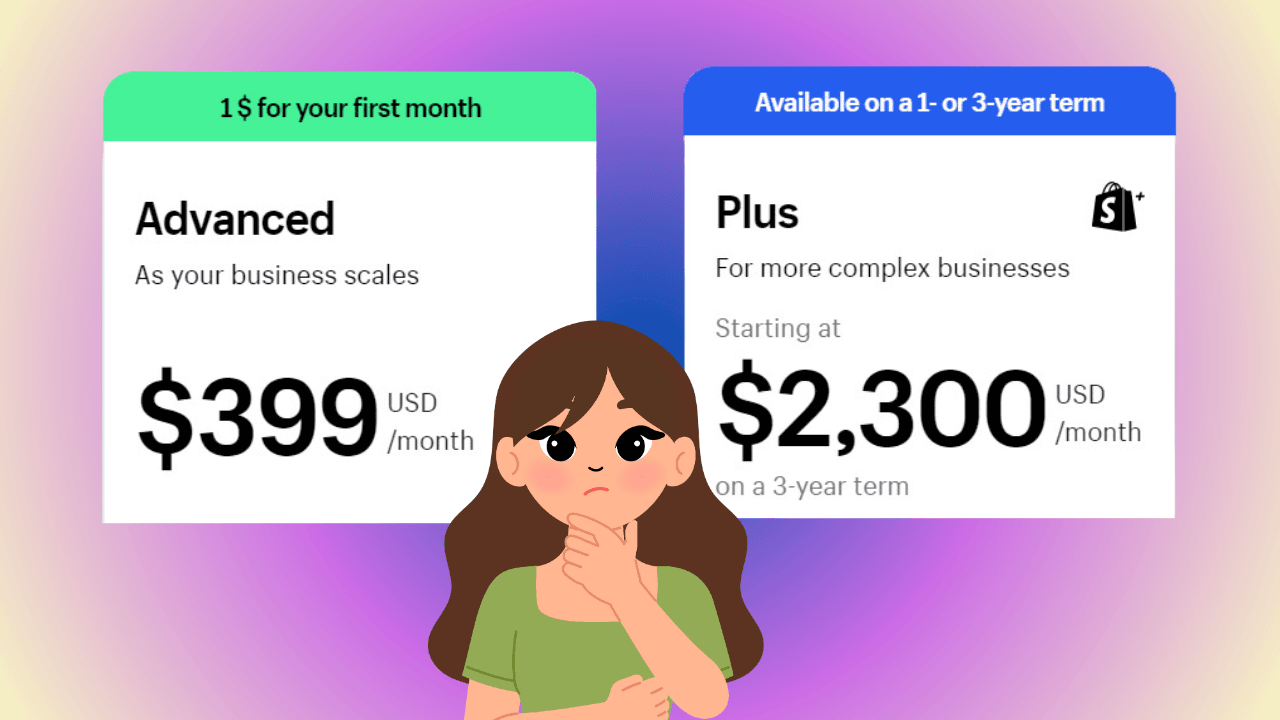
III. Alternative solutions for your business
In addition to the main plans, Shopify offers leading companies and merchants in the industry various options at different price levels without the need for a complete website.
| Plan | Starter | Retail | Enterprise commerce |
|---|---|---|---|
| Pricing | 5$/month | 89$/month | Custom pricing |
| Features | Sell instantly through social media and messaging apps or a simple online store | In-person selling tools with advanced staff, inventory, and loyalty features | Build agility, speed to deployment, and performance for enterprise organizations |
| Limitations | Users’ online store will be stripped back to product pages, a contact page, and a checkout page | If you're subscribed to the Shopify Retail plan, then themes by Shopify, with the exception of the Spotlight theme, aren't available with this plan | Costs may arise during the process of renovating the store. |
IV. Payment options and transaction fee
Transaction fees are assessed by Shopify on orders placed via their online store. These charges assist in paying for additional running costs and the cost of processing payments. To determine the actual cost of selling on Shopify, it is crucial to comprehend their transaction fee structure. We will go over the costs associated with using third-party gateways and Shopify Payments, the platform's default option for processing payments.
4.1. Shopify Payments
Shopify Payments takes care of everything, including handling transactions and automatically sending money to your bank account, as well as securely accepting payments from major credit cards, debit cards, and Apple Pay.
The transaction costs on Shopify change depending on the subscription plan you select. The transaction cost for the Basic Shopify plan is 2% of the order amount. It reduces to 1% for Shopify's basic plan. Additionally, Advanced Shopify lowers it to 0.5%.
By utilizing Shopify Payments rather than an outside payment processor, you may avoid paying extra gateway costs and opening a separate merchant account. Shopify Payments offers cheap transaction rates and simplifies the procedure.
4.2. Third-Party Payment
You may integrate additional payment gateways like Stripe, PayPal, or Braintree with your Shopify store in addition to using Shopify Payments, which is the default option. A minor transaction fee is frequently imposed by these third-party providers on payments made through them.
Due to the 2-3% payment gateway charge for each order, on top of Shopify's fees, processing through a third-party payment gateway will result in somewhat higher transaction fees. For example, one of the payment gateways integrated with Shopify, Stripe stands out as a popular choice due to its powerful features and ease of integration. It charges 2.9% + $0.30 per transaction for online payments.
-> Read more: Guide To Integrate Stripe With Shopify
Typically, large businesses will use this method more often because they require specialized payment functions that justify the use of third-party integration. But keep in mind that extra gateway fees add up, so carefully weigh the benefits of the new features against the increased processing expenses. When choosing the best payment processing option, take into account the demands of the business, the volume of sales, and the needs of the customers.
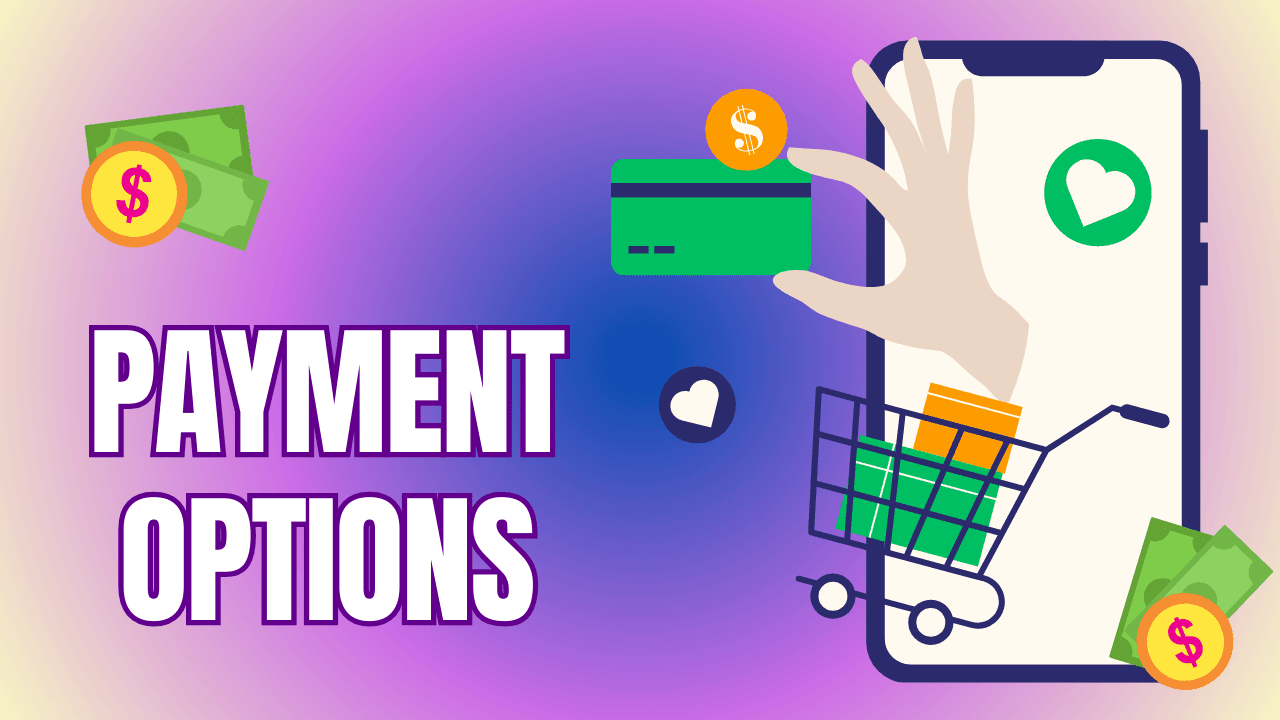
V. Additional Shopify Fees and Costs
5.1. Theme, Apps and Development Costs
Creating a visually appealing, user-friendly, and conversion-focused Shopify store frequently entails paying for design and development services for items like:
-
Themes: Shopify offers 100+ free and premium themes, with prices starting at about $140. The average cost of premium themes with sophisticated design modification is $160–$180. This offers your online storefront's main aesthetic, feel, and features;
-
Apps: Variable costs ($9–$100 monthly on average) to utilize Shopify or third-party-made applications for extra functionality on the website;
-
Development: The price range for tailored Shopify shop development, intricate interactions, and optimizations can range from $50 to more than $200 per hour for skilled programmers and developers.
5.2. Marketing,Emails, and Sales Costs
Investing in marketing, advertising, and sales-related expenses is necessary to drive steady traffic and revenues to your Shopify business. Several expenses to consider:
- SEO Services: While you can do basic SEO on your own, you may pay a professional Shopify SEO specialist $300–1500 per month for technical optimizations. Better SEO increases organic traffic over the long run.
- Advertising: Depending on competition, running sponsored advertisements on Facebook and Instagram might cost anything from $100 to $5,000+ each month. Test landing pages and ad creatives often.
- Email marketing: Depending on the number of subscribers, using applications like Mailchimp or Klaviyo for email campaigns might cost anything from $10 to $299 per month. An effective sales tool is email.
- Transactional Emails: Well-crafted transactional emails, such as those for shipment notifications and order confirmations, promote recurring business. Aim for $200–$500 in bespoke template costs.
5.3. Taxes Pricing
Ultimately, it is your duty as a seller to pay the appropriate taxes on your revenue, but Shopify's automatic tax calculation makes that much simpler. Shopify tax is free for the first $100,000 in revenue within a calendar year. It includes all sales related to Shopify, including sales from the social media platforms you have chosen to link.
However, when your revenue reaches $100,000 per year, you will be charged as follows:
- 0.35% per order (all Shopify plans excluding Plus)
- 0.25% per order (Shopify plus)
Furthermore, there are a few legal expenses to be mindful of:
- Business insurance: Annual premiums for inventory, operational hazards, and liability insurance usually range from $500 to $1,500 or more to safeguard your assets and business.
- Business License Fee: The fee to apply for a business license or resale license varies by area and can range from $25 to $150 or more annually.
- Trademark registration: To safeguard your company name and emblem, file a trademark application with the USPTO. The filing process might cost anywhere from $225 to $400 or more to prevent violations.
5.4. Shipping, Inventory, and Supply Chain Costs
- Warehousing: If dropshipping is not an option, third-party warehouse fees typically cost $1–$3 each order in addition to monthly storage costs of about $0.50 per cubic foot for inventory storage. Stockouts are avoided with appropriate warehousing systems.
- Shipping rates: The kind of shipment, weight, origin, and destination all affect the discounts. This table shows the highest discount that each carrier offers:
Shipping carrier Basic Shopify Advance USPS Domestic Up to 67.6% Up to 88.5% Up to 88.5% International Up to 8.65% Up to 8.65% Up to 8.65% UPS Domestic Up to 69.19% Up to 69.76% Up to 69.81% International Up to 85.8% Up to 85.8% Up to 85.8% Standard shipping to Canada Up to 40.2% Up to 40.2% Up to 40.2% DHL International Up to 72% Up to 74% Up to 76% Canada Post Domestic Up to 35% Up to 38% Up to 43% International Up to 44% Up to 44% Up to 47% Shipping to the US Up to 58% Up to 60% Up to 64% Sendle Domestic Up to 16.7% Up to 16.7% Up to 16.7% International Up to 44.24% Up to 44.24% Up to 44.24%
5.5. Domain name
Installing an SSL certificate, web hosting, and a suitable domain name are prerequisites for any e-commerce website, including Shopify businesses. Shopify makes these things easier by including hosting and domain registration in their subscription packages.
- Domain name: To register a new domain or transfer an existing one, Shopify charges $14/year. This gives you access to a unique .com, .net, or .org domain that creates an internet presence for your business.
- Web hosting: All Shopify plans come with free hosting, so there are no additional hosting costs. The global content delivery network (CDN) of Shopify guarantees quick page loads.
- SSL Certificate: There are no additional certificate costs because the SSL certificate needed to enable HTTPS on your website is integrated and optimized with Shopify's platform.
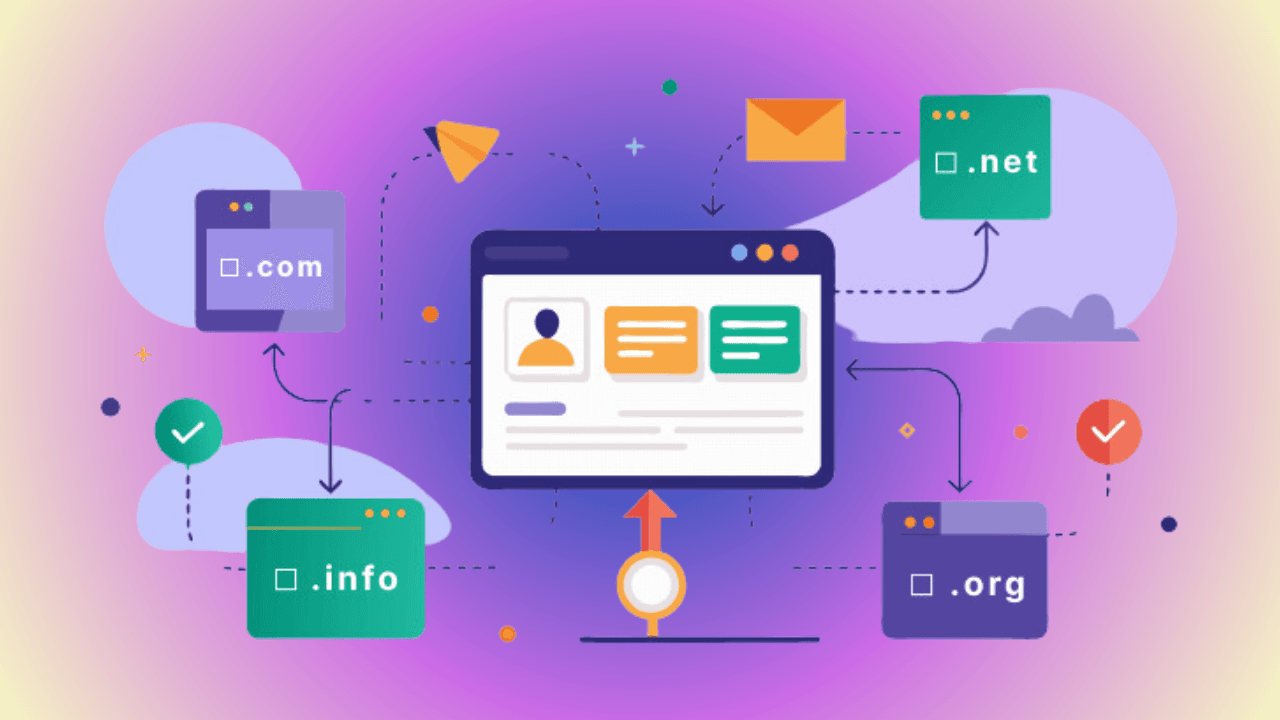
VI. Tips for saving costs and maximizing your profit
To optimize profits and minimize costs when operating a store on Shopify, you need to combine strategic planning, optimize store operations, and use the right tools.
#1. Choose a Shopify plan that suits your current needs: Start with the basic package and only upgrade when necessary. Annual payments can also help you save costs compared to monthly payments. Use Shopify Payments to avoid additional transaction fees and negotiate with your payment service provider as your sales increase.
#2. Prioritize using free or low-cost applications: You can choose free applications or low-priced plans that still meet basic needs. You can also take advantage of Shopify's built-in features before turning to paid apps.
#3. Make use of Shopify's analytical and management tools: You can use inventory management tools to avoid excess goods, while also considering the use of a dropshipping model to reduce risks and costs. In addition, using data-driven marketing strategies, leveraging email marketing, and optimizing SEO will help you attract customers effectively without incurring excessive advertising costs. Monitoring and analyzing the performance of your store through Shopify's analytics tools will help you make informed decisions. Additionally, negotiating with suppliers and diversifying your sources will give you an advantage in reducing costs.
#4. Consider outsourcing non-core tasks: You might consider hiring freelancers for services like design and marketing instead of hiring full-time employees. This can help you reduce personnel costs. In addition, the application of technological advancements and automation tools in handling repetitive tasks and customer support, such as AI, will also optimize store operations and spending strategically, thereby reducing costs and maximizing profits for your store.
Final Thoughts
In conclusion, understanding the detailed breakdown of Shopify's monthly costs in 2025 is essential for businesses aiming to optimize their online operations and maximize profitability. By thoroughly analyzing and strategically selecting the appropriate plans and features that align with your business needs, you can effectively manage expenses while leveraging Shopify's robust platform to drive growth.
