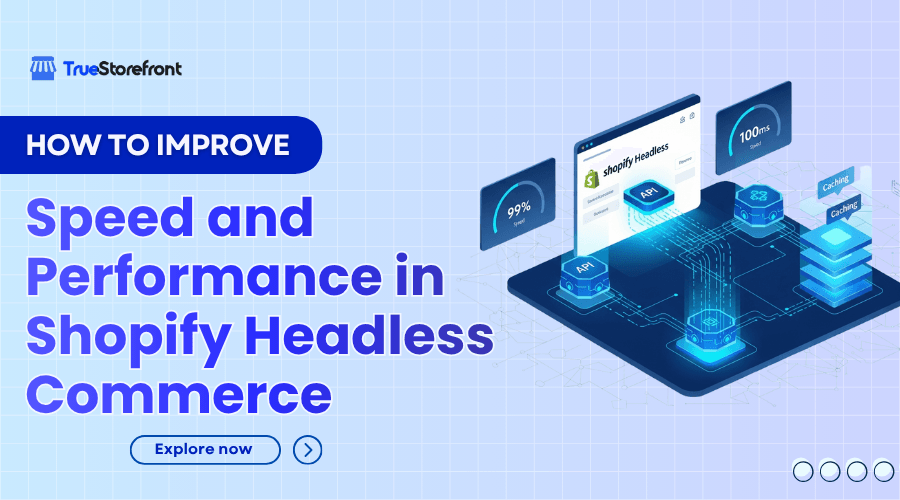In today’s competitive eCommerce environment, speed and performance define success. Slow websites do not just frustrate visitors; they also affect conversions, SEO, and overall revenue. When adopting Shopify Headless Commerce, merchants unlock the flexibility to build custom storefronts. However, with this flexibility comes the challenge of optimizing for performance.
This guide explores the most effective strategies to enhance Shopify Headless performance, covering caching, API optimization, rendering, and more, to ensure your store runs lightning-fast across all devices.
I. Why Speed Matters in Headless Shopify
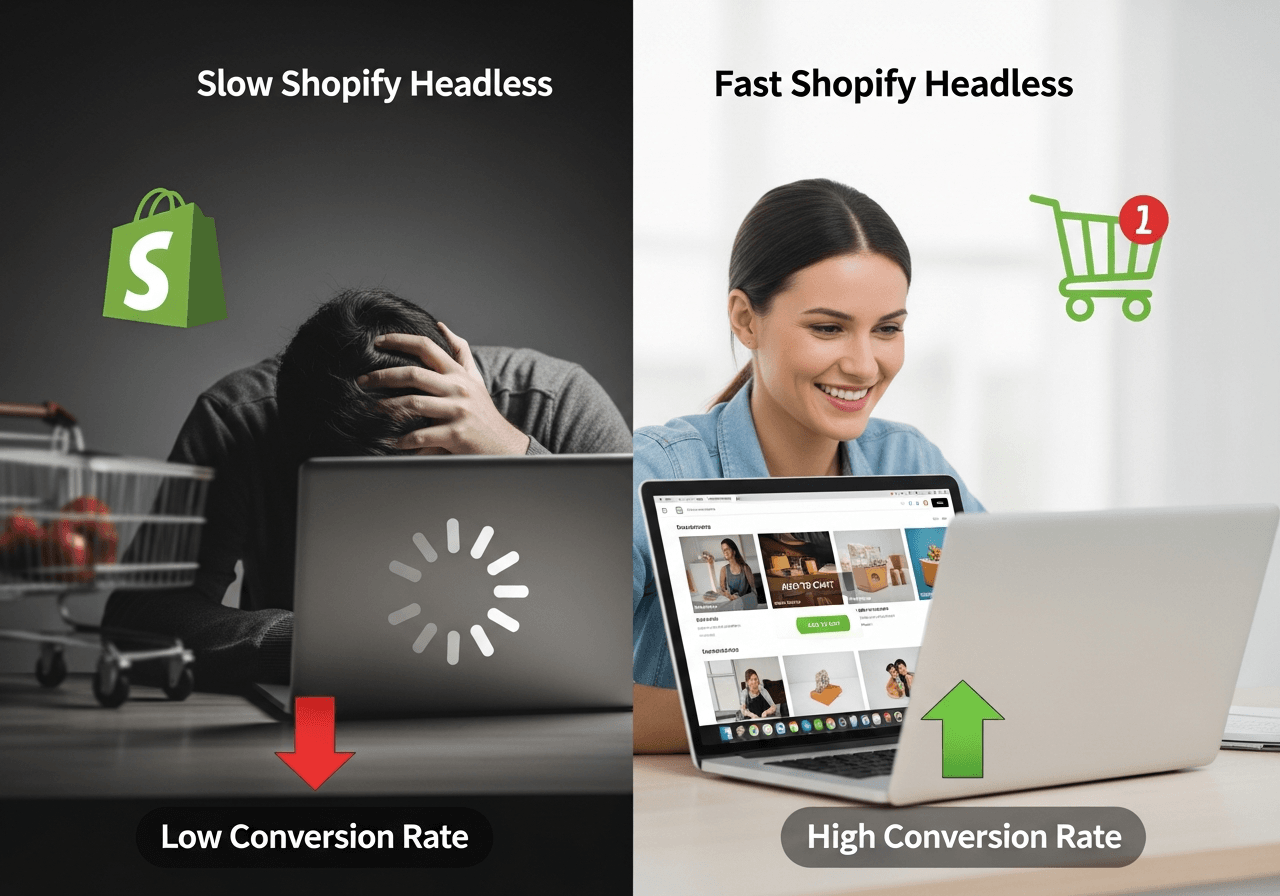
In a traditional Shopify setup, performance largely depends on Liquid templates and Shopify’s servers. In a headless architecture, the frontend is decoupled from the backend, which introduces new performance variables such as API calls, rendering methods, and caching layers.
Key reasons speed matters:
- Conversion rate impact: Every 1-second delay can reduce conversions by up to 20%.
- SEO ranking factor: Google’s Core Web Vitals heavily emphasize site speed.
- User retention: Faster load times lead to higher engagement and repeat purchases.
Optimizing headless speed ensures your store not only looks great but performs efficiently at scale.
II. Use Efficient Rendering Strategies
Rendering determines how your Shopify Headless site delivers content to users. Choosing the right rendering method is crucial for both speed and SEO.
Recommendation:
Use SSR for dynamic or personalized data and SSG or ISR for content that changes less frequently. This hybrid approach provides the best balance of performance, scalability, and SEO for your Shopify Headless performance.
III. Optimize Data Fetching from Shopify APIs
Every API request adds latency, so optimizing how your frontend communicates with Shopify’s Storefront API is critical.
Best practices:
- Limit API calls by fetching only the data you need using GraphQL queries.
- Batch requests to combine multiple queries into a single API call.
- Cache responses using in-memory storage like Redis or Apollo cache.
- Use edge functions to fetch data closer to the user’s location for reduced latency.
Example (GraphQL optimization):
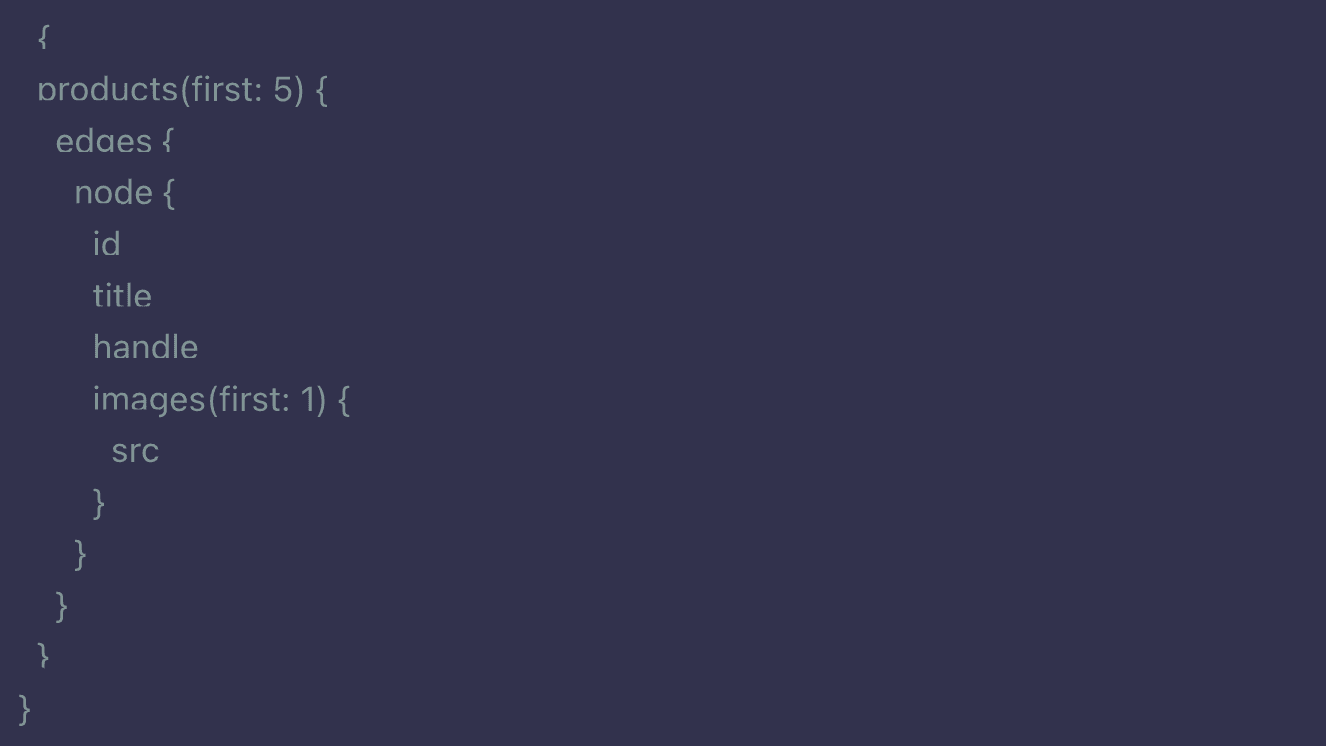
This lightweight query avoids over-fetching and improves data transfer speed.
IV. Implement CDN and Edge Caching
A Content Delivery Network (CDN) distributes your static assets like images, CSS, and JavaScript across global servers. When users visit your site, files load from the nearest CDN location, minimizing latency.
Best CDN strategies:
- Use Shopify Oxygen or Vercel Edge Network for built-in CDN optimization.
- Cache API responses and static assets such as HTML, images, and JS.
- Enable HTTP/3 for faster and secure delivery.
- Leverage image transformation at the edge to resize and compress images dynamically.
Result: Faster load times and consistent headless performance globally.
V. Compress and Optimize Images
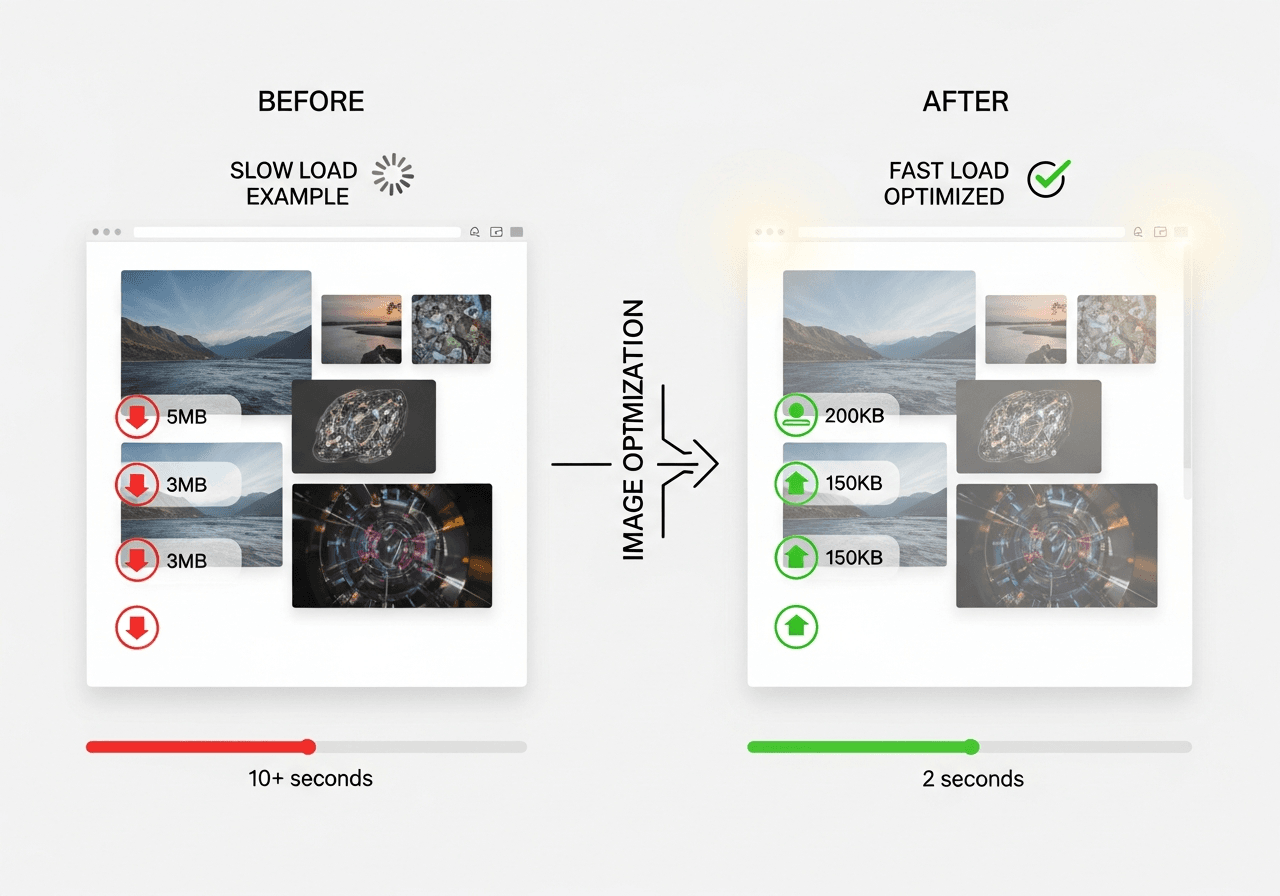 Continuous optimization is only possible with proper performance tracking.
Continuous optimization is only possible with proper performance tracking.
Images often make up 50 to 70 percent of a web page’s total size. For Shopify Headless stores, image optimization can dramatically boost speed.
Tips:
- Use 'next/image' (for Next.js) or Hydrogen Image components for automatic resizing.
- Serve WebP or AVIF formats instead of PNG or JPEG.
- Lazy-load images below the fold.
- Use responsive image dimensions to fit various devices.
Pro tip: Use a service like Cloudinary or Shopify’s built-in CDN for automatic image optimization.
VI. Minimize JavaScript and CSS Payload
Heavy JavaScript bundles slow down rendering. The key is to ship less code to the browser.
How to optimize:
- Split code into smaller chunks using dynamic imports.
- Remove unused dependencies and libraries.
- Use tree-shaking to eliminate dead code.
- Minify and compress CSS and JS files.
- Defer or lazy-load third-party scripts such as analytics and chat widgets.
Reducing script size improves Time to Interactive (TTI) and First Contentful Paint (FCP), which are critical performance metrics for SEO.
VII. Cache Dynamic Data Efficiently
Caching ensures users get instant responses for frequently requested data without repeatedly hitting the API.
Recommended caching methods:
- Browser caching: Use cache-control headers for static resources.
- Application caching: Cache GraphQL results or API responses.
- Edge caching: Implement caching at the CDN level (Oxygen or Vercel Edge).
Example cache policy:
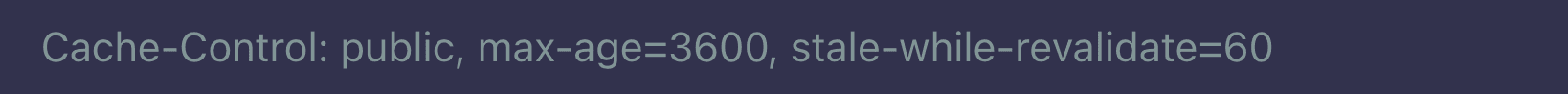
This policy ensures fresh content while maintaining excellent speed.
VIII. Monitor and Measure Performance
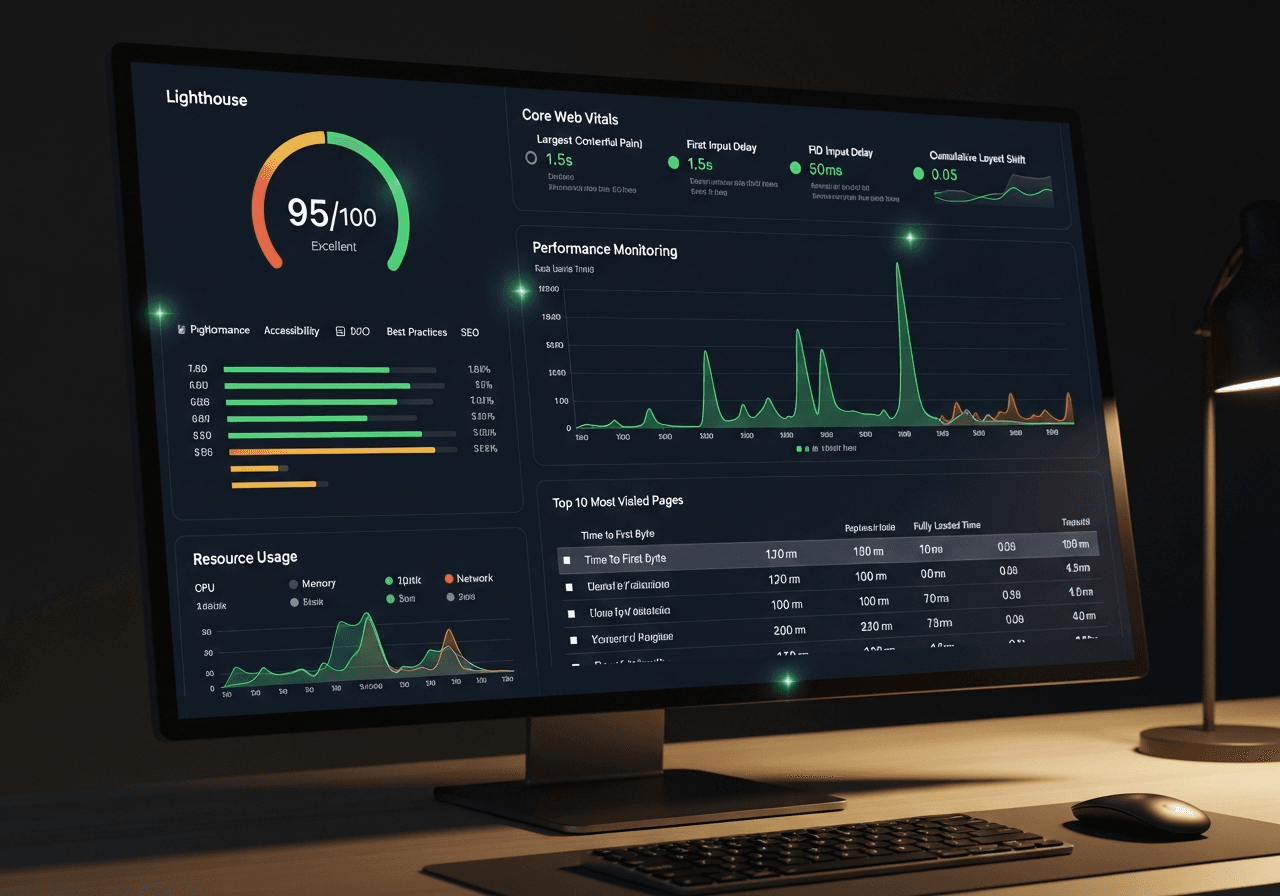
Tools to use:
- Google Lighthouse: Analyze Core Web Vitals.
- WebPageTest: Measure load and rendering metrics.
- Shopify Oxygen dashboard: Monitor Hydrogen store performance.
- Vercel Analytics: Track real-time Next.js metrics.
Focus on improving:
- Largest Contentful Paint (LCP)
- Cumulative Layout Shift (CLS)
- First Input Delay (FID)*
These metrics directly affect both user experience and SEO.
IX. Adopt Progressive Enhancement
Ensure your Shopify Headless site loads essential content first, even before advanced scripts or animations execute.
Strategies:
- Load essential HTML and text first.
- Defer complex components such as reviews or recommendations.
- Use service workers to pre-cache critical assets.
This approach guarantees fast initial render while maintaining functionality.
X. Choose the Right Hosting Provider
Your hosting choice affects latency and scalability.
-
For Shopify Hydrogen, Shopify’s Oxygen hosting offers built-in optimization and global CDN distribution.
-
For Next.js headless setups, Vercel and Netlify provide edge functions and global caching.
Key hosting features to prioritize:
- Edge computing capabilities
- CDN integration
- Auto-scaling infrastructure
- Performance analytics dashboard
Conclusion
Shopify Headless Commerce gives developers full control to build fast, flexible, and future-proof stores. Yet, without careful optimization, speed can easily become a challenge.
By focusing on caching, rendering strategy, image optimization, and API efficiency, you can unlock unmatched Shopify Headless performance, delivering faster load times, higher engagement, and stronger SEO results.
It is time to boost store speed and make every millisecond count.
Read more: