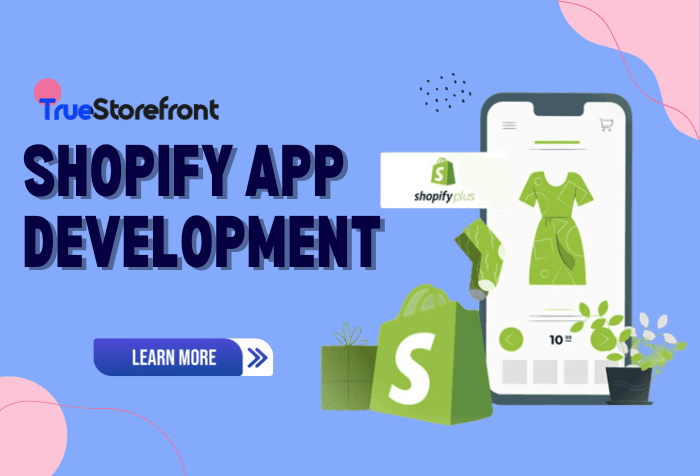As Shopify continues to dominate the e-commerce landscape, businesses are increasingly looking to Shopify apps to streamline operations, enhance customer experiences, and add custom features to their online stores. This guide covers everything you need to know about developing a Shopify app—from planning to deploying your app on the Shopify App Store.
I. Understanding Shopify Apps Development?
1.1. What Is Shopify App Development?
Shopify app development is the process of creating applications tailored to the needs of Shopify store owners, allowing them to extend functionality, optimize workflows, and customize the user experience. Shopify offers an ecosystem that is robust and versatile, allowing developers to build apps that can automate tasks, integrate with third-party services, or even provide customer-facing features like custom storefronts or rewards systems.
1.2. Benefits Of Shopify App Development For Businesses
Here Are Some Benefits Of Shopify App Development:
Enhanced Store Functionality
- Shopify apps enhance your store's functionality, providing a competitive edge that allows you to streamline and elevate your online business. Through the Shopify App Store, you gain access to powerful apps that can support inventory management, social media integration, customer support through live chat, personalized marketing, and more. These features enable businesses to increase sales, optimize workflows, and deepen customer engagement.
Customizable Solutions for Unique Business Needs
- Each business is unique, with distinct goals and brand identities. Shopify app development enables tailored solutions that align with brand values and meet customer expectations. By utilizing Shopify apps, business owners can provide a premium user experience through custom themes, loyalty programs, tailored product recommendations, optimized checkout processes, and more. This customization supports a distinctive online presence that appeals to customers in today’s competitive e-commerce market.
Easy to Set Up and Manage
- Shopify is known for its user-friendly platform, designed to be accessible for all skill levels. With an intuitive interface, it allows even those without technical expertise to manage their stores easily. Shopify also provides extensive resources, including documentation and tutorials, to assist with any challenges. This ease of use makes Shopify an ideal choice for both beginners and experts alike, minimizing the learning curve and enabling efficient store management.
SEO-Friendly Platform
- Shopify stands out as an SEO-friendly e-commerce platform. The built-in SEO capabilities of Shopify apps allow you to optimize your store for search engines. Features like meta titles, meta descriptions, ALT text for images, and structured headings contribute to better search engine rankings, resulting in higher visibility, increased traffic, and improved conversion rates for your store.
Extensive Template Library
- With a vast selection of templates, Shopify makes it easy to create visually appealing, branded websites. Businesses can choose from a variety of themes that resonate with their brand’s identity and appeal to customers, helping them build a professional, aesthetically pleasing online store that stands out.
Optimized for Quick Load Times
- Speed is critical in the e-commerce industry, as slow-loading websites can lead to high bounce rates. Shopify apps are optimized for fast loading, helping businesses retain customers and enhance their shopping experience. With fast-loading pages, businesses are better positioned to succeed in a highly competitive market.
Lower Cart Abandonment Rate
- Reducing cart abandonment is essential for improving sales performance. Shopify mobile apps simplify the checkout process by minimizing friction, allowing customers to make purchases without repeatedly entering information. This streamlined experience reduces abandonment rates, helping businesses improve their conversion rates.
Enhanced Personalized Shopping Experience
- Personalization can significantly boost conversion rates. Shopify apps support personalized shopping experiences by tracking customers’ browsing and purchasing histories. Businesses can leverage this data to provide targeted product recommendations and send push notifications, creating a more engaging shopping experience for their customers.
Automation and Operational Efficiency
- Automation is key to efficient e-commerce operations. Shopify app development enables automation of repetitive tasks like order fulfillment, inventory tracking, and customer support. By automating these processes, businesses can save time, reduce errors, and focus on strategic growth.
Scalable for Growth
- As businesses grow, scalability becomes vital. Shopify app development offers an ecosystem designed to support expansion, from adding sales channels to integrating with various apps. With Shopify apps, businesses can seamlessly scale operations, diversify offerings, and unlock new growth opportunities in an evolving marketplace.
1.3. Shopify App Development Cost
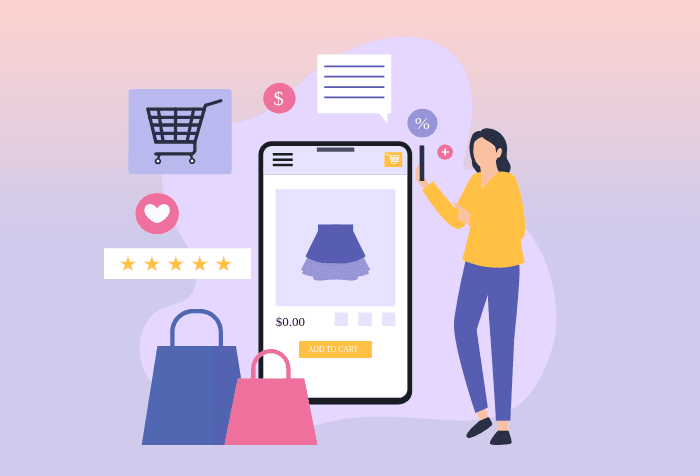
Basic Application Development Costs
- For Shopify applications with essential features, the average development cost ranges between $10,000 and $30,000. These simple applications are designed to fulfill core functionalities and are suitable for businesses looking for straightforward solutions without advanced customization.
Advanced Application Development Costs
- Developing a more complex Shopify app with advanced features can cost between $40,000 and $150,000. These applications offer robust functionalities, such as integration with multiple third-party APIs, custom user interfaces, and specialized tools tailored to meet complex business needs.
Factors Affecting Shopify App Development Costs
The cost of developing a Shopify app can vary widely based on several key factors:
-
Feature Set and Complexity: Apps with more features and higher complexity require greater time and resources, thus increasing the cost.
-
Developer Rates: Rates range from $50 to $150 per hour, depending on the developer’s location, experience, and skill set.
-
Hosting and API Fees: Hosting the app and integrating third-party APIs add to the overall cost and should be included in the budget.
Ongoing Maintenance and Updates
- Maintenance and regular updates play a significant role in the long-term cost of a Shopify app. Ensuring that the app stays up-to-date with Shopify’s platform changes and adding new features over time are essential to providing a seamless user experience.
Hourly Rates for Developers
- Hourly rates for Shopify developers can range from $50 to $150, depending on expertise and geographical location. Rates in regions like North America and Europe tend to be higher, while rates in other regions may be more affordable, though expertise and experience can vary.
Planning for Long-Term Expenses
- When budgeting for a Shopify app, it’s essential to consider not only the initial development cost but also long-term expenses. These may include ongoing maintenance, regular updates, hosting, and scalability requirements as your business grows.
By carefully evaluating these factors, businesses can effectively budget for Shopify app development and make informed decisions that align with their long-term goals.
II. Types of Shopify Apps Development

As we said earlier, Shopify apps can use the same Shopify REST APIs to interact with online stores. However, they are not identical when it comes to delivering them to customers. Shopify apps fall into 3 groups:
-
Custom
-
Private
-
Public
Here is what you should know about the three types:
2.1. Custom Shopify App Development
Custom Shopify apps are tailored solutions built for a single store. These apps are developed when an online store owner requires unique functionality that no other app provides. Since they’re exclusive to a single merchant, they are not distributed via the Shopify App Store and cannot use the Billing API to charge fees. Instead, custom apps are created through the Shopify Partner Dashboard.
A significant advantage of custom apps is that they don’t require Shopify’s approval; once the store owner is satisfied with the app, it can be directly implemented. Additionally, custom apps can be embedded in the Shopify admin area through Shopify App Bridge, enhancing usability for store administrators.
- Examples: Specialized order processing systems, custom loyalty programs, or unique discount logic.
2.2. Shopify Private App Development
Private apps are similar to custom apps in that they do not need to go through Shopify’s approval process or appear in the App Store. However, private apps can be used by multiple stores within a restricted group, rather than just a single store. Private apps are developed in the store owner’s admin panel instead of the Partner Dashboard, and they lack the display and embedding options available for custom apps in the admin area.
- Examples: Inventory management integration with internal databases, custom reporting dashboards, or sales analytics for internal use.
2.3. Shopify Public App Development
For developers aiming to reach a wider audience, public apps are the best choice. Public apps are published on the Shopify App Store, making them available to all Shopify store owners. These apps must undergo Shopify’s review and approval process before being listed in the catalog. Public apps have no restriction on the number of stores they can be installed on, and customers can easily purchase them directly from the App Store.
- Examples: Email marketing apps, SEO optimization tools, social media integrations, and customer review apps.
Our team specializes in creating custom Shopify themes and optimizing Shopify stores to enhance functionality and design. Whether you need a unique feature or a comprehensive optimization plan, we’re here to help you bring your vision to life and support your business growth.
III. Top Shopify App Development Companies
Choosing the right Shopify app development company is critical to the success of a custom app. Experienced companies bring a deep understanding of Shopify’s API, its user interface, and the technical requirements for listing on the Shopify App Store. Here are a few reputable companies known for their expertise in Shopify app development:
3.1. Bold Commerce
-
Known for creating innovative apps tailored to subscription, discount, and loyalty program functionalities.
-
Provides both public and custom app development.
3.2. Fuel Made
-
Specializes in custom Shopify app and theme development.
-
Known for high-quality user experiences and optimizing app performance.
3.3. W3trends
-
Experienced in creating both public and private Shopify apps with a focus on UI design and functionality.
-
Offers solutions for automating workflows and enhancing the storefront experience.
3.4. Electric Eye
-
A Shopify-focused agency with expertise in custom app development for businesses with unique e-commerce needs.
-
Known for their data-driven approach to design and functionality.
Each of these companies brings a unique skill set, so it’s essential to match your business requirements with their specialties. Partnering with a top Shopify app development company can save time and resources, ensuring that the app meets technical and functional requirements from the start.
IV. Essential Apps for Shopify Development
To streamline the Shopify app development process, several key tools and apps can aid developers in managing code, deploying updates, and creating responsive, scalable apps.
4.1. Shopify GraphQL App
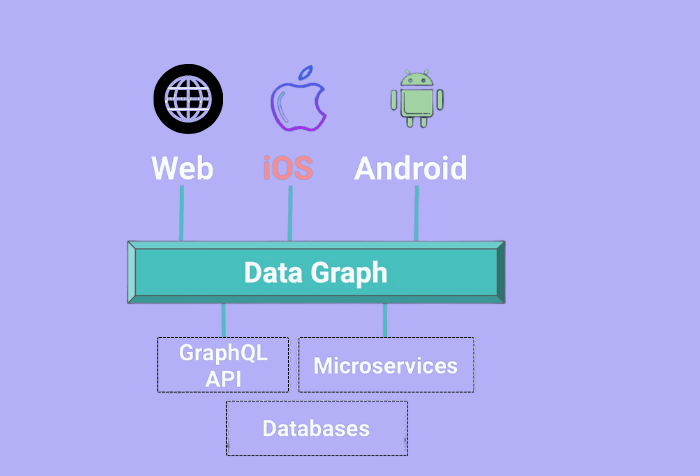
-
Purpose: The Shopify GraphQL API offers a more efficient, flexible way to interact with data.
-
Benefits: Compared to REST, GraphQL allows developers to request only the data they need, optimizing the performance of complex apps.
-
Use Case: Perfect for apps requiring complex queries or extensive data processing without heavy server loads.
4.2. Shopify GitHub App
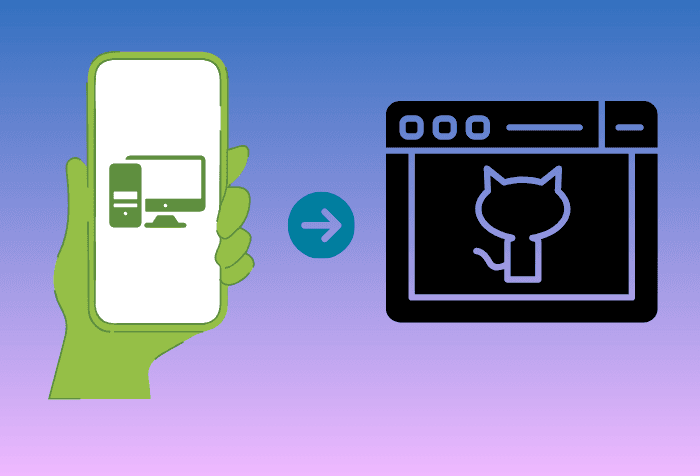
-
Purpose: This app integrates GitHub repositories directly with Shopify stores, streamlining code deployment and version control.
-
Benefits: Allows for continuous integration and smooth deployment, enabling real-time updates from GitHub to the Shopify store.
-
Use Case: Useful for teams that want an agile development approach and need to track multiple versions of an app.
4.3. Shopify Polaris
-
Purpose: Shopify Polaris is a design system that helps developers create user interfaces that match Shopify’s look and feel.
-
Benefits: Ensures apps look cohesive with the Shopify Admin, improving usability and enhancing brand consistency.
-
Use Case: Ideal for creating custom UIs within the Shopify platform, particularly for client-facing app elements.
4.4. Shopify CLI (Command Line Interface)
-
Purpose: The Shopify CLI helps developers quickly create and manage apps, enabling faster setup and testing.
-
Benefits: Offers commands for initiating projects, connecting apps, and deploying updates without needing extensive setup.
-
Use Case: Reduces setup time, especially for developers familiar with CLI-based workflows.
These tools help developers build, test, and maintain Shopify apps more efficiently, saving time and resources and ensuring that the app runs smoothly for end-users.
V. FAQs on Shopify App Development
5.1. Can I create a Shopify app without coding experience?
- While basic app builders exist, building a fully customized, high-quality Shopify app generally requires coding knowledge or the assistance of a developer.
5.2. What language is Shopify app development based on?
- Shopify apps are typically built using popular programming languages like JavaScript, Ruby on Rails, and Python. Shopify’s GraphQL and REST APIs are essential for data interactions.
5.3. Do I need a Shopify Partner account to develop apps?
- Yes, a Shopify Partner account is required to create and distribute apps on the Shopify platform. It provides access to development tools and resources.
Read more: