In today's digital age, the demand for digital products is booming. Whether you're a creator, entrepreneur, or business owner, selling digital products can be a lucrative way to generate income with minimal overhead. Shopify, a leading e-commerce platform, makes it incredibly easy to sell digital products, thanks to its powerful features and user-friendly interface. In this guide, we'll explore everything you need to know about selling digital products on Shopify, from understanding what digital products are to setting up your store and optimizing it for success.
I. What are digital products?
Digital products are intangible goods that can be sold and distributed online without the need for physical inventory. Examples of digital products include:
-
E-books: Guides, novels, or educational content in PDF, EPUB, or other formats.
-
Online courses: Video tutorials, webinars, or complete courses delivered via platforms like Teachable or Thinkific.
-
Software and apps: Downloadable software, mobile apps, or SaaS subscriptions.
-
Music and audio files: Songs, sound effects, podcasts, or audiobooks.
-
Digital art and graphics: Illustrations, photos, design templates, or 3D models.
-
Printable products: Planners, calendars, or art prints that customers can download and print themselves.
-
Licenses and subscriptions: Access to exclusive content, services, or memberships.
II. Why you should consider selling digital products on Shopify?
Shopify is an excellent platform for selling digital products because of its robust features, flexibility, and ease of use. Here are some reasons why you should consider Shopify:
-
Instant Delivery: Shopify's digital download apps allow you to automate the delivery of digital products, ensuring customers receive their purchases immediately after payment.
-
Scalability: Shopify can handle an unlimited number of products and transactions, making it suitable for both small creators and large businesses.
-
Low Overhead Costs: Since there’s no need for physical inventory, shipping, or packaging, your profit margins can be higher.
-
High Profit Margins: With minimal production costs, digital products often have higher profit margins compared to physical goods.
-
Secure Payments: Shopify offers a secure checkout process, protecting your customers' data and ensuring smooth transactions.
-
Integrated Marketing Tools: Shopify's built-in marketing tools help you promote your digital products through social media, email campaigns, and SEO.
-
Customizable Storefront: With hundreds of themes and customization options, you can create a store that perfectly reflects your brand.
III. Top 10+ digital products for Shopify online selling
Which digital products are the best to sell on Shopify? Let's go through in detail.
#1. Online courses
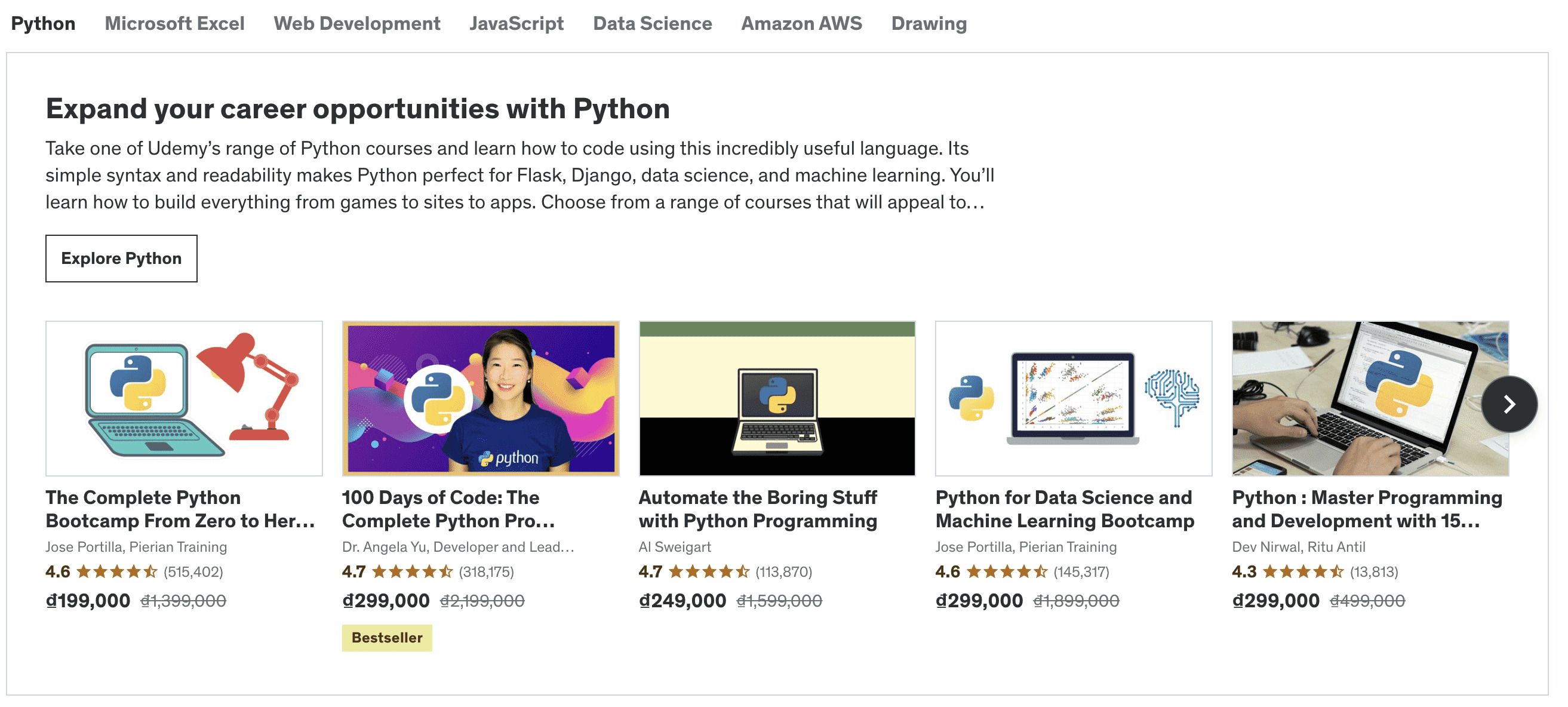
Online courses are in high demand as more people seek to learn new skills or enhance their knowledge. Whether it’s a comprehensive guide to mastering a software tool, a deep dive into creative skills like photography, or a business course on digital marketing, online courses allow you to share your expertise while generating substantial income.
Why It’s Popular:
-
High perceived value
-
Flexibility to cover a wide range of topics
-
Opportunities for creating recurring revenue through course bundles or memberships.
#2. E-books
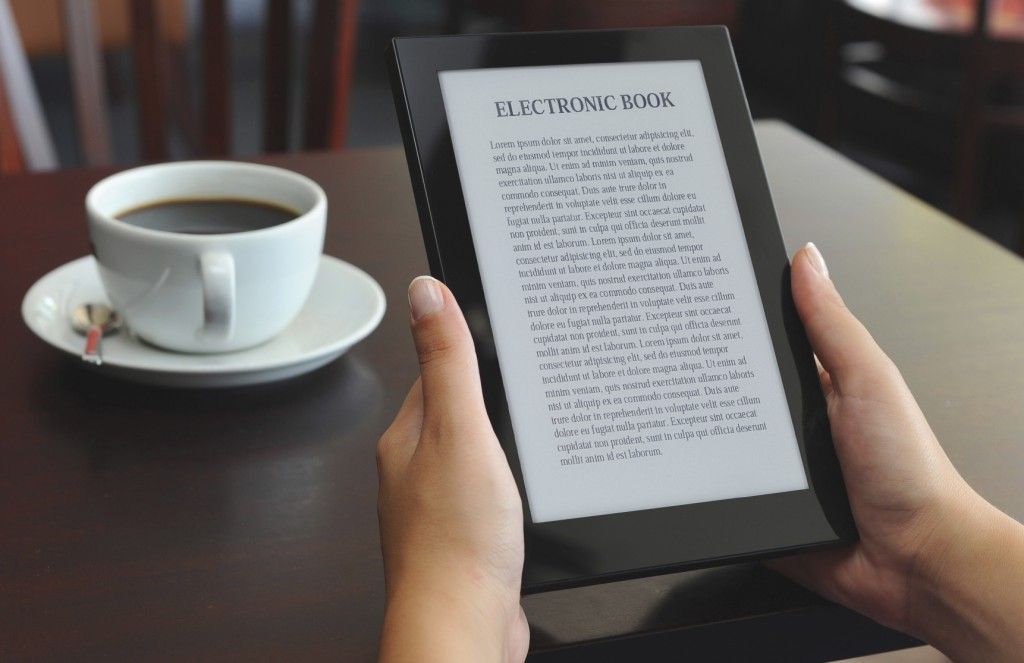
E-books are a popular digital product because they are easy to create and distribute.They are ideal for sharing in-depth knowledge, telling stories, or providing step-by-step guides. Whether you’re writing fiction, non-fiction, or instructional content, e-books can be sold on various platforms, including your Shopify Store.
Why It’s Popular:
-
Low production costs.
-
Potential to reach a global audience.
-
Can be updated and re-released with new content.
#3. Digital templates and tools
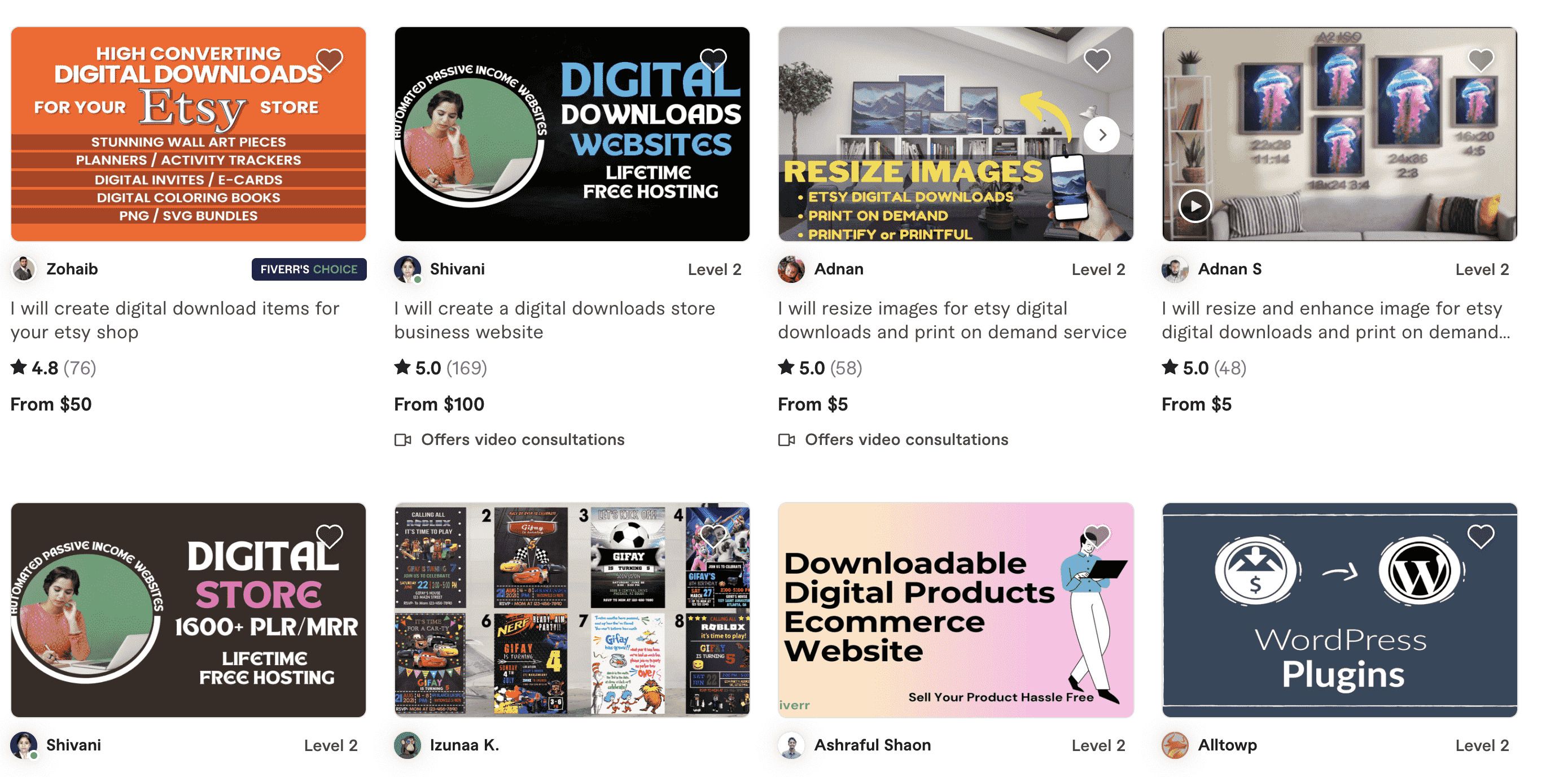
Templates and tools cater to professionals and businesses looking for efficient solutions. You can sell website templates, graphic design templates, business documents, or productivity tools. These products save customers time and effort making them highly valuable.
Why It’s popular:
-
Reusable and customizable,
-
Appeals to a broad audience across different industries.
-
Often leads to repeat customers and referrals.
#4. Music and Audio Files
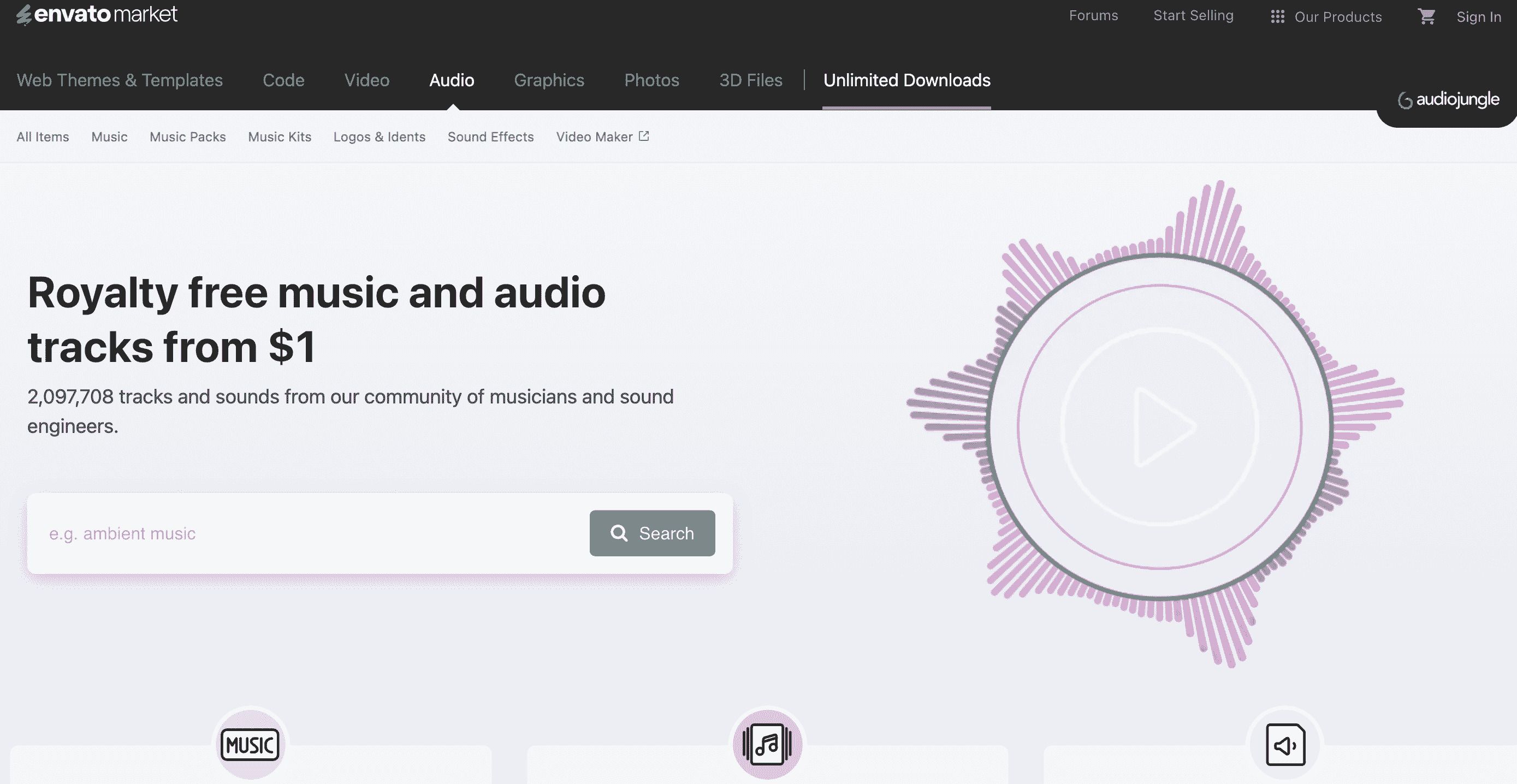
Music producers, composers, and sound designers can sell original music tracks, beats, sound effects , and loops. These products are widely used by content creators, filmmakers and advertisers. Selling music and audio files online allows for continuous income, especially if you offer licensing options.
Why It’s Popular:
-
Multiple revenue streams through licensing and direct sales.
-
High demand in the entertainment and media industries.
-
Possibility to create niche collections catering to specific needs.
#5. Digital memberships
Digital memberships provide customers with access to exclusive content, tools or communities in exchange for a recurring fee. Membership sites can focus on various niches, such as fitness, personal development, business coaching, or hobbies, offering ongoing value to subscribers.
Why It's Popular:
-
Recurring revenue stream.
-
Builds a loyal customer bases.
-
Opportunities to upsell other digital products or services.
#6. Software and Apps
Creating abd selling software or mobile apps is a profitable venture, especially if you identify a specific problem or need in the market. Software products can range from simple tools to complex applications, and they ca ve sold as one-time purchases or through subscription models.
Why It's Popular:
-
Potential for high revenue, especially with recurring subscriptions.
-
Scalable, with opportunities for updates and new features.
-
Ability to target niche markets with specialized solutions.
#7. Video Content
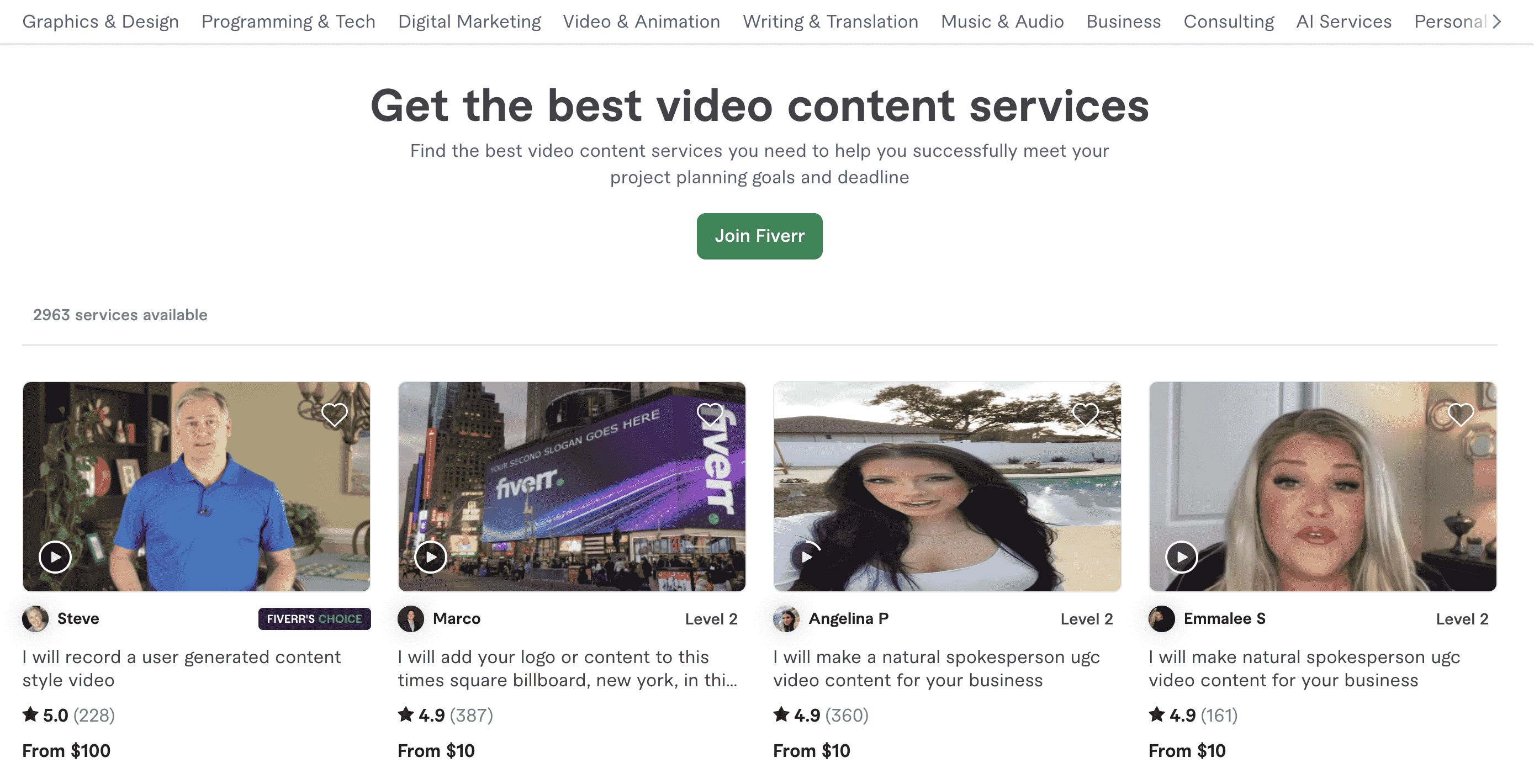
Video content is one of the most consumed digital formats. You can sell stock videos, tutorials, explainer videos, or creative short films. High-quality video content is in demand for marketing, education, and entertainment purposes.
Why It's Popular:
-
Increasing demand across various industries.
-
High-quality content can command premium prices.
-
Offers creative freedom and potential for niche specialization.
#8. Licenses and Subscriptions
Selling licenses or subscriptions for digital products, such as software, digital assets, or media libraries, allows you to create a continuous revenue stream. Customers pay to use your products under specific terms, often leading to long-term relationships.
Why It's Popular:
-
Steady income through recurring payments.
-
Flexible pricing models.
-
High customer retention with ongoing value.
#9. Printable Products
Printable products include items like planners, calendars, art prints, and invitations that customers can download and print at home. These products are easy to create and offer immediate value, making them a popular choice among buyers.
Why It's Popular:
-
Low production costs with high-profit margins.
-
Easy to create and distribute.
-
Evergreen appeal, with consistent demand throughout the year.
#10. Digital Art and Graphics
Digital artists and designers can sell their creations as downloadable products. This includes illustrations, design elements, vector graphics, and more. These products cater to a wide range of customers, from individuals looking for unique home décor to businesses in need of design assets.
Why It's Popular:
-
Broad market appeal.
-
Reusable products that can be sold repeatedly.
-
Opportunities for customization and offering exclusive designs.
IV. Step-by-step guide to sell digital products on Shopify
How to start selling digital products on Shopify? Let us show you:
Step 1: Set up your Shopify store
-
Go to Shopify's website and sign up for a free trial.
-
Enter your email address, choose a password, and set your store name.
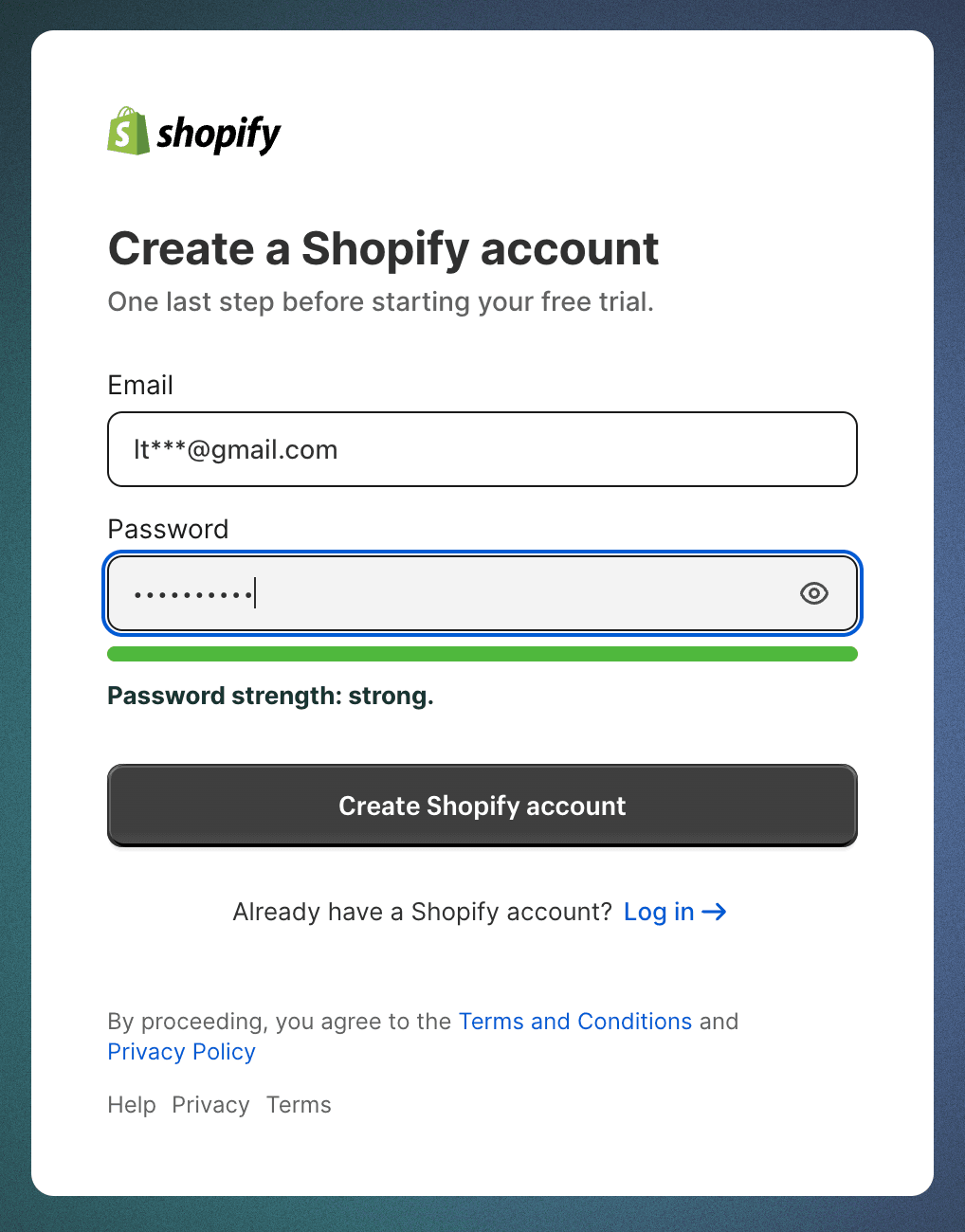
Step 2: Add your digital products
Create product listings:
-
In your Shopify admin, go to "Products" > "Add product."
-
Enter the product title, description, and price. Upload a high-quality image or graphic that represents your product.
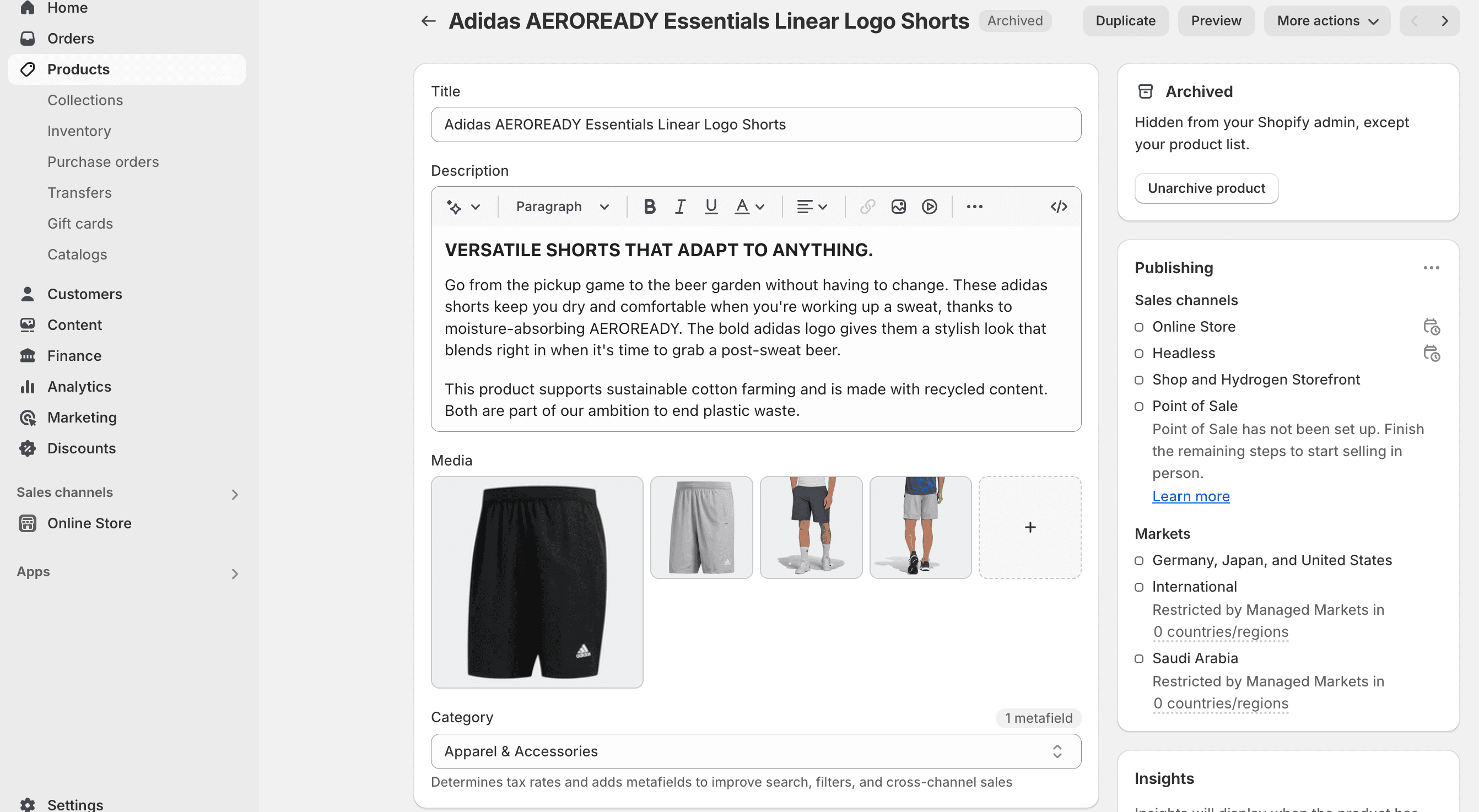
Upload digital files:
-
Install the Digital Downloads app from the Shopify App Store.
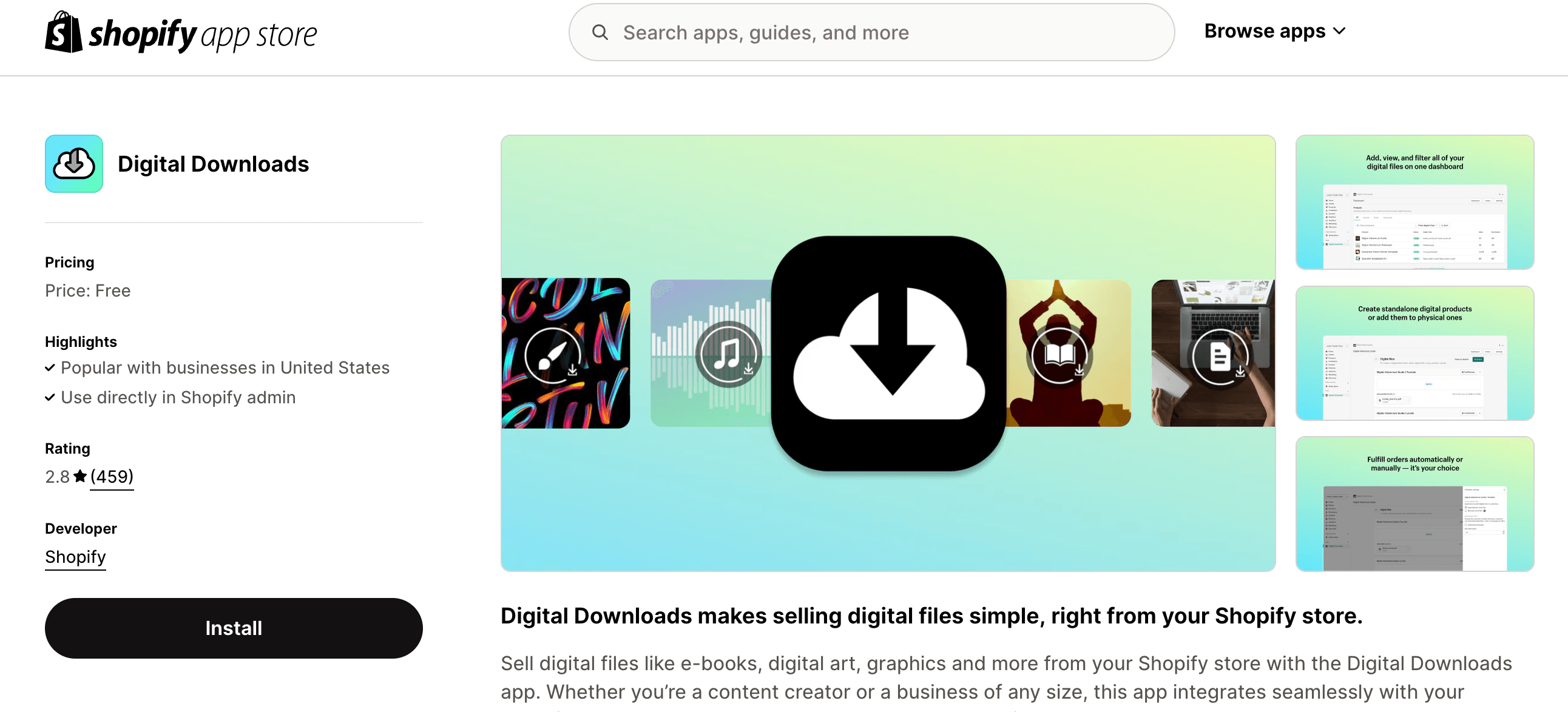
-
After installing, go to the "Products" section and upload your digital file (e.g., PDF, MP3, or ZIP).
-
Set the file to be automatically delivered to the customer after purchase.
Set licensing terms:
If necessary, include licensing terms or usage rights in the product description to inform customers about how they can use the digital product.
Step 3: Optimize your product listings
- Use High-Quality Images:
Even for digital products, use appealing images or mockups that showcase your product. Tools like Canva or Adobe Photoshop can help you create professional visuals.
- Write Compelling Descriptions
Write clear and engaging descriptions that highlight the benefits and features of your product. Use bullet points for readability and include relevant keywords for SEO.
- Set Up Pricing and Discounts
Determine a pricing strategy that reflects the value of your product. Consider offering discounts for first-time buyers or creating bundles to increase sales.
Step 4: Set Up Payment and Delivery
Enable Payments
- In your Shopify admin, go to "Settings" > "Payments."
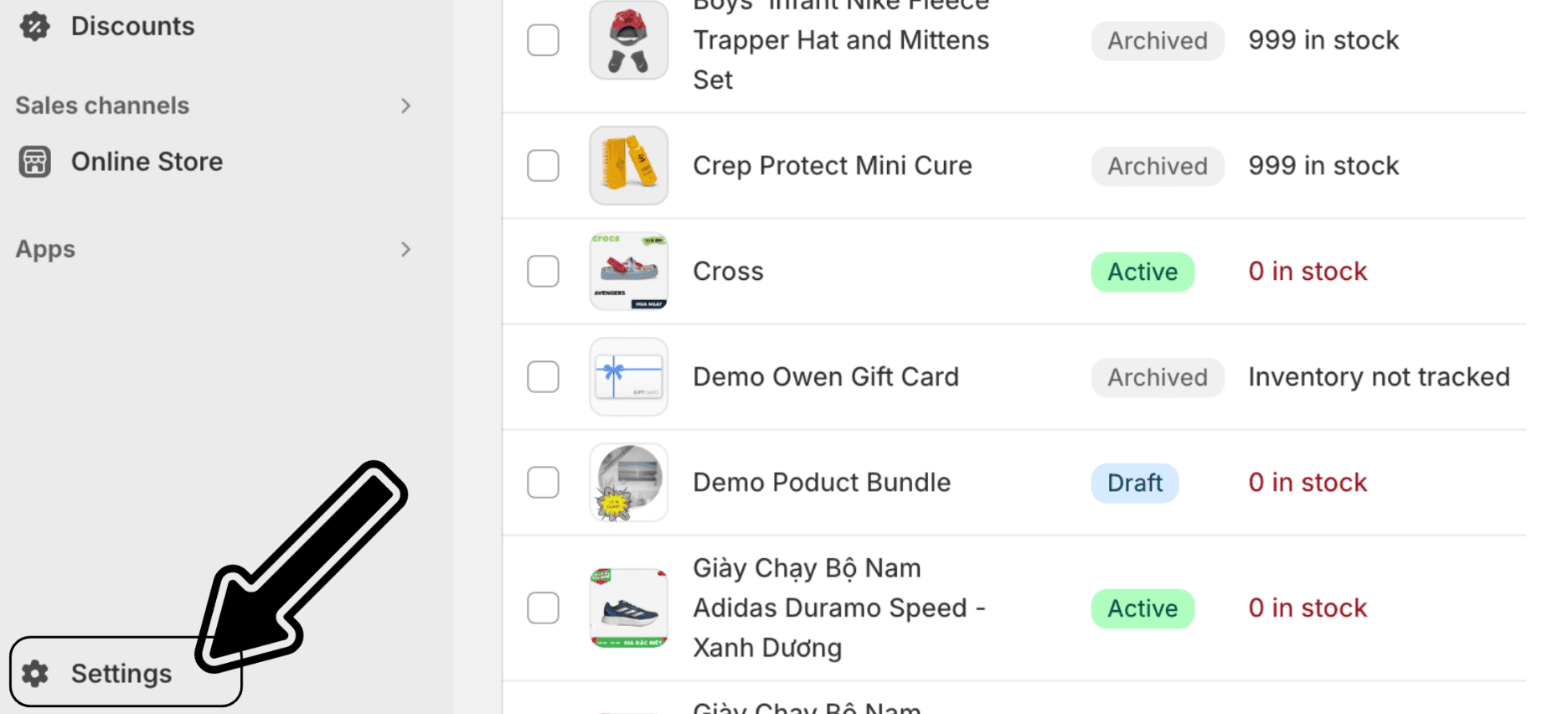
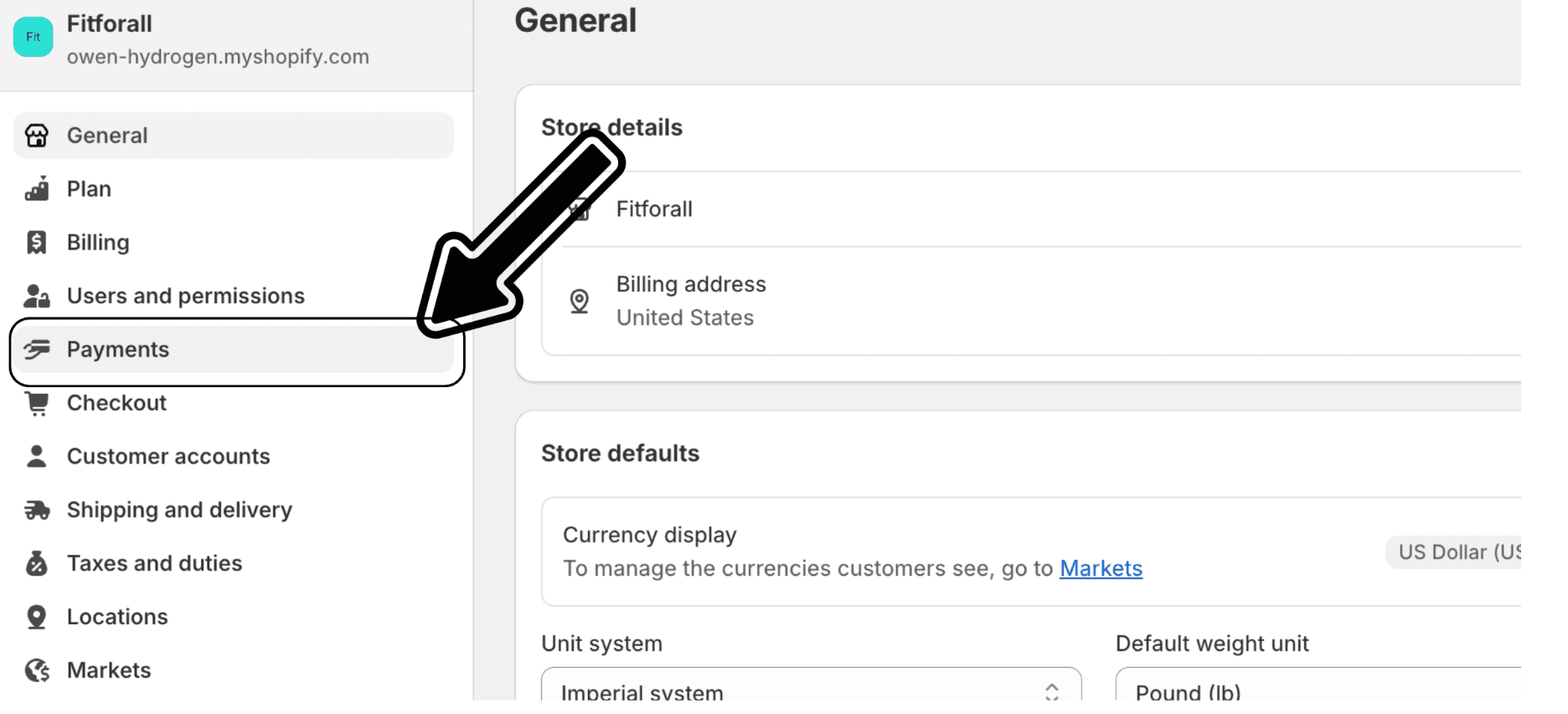
- Set up payment gateways like Shopify Payments, PayPal, or Stripe. Make sure to enable multiple payment options to cater to different customer preferences.
Automate Delivery
- Ensure that the Digital Downloads app is set to automatically send the download link to customers after they complete the purchase. This provides an instant delivery experience.
- Visual Cue: Screenshot showing the payment settings page with multiple payment gateways enabled.
Step 5: Promote Your Digital Products
- Leverage Social Media
Share your products on platforms like Instagram, Facebook, and Pinterest. Use high-quality images, promotional videos, or testimonials to attract potential customers.
- Email Marketing
Build an email list and send newsletters featuring your digital products, special offers, or new releases. Tools like Klaviyo or Mailchimp can help automate this process.
- Content Marketing
Create blog posts, tutorials, or videos related to your digital products. This not only drives traffic to your store but also establishes you as an authority in your niche. Consider using FlexClip to create engaging video tutorials that highlight the features and benefits of your products.
Step 6: Monitor and Optimize Your Store
- Track Sales and Analytics
Use Shopify's analytics tools to monitor your store's performance. Track metrics like sales, traffic, and customer behavior to refine your marketing strategies.
- Collect Customer Feedback
Encourage customers to leave reviews and feedback. This helps build trust and provides valuable insights for improving your products.
V. Best apps for digital products selling on Shopify
To enhance your digital product store, consider integrating some of these top Shopify apps:
#1. Digital Downloads by Shopify
Digital Downloads is a free app developed by Shopify that allows you to attach files to your products, enabling instant digital downloads after purchase. It’s a straightforward solution ideal for those just starting with digital products.
Key Features:
-
Automatic delivery of digital files.
-
Supports multiple file types (PDFs, MP3s, videos, etc.).
-
Easy setup and integration with your Shopify store.
Why Use It: This app is perfect for sellers who want a simple, cost-effective way to deliver digital products without additional costs.
#2. SendOwl
SendOwl is a robust app designed for selling digital products, subscriptions, and memberships. It offers advanced features such as time-limited download links, automatic PDF stamping, and multi-language support.
Key Features:
-
Secure and customizable download links.
-
Supports selling of physical and digital products.
-
Subscription and membership support.
-
Drip content functionality.
Why Use It: SendOwl is ideal for businesses looking to offer more than just single file downloads. It’s great for those offering subscriptions or recurring content.
#3. Sky Pilot
Sky Pilot is designed for delivering digital products and streaming content. It’s especially useful for sellers offering video courses, music, or other large media files.
Key Features:
-
Secure delivery of videos, audio, and other digital files.
-
Seamless integration with Shopify.
-
Allows customers to access content directly from their account pages.
Why Use It: Sky Pilot is the go-to app for anyone selling video courses or other streaming content, ensuring a seamless and professional customer experience.
#4. FetchApp
FetchApp is a popular digital delivery app that allows you to sell digital files such as music, eBooks, videos, and software. It integrates directly with Shopify to automatically deliver files to your customers upon purchase.
Key Features:
-
Supports multiple file types and sizes.
-
Automatic order fulfillment and file delivery.
-
Detailed sales reporting and analytics.
Why Use It: FetchApp is a reliable choice for those looking to manage and deliver a variety of digital products efficiently.
#5. PayWhirl Recurring Payments
PayWhirl is a subscription and recurring payment app that works well for selling digital memberships, software subscriptions, or other ongoing services. It simplifies the process of setting up and managing recurring billing.
Key Features:
-
Easy setup of subscription plans.
-
Automatic billing and customer management.
-
Integration with Shopify’s checkout process.
Why Use It: If your business model includes recurring payments or subscriptions, PayWhirl offers a seamless way to manage those transactions within Shopify.
#6. Pulley
Pulley is an app specifically designed for selling digital products like music, books, and software. It offers secure delivery of files and detailed sales reporting.
Key Features:
-
Secure download links.
-
Simple, user-friendly interface.
-
Real-time sales reporting.
Why Use It: Pulley is great for sellers who need a no-frills solution for delivering digital products securely and efficiently.
#7. Single
Single is designed specifically for creators selling music, videos, or other digital media. It provides tools for delivering digital content securely and offers a direct-to-fan sales model that’s ideal for artists and creators.
Key Features:
-
Secure digital content delivery.
-
Direct-to-fan sales model.
-
Integrates with music platforms for seamless distribution.
Why Use It: Single is perfect for musicians, video creators, and other artists who want to sell digital content directly to their audience with ease.
#8. Courses
Courses is an app designed specifically for selling online courses through Shopify. It provides a platform for creating and managing educational content.
Key Features:
-
Create and manage online courses with various content types (video, text, quizzes).
-
Offer course bundles and memberships.
-
Integrated payment processing and student management tools. Detailed analytics to track course performance and student progress.
Why Use It: Offers features tailored to online learning, making it easy to create, organize, and sell courses and Integrates with Shopify, allowing you to manage course sales alongside other products.
Conclusion
Selling digital products on Shopify is an excellent way to monetize your skills, knowledge, and creativity. With the right setup, marketing, and tools, you can build a successful online business that reaches customers worldwide. Whether you're selling e-books, software, or digital art, Shopify provides the platform and resources you need to thrive in the digital marketplace. Start building your digital product empire on Shopify today and watch your online business flourish!
Read more:
