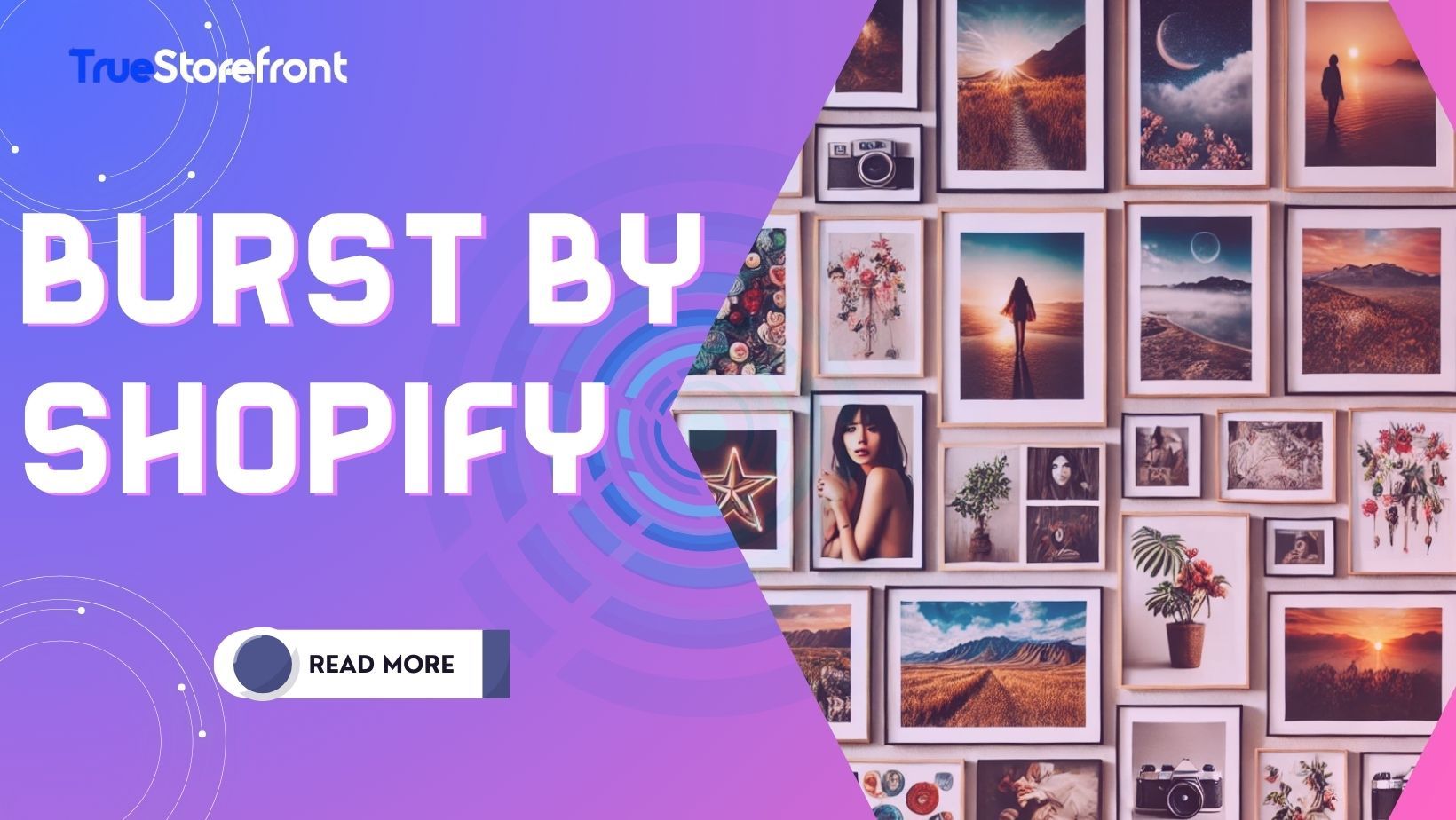In today's fast-paced digital landscape, having a strong online presence is essential for any business to thrive. However, creating that presence is often easier said than done. That's where Burst by Shopify comes in—a powerful tool designed to empower entrepreneurs, small businesses, and aspiring e-commerce moguls with high-quality, free stock photos. In this blog post, we’ll explore Burst by Shopify in detail, covering its key features, benefits, and any limitations you should be aware of. By the end, you’ll have a clear understanding of how Burst can enhance your visual content strategy while keeping your budget intact.
I. Key notes about Burst by Shopify
Burst is a free stock photo platform provided by Shopify, the leading e-commerce platform that powers over a million businesses worldwide. Launched in 2017, Burst was created to address a common pain point for online entrepreneurs: the need for professional, high-quality images to enhance their websites, marketing materials, and social media channels without breaking the bank.
Highlight features of Burst by Shopify
-
High-quality images: Burst offers thousands of high-resolution, royalty-free images that you can download and use for both commercial and non-commercial purposes. The images are curated by professionals to ensure they meet the highest standards of quality and relevance.
-
Wide range of categories: From fashion and beauty to tech and food, Burst's extensive library covers a broad spectrum of industries and niches. No matter your business focus, you're likely to find images that align with your brand’s aesthetic.
-
New images added regularly: Shopify continually updates Burst with new photos, ensuring that you have access to fresh and trending visuals. This keeps your content up-to-date and relevant in a constantly evolving digital landscape.
-
Empowering entrepreneurs: Burst isn’t just about images; it’s about supporting entrepreneurs. Many of the photos are accompanied by tips and business ideas, helping you not only enhance your visual content but also spark new ideas for growth.
-
Easy integration with Shopify: If you’re a Shopify user, Burst integrates seamlessly with your store. You can easily download and upload photos to your website, making the process of enhancing your product pages, banners, and social media posts smoother and faster.
III. Pros and cons of using Burst By Shopify
Which are the advantages and disadvantages of using Burst? Let's take a look at the comprehensive comparison:
3.1. Advantages
- High-auality images
Burst offers a wide selection of professional, high-resolution photos that can elevate your website, social media, and marketing materials.
All images on Burst are free to download and can be used for both commercial and non-commercial purposes without any copyright concerns.
- Diverse Categories
The platform covers a broad range of industries and niches, ensuring that you can find images that suit your specific business needs.
- Regular Updates
New photos are added frequently, keeping the content fresh and aligned with current trends, which is especially useful for maintaining a modern online presence.
- Business Tips and Ideas
Burst goes beyond just photos by providing accompanying business ideas and tips, which can inspire entrepreneurs and guide their strategies. Seamless Integration with Shopify
If you’re using Shopify, Burst integrates effortlessly, making it easy to enhance your store’s visuals directly from the platform.
- User-Friendly Interface
Burst’s intuitive design ensures ease of navigation. The platform features a well-organized mega menu, a handy search bar, and clear download options, making it easy for users to find and utilize the images they need.
3.2. Disadvantages
- Limited unique content
Since Burst is a free platform, the images are widely accessible, meaning many other businesses may use the same photos, leading to less unique visual content.
- Niche gaps
While Burst covers many categories, some highly specific niches might find the selection limited, requiring businesses to seek additional photo sources.
- Basic editing options
Burst provides high-quality images, but it doesn’t offer built-in editing tools. Users may need to use separate software to customize images to fit their brand’s style.
- Dependence on external resources
While Burst is excellent for general needs, businesses with highly specialized or brand-specific visual requirements may need to invest in custom photography or premium stock photo services.
IV. How using Burst to supercharge your Shopify store?
Getting started with Burst by Shopify is simple and straightforward. Here’s a step-by-step guide to help you make the most of this powerful resource:
Step 1: Navigate to Burst by Shopify
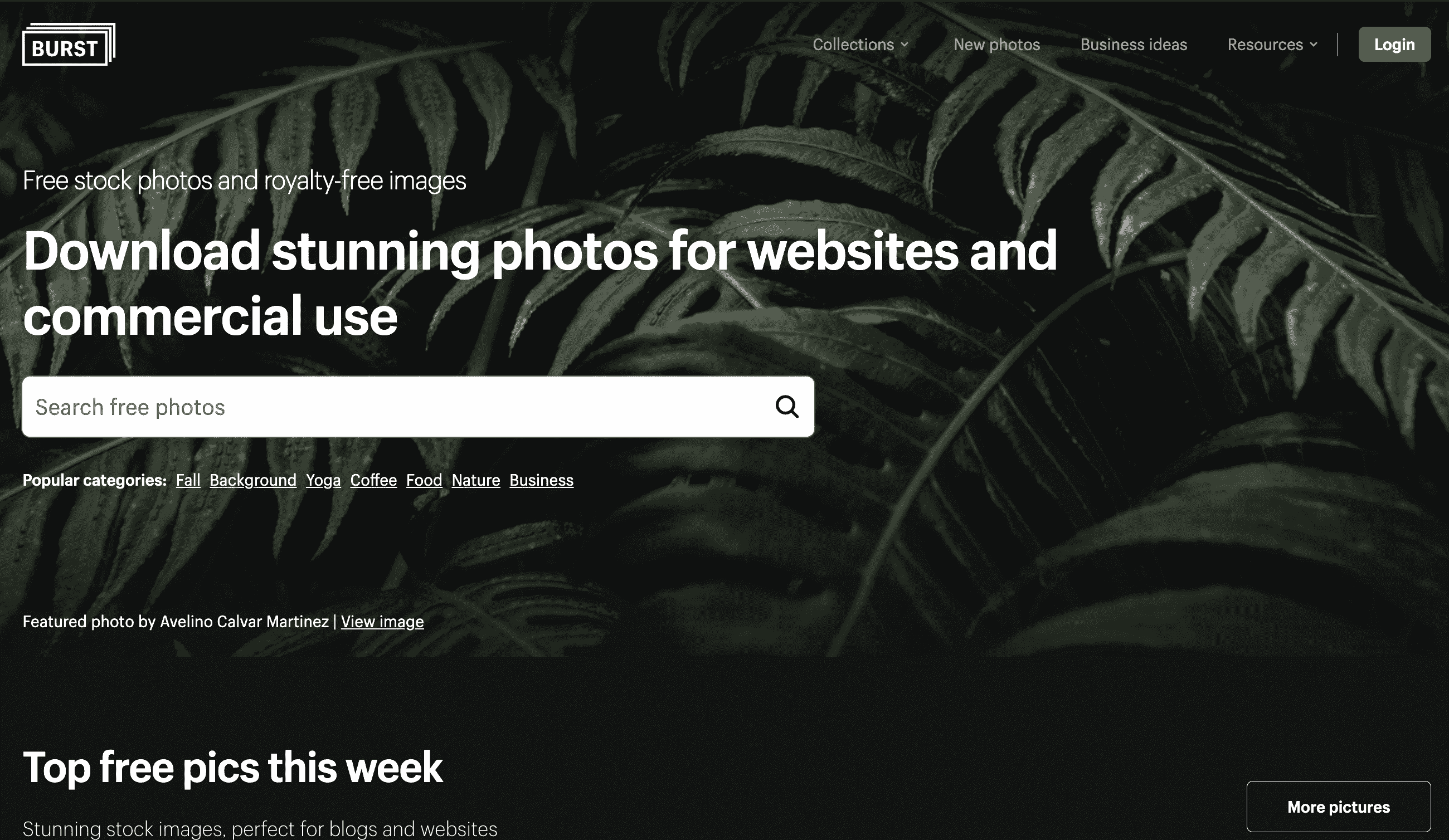
-
Start by visiting the Burst website at burst.shopify.com.
-
Browse the image library to explore the extensive collection of free stock photos. You can browse through categories or using the search bar to find specific images.
Step 2: Search for images
-
Use keywords: Type relevant keywords into the search bar to find images that match your business needs. You can search by category, such as "fashion," "technology," or "food," or by more specific terms like "summer," "fitness," or "startup."
-
Filter results: Utilize the filters to narrow down your search by category, orientation (landscape, portrait), or color scheme.
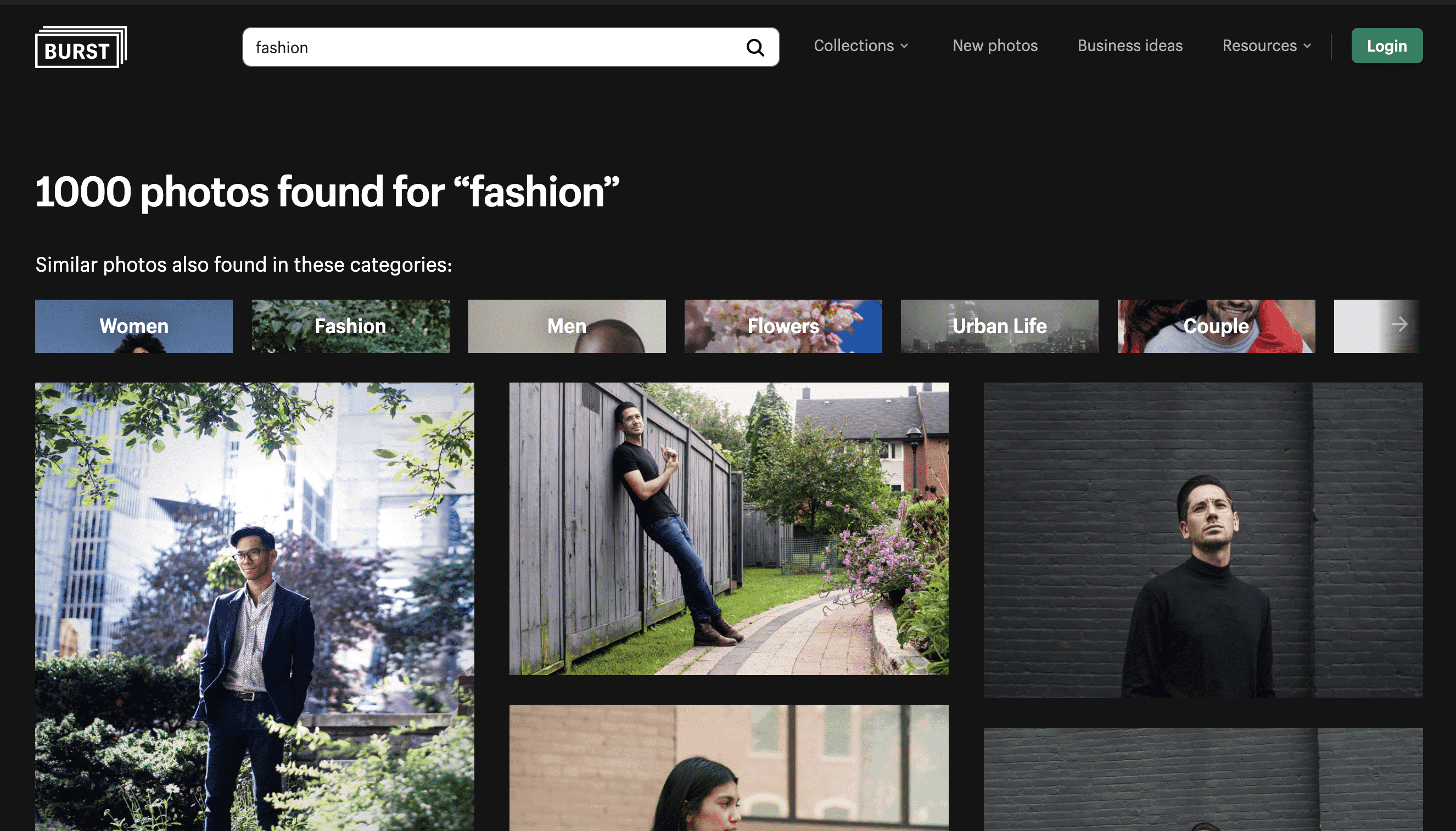
Step 3. Download your chosen images
-
Select an image: Once you’ve found an image that suits your needs, click on it to view the full resolution.
-
Download options: You’ll see options to download the image in high or low resolution. Choose the resolution that best fits your use case. High resolution is ideal for print or large website banners, while low resolution works well for social media and web use.
-
Save to your device: The image will download directly to your computer or device, ready to be used in your marketing materials.
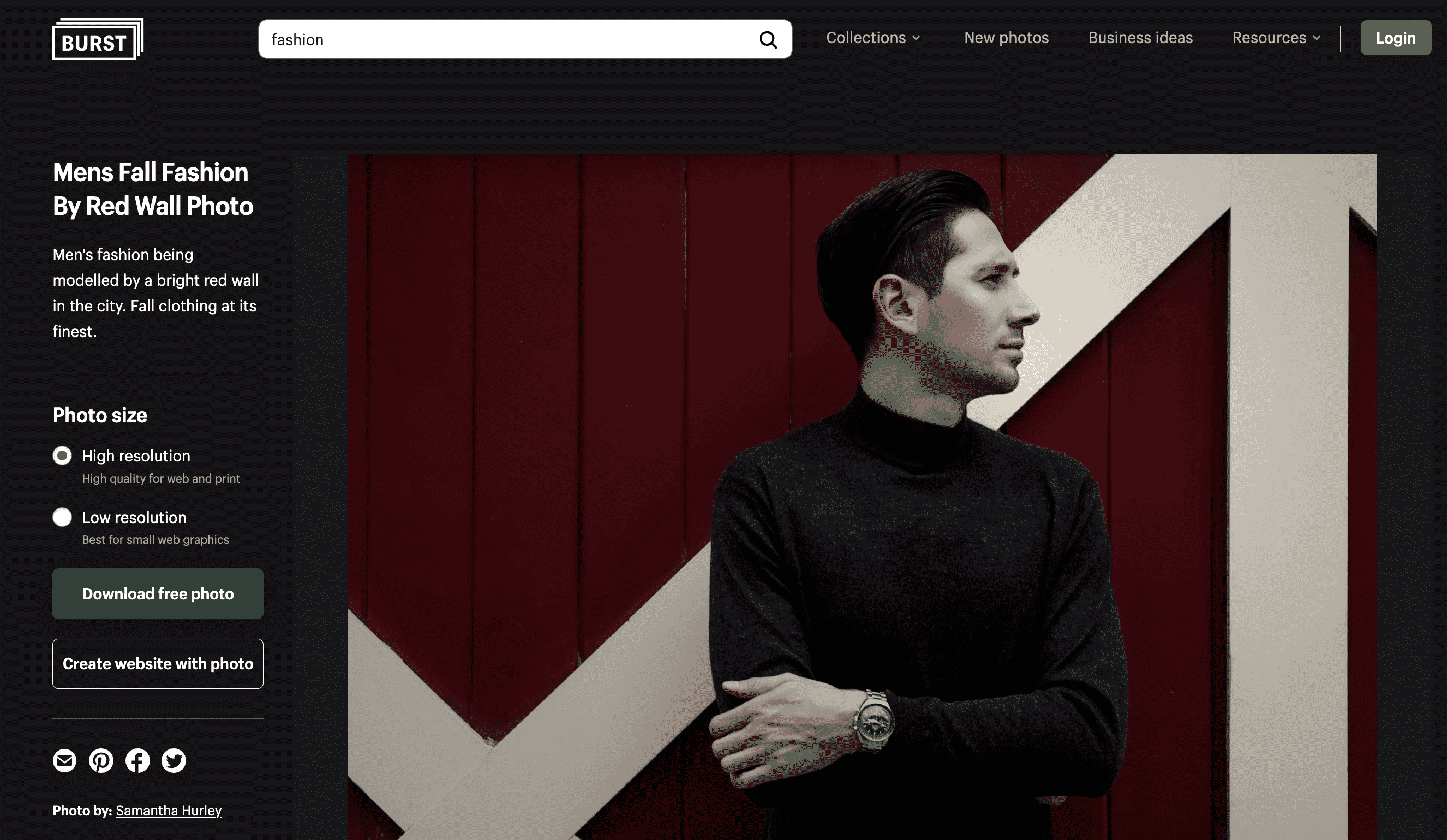
Step 4. Integrate images into your business
-
Website design: Use your downloaded images to enhance your website’s design, such as in product pages, headers, or background images.
-
Social media posts: Boost your social media presence by incorporating Burst images into your posts, stories, and ads. Visually appealing content can increase engagement and attract more followers.
-
Marketing materials: Whether it’s for email campaigns, blog posts, or promotional flyers, use Burst images to make your marketing materials stand out.
Step 5. Stay updated with new content
-
Regularly check for new photos: Burst is updated regularly with new photos, so make it a habit to revisit the site to find fresh content that can keep your visuals current and relevant.
-
Subscribe to updates: Consider subscribing to Burst’s newsletter or following their social media channels to get notified about new image collections and updates.
Step 6. Utilize business tips and ideas
- Explore business ideas: Many images on Burst come with accompanying business ideas and tips.
- These can inspire new marketing strategies or product ideas, helping you grow your business alongside enhancing your visuals.
Step 7. Integrate with your Shopify store (If applicable)
- If you’re using Shopify for your e-commerce site, you can easily integrate Burst images directly into your store.
- Download the images and upload them to your Shopify site to improve your product listings, banners, and overall site design.
V. Alternatives for Burst by Shopify
If you're looking for alternatives to Burst by Shopify, several excellent options offer high-quality stock images, both free and paid. Each platform has unique features, catering to different needs and preferences. Here’s a look at some popular alternatives:
#1. Unsplash
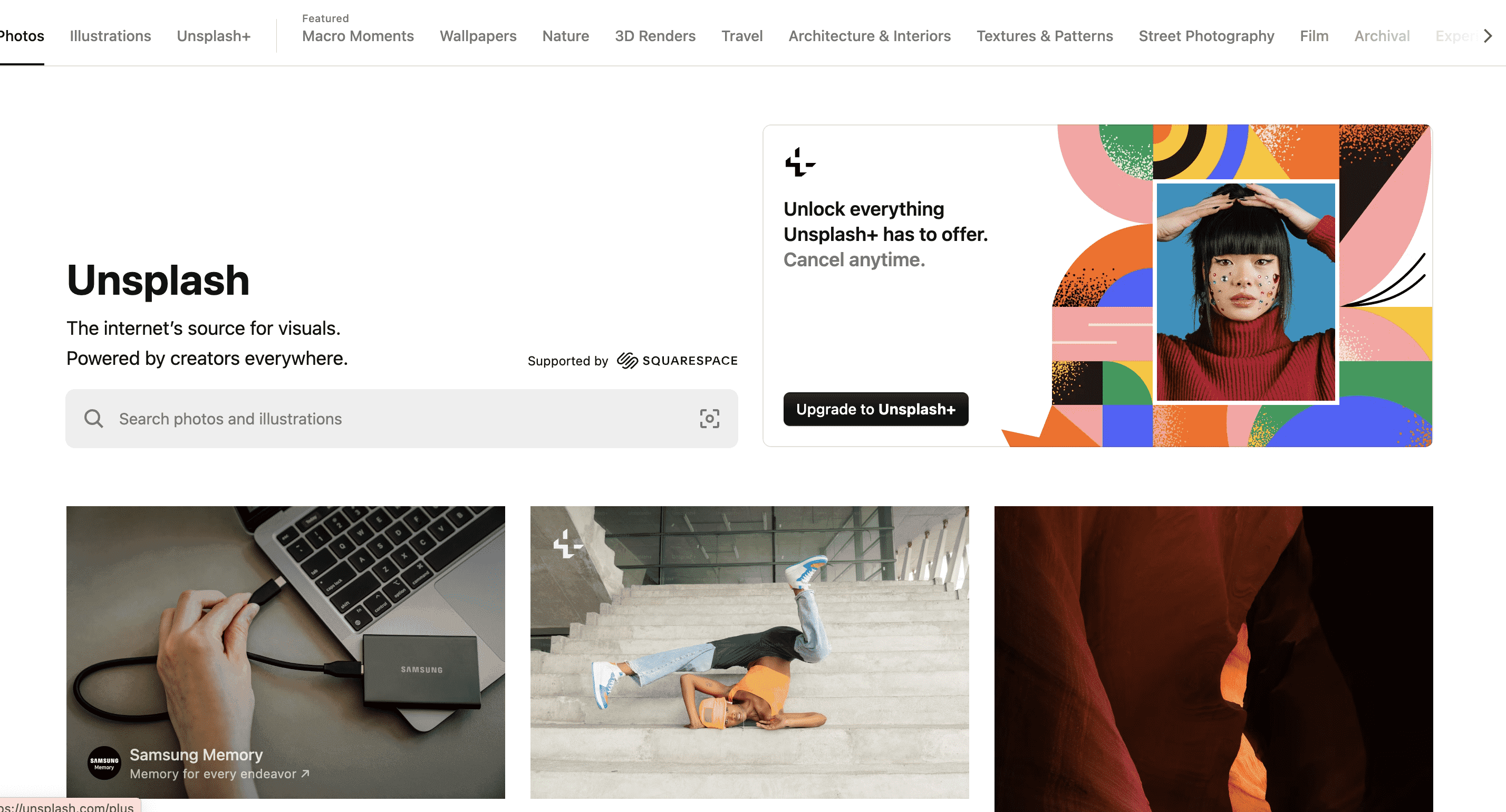
Unsplash is one of the most popular free stock photo platforms, known for its vast library of high- quality, creative images. It’s a go-to resource for photographs, designers, and marketers.
Compared to Burst: Unsplash offers a more extensive and creative collection of free images, making it ideal for projects that require artistic and unique visuals.
Key Features: Completely free, high-quality images.
#2. Pexels
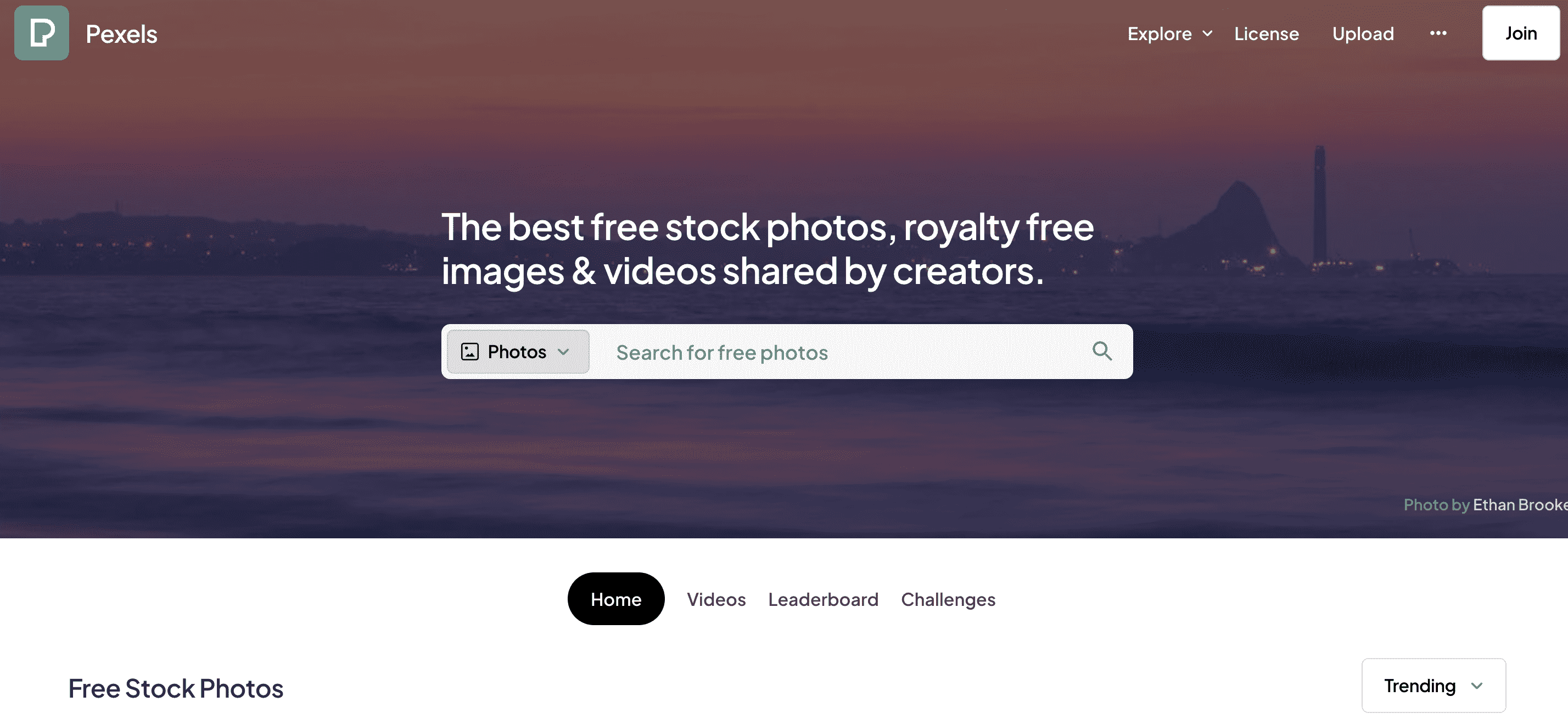
Pexels offers a large collection of free stock photos and videos, all licensed for personal and commercial use. It’s a versatile platform with content suitable for wide range of projects.
Compared to Burst: Pexels is also free but includes both photos and videos, providing a wider range of visual content. It’s great for projects that need both dynamic and static content.
Key Features: Free with no attribution required, includes videos.
#3. Shutterstock
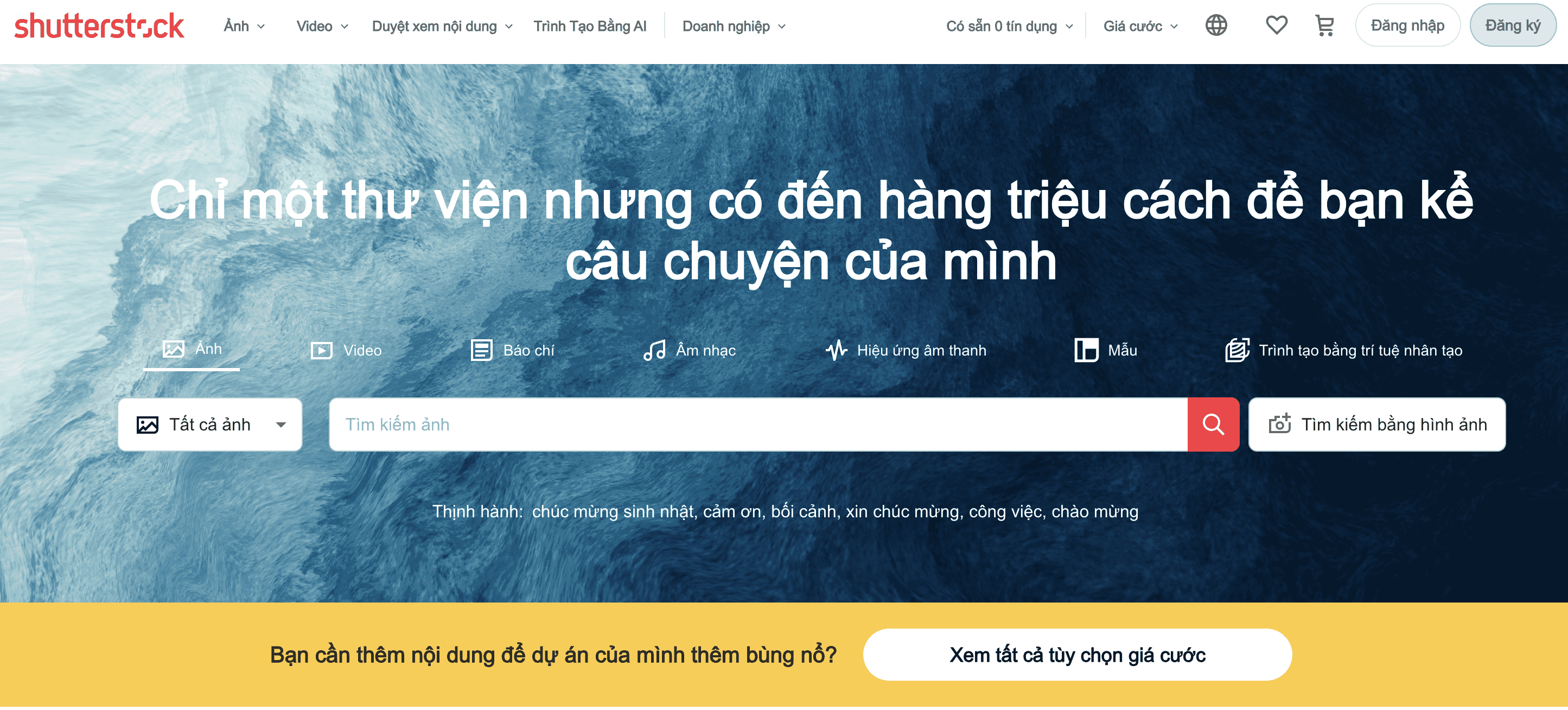
Shutterstock is a leading paid stock photo platform, offering an extensive library of images, videos, and music tracks. It’s known for its quality, variety, and comprehensive licensing options.
Compared to Burst: Shutterstock is a premium service with a vast library of professional images and videos. It’s ideal for businesses needing high-quality, licensed content.
Key Features: Extensive collection, flexible licensing, premium quality.
#4. Adobe Stock
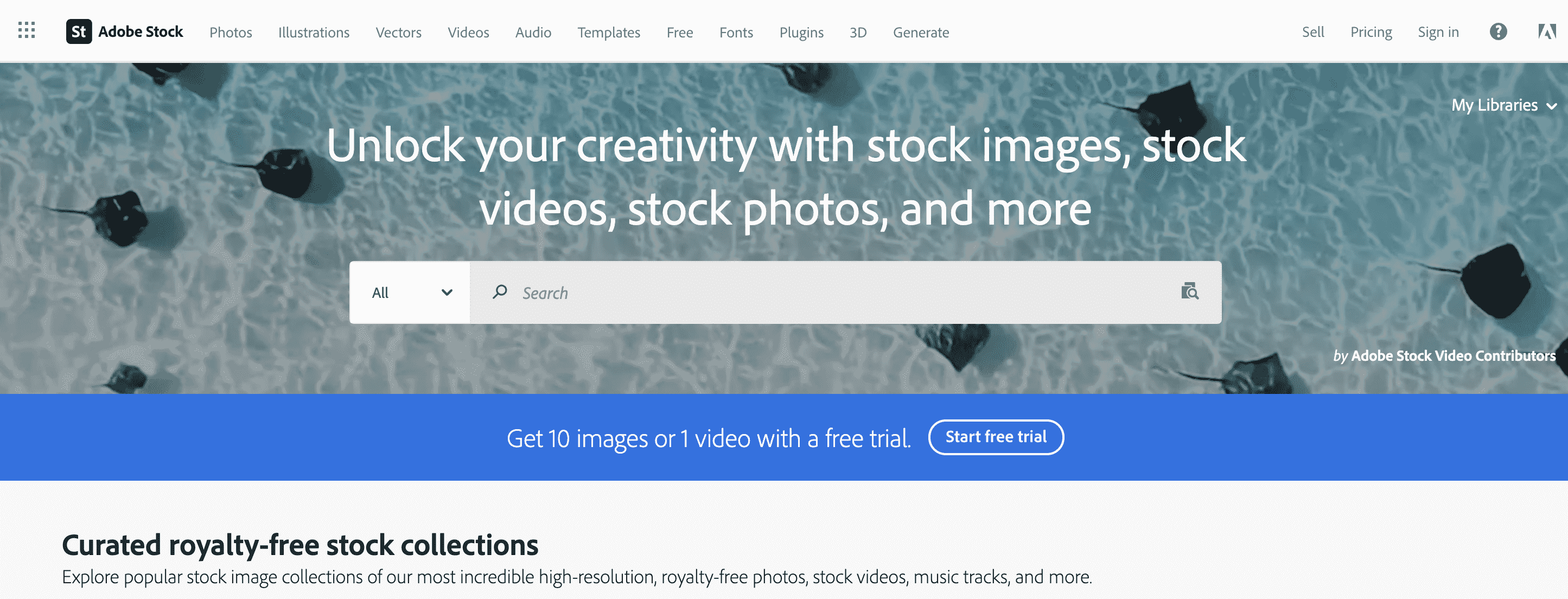
Adobe Stock is integrated with Adobe Creative Clouds, making it an excellent choice for designers and creatives who already use Adobe software. It’s a paid service offering high-quality images, graphics, and video.
Compared to Burst: Adobe Stock integrates seamlessly with Adobe Creative Cloud, offering high-quality assets for designers. It’s best for professionals already using Adobe products.
Key Features: Integration with Adobe tools, premium images, and templates.
#5. Canva Pro
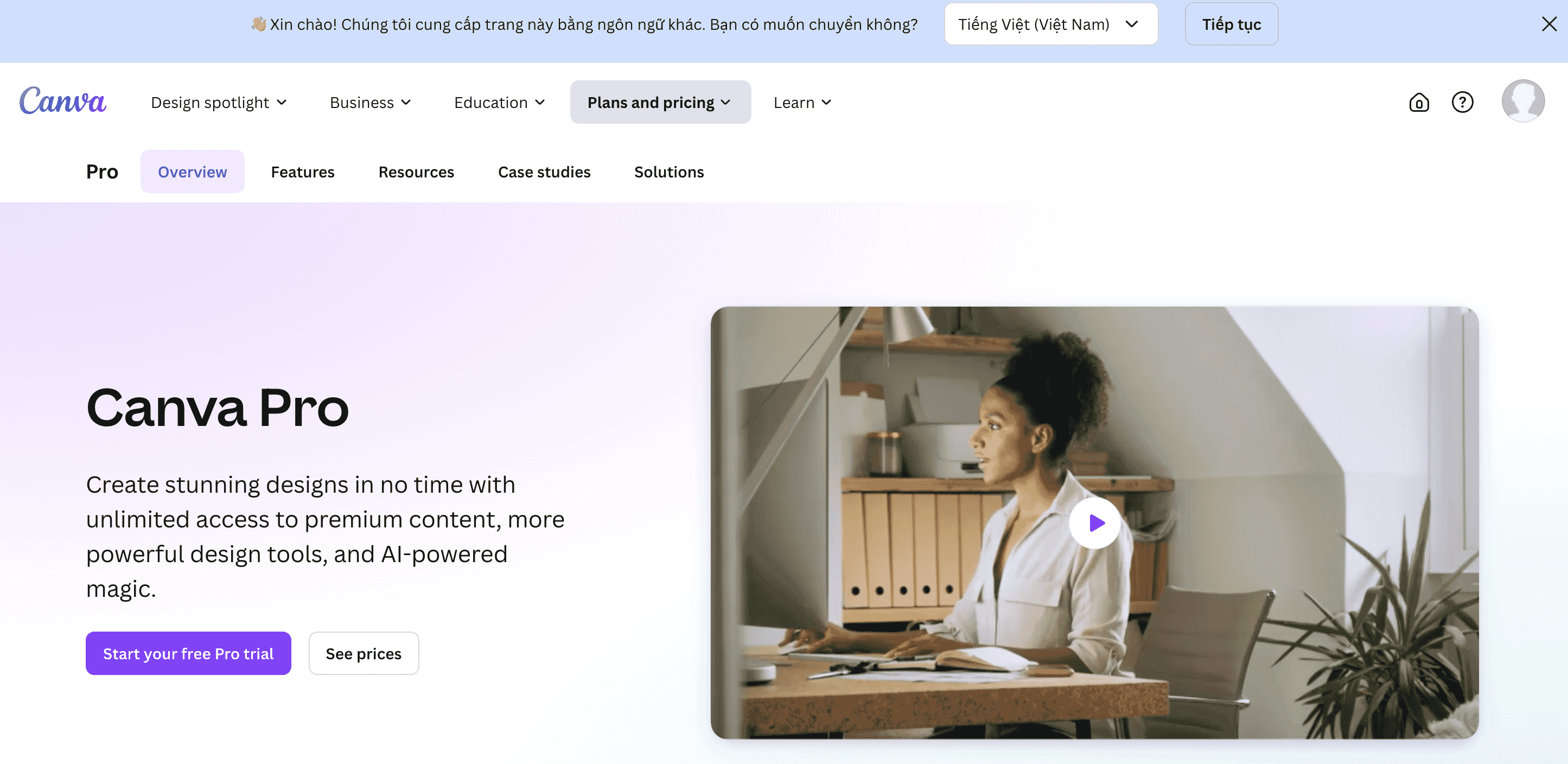
Canva Pro is more than just a stock image site; it’s a design tool with access to a vast library of images, templates, and design elements. It’s ideal for those who need both design capabilities and stock images.
Compared to Burst: Canva Pro is not just a stock image platform but also a design tool, making it ideal for small businesses that need both design and stock images in one place.
Key Features: Design tools, access to millions of stock photos, and collaborative features.
Conclusion
In a world where visuals speak louder than words, Burst by Shopify is a game-changer. It democratizes access to high-quality imagery, empowering entrepreneurs, marketers, and content creators to make their mark in the digital space. For those looking to take their visual content to the next level, tools like FlexClip can complement Burst's offerings by allowing you to create professional videos that enhance your brand's storytelling and engagement.
So, the next time you need stunning visuals for your business, don’t waste time searching through countless stock photo sites—head straight to Burst by Shopify and discover the difference it can make. Whether you’re just starting or looking to elevate your existing brand, Burst by Shopify has the tools you need to succeed. Explore their vast library today and let your visuals do the talking!
Read more: