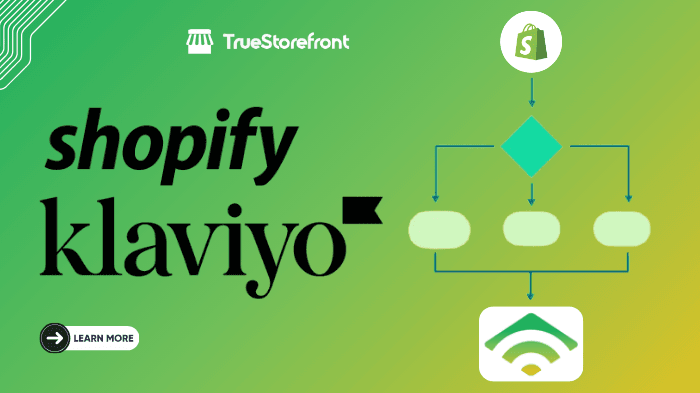Looking to supercharge your Shopify store's email marketing? The Shopify Klaviyo app is the perfect solution for building meaningful customer relationships, automating email workflows, and driving more sales. In this blog, we’ll explore the app’s key features, its benefits, and how it seamlessly integrates with Shopify.
Overview of Klaviyo: Who is it for?
Klaviyo is a leading marketing automation platform that helps businesses create meaningful connections with their customers. Specializing in personalized email and SMS campaigns, Klaviyo empowers e-commerce businesses to turn customer data into actionable insights. Unlike generic email tools, Klaviyo leverages robust data analytics and segmentation to deliver hyper-targeted marketing strategies tailored to each customer’s behavior and preferences.
The platform integrates seamlessly with Shopify and other e-commerce platforms, offering tools that range from pre-built automation workflows to advanced analytics and customizable templates. Whether you're looking to boost engagement, recover abandoned carts, or drive repeat purchases, Klaviyo makes it simple and efficient.
-
Pricing: Free to install
-
Rating: 4.6🌟(2,963)
-
Developer: Klaviyo
Klaviyo benefits and key features
1. Data Integration & Analysis
Klaviyo excels in gathering and processing data to help businesses make informed decisions:
-
350+ Platform Integrations: Seamlessly connects with Shopify and other e-commerce platforms.
-
Real-Time Data Processing: Instant updates on customer actions for better responsiveness.
-
Advanced Segmentation: Divide your audience into precise groups for hyper-targeted campaigns.
-
Unified Customer Profiles: Aggregate data across touchpoints for a 360° view of each customer.
-
Predictive Analytics: AI-powered insights to forecast customer behavior and lifetime value.
2. Marketing Automation
Streamline your workflows with Klaviyo's intelligent tools:
-
AI-Powered Campaign Optimization: Tailor campaigns based on data-driven insights for better performance.
-
Sophisticated Flow Builder: Automate processes like abandoned cart emails, welcome series, and more.
-
Behavior-Triggered Messaging: Send emails or SMS based on customer actions in real time.
-
Dynamic Content Personalization: Create unique messages for different audience segments automatically.
-
Advanced A/B Testing: Test multiple campaign elements to refine your strategies.
3. Multi-Channel Communication
Engage your audience wherever they are:
-
Email Marketing Campaigns: Craft visually appealing emails with templates and customization options.
-
SMS/MMS Messaging: Use Klaviyo SMS for personalized and timely mobile communication.
-
Mobile Push Notifications: Stay connected with app users through actionable alerts.
-
Forms and Popups: Capture leads effectively with customizable popups and signup forms.
-
Review Collection and Publishing: Enhance credibility by encouraging customer reviews.
4. Klaviyo SMS
Expand your reach with SMS capabilities integrated into your Shopify store:
-
Smart Opt-Ins: Collect SMS permissions effortlessly with popups or checkout prompts.
-
Two-Way Messaging: Build stronger relationships by enabling customer replies.
-
Automated SMS Flows: Send personalized text messages triggered by customer behavior.
-
Performance Analytics for SMS: Measure ROI with detailed SMS campaign metrics.
5. Performance Analytics
Klaviyo provides actionable insights into campaign effectiveness:
-
Real-Time Revenue Tracking: Instantly see how your campaigns impact sales.
-
Campaign Performance Metrics: Analyze email and SMS engagement rates to refine strategies.
-
Channel Attribution: Understand which channels drive the most conversions.
-
Peer Benchmarking: Compare your performance against similar businesses.
-
Custom Reporting: Generate tailored reports to focus on key business objectives.
By integrating Klaviyo with Shopify, businesses gain access to a comprehensive marketing platform that unites data, automation, and multi-channel communication for powerful customer engagement and growth.
Klaviyo pricing structure
Klaviyo Shopify integration: Why you should to go with?
Integrating Klaviyo with Shopify is a seamless process that empowers merchants to harness the power of advanced data insights and targeted marketing campaigns. Here's an extended look into the integration process and its benefits:
-
Seamless Data Syncing : Automatically sync Shopify customer and order data with Klaviyo to create personalized campaigns. Track customer activity, including product views, purchases, and abandoned carts.
-
Powerful Abandoned Cart Recovery: Automate cart recovery emails to win back potential customers and recover lost revenue.
-
Targeted Segmentation: Use Shopify’s order history to create segments like "first-time buyers," "VIP customers," and "high spenders."
-
Product Recommendations: Deliver personalized product recommendations based on customer preferences and purchase history.
-
Improved Customer Engagement: Create email flows like welcome series, post-purchase follow-ups, and birthday greetings to keep customers engaged.
-
High Conversion Rates: Tailored campaigns improve click-through rates and boost conversions.
-
Scalable for Growth: Perfect for businesses looking to scale their marketing as they grow.
How to Integrate Klaviyo with your Shopify
Integrating Klaviyo with Shopify allows you to maximize the power of email and SMS marketing while leveraging Shopify’s e-commerce capabilities. Below is a detailed step-by-step guide for integration, including setup, data syncing, and best practices:
Step 1: Install the Klaviyo App
- Go to the Shopify App Store and search for Klaviyo: Email Marketing & SMS
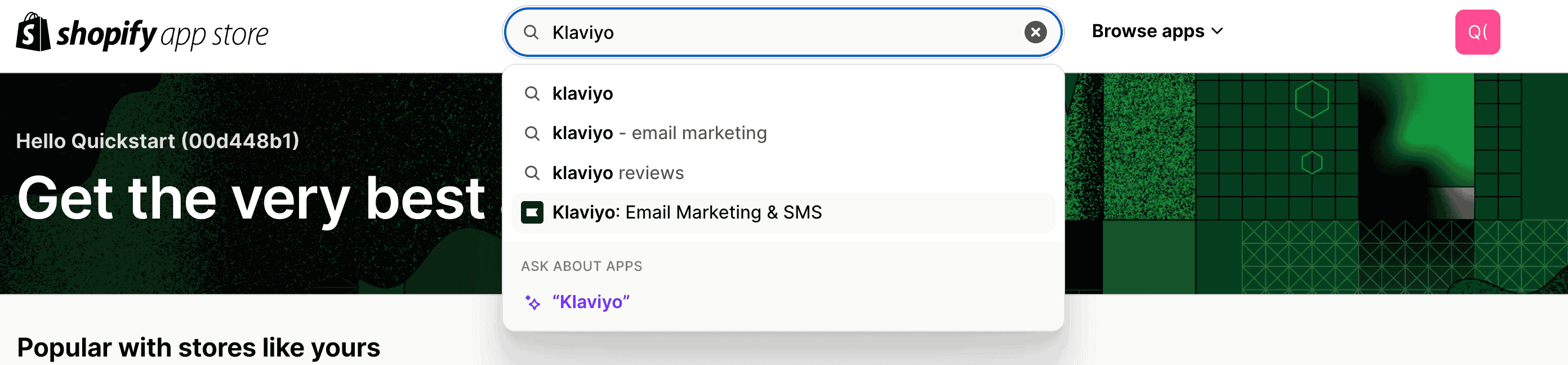
- Click Install App and confirm the installation.
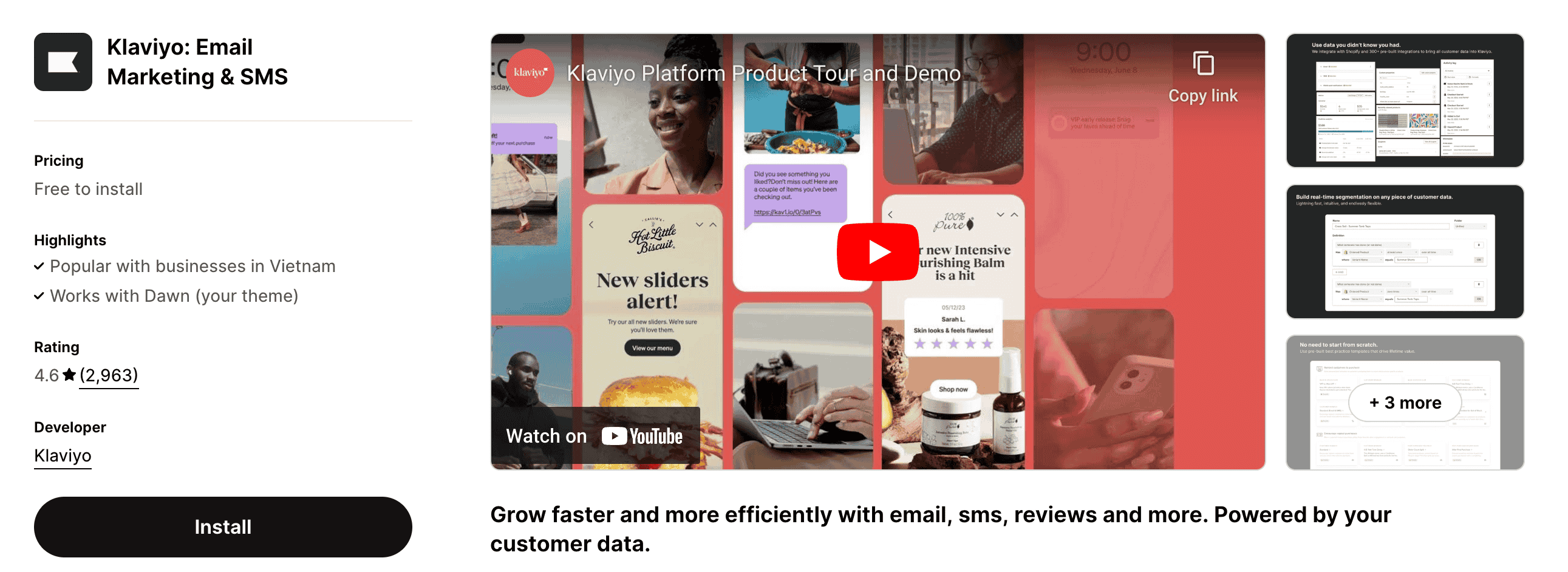
- Klaviyo will be added to your Shopify dashboard, ready for integration.
Step 2: Access Klaviyo’s Integration Settings
-
Log in to your Klaviyo account.
-
Click your account name in the lower-left corner of the dashboard.
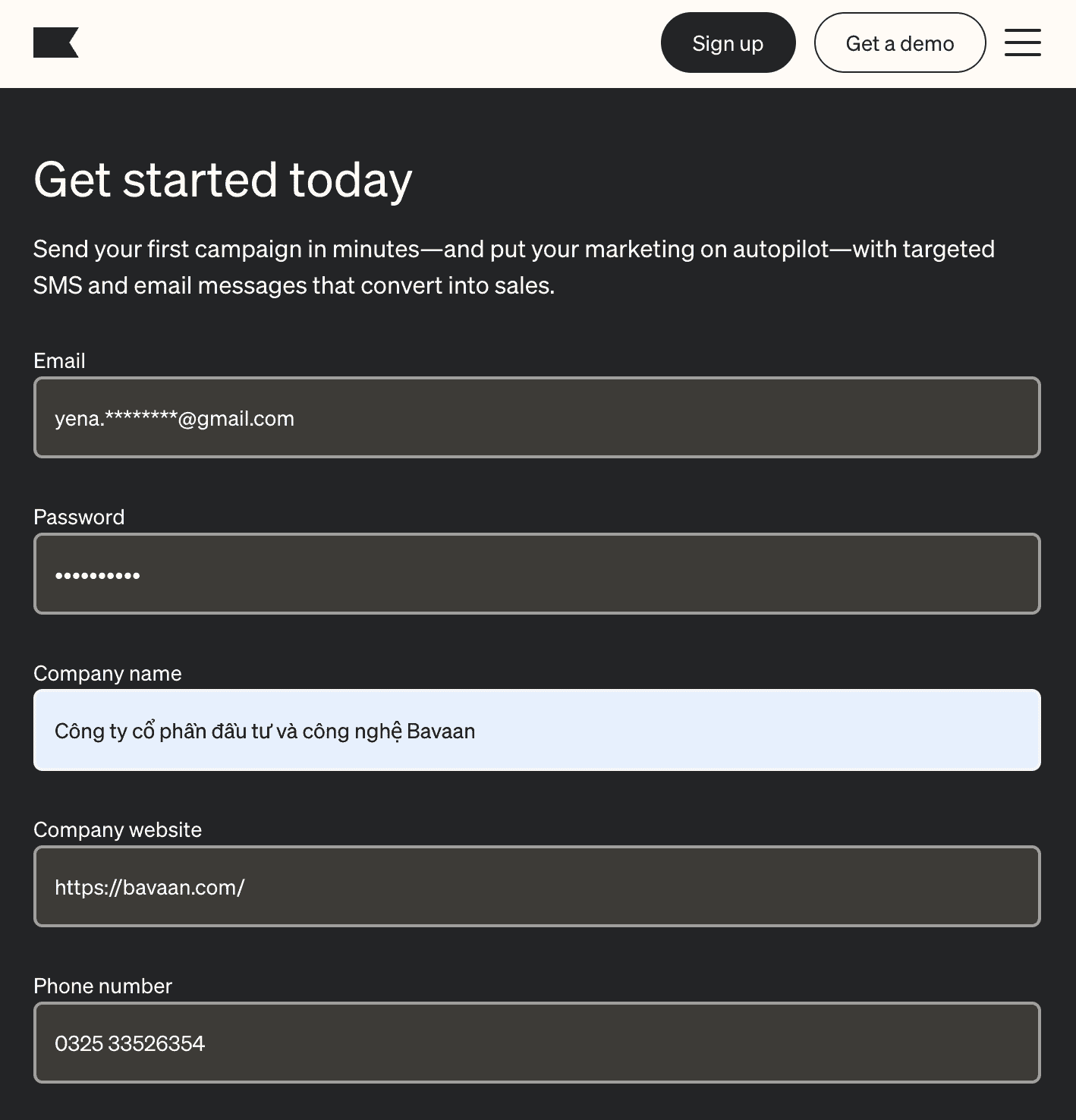
- Navigate to Integrations > Explore Directory.
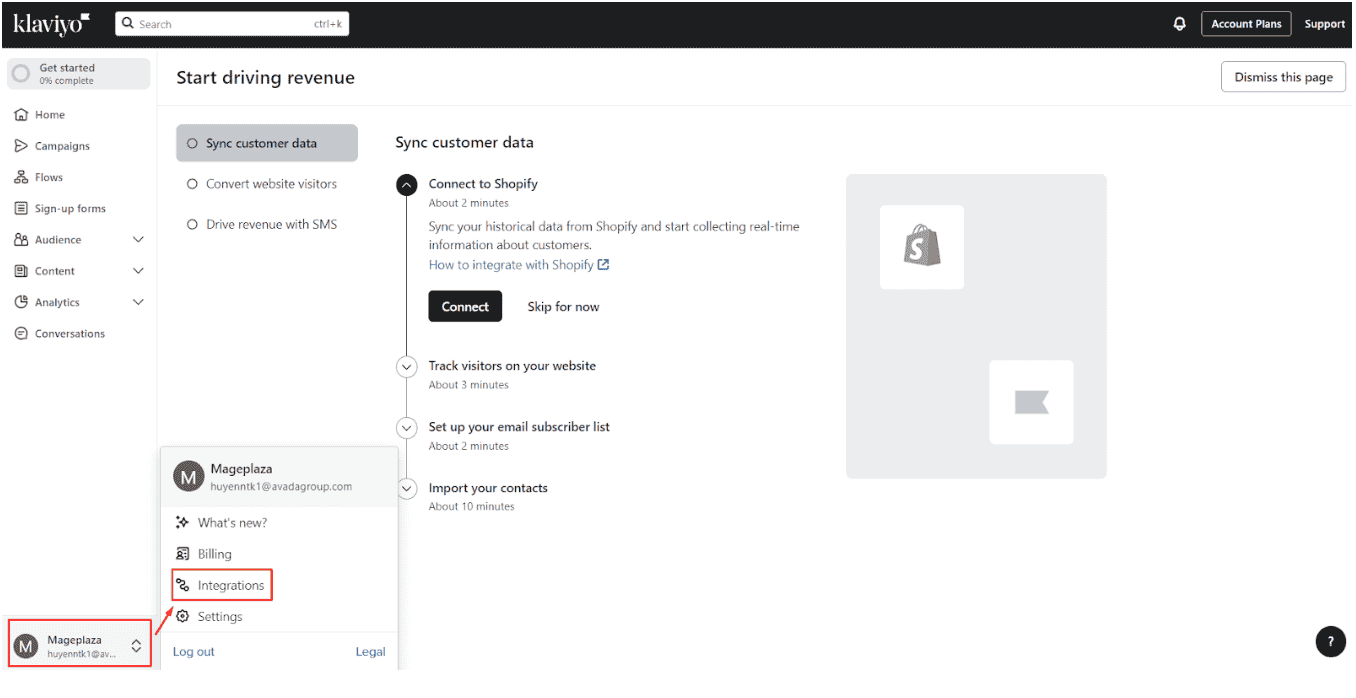
- Search for "Shopify" and select the Shopify card.
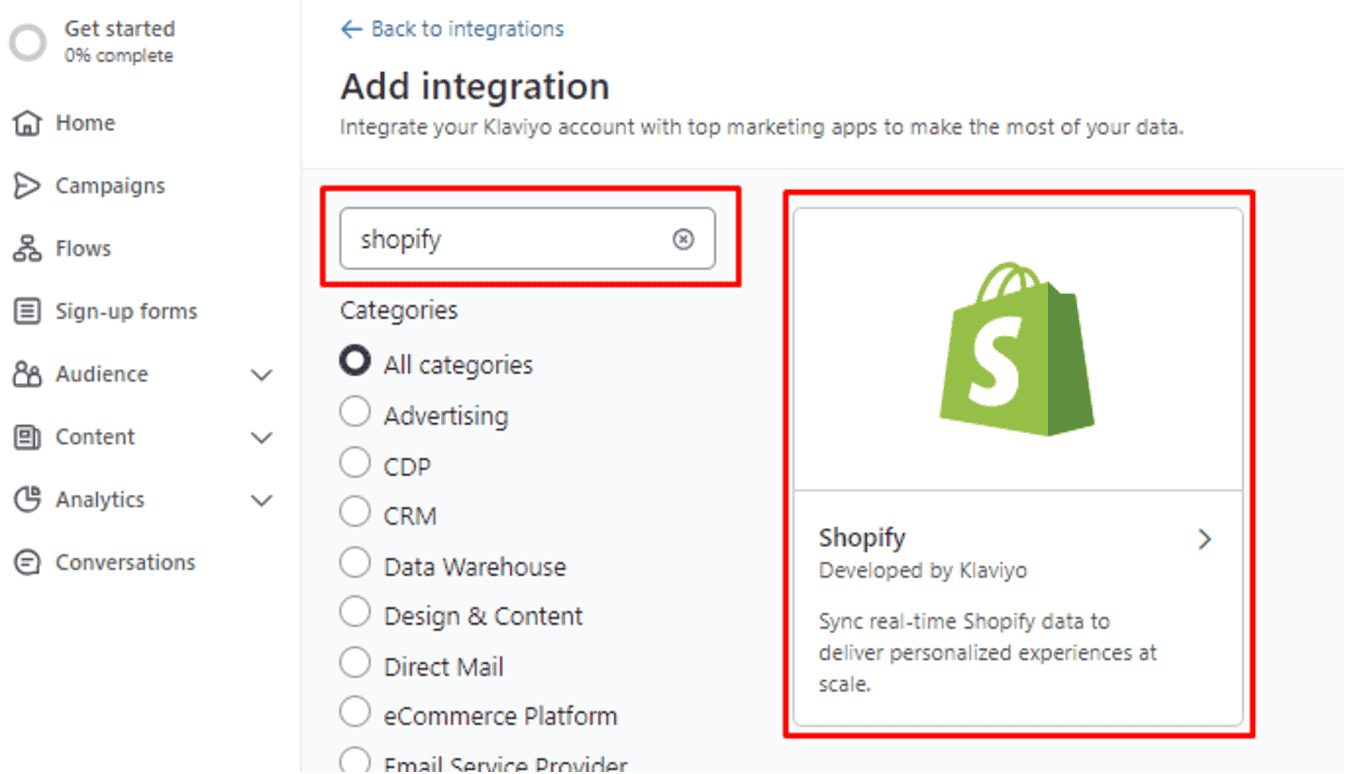
- Click Install.
Step 3: Connect Your Shopify Store
- Enter your Shopify store URL in the format (mystore.myshopify.com)
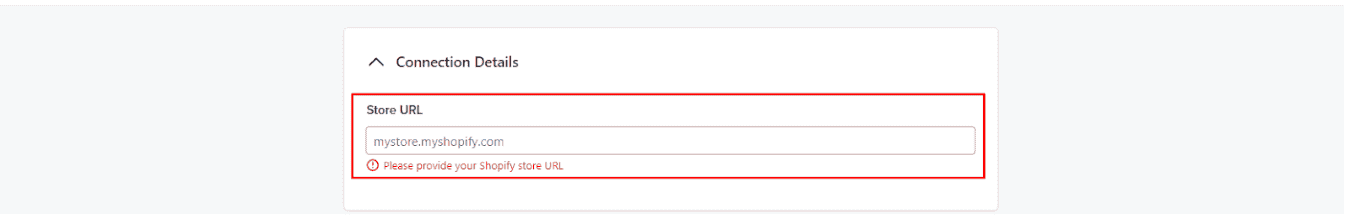
- Click Connect to Shopify to be redirected to your Shopify account.
Step 4: Confirm and Configure Integration
-
Back in Klaviyo, click Integrate to finalize the connection.
-
You'll be redirected to the Integration Settings page to configure options such as:
-
Syncing email subscribers.
-
Syncing SMS subscribers.
-
Syncing profile data between Shopify and Klaviyo.
Step 5: Sync Shopify Email Subscribers
-
Check the box labeled Sync your Shopify email subscribers to Klaviyo to automatically add customers who:
-
Accept email marketing at checkout.
-
Sign up using Shopify sign-up forms.
-
-
From the dropdown, select a list (e.g., “Email List”) to which these subscribers will be added.
- Note: Historical subscribers will not sync automatically. Follow Klaviyo's guide on adding historical subscribers to include them.
Step 6: Sync Shopify SMS Subscribers
-
Check the box labeled Sync your Shopify SMS subscribers to Klaviyo to capture consent for SMS marketing.
-
From the dropdown, select a list (e.g., “SMS List”) to add these subscribers.
- Use separate lists for email and SMS subscribers for better organization.
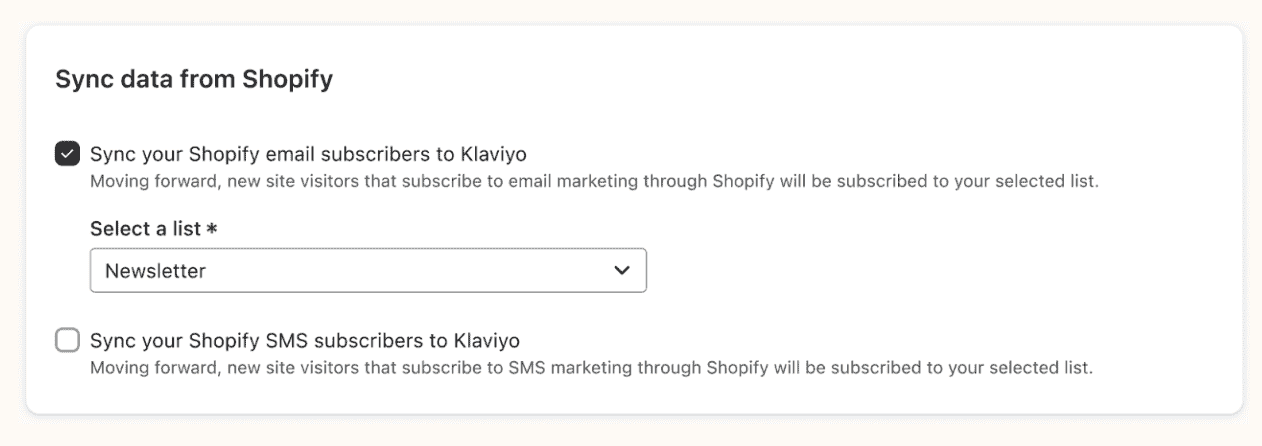
Step 7: Sync Profile Data from Klaviyo to Shopify (Optional)
-
Check Sync profiles and profile data from Klaviyo to Shopify if you want customer data updates to flow from Klaviyo back into Shopify.
-
Choose whether to sync:
-
All Klaviyo profiles (creates new Shopify customers for all Klaviyo profiles).
-
Only profiles that already exist in Shopify.
- Select the profile data to sync, such as:
-
Name, email, and phone number.
-
Subscription statuses for email and SMS.
-
Events like email opens or clicks.
-
Custom profile properties (if available).
-
Avoid updating Shopify tags in Klaviyo, as they will be overwritten during sync.
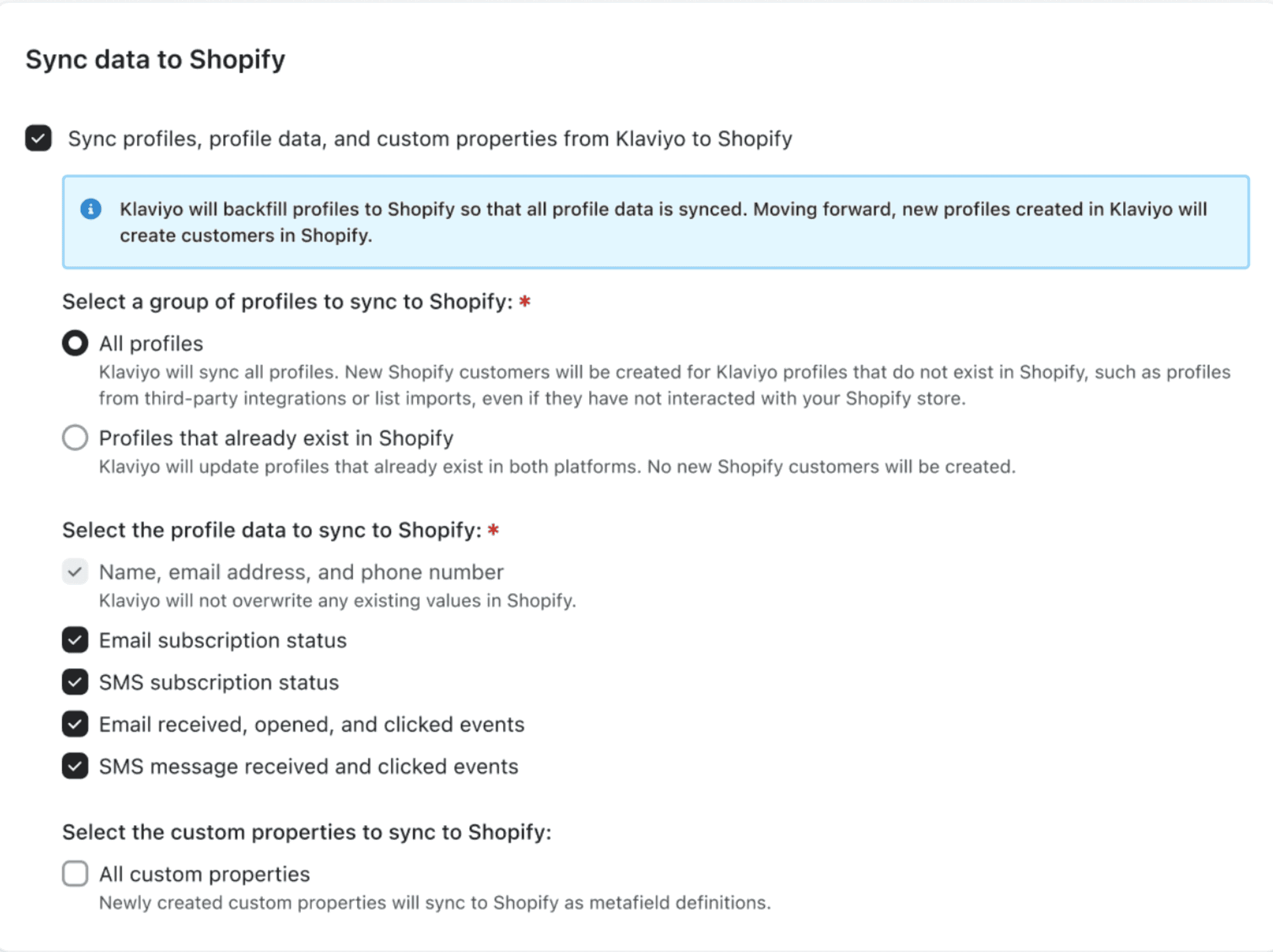
Click Complete Setup when you're done. A success message will indicate the data is syncing.
Step 8: Enable Onsite Tracking
Onsite tracking captures customer behavior, such as browsing and adding products to their cart.
- In the Onsite Tracking section of Klaviyo, check
Track behavioral events to enable events such as:
-
Viewed Collection
-
Submitted Search
-
Added to Cart
- Ensure Viewed Product and Active on Site tracking (enabled by default) are active.
Step 9: Turn On the Klaviyo App Embed
-
In Klaviyo, you'll see a prompt that the app embed is turned off.
-
Click Turn On to go to your Shopify Theme Settings.
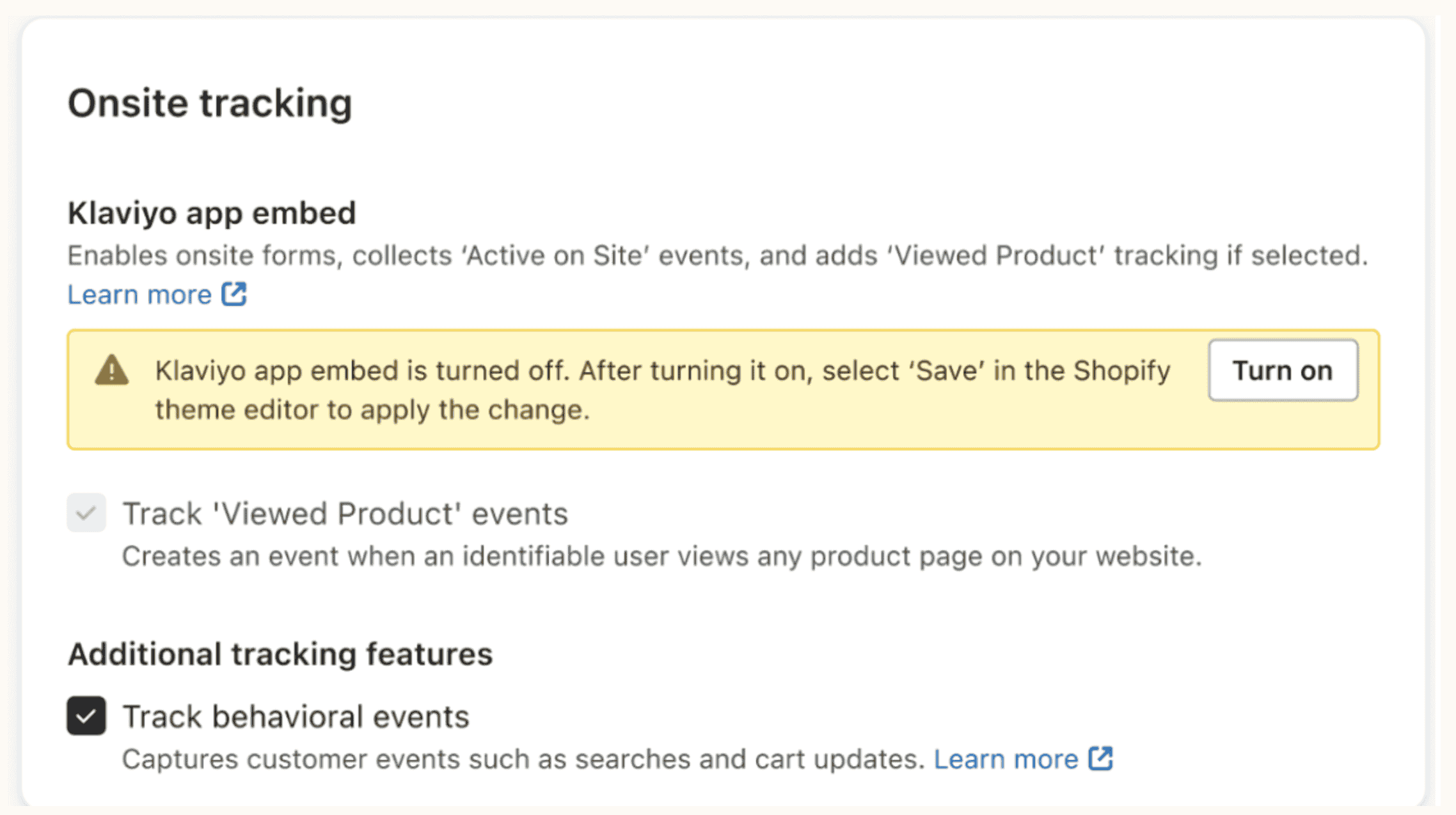
-
In Shopify, navigate to the App Embeds tab under your theme editor.
-
Toggle on the Klaviyo app embed.
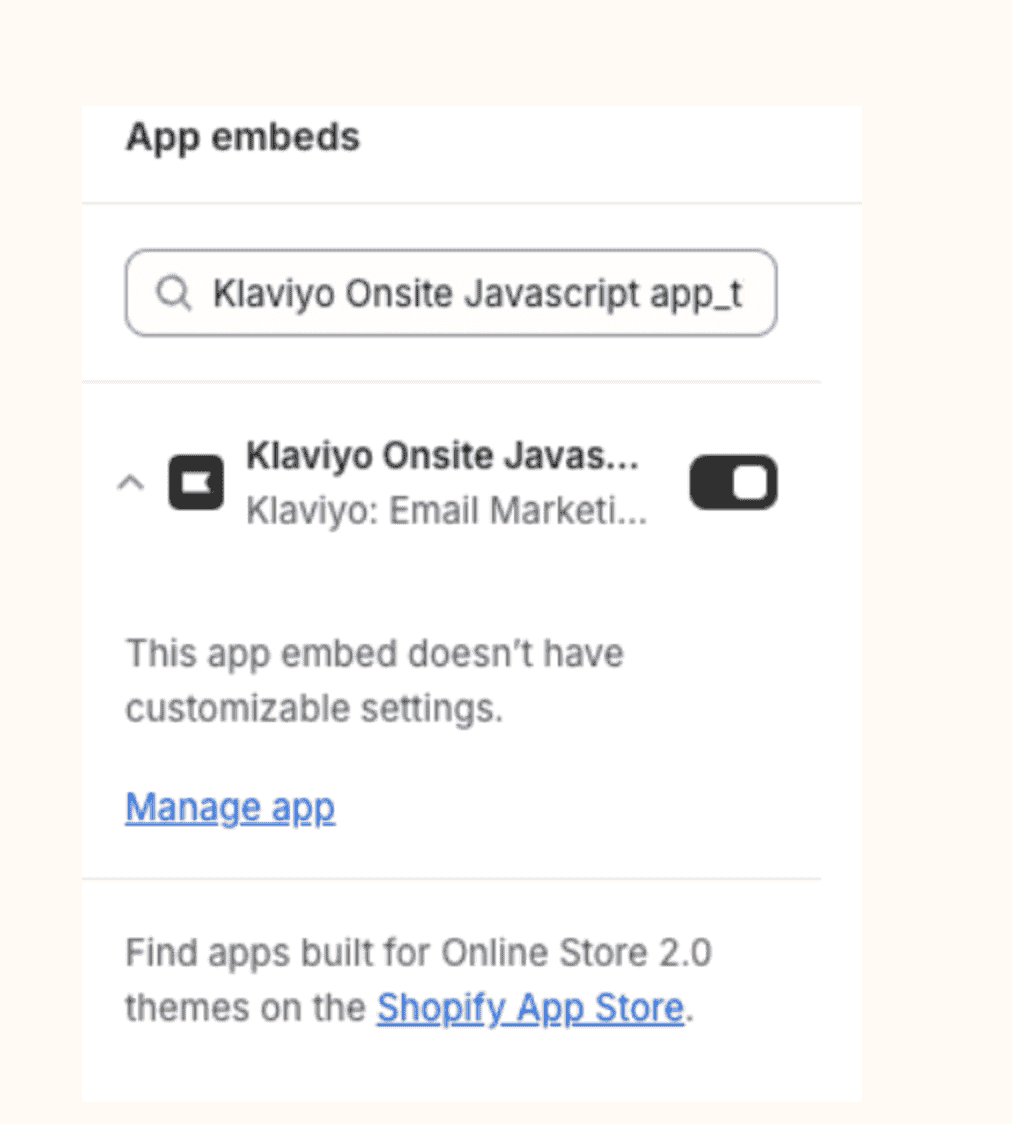
- Click Save.
Return to Klaviyo and refresh the Shopify Integration Settings page. A green banner will confirm that onsite tracking is enabled.
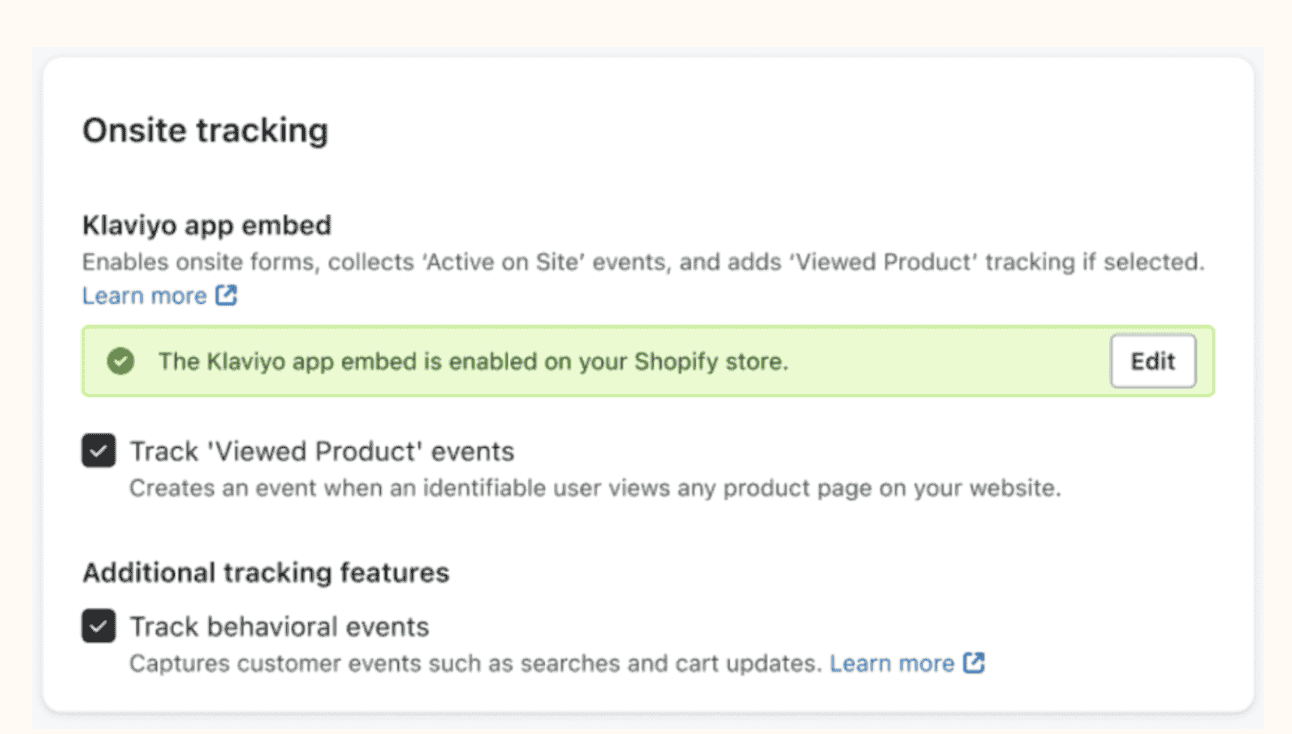
Step 10: Customize Customer Privacy Settings
- In Shopify, ensure that your Customer Privacy Settings align with local regulations like GDPR for tracking customer behavior in regions such as the EU, EEA, UK, and Switzerland.
Step 11: Manage and Update Settings
You can return to the integration settings anytime:
-
In Klaviyo, click your account name > Integrations > Shopify.
-
Make updates to subscriber syncs, profile data, or tracking settings.
-
Click Update Settings to apply changes.
Best Practices for Klaviyo and Shopify Integration
-
Segmentation : Leverage synced data to create detailed customer segments for targeted marketing.
-
Automation: Utilize Klaviyo’s pre-built workflows like abandoned cart recovery and post-purchase follow-ups.
-
Data Sync Updates: Avoid modifying Shopify tags in Klaviyo, as they’ll be overwritten during syncs.
-
Enable Real-Time Tracking: Onsite tracking enhances visibility into customer actions, enabling personalized campaigns.
By integrating Klaviyo with Shopify, you unlock the potential for data-driven marketing that delivers measurable results. From improving customer retention to increasing sales, Klaviyo equips you with the tools to grow your Shopify business with confidence.
Final Thoughts
Klaviyo stands out as a versatile and robust marketing platform tailored for eCommerce businesses, especially those using Shopify. Its data-driven approach enables brands to deliver personalized experiences, fostering customer loyalty and driving growth. By integrating Klaviyo with Shopify, you gain unparalleled control over customer data and interactions, empowering your brand to nurture long-term, profitable relationships instead of one-time transactions.
At Truestorefront, we specialize in helping eCommerce businesses optimize their marketing operations with tools like Klaviyo. With years of experience in both basic setups and advanced custom integrations, we ensure seamless integration tailored to your business needs.
Ready to unlock the full potential of Klaviyo with Shopify? Contact our experts today for a detailed consultation and take the first step toward scaling your eCommerce success.