If you're a Shopify store owner looking to enhance your site’s visual appeal and engage visitors, the Instafeed app is a powerful tool to consider. It lets you integrate your Instagram feed directly into your online store, showcasing dynamic, high-quality content and adding social proof to increase customer trust and engagement.
I. What Is the Shopify Instafeed App?
The Instafeed app is a simple yet effective solution that enables you to display your Instagram feed on your Shopify store. It seamlessly pulls posts from your Instagram profile and embeds them onto your website in an aesthetically pleasing, customizable grid. By connecting your Instagram account with Shopify, Instafeed brings your store a fresh, social media-driven visual that updates automatically whenever you post on Instagram.
II. Advantages of Intergrating an Instafeed to Your Shopify Store
-
Social Proof: Shoppers are more likely to trust your brand when they see active engagement on Instagram. Featuring real posts from your social media profile can provide potential customers with evidence of satisfied customers, showcasing real-life product uses and customer reviews.
-
Visual Appeal: Instagram is inherently visual, and adding an Instafeed creates a vibrant, image-driven section on your Shopify site that catches the eye. It helps to break up text-heavy pages, making your site more appealing to visitors.
-
Updated Content: Instafeed automatically updates with your latest Instagram posts, keeping your Shopify store’s visuals fresh and relevant without requiring additional effort.
-
Increased Engagement: By featuring Instagram posts on your store, you provide visitors with a direct line to your social media, encouraging them to follow your profile, engage with posts, and share their experiences with your brand.
-
Increased Conversion Rates: Product photos and lifestyle shots shared by real customers give shoppers a sense of how your products look and feel. This can be the final nudge they need to make a purchase, as it helps them envision your products in their own lives.
III. Key Features of the Instafeed App
-
Customization Options: Instafeed offers a variety of display options, allowing you to control the number of rows and columns, adjust spacing, and choose which posts to display based on hashtags or types of content.
-
Easy Installation and Integration: The app can be installed and set up in just a few minutes without any coding knowledge. Simply connect your Instagram account, configure display settings, and add the feed to your Shopify store’s homepage or any other page.
-
Mobile Responsiveness: The Instafeed app is optimized for both desktop and mobile views, ensuring that your feed looks great on any device.
-
Hashtag Filtering: Some Instafeed options allow you to filter posts based on specific hashtags, so you can curate your feed to highlight user-generated content or specific campaigns.
-
Free and Paid Versions: The basic Instafeed app is free, but there is also a Pro version with advanced customization, analytics, and moderation features, which are valuable for stores with high Instagram engagement. Here’s an expanded list of the best Instafeed apps for Shopify, including detailed pricing information and links to each app in the Shopify App Store.
IV. Best Shopify Instafeed Apps to Enhance Your Store
1. Instafeed by Mintt Studio
Rating: 4.9 ⭐️ (1,771)
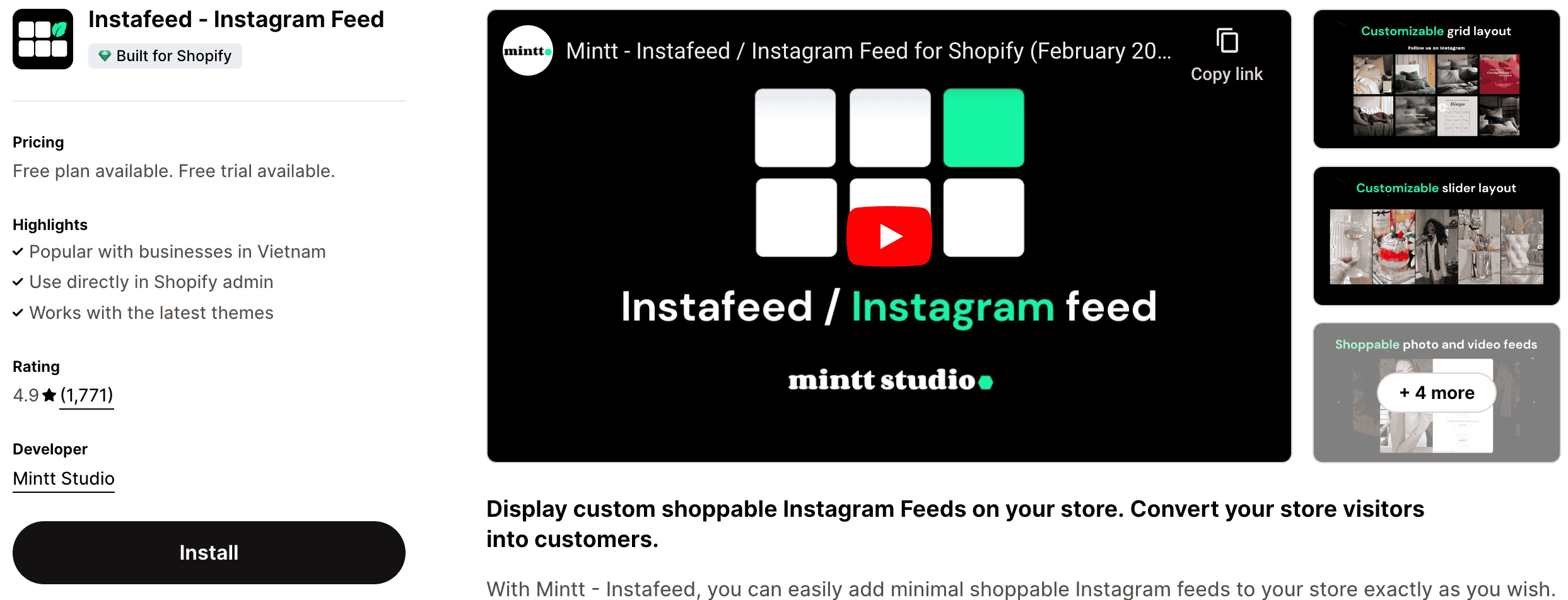
Overview: This is a widely used app that allows you to add a customizable Instagram feed to your Shopify store, featuring your latest posts in a sleek layout. It’s a reliable option for basic to advanced needs.
Key Features:
-
Customizable feed layouts (grid, carousel, and slider)
-
Automatic updates with new Instagram posts
-
Shoppable Instagram feed with product tagging in the Pro plan
-
Filters based on hashtags and post types
Pros:
-
Quick and easy to set up for new users.
-
Regularly updated to adapt to Instagram API changes.
-
Clean, minimal design that blends well with most themes.
Cons:
-
Limited customization options in the free plan.
-
Shoppable feature only available on the Pro plan.
Pricing:
-
Free Plan: Basic features for standard feed display.
-
Pro Plan: $6/month, includes product tagging and advanced customization.
-
Plus Plan: $20/month, for multiple feeds and account management.
Best for: Store owners looking for an easy setup with customization options and optional shoppable posts.
2. Socialwidget by Socialhead
Rating: 4.9 ⭐️ (986)
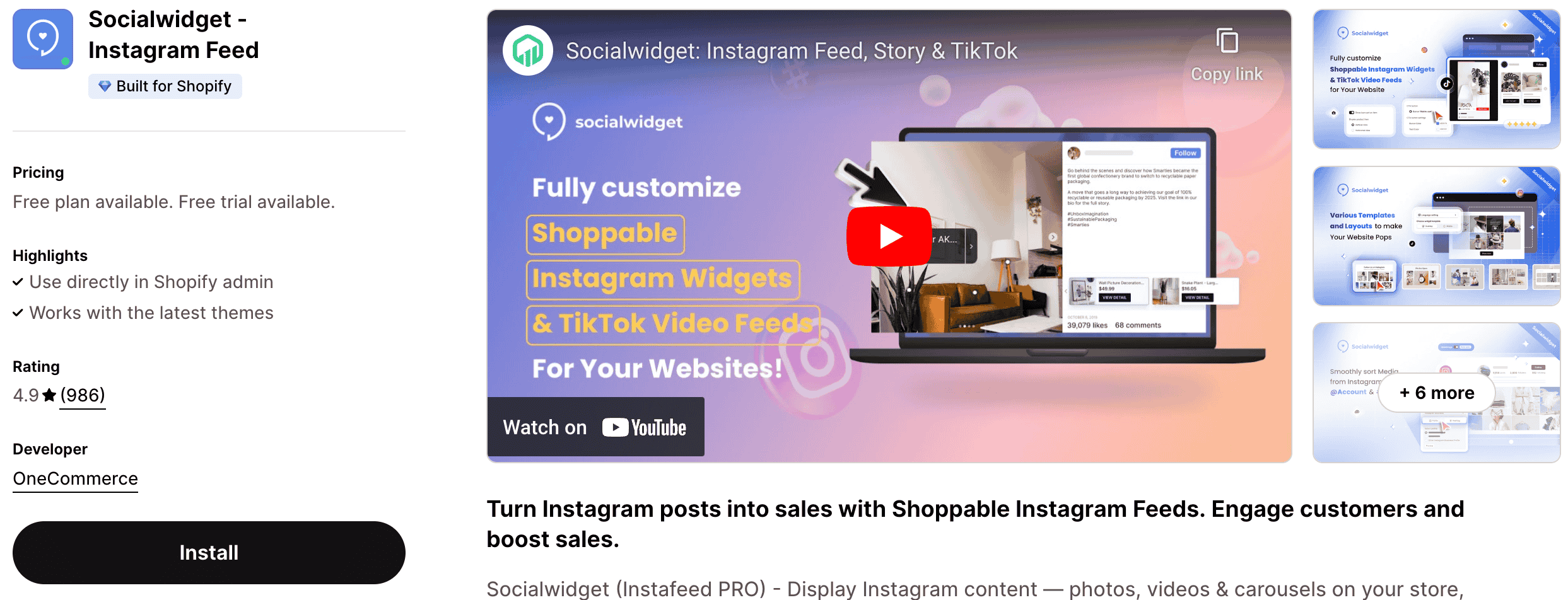
Overview: Socialwidget is popular for its high customization, letting you design branded Instagram feeds that integrate product tags directly into posts for a streamlined shopping experience.
Key Features:
-
Customizable layouts and colors to match brand aesthetics
-
Shoppable Instagram feed with product tagging
-
Real-time syncing with your Instagram account
-
Analytics dashboard for tracking feed performance
Pros:
-
Multi-platform support is great for businesses active on both Instagram and Facebook.
-
Quick setup process with a user-friendly dashboard.
-
Ability to drive direct sales with shoppable tags.
Cons:
-
Advanced analytics are limited to paid plans.
-
Some layout customizations are only available in higher plans.
Pricing:
-
Free Plan: Includes basic feed display and limited customization.
-
Standard: $9.99/month for advanced layouts and shoppable feeds.
-
Professional: $19.99/month for multiple feeds, hashtag feeds, and in-depth analytics.
-
Advanced: $49.90/ month - create instagram hashtag feed, support business discovery
Best for: Brands seeking to design an Instagram feed that matches their store’s unique aesthetic while enhancing user experience with shoppable posts.
3. Instafeed ‑ Instagram Feed by Raptor
Rating: 4.9 ⭐️ (390)
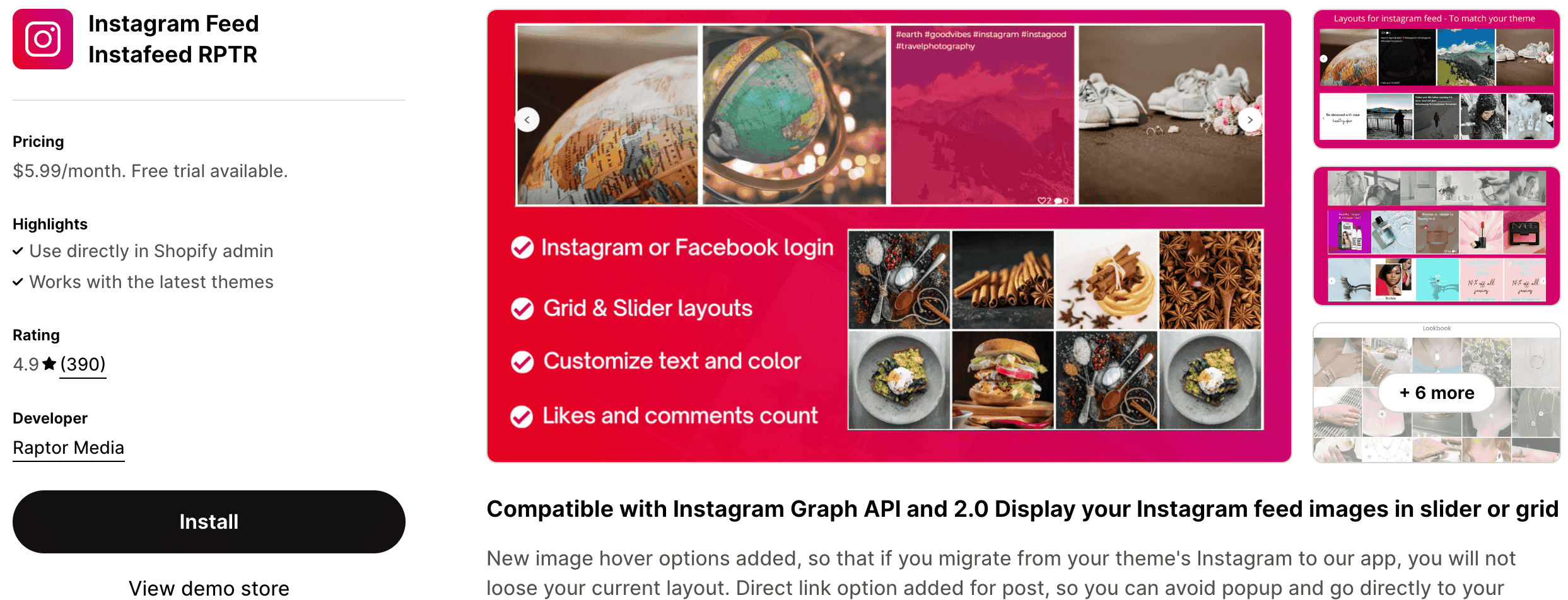
Overview: This app makes it easy to display an Instagram feed on your Shopify store and includes a range of features that allow you to create a fully shoppable experience.
Key Features
-
Shoppable posts with product taggin
-
Multiple layouts and style customizations
-
Hashtag filtering for curated content
-
Popup display for additional post details
Pros:
-
Highly customizable for unique, brand-specific feed displays.
-
Multi-account support is helpful for larger brands with multiple profiles.
-
Mobile-responsive design ensures the feed looks polished on any device.
Cons:
-
Slightly more complex setup, which may not suit beginners.
-
Higher pricing compared to other apps for premium features.
Pricing:
-
One plan for all: $5.99/month for shoppable posts, hashtag filtering, and customization options.
Best for: Smaller e-commerce stores wanting to create shoppable Instagram content without a high price point.
4. Tagembed ‑ Instagram Feed
Rating: 5.0 ⭐️ (17)
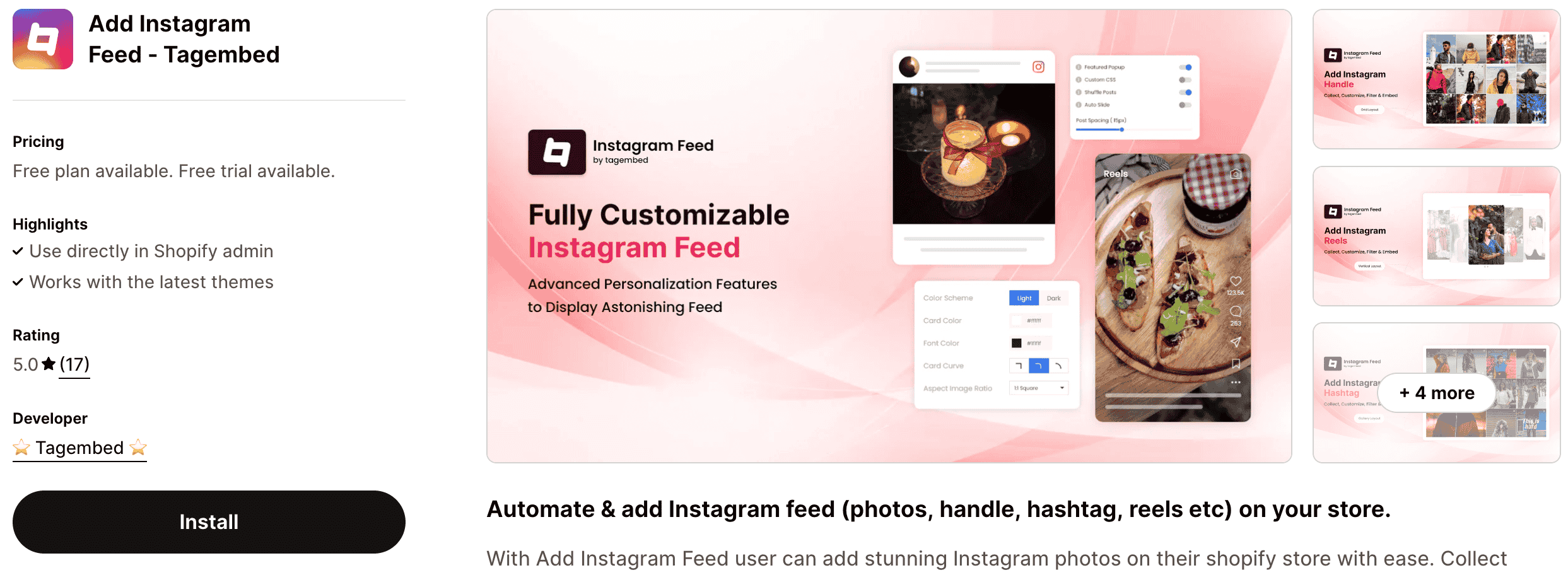
Overview: Tagembed is a versatile option that supports multiple social media platforms, making it ideal for brands looking to display a wider range of content from platforms beyond Instagram.
Key Features:
-
Cross-platform support (Instagram, Twitter, Facebook, etc.)
-
Responsive and customizable feed layouts
-
Advanced filtering options for curated content
-
SEO-friendly and optimized for quick page load times
Pros:
-
Affordable and easy for small businesses to integrate.
-
Mobile-friendly design enhances user experience.
-
Lightweight, so it won’t slow down your site.
Cons:
-
Limited to basic functionality in the free version.
-
Advanced features require the paid plan.
Pricing:
-
Free Plan: Limited to a single social feed.
-
Starter: $4.99/month for added feeds and customization.
Best for: Brands interested in showcasing multiple social media feeds in addition to Instagram.
5. Instagram Feed + Story by Adevole
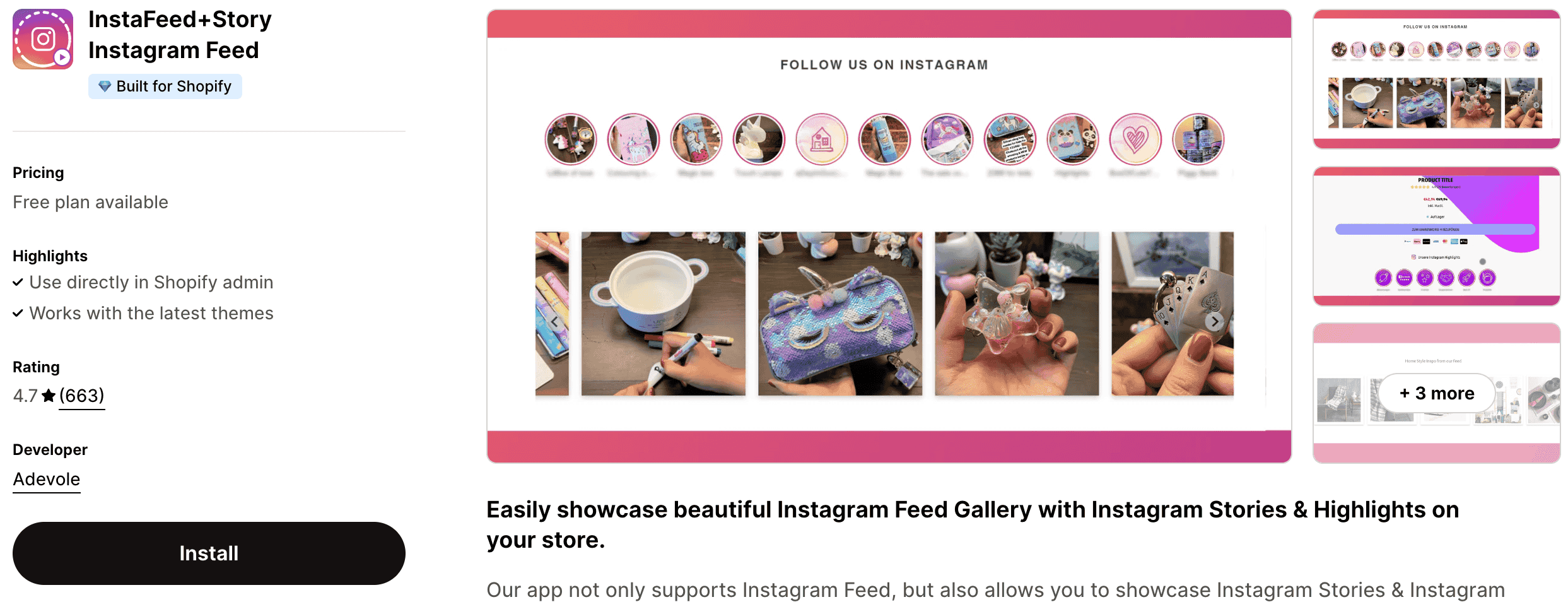
Rating: 4.9 ⭐️ (663)
Overview: Adevole’s app is a unique choice if your brand heavily utilizes Instagram Stories and wants to showcase both Stories and regular posts on your Shopify store.
Key Features:
-
Supports Instagram Stories and posts
-
Flexible feed layouts and easy setup
-
Real-time Instagram syncing
Pros:
-
Unique focus on Stories, which adds a new interactive content layer to your website.
-
Increases engagement by showcasing Stories’ dynamic nature.
-
Easy setup and integration with full customization.
Cons:
-
Higher monthly cost than other feed-only apps.
-
Limited to Instagram Stories, not including regular posts.
Pricing:
-
Free Plan: Basic Instagram feed display.
-
Concept Plan: $4.95/month for displaying both Stories and posts with additional customization.
Best for: Stores with a strong Instagram Stories presence, aiming to keep dynamic, story-driven content on their site.
6. Foursixty Shoppable Social UGC by Foursixty
Rating: 4.9 ⭐️ (181)
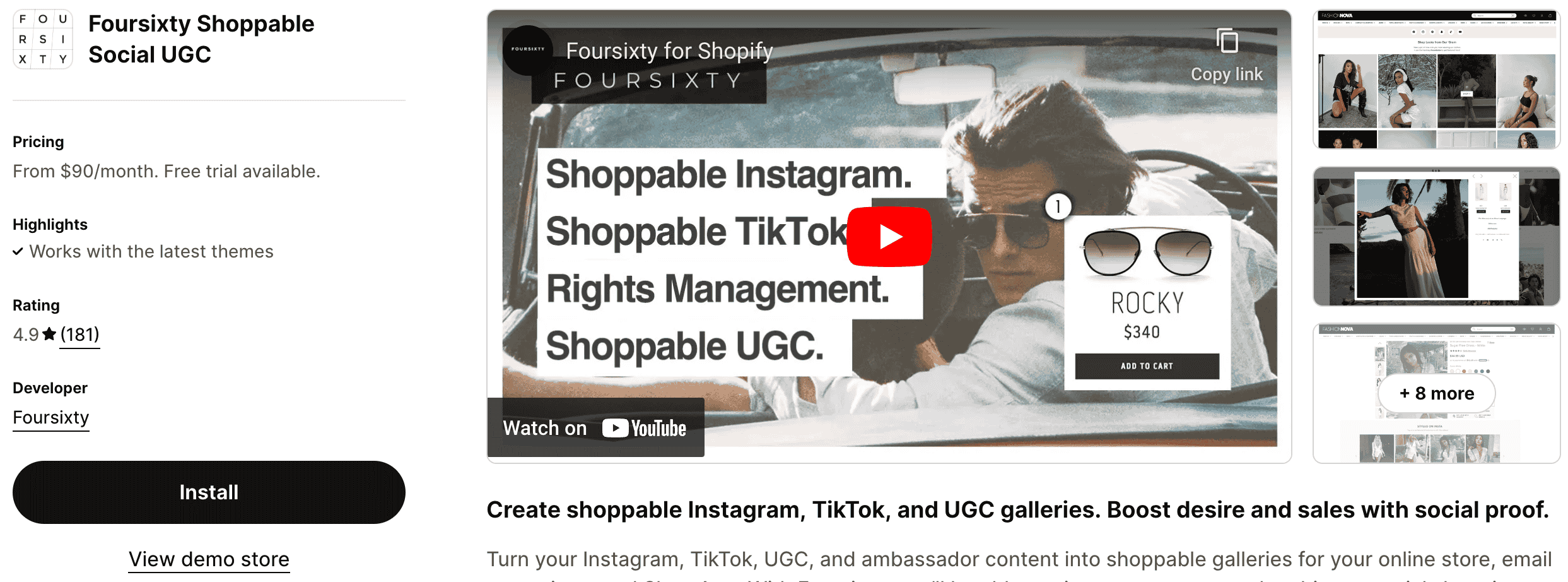
Overview: Foursixty is a premium solution for brands looking to incorporate user-generated content (UGC), influencer posts, and shoppable Instagram feeds.
Key Features:
-
Shoppable Instagram feed with advanced product tagging
-
UGC management tools to curate content from followers
-
Influencer collaboration tracking and management
-
Detailed analytics and performance reports
Pros:
-
Highly customizable, allowing you to create a seamless brand experience.
-
Built-in analytics help track the performance and impact of your Instagram feed.
-
Supports influencer marketing and user-generated content, ideal for brand-building.
Cons:
-
High cost, particularly for smaller businesses.
-
Complex setup compared to simpler Instafeed apps.
Pricing:
-
Essential: $90/ month with a 14-day free trial.
-
Complete:$300/ month
-
Complete Plus: $500/ month
Best for: Larger brands managing influencer partnerships or extensive user-generated content, with the budget for a high-end solution.
7. Instagram Feed Gallery by Elfsight
Rating: 4.8 ⭐️ (114)
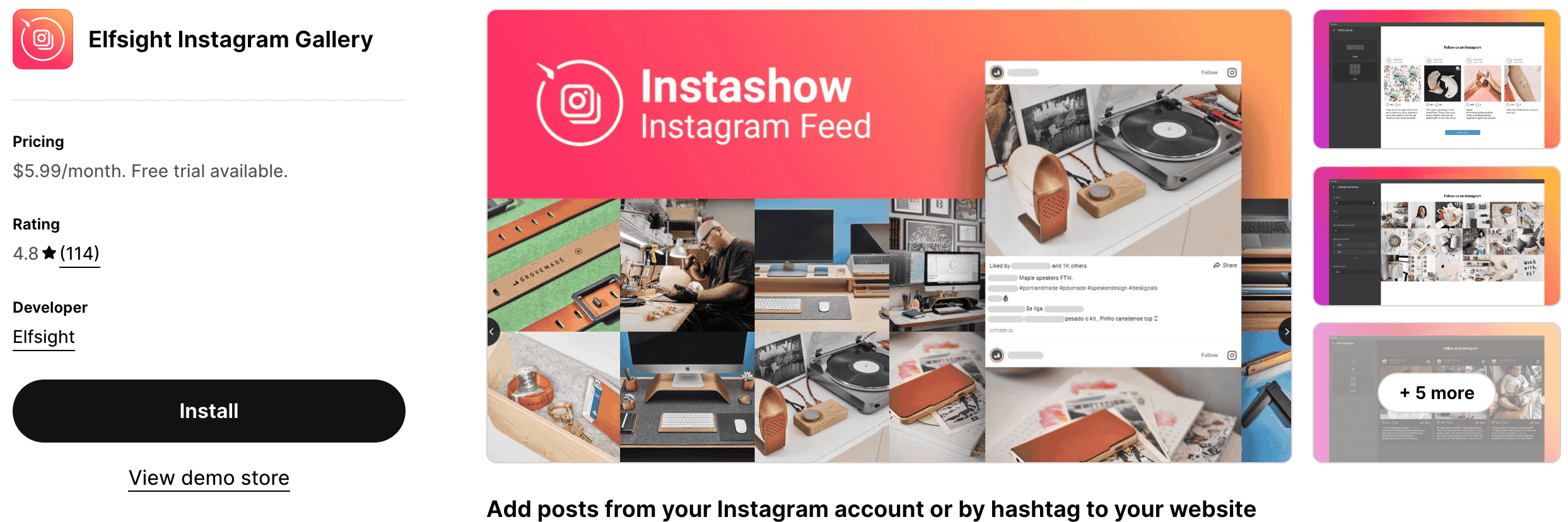
Overview: Elfsight offers a range of display options for your Instagram feed, including grids, carousels, and slideshows, to create a visually appealing experience on your Shopify site.
Key Features:
-
Variety of display options (grid, slider, carousel)
-
Full customization and brand matching options
-
“Follow” button integration to drive social media engagement
-
Mobile responsive and quick to load
Pros:
-
High degree of customization for professional-looking feeds.
-
Adaptable display formats to match your site’s style.
-
Excellent mobile optimization.
Cons:
-
No free plan, only paid options.
-
Takes time to configure due to the many settings.
Pricing:
- Unlimited: $5.99 / month
Best for: Visually focused brands looking for a customizable, aesthetically pleasing Instagram feed integration.
8. Covet Instagram Feed & Reviews
Rating: 4.8 ⭐️ (398)

Overview: Covet lets you create a stunning shoppable Instagram feed while also allowing customers to leave reviews, enhancing your store's credibility and engagement.
Key Features:
-
Shoppable Instagram feed with product tagging
- Customizable layouts to match your store’s aesthetic
-
Customer reviews integration to build trust
-
Real-time updates to display your latest Instagram posts
Pros:
-
High-quality image and gallery display, perfect for lifestyle brands.
-
Supports user-generated content for authentic engagement.
-
Shoppable tags increase sales potential.
Cons:
-Higher price range.
- Limited customizability in the free plan.
Pricing:
-
Lite Plan: $9.99/month
-
Growth Plan: $29.99/month
-
Premium Plan: $79.99/month
-
Enterprise Plan: $199/month
Best for: Store owners looking to combine shoppable Instagram feeds with customer reviews to drive engagement and sales.
9. Wave: Instagram Feed & TikTok by Growave
Rating: 4.8 ⭐️ (312)

Overview: Wave by Growave is a multi-platform social feed app that lets you showcase both Instagram and TikTok content, ideal for stores leveraging both platforms to engage their audience.
Key Features:
-
Display Instagram and TikTok content in one feed
-
Customizable feed layout options
-
Shoppable Instagram feed with product tagging
-
Real-time syncing with your social accounts
Pros:
-
Strong focus on user-generated content and community engagement.
-
Shoppable galleries create a direct purchase path from Instagram.
-
Simple, intuitive design with good customization options.s.
Cons:
-
Limited layout options.
-
Basic customization on the free plan; advanced features require an upgrade.
Pricing:
-
Offer 14-day free trial
-
Pro Plan: $4.95/month
Best for: Brands looking to display both Instagram and TikTok content, appealing to younger, social-media-savvy audiences.
10. EVM Instagram Feed ‑ Instafeed by Expert Village Media Technologies
Rating: 4.8 ⭐️ (527)
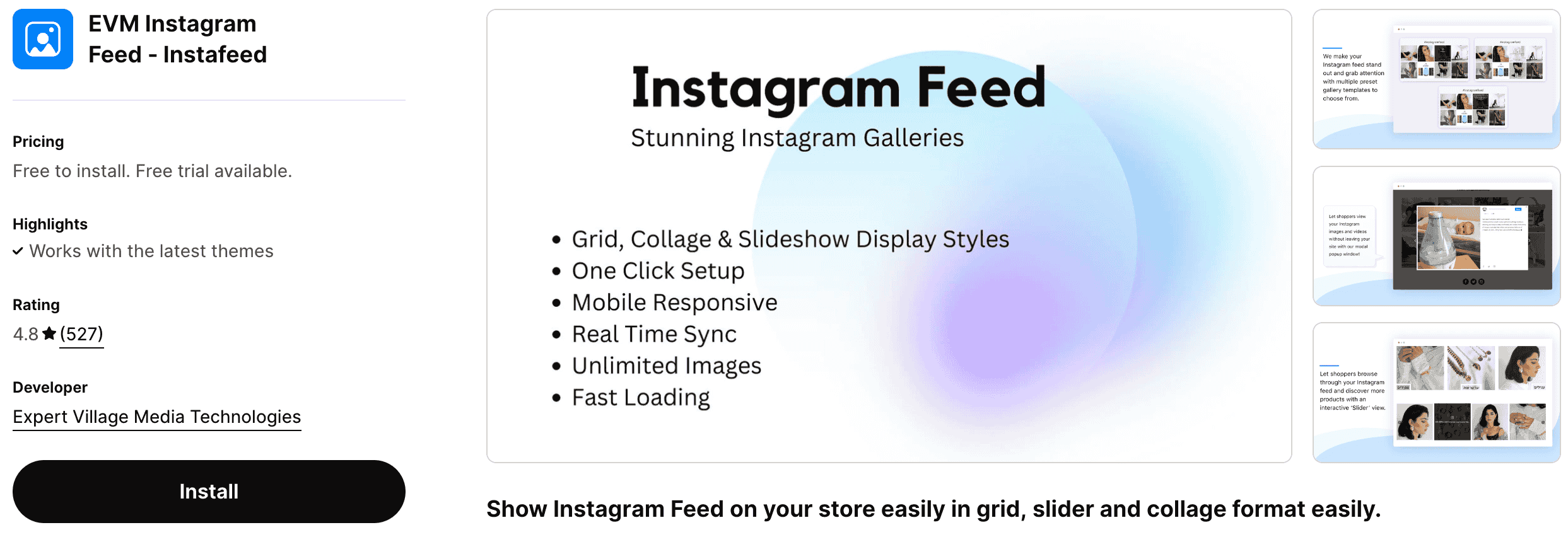
Overview: This app offers a flexible, customizable Instagram feed integration for Shopify stores, with added options to make feeds shoppable for enhanced engagement.
Key Features:
-
Easy to set up with a minimal learning curve.
-
Free option available, suitable for small businesses.
-
Mobile-friendly design.
-
Real-time sync to show the latest posts from your Instagram account
Pros:
-
Easy to set up with a minimal learning curve.
-
Free option available, suitable for small businesses.
-
Mobile-friendly design.
Cons:
-
Limited features in the free plan.
-
Only basic layouts are available unless upgraded.
Pricing:
-
FREE: Free to install, 0 to 500 monthly page views
-
PRO: $5.99/month, 501 to 10000 monthly page views
-
PREMIUM: $12.99/month, unlimited page views
Best for: Small to medium-sized businesses that want a budget-friendly, shoppable Instagram feed.
11. POWR: Instagram Feed Instafeed by POWR.io
Rating: 4.6 ⭐️ (247)
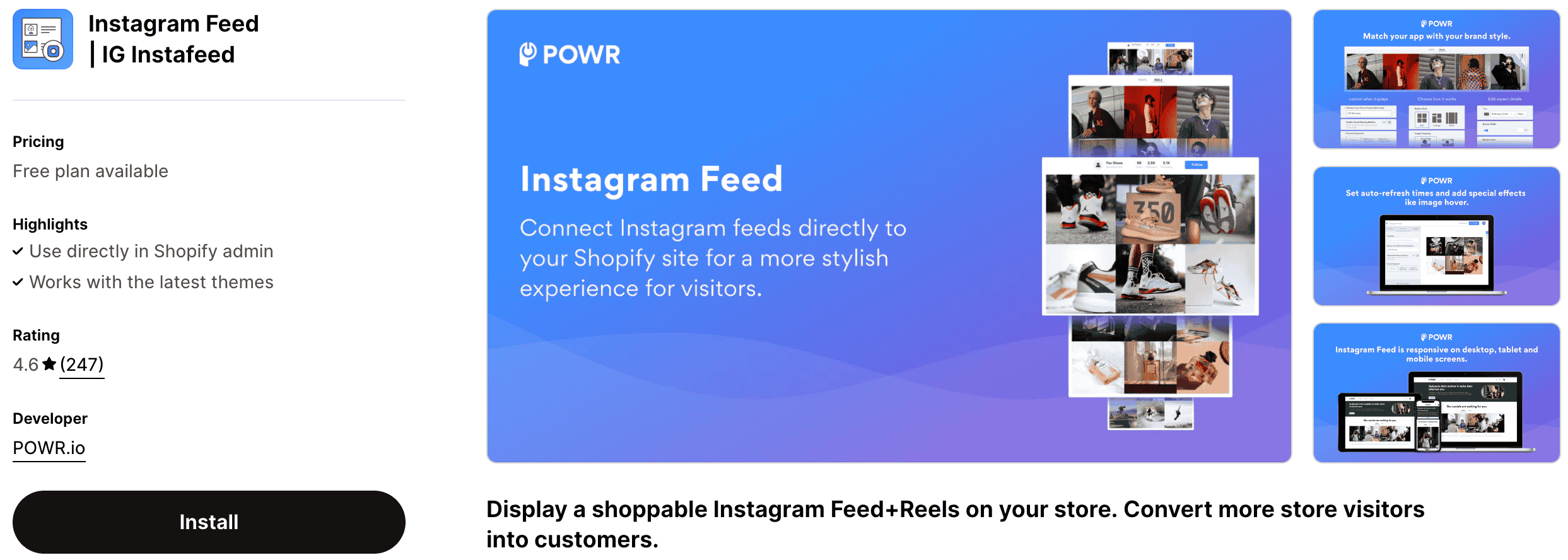
Overview: POWR.io’s Instagram Feed app is a versatile tool for adding customizable Instagram feeds with shoppable capabilities. It also offers cross-platform support to display multiple social feeds.
Key Features:
-
Shoppable Instagram feed with product tagging
-
Cross-platform support (Facebook, Twitter, etc.)
-
Fully customizable display options and colors
-
Real-time updates from your Instagram account
Pros:
-
Free plan is sufficient for simple Instagram feed display.
-
User-friendly interface with drag-and-drop features.
-
Offers basic engagement tracking on premium plans.
Cons:
-
Some essential features are locked behind a paywall.
-
Limited advanced customization compared to higher-priced alternatives.
Pricing:
-
Free plan available
-
Starter Plan: $5.49/month or $59.29/year and save 10%
-
Pro Plan: $13.49/month or $145.69/year and save 10%
-
Business Plan: $89.99/month or $971.89/year and save 10%
Best for: Stores looking for multi-platform social feeds with basic shoppable Instagram integration.
V. How to Set Up the Instafeed App on Shopify?
Here is a step-by-step guide to integrate an Instafeed app into your Shopify store:
Step 1: Choose the Right Instafeed App
- Go to the Shopify App Store and search for “Instafeed.”
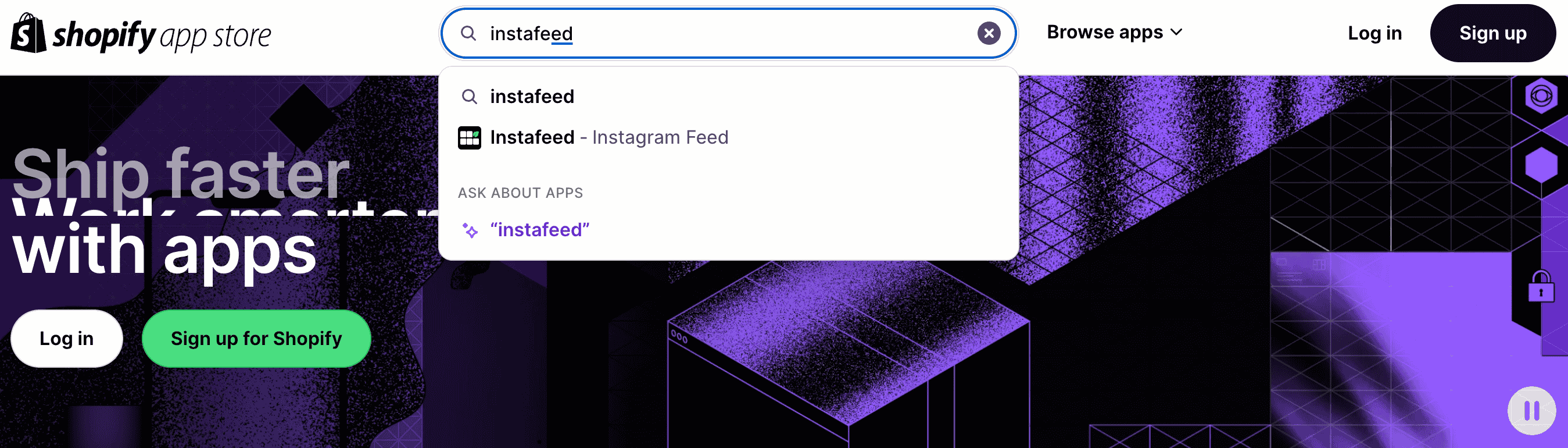
- Look through options like Instafeed by Mintt Studio, Foursixty, or Covet.pics.

- Compare each app’s features, customization options, and pricing to find the best match for your needs.
Step 2: Install the App
- Click on “Add app” on the app’s page in the Shopify App Store, and follow the prompts to install it.
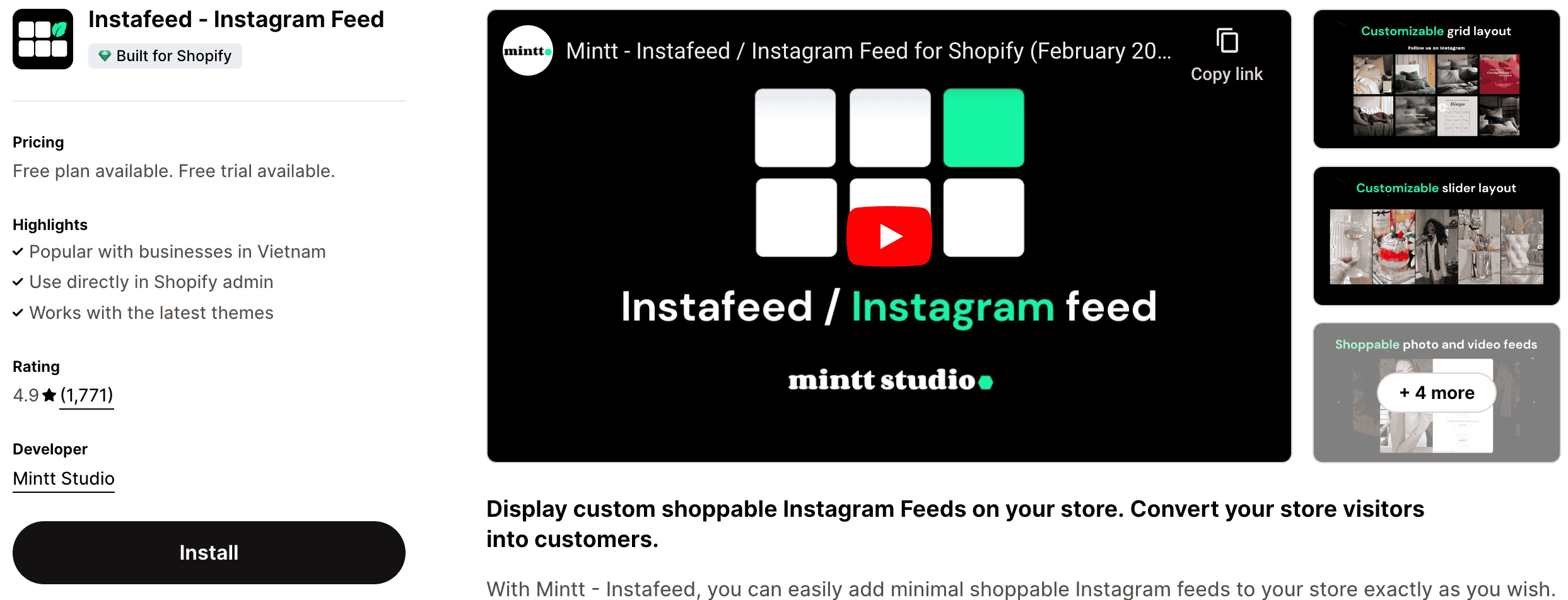
- Approve the necessary permissions when prompted for access to your Shopify store and Instagram account.
Step 3: Connect Your Instagram Account
-
Once installed, go to the Apps section in your Shopify admin and select Instafeed.
-
Click on Connect with Instagram to link your account. This will prompt you to log into Instagram and authorize the app.
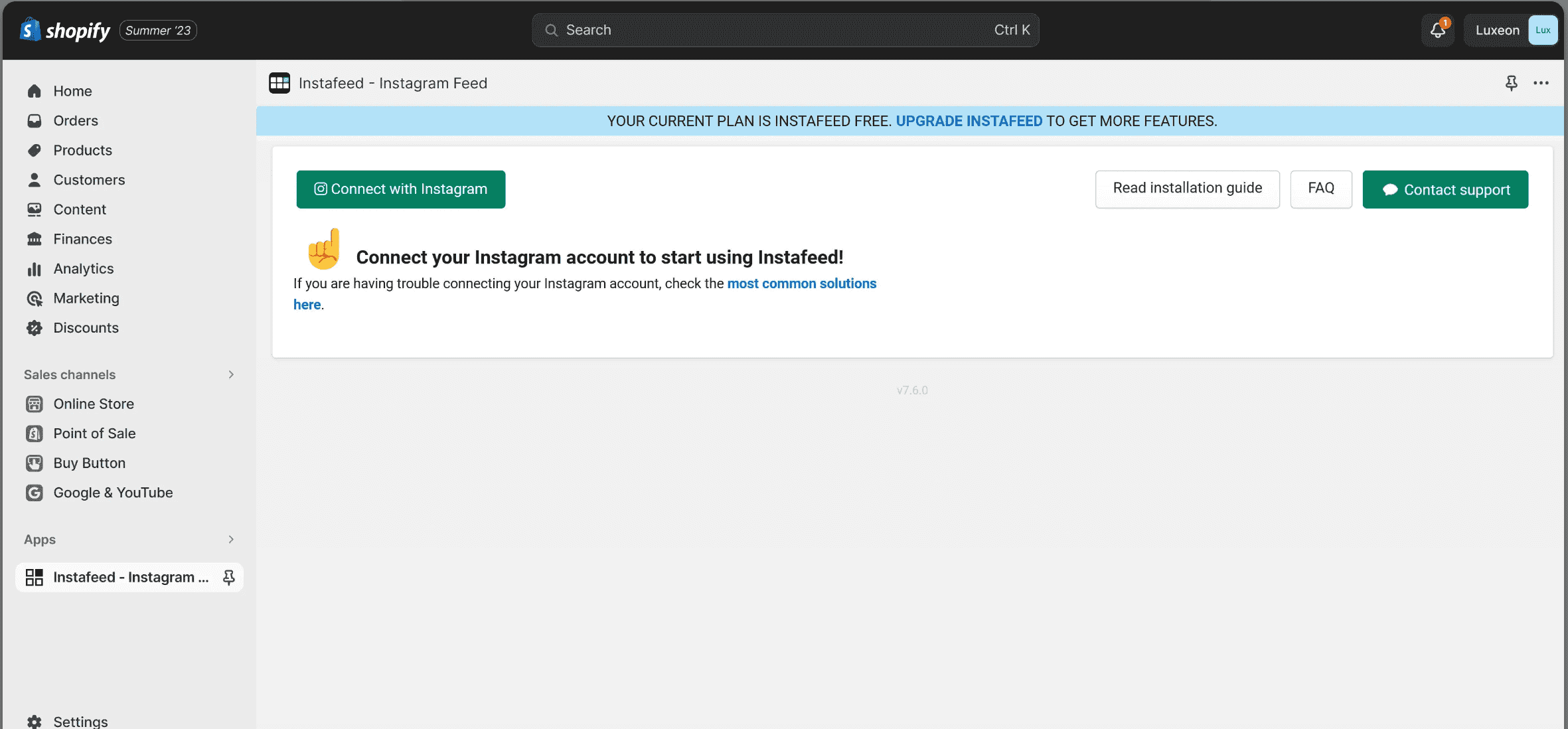
- Allow permissions for Instafeed to access your Instagram account. Make sure you use the Instagram account you want to display.
Step 4: Customize Your Feed
-
After connecting, go back to Instafeed in Shopify and access the Settings tab.
-
Here, you can adjust settings for:
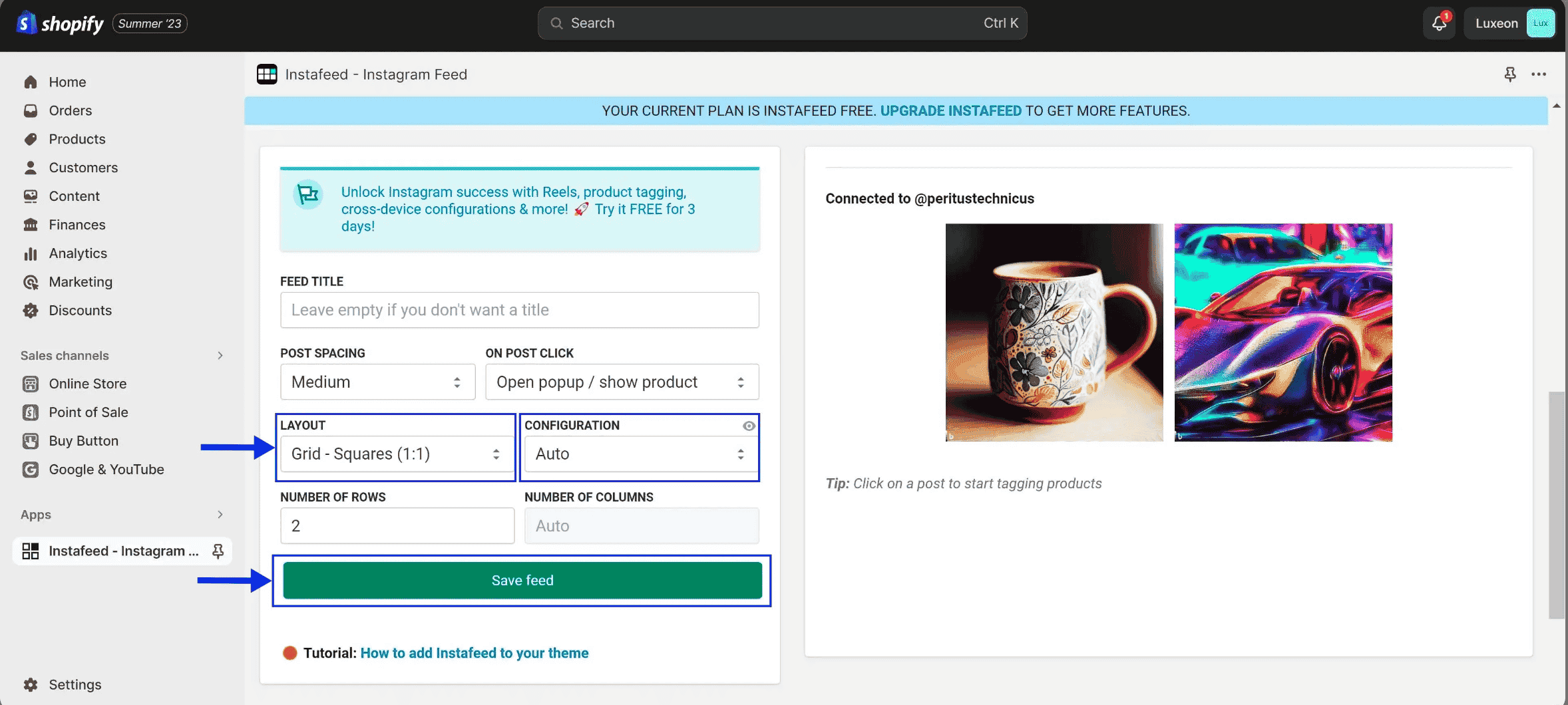
-
Feed Layout: Choose from grid or slideshow layout styles.
-
Number of Images: Select how many photos you'd like to display.
-
Image Size: Adjust the thumbnail sizes (small, medium, or large).
-
Feed Style: Customize your feed's appearance to match your brand, using available font and color options.
- Preview the settings to ensure it aligns with your store's look.
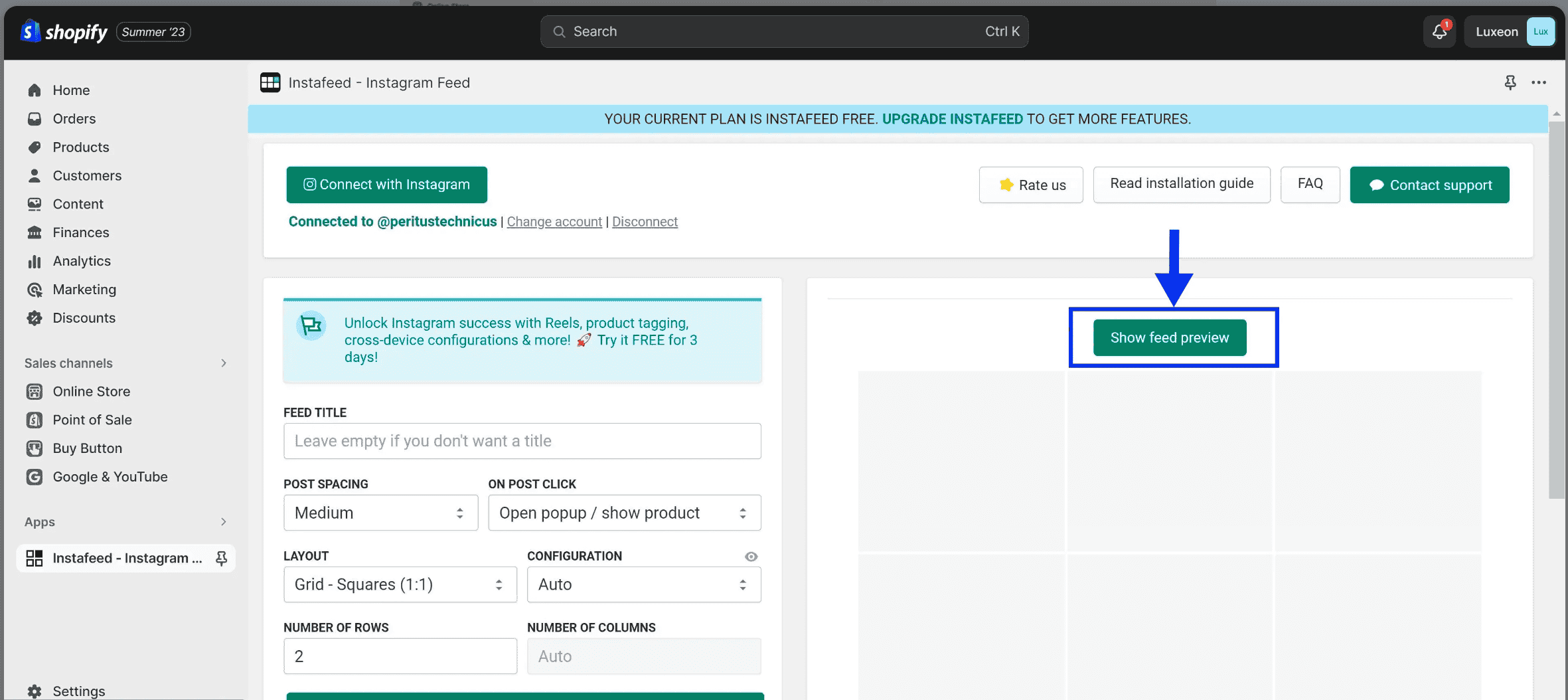
Step 5: Enable Shoppable Posts (Optional)
-
If your app supports shoppable posts, enable product tagging to make images clickable and link directly to product pages.
-
Tag specific products in your posts to create a shoppable Instagram gallery.
Step 6: Embed the Feed on Your Store
-
Placement: Decide where the feed will display, like your homepage or a dedicated gallery page.
-
Code Snippet (if needed): Copy any provided code from the app and paste it into your Shopify theme editor at Online Store > Themes > Customize.
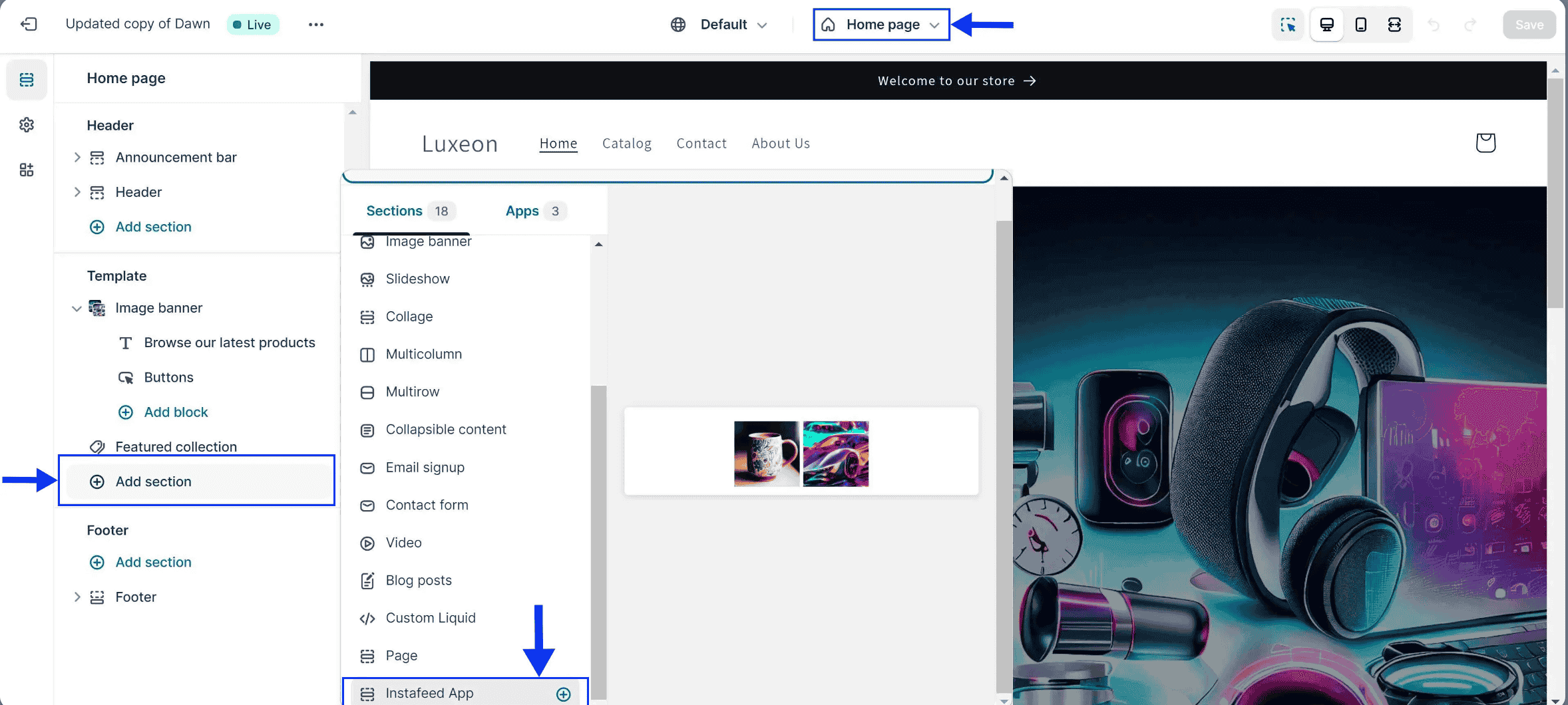
- Save and Publish: Finalize and publish the feed on your live store.
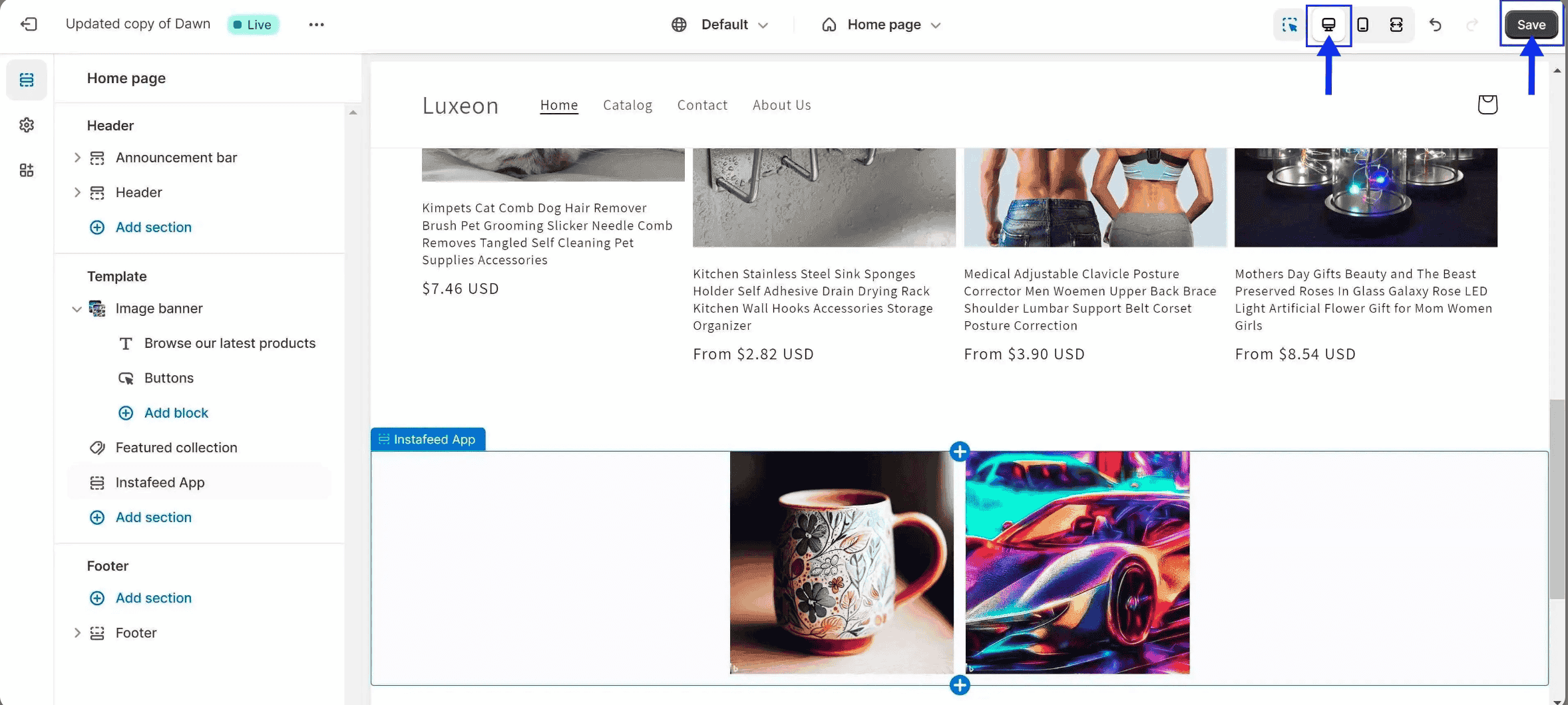
Step 7: Test and Optimize
-
Preview the live feed on your store to confirm the layout, links, and mobile responsiveness.
-
Check that the feed is visually appealing and functions correctly.
Step 8: Monitor and Update Regularly
-
Regularly check the feed’s performance through any available analytics in the app.
-
Rotate shoppable posts and update the content as your Instagram profile changes.
VI. Tips for Making the Most of Your Instafeed
-
Highlight Customer Content: Encourage customers to tag your brand in their posts, creating a feed of user-generated content that builds trust and fosters community.
-
Showcase Products in Use: Choose a blend of product shots, lifestyle images, and user-generated content to give a full sense of your brand identity.
-
Use Branded Hashtags: Create a unique hashtag for customers to use when posting about your products, making it easy to gather relevant content.
Final Thoughts
The Instafeed app is a must-have tool for Shopify store owners looking to strengthen their social proof, improve user engagement, and boost conversions with minimal effort. By seamlessly integrating your Instagram feed into your Shopify store, Instafeed brings a live element to your site that shows visitors your brand is active, trusted, and loved by real people. Whether you're a small boutique or a large online retailer, Instafeed can be an effective way to leverage your Instagram presence to grow your Shopify business.
Read more:
