Not long ago, adding a personal detail to a product was rare, something reserved for gifts or special orders. Now, it’s become a normal part of how people shop. From choosing fabrics and colors to uploading custom artwork, buyers want control over the final product. Brands that can’t provide that are falling behind.
This rising demand for customization has challenged platforms to become more adaptable. Shopify Hydrogen and WooCommerce are two standout examples offering different solutions to the same problem: how to make product personalization smooth, efficient, and satisfying for the shopper.
This article unpacks how each platform contributes to the future of product customization, with a special focus on functionality like customer file uploads for WooCommerce and frontend customization with React frameworks like Shopify Hydrogen.
I. Shopify Hydrogen: Headless Personalization at Scale
Shopify’s Hydrogen framework is the platform’s answer to fully customizable, headless commerce. It empowers developers to build fast, scalable, and personalized storefronts using modern frameworks like React.
Hydrogen doesn’t rely on traditional apps the way WooCommerce does. Instead, it encourages custom-built components and backend logic that offers full control over the frontend UI and user flow.
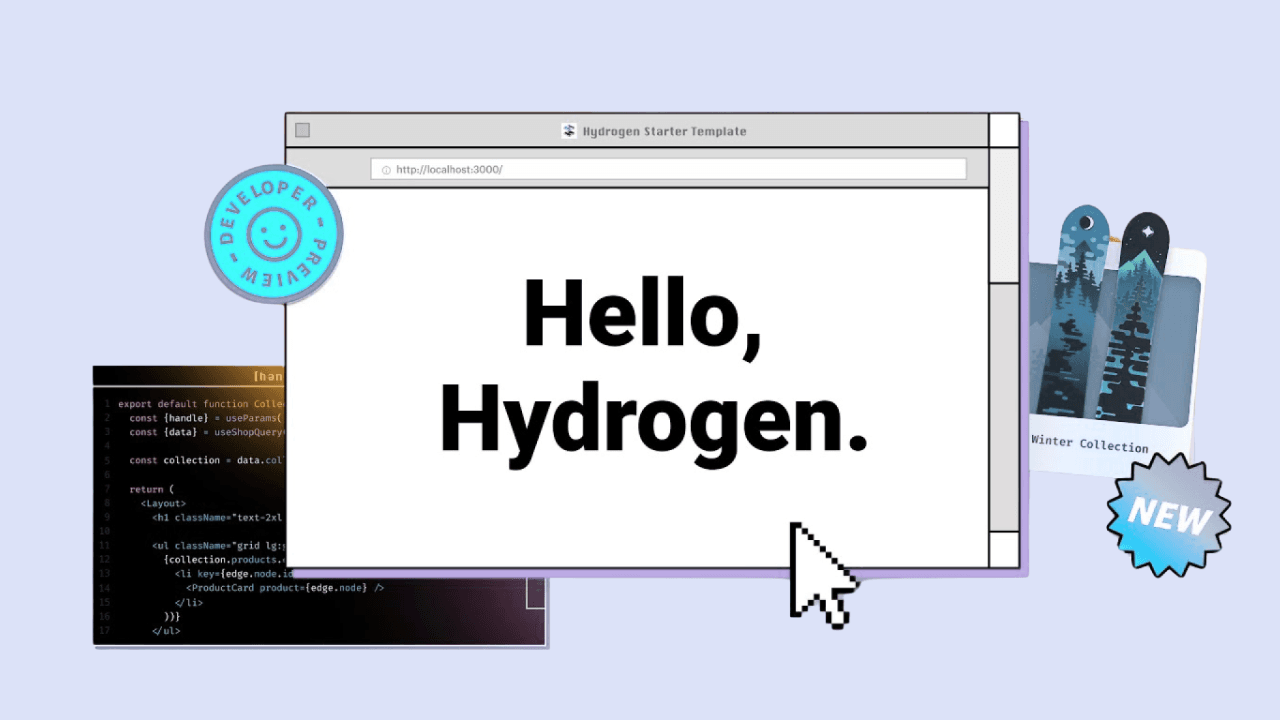
Handling File Uploads in Hydrogen
Implementing something like WooCommerce’s customer file upload plugin in Shopify Hydrogen isn’t impossible, but it requires more engineering:
- Use custom components for file input.
- Store files using services like Cloudinary, Supabase, or AWS S3.
- Connect uploads to cart or checkout using Shopify’s Storefront API and metafields.
While it’s a more complex setup, it offers incredible flexibility ideal for brands wanting to scale beyond plugin limitations.
II. WooCommerce: Plugin-Powered Personalization
WooCommerce's open-source management. This makes it one of the most flexible platforms for store customization. Unlike closed systems, it gives store owners the freedom to extend functionality using purpose-built plugins.
Customer Upload Files for WooCommerce: A Game-Changer
One of the most impactful plugins for custom product experiences is the Customer Upload Files for WooCommerce plugin. This feature lets customers upload images, documents, or design files directly during the purchase process, ideal for:
- T-shirt and mug printing
- Resume or business card design and print services
- Photo books and framed prints
- Tailored construction or print quote requests
This plugin integrates seamlessly into the product, cart, or checkout pages. You can control file types, size limits, and even set conditional rules for uploads. It's not only about offering customization; it’s about streamlining fulfillment with accurate, customer-supplied inputs.
Why It Works:
- Gives shoppers peace of mind by letting them provide their preferences right away.
- Cuts down on follow-up messages, which helps move orders along faster.
- Creates a cleaner UX with upload fields directly where they’re needed.
III. Designing with Purpose: Visual Selection Meets Function
A key part of the customization experience lies in how products are presented. It’s not just about what can be customized. But how easily those customizations are communicated on screen. Imagine shopping for a customizable chair. Instead of selecting “Fabric Type” from a dropdown, customers see each swatch, linen, velvet, leather, with photos. This instant clarity improves decision-making and reduces returns caused by misunderstanding options.
Hydrogen enables similar UX designs but through a more manual, developer-driven process. It’s ideal for businesses that need total control over animations, transitions, or conditional logic tied to UI behavior. However, the ease and speed of deploying such features differ significantly from WooCommerce’s plugin-based setup.
IV. A Real-World Scenario:Custom Orders in Action
Let’s imagine two businesses offering custom notebooks:
-
Store A uses WooCommerce. On their product page, customers choose the size via radio buttons, select a cover design using image swatches, and upload a PDF with their content. The upload is validated immediately, and the order can’t proceed until the file meets the required size. Everything is handled inside WooCommerce with a few plugins.
-
Store B uses Shopify Hydrogen. Their store has a sleek, animated interface. The product preview updates in real-time based on user input. But when it comes to file upload, the customer is taken to a third-party form, or the developer had to build a custom backend logic using Shopify APIs to capture and store the file.
Both journeys are valid, but tailored to different business needs. One prioritizes frontend design flexibility, the other focuses on process efficiency and backend simplicity.
V. Looking Forward: The Future of Customization Technology
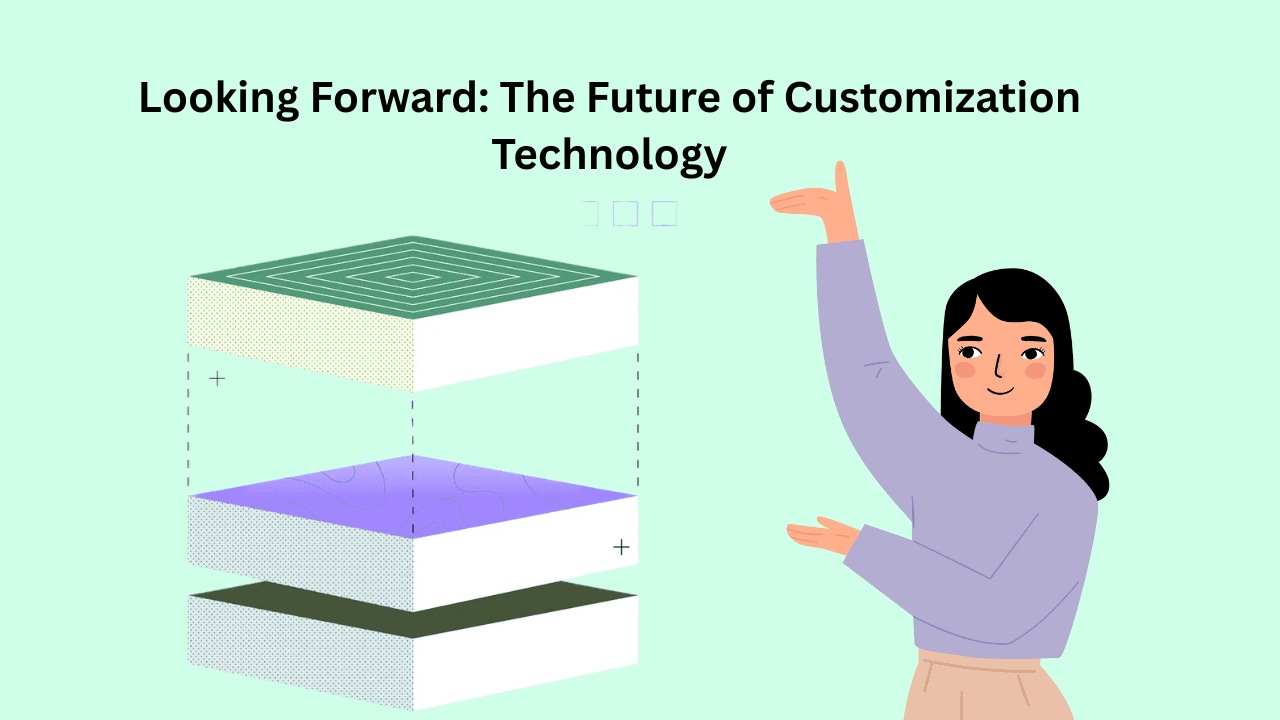
Personalization isn’t slowing down. It’s accelerating. The next wave of eCommerce customization will involve AI-based suggestions, real-time 3D previews and smarter logic around user inputs.
Shopify’s investment in Hydrogen shows a commitment to the future of performance-driven, headless commerce. It’s ideal for teams that want to push the envelope in frontend experience.
WooCommerce, meanwhile, continues evolving through its ecosystem offering increasingly advanced tools to handle customization logic, customer uploads, and conditional product workflows without writing code.
In time, we may see hybrid approaches where WooCommerce plugins are used inside headless WordPress frontends or Hydrogen is extended with deeper third-party functionality. Flexibility will no longer be a differentiator—it will be expected.
VI. Comparing Approaches: Flexibility vs. Accessibility
Here’s a side-by-side breakdown of how both platforms tackle file uploads for product customization:
Conclusion: Choosing the Right Path for Your Store
Shopify Hydrogen and WooCommerce are not rivals. They’re reflections of two valid paths toward the same goal: giving customers the ability to personalize their products in meaningful ways.
What stands out is the tradeoff between developer control and merchant accessibility.
Hydrogen is perfect for teams that want total freedom, whether that’s for building unique B2B workflows, digital proofing systems, or integrating file uploads with advanced logic.
WooCommerce, by contrast, excels at offering ready-to-use solutions. You don’t need a dev team to support product uploads. You just need to install the right plugin and configure your options.
In the end, the best experience isn’t just about beauty or function. It’s about how well your plugins help customers create something they truly want.
