Nonprofits are under constant pressure to do more with less. Limited budgets, small teams, and ambitious missions mean every tool has to pull its weight. Enter Shopify—an eCommerce platform best known for powering online stores. What many nonprofit organizations don’t realize is that Shopify isn’t just for selling products—it’s a flexible, all-in-one digital hub that can handle donations, merchandise, event ticketing, and supporter engagement with ease.
Whether you’re a grassroots nonprofit or a national charity, Shopify can help you raise more money, tell your story more effectively, and streamline your operations. This post explores how nonprofits can use Shopify, what it offers compared to traditional donation platforms, and how to get started.
Absolutely. Here’s a deep-dive, long-form blog post version of your topic — ideal for SEO, newsletters, grant readers, or web publication.
I. What Is Shopify for Nonprofits?
Shopify for Nonprofits is not a separate platform—it's the same powerful Shopify eCommerce engine, used in a way that supports nonprofit goals. This includes:
-
Accepting donations online (one-time or recurring)
-
Selling branded merchandise to raise funds and spread awareness
-
Creating campaign-specific landing pages
-
Hosting virtual or in-person events and ticketing
-
Building an SEO-optimized website with your story front and center
-
Running email marketing and outreach campaigns
-
Managing donor and customer relationships via integrated CRMs
Think of it as turning your nonprofit website into a fully functioning digital fundraising hub.
Unlike basic donation widgets or fundraising platforms, Shopify gives nonprofits a full toolkit: control over design, marketing, checkout, storytelling, and even automation.
II. Why Choose Shopify for Your Nonprofit?
There are many website builders and donation platforms available for nonprofits—but Shopify offers a distinct combination of features that can make it a particularly valuable choice.
-
Build a Professional Online Store and Website Shopify provides hundreds of professionally designed templates that can be customized without coding. This means that even small nonprofits with limited technical resources can build a visually appealing, high-functioning site that reflects their brand identity. From your homepage to your donation form, everything can be tailored to convey your mission clearly and powerfully.
-
Accept Donations Directly Through Your Website
Although Shopify is not a traditional donation platform, it supports numerous donation-related apps through the Shopify App Store. Popular options include:- DonateMate – allows you to accept one-time or recurring donations
- Give & Grow by Pledge – supports fundraising campaigns and donor engagement
- ShoppingGives – enables donation add-ons during checkout
These apps help nonprofits create seamless donation flows, allowing supporters to contribute without navigating away from your website.
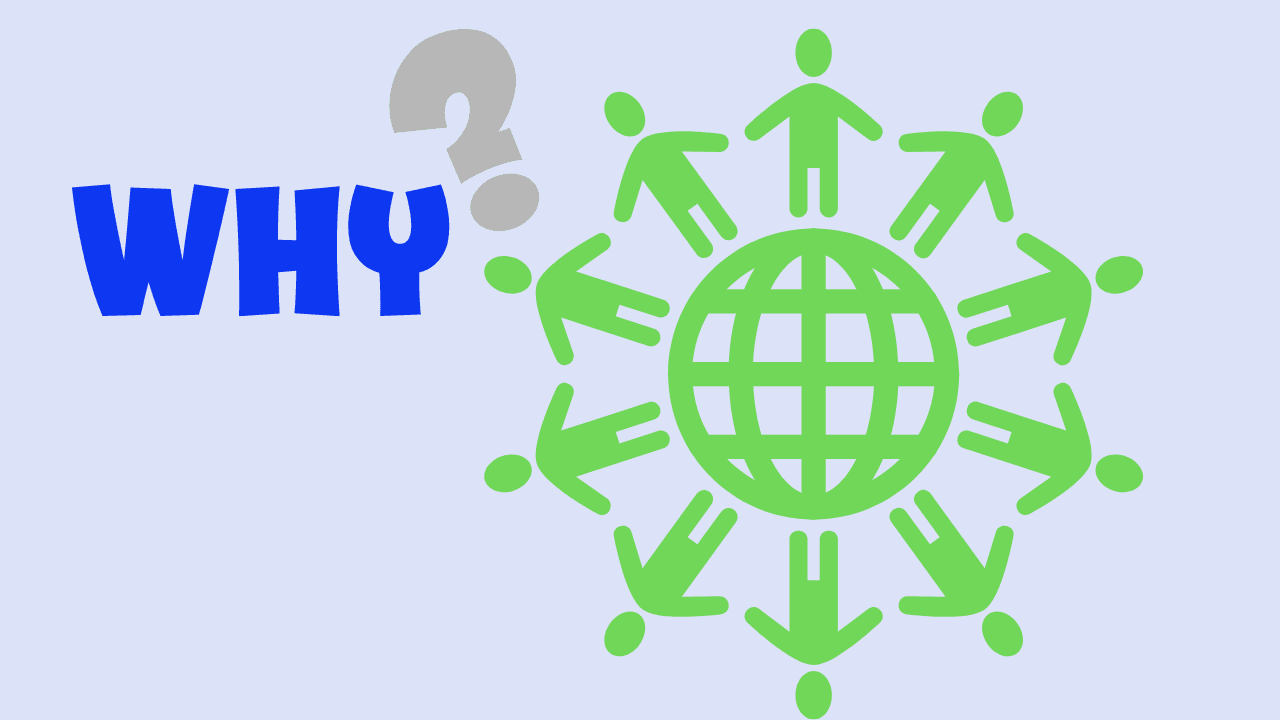
-
Sell Branded Merchandise to Support Your Mission
Many nonprofits raise additional funds by selling branded merchandise like t-shirts, pins, bags, and books. With Shopify, you can easily manage inventory, process orders, and handle shipping logistics—or integrate with print-on-demand services like Printful or Printify to eliminate inventory altogether.Selling merchandise not only generates revenue but also builds brand awareness and strengthens community engagement.
-
Manage and Automate Marketing Activities
Marketing is critical to nonprofit success. Shopify provides built-in tools to manage email marketing, social media promotion, SEO, and ad campaigns. You can send newsletters to subscribers, set up promotional banners, and even automate retargeting ads to reach previous website visitors.In addition, Shopify integrates with platforms like Mailchimp, Klaviyo, and Meta, enabling cross-platform campaign management.
-
Analyze Your Performance with Detailed Reports
Nonprofits need to understand their audience and refine their outreach strategies over time. Shopify offers comprehensive analytics tools to help you track:- Website traffic and visitor behavior
- Conversion rates on donation and product pages
- Sales and donation performance over time
- Customer and donor demographics
This data enables more informed decision-making and effective campaign optimization.
-
Integrate with Nonprofit-Specific Tools Shopify supports integrations with many third-party platforms used in the nonprofit sector, including:
- Salesforce Nonprofit Cloud – manage donor relationships and fundraising activities
- Bloomerang or Kindful – nonprofit CRM and donor management
- Zapier – automate workflows between Shopify and over 5,000 apps
These integrations ensure that your website is not a standalone tool but a fully connected part of your broader digital ecosystem.
III. Who Is Eligible for Shopify for Nonprofits?
To qualify for Shopify's nonprofit discounts, your organization must meet specific eligibility criteria. These may vary slightly by region, but the general requirements include:
III. Shopify Pricing for Nonprofits
 Through its partnership with TechSoup, Shopify offers two primary discounted pricing plans for nonprofits: NPO Lite and NPO Full.
Through its partnership with TechSoup, Shopify offers two primary discounted pricing plans for nonprofits: NPO Lite and NPO Full.
3.1. NPO Lite Plan
- Monthly Price: $9 USD/month
- Ideal for: Smaller organizations or groups that only need a simple donation and fundraising page
- Features:
- Ability to accept donations via third-party apps
- Access to Shopify’s basic themes and design tools
- Lightweight eCommerce capabilities
- Basic analytics and marketing tools
Best for: NPO Lite is suitable for organizations that do not plan to sell a large volume of products but want a professional platform to collect donations and raise awareness.
3.2. NPO Full Plan
- Monthly Price: Discounted from standard Shopify plans (usually around 50% off the Basic Shopify plan at $39/month)
- Ideal for: Medium to large nonprofits that want to sell products, run complex campaigns, and scale operations online
- Features:
- Full eCommerce functionality (product listings, inventory, shipping)
- Professional reporting and analytics
- Advanced theme customization
- Multi-channel sales support (including Facebook, Instagram, Google Shopping)
- Access to more third-party apps and integrations
Best for: Growing or established nonprofits with higher traffic, more products, multi-location fulfillment, or international donor bases.
3.3. NPO Lite vs NPO Full – Which Should You Choose?
How to Decide:
-
Choose NPO Lite if you're a small nonprofit, new to eCommerce, or operating with limited technical resources and team size.
-
Opt for NPO Full if your organization is scaling, requires more advanced features, or has a larger team managing operations.
Perfect! Here's a polished, fully structured step-by-step guide on how to start with Shopify for nonprofits. Each step is written clearly, with professional tone and added flow to make it blog-ready or guide-worthy:
IV. How to Start with Shopify for Nonprofits: Step-by-Step Guide
Setting up your nonprofit on Shopify isn’t complicated—but it does take a few thoughtful steps. Whether your goal is to raise funds, sell merchandise, or build awareness online, Shopify offers the tools to do it all under one roof.
To get started, there are four essential steps. Here's exactly how to launch your nonprofit store on Shopify, from trial to approval:
Step 1: Create a Shopify Account
The first thing you need to do is sign up for a regular Shopify account. Don’t worry about nonprofit pricing yet—you’ll apply for that later.
Starting with a basic account allows you to explore Shopify’s tools, set up your store, and begin customizing your online presence right away. Shopify offers a free 3-day trial, followed by promotional pricing (often $1/month for the first 3 months), so you can begin building without a large upfront cost.
What to Do:
- Visit shopify.com
- Click “Start Free Trial”
- Choose the Basic plan when prompted
- Begin setting up your store’s name, URL, and basic preferences
Tip: Use this time to familiarize yourself with Shopify’s backend—products, pages, themes, and apps.
Step 2: Apply for the Shopify NPO Program
Once your store is live in trial mode and you’ve begun setup, it’s time to apply for Shopify’s Nonprofit Program (NPO). This program offers discounted pricing to eligible nonprofits through Shopify’s Social Impact team.
You’ll need to submit documentation confirming your nonprofit status—this could be your 501(c)(3) determination letter (in the U.S.) or similar official recognition in your country.
How to Apply:
- Visit: shopify.com/social-impact
- Or email: [email protected]
- Include your store URL and proof of nonprofit status
- Wait for individualized review and approval (may take several days)
Step 3: Customize Your Store While You Wait
While your nonprofit application is under review, you can—and should—keep building your store. Use this time to make your site functional, on-brand, and mission-driven.
Here are some key areas to focus on:
# Tell Your Story
Use your homepage, about page, and product descriptions to clearly explain:
- Who you are
- What your mission is
- The impact of donations or purchases
Storytelling builds trust and connection.
Optimize for All Devices
Your site should look great on desktop, tablet, and mobile. Shopify themes are responsive by default, but test it yourself to make sure everything is smooth.
# Use High-Quality Visuals
Great photos and videos drive engagement. Feature real people, events, or beneficiaries of your work. Authentic imagery makes a lasting impression.
# Add Clear Calls to Action (CTAs)
Make it easy for visitors to take action. Use direct buttons like:
- “Donate Now”
- “Support Our Mission”
- “Shop to Give”
- “Join the Cause”
# Keep It Simple
Don’t overwhelm visitors. Choose a clean layout, stick to a few colors, and keep your navigation menu straightforward.
# Set Up Taxes Properly
Donations are often tax-exempt, but this varies by state or country. Make sure your tax settings reflect your location and nonprofit status. You may need to disable tax on donation “products” or configure specific tax rules.
Step 4: Finalize Your Store After Approval
Once Shopify approves your nonprofit application, you’ll be moved to one of the discounted nonprofit plans: NPO Lite or NPO Full, depending on your size and needs.
Now is the time to:
- Apply any necessary plan-specific features
- Finalize your homepage and product/donation listings
- Check that all apps are working correctly
- Set up your payment gateway (Shopify Payments or PayPal)
- Customize your checkout and thank-you messaging
- Double-check mobile responsiveness
After that, you're ready to launch.
V. Top Shopify Apps for Nonprofits: Boost Fundraising, Donor Engagement, and Impact
Nonprofits using Shopify have a powerful advantage: access to thousands of apps that extend their store’s functionality beyond basic eCommerce. Whether you want to collect donations, raise awareness, sell products, or engage supporters more effectively, the right app stack can make all the difference.
Below are six of the best Shopify apps for nonprofits, each offering unique features to help your organization grow online and increase its impact.
5.1. ShoppingGives – Automate Giving and Track Social Impact
ShoppingGives is one of the most popular donation apps for mission-driven brands and nonprofits. It allows you to embed donation options directly into the customer experience—at product pages, cart, or checkout. Shoppers can choose to support your cause, or you can automatically donate a portion of every sale.
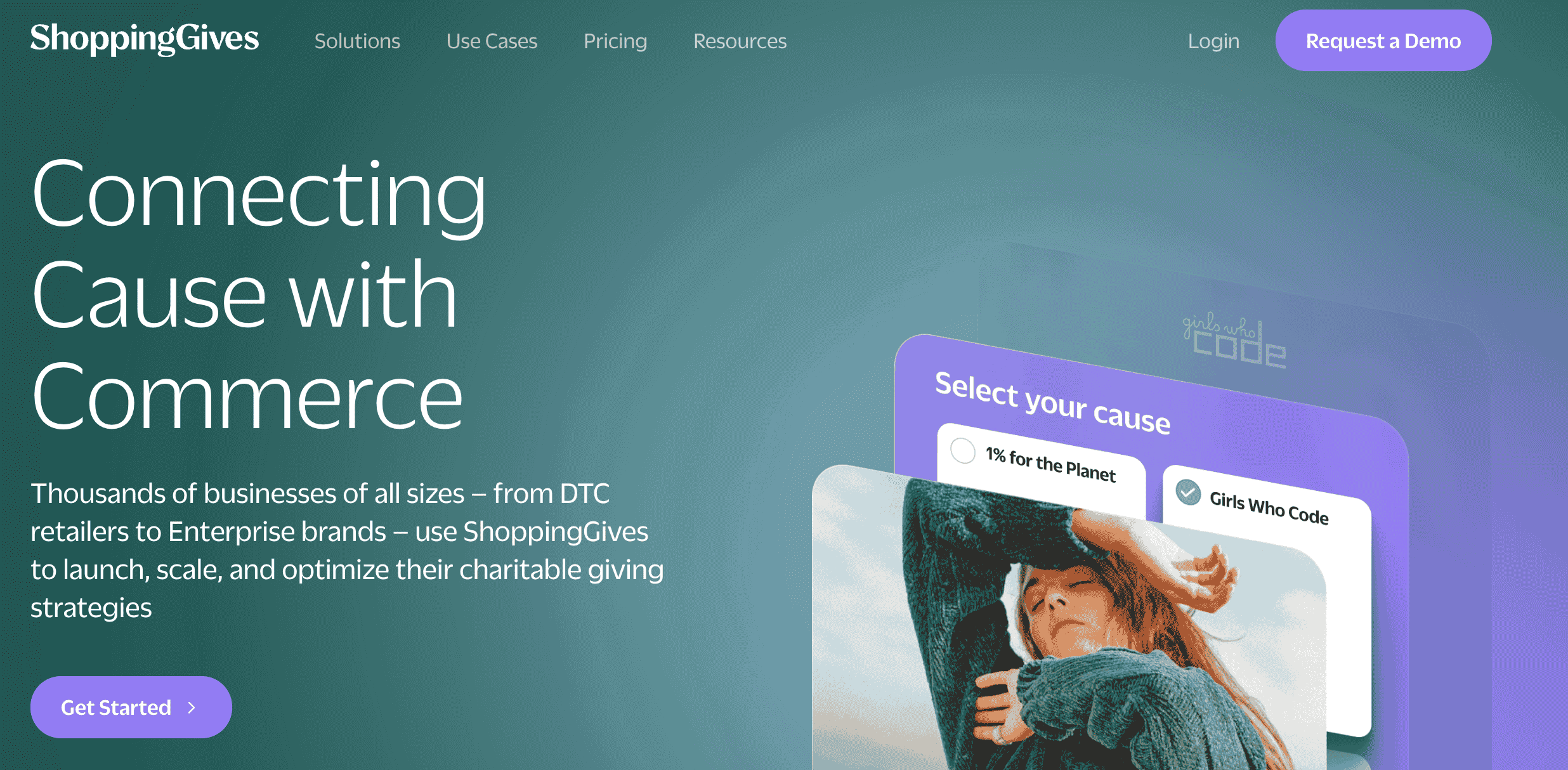
What sets ShoppingGives apart is its real-time impact tracking and easy tax reporting. Whether you're running a cause marketing campaign or a permanent give-back program, this app simplifies everything and builds trust with supporters.
Ideal for: Nonprofits with merchandise or advocacy campaigns
Free plan available: Yes
View on Shopify App Store
5.2. Shop for Good – Create Purpose-Driven Campaigns
Shop for Good by DailyKarma helps you connect purchases to purpose. With this app, you can run specific cause campaigns like "Round-up for charity" or "Donate with purchase" that directly integrate into the shopping experience.
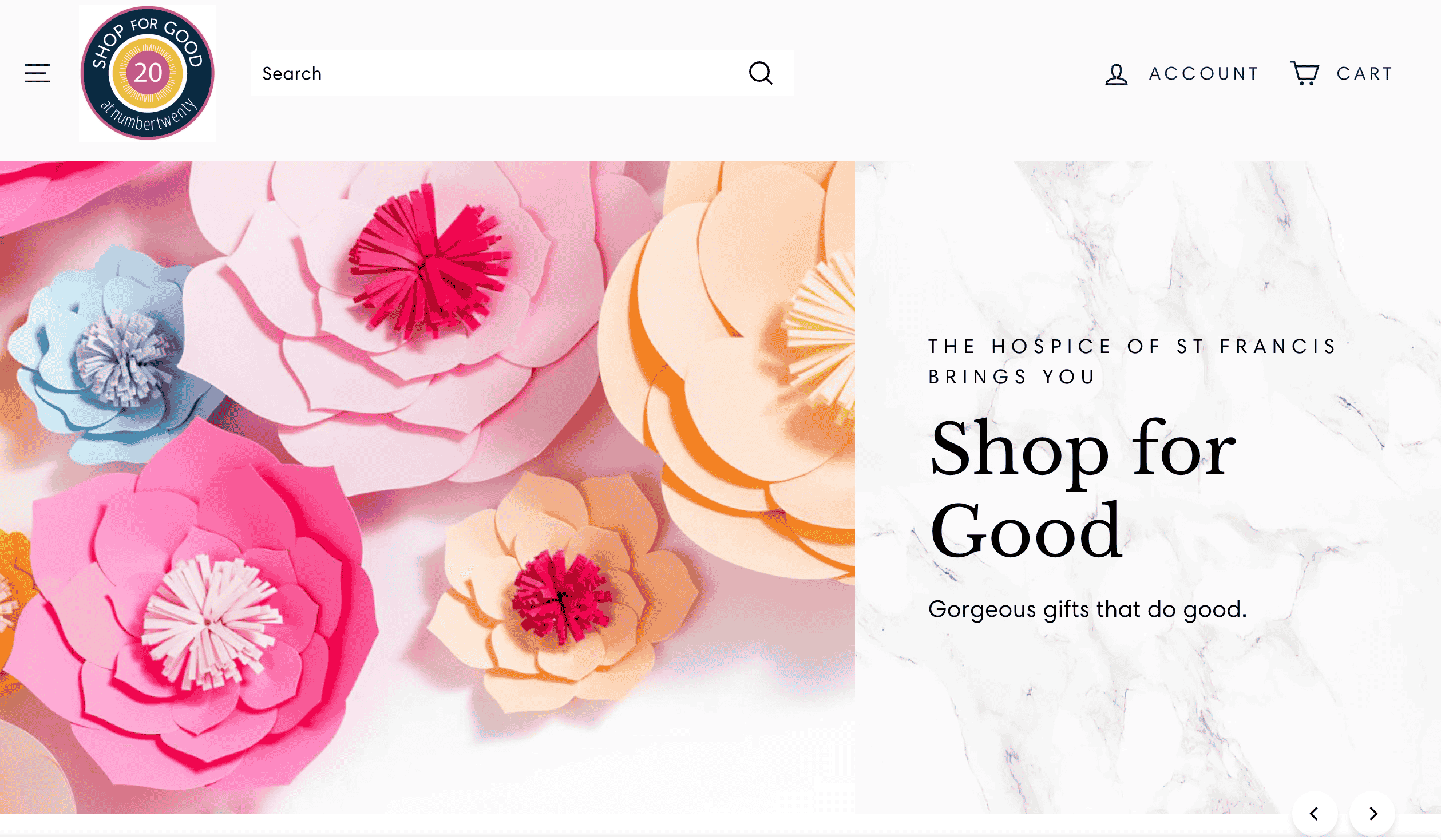 You can also build time-sensitive fundraising campaigns, display progress bars, and add custom call-to-actions across your store. It’s an excellent choice for nonprofits that want to pair donations with product sales or seasonal giving drives.
You can also build time-sensitive fundraising campaigns, display progress bars, and add custom call-to-actions across your store. It’s an excellent choice for nonprofits that want to pair donations with product sales or seasonal giving drives.
Ideal for: Nonprofits running donation drives alongside merch sales
Free plan available: Yes, with premium tiers
View on Shopify App Store
5.3. Easy Donation – Simple and Flexible Giving Options
Easy Donation lives up to its name—it lets you quickly add one-time donation options to your store without complex setup. You can create fixed donation "products" or add flexible widgets to your cart or checkout pages.
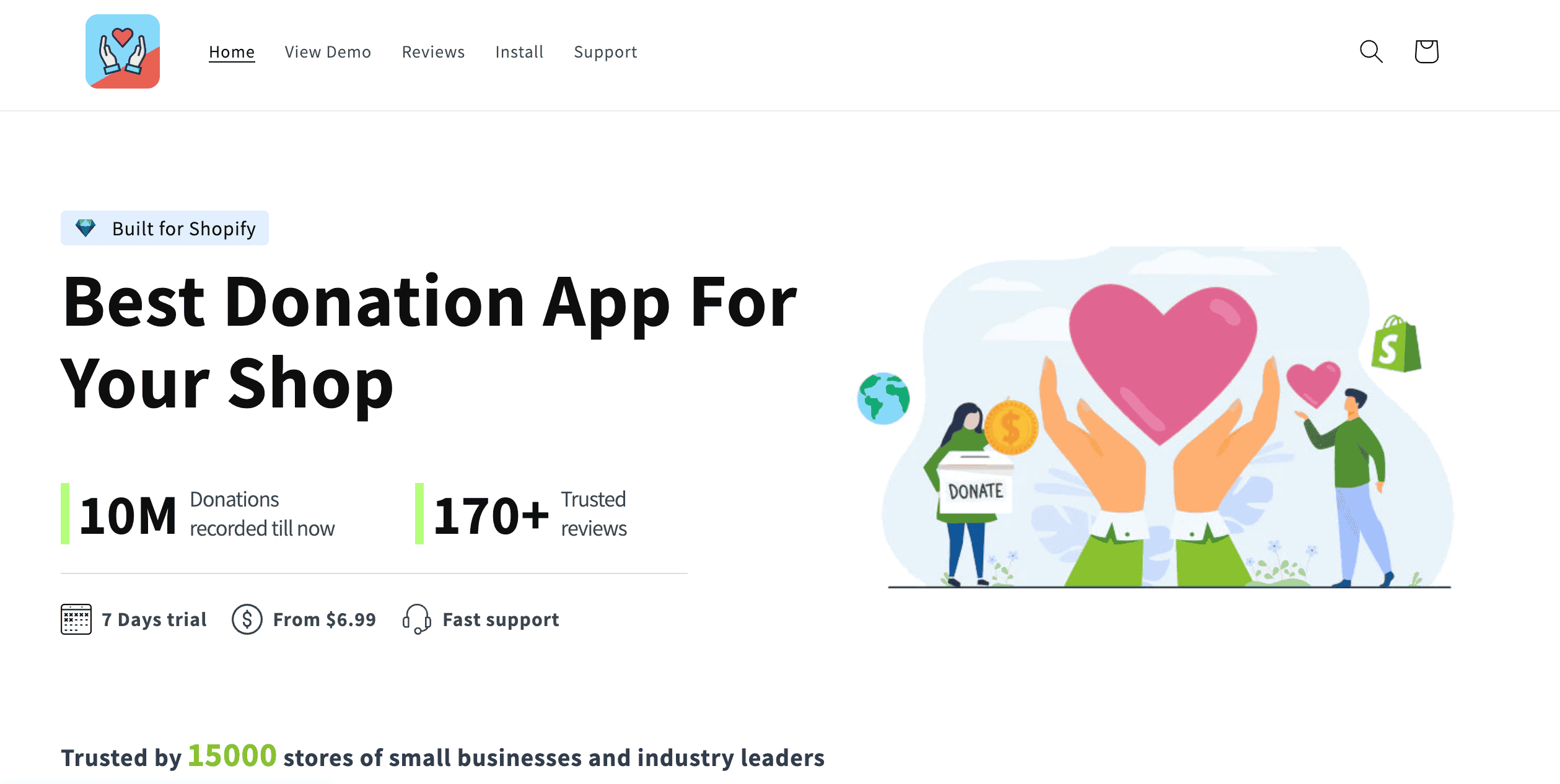 This app is perfect for small nonprofits or those just getting started on Shopify. It’s lightweight, budget-friendly, and integrates easily with any store design.
This app is perfect for small nonprofits or those just getting started on Shopify. It’s lightweight, budget-friendly, and integrates easily with any store design.
Ideal for: Smaller organizations or first-time Shopify users
Starting price: $2.99/month
View on Shopify App Store
5.4. Popupsmart – Boost Donations with Smart Popups
Popupsmart isn’t a donation tool, but it’s a powerful marketing app that nonprofits can use to increase conversions. You can create mobile-optimized popups to capture emails, promote donation campaigns, announce events, or guide users toward giving actions.
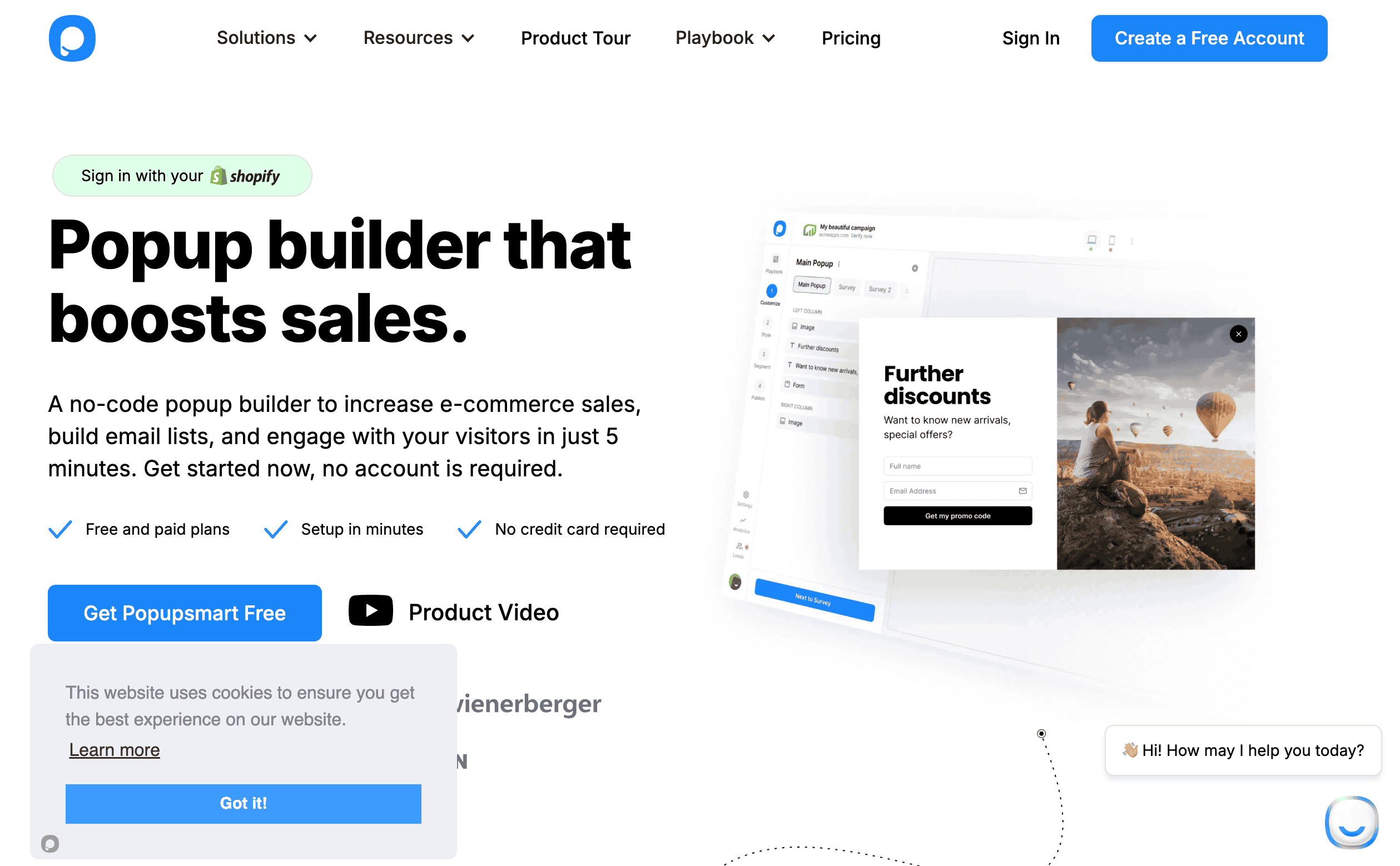 The app includes advanced targeting, exit-intent triggers, and integrations with major email platforms like Mailchimp and Klaviyo. Nonprofits can use it to turn passive visitors into engaged donors or newsletter subscribers.
The app includes advanced targeting, exit-intent triggers, and integrations with major email platforms like Mailchimp and Klaviyo. Nonprofits can use it to turn passive visitors into engaged donors or newsletter subscribers.
Ideal for: Growing email lists and promoting campaigns
Free plan available: Yes (limited usage)
View on Shopify App Store
Final Thoughts
For nonprofits that want to scale their fundraising efforts, increase online visibility, and create new donor experiences, Shopify offers a complete and customizable solution. With discounted pricing, donation app integrations, merchandise sales tools, and professional design capabilities, Shopify for Nonprofits bridges the gap between commercial-grade technology and charitable goals.
Whether you’re a small grassroots group or a large international NGO, Shopify provides the tools to make a bigger impact online.
Now is the time to modernize your mission. Start building your nonprofit’s digital presence with Shopify today.
