Discount codes remain one of the most effective promotional tools for ecommerce merchants. Whether you want to increase conversions, reward loyal customers, or drive seasonal sales, Shopify provides flexible features to help you design and manage coupon campaigns efficiently. When used strategically, Shopify coupon codes can significantly improve customer acquisition, retention, and overall revenue.
This guide explains how to create, manage, and optimize Shopify coupons, along with best practices to ensure your promotions deliver maximum impact.
I. Understanding Shopify Coupon Codes
 Shopify allows merchants to create discount codes that shoppers can enter at checkout or redeem automatically in the cart. The platform supports various types of discounts, including:
Shopify allows merchants to create discount codes that shoppers can enter at checkout or redeem automatically in the cart. The platform supports various types of discounts, including:
- Percentage-based discounts
- Fixed-amount discounts
- Free shipping
- Buy X, Get Y promotions
- Automatic discounts (applied without user input)
Because these coupons are fully customizable, you can tailor them to different audiences, marketing goals, and promotional events.
II. Why Shopify Coupons Matter for Your Store
Well-structured discount strategies can shape customer behavior and drive stronger business outcomes. Key benefits include:
Increase Conversion Rates: A simple coupon can often encourage hesitant customers to complete their purchase, especially for first-time buyers.
Boost Customer Loyalty: Rewarding existing customers with exclusive codes helps increase repeat purchases and build long-term relationships.
Enhance Seasonal or Campaign Sales: Coupons perform exceptionally well during holiday events, product launches, and clearance periods.
Support Customer Segmentation: You can create targeted coupon codes for specific customer groups based on location, behavior, or purchase history.
Encourage Larger Orders: Setting minimum purchase requirements can help increase average order value (AOV).
III. How to Create Shopify Coupon Codes: Step-by-Step Guide
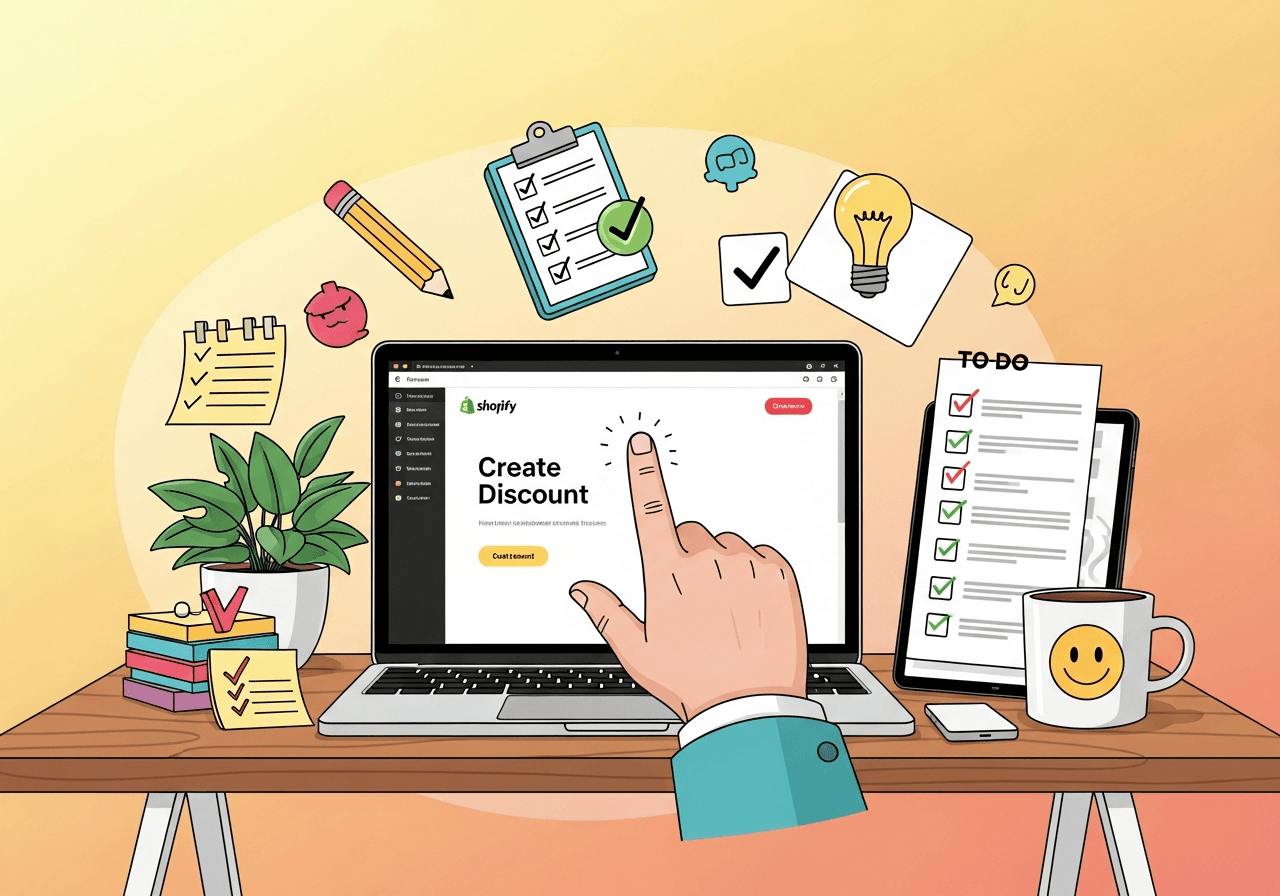
Creating coupons in Shopify is simple. Follow the steps below to launch your first discount code.
Step 1: Access the Discounts Section
- Log in to your Shopify admin
- Navigate to "Discounts" on the left-hand dashboard
- Click "Create discount"
Step 2: Choose Discount Type
Shopify offers four main discount categories:
- Amount off order
- Amount off products
- Free shipping
- Buy X, Get Y
Choose the type that fits your promotion strategy.
Step 3: Configure Discount Details
Depending on the discount type you select, you can define:
- Coupon code (customizable)
- Discount value
- Applicable products or collections
- Minimum purchase amount
- Customer eligibility (all, specific groups, or specific customers)
Step 4: Set Usage Limits
Shopify allows you to control:
- Total number of uses
- Number of uses per customer
- Active dates and expiration
- One code per order or combinable discounts (depending on your settings)
Step 5: Review and Activate
Before saving, verify the discount settings to ensure everything works as intended. When ready, click "Save" to activate the coupon.
IV. How to Manage and Track Shopify Coupons
Creating a coupon is only the beginning. Effective management is essential for maximizing results.
Monitor Coupon Performance
Shopify offers built-in analytics that show:
- Total redemptions
- Revenue generated
- Customer usage patterns
- Conversion improvement during promotion periods
This data helps you understand which discount types deliver the strongest results.
Organize by Campaigns
For larger marketing campaigns such as Black Friday, product launches, or birthday rewards, group discount codes by:
- Event name
- Time period
- Audience segment
- Marketing channel
Clear organization ensures accuracy and avoids overlapping or conflicting discounts.
Update or Pause Discount Codes
You can easily edit or deactivate codes at any time. This is helpful when:
- Inventory levels change
- A promotion ends early
- You want to modify eligibility or discount amount
- You need temporary maintenance during a flash sale
Prevent Misuse
Limit coupon distribution with:
- One-time use restrictions
- Unique codes for specific customers
- Expiration dates
- Order minimums
- Channel-specific promotions (e.g., email-exclusive codes)
V. How to Optimize Your Shopify Coupon Strategy
To get the most value from coupon promotions, apply the best practices below.
Create Clear Coupon Naming Conventions
Use simple and memorable codes such as:
- WELCOME10
- SPRINGSALE
- VIP20

Avoid overly complex character combinations.
Set Strategic Expiration Dates
Shorter expirations encourage immediate action. Longer timelines work well for retention and loyalty programs.
Test A/B Variations
Compare different discount types—for example:
- 10 off vs 15 percent off
- Free shipping vs fixed amount discount
Analyze which version generates better conversions.
Use Coupons for Segmentation
Examples:
- First-time customers: WELCOME discount
- Returning VIP customers: loyalty bonuses
- Abandoned cart: recovery codes
- Geographic targeting: region-specific promotions
Promote Coupons Across Key Channels
Ensure your coupon campaigns receive adequate visibility through:
- SMS
- Website banners
- Pop-ups
- Social media
- Paid ads
Consistency across channels improves redemption rates.
Combine Coupons with Upselling Tactics
If your discount code requires a minimum order value, highlight complementary products to increase cart totals.
Leverage Automatic Discounts for Seamless Checkout
Automatic discounts reduce friction and typically produce higher conversion rates because customers do not need to enter codes manually.
VI. Common Mistakes to Avoid When Creating Shopify Coupons
Even well-constructed promotional strategies can fail if common mistakes are not addressed.
Over-discounting
Excessive discounts harm brand perception and reduce profit margins. Balance promotional value with long-term sustainability.
Conflicting Discounts
Ensure discount settings do not overlap, including:
- Stackable discounts
- Automatic discounts combined with manual codes
- Wrong product eligibility
Ignoring Customer Experience
Complicated coupon policies can frustrate customers. Always keep the user journey simple and intuitive.
Not Measuring Performance
Without consistent analytics monitoring, you will not know which campaigns generate profit and which need adjustment.
VII. Recommended Shopify Apps for Advanced Coupon Management
If you want more functionality, consider using discount apps that offer:
- Bulk coupon creation
- Advanced scheduling
- Personalized codes
- Tiered discounts
- Unique link-based coupons
Popular options include:
- Discount Ninja
- Bold Discounts
- Honeycomb Upsell
- Bulk Discount Code Generator
These apps can help scale promotions for growing stores.
Conclusion
Shopify provides powerful tools for creating, managing, and optimizing coupon campaigns. When used effectively, discount codes can increase conversions, attract new customers, and improve retention. The key is to design strategic promotions, monitor performance, and refine your approach continuously.
If you want to start enhancing your sales strategy today, begin by designing your first promotional code directly in your Shopify dashboard.
Read more:
