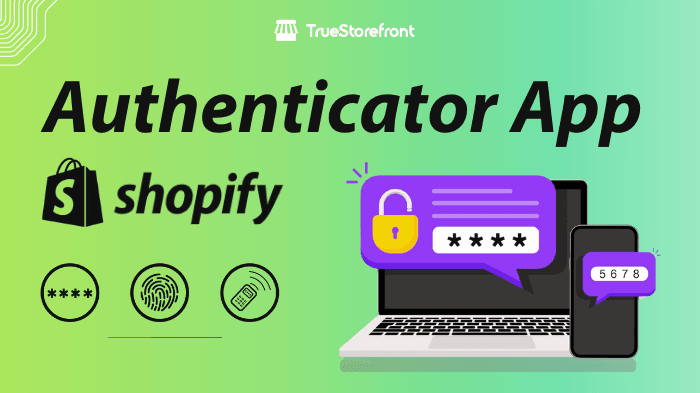Online store security is a top priority for Shopify merchants, and protecting sensitive business and customer data is more crucial than ever. Cyberattacks and data breaches pose significant risks to eCommerce platforms, but implementing advanced security measures can mitigate these threats.
The Shopify Authenticator App is an effective solution that adds an extra layer of protection to your store. This guide covers everything you need to know about the Shopify Authenticator App, from how it works to its benefits and setup process, ensuring your store remains safe and secure.
I. Key notes about Shopify Authenticator App
The Shopify Authenticator App is a security tool that provides an additional layer of protection for your Shopify account. It uses two-factor authentication (2FA) to require a second form of verification—beyond your password—when logging in. This second verification is typically a time-sensitive code generated by an app on your smartphone.
Here’s why it matters
Even if a hacker obtains your password, they won’t be able to access your account without the unique code. By enabling the Shopify Authenticator App, you ensure that your business operations, customer data, and store information are safeguarded from unauthorized access.
1.1. Pros and cons
1.2. Authenticator App workflow on Shopify
-
Generate a verification code: The app produces a unique code every 30 seconds. These codes are tied to your account and device, ensuring only authorized users can log in.
-
Secure login process: When you log in to your Shopify admin, the system will ask for the code generated by the app in addition to your password.
-
Offline access: Even without internet connectivity, the authenticator app continues generating codes, ensuring security without disruption.
-
Compatibility Shopify supports widely-used apps like Google Authenticator, Authy, and Microsoft Authenticator, so you can choose one that best fits your needs.
II. 5 reasons to use Authenticator App for your Shopify store
-
Protect against password breaches Passwords alone are vulnerable to brute-force attacks, phishing scams, and leaks. By using the Shopify Authenticator App, you add an unbreachable layer of security. Even if someone gets hold of your password, they won’t have the second factor required to access your store.
-
Safeguard customer and store data Your Shopify store is more than just a sales platform—it’s a repository of sensitive customer and business data. From personal customer details to payment information, any breach could lead to significant losses. The Shopify Authenticator App ensures that data remains secure, giving your customers confidence in your business.
-
Meet regulatory compliance standards Data protection regulations like GDPR (General Data Protection Regulation) and PCI DSS (Payment Card Industry Data Security Standard) emphasize the need for strong security measures. By enabling two-factor authentication through the Shopify Authenticator App, you comply with these regulations while minimizing risk.
-
Simple setup and user-friendly interface The Shopify platform makes setting up the authenticator app a breeze. Whether you choose Google Authenticator, Authy, or another app, the process involves scanning a QR code and entering a verification code. Once set up, the app generates codes automatically, making security seamless and hassle-free.
-
Free, flexible, and reliable Authenticator apps are free to use, making them an affordable solution for businesses of all sizes. They also work across multiple devices, ensuring flexibility and reliability if you switch phones or need access on multiple platforms. Some apps, like Authy, even offer cloud backups for added convenience.
III. Shopify Authenticator Apps: 2 types you need to clarify
Shopify provides various authentication methods to ensure secure access for store owners, administrators, and customers. These methods protect sensitive data and prevent unauthorized access. Here’s an overview of the primary types of authentication in Shopify.
3.1. Authenticator App for Merchant Accounts
Shopify offers secure authentication methods to protect store owners, admins, and staff accounts. These methods ensure only authorized users can access the Shopify admin and manage the store.
3.2. Authenticatior App for App Development
Shopify's authentication for app development ensures secure communication between apps and stores through APIs, safeguarding merchant and customer data.
IV. How to set up 2FA Shopify for your online stores
Setting up an authenticator app for your Shopify account ensures enhanced security through two-factor authentication (2FA). Follow these simple steps to enable and use the Shopify Authenticator App.
Step 1: Choose an Authenticator App
Shopify doesn’t have a native authenticator app but supports third-party apps such as:
- Google Authenticator
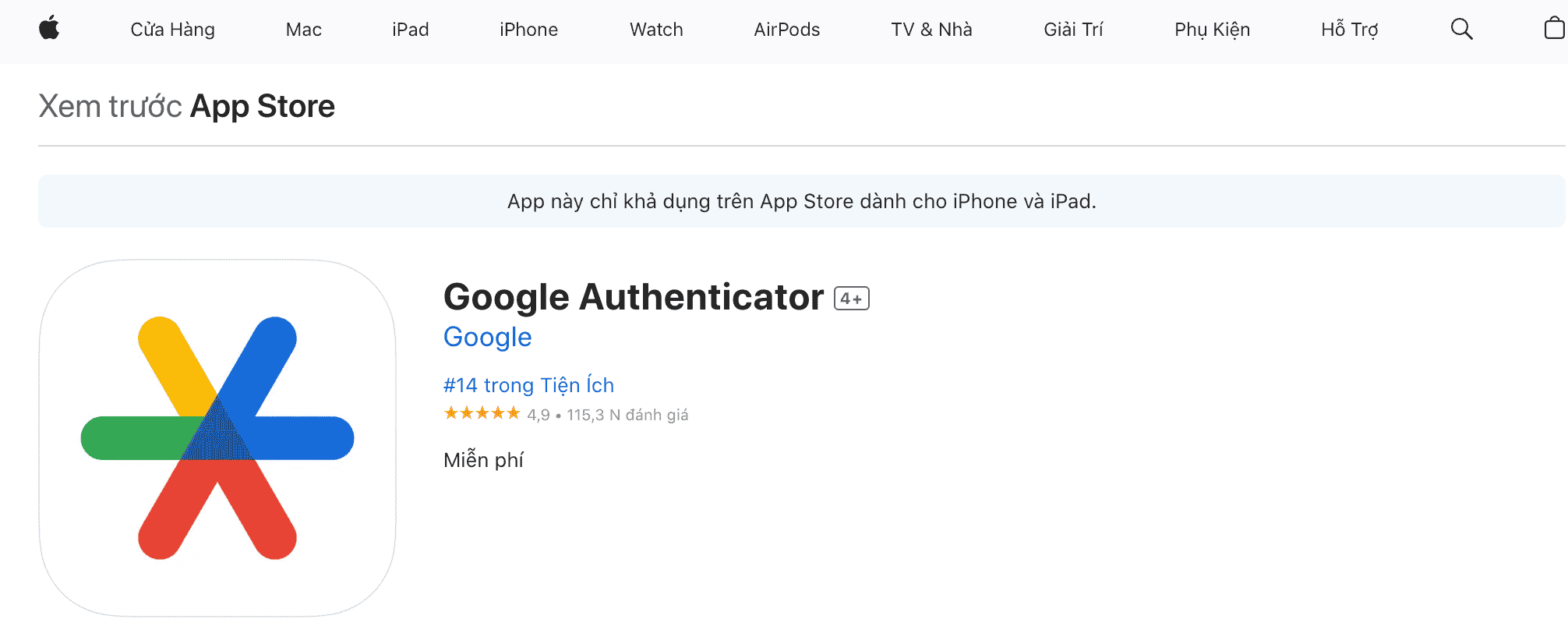
-
Authy
-
Microsoft Authenticator
Download the app of your choice from the Google Play Store (Android) or App Store (iOS).
Step 2: Log in to Your Shopify Admin Account
1, Open your browser and navigate to Shopify Login.
2, Enter your credentials (email and password) to access your admin panel.
Step 3: Access Security Settings
1, In the Shopify admin dashboard, click your Account Name in the top-right corner.
2, Select Manage Account from the dropdown menu.
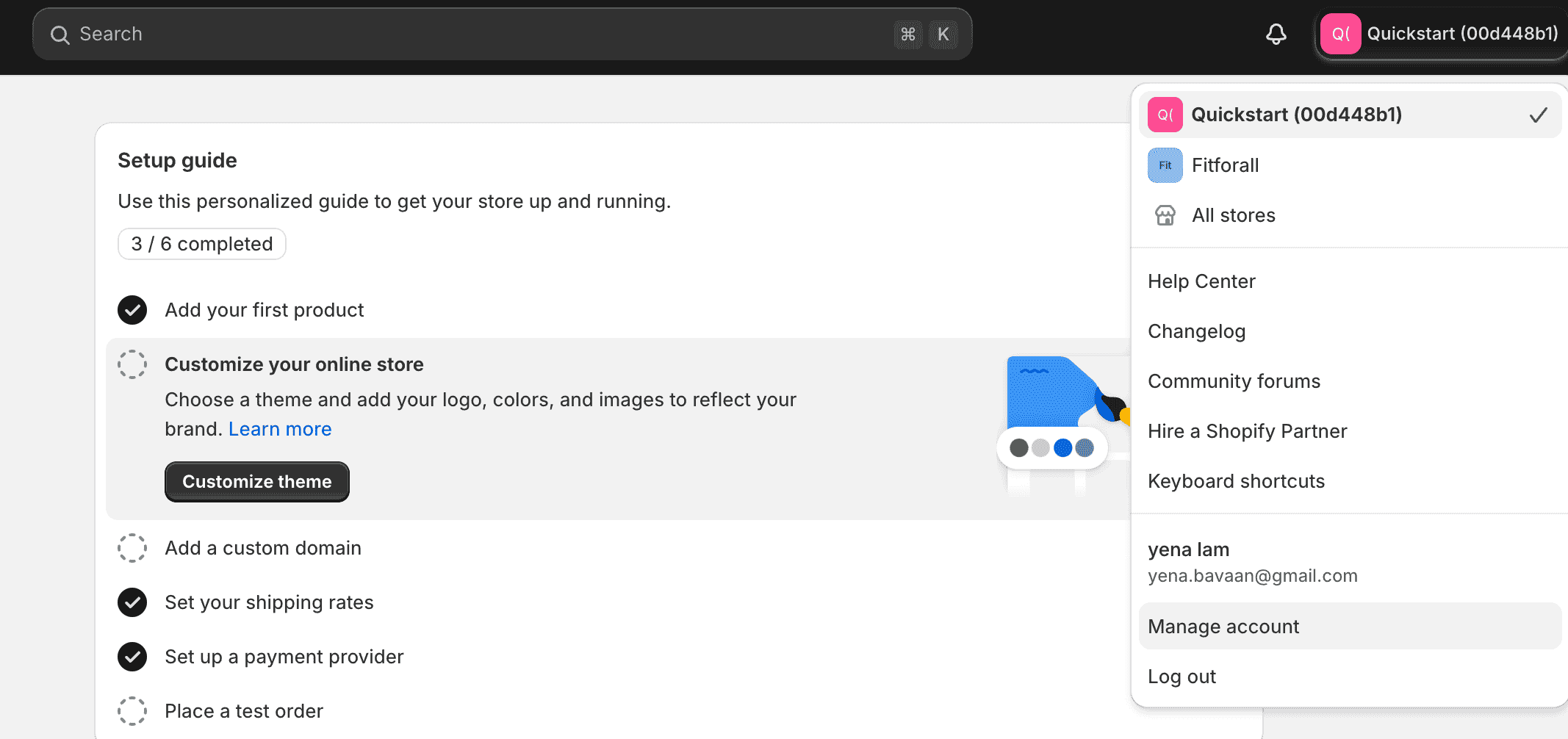
3, Go to the Security section in the left-hand menu.
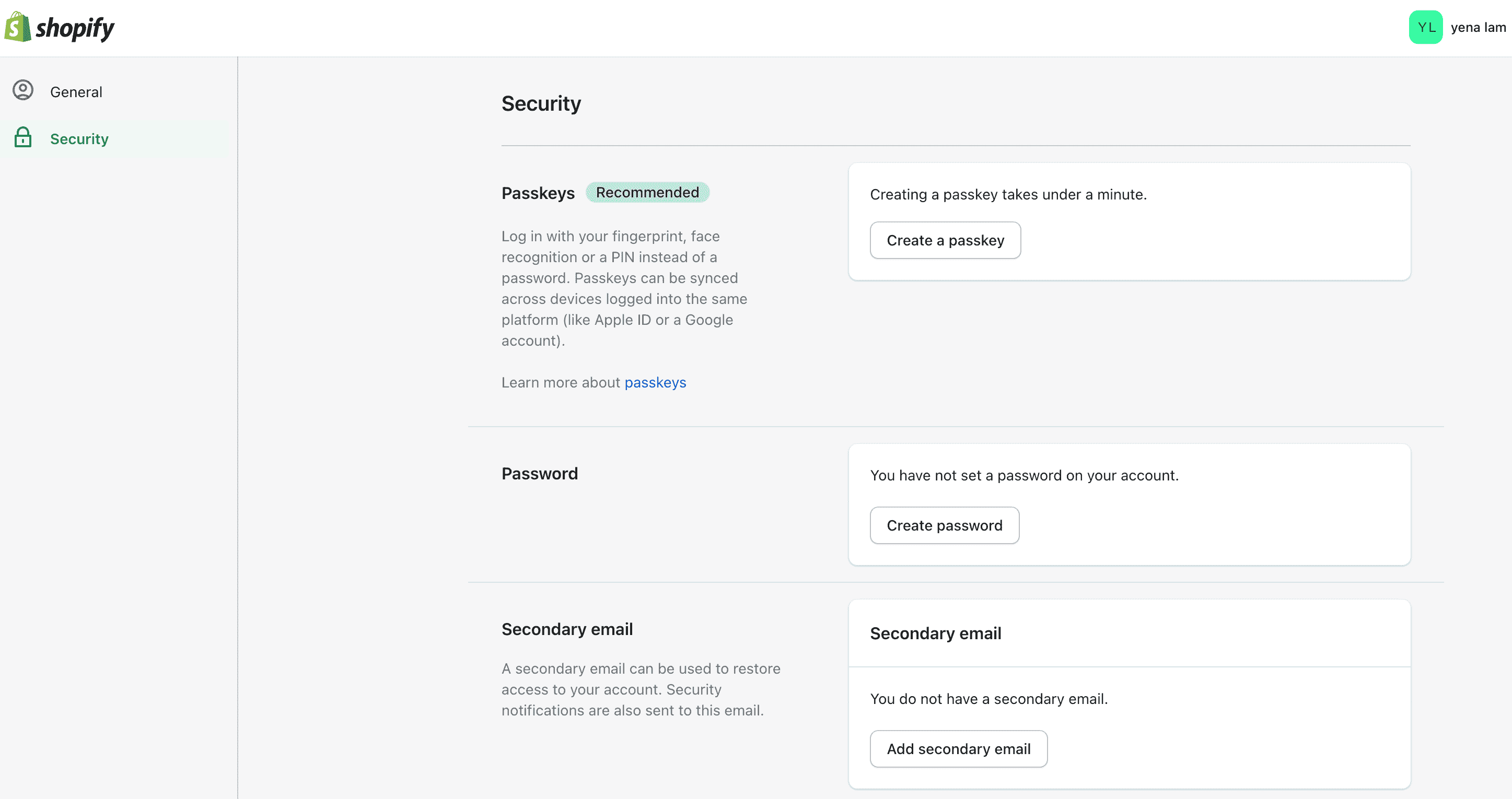
Step 4: Enable Two-Factor Authentication
1, Under the Two-Step Authentication section, click Enable Two-Step Authentication.
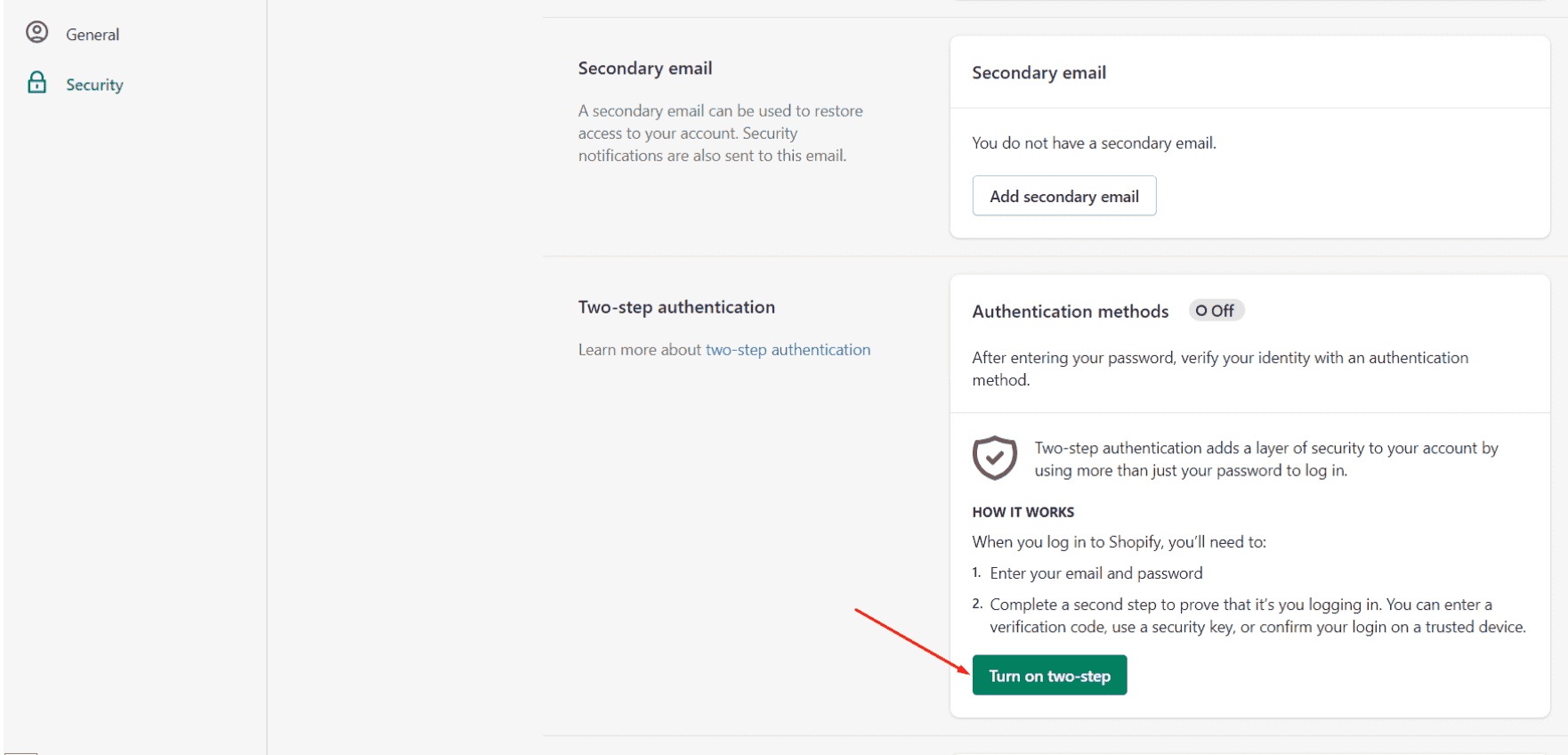
2, Select the option to use an Authenticator App.
Step 5: Scan the QR Code
1, Shopify will display a QR code.
2, Open your authenticator app and tap on the + icon to add a new account.
3, Choose Scan QR Code and use your phone’s camera to scan the QR code displayed in Shopify.
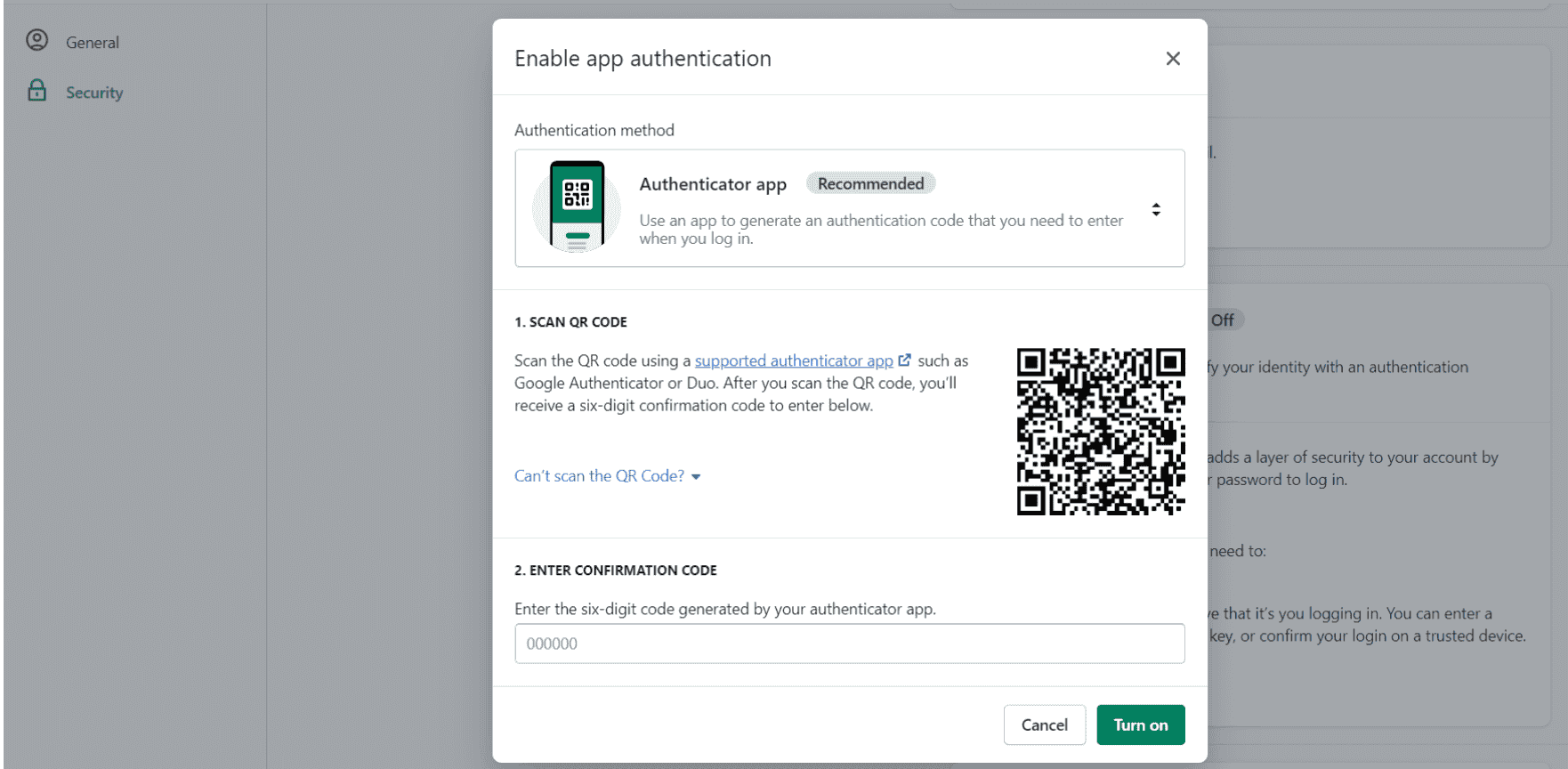
Alternatively, you can manually enter the key provided by Shopify if scanning is not possible.
Step 6: Save Backup Codes
1, Shopify will generate a list of backup codes.
2, Save these codes securely in case you lose access to your authenticator app.
You can download or copy them to a secure location like a password manager.
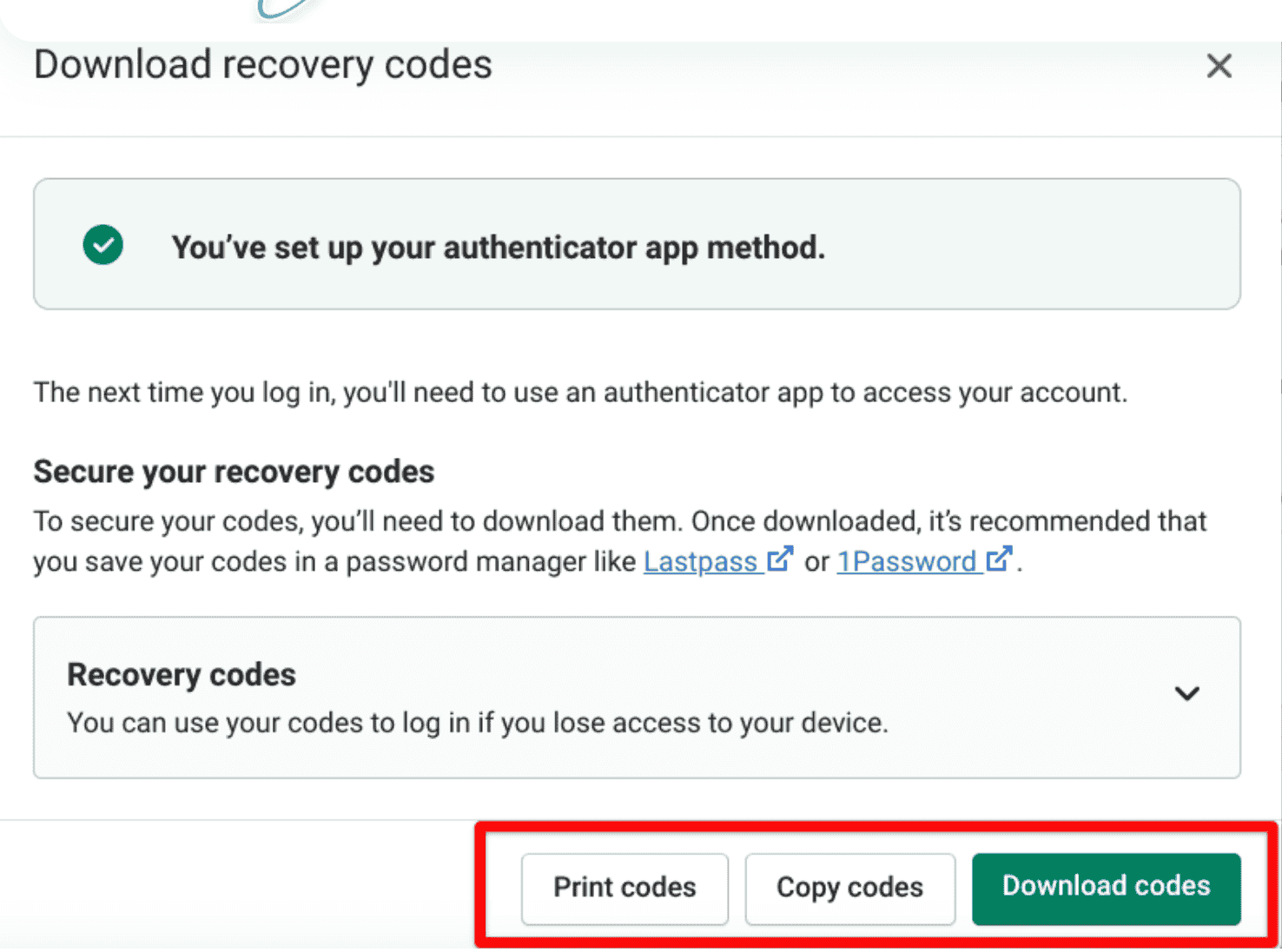
Step 7: Test the Setup
1, The authenticator app will generate a 6-digit code.
2, Enter the code into the provided field in Shopify to verify the setup.
3, Click Confirm to complete the configuration.
Step 8: Log In Using Two-Factor Authentication
1, On your next login, Shopify will prompt you for a verification code after entering your password.
2, Open your authenticator app and input the 6-digit code displayed.
Tips for setting up and managing your Shopify Authenticator App
-
Backup Your Codes: Always save your backup codes to avoid being locked out.
-
Sync with Multiple Devices: Use apps like Authy to sync codes across devices for added flexibility.
-
Regularly Update Your App: Keep your authenticator app updated to ensure compatibility and security.
-
Remove Old Devices: If you switch devices, make sure to update your 2FA settings in Shopify.
V. What to Do If You Can’t Find or Use the QR Code
Sometimes, during the 2FA setup process, you may not be able to scan the QR code for various reasons — such as:
- You’re setting up from a desktop and using a separate device without a camera.
- Your phone’s camera isn’t working.
- You're helping someone else set up remotely.
- You already set up the app, but didn’t save the QR code.
Whatever the reason, you can still enable two-factor authentication without scanning the QR code. Shopify offers two alternative methods: using a manual key or enabling SMS-based authentication.
5.1. Method 1: Manually Enter the Setup Key
If the QR code can’t be scanned, Shopify also displays a manual setup key directly below the QR code. This key is a string of letters and numbers unique to your account.
Steps:
- On the Shopify 2FA setup screen, locate the manual setup key just under the QR code.
- Open your authenticator app (e.g., Google Authenticator, Authy, Microsoft Authenticator).
- Tap “+” or “Add Account” and choose “Enter a setup key” or “Manual entry”.
- Enter:
- Account Name: Something recognizable like "Shopify Admin" or your store name.
- Key: Paste the setup key provided by Shopify.
- Type: Choose “Time-based” (not counter-based), if prompted.
- Your app will immediately begin generating 6-digit codes tied to your account.
✅ This method works even without camera access, and the generated codes are just as secure.
⚠️ Shopify only displays this setup key once. Write it down or save it securely in a password manager for future use, especially in case you need to reconfigure 2FA on a new device.
Method 2: Set Up 2FA Using SMS Delivery
If you’re not ready to use an authenticator app or prefer a simpler option, Shopify also supports SMS-based 2FA. This method sends a verification code via text message to your phone whenever you log in.
Steps:
- In the authentication method dropdown, select “SMS Delivery”.
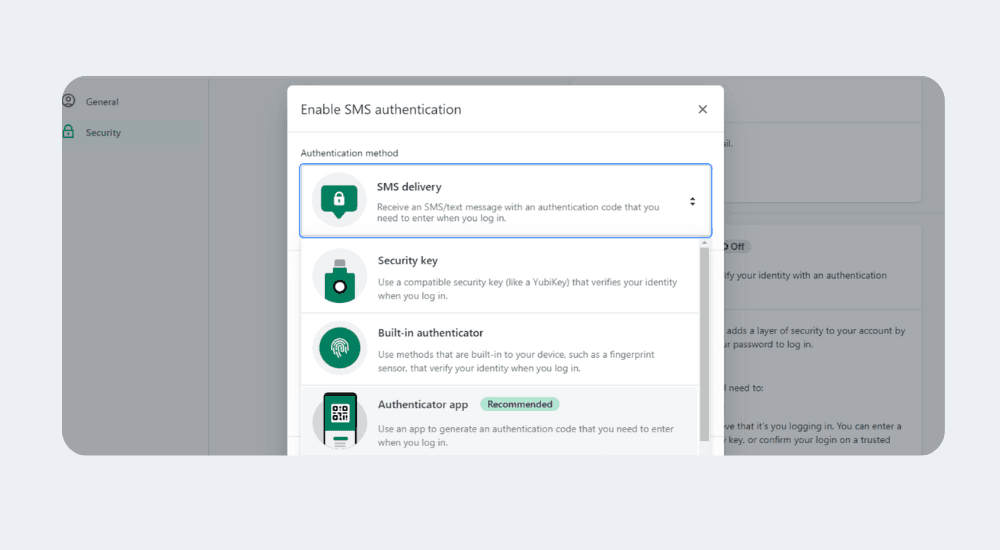 2. Enter your:
2. Enter your:
- Country code
- Mobile phone number
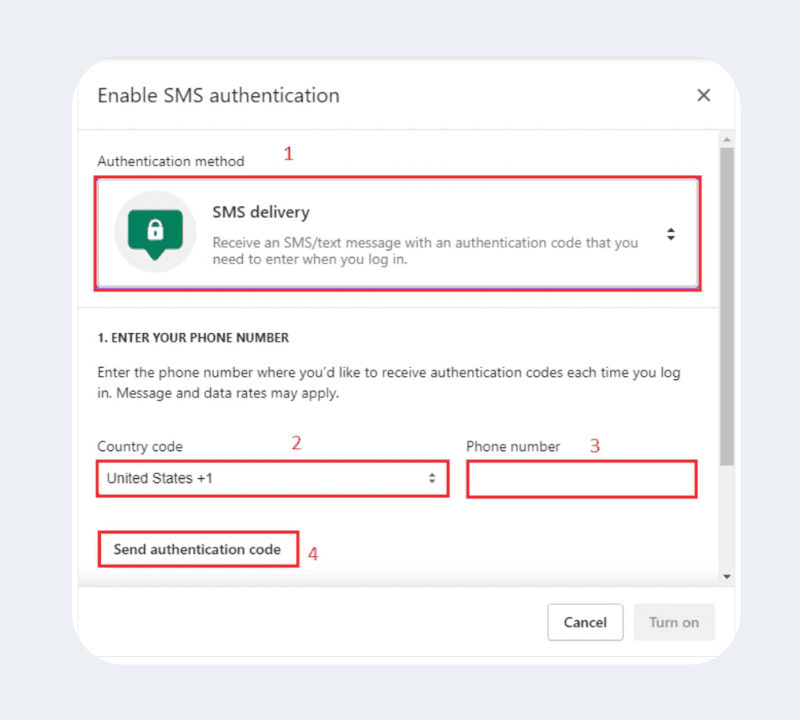 3. Click “Send authentication code”.
3. Click “Send authentication code”.
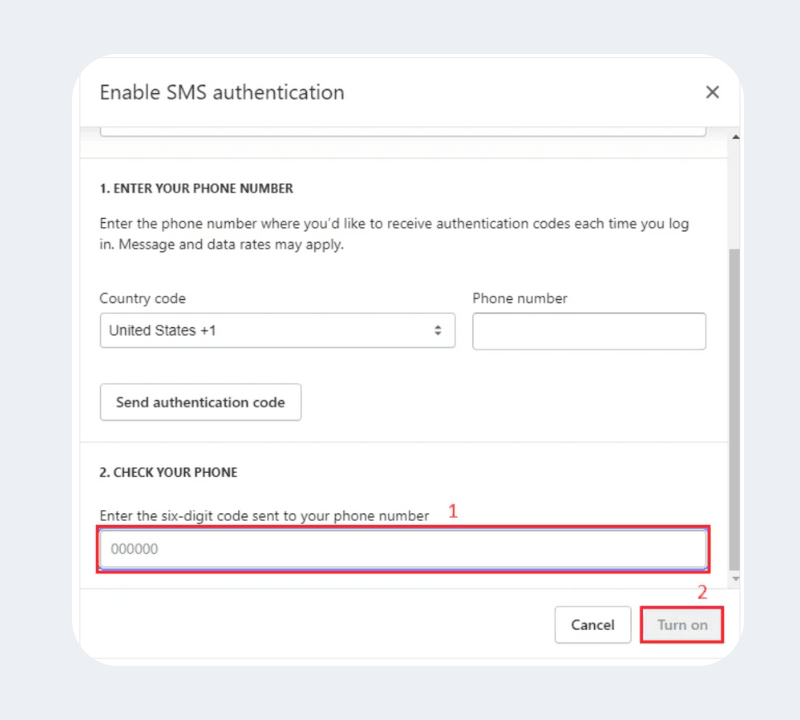 4. Check your phone for the SMS with a 6-digit verification code.
5. Enter the code into Shopify and click “Turn on”.
4. Check your phone for the SMS with a 6-digit verification code.
5. Enter the code into Shopify and click “Turn on”.
From now on, whenever you log in, Shopify will send a unique verification code to your phone via text. You’ll enter this code after your password to access your store.
SMS is a great backup method but may be less secure than authenticator apps if your SIM card is compromised.
Method 3. Authenticator App (Recommended)
This is Shopify’s recommended method due to its strong security and offline capabilities. You’ll need to install a compatible app such as:
- Google Authenticator
- Authy
- Duo Mobile
- Microsoft Authenticator
Steps to set it up:
- Download and install your preferred app on your smartphone.
- Back in the Shopify 2FA pop-up, select “Authenticator app” from the dropdown.
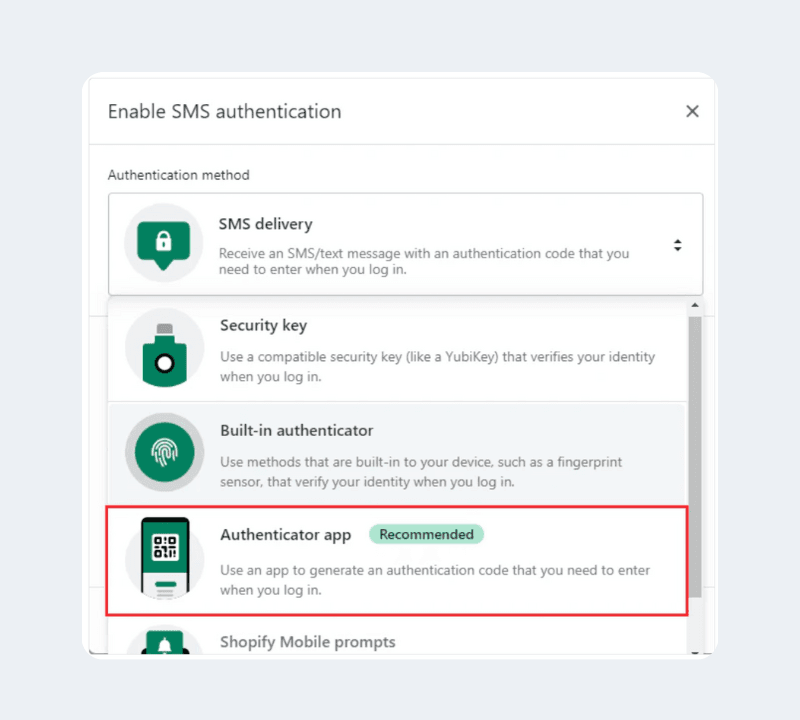 3. A QR code will appear on the screen.
3. A QR code will appear on the screen.
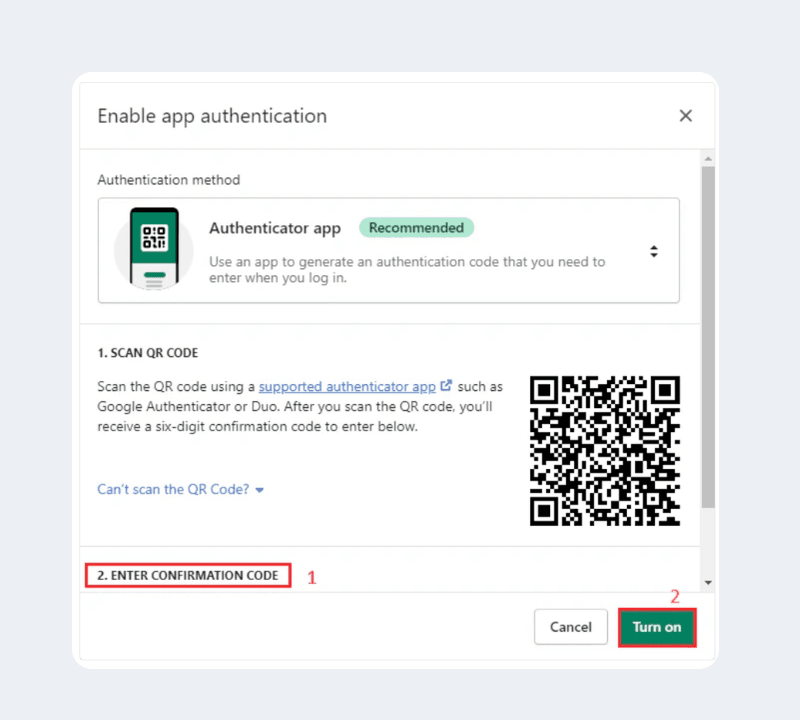 4. Open your authenticator app, tap the + icon (or Add Account), and scan the QR code.
5. The app will start generating 6-digit codes every 30 seconds.
6. Enter the current code shown in your app into Shopify and click “Turn on”.
4. Open your authenticator app, tap the + icon (or Add Account), and scan the QR code.
5. The app will start generating 6-digit codes every 30 seconds.
6. Enter the current code shown in your app into Shopify and click “Turn on”.
💡Once complete, your Shopify login will require both your password and a time-based code from the app.
Even without internet access, your app will continue generating valid login codes.
Method 4. Create a Backup Authentication Method
After setting up your primary 2FA method, it's highly recommended to add a backup option — this ensures you can still access your account if your main method becomes unavailable.
To set up a backup method:
- Go to Shopify Admin > Manage Account > Security > Two-step Authentication.
- Click “Add Backup Method”.
- Choose an alternate method (either SMS or a second authenticator app).
- Follow the same setup steps as above.
Then follow the detailed guide here to create a backup authentication method for your Shopify account.
VI. Top Authenticator Apps Compatible with Shopify
Using a reliable authenticator app is essential for securing your Shopify account through two-factor authentication (2FA). Below is a list of the top authenticator apps compatible with Shopify, along with their features, benefits, and pricing.
6.1. Google Authenticator
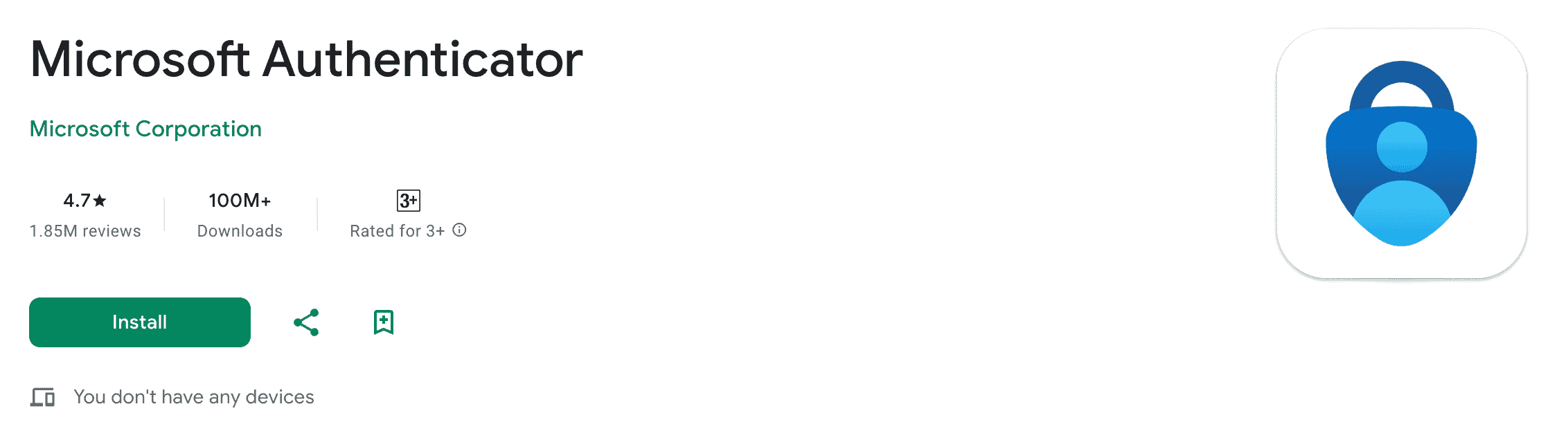
Google Authenticator is one of the most popular 2FA apps, providing time-based one-time passwords (TOTP) for enhanced account security.
Features:
-
Easy QR code scanning to link accounts.
-
Works offline after initial setup.
-
Lightweight and free to use.
Pros:
-
Simple and user-friendly interface.
-
Widely supported across platforms and devices.
-
Free with no ads.
Cons:
-
Limited device synchronization (manual transfers only).
-
No built-in recovery options.
6.2. Authy
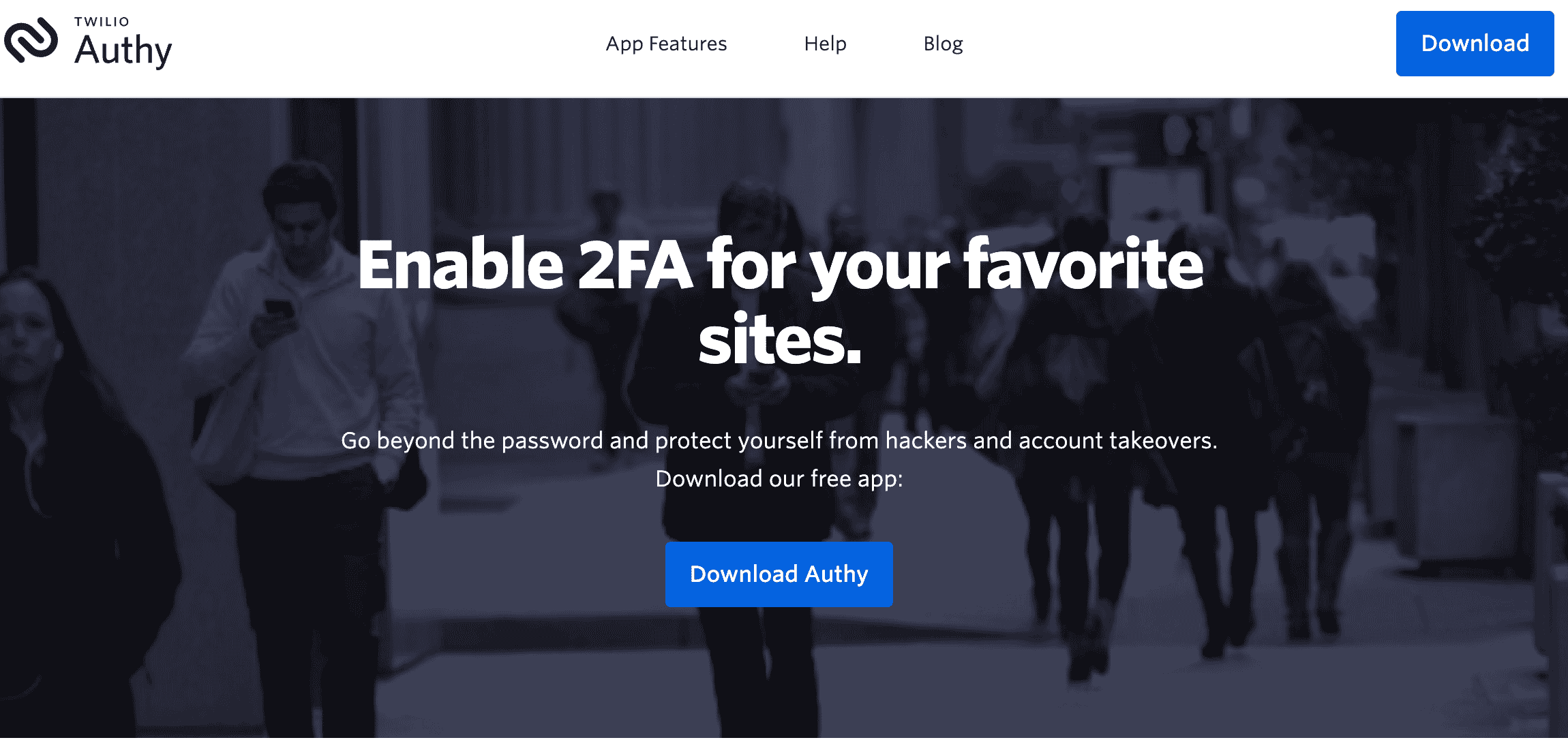
Authy by Twilio is an advanced 2FA app that provides cross-device syncing and backup features, making it ideal for merchants with multiple devices.
Features:
-
Multi-device synchronization.
-
Secure cloud backups for recovery.
-
Support for desktop and mobile platforms.
Pros:
-
Easy recovery process for lost or replaced devices.
-
Intuitive interface with enhanced security options.
-
Free to use with optional premium features.
Cons:
- Cloud backups may raise privacy concerns for some users.
6.3. Microsoft Authenticator
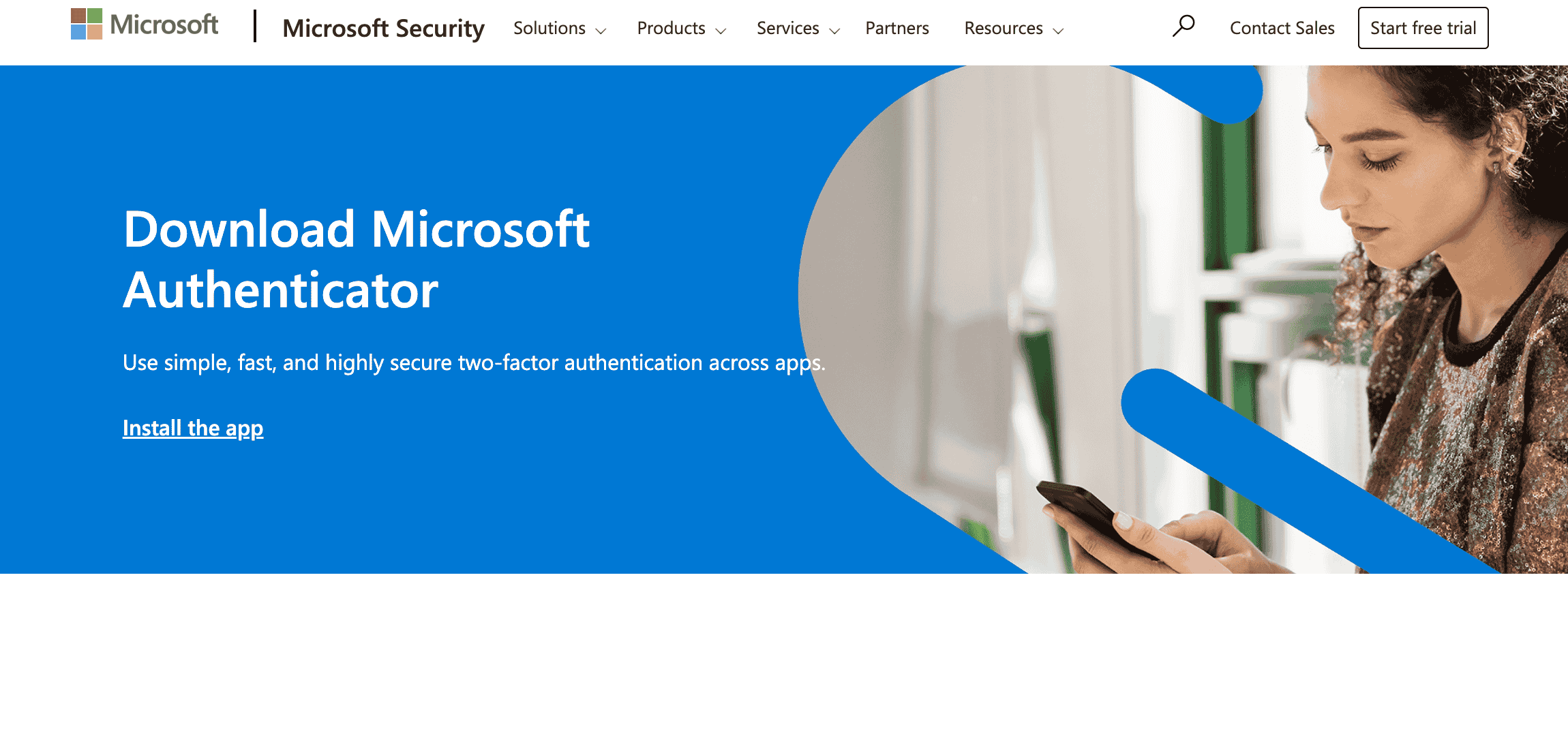
Microsoft Authenticator is a versatile app offering 2FA codes and password management, suitable for Shopify merchants looking for a secure solution.
Features:
-
Passwordless login for Microsoft accounts.
-
Biometric authentication for added security.
-
Seamless integration with other Microsoft services.
Pros:
-
Supports multiple accounts and services.
-
Biometric and PIN lock for app access.
-
Free and ad-free.
Cons:
- Best for users within the Microsoft ecosystem.
6.4. Duo Mobile
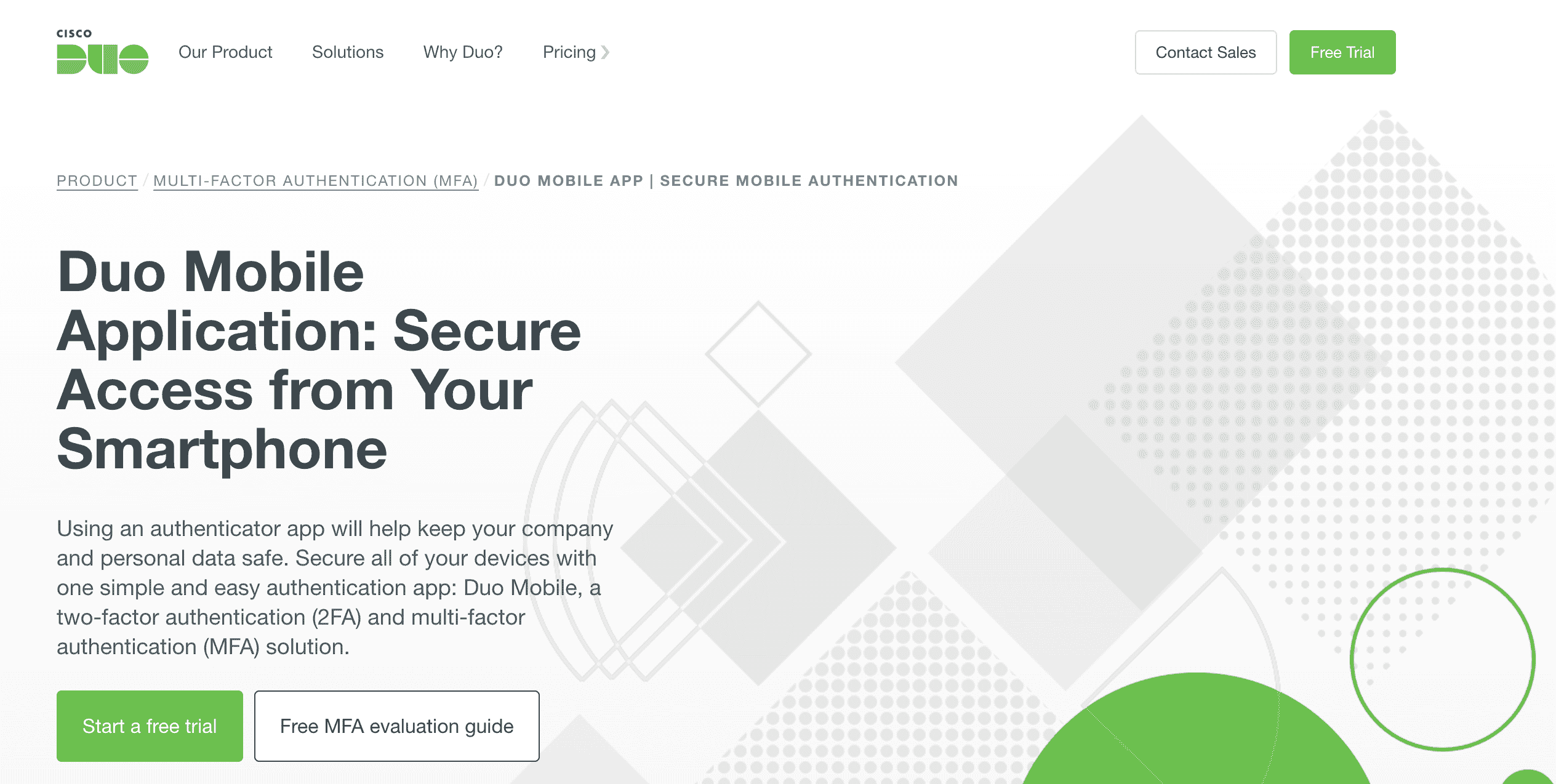
Duo Mobile, by Cisco, offers robust security features with a focus on enterprise-level protection, but it's also user-friendly for Shopify merchants.
Features:
-
Push notifications for easy authentication.
-
Integration with multiple services, including Shopify.
-
Secure backup and account recovery options.
Pros:
-
Quick and seamless authentication process.
-
High-security standards for sensitive accounts.
-
Free for individual users; premium plans available for businesses.
Cons:
- May be overly complex for smaller merchants.
Wrapped up
In the digital age, securing your Shopify store is non-negotiable. The Shopify Authenticator App is a simple yet powerful tool that protects your store, customers, and data from unauthorized access. Its ease of use, robust security, and cost-effectiveness make it an indispensable feature for any eCommerce business.
By implementing two-factor authentication today, you take a proactive step toward safeguarding your business and building trust with your customers. Don’t wait until it’s too late—enable the Shopify Authenticator App and fortify your store now.