Should a person be a Shopify user, he must be familiar with terms like API, known as an application programming interface. In general, Shopify API Key enables users to access a program's functionality or data so that it may be handled by another application.
Creating Shopify Admin API Tokens
Check out our latest detailed Shopify API Tutorial below to get step-by-step instructions.
Step 1:
Firstly, log into your Shopify admin panel, go to Settings Menu at the bottom of Navigation section.
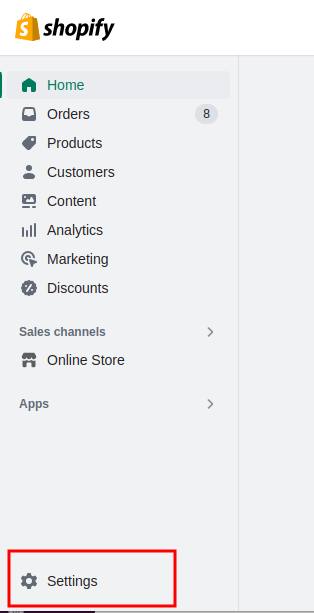
In the "Apps and sales channels" tab, click "Develop apps".
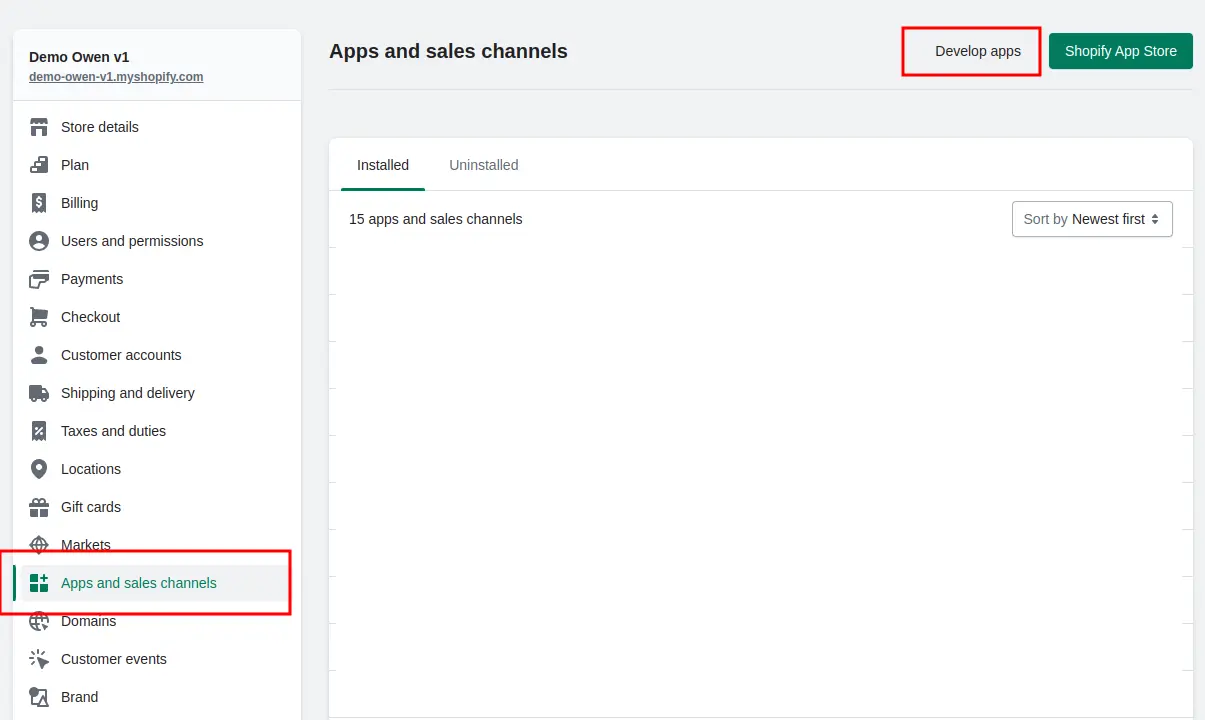
Click "Create an app" button then enter your App name.
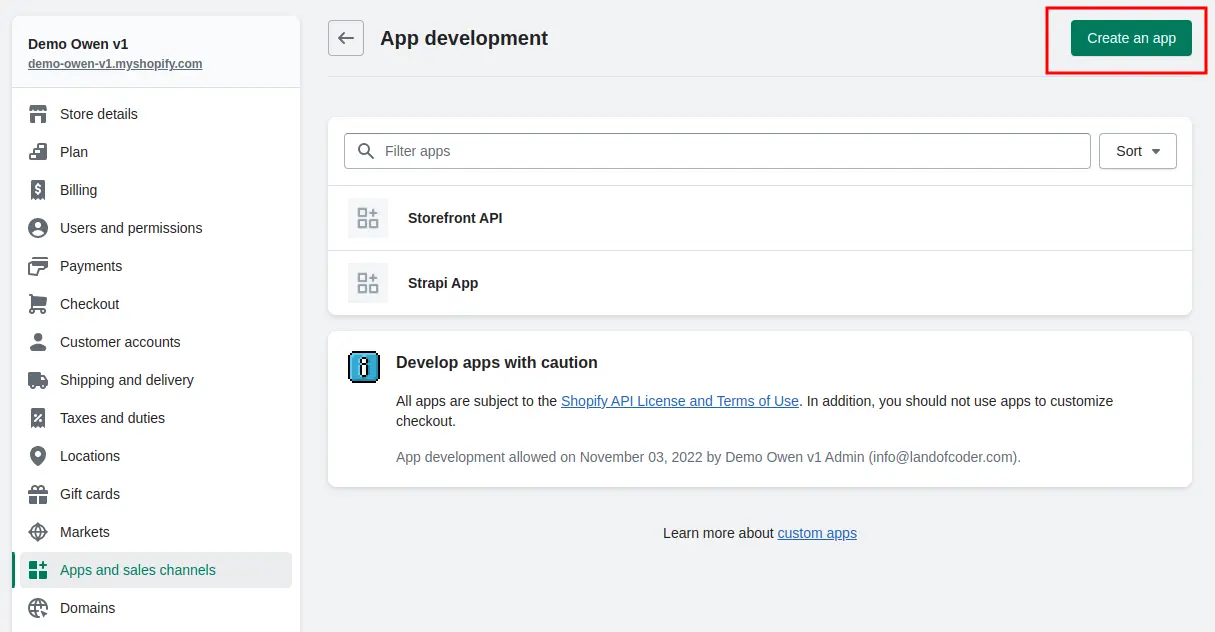
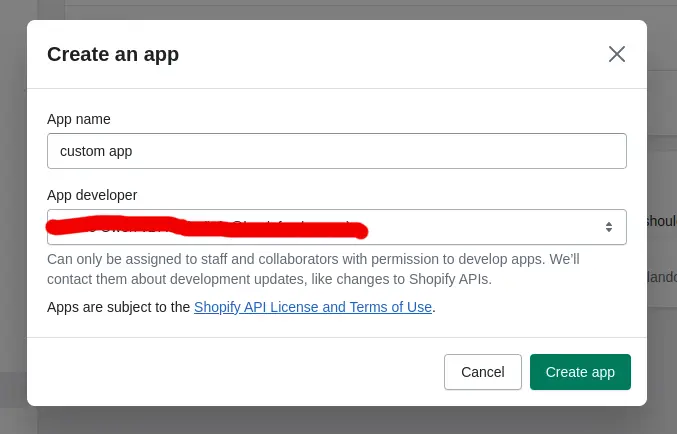
Step 2:
After that, you will see 2 options here. Click "Configure Storefront API scopes" button to create Storefront API:
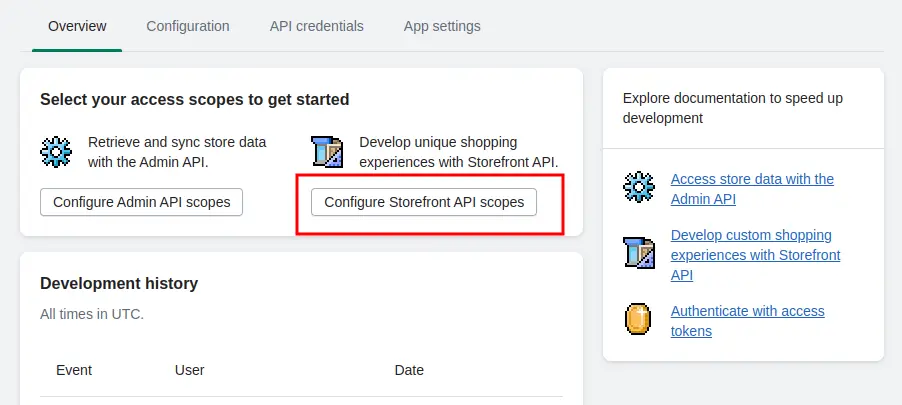
In this area, tick all Permissions "Read_…." and "Write_…" (if any). Then click "Save App" button.
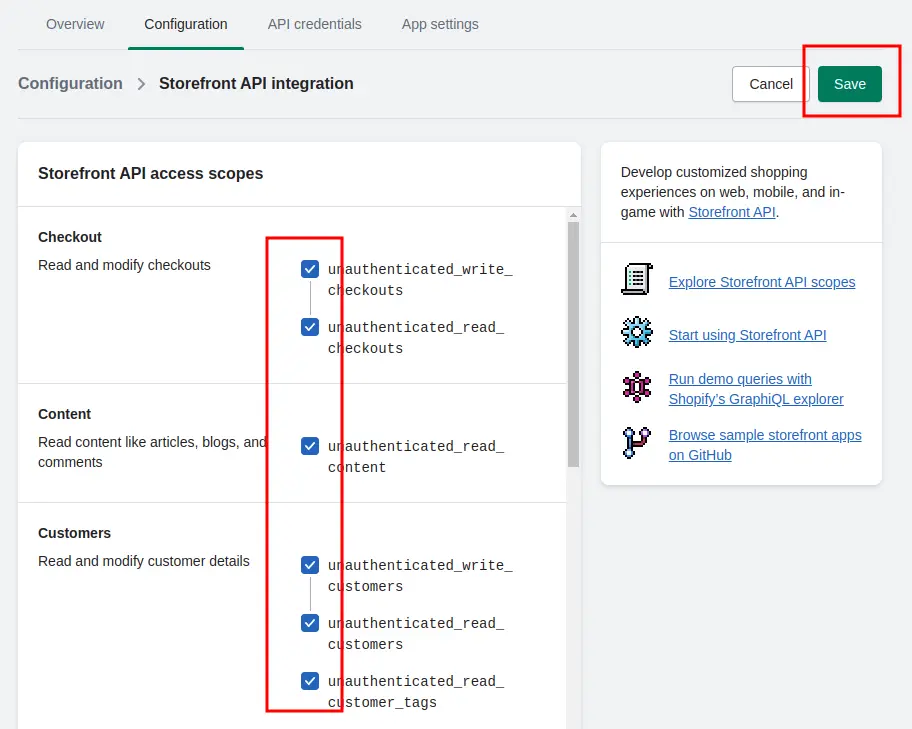
In "API credentials" tab, click "Install app" button
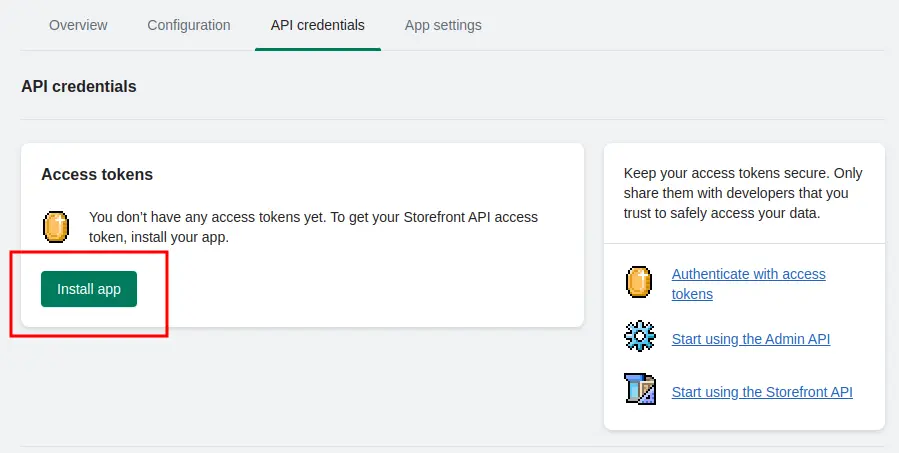
You can see Storefront API access token here:
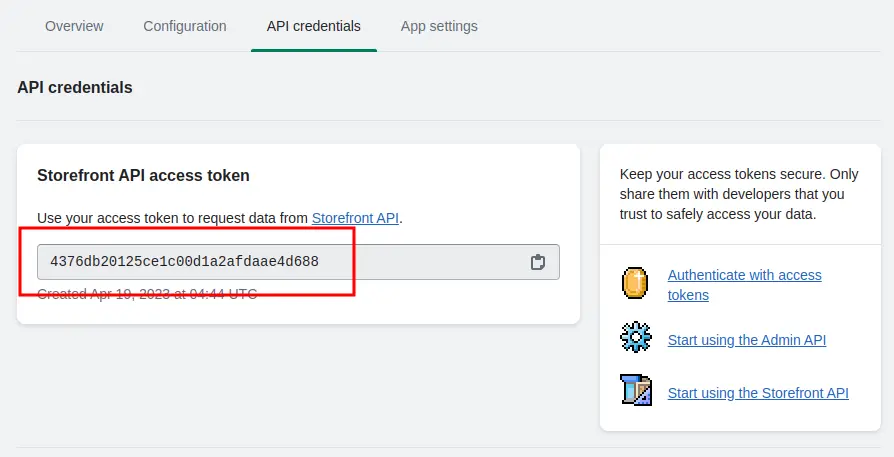
In "Configuration" tab, click "Configure" button in "Admin API integration" section to create Admin API token:
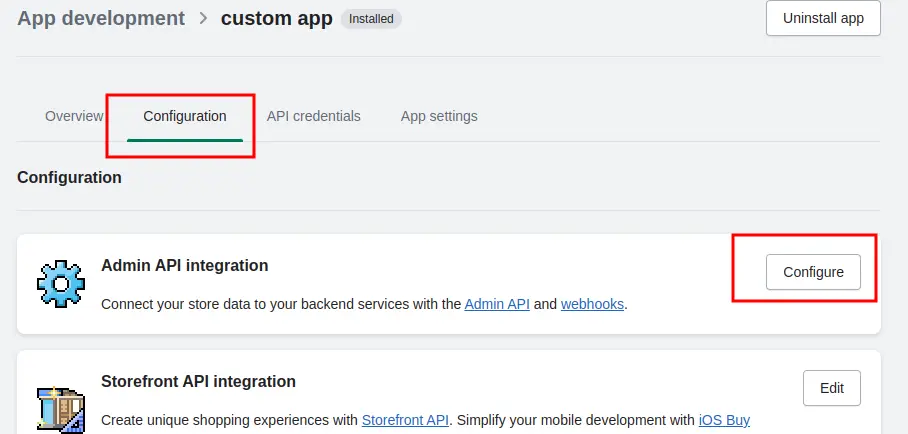
In this area, tick all Permissions "Read_…." and "Write_…" (if any). Then click "Save" button.
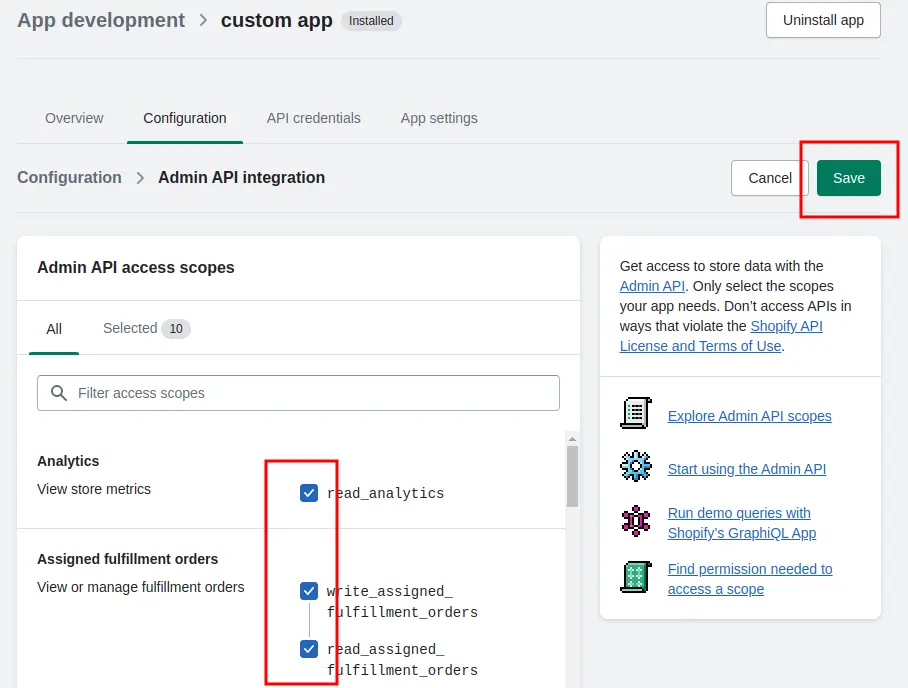
In "API credentials" tab, click "Reveal token once" in "Admin API access token" section. You can see the Admin API token here.
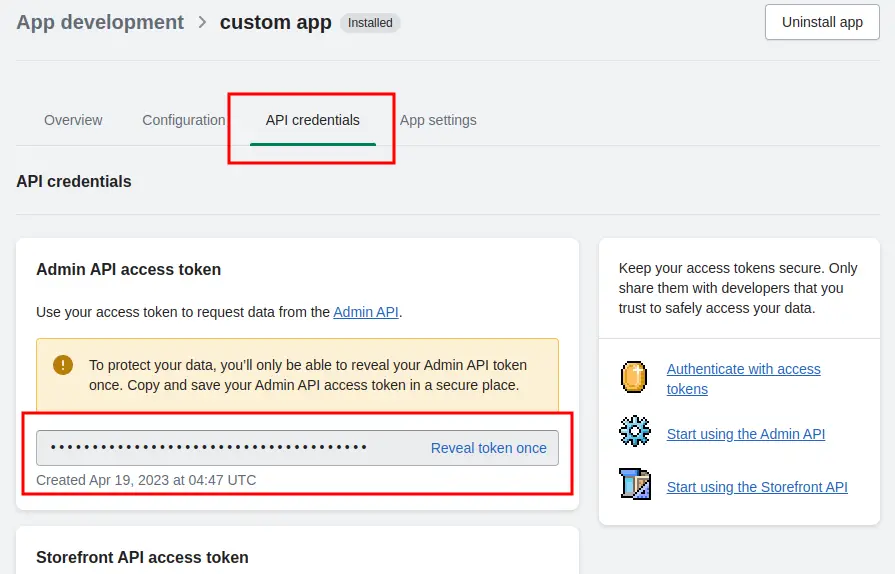
Note: Be noticed that Admin API token will only be revealed once due to data protection. Copy and save your Admin API access token in a secure place.
We hope this article helps you see the light at the end of the tunnel after struggling in getting Shopify API Token. Now, you are ready and able to create an API token for your apps.
