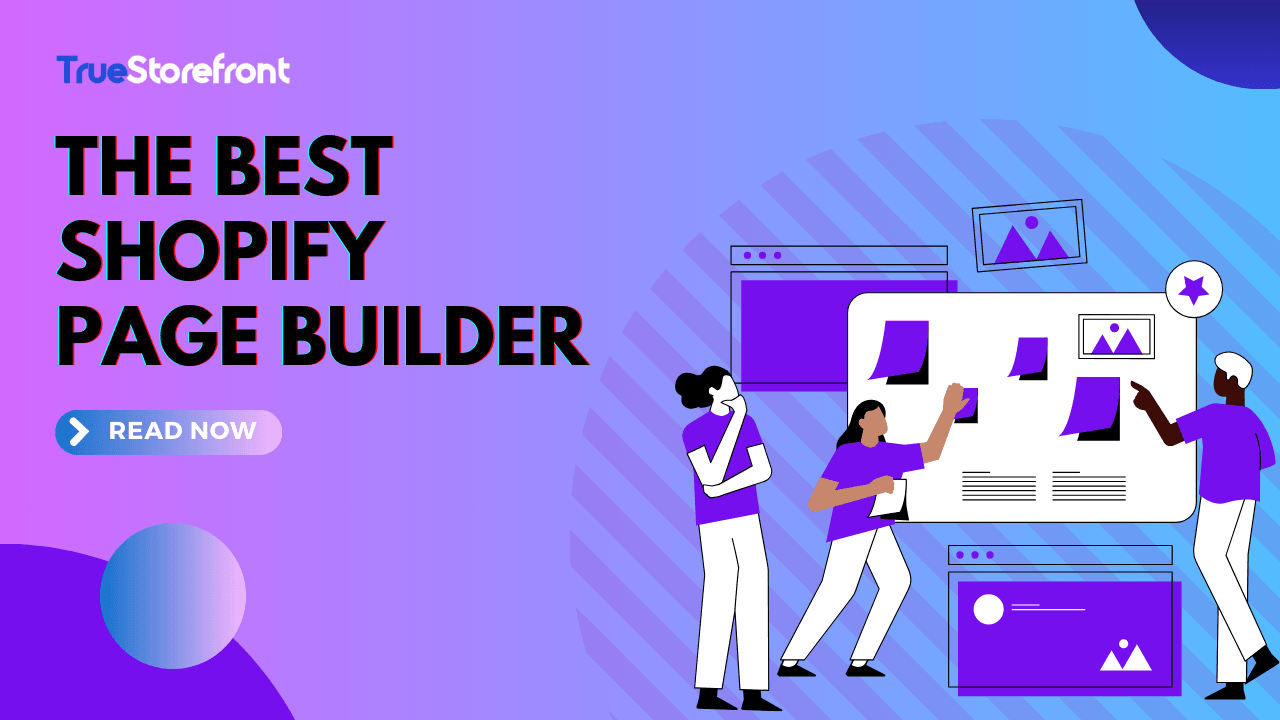One of the most popular eCommerce platforms is Shopify, which allows retailers particularly those in the B2C sector to create an online store with a plethora of tools and built-in features.. However, there are not many themes and templates available for site development or limited default choices. Furthermore, with e-commerce competition at an all-time high, having a visually appealing, user-friendly, and fully optimized store is essential.
Because of this, the Shopify page builder will become an indispensable tool for improving the look of your Shopify store. Selecting the right page builder for your Shopify store can significantly impact your online business’s success in 2025. This article will help you navigate the options by breaking down the key features to look for, the benefits of different builders, and how to match them with your specific business needs.
Key notes about Shopify Page Builder
A Shopify page builder is a tool or app that allows users to create and customize pages on their Shopify store without needing to code. These builders offer drag-and-drop functionality, pre-designed templates, and various elements like text blocks, images, buttons, and more, enabling store owners to design visually appealing and functional pages.
Highlight features:
-
Drag-and-Drop Interface: Users can easily add, move, and customize elements on a page by dragging and dropping them, making the design process intuitive and accessible even to those without technical skills.
-
Templates and Layouts: Many page builders come with a selection of pre-built templates and layouts that can be customized to match the store’s brand and aesthetic.
-
Customization Options: Users can adjust fonts, colors, images, and other design elements to create a unique look that aligns with their brand.
-
Mobile Responsiveness: Shopify page builders typically ensure that pages are mobile-friendly, automatically adjusting layouts to look good on various screen sizes.
-
Integration with Shopify: These builders are designed to work seamlessly with Shopify, integrating with products, collections, and other store features. This makes it easy to add product displays, galleries, and other Shopify-specific elements to pages.
-
SEO Tools: Many page builders include features to help optimize pages for search engines, such as meta tags, alt text for images, and clean URLs.
Pros & Cons:
| Pros | Cons |
|---|---|
| - Ease of Use: Even those with little to no coding experience can create professional-looking pages; - Speed: They reduce the time it takes to design and launch new pages; - Flexibility: Users have more control over the design and layout of their pages. |
- Cost: Many high-quality page builders come with a subscription cost or an extra cost for advanced features or templates; - Dependency on the Builder: Once you start using a specific page builder, it can be difficult to switch to another tool or back to Shopify’s default editor without losing the customizations and designs you've created. |
Top 8+ Shopify Page Builder you should consider
Without further ado, let's gro through 10 best Shopify Page Builder to find out the best fit for your store.
#1. EComposer
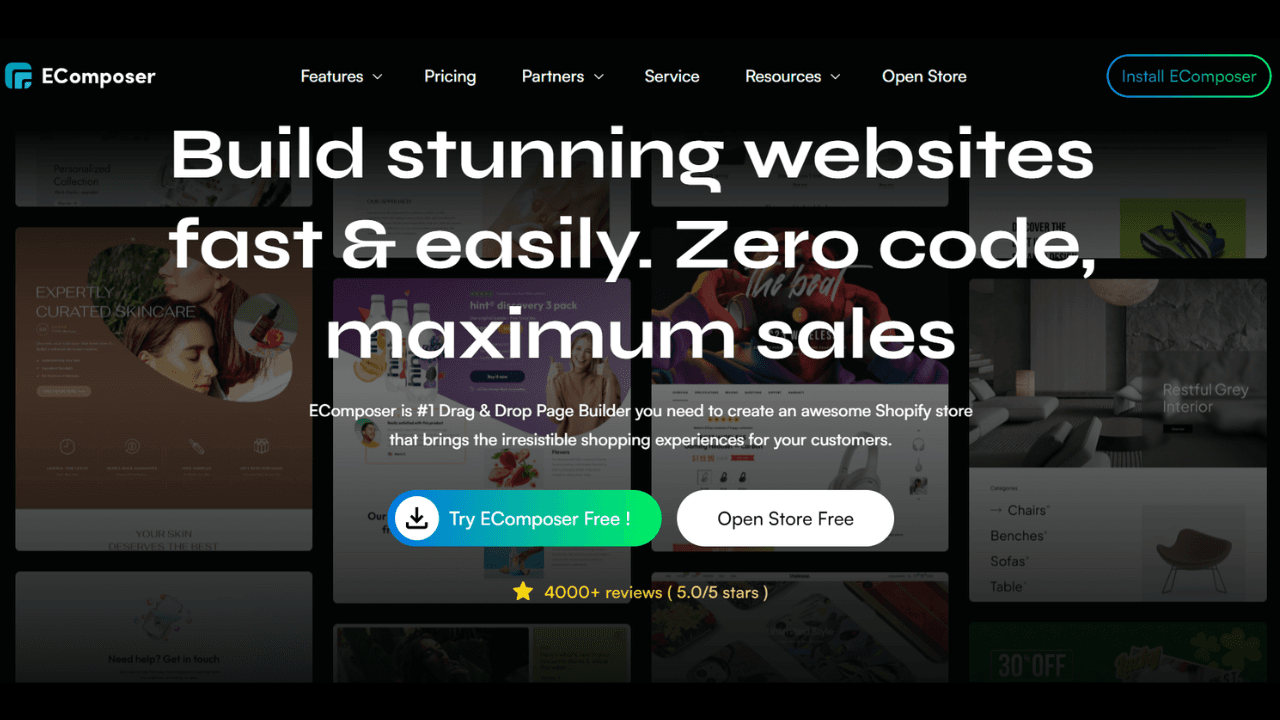
You can construct a variety of pieces for your Shopify store using EComposer, a drag-and-drop editor that includes a homepage, product and collection pages, footer, and more. You may select from more than thirty different layouts in the app's library. Every layout is editable; you may add more sections, rearrange the components, remove portions you do not like, etc.
Key features:
- Includes all of the main design components: Testimonials, trust badges, countdowns, buttons, sliders, and headlines, among many more.
- Provides a selection of extensions: Color swatches, sticky add-to-cart, blocks that are usually purchased together, etc., to increase the conversion rate of page components.
- Facilitates the integration of Shopify services and apps
Pros & Cons:
| Pros | Cons |
|---|---|
| - User-friendly page editor; - Adaptable designs; - Prompt response of assistance; - Offer Free plan. |
The free plan has quite limited features. |
Pricing:
| Plan | Free | Standard | Pro | Premium |
|---|---|---|---|---|
| Monthly | 0$ | 19$/month | 39$/month | 99$/month |
| Yearly | 0$ | 16$/month | 32.5$/month | 82.5$/month |
Rating: 5.0/5.0 🌟
#2. Foxify
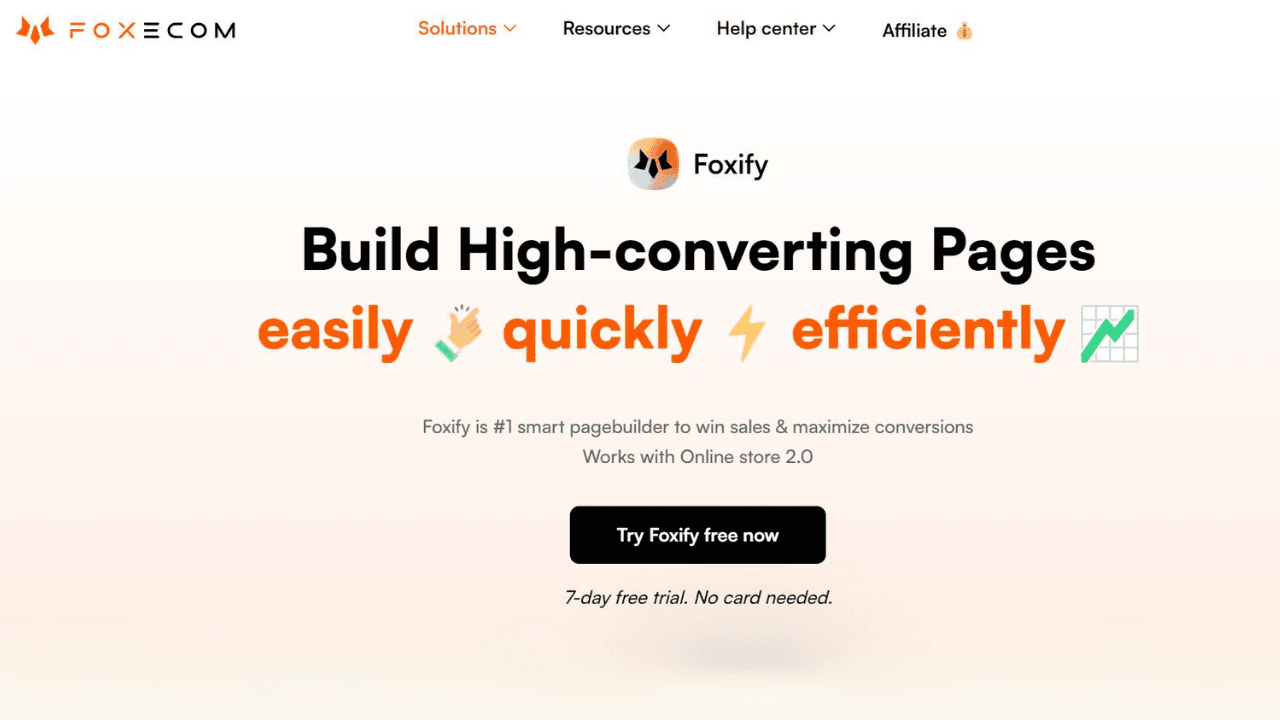
Foxify is the leading smart page builder for Shopify stores. It helps you create beautiful and high-converting pages without any coding or design experience. The powerful drag-and-drop editor empowers you to take full control of your pages and easily customize them right in the preview.
Foxify offers over 250 pre-designed elements and templates, making it simple to build pages that drive results.
This page builder integrates with more than 50 app extensions to further enhance its function in designing, sales-boosting, and marketing.
Its smart AI helps create content and translate pages, making global expansion easier. Plus, advanced analytics give you deep insights into page metrics like traffic, sales, conversion rate, etc, to help you track and adjust your marketing plan easily.
Key Features:
- Powerful drag-and-drop visual editor: Customize content, visuals, and layouts, all within the preview mode.
- Create with no limits: Build using free-moving elements to create any design - just like Canva!
- 250+ ready-to-use templates: Pre-built elements and templates to jumpstart your design quickly and easily.
- Optimized for conversion: Built-in upsells, cross-sells, and sales-boosting extensions to enhance your conversion rates.
Pros & Cons:
| Pros | Cons |
|---|---|
| - Innovative visual editor streamlines the design process; - Large library of preset templates; - Free trial on paid plans; - Responsive and effective support |
- No free plan |
Pricing:
| Plan | Pilot | Starter | Growth | Enterprise |
|---|---|---|---|---|
| Monthly | $1 | $19 | $29 | $79 |
| Yearly | $12 | $182.4 | $278.4 | $758.4 |
Rating: 5.0/5.0 🌟
#3. LayoutHub
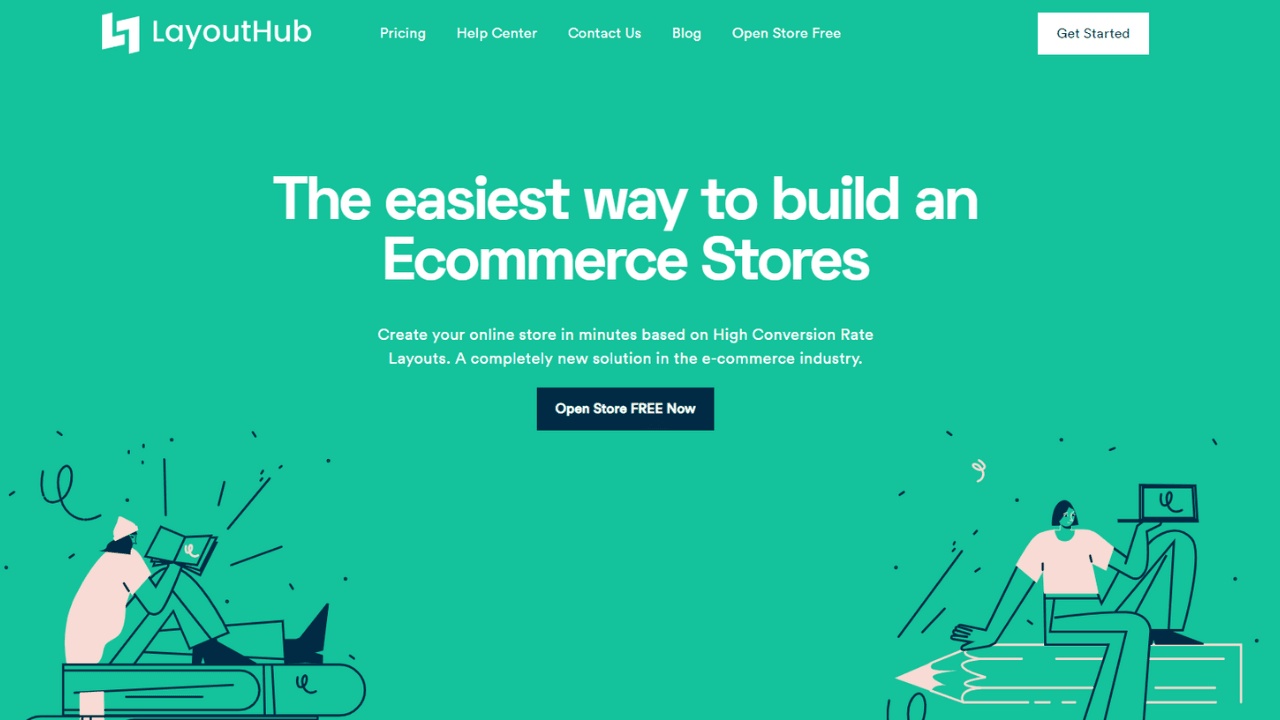 Regardless of whether you are working alone or for a large organization, LayoutHub is a lifesaver for anybody new to Shopify and goes beyond simply another page builder. Customers may quickly choose and modify the layout that best suits their needs with LayoutHub. In a matter of minutes, everything is set up and operational. Experienced e-commerce experts designed the layouts, which will surely increase your conversion rate.
Regardless of whether you are working alone or for a large organization, LayoutHub is a lifesaver for anybody new to Shopify and goes beyond simply another page builder. Customers may quickly choose and modify the layout that best suits their needs with LayoutHub. In a matter of minutes, everything is set up and operational. Experienced e-commerce experts designed the layouts, which will surely increase your conversion rate.
Key Features:
- Performance: Landing pages are optimized for SEO and speed up your site;
- Layouts: The diverse and professional library of layouts with 170+ content blocks;
- Third-party integrations: Packed with a long number of integrations to improve your productivity.
- Analytics and tracking: Gather information from GA and present it in a visually appealing dashboard. Select the information you wish to monitor, such as revenue and transaction statistics.
Pros & Cons
| Pros | Cons |
|---|---|
| - User-friendly interface and extensive template library; - Enables to customize templates and edit front-end code; - Responsiveness and effectiveness support; - Offers personalized assistance, video tutorials, and direct issue resolution. |
- Doesn’t have A/B testing tool - Free plan has very limited features - Editing, cropping photos can be a bit clunky |
Pricing:
| Plan | Free | Basic | Pro | Premium |
|---|---|---|---|---|
| Monthly | 0$ | 14.99$/month | 29.99$/month | 59.99$/month |
| Yearly | 0$ | 149.9$/year | 299.9$/year | 599.9$/year |
Rating: 4.9/5.0 🌟
#4. AfterShip
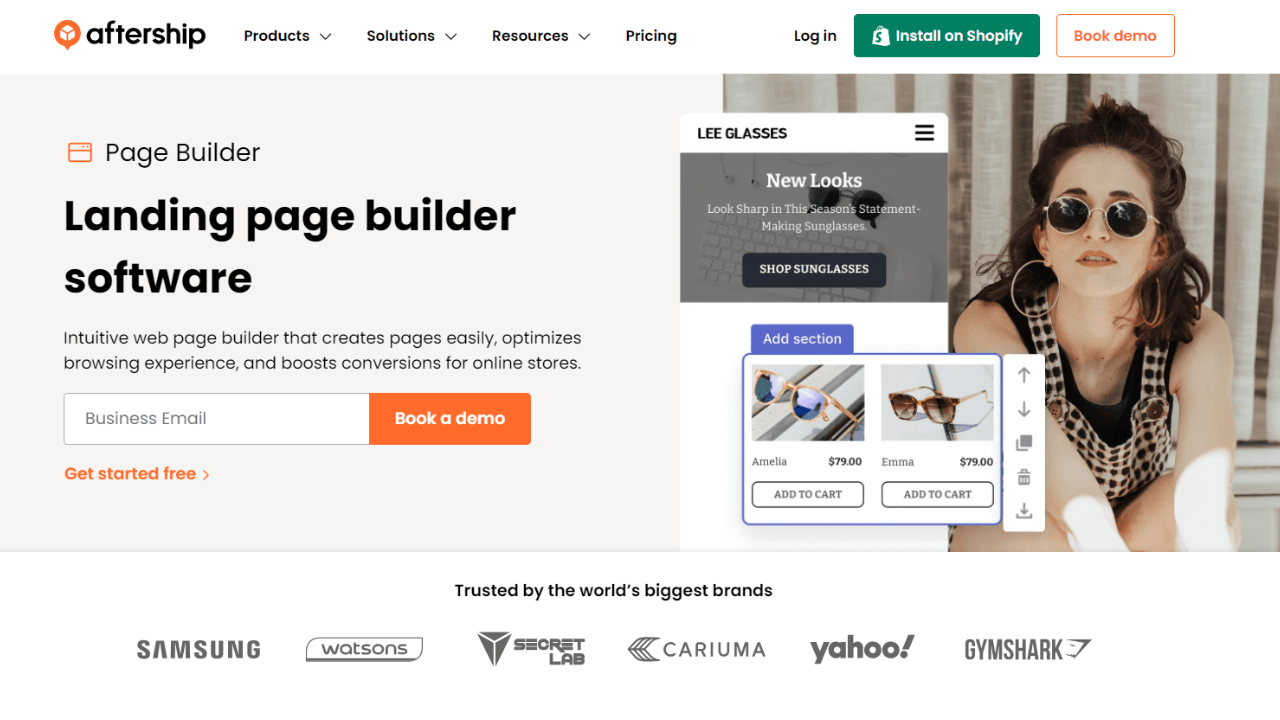 AfterShip Page Builder offers dozens of templates for various industries and business situations. Retailers can easily customize pages using a drag-and-drop editor, a large collection of ready-to-use components, and integrated e-commerce conversion tools without any coding. With the market trends changing rapidly, this is a tool that businesses can leverage to better convert customers, provide a consistent brand experience, and stay ahead of the competition.
AfterShip Page Builder offers dozens of templates for various industries and business situations. Retailers can easily customize pages using a drag-and-drop editor, a large collection of ready-to-use components, and integrated e-commerce conversion tools without any coding. With the market trends changing rapidly, this is a tool that businesses can leverage to better convert customers, provide a consistent brand experience, and stay ahead of the competition.
Key Features:
- Easy drag-and-drop editor that makes it quick and easy to create beautiful eCommerce pages
- 30+ codeless page components to easily create new pages and adjust ones that already exist
- A collection of totally customisable, pre-built page templates intended for conversions
- Slow loading and SEO options included in to improve page performance To obtain relevant shop statistics, such as visits and add-to-carts, all under one dashboard
Pros & Cons:
| Pros | Cons |
|---|---|
| - User-friendly interface; - Seamless integration with Shopify; - Highlighted the positive impact on business metrics like traffic and online presence. |
- It is complained about the customer support service being neither enthusiastic nor friendly. - Limitations in design and customization; - You can't add simple coding to any automated pages. |
Pricing:
| Plan | Essentials | Pro | Enterprise |
|---|---|---|---|
| Monthly | 35$/month | 95$/month | Custom |
| Yearly | 29$/month | 79$/year | Custom |
Rating: 4.9/5.0 🌟
#5. Tapita
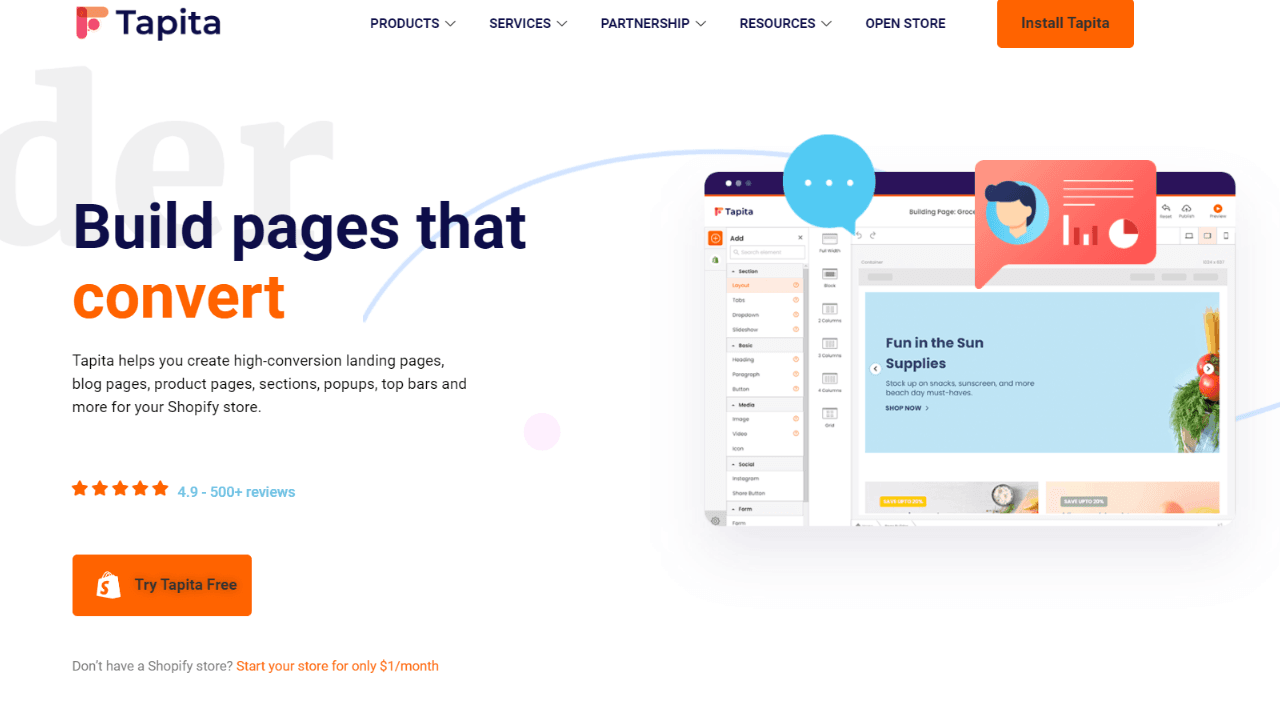 Shopify store owners benefit from an improved customer experience with Tapita Landing Page Builder. The program is well-known for being simple to use; without the need for coding knowledge, users may construct a variety of sites, including blog pages, landing pages, and homepages.
Shopify store owners benefit from an improved customer experience with Tapita Landing Page Builder. The program is well-known for being simple to use; without the need for coding knowledge, users may construct a variety of sites, including blog pages, landing pages, and homepages.
Because of its intuitive design, creating unique landing pages is easier and enhances the visual appeal of websites. One of Tapita's primary features is integration with popular platforms such as Facebook, Instagram, YouTube, and ChatGPT, which facilitates a more comprehensive marketing strategy. In order to have a comprehensive web presence, this feature is essential.
Key Features:
- Extensive customization options: with 100+ page templates and 80+ element templates;
- AI tools integrations: faster blog content creation, adding an innovative and efficient element to the content development process;
- SEO and marketing tools: supporting the creation of pages with various features like reviews, currency converters, translation, and popups;
- Responsive pages on any devices: desktop, laptop, mobile
Pros & Cons:
| Pros | Cons |
|---|---|
| - User-friendly interface; - Cheap cost; - Offer a variety of customization options and templates; - Enhances SEO and improves page loading speeds; - The robust features available even on the free plan - Facilitates integration with major social media platforms for wider reach |
- No free trial of paid plans; - Free plan limited to 5 published pages; - Have to set up and edit the store from scratch after uninstalling |
Pricing: only $9/month
Rating: 4.9/5.0 🌟
#6. Zeno AI
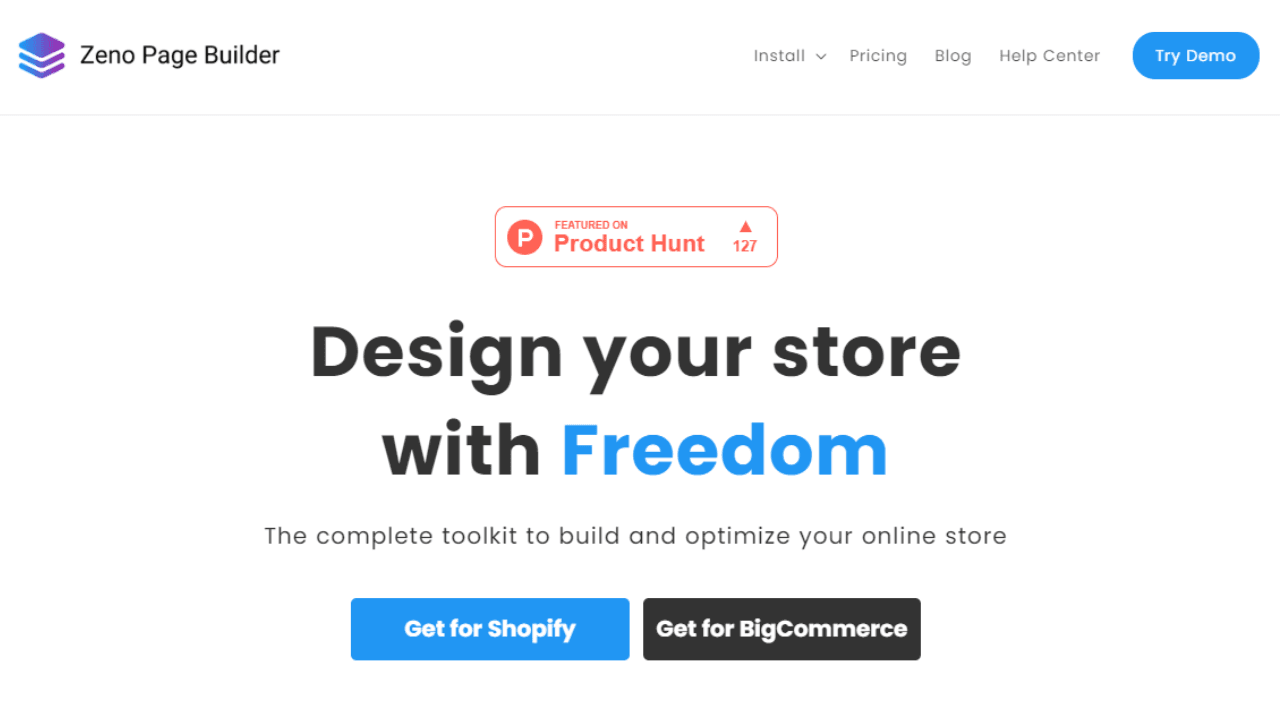 Zeno AI Page Builder is compatible with both BigCommerce and Shopify. It is easy to use and has a straightforward design. With its drag-and-drop editor, you can create the ideal landing page by simply dropping blocks into an empty canvas. It functions well on all devices and is completely responsive.
Zeno AI Page Builder is compatible with both BigCommerce and Shopify. It is easy to use and has a straightforward design. With its drag-and-drop editor, you can create the ideal landing page by simply dropping blocks into an empty canvas. It functions well on all devices and is completely responsive.
A currency converter and an announcement bar are just two of the add-ons available for Zeno. In addition to landing pages, it can also produce product pages, blog articles, collection pages, and theme sections. Zeno offers reasonable price options that are suitable for small shops' budgets.
Key Features:
- Simple drag-and-drop interfaces: Extremely easy to use, even for absolutely non-technical people.
- SEO Friendly: Pages built by Zeno are optimized for loading time. Users can edit meta title, description, keywords to get high ranking on search engines.
- AI-powered Capabilities: Generate compelling copy automatically with a prompt and generate visually stunning sections from description.
- Responsive in mind: Design pages that show perfectly across all devices.
- Works with native page builder: Design widgets and insert to your existing theme pages
Pros & Cons:
| Pros | Cons |
|---|---|
| - Makes users’ websites more professional and user-friendly; - Drag-and-drop capabilities, responsive design; - Responsive and available custom support. |
- The free plan has many limitations; - Product and collection pages are only accessible with the most expensive plan. |
Pricing:
| Plan | Free | Starter | Professional |
|---|---|---|---|
| Monthly | 0$ | 19$/month | 29$/month |
| Yearly | 0$ | 190$/year | 290$/year |
Rating: 4.9/5.0 🌟
#7. PageFly
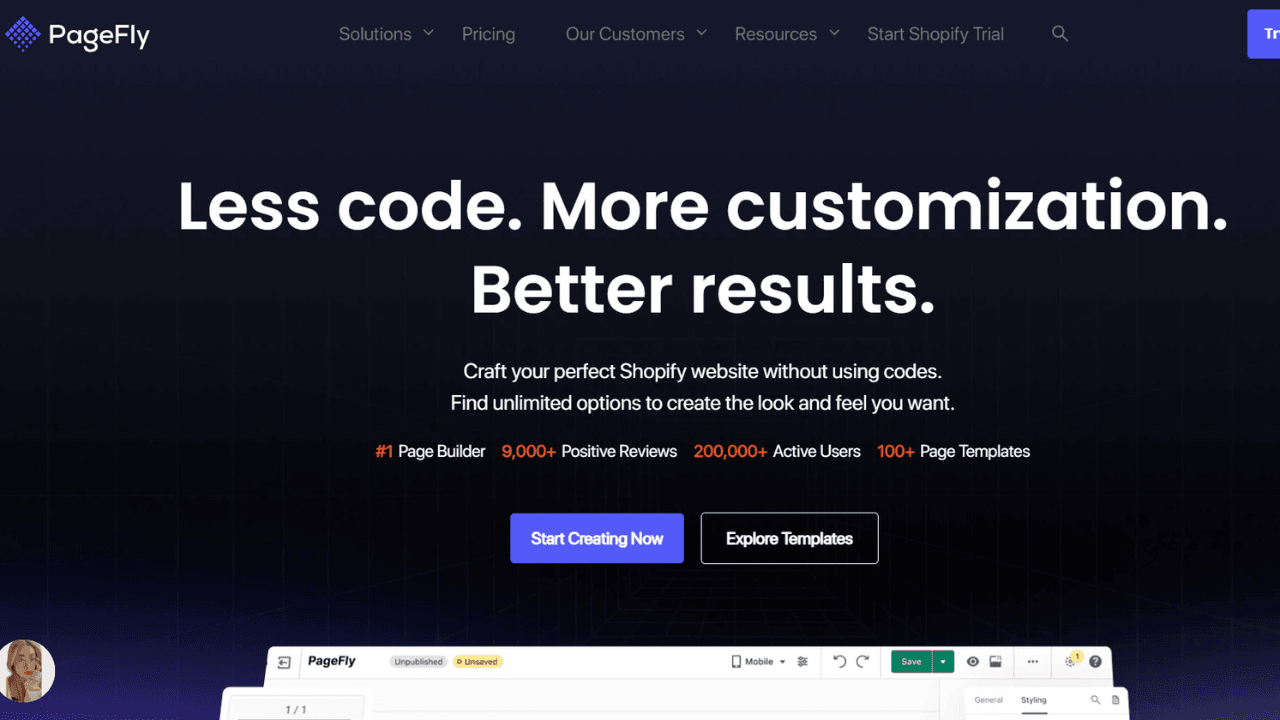 PageFly is a powerful page-building solution for Shopify businesses. They offer features to enhance their customers' store design with an easy drag-and-drop editor, customizing images down to the smallest detail. In addition, they also provide users with a library of extensions, a variety of templates, the ability to create sections, and add to themes through application blocks.
PageFly is a powerful page-building solution for Shopify businesses. They offer features to enhance their customers' store design with an easy drag-and-drop editor, customizing images down to the smallest detail. In addition, they also provide users with a library of extensions, a variety of templates, the ability to create sections, and add to themes through application blocks.
Key Features:
- Full page editor: Drag-and-drop capability to add buttons, headers, paragraphs, and QR codes, among other features.
- Pre-made components: tabs, accordions, slide displays, etc.
- Conversion-focused components: buttons to add items to basket and a sales countdown meter.
- Rich analytics: Data and analytics tracking with an intuitive interface.
- Mobile and tablet display: Set the landing page's screen size to your preference.
- Prebuilt templates: 100+ templates designed to increase conversions.
Pros & Cons:
| Pros | Cons |
|---|---|
| - Its intuitive, drag-and-drop interface; - 108 integrations with tools; - Diverse library of design sections; - Optimized SEO landing pages. |
- Hard to use; - Additional fee if you want higher request; - Restrictions on page updates if uninstalled. |
Pricing
| Plan | Free | Pay as you go | Unlimitted |
|---|---|---|---|
| Monthly | 0$ | 24$/month | 99$/month |
Rating: 4.9/5.0 🌟
#8. GemPages
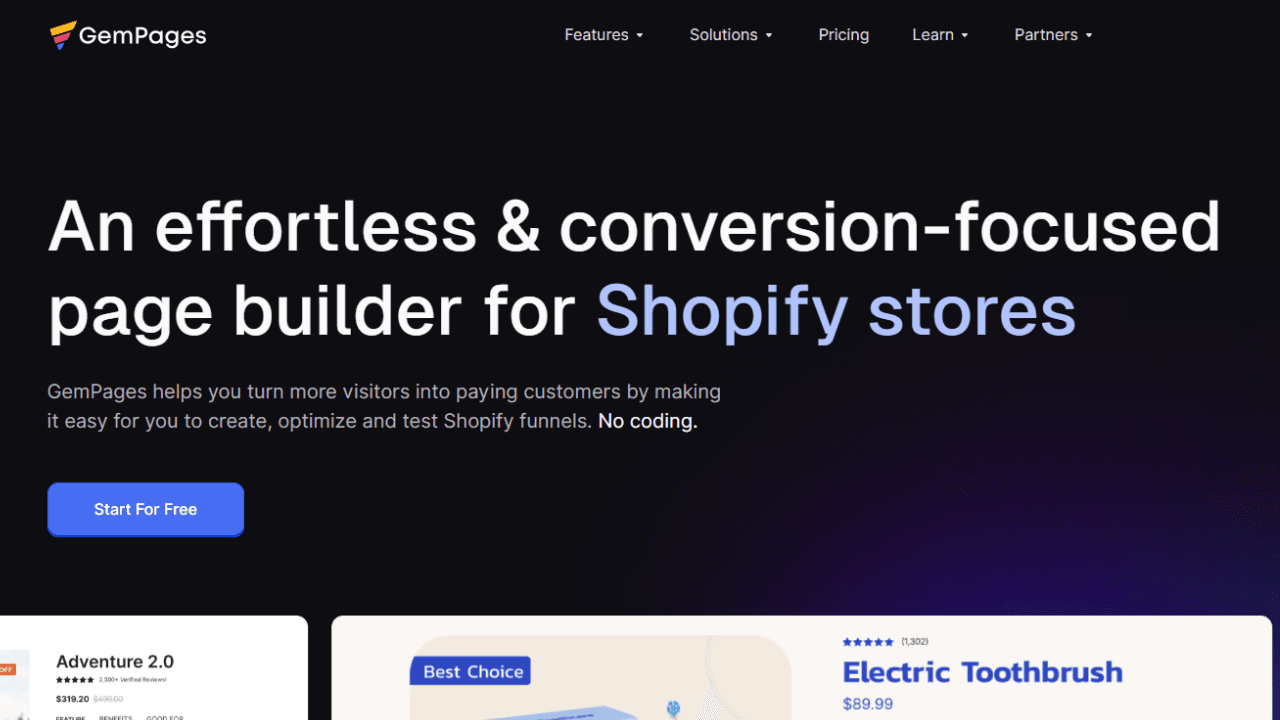 One of the most often used Shopify applications for creating websites is called GemPages. Image-to-Layout is one of the main characteristics that set GemPages apart. This tool, which is powered by AI, lets you create an editable layout from a picture or a URL of your preferred shop reference. With only a few clicks, you can have the store page of your dreams, and you can even add your brand's personality to it.
One of the most often used Shopify applications for creating websites is called GemPages. Image-to-Layout is one of the main characteristics that set GemPages apart. This tool, which is powered by AI, lets you create an editable layout from a picture or a URL of your preferred shop reference. With only a few clicks, you can have the store page of your dreams, and you can even add your brand's personality to it.
Starting with a template is an additional approach to constructing. GemPages has a library of pre-made templates that you can select from by either filtering them by category or using a keyword search.
Key Features:
- High-converting templates: Hundreds of Shopify theme templates with an emphasis on conversion for a range of uses;
- Elements & blocks: Extensive collection of elements, including stock counter, bundles, compare-at-price, and countdown timer;
- Third-party integrations: consists of native integrations with review sites, navigation, search, social proof in the design, and email marketing tools;
- Great price of customization: Sturdy page builder for creating product, collection, landing, and home pages;
- 30-day free plan: Unlimited page creation and access to all page kinds.
Pros & Cons:
| Pros | Cons |
|---|---|
| - User-friendly interface and robust customization capabilities; - AI-powered feature that helps build from an image/a URL quickly - Diverse library of templates, design elements - Email and live chat support - Free plan available |
- Glitches on different versions - Customer Support is complained unresponsive - Not that feature-heavy |
Pricing:
| Plan | Free | Build | Optimize | Enterprise |
|---|---|---|---|---|
| Monthly | 0$ | 29$/month | 59$/month | 199$/month |
| Yearly | 0$ | 276$/year | 564$/year | 1,908$/year |
Rating: 4.8/5.0 🌟
#9. Replo
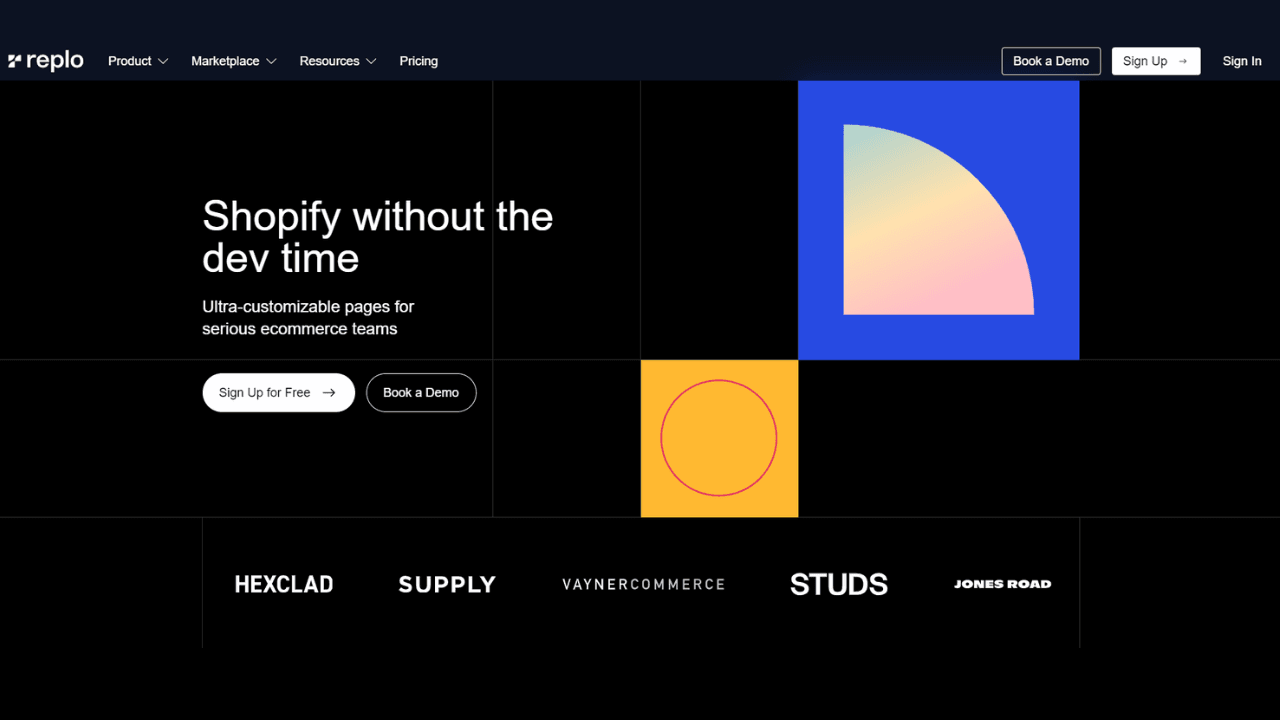 Shopify store owners can effortlessly create visually appealing landing pages with excellent conversion rates by using Replo, a no-code visual landing page builder. Marketing teams may utilize Replo to create stunning, fast-loading pages with integrated Shopify functionality and analytics, or they can leverage the hundreds of pre-built Online shop 2.0 sections and page templates for their online shop.
Shopify store owners can effortlessly create visually appealing landing pages with excellent conversion rates by using Replo, a no-code visual landing page builder. Marketing teams may utilize Replo to create stunning, fast-loading pages with integrated Shopify functionality and analytics, or they can leverage the hundreds of pre-built Online shop 2.0 sections and page templates for their online shop.
Key Features:
- Curated templates: 100+ expert designed templates, or build visually
- No-code visual builder: Simple page construction with an intuitive drag-and-drop interface.
- Pre-built templates: Select from a range of expertly crafted templates to get going right away.
- Customized sections: Make each area match the distinct aesthetic of your brand.
- SEO optimization: Built-in tools to raise your store's search engine rankings
- Mobile responsive: Make sure your sites appear fantastic on all devices
- A/B testing: To improve performance, test several iterations of your website.
Pros & Cons:
| Pros | Cons |
|---|---|
| - User-friendly drag-and-drop interface and pre-made templates; - Robust customization options; - Responsive and helpful customer support; - Great for rapid testing and prototyping. |
- It's natively integrated with Shopify; - Expensive costs; - No access to email storage or marketing automation. |
Pricing
| Plan | Free | Basic | Standard | Growth |
|---|---|---|---|---|
| Monthly | 0$ | 99$/month | 249$/month | 499$/month |
Rating: 4.7/5.0 🌟
#10. Shogun
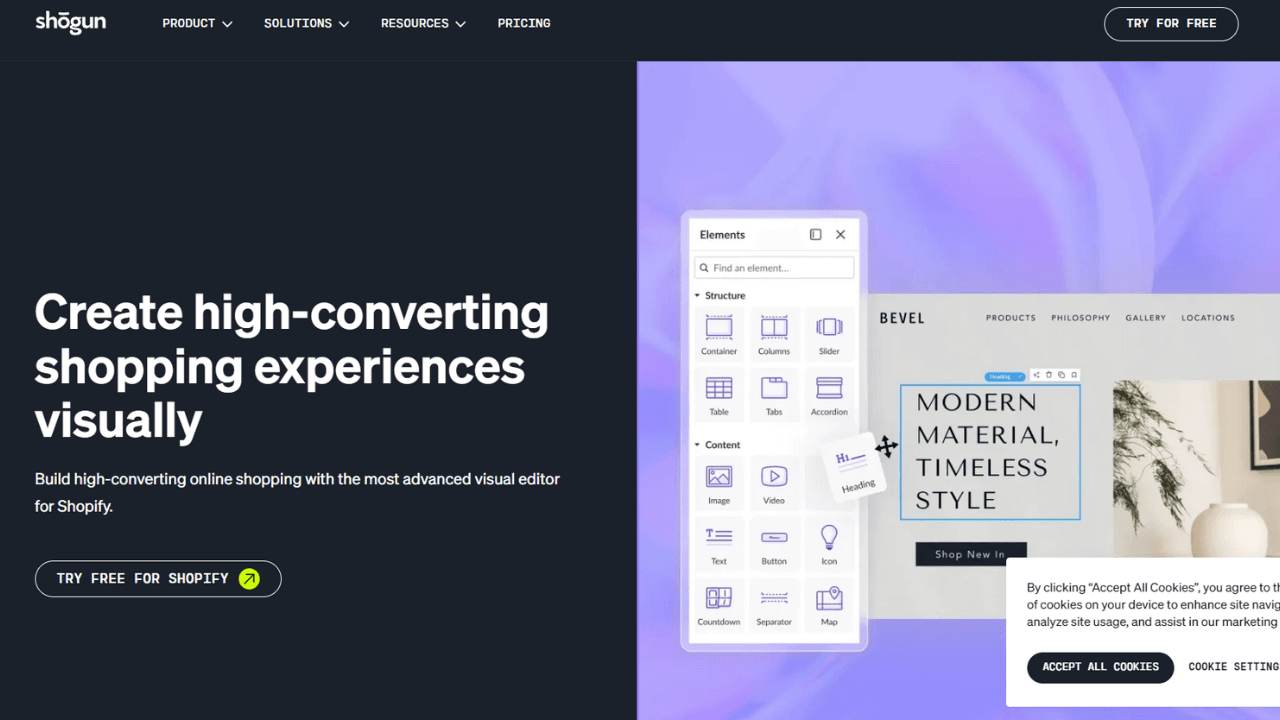 As a flexible and dynamic landing page builder, Shogun enters the Shopify market and serves a wide range of customers, including small and medium-sized enterprises, multinational organizations, and digital agencies. Its drag-and-drop editor is what makes it unique; it makes creating custom pages that are consistent with your brand easy. Shogun assists in creating beautiful landing pages.
As a flexible and dynamic landing page builder, Shogun enters the Shopify market and serves a wide range of customers, including small and medium-sized enterprises, multinational organizations, and digital agencies. Its drag-and-drop editor is what makes it unique; it makes creating custom pages that are consistent with your brand easy. Shogun assists in creating beautiful landing pages.
Furthermore, it expands its functionalities to incorporate product pages, blogs, and homepages, providing a unified approach to a comprehensive online presence. This tool is more than just another page builder; it is a means of creating a distinctive online presence that can be customized to meet the various requirements of both startup companies and well-established multinationals.
Key Features
- A drop-and-drop text editor: With the tool, you may construct an infinite number of pages by modifying its more than thirty pre-made templates.
- The ability to personalize every kind of page: including product pages, landing sites, blogs, and homepages
- Develop, assess, oversee, and implement multivariate tests to identify areas for improvement and optimize return on investment.
- Numerous components (carousel icons, video backdrops, countdown clocks, hover effects, social icons, parallax displays, and complex forms) are available to modify your content.
Pros & Cons
| Pros | Cons |
|---|---|
| - Intuitive drag-and-drop interface; - Excellent customer support; - Offers educational resources, interactive webinars, and a supportive community; - Seamless integration with Shopify and cost-effectiveness |
- Expensive and do not have a Free plan. - Lags and slow app’s speed - Basic elements |
Pricing:
| Plan | Free | Pay as you go | Unlimitted |
|---|---|---|---|
| Monthly | 0$ | 24$/month | 99$/month or or 990$/year |
Rating: 4.7/5.0 🌟
How to choose the best fit Shopify Page Builder for your store?
Choosing the best Shopify page builder depends on your specific needs, but here are some key features to consider when determining which one might be the best for you:
Test ease of use
Opt for a builder with an intuitive and easy-to-navigate user interface. Check if the builder allows you to easily drag and drop elements onto your pages, making the design process simpler.
Evaluate features
Look for a builder that offers a wide range of customization options, including fonts, colors, layouts, and advanced design elements. Check the availability of pre-designed templates and themes. Ensure that the builder creates mobile-responsive pages that look great on all devices.
Consider integration capabilities
Make sure the builder integrates seamlessly with Shopify’s platform and works well with your store’s existing theme.
Review SEO features
Check if the builder provides SEO features like meta tags, alt text for images, and clean URLs to help your pages rank well in search engines.
Assess performance
Evaluate the impact of the builder on your site’s load speed. Faster pages improve user experience and SEO and ensure that they generate clean, efficient code to avoid slowing down your website.
Compare the cost
Consider your budget and compare the pricing plans of different builders. Some offer free versions with limited features, while others require a subscription for full access.
Check reviews and ratings
Read reviews from other Shopify store owners or consult expert opinions to get an informed perspective on the builder’s performance and reliability.
Wrapping up
Choosing the best Shopify Page Builder is a crucial decision that can greatly influence your store's success. We hope that the information can help you choose a tool that not only meets your current requirements but can also scale for your business as it grows. Keep in mind that a suitable page builder brings the attractive, user-friendly, and high-performance online store; which stands out in the competitive e-commerce market.